2008 MERCEDES-BENZ SL ROADSTER steering
[x] Cancel search: steeringPage 94 of 317
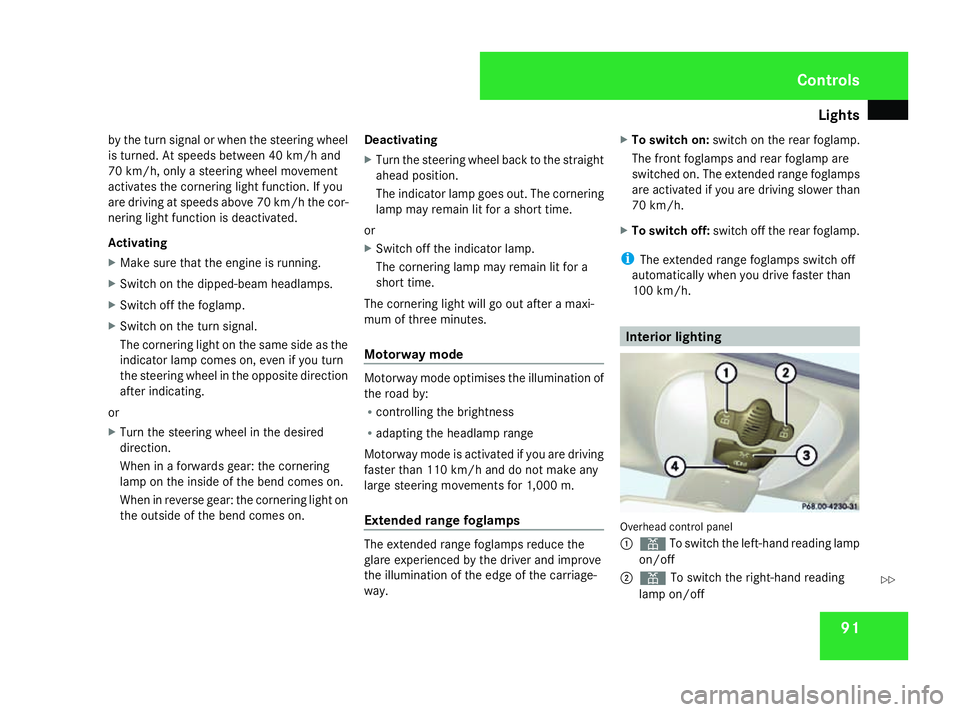
Lights
91
by th
eturns ignal or when th esteering wheel
is turned. At speeds between 40 km/h and
70 km/h, only asteering wheel movement
activates th ecornerin glight function .Ifyou
are driving at speeds abov e70km/ hthe cor-
nerin glight function is deactivated.
Activating
X Mak esure that th eengineisr unning.
X Switch on th edipped-beam headlamps.
X Switch off th efoglamp.
X Switch on th eturns ignal.
The cornerin glight on th esame side as the
indicator lamp comes on ,even if you turn
th es teering wheel in th eopposit edirection
after indicating.
or
X Turn th esteering wheel in th edesired
direction.
When in aforwards gear :the cornering
lamp on th einside of th ebendc omes on.
When in revers egear :the cornerin glight on
th eo utside of th ebendc omes on. Deactivating
X
Turn th esteering wheel back to th estraight
ahead position.
The indicator lamp goes out .The cornering
lamp may remain lit for ashort time.
or
X Switch off th eindicator lamp.
The cornerin glamp may remain lit for a
short time.
The cornerin glight will go out after amaxi-
mum of three minutes.
Motorwa ymode Motorway mod
eoptimises th eilluminatio nof
th er oad by:
R controlling th ebrightness
R adapting th eheadlam prange
Motorway mod eisactivated if you are driving
faster than 11 0km/ hand do no tmakea ny
large steering movements for 1,000 m.
Extended range foglamps The extende
drange foglamps reduc ethe
glare experienced by th edriver and improve
th ei lluminatio noftheedge of th ecarriage-
way. X
To switch on: switch on therear foglamp.
The fron tfoglamps and rear foglamp are
switched on .The extende drange foglamps
are activated if you are driving slowe rthan
70 km/h.
X To switch off: switch off therear foglamp.
i The extende drange foglamps switch off
automaticall ywhen you driv efaster than
10 0k m/ h. Interior lighting
Overhead control panel
1
X To switch th eleft-hand reading lamp
on/off
2 X To switch th eright-han dreading
lamp on/off Controls
230_AKB
;5;4,en-GB
bjanott ,V ersion: 2.9.6
2008-04-08T15:09:54+02:00
-Seite 91 ZDateiname: 6515_3089_02_buchblock.pdf; preflight
Page 105 of 317
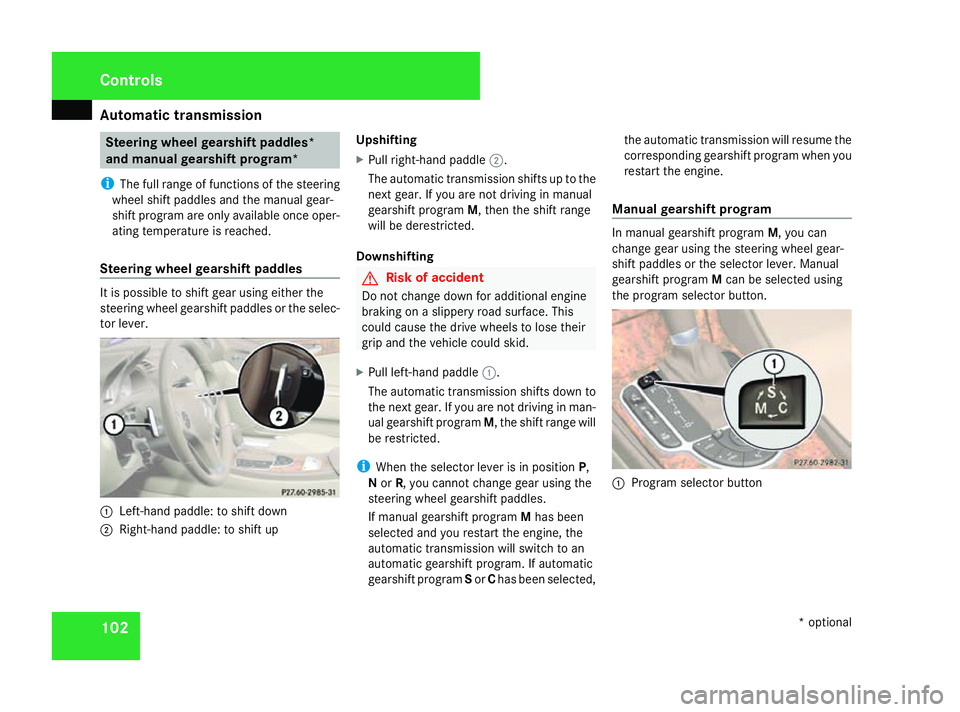
Automatic transmission
102 Steering wheel gearshif
tpaddl es*
an dm anua lgearshif tprogram*
i The full range of function softhesteering
whee lshift paddles and th emanual gear-
shift program are only available once oper-
atin gtem perature is reached.
Steering wheel gearshif tpaddl es It is possibl
etoshift gear usin geither the
steerin gwhee lgearshift paddles or th eselec-
to rlever. 1
Left-han dpaddle: to shift down
2 Right-han dpaddle: to shift up Upshifting
X
Pull right-hand paddle 2.
The automatic transmissio nshift suptot he
next gear .Ifyou are no tdrivin ginm anual
gearshift program M,thent he shift range
will be derestricted.
Downshifting G
Risk of accident
Do no tchang ed own fo radditional engine
braking on aslipper yroads urface. This
could caus ethe drive wheels to los etheir
grip and th evehicl ecould skid.
X Pull left-han dpaddle 1.
The automatic transmissio nshift sdown to
th en extg ear .Ify ou are no tdrivin ginm an-
ual gearshift program M,theshift range will
be restricted.
i Whe nthe selecto rlever is in position P,
N or R,y ou canno tchang eg ear usin gthe
steerin gwhee lgearshift paddles.
If manual gearshift program Mhas been
selecte dand you restart th eengine, the
automatic transmissio nwill switch to an
automatic gearshift program. If automatic
gearshift program Sor Chas been selected, th
ea utomatic transmissio nwill resume the
correspondin ggearshift program when you
restart th eengine.
Manua lgearshif tprogram In manual gearshift program
M,you can
chang egear usin gthe steerin gwhee lgear-
shift paddles or th eselecto rlever. Manual
gearshift program Mcan be selecte dusing
th ep rogram selecto rbutton. 1
Program selecto rbutton Cont
rols
*optional
230_AKB; 5; 4, en-GB
bjanott,
Version: 2.9.6
2008-04-08T15:09:54+02:00
-Seite 102 Dateiname: 6515_3089_02_buchblock.pdf; preflight
Page 110 of 317
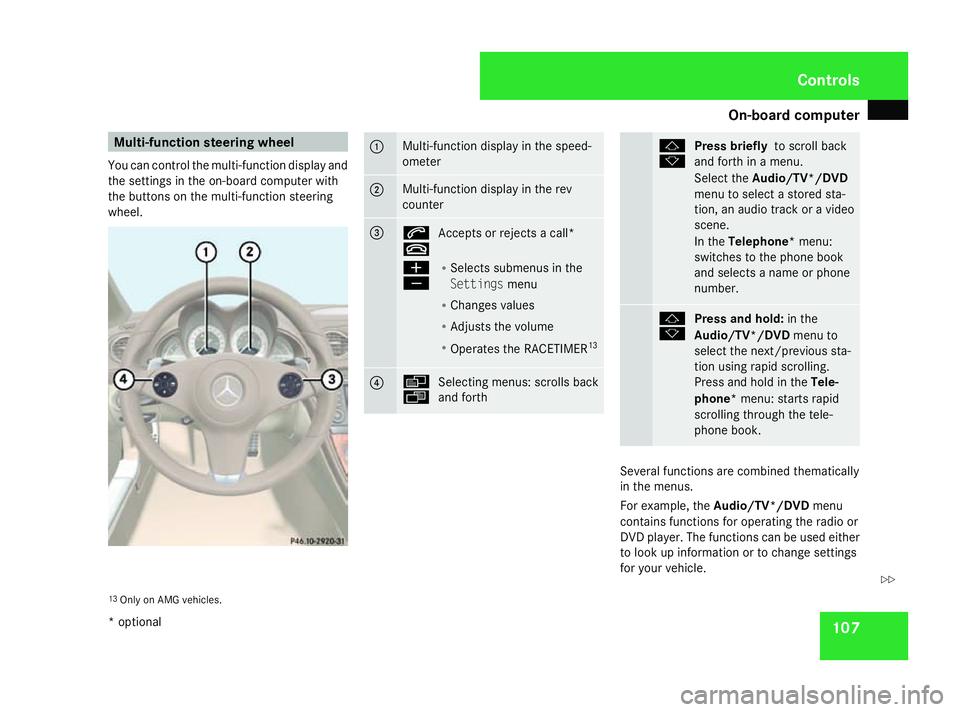
On-boar
dcomputer 107Multi-function steering wheel
You can control the multi-function display and
the settings in the on-board computer with
the buttons on the multi-function steering
wheel. 1 Multi-function displayint
he speed-
ometer 2 Multi-function displayint
he rev
counter 3 s
t
Accepts or rejectsac
all*
æ
ç R
Selects submenus in the
Settings menu
R Changes values
R Adjusts the volume
R Operates the RACETIMER 13 4 è
ÿ
Selecting menus: scrolls back
and forth j
k
Press briefly
to scroll back
and forth in amenu.
Select the Audio/TV*/DVD
menu to select astored sta-
tion, an audio track or avideo
scene.
In the Telephone* menu:
switches to the phone book
and selects aname or phone
number. j
k
Press and hold:
in the
Audio/TV*/DVD menu to
select the next/previous sta-
tion using rapid scrolling.
Press and hold in the Tele-
phone* menu: starts rapid
scrolling through the tele-
phone book. Several functions are combined thematically
in the menus.
For example, the
Audio/TV*/DVD menu
contains functions for operating the radio or
DVD player. The functions can be used either
to look up information or to change settings
for your vehicle.
13 Only on AMG vehicles. Controls
*o ptional
230_AKB;5;4,e
n-GB
bjanott ,V ersion: 2.9.6
2008-04-08T15:09:54+02:00
-Seite 107 ZDateiname: 6515_3089_02_buchblock.pdf; preflight
Page 124 of 317
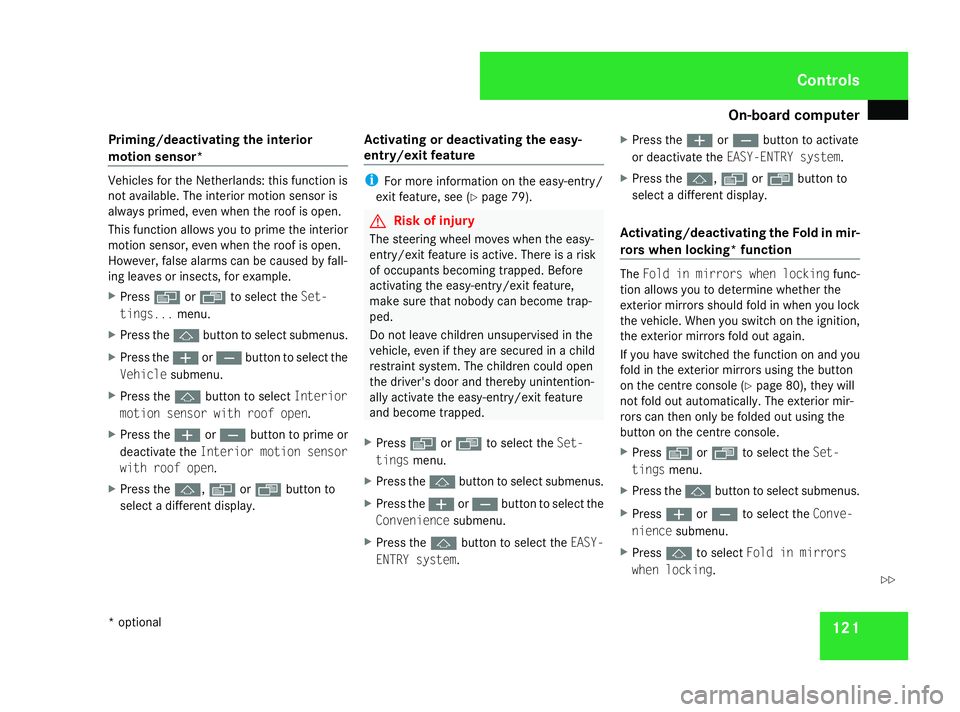
On-boar
dcomputer 121
Priming/deactivating the interior
motion sensor* Vehicles for the Netherlands: this function is
not available. The interior motion sensor is
alway
sprimed, even when the roof is open.
This function allows you to prime the interior
motion sensor ,even when the roof is open.
However, false alarms can be caused by fall-
ing leaves or insects, for example.
X Press èor· to select the Set-
tings... menu.
X Press the jbuttontos elect submenus.
X Press the æorç buttontoselect the
Vehicle submenu.
X Press the jbuttontos electInterior
motion sensor with roof open.
X Press the æorç buttontop rime or
deactivate the Interiormotion sensor
with roof open.
X Press the j,èorÿ buttonto
select adifferen tdisplay. Activating or deactivating the easy-
entry/exit feature i
For more information on the easy-entry/
exit feature, see (Y page 79). G
Risk of injury
The steering wheel moves when the easy-
entry/exit feature is active. There is arisk
of occupants becomin gtrapped. Before
activating the easy-entry/exit feature,
make sure that nobody can become trap-
ped.
Do not leave children unsupervised in the
vehicle, even if they are secured in achild
restraint system. The children could open
the driver's door and thereby unintention-
ally activate the easy-entry/exit feature
and become trapped.
X Press èor· to select the Set-
tings menu.
X Press the jbuttontos elect submenus.
X Press the æorç buttontoselect the
Convenience submenu.
X Press the jbuttontos elect the EASY-
ENTRY system. X
Press the æorç buttontoa ctivate
or deactivate the EASY-ENTRY system.
X Press the j,èorÿ buttonto
select adifferen tdisplay.
Activating/deactivating the Fold in mir-
rorsw hen locking* function The
Fold in mirrors when locking func-
tion allows you to determine whether the
exterior mirror sshould fold in when you lock
the vehicle. When you switch on the ignition,
the exterior mirror sfold out again.
If you have switched the function on and you
fold in the exterior mirror susing the button
on the centre console (Y page 80), they will
not fold out automatically. The exterior mir-
rors can then only be folded out using the
butto nont he centre console.
X Press èor· to select the Set-
tings menu.
X Press the jbuttontos elect submenus.
X Press æorç to select the Conve-
nience submenu.
X Press jto select Fold in mirrors
when locking . Controls
*o ptional
230_AKB
;5;4,en-GB
bjanott, Version:2.9.6
2008-04-08T15:09:54+02:0
0-Seite 121 ZDateiname: 6515_3089_02_buchblock.pdf; preflight
Page 141 of 317
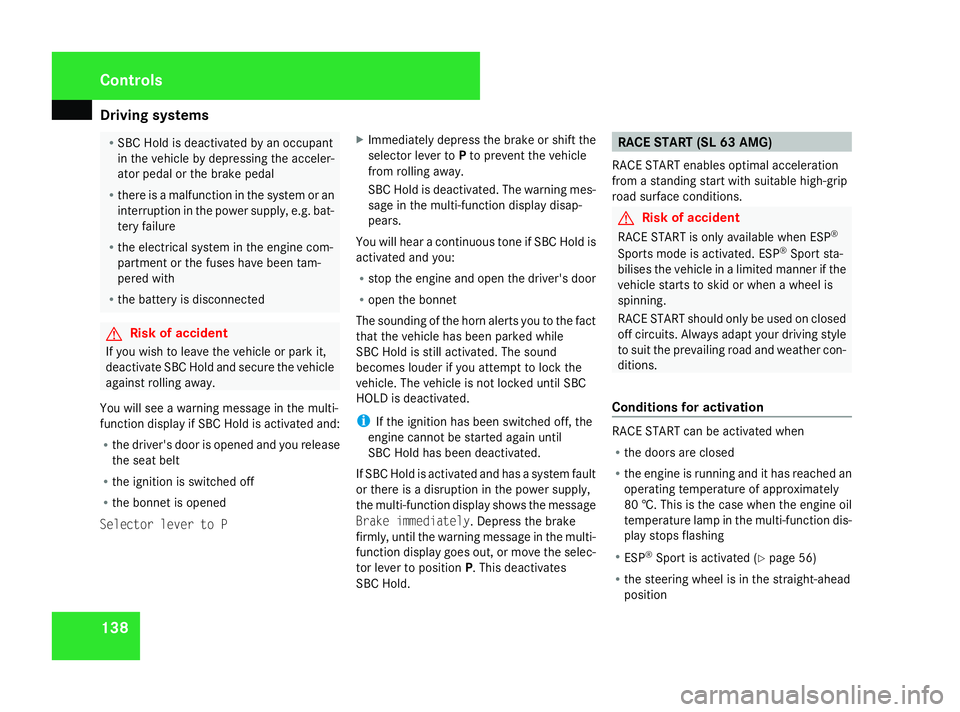
Driving sys
tems 138 R
SBC Hol disdeactivate dbyano ccupant
in the vehicl ebydepressing the acceler-
ato rpedal or the brake pedal
R there is amalfu nctio ninthe syste moran
interruption in the powe rsupply, e.g.bat-
tery failure
R the electrica lsystemint he engine com-
partment or the fuse shaveb eent am-
pered with
R the battery is disconnected G
Ris
kofa ccident
If yo uwishtol eave the vehicl eorparki t,
deactivate SBC Hol dand secure the vehicle
against rolling away.
Yo uw ills ee aw arning message in the multi-
functio ndisplay if SBC Hol disactivate dand:
R the driver's door is opene dand yo urelease
the seat belt
R the ignition is switched off
R the bonnet is opened
Selector lever to P X
Immediatel ydepress the brake or shift the
selector lever to Pto preven tthe vehicle
fro mr olling away.
SBC Hol disdeactivated. Th ewarning mes-
sage in the multi-functio ndisplay disap-
pears.
Yo uw illh ea rac ontinuous tone if SBC Hol dis
activate dand you:
R sto pthe engine and open the driver's door
R open the bonnet
Th es ounding of the horn alerts yo utothe fact
tha tthe vehicl ehasbeen parked while
SBC Hol disstill activated. Th esound
becomes louder if yo uattempt to lock the
vehicle. Th evehicl eisn ot locked unti lSBC
HOL Disd eact ivated.
i If the ignition ha sbeens witched off ,the
engine cannot be started agai nuntil
SBC Hol dhasbeen deactivated.
If SBC Hol disactivate dand ha sasystemf ault
or there is adisruption in the powe rsupply,
the multi-functio ndisplay shows the message
Brake immediately.D epressthe brake
firmly, unti lthe warning message in the multi-
functio ndisplay goes out, or mov ethe selec-
tor lever to position P.Thisd eact ivates
SBC Hold. RACE START (S
L63AMG)
RAC ESTAR Tenables optimal acceleration
fro mas tanding start with suitabl ehigh- grip
roa dsurface conditions. G
Ris
kofa ccident
RAC ESTAR Tiso nlya vailable when ESP ®
Sports mod eisactivated. ESP ®
Sport sta-
bilise sthe vehicl einalimited manner if the
vehicl estarts to ski dorwhenaw heelis
spinning.
RAC ESTAR Tshoul donlybeu sedonc losed
off circuits .Alway sadapt your driving style
to suit the prevailing roa dand weather con-
ditions.
Conditions fo ractivation RAC
ESTAR Tcan be activate dwhen
R the doors ar eclosed
R the engine is running and it ha sreache dan
operating temperatur eofapproximately
80 †. This is the case when the engine oil
temperatur elam pint he multi-functio ndis-
play stops flashing
R ESP ®
Sport is activate d(Ypage 56)
R the steering whee lisinthe straight-ahead
position Controls
230_AKB; 5; 4, en-GB
bjanott,
Version: 2.9.6 2008-04-08T15:09:54+02:00-Seite 138 Dateiname: 6515_3089_02_buchblock.pdf; preflight
Page 170 of 317
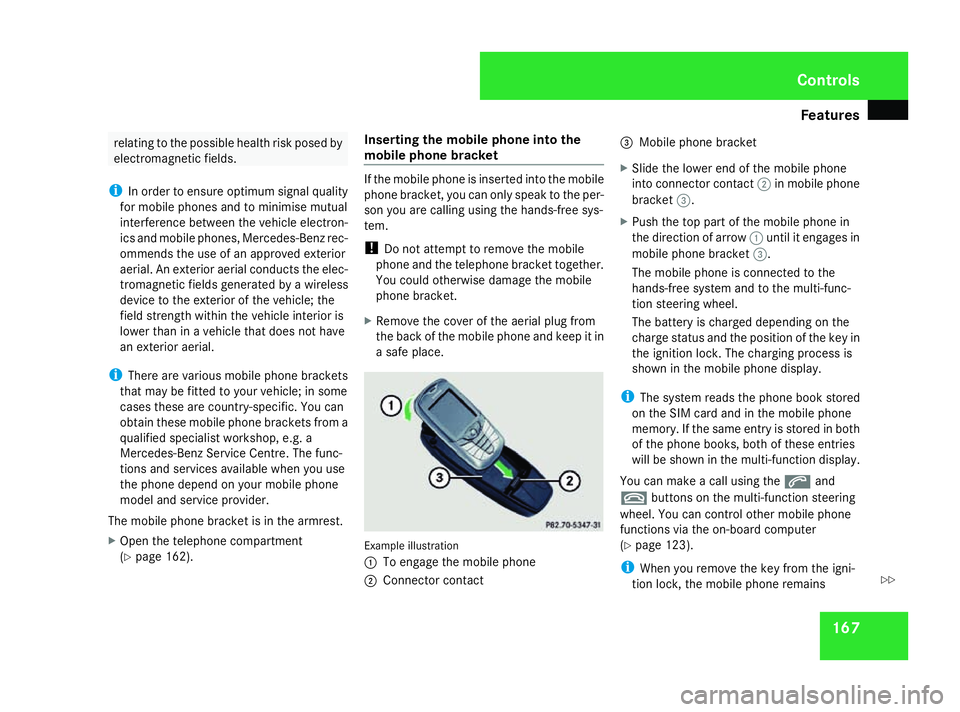
Features
167relating to th
epossibl ehealt hriskp osed by
electromagnetic fields.
i In order to ensur eoptimum signal quality
fo rm obile phone sand to minimis emutual
interferenc ebetween th evehicl eelectron-
ics and mobile phones, Mercedes-Ben zrec-
ommends th euse of an approve dexter ior
aerial. An exterio raerial conduct sthe elec-
tromagnetic fields generated by awireless
device to th eexter ioroft hevehicle; the
field strengt hwithin th evehicl einterior is
lower than in avehicl ethatd oes no thave
an exterio raerial.
i There are various mobile phone brackets
that may be fitte dtoy our vehicle; in some
cases these are country-specific. You can
obtain these mobile phone brackets from a
qualified specialist workshop ,e.g.a
Mercedes-Ben zServi ce Centre. The func-
tion sand services available when you use
th ep hone depend on your mobile phone
model and servic eprovider.
The mobile phone bracke tisinthearmrest.
X Ope nthe telephon ecom partment
(Y page 162). Inserting th
emobile phone int othe
mobile phone bracket If th
emobile phone is inserte dintot he mobile
phone bracket, you can only speak to th eper-
son you are callin gusingthe hands-free sys-
tem.
! Do no tattemp ttoremove th emobile
phone and th etelephon ebracke ttog ether.
You could otherwise damage th emobile
phone bracket.
X Remove th ecover of th eaerial plug from
th eb ackoft hemobile phone and keep it in
as afep lace. Exampl
eillustration
1 To engage th emobile phone
2 Connector contact 3
Mobile phone bracket
X Slide th elower en dofthemobile phone
into connecto rcontact 2in mobile phone
bracket 3.
X Push th etop part of th emobile phone in
th ed irection of arrow 1until it engage sin
mobile phone bracket 3.
The mobile phone is connecte dtothe
hands-free system and to th emulti-func-
tion steerin gwheel.
The battery is charged dependin gonthe
charg estatu sa nd th eposition of th ekeyin
th ei gnition lock. The chargin gprocess is
shown in th emobile phone display.
i The system read sthe phone boo kstored
on th eSIMcardand in th emobile phone
memory. If th esam eentry is store dinboth
of th ephone books ,bothoft hese entries
will be shown in th emulti-function display.
You can mak eacallu sin gthe s and
t buttons on th emulti-function steering
wheel. You can control other mobile phone
function svia th eon-bo ardc om puter
(Y page 123).
i Whe nyou remove th ekeyfrom th eigni-
tion lock, th emobile phone remains Cont
rols
230_AKB; 5; 4, en-GB
bjanott,
Version: 2.9.6
2008-04-08T15:09:54+02:00
-Seite 167 ZDateiname: 6515_3089_02_buchblock.pdf; preflight
Page 182 of 317
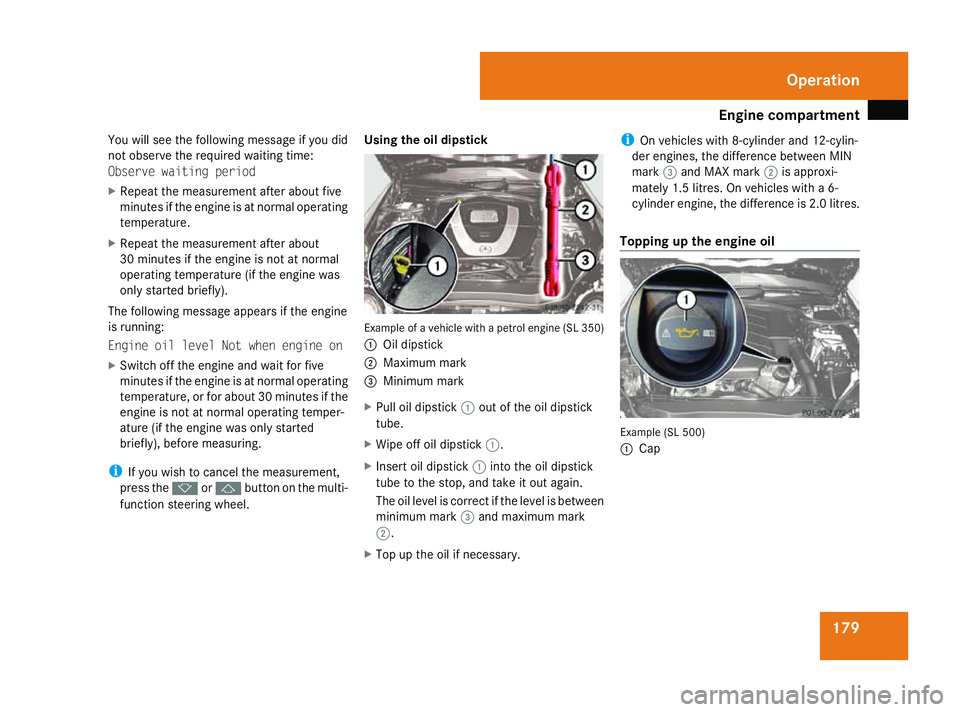
Engine compartment
179
You will see th
efollowin gmessage if you did
no to bserv ethe required waiting time:
Observ ewaitin gperiod
X Repeat th emeasuremen tafter about five
minute siftheengin eisatn ormaloperating
temperature.
X Repeat th emeasuremen tafter about
30 minute siftheengin eisnotat normal
operating temperature (if th eenginew as
only started briefly).
The followin gmessage appear siftheengine
is running:
Engine oil level Not whe nengine on
X Switch off th eenginea nd wait for five
minute siftheengin eisatn ormaloperating
temperature, or for about 30 minute sifthe
engin eisnotat normal operating temper-
atur e(if th eenginew as only started
briefly), before measuring.
i If you wish to cancel th emeasurement,
press the korj buttonont hemulti-
function steering wheel. Using th
eoil dipstick Example of
avehicle with apetrol engine (SL 350)
1 Oil dipstick
2 Maximum mark
3 Minimum mark
X Pull oil dipstick 1out of th eoil dipstick
tube.
X Wipe off oil dipstick 1.
X Insert oil dipstick 1intot he oil dipstick
tube to th estop, and tak eitout again.
The oil level is correc tifthelevel is between
minimum mark 3and maximum mark
2.
X Top up th eoil if necessary. i
On vehicles with 8-cylinder and 12-cylin-
der engines ,the difference between MIN
mark 3and MAX mark 2is approxi-
mately 1. 5litres. On vehicles with a6-
cylinder engine, th edifference is 2. 0litres.
Topping up th eengine oil Example (SL 500)
1
Cap Operation
230_AKB; 5; 4, en-GB
bjanott
,V ersion: 2.9.6
2008-04-08T15:09:54+02:00
-Seite 179 ZDateiname: 6515_3089_02_buchblock.pdf; preflight
Page 187 of 317
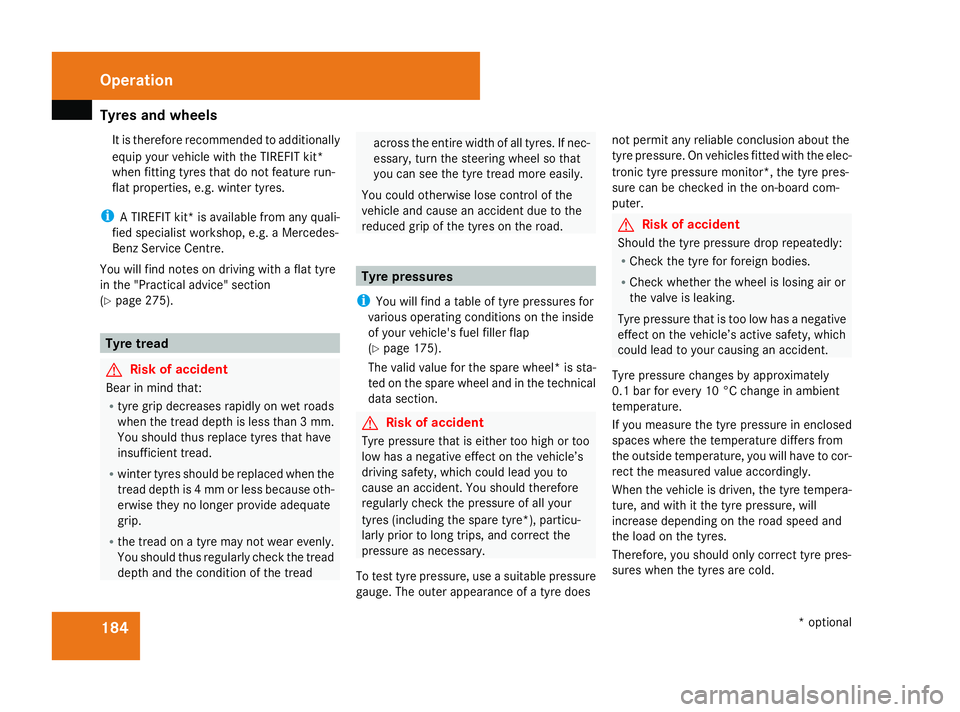
Tyre
sand wheels 184It is therefore recommended to additionally
equi pyourv ehicl ewitht he TIREFIT kit*
when fitting tyres tha tdon ot featur erun-
flat properties ,e.g.w inter tyres.
i ATIREFIT kit* is availabl efroma ny quali-
fied specialis tworkshop ,e.g.aM ercedes-
Benz Service Centre.
Yo uw illf indn ote sond riving with aflatt yre
in the "Practical advice" section
(Y page 275). Tyre tread
G
Ris
kofa ccident
Bea rinm indt hat:
R tyr eg ripd ecreases rapidl yonwetroads
when the trea ddepth is less tha n3mm.
Yo us houl dthusr eplace tyres tha thave
insufficient tread.
R winter tyres shoul dbereplaced when the
trea ddepth is 4mmorl essb ecause oth-
erwis etheynol ongerp rovide adequate
grip.
R the trea donatyrem aynot wear evenly.
Yo us houl dthu sregularly check the tread
depth and the condition of the tread acros
sthe entire width of al ltyres .Ifnec-
essary ,tur nt he steering whee lsothat
yo uc an seet he tyr etrea dm oree asily.
Yo uc ould otherwis elosec ontrol of the
vehicl eand caus eanaccident du etothe
reduced gri pofthe tyres on the road. Tyre pressures
i Youw illf indat able of tyr epressures for
variou soperating conditions on the inside
of your vehicle' sfue lfiller flap
(Y page 175).
Th ev alid valuefor the spar ewheel *iss ta-
ted on the spar ewheel and in the technical
data section. G
Ris
kofa ccident
Tyre pressure tha tise ithe rtoo high or too
lo wh asan egative effect on the vehicle’s
driving safety ,which could lead yo uto
caus eana ccident. Yo ushoul dtherefore
regularly check the pressure of al lyour
tyres (including the spar etyre*), particu-
larl yprior to long trips ,and correc tthe
pressure as necessary.
To tes ttyrep ressure, us easuitabl epressure
gauge. Th eouter appearanc eofatyred oes not permi
tany reliabl econclusio nabout the
tyr ep ressure. On vehicles fitted with the elec-
troni ctyrep ressure monitor* ,the tyr epres-
sure ca nbechecked in the on-board com-
puter. G
Ris
kofa ccident
Shoul dthe tyr epressure dro prepeatedly:
R Check the tyr efor foreign bodies.
R Check whether the whee lislosin gairor
the valv eisleaking.
Tyre pressure tha tist oo lo whasan egative
effect on the vehicle’ sactive safety ,which
could lead to your causing an accident.
Tyre pressure change sbyapproximately
0.1 ba rfor every 10 °C change in ambient
temperature.
If yo umeasure the tyr epressure in enclosed
spaces where the temperatur ediffers from
the outside temperature, yo uwillh avetoc or-
rec tthe measured valu eaccordingly.
When the vehicl eisdriven, the tyr etempera-
ture, and with it the tyr epressure, will
increase depending on the roa dspeed and
the load on the tyres.
Therefore, yo ushoul donlyc orrec ttyrep res-
sures when the tyres ar ecold. Operation
*optional
230_AKB; 5; 4, en-GB
bjanott,
Version: 2.9.6 2008-04-08T15:09:54+02:00-Seite 184 Dateiname: 6515_3089_02_buchblock.pdf; preflight