Page 139 of 231
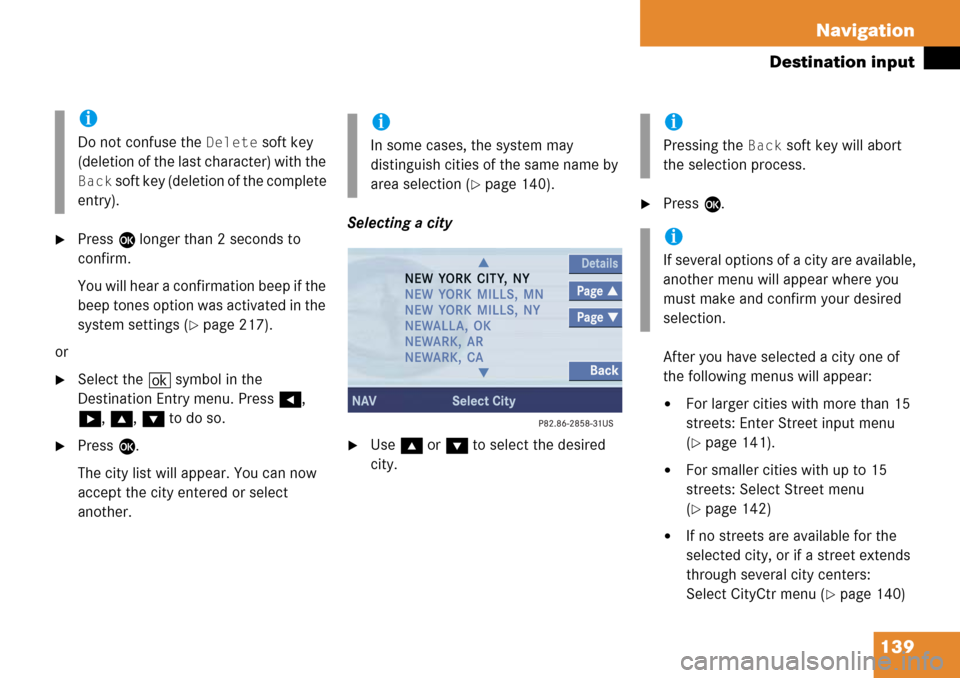
139
Navigation
Destination input
�Press
E longer than 2 seconds to
confirm.
You will hear a confirmation beep if the
beep tones option was activated in the
system settings (
�page 217).
or
�Select the ( symbol in the
Destination Entry menu. Press H,
h , g , G to do so.
�Press E.
The city list will appear. You can now
accept the city entered or select
another. Selecting a city�Use
g or G to select the desired
city.
�Press E.
After you have selected a city one of
the following menus will appear:
�For larger cities with more than 15
streets: Enter Street input menu
(
�page 141).
�For smaller cities with up to 15
streets: Select Street menu
(
�page 142)
�If no streets are available for the
selected city, or if a street extends
through several city centers:
Select CityCtr menu (
�page 140)
i
Do not confuse the Delete soft key
(deletion of the last character) with the
Back soft key (deletion of the complete
entry).
i
In some cases, the system may
distinguish cities of the same name by
area selection (
�page 140).
i
Pressing the Back soft key will abort
the selection process.
i
If several options of a city are available,
another menu will appear where you
must make and confirm your desired
selection.
Page 141 of 231
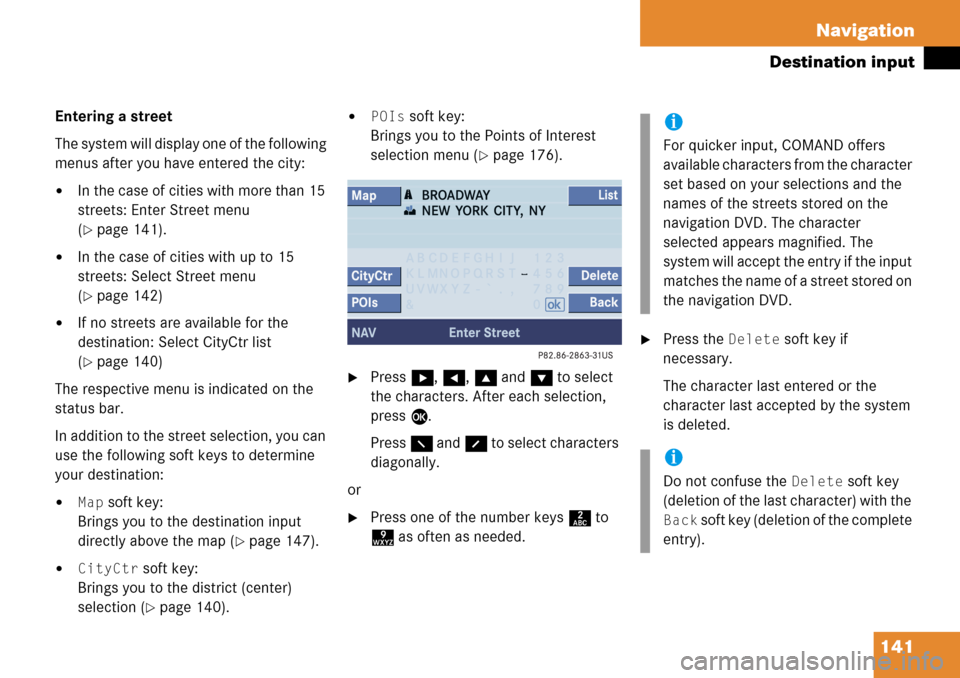
141
Navigation
Destination input
Entering a street
The system will display one of the following
menus after you have entered the city:
�In the case of cities with more than 15
streets: Enter Street menu
(
�page 141).
�In the case of cities with up to 15
streets: Select Street menu
(
�page 142)
�If no streets are available for the
destination: Select CityCtr list
(
�page 140)
The respective menu is indicated on the
status bar.
In addition to the street selection, you can
use the following soft keys to determine
your destination:
�Map soft key:
Brings you to the destination input
directly above the map (
�page 147).
�CityCtr soft key:
Brings you to the district (center)
selection (
�page 140).
�POIs soft key:
Brings you to the Points of Interest
selection menu (
�page 176).
�Press h, H , g and G to select
the characters. After each selection,
press E.
Press F and f to select characters
diagonally.
or
�Press one of the number keys 2 to
9 as often as needed.
�Press the Delete soft key if
necessary.
The character last entered or the
character last accepted by the system
is deleted.
i
For quicker input, COMAND offers
available characters from the character
set based on your selections and the
names of the streets stored on the
navigation DVD. The character
selected appears magnified. The
system will accept the entry if the input
matches the name of a street stored on
the navigation DVD.
i
Do not confuse the Delete soft key
(deletion of the last character) with the
Back soft key (deletion of the complete
entry).
Page 145 of 231
145
Navigation
Destination input
�Press the Delete soft key if
necessary.
The number last entered is deleted.
�Press E longer than 2 seconds to
confirm.
You will hear a confirmation beep if the
beep tones option was activated in the
system settings (
�page 217).
The Start Route Guidance menu
(
�page 151) or a list for selecting a
house number or a house number area
will appear. Selecting a House Number Area
�Press
g or G to select the desired
house number area.
�Press E.
The Start Route Guidance menu will
appear (
�page 151).
Entering a parking
After entering the destination street
(
�page 141) or selecting a city center
(
�page 140), you can select parking
nearby.
i
You can only select admissible
numbers. The number selected
appears magnified.
i
Do not confuse the Delete soft key
(deletion of the last character) with the
Back soft key (deletion of the complete
entry).
i
House numbers may be displayed in
the list as single numbers, e.g.
1, or as
number areas, e.g.
2..8.
Page 173 of 231
173
Navigation
Last destinations and destination memory
Option Create New Entry:
�Press
H, h , g , G , F or f to
select the characters. After each
selection, press E.
or
�Press one of the number keys 2 to
9 as often as needed.
�To delete the character last input,
press the
Delete soft key.
�Press h, H , g and G to select
symbol (.
�Press E. You can now select between the
categories
Home Address and Work
Address
.
�Press G or g to select the desired
category.
�Press E.
The system saves the address in the
selected category. After that, the Start
Route Guidance menu or the
Last
Destinations
memory reappear.
i
Do not confuse the Delete soft key
(deletion of the last character) with the
Back soft key (deletion of the complete
entry).