Page 605 of 761
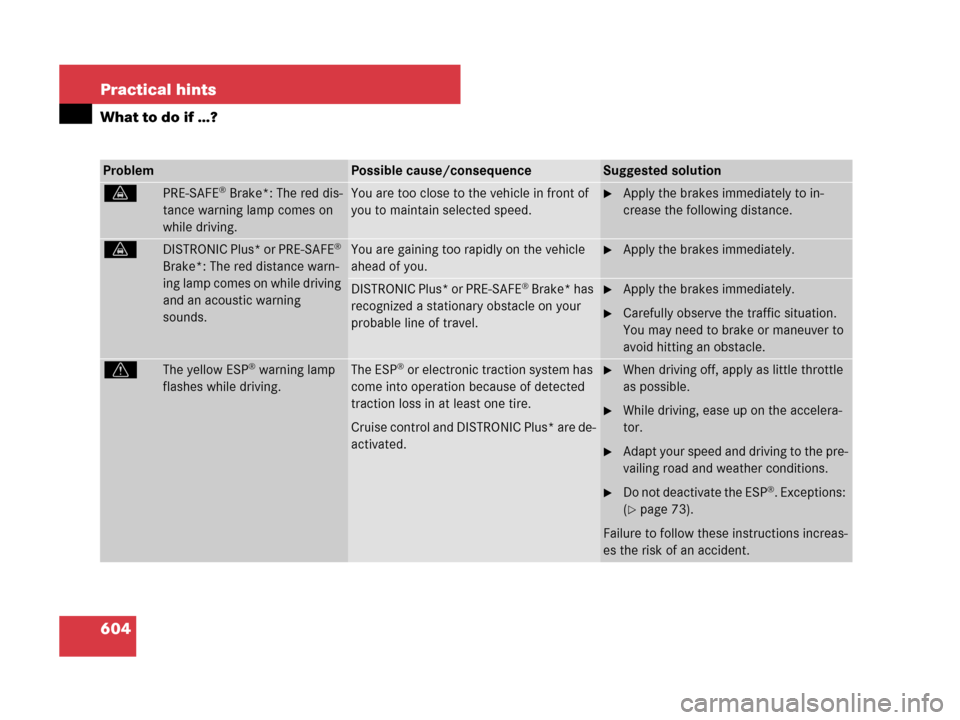
604 Practical hints
What to do if …?
ProblemPossible cause/consequenceSuggested solution
lPRE-SAFE® Brake*: The red dis-
tance warning lamp comes on
while driving.You are too close to the vehicle in front of
you to maintain selected speed.�Apply the brakes immediately to in-
crease the following distance.
lDISTRONIC Plus* or PRE-SAFE®
Brake*: The red distance warn-
ing lamp comes on while driving
and an acoustic warning
sounds.You are gaining too rapidly on the vehicle
ahead of you.�Apply the brakes immediately.
DISTRONIC Plus* or PRE-SAFE® Brake* has
recognized a stationary obstacle on your
probable line of travel.�Apply the brakes immediately.
�Carefully observe the traffic situation.
You may need to brake or maneuver to
avoid hitting an obstacle.
vThe yellow ESP® warning lamp
flashes while driving.The ESP® or electronic traction system has
come into operation because of detected
traction loss in at least one tire.
Cruise control and DISTRONIC Plus* are de-
activated.�When driving off, apply as little throttle
as possible.
�While driving, ease up on the accelera-
tor.
�Adapt your speed and driving to the pre-
vailing road and weather conditions.
�Do not deactivate the ESP®. Exceptions:
(
�page 73).
Failure to follow these instructions increas-
es the risk of an accident.
Page 616 of 761

615 Practical hints
What to do if …?
Display Possible cause/consequencePossible solution
DISTRONIC PLUS
currently unavailable
See Oper. ManualDISTRONIC Plus* is switched off and is
temporarily unavailable.
DISTRONIC Plus* is deactivated if:
�the DISTRONIC Plus* cover in the radia-
tor grille is dirty
�the radar sensors* do not sense any
other vehicles or objects, i.e. road sign
or similar to this, for a long time
�the system is overheated
�its function is impaired as a result of
heavy precipitation or fog
�the battery voltage is insufficient
�Clean the DISTRONIC Plus* cover in the radiator grille
(
�page 589).
�Restart the vehicle.
�Try activating DISTRONIC Plus* again later.
�Wait until the system cools down or the battery recovers.
DISTRONIC Plus* will be operational again without you needing to
restart the engine if:
�the dirt (e.g. slush) loosens while you are driving
�the system detects that the radar sensors* are fully available
again
�the message in the multifunction display disappears
DISTRONIC Plus* is switched off because
the radar sensor system* is temporarily in-
operative due to electromagnetic interfer-
ence near television and radio transmitter
stations, toll stations, speed measuring sys-
tems, etc.�Wait until the message in the multifunction display disappears.
DISTRONIC PLUS
inoperativeDISTRONIC Plus* is malfunctioning.
BAS Plus* and PRE-SAFE® Brake* are also
not available.
�Contact an authorized Mercedes-Benz Center as soon as pos-
sible.
Page 617 of 761
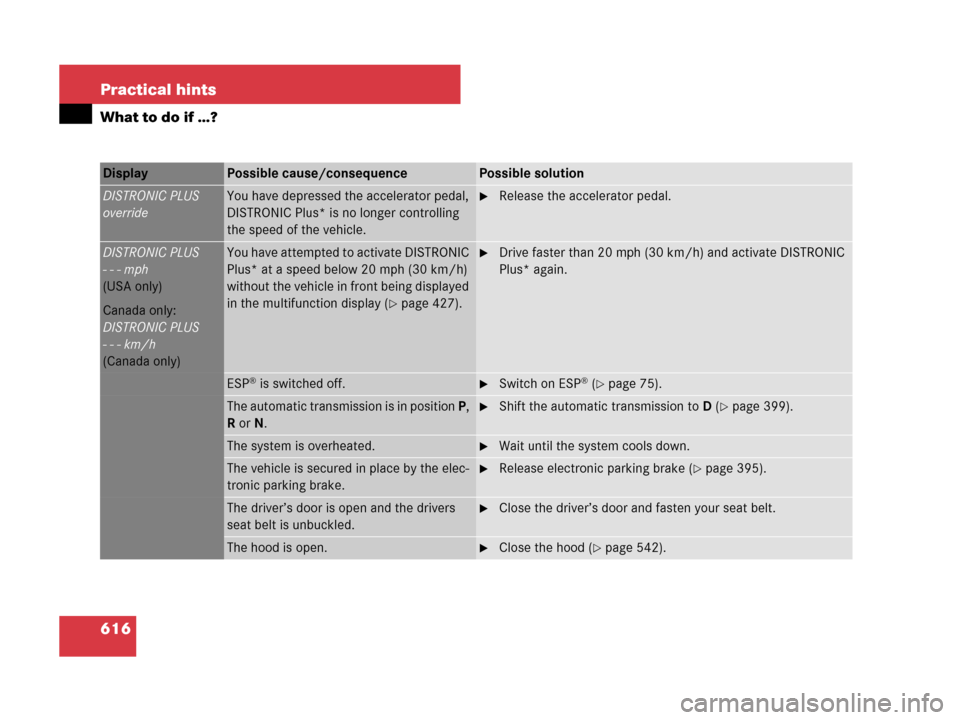
616 Practical hints
What to do if …?
Display Possible cause/consequencePossible solution
DISTRONIC PLUS
overrideYou have depressed the accelerator pedal,
DISTRONIC Plus* is no longer controlling
the speed of the vehicle.�Release the accelerator pedal.
DISTRONIC PLUS
- - - mph
(USA only)
Canada only:
DISTRONIC PLUS
- - - km/h
(Canada only)You have attempted to activate DISTRONIC
Plus* at a speed below 20 mph (30 km/h)
without the vehicle in front being displayed
in the multifunction display (
�page 427).
�Drive faster than 20 mph (30 km/h) and activate DISTRONIC
Plus* again.
ESP® is switched off.�Switch on ESP® (�page 75).
The automatic transmission is in position P,
R or N.�Shift the automatic transmission toD (�page 399).
The system is overheated.�Wait until the system cools down.
The vehicle is secured in place by the elec-
tronic parking brake.�Release electronic parking brake (�page 395).
The driver’s door is open and the drivers
seat belt is unbuckled.�Close the driver’s door and fasten your seat belt.
The hood is open.�Close the hood (�page 542).
Page 624 of 761
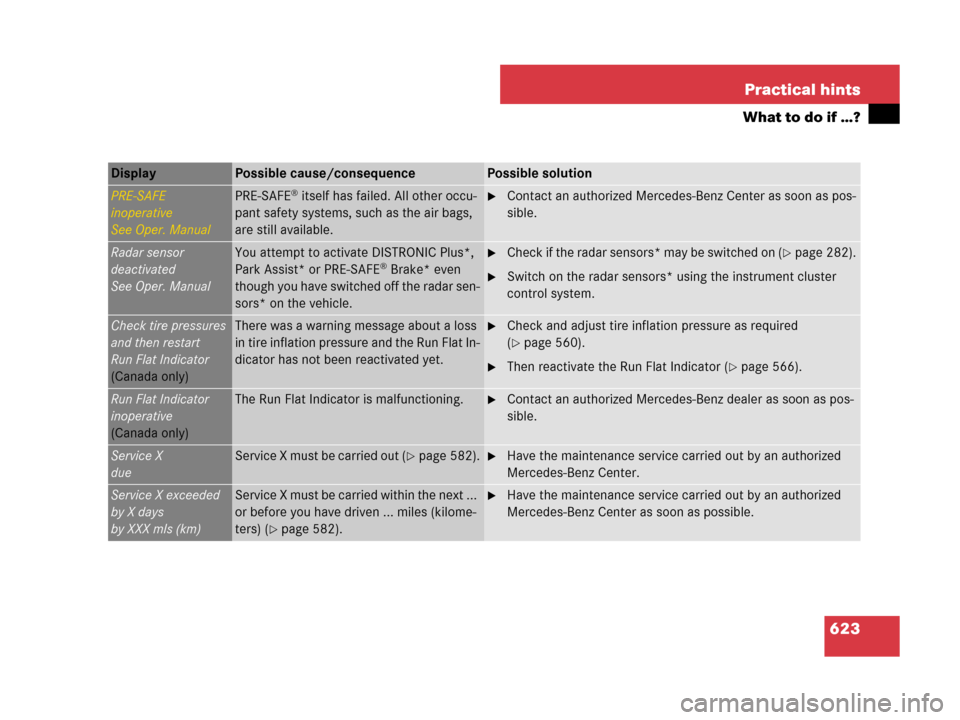
623 Practical hints
What to do if …?
Display Possible cause/consequencePossible solution
PRE-SAFE
inoperative
See Oper. ManualPRE-SAFE® itself has failed. All other occu-
pant safety systems, such as the air bags,
are still available.�Contact an authorized Mercedes-Benz Center as soon as pos-
sible.
Radar sensor
deactivated
See Oper. ManualYou attempt to activate DISTRONIC Plus*,
Park Assist* or PRE-SAFE® Brake* even
though you have switched off the radar sen-
sors* on the vehicle.
�Check if the radar sensors* may be switched on (�page 282).
�Switch on the radar sensors* using the instrument cluster
control system.
Check tire pressures
and then restart
Run Flat Indicator
(Canada only)There was a warning message about a loss
in tire inflation pressure and the Run Flat In-
dicator has not been reactivated yet.�Check and adjust tire inflation pressure as required
(
�page 560).
�Then reactivate the Run Flat Indicator (�page 566).
Run Flat Indicator
inoperative
(Canada only)The Run Flat Indicator is malfunctioning.�Contact an authorized Mercedes-Benz dealer as soon as pos-
sible.
Service X
dueService X must be carried out (�page 582).�Have the maintenance service carried out by an authorized
Mercedes-Benz Center.
Service X exceeded
by X days
by XXX mls (km)Service X must be carried within the next ...
or before you have driven ... miles (kilome-
ters) (
�page 582).
�Have the maintenance service carried out by an authorized
Mercedes-Benz Center as soon as possible.
Page 632 of 761
631 Practical hints
What to do if …?
Display Possible cause/consequencePossible solution
Brake immediatelyA malfunction has occurred while
DISTRONIC Plus* was switched on.�While observing surrounding traffic condi-
tions and when it is safe, immediately de-
press the brake pedal firmly until the warning
message disappears.
�Engage the electronic parking brake
(
�page 395).
(USA only)
(Canada only)
EBV, ABS, ESP
inoperative
See Oper. ManualESP®, EBP and ABS are switched off due to
a malfunction. BAS is also switched off. As
a result, PRE-SAFE
® is also inoperative.
BAS Plus* and PRE-SAFE
® Brake* are also
not available.
�Continue driving with added caution.
�Have the system checked at an authorized
Mercedes-Benz Center as soon as possible.
Failure to follow these instructions increases the
risk of an accident.
(USA only)
(Canada only)
Page 640 of 761
639 Practical hints
What to do if …?
Display Possible cause/consequencePossible solution
Turn on the ignition
to release the
parking brakeThe yellow indicator lamp for the electronic
parking brake comes on.
You have tried to release the electronic
parking brake, but the ignition was not
switched on.�Switch on the ignition (�page 344).
(USA only)
(Canada only)
Inoperative
See Oper. ManualESP® a s w e l l a s P R E - S A F E® are switched off
due to a malfunction. In addition, the v
warning lamp in the instrument cluster
comes on.
The ABS may not be operational and the fol-
lowing systems are not available:
�BAS and BAS Plus*
�PRE-SAFE® Brake*
�Distronic Plus*
�Cruise control
�Hill start assist system
�Continue driving with added caution.
�Have the system checked at an authorized
Mercedes-Benz Center as soon as possible.
Failure to follow these instructions increases the
risk of an accident.
Page 740 of 761
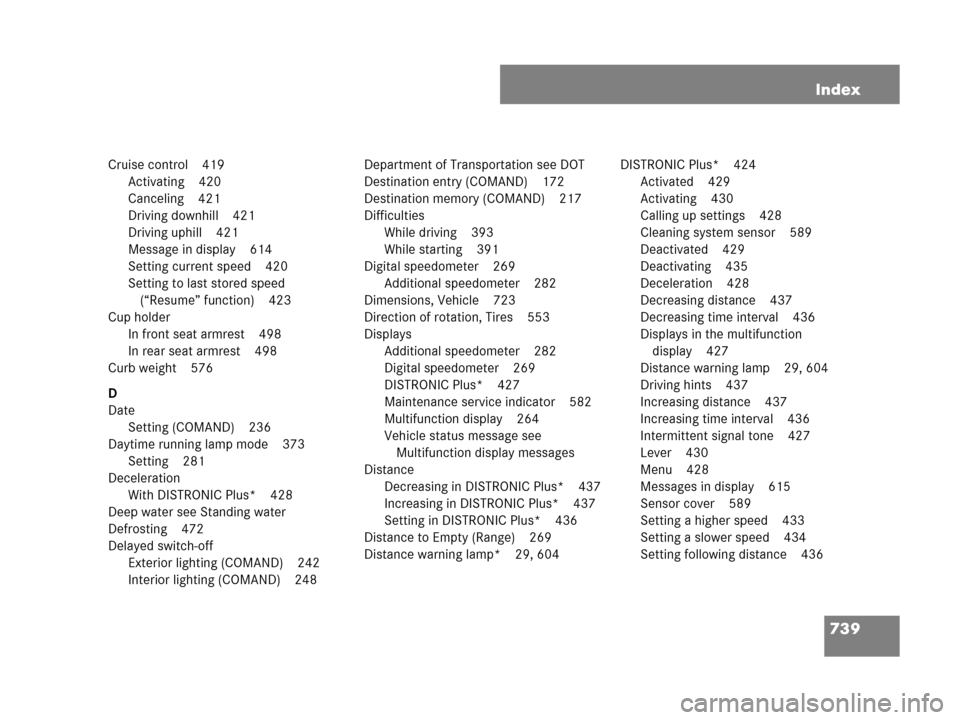
739 Index
Cruise control 419
Activating 420
Canceling 421
Driving downhill 421
Driving uphill 421
Message in display 614
Setting current speed 420
Setting to last stored speed
(“Resume” function) 423
Cup holder
In front seat armrest 498
In rear seat armrest 498
Curb weight 576
D
Date
Setting (COMAND) 236
Daytime running lamp mode 373
Setting 281
Deceleration
With DISTRONIC Plus* 428
Deep water see Standing water
Defrosting 472
Delayed switch-off
Exterior lighting (COMAND) 242
Interior lighting (COMAND) 248Department of Transportation see DOT
Destination entry (COMAND) 172
Destination memory (COMAND) 217
Difficulties
While driving 393
While starting 391
Digital speedometer 269
Additional speedometer 282
Dimensions, Vehicle 723
Direction of rotation, Tires 553
Displays
Additional speedometer 282
Digital speedometer 269
DISTRONIC Plus* 427
Maintenance service indicator 582
Multifunction display 264
Vehicle status message see
Multifunction display messages
Distance
Decreasing in DISTRONIC Plus* 437
Increasing in DISTRONIC Plus* 437
Setting in DISTRONIC Plus* 436
Distance to Empty (Range) 269
Distance warning lamp* 29, 604DISTRONIC Plus* 424
Activated 429
Activating 430
Calling up settings 428
Cleaning system sensor 589
Deactivated 429
Deactivating 435
Deceleration 428
Decreasing distance 437
Decreasing time interval 436
Displays in the multifunction
display 427
Distance warning lamp 29, 604
Driving hints 437
Increasing distance 437
Increasing time interval 436
Intermittent signal tone 427
Lever 430
Menu 428
Messages in display 615
Sensor cover 589
Setting a higher speed 433
Setting a slower speed 434
Setting following distance 436
Page 741 of 761
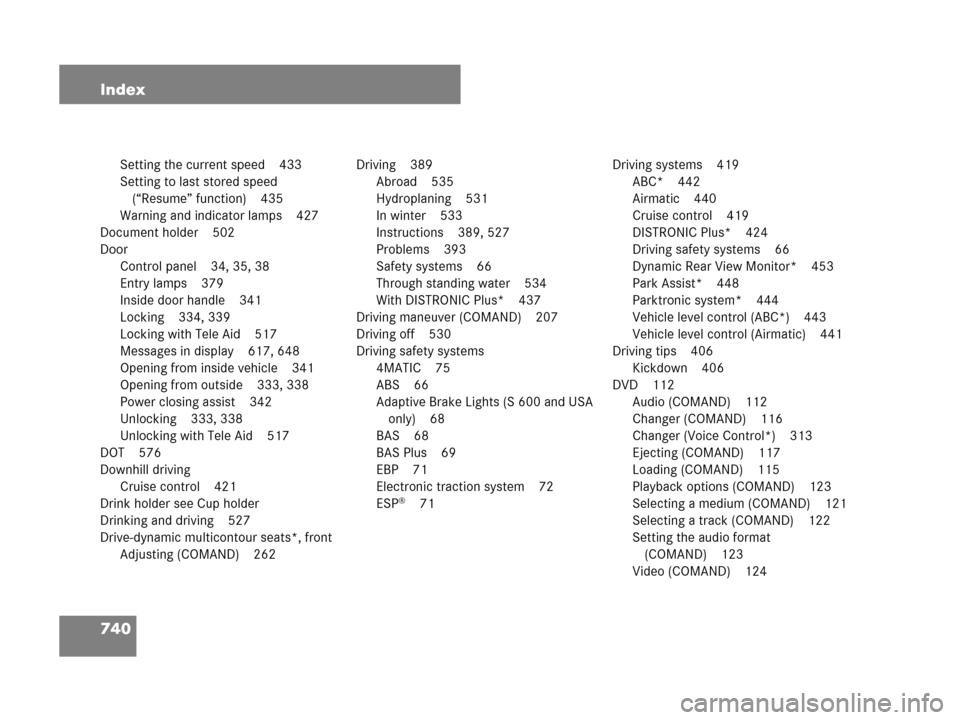
740 Index
Setting the current speed 433
Setting to last stored speed
(“Resume” function) 435
Warning and indicator lamps 427
Document holder 502
Door
Control panel 34, 35, 38
Entry lamps 379
Inside door handle 341
Locking 334, 339
Locking with Tele Aid 517
Messages in display 617, 648
Opening from inside vehicle 341
Opening from outside 333, 338
Power closing assist 342
Unlocking 333, 338
Unlocking with Tele Aid 517
DOT 576
Downhill driving
Cruise control 421
Drink holder see Cup holder
Drinking and driving 527
Drive-dynamic multicontour seats*, front
Adjusting (COMAND) 262Driving 389
Abroad 535
Hydroplaning 531
In winter 533
Instructions 389, 527
Problems 393
Safety systems 66
Through standing water 534
With DISTRONIC Plus* 437
Driving maneuver (COMAND) 207
Driving off 530
Driving safety systems
4MATIC 75
ABS 66
Adaptive Brake Lights (S 600 and USA
only) 68
BAS 68
BAS Plus 69
EBP 71
Electronic traction system 72
ESP
®71Driving systems 419
ABC* 442
Airmatic 440
Cruise control 419
DISTRONIC Plus* 424
Driving safety systems 66
Dynamic Rear View Monitor* 453
Park Assist* 448
Parktronic system* 444
Vehicle level control (ABC*) 443
Vehicle level control (Airmatic) 441
Driving tips 406
Kickdown 406
DVD 112
Audio (COMAND) 112
Changer (COMAND) 116
Changer (Voice Control*) 313
Ejecting (COMAND) 117
Loading (COMAND) 115
Playback options (COMAND) 123
Selecting a medium (COMAND) 121
Selecting a track (COMAND) 122
Setting the audio format
(COMAND) 123
Video (COMAND) 124