Page 252 of 761
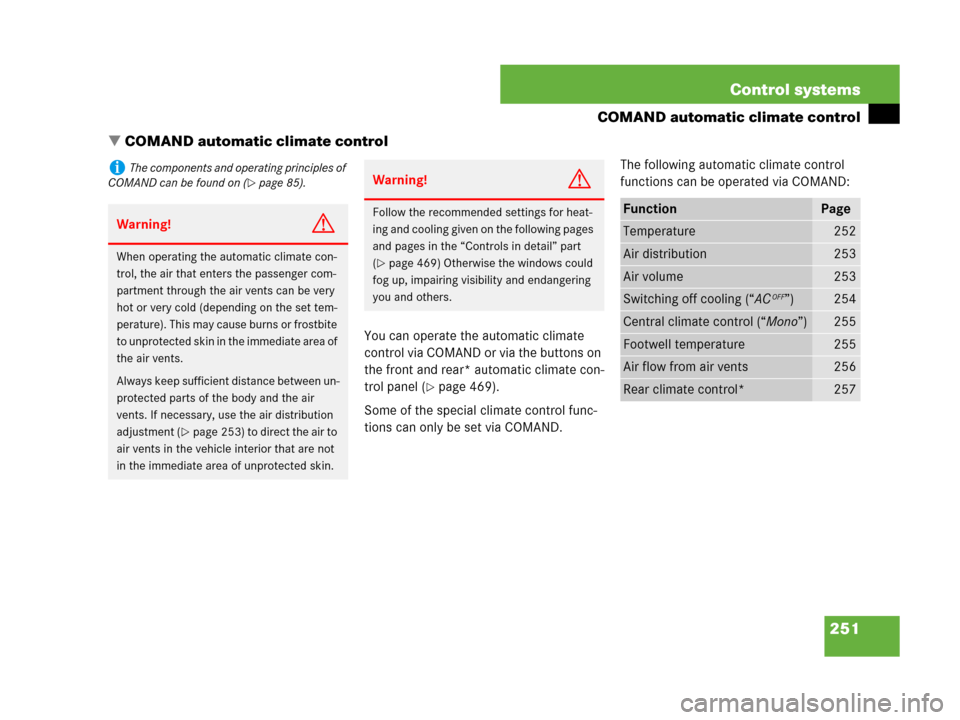
251 Control systems
COMAND automatic climate control
�COMAND automatic climate control
You can operate the automatic climate
control via COMAND or via the buttons on
the front and rear* automatic climate con-
trol panel (
�page 469).
Some of the special climate control func-
tions can only be set via COMAND.The following automatic climate control
functions can be operated via COMAND:
iThe components and operating principles of
COMAND can be found on (
�page 85).
Warning!G
When operating the automatic climate con-
trol, the air that enters the passenger com-
partment through the air vents can be very
hot or very cold (depending on the set tem-
perature). This may cause burns or frostbite
to unprotected skin in the immediate area of
the air vents.
Always keep sufficient distance between un-
protected parts of the body and the air
vents. If necessary, use the air distribution
adjustment (
�page 253) to direct the air to
air vents in the vehicle interior that are not
in the immediate area of unprotected skin.
Warning!G
Follow the recommended settings for heat-
ing and cooling given on the following pages
and pages in the “Controls in detail” part
(
�page 469) Otherwise the windows could
fog up, impairing visibility and endangering
you and others.
FunctionPage
Temperature252
Air distribution253
Air volume253
Switching off cooling (“ACOFF”)254
Central climate control (“Mono”)255
Footwell temperature255
Air flow from air vents256
Rear climate control*257
Page 255 of 761
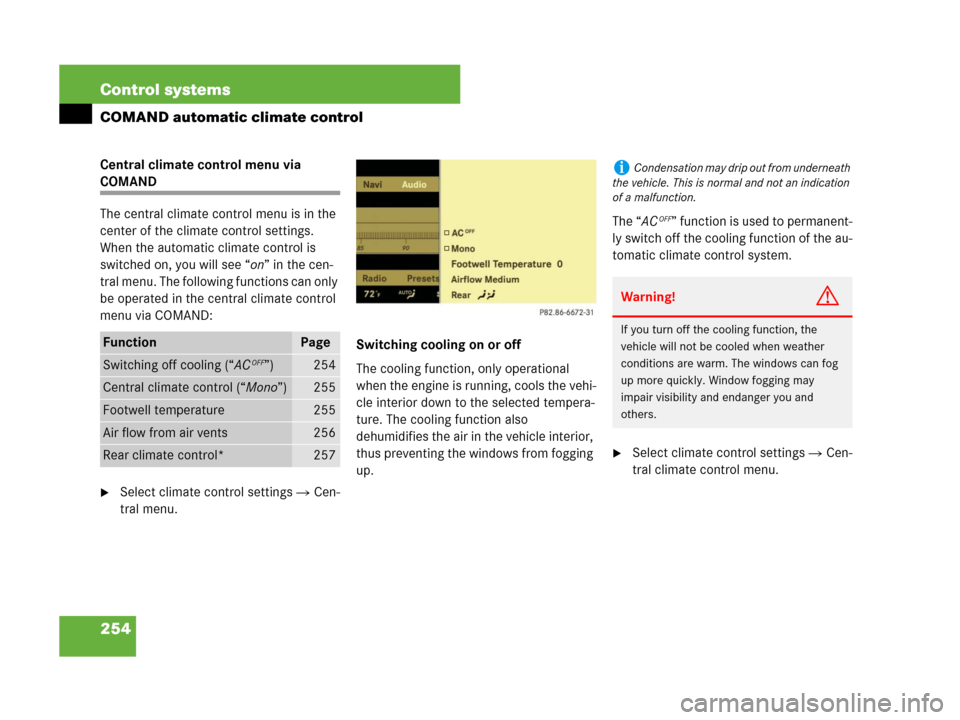
254 Control systems
COMAND automatic climate control
Central climate control menu via
COMAND
The central climate control menu is in the
center of the climate control settings.
When the automatic climate control is
switched on, you will see “on” in the cen-
tral menu. The following functions can only
be operated in the central climate control
menu via COMAND:
�Select climate control settings � Cen-
tral menu.Switching cooling on or off
The cooling function, only operational
when the engine is running, cools the vehi-
cle interior down to the selected tempera-
ture. The cooling function also
dehumidifies the air in the vehicle interior,
thus preventing the windows from fogging
up.The “AC
OFF” function is used to permanent-
ly switch off the cooling function of the au-
tomatic climate control system.
�Select climate control settings � Cen-
tral climate control menu.
FunctionPage
Switching off cooling (“ACOFF”)254
Central climate control (“Mono”)255
Footwell temperature255
Air flow from air vents256
Rear climate control*257
iCondensation may drip out from underneath
the vehicle. This is normal and not an indication
of a malfunction.
Warning!G
If you turn off the cooling function, the
vehicle will not be cooled when weather
conditions are warm. The windows can fog
up more quickly. Window fogging may
impair visibility and endanger you and
others.
Page 287 of 761
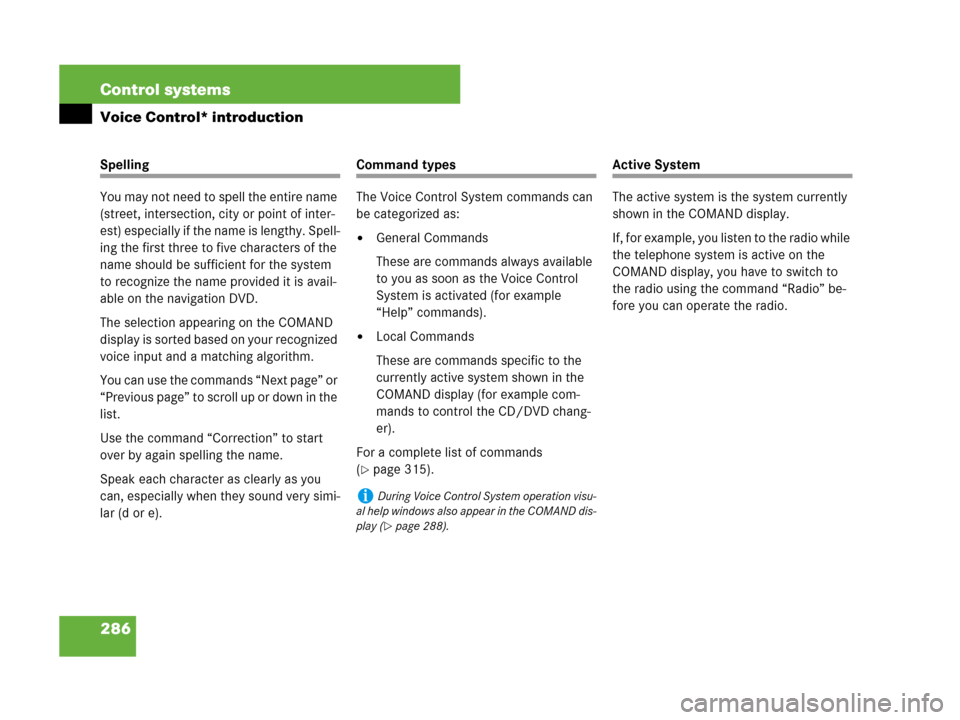
286 Control systems
Voice Control* introduction
Spelling
You may not need to spell the entire name
(street, intersection, city or point of inter-
est) especially if the name is lengthy. Spell-
ing the first three to five characters of the
name should be sufficient for the system
to recognize the name provided it is avail-
able on the navigation DVD.
The selection appearing on the COMAND
display is sorted based on your recognized
voice input and a matching algorithm.
You can use the commands “Next page” or
“Previous page” to scroll up or down in the
list.
Use the command “Correction” to start
over by again spelling the name.
Speak each character as clearly as you
can, especially when they sound very simi-
lar (d or e).Command types
The Voice Control System commands can
be categorized as:
�General Commands
These are commands always available
to you as soon as the Voice Control
System is activated (for example
“Help” commands).
�Local Commands
These are commands specific to the
currently active system shown in the
COMAND display (for example com-
mands to control the CD/DVD chang-
er).
For a complete list of commands
(
�page 315).
Active System
The active system is the system currently
shown in the COMAND display.
If, for example, you listen to the radio while
the telephone system is active on the
COMAND display, you have to switch to
the radio using the command “Radio” be-
fore you can operate the radio.
iDuring Voice Control System operation visu-
al help windows also appear in the COMAND dis-
play (
�page 288).
Page 328 of 761

327 Control systems
Voice Control* troubleshooting
�Voice Control* troubleshooting
Help function
To support the user, the Voice Control Sys-
tem contains an extensive help function.
The help function gives you:
�General hints on how to best use the
Voice Control System
�A listing of all available commands
Help commands
“Help voice control”
Using the command “Help voice control”
will give you information on how to best
use the Voice Control System.
“Help”
In a main menu, help can be accessed at
any time by saying the command “Help”.
The Voice Control System will then read
out the available functions and commands
of all systems.In a submenu, help can also be accessed at
any time by saying the command “Help”.
The Voice Control System will then read
out an option list of all available functions
and commands available in the particular
submenu.
You can also use the help function to ac-
cess help for a specific system. To access
help for the phone operation, you would
speak the command “Help Telephone”.
If you wish to execute the last command
read out:
�Press!.
Help window
You can use the help window to view a se-
lection of valid commands on the
COMAND display.
The help functions can be switched on or
off via COMAND in the “System settings”
menu (
�page 237).
Entering digits and spelling
Entering digits
�Digits from “Zero” to “Nine” may be
used.
�Speaking phone numbers in digit
blocks of 3 to 5 digits has proven a
very reliable method for the input of
phone numbers.
Spelling
�The letters of the English alphabet and
the digits 0 - 9 may be used.
�Speak the letters in blocks of 5 - 7 let-
ters at a time.
�Speak each individual letter clearly.
Page 330 of 761
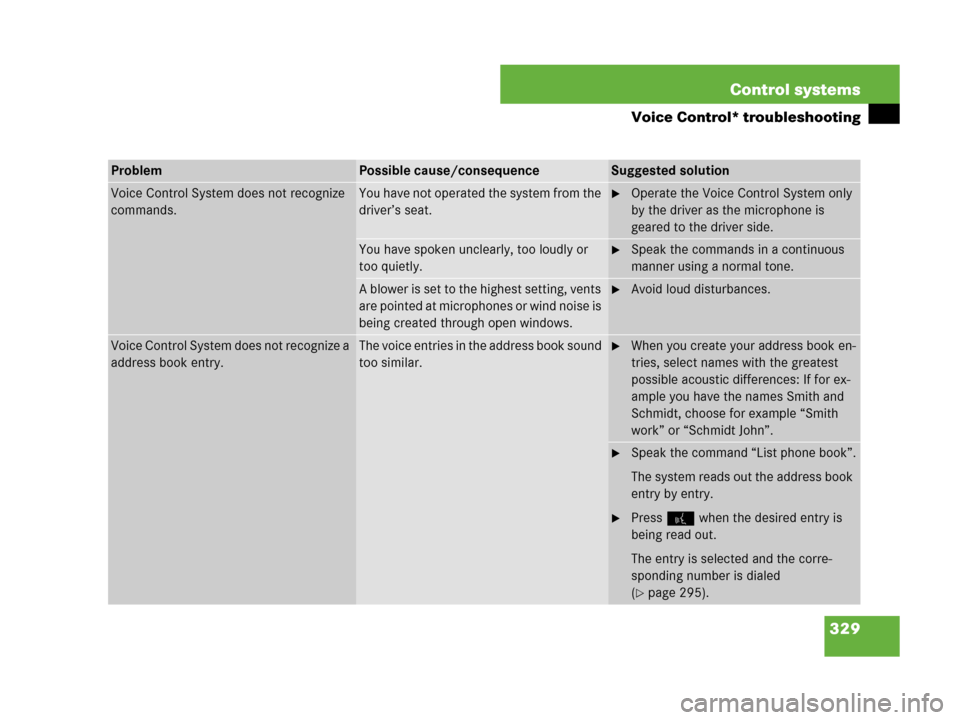
329 Control systems
Voice Control* troubleshooting
ProblemPossible cause/consequenceSuggested solution
Voice Control System does not recognize
commands.You have not operated the system from the
driver’s seat.�Operate the Voice Control System only
by the driver as the microphone is
geared to the driver side.
You have spoken unclearly, too loudly or
too quietly.�Speak the commands in a continuous
manner using a normal tone.
A blower is set to the highest setting, vents
are pointed at microphones or wind noise is
being created through open windows.�Avoid loud disturbances.
Voice Control System does not recognize a
address book entry.The voice entries in the address book sound
too similar.�When you create your address book en-
tries, select names with the greatest
possible acoustic differences: If for ex-
ample you have the names Smith and
Schmidt, choose for example “Smith
work” or “Schmidt John”.
�Speak the command “List phone book”.
The system reads out the address book
entry by entry.
�Press! when the desired entry is
being read out.
The entry is selected and the corre-
sponding number is dialed
(
�page 295).
Page 332 of 761
331 Controls in detail
Locking and unlocking
Starter switch positions
Seats
Steering wheel
Mirrors
Memory function
Fastening the seat belts
Lighting
Windshield wipers
Power windows
Driving and parkingAutomatic transmission
Instrument cluster
Driving systems
Air vents
Automatic climate control
Trunk
Power tilt/sliding sunroof
Panorama roof with power
tilt/sliding panel*
Loading and storing
Useful features
Page 364 of 761
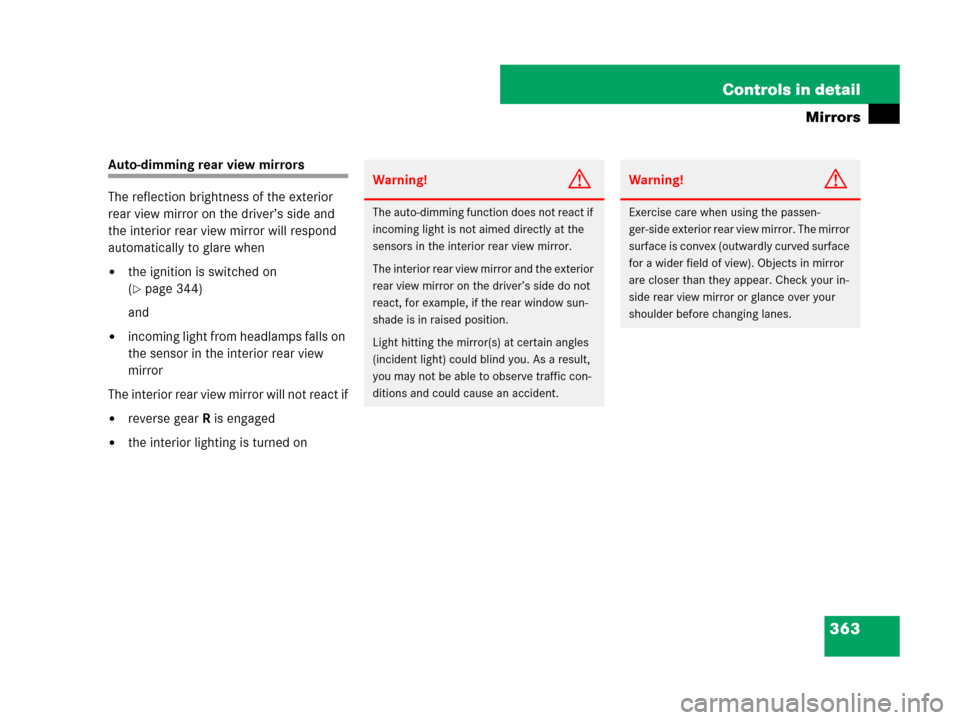
363 Controls in detail
Mirrors
Auto-dimming rear view mirrors
The reflection brightness of the exterior
rear view mirror on the driver’s side and
the interior rear view mirror will respond
automatically to glare when
�the ignition is switched on
(
�page 344)
and
�incoming light from headlamps falls on
the sensor in the interior rear view
mirror
The interior rear view mirror will not react if
�reverse gearR is engaged
�the interior lighting is turned on
Warning!G
The auto-dimming function does not react if
incoming light is not aimed directly at the
sensors in the interior rear view mirror.
The interior rear view mirror and the exterior
rear view mirror on the driver’s side do not
react, for example, if the rear window sun-
shade is in raised position.
Light hitting the mirror(s) at certain angles
(incident light) could blind you. As a result,
you may not be able to observe traffic con-
ditions and could cause an accident.
Warning!G
Exercise care when using the passen-
ger-side exterior rear view mirror. The mirror
surface is convex (outwardly curved surface
for a wider field of view). Objects in mirror
are closer than they appear. Check your in-
side rear view mirror or glance over your
shoulder before changing lanes.
Page 383 of 761

382 Controls in detail
Windshield wipers
Intermittent wiping
Only switch on intermittent wiping under
wet weather conditions or in the presence
of precipitation.
�Turn the combination switch to posi-
tion U or V.
The wipers move across the wind-
shield. Afterward, the wiping intervals
are determined by the wetness of the
windshield.
After the initial wipe, pauses between
wipes are automatically controlled by the
rain sensor.Single wipe
�Press the combination switch briefly in
the direction of arrow2 (
�page 381)
to the resistance point.
The windshield wipers wipe one time
without washer fluid.
Wiping with windshield washer fluid
�Press the combination switch in the di-
rection of arrow2 (
�page 381) past
the resistance point.
The windshield wiper operates with
washer fluid.
For information on filling up the washer
reservoir, see “Windshield washer system
and headlamp cleaning system”
(
�page 548).
iWhen the windshield wipers are switched on
and you brake the vehicle to a stop, the wipers
operate more slowly.
!Do not leave windshield wipers on an inter-
mittent setting when the vehicle is taken to an
automatic car wash or during windshield clean-
ing. Wipers will operate in the presence of water
sprayed on the windshield, and windshield wip-
ers may be damaged as a result.
!If you have set intermittent wiping, dirt on
the surface of the rain sensor or optical effects
may cause the windshield wipers to wipe in an
undesired fashion. This could then damage the
windshield wiper blades or scratch the windows.
You should therefore switch off the windshield
wipers when weather conditions are dry.
iIntermittent wiping is interrupted when the
vehicle is at a standstill and a front door is
opened. This protects persons getting into or out
of the vehicle from being sprayed.
Intermittent wiping will be continued when
�all doors are closed
and
�the automatic transmission is set to
positionD orR
or
�the wiper setting is changed using the com-
bination switch
iTo prevent smears on the windshield or
noisy/chattering wiper blades, wipe with wind-
shield washer fluid every now and then even
when it is raining.