Page 254 of 761

253 Control systems
COMAND automatic climate control
Adjusting air distribution
You can adjust the air distribution sepa-
rately for the driver’s and front passenger’s
side.
�Select climate control settings � Air
distribution, left or right.
�Changing air distribution:
Rotateymz.
The symbol for air distribution changes.
The direction and size of the arrows
represent the air distribution.
�Exiting menu: Press n, back
buttonL in the center console
(
�page 86) or slideomp.
The setting is saved.
Adjusting air volume
Use buttonsQ (
�page 469) in the cen-
ter console or COMAND climate control
settings to separately adjust the air vol-
ume on each side of the passenger com-
partment.
�Select climate control settings � Air
volume, left or right.
�Changing air volume: Slide qmr or
rotate ymz.
�Exiting menu: Press n, back
buttonL in the center console
(
�page 86) or slideomp.
The setting is saved.
iWhen you change the air distribution, the au-
tomatic function of the climate control system is
switched off.
iWhen you change the air volume, the auto-
matic function of the climate control system is
switched off.
Page 255 of 761
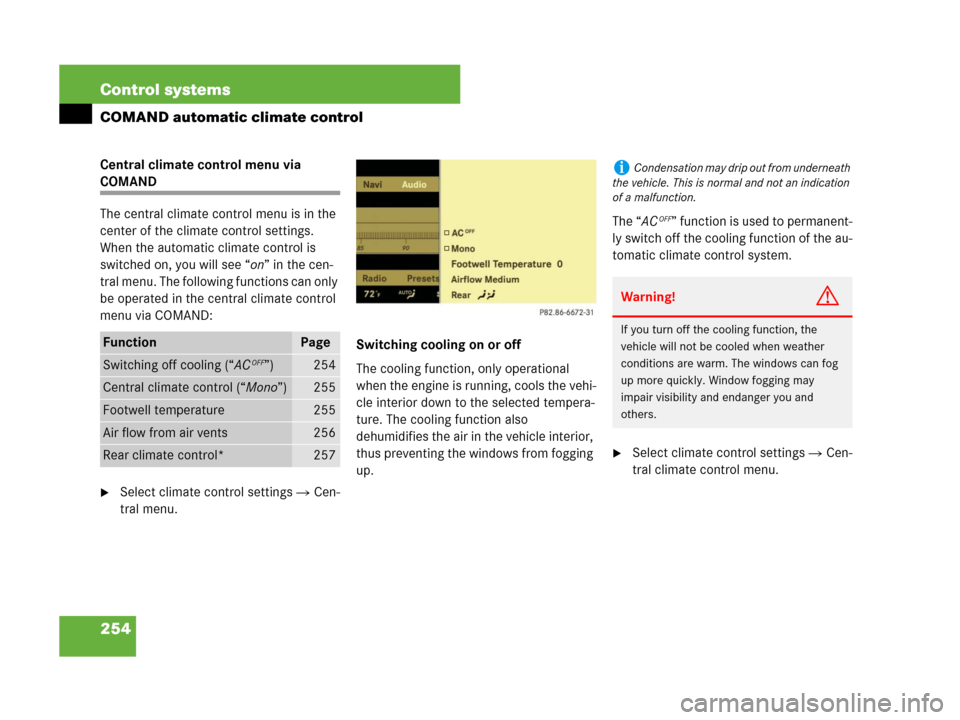
254 Control systems
COMAND automatic climate control
Central climate control menu via
COMAND
The central climate control menu is in the
center of the climate control settings.
When the automatic climate control is
switched on, you will see “on” in the cen-
tral menu. The following functions can only
be operated in the central climate control
menu via COMAND:
�Select climate control settings � Cen-
tral menu.Switching cooling on or off
The cooling function, only operational
when the engine is running, cools the vehi-
cle interior down to the selected tempera-
ture. The cooling function also
dehumidifies the air in the vehicle interior,
thus preventing the windows from fogging
up.The “AC
OFF” function is used to permanent-
ly switch off the cooling function of the au-
tomatic climate control system.
�Select climate control settings � Cen-
tral climate control menu.
FunctionPage
Switching off cooling (“ACOFF”)254
Central climate control (“Mono”)255
Footwell temperature255
Air flow from air vents256
Rear climate control*257
iCondensation may drip out from underneath
the vehicle. This is normal and not an indication
of a malfunction.
Warning!G
If you turn off the cooling function, the
vehicle will not be cooled when weather
conditions are warm. The windows can fog
up more quickly. Window fogging may
impair visibility and endanger you and
others.
Page 256 of 761

255 Control systems
COMAND automatic climate control
�Selecting “ACOFF”: Slide qmr or
rotateymz.
�Confirming selection: Press n.
A checkmark appears when the cooling
is switched off.
“AC
OFF” appears in the central menu of
the climate control settings.Selecting “Mono” mode
“Mono” is used to adjust the climate zones
for the entire vehicle at the same time.
When the “Mono” function is switched on
and you change the climate on the driver’s
side, these changes will be carried out in
the same manner for all climate zones.
�Select climate control settings � Cen-
tral climate control menu.
�Selecting “Mono”: Slide qmr or
rotateymz.
�Confirming selection: Press n.
A checkmark appears when the func-
tion has been selected.
�Exiting menu: Press back button L
in the center console (
�page 86) or
slideomp.The “Mono” function is automatically
switched off when you:
�change an automatic climate control
setting for the front passenger’s side
using COMAND
�operate a button from the automatic
climate control for the front passen-
ger’s side
�operate one of the buttons for the rear
climate control system
Adjusting footwell temperature
The “Footwell Temperature” function is
used to adjust the temperature difference
between the footwell and the rest of the
passenger compartment.
The higher the selected value, the higher
the temperature in the footwell will be.
�Select climate control settings � Cen-
tral climate control menu.
!If the air conditioning cannot be turned on
again, this indicates that the air conditioning is
losing refrigerant. The compressor has turned it-
self off.
Have the air conditioning checked at the nearest
authorized Mercedes-Benz Center.
iIn automatic mode, this setting optimizes
the footwell temperature when outside tempera-
tures are low.
��
Page 257 of 761

256 Control systems
COMAND automatic climate control
�Selecting “Footwell Temperature”:
Slide qmr or rotate ymz and then
pressn.
�Changing temperature difference:
Slide qmr or rotate ymz.
�Exiting menu: Press n, back
buttonL in the center console
(
�page 86) or slideomp.
The setting is saved.Adjusting air flow from air vents
The “Airflow” setting defines air distribu-
tion and air volume in automatic mode:
�“Focused” (default setting, increased
air flow)
�“Medium” (reduced air flow)
�“Diffuse” (minimal air flow)
�Select climate control settings � Cen-
tral climate control menu � “Airflow”.
A selection list appears.
The current setting is indicated by a
dotR.
�Changing air flow: Slide qmr or
rotateymz.
�Confirming selection: Press n.
iIn automatic mode, this setting optimizes
the air flow when outside temperatures are high.
iWhen the interior ambient temperature of
the vehicle is very hot and the automatic climate
control is cooling the interior, the setting for air
flow is temporarily overridden.
��
Page 258 of 761

257 Control systems
COMAND automatic climate control
Operating rear climate control* from
the front
The “Rear)” function is used to oper-
ate the rear climate control via COMAND
and the buttons on the center console con-
trol unit (
�page 477).
Switching on rear climate control oper-
ation from the front
�Select climate control settings � Cen-
tral climate control menu.
�Selecting “Rear)”: Slide qmr or
rotate ymz.
�Confirming selection: Press n.In the climate control settings, “)”
appears in the central menu. The rear
climate control can be operated from
the front.
Climate control settings, rear climate
control
1Rear temperature, left
2Rear air distribution, left
3Rear air volume
4Central menu for rear climate control
5Rear air distribution, right
6Rear temperature, right
The rear climate control is operated in the
same manner as the climate control sys-
tem for the driver’s and front passenger’s
side (
�page 251).Central menu for rear climate control
In the central menu for the rear climate
control, you can:
�switch back to operating the front cli-
mate control system
�switch off the rear climate control
�switch the automatic function of the
rear climate control from automatic to
manual
�Select climate control settings � Cen-
tral climate control menu.
Page 259 of 761

258 Control systems
COMAND automatic climate control
Switching off rear climate control oper-
ation from the front
�Select climate control settings � Cen-
tral climate control menu.
The current setting is indicated by a
dotR.
�Selecting “Front Climate Control”:
Slide qmr or rotate ymz.
�Confirming selection: Press n.
The climate control settings shows the
climate control settings for the driver
and front passenger.Switching off rear climate control
�Select climate control settings � Cen-
tral climate control menu.
The current setting is indicated by a
dotR.
�Selecting “Rear Climate Control
OFF”: Slide qmr or rotate ymz.
�Confirming selection: Press n.
The rear climate control is switched off.Switching on the automatic function of
the rear climate control
�Select climate control settings � Cen-
tral climate control menu.
The current setting is indicated by a
dotR.
�Selecting “Rear Automatic”:
Slideqmr or rotate ymz.
�Confirming selection: Press n.
The automatic function of the rear cli-
mate control is switched on.
Page 332 of 761
331 Controls in detail
Locking and unlocking
Starter switch positions
Seats
Steering wheel
Mirrors
Memory function
Fastening the seat belts
Lighting
Windshield wipers
Power windows
Driving and parkingAutomatic transmission
Instrument cluster
Driving systems
Air vents
Automatic climate control
Trunk
Power tilt/sliding sunroof
Panorama roof with power
tilt/sliding panel*
Loading and storing
Useful features
Page 385 of 761

384 Controls in detail
Power windows
�Switch on the ignition (�page 344).
�Opening: Press the lower part of
switch1 to 4 (
�page 383) to the re-
sistance point.
The corresponding window will move
downwards until you release the
switch.
�Closing: Press the upper part of
switch1 to 4 (
�page 383) to the re-
sistance point.
The corresponding window will move
upwards until you release the switch.
If the window encounters an obstruction
that blocks its path in a circumstance where
you are closing the window by pressing and
holding the switch, by pressing and holding
button ‹ on the SmartKey or SmartKey
with KEYLESS-GO*, by pressing and holding
the sensor surface (vehicles with
KEYLESS-GO*) on an outside door handle,
or by pressing and holding button, on
the climate control panel, the automatic re-
versal function will not operate.
When leaving the vehicle, always remove the
SmartKey or SmartKey with KEYLESS-GO*
from the starter switch, take it with you, and
lock the vehicle. Do not leave children unat-
tended in the vehicle, or with access to an
unlocked vehicle. A child’s unsupervised ac-
cess to a vehicle could result in an accident
and/or serious personal injury.iYou can also open or close the windows us-
ing the SmartKey, see “Summer opening fea-
ture” (
�page 385) and “Convenience closing
feature” (
�page 386).
Depending on current position, the windows may
also open or close when the air recirculation
button, (
�page 469) is pressed and held
for 2 seconds.
iOperating the windows from the rear is not
possible if you activate the override switch
(
�page 63).
iIf PRE-SAFE® has been activated, the door
windows close automatically until only a small
gap remains.
iWith the SmartKey in starter switch
position0 or removed from the starter switch,
the power windows can be operated:
�until you open the driver’s or front passenger
door
�for at least 5 minutes if no door was opened
Warning!G
If you press and hold the switch up when
closing the window, and upward movement
of the window is blocked by some obstruc-
tion including but not limited to arms, hands,
fingers, etc., the automatic reversal will not
operate.
��