Page 244 of 761

243 Control systems
COMAND vehicle menu
�Selecting length of time: Slide qmr
or rotate ymz.
�Confirming selection: Press n.
To activate night security illumination:
�Select delayed switch-off period (see
above).
�Turn the exterior lamp switch to
position* before turning off the en-
gine.
Locator lighting on/off
With the locator lighting feature activated
and the exterior lamp switch in position
*(
�page 371), the following lamps will
switch on during darkness when the vehi-
cle is unlocked from the outside:
�Parking lamps
�Tail lamps
�License plate lamps
�Front fog lamps
�Door entry lamps in the mirror
�Side marker lamps
The locator lighting switches off when the
driver’s door is opened.If you do not open a door after unlocking
the vehicle with the SmartKey, the lamps
will switch off automatically after approxi-
mately 40 seconds.
�Select “Vehicle”.
The main area is active.
�Selecting “Locator Lighting” func-
tion: Slide omp or rotate ymz.
�Confirming selection: Press n.
�Switching locator lighting on or off:
Press n.
or
iThe components and operating principles of
COMAND can be found on (
�page 85).
��
Page 245 of 761
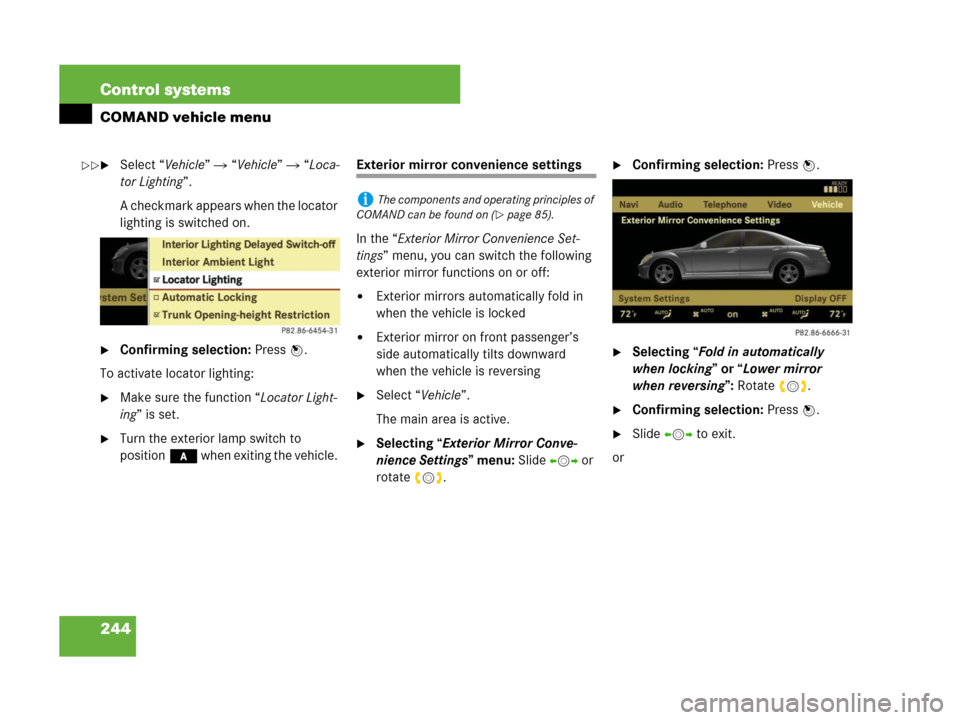
244 Control systems
COMAND vehicle menu
�Select “Vehicle” � “Vehicle” � “Loca-
tor Lighting”.
A checkmark appears when the locator
lighting is switched on.
�Confirming selection: Press n.
To activate locator lighting:
�Make sure the function “Locator Light-
ing” is set.
�Turn the exterior lamp switch to
position* when exiting the vehicle.
Exterior mirror convenience settings
In the “Exterior Mirror Convenience Set-
tings” menu, you can switch the following
exterior mirror functions on or off:
�Exterior mirrors automatically fold in
when the vehicle is locked
�Exterior mirror on front passenger’s
side automatically tilts downward
when the vehicle is reversing
�Select “Vehicle”.
The main area is active.
�Selecting “Exterior Mirror Conve-
nience Settings” menu: Slide omp or
rotate ymz.
�Confirming selection: Press n.
�Selecting “Fold in automatically
when locking” or “Lower mirror
when reversing”: Rotateymz.
�Confirming selection: Press n.
�Slide omp to exit.
or
iThe components and operating principles of
COMAND can be found on (
�page 85).
��
Page 246 of 761
245 Control systems
COMAND vehicle menu
�Select “Vehicle” � “Vehicle” � “Exte-
rior mirror Convenience Settings”.
A selection list appears.
�Selecting a function: Slide qmr or
rotateymz.
A checkmark appears in the corre-
sponding box when the option has
been selected.
�Confirming selection: Press n.
�Slide omp to exit.
Automatic locking on/off
Use this function to activate or deactivate
the automatic central locking
(
�page 342). With the automatic central
locking system activated, the vehicle is
centrally locked at vehicle speeds of ap-
proximately 9 mph (15 km/h).
�Select “Vehicle”.
The main area is active.
�Selecting “Automatic Locking” func-
tion: Slide omp or rotate ymz.
�Switching automatic locking on or
off: Press n.
or
�Select “Vehicle” � “Vehicle” � “Auto-
matic Locking”.
A checkmark appears when automatic
locking is switched on.
�Confirming selection: Press n.
�Slide omp to exit.
iThe components and operating principles of
COMAND can be found on (
�page 85).
Page 332 of 761
331 Controls in detail
Locking and unlocking
Starter switch positions
Seats
Steering wheel
Mirrors
Memory function
Fastening the seat belts
Lighting
Windshield wipers
Power windows
Driving and parkingAutomatic transmission
Instrument cluster
Driving systems
Air vents
Automatic climate control
Trunk
Power tilt/sliding sunroof
Panorama roof with power
tilt/sliding panel*
Loading and storing
Useful features
Page 349 of 761

348 Controls in detail
Seats
You can adjust the lumbar support, multi-
contour seats* for driver and front passen-
ger, as well as drive-dynamic multicontour
seats* using COMAND (
�page 259).Front power seat adjustment
Example driver’s door
1Head restraint height (�page 353)
2Seat height
3Seat cushion tilt
4Seat cushion depth
5Seat fore and aft
6Seat backrest tilt
�Switch on the ignition (�page 344).
or
�Open the respective door.
�Seat height: Press the switch up or
down in the direction of arrow2.
�Seat cushion tilt: Press the switch up
or down in the direction of
arrow3until your upper legs are
lightly supported.
�Seat cushion depth: Press the switch
forward or backward in the direction of
arrow4 until your legs are supported
comfortably.
Warning!G
According to accident statistics, children
are safer when properly restrained in the
rear seating positions than in the front seat-
ing position. Thus, we strongly recommend
that children be placed in the rear seats
whenever possible. Regardless of seating
position, children 12 years old and under
must be seated and properly secured in an
appropriately sized infant restraint, toddler
restraint, or booster seat recommended for
the size and weight of the child. For addi-
tional information, see “Children in the vehi-
cle” (
�page 57).
A child’s risk of serious or fatal injuries is
significantly increased if the child restraints
are not properly secured in the vehicle and
the child is not properly secured in the child
restraint.
iIf PRE-SAFE® has been activated, the front
passenger’s seat and/or electrically adjustable
rear seats* will be moved to a more favorable
seat position.
iThe memory function (�page 365) lets you
store the settings for the seat positions together
with the settings for the steering wheel and the
exterior rear view mirrors.
!When moving the seats, make sure there are
no items in the footwell or behind the seats; oth-
erwise, you could damage the seats.
Page 360 of 761

359 Controls in detail
Steering wheel
�Steering wheel
Make sure that
�you can reach the steering wheel with
your arms slightly bent at the elbows
�you can move your legs freely
�all displays (including malfunction and
indicator lamps) on the instrument
cluster are clearly visible
Steering wheel adjustment
1Adjusting steering wheel, in or out
2Adjusting steering column, up or down
�Switch on the ignition (�page 344).
or
�Open the driver’s door.
�Adjusting steering wheel in or out:
Move stalk forward or back in the direc-
tion of arrow1 until a comfortable
steering wheel position is reached with
your arms slightly bent at the elbow.
Warning!G
Do not adjust the steering wheel while driv-
ing. Adjusting the steering wheel while driv-
ing could cause the driver to lose control of
the vehicle.
When leaving the vehicle, always remove the
SmartKey or SmartKey with KEYLESS-GO*
from the starter switch, take it with you, and
lock the vehicle.
Even with the SmartKey or SmartKey with
KEYLESS-GO* removed from the starter
switch or the SmartKey with KEYLESS-GO*
removed from the vehicle, the steering
wheel adjustment feature can be operated
when the driver’s door is open. Therefore,
do not leave children unattended in the ve-
hicle, or with access to an unlocked vehicle.
A child’s unsupervised access to a vehicle
could result in an accident and/or serious
personal injury.
iThe memory function (�page 365) lets you
store settings for the steering wheel together
with the settings for the seat position and the ex-
terior rear view mirrors.
��
Page 362 of 761

361 Controls in detail
Mirrors
�Mirrors
Adjust the interior and exterior rear view
mirrors before driving so that you have a
good view of the road and traffic condi-
tions.
Interior rear view mirror
�Manually adjust the interior rear view
mirror.
For more information, see “Auto-dimming
rear view mirrors” (
�page 363).
Exterior rear view mirrors1 Selector switch for right or left exterior
mirror
2Adjustment button
�Switch on the ignition (�page 344).
�Press button1 repeatedly until de-
sired exterior mirror is selected.
The left or right indicator lamp in
button1 comes on.
�Push adjustment button2 up, down,
left, or right according to the desired
setting.
Warning!G
Exercise care when using the passenger
side exterior rear view mirror. The mirror
surface is convex (outwardly curved surface
for a wider field of view). Objects in mirror
are closer than they appear. Check your in-
terior rear view mirror or glance over your
shoulder before changing lanes.
iWhen you press button1 for the first time,
the exterior mirror on the driver’s side is always
selected.
If you do not make adjustments to the selected
exterior rear view mirror within 15 seconds, the
indicator lamp goes out. You will then have to se-
lect the desired exterior rear view mirror again
before any adjustments can be made. Adjust-
ments can only be made with the indicator lamp
for the respective exterior rear view mirror but-
ton illuminated.
iAt low ambient temperatures, the exterior
rear view mirrors will be heated automatically.
iThe memory function (�page 365) lets you
store the setting for the exterior rear view mir-
rors together with the setting for the steering
wheel and the seat positions.
Page 363 of 761

362 Controls in detail
Mirrors
Power folding exterior rear view
mirrors
Folding exterior rear view mirrors in
and out automatically
When the corresponding function in the
COMAND system is activated
(
�page 244):
�The exterior rear view mirrors automat-
ically fold in as soon as the vehicle is
locked from the outside.
�The exterior rear view mirrors automat-
ically fold out as soon as the vehicle is
unlocked and the driver’s or front pas-
senger door are subsequently opened.Folding exterior rear view mirrors in
and out manually
The exterior rear view mirrors can vibrate if
they are not folded out completely.
1Folds the exterior mirrors in and out�Switch on the ignition (�page 344).
�Folding in: Press button1.
�Folding out: Press button1 again.
!Before driving the vehicle through an auto-
matic car wash, fold the exterior mirrors in. Oth-
erwise they may get damaged.
iThe mirrors do not fold out if they were pre-
viously folded in manually.
iIf you are driving at more than approximately
9mph (15km/h), you will not be able to fold the
exterior mirrors in.
!If an exterior rear view mirror housing is
forcibly pushed forward (hit from the rear), repo-
sition it manually by applying firm pressure until
it snaps back into place.
If an exterior rear view mirror housing is forcibly
pushed rearward (hit from the front), press
button1 to fold mirrors in, then press
button1 again to fold mirrors out. Do not force
mirrors by hand as this may damage the adjust-
ment mechanism.
The mirror housing is then properly positioned
and you can adjust the mirror in the usual man-
ner.