Page 366 of 761

365 Controls in detail
Memory function
�Memory function
Prior to operating the vehicle, the driver
should check and adjust the seat height,
seat position fore and aft, and seat back-
rest angle if necessary, to ensure adequate
control, reach, and comfort. The head re-
straint should also be adjusted for proper
height. See also the section on air bags
(
�page 42) for proper seat positioning.
In addition, adjust the steering wheel to
ensure adequate control, reach, operation
and comfort. Both the interior and exterior
rear view mirrors should be adjusted for
adequate rear vision.
Fasten seat belts. Infants and small chil-
dren should be seated in a properly se-
cured restraint system that complies with
U.S. Federal Motor Vehicle Safety
Standards 213 and 225 and Canadian
Motor Vehicle Safety Standards 213 and
210.2.With the memory function you can store up
to 3 different configurations.
Each stored position on the driver’s side
includes the following settings:
�Driver’s seat, head restraint height and
backrest position
�Multicontour seat*: previously saved
setting
�Drive-dynamic multicontour seat*: ac-
tivation/deactivation
�Steering wheel position
�Exterior rear view mirrors positionEach stored position on the passenger side
includes the following settings:
�Seat position and lumbar support
�Multicontour seat*: previously saved
setting
�Drive-dynamic multicontour seat*: ac-
tivation/deactivation
Each stored position in the rear passenger
compartment includes the following set-
tings (Canada only):
�Seat position
�Multicontour seat*: previously saved
setting
Warning!G
Do not activate the memory function while
driving. Activating the memory function
while driving could cause the driver to lose
control of the vehicle.
Page 367 of 761

366 Controls in detail
Memory function
MMemory button
1 2 3Memory position buttons
�Switch on the ignition (�page 344).
or
�Open the respective door.
Storing positions into memory
�Adjust the seat (�page 347) to the de-
sired position.
�On the driver’s side: Adjust the steering
wheel (
�page 359) and the exterior
rear view mirrors (
�page 361) to the
desired position.
�Press memory buttonM.
�Release memory buttonM and press
one of the memory position buttons
within 3 seconds.
All the settings are stored with the se-
lected position.
Recalling positions from memory
�Press and hold one of the position
buttons until the seat, steering wheel
and exterior rear view mirrors have fully
moved to the stored positions.
!Do not operate the power seats using the
memory button if the seat backrest is in an ex-
cessively reclined position. Doing so could cause
damage to front or rear seats.
First move seat backrest to an upright position.
iReleasing the button immediately stops
movement to the stored positions.
The multicontour seat* and/or lumbar support
will continue to be adjusted.
Page 368 of 761

367 Controls in detail
Memory function
Storing exterior rear view mirror park-
ing position
For easier parking, you can adjust the pas-
senger-side exterior rear view mirror so
that you can see the right rear wheel as
soon as you engage reverse gearR.
For information on activating the parking
position, see “Activating exterior rear view
mirror parking position” (
�page 364).
1Memory button M
2Adjustment button
3Selector switch for right or left exterior
mirror
�Stop the vehicle.
�Make sure the ignition is switched on
(
�page 344).
�Press switch3 until the exterior mir-
ror on the front passenger side is se-
lected.
�Adjust the passenger-side exterior rear
view mirror with button2 so that you
see the rear wheel and the road curb.
�Press memory button M.
�Within 3 seconds, press one of the
adjustment buttons2.
The parking position is stored if the
mirror does not move.
iIf the mirror does move, repeat the above
steps. After the setting is stored, you can move
the mirror again.
Page 379 of 761

378 Controls in detail
Lighting
Interior lighting Interior lighting in the front
The controls are located in the overhead
control panel.
1Left reading lamp on/off
2Rear interior lamps on/off
3Front interior lighting on/off
4Interior lighting control
5Right reading lamp on/offAutomatic control
�Deactivating: Press button4.
The OFF indicator lamp next to the but-
ton comes on.
The interior lighting remains switched
off in darkness, even when you:
�unlock the vehicle
�remove the SmartKey from the
starter switch
�open a door
�Activating: Press button4.
The interior lighting switches on in
darkness, when you:
�unlock the vehicle
�remove the SmartKey from the
starter switch
�open a door
iEven with the SmartKey being removed from
the starter switch you can still use the lighting for
the storage compartment, glove box and vanity
mirrors, when you open a door or press one of
the interior lighting buttons. If a lamp is switched
on and you do not lock the vehicle, it will be
switched off automatically after 30 minutes.
When you lock the vehicle from the outside, the
interior lighting is switched off.iThe interior lighting is factory-set to auto-
matic mode.
Page 380 of 761

379 Controls in detail
Lighting
The interior lighting switches off auto-
matically following an adjustable time
delay (
�page 248).
Manual control
�Switching on/off front interior light-
ing: Press button 3.
�Switching on/off rear interior light-
ing: Press button 2.
The front reading lamps reading lamps are
located in the lower edge of the interior
rear view mirror.
�Switching on/off front reading
lamps: Press button 1 or 5.
�Ambient lighting: The brightness of
the ambient lighting is adjusted via
COMAND (
�page 247).Interior lighting in the rear
1Rear interior lamp
2Button
3Reading lamp
�Press button2.
You can switch the lamps on/off in
succession as follows:
�reading lamp3 and rear interior
lamp1 on
�only reading lamp3 on
�reading lamp3 off
Door entry lamps
For better orientation in the dark, the cor-
responding door entry lamps will switch on
in darkness when you open a door and the
automatic control is activated.
The door entry lamps switch off when the
corresponding door is closed.
iIf the door remains open, the interior lighting
switches off automatically after approximately
5minutes.
iIf you turn the SmartKey in the starter
switch to position0 and switch off the exterior
headlamps, the door entry lamps will remain lit
for approximately 5 minutes.
Page 454 of 761
453 Controls in detail
Driving systems
�Switching off Park Assist system:
Press button 1.
Indicator lamp 2 comes on.
�Switching on Park Assist system:
Press button 1 again.
Indicator lamp 2 goes out.
Dynamic Rear View Monitor*
The Dynamic Rear View Monitor is an elec-
tronic and visual parking aid. It shows you
the area behind the vehicle on the
COMAND display.
In addition, the Dynamic Rear View Moni-
tor contains guide lines to help you with re-
verse parking (back-in parking) and
parallel parking.
The area behind the vehicle is displayed as
a reverse-mirror image similar to the view
in a rear-view mirror.The Dynamic Rear View Monitor is in the
handle strip of the trunk lid.
1Dynamic Rear View Monitor
iThe Park Assist system is automatically
switched on when the ignition (
�page 344) and
radar sensors are switched on (
�page 282).
iThe Dynamic Rear View Monitor is also
called “Park Assist” in COMAND display.
Page 503 of 761
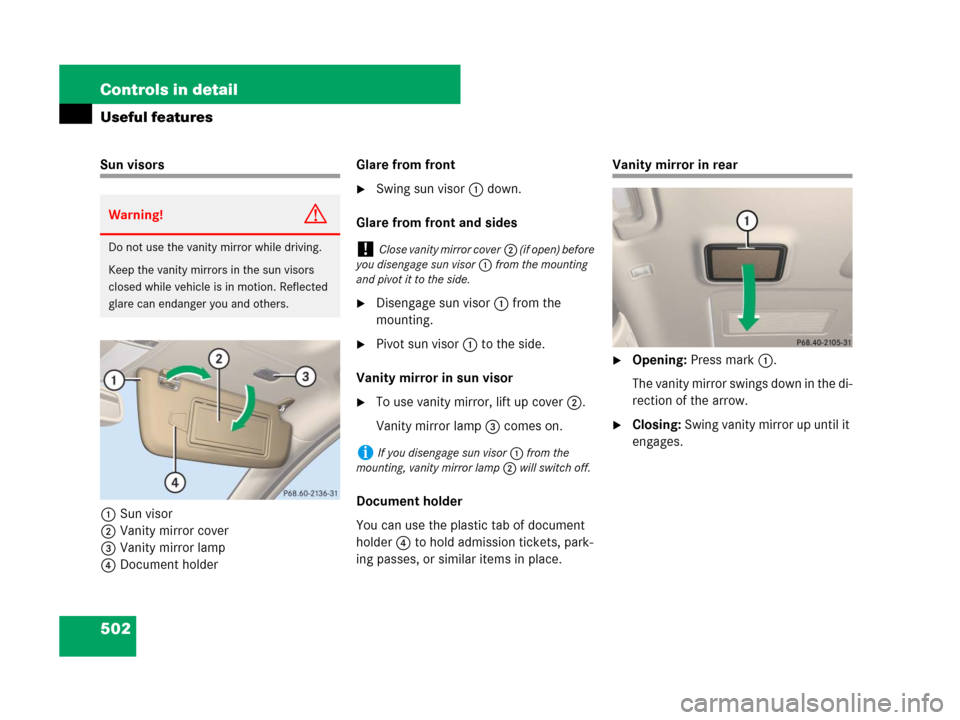
502 Controls in detail
Useful features
Sun visors
1Sun visor
2Vanity mirror cover
3Vanity mirror lamp
4Document holderGlare from front
�Swing sun visor1 down.
Glare from front and sides
�Disengage sun visor1 from the
mounting.
�Pivot sun visor1 to the side.
Vanity mirror in sun visor
�To use vanity mirror, lift up cover2.
Vanity mirror lamp3 comes on.
Document holder
You can use the plastic tab of document
holder4 to hold admission tickets, park-
ing passes, or similar items in place.
Vanity mirror in rear
�Opening: Press mark1.
The vanity mirror swings down in the di-
rection of the arrow.
�Closing: Swing vanity mirror up until it
engages.
Warning!G
Do not use the vanity mirror while driving.
Keep the vanity mirrors in the sun visors
closed while vehicle is in motion. Reflected
glare can endanger you and others.!Close vanity mirror cover2 (if open) before
you disengage sun visor1 from the mounting
and pivot it to the side.
iIf you disengage sun visor1 from the
mounting, vanity mirror lamp2 will switch off.
Page 512 of 761
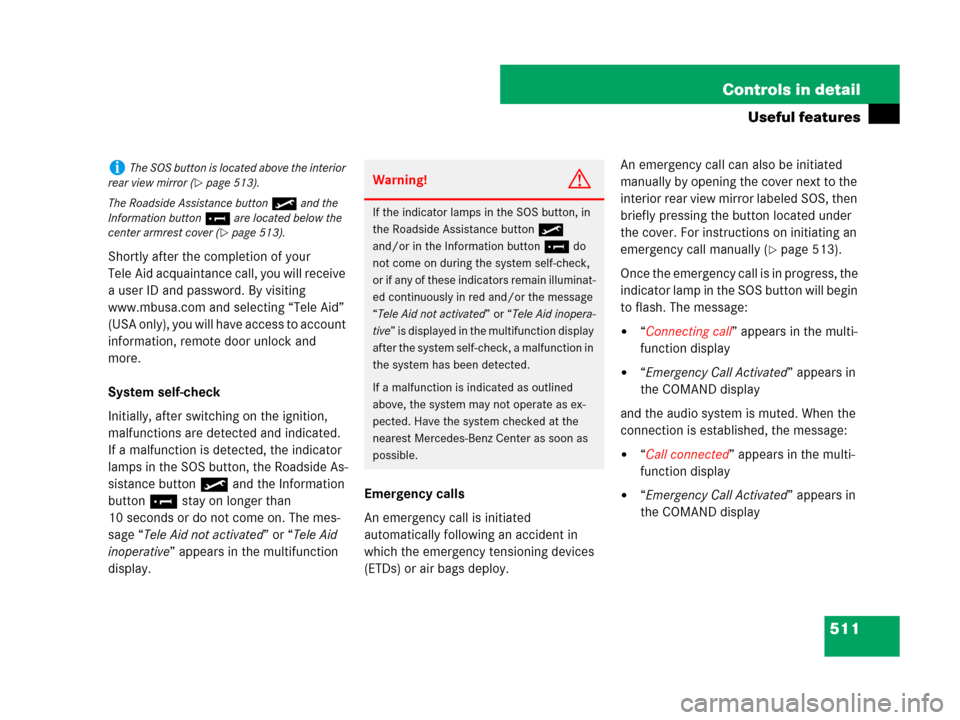
511 Controls in detail
Useful features
Shortly after the completion of your
Tele Aid acquaintance call, you will receive
a user ID and password. By visiting
www.mbusa.com and selecting “Tele Aid”
(USA only), you will have access to account
information, remote door unlock and
more.
System self-check
Initially, after switching on the ignition,
malfunctions are detected and indicated.
If a malfunction is detected, the indicator
lamps in the SOS button, the Roadside As-
sistance button• and the Information
button¡ stay on longer than
10 seconds or do not come on. The mes-
sage “Tele Aid not activated” or “Tele Aid
inoperative” appears in the multifunction
display.Emergency calls
An emergency call is initiated
automatically following an accident in
which the emergency tensioning devices
(ETDs) or air bags deploy.An emergency call can also be initiated
manually by opening the cover next to the
interior rear view mirror labeled SOS, then
briefly pressing the button located under
the cover. For instructions on initiating an
emergency call manually (�page 513).
Once the emergency call is in progress, the
indicator lamp in the SOS button will begin
to flash. The message:
�“Connecting call” appears in the multi-
function display
�“Emergency Call Activated” appears in
the COMAND display
and the audio system is muted. When the
connection is established, the message:
�“Call connected” appears in the multi-
function display
�“Emergency Call Activated” appears in
the COMAND display
iThe SOS button is located above the interior
rear view mirror (
�page 513).
The Roadside Assistance button• and the
Information button¡ are located below the
center armrest cover (
�page 513).
Warning!G
If the indicator lamps in the SOS button, in
the Roadside Assistance button•
and/or in the Information button¡ do
not come on during the system self-check,
or if any of these indicators remain illuminat-
ed continuously in red and/or the message
“Tele Aid not activated” or “Tele Aid inopera-
tive” is displayed in the multifunction display
after the system self-check, a malfunction in
the system has been detected.
If a malfunction is indicated as outlined
above, the system may not operate as ex-
pected. Have the system checked at the
nearest Mercedes-Benz Center as soon as
possible.