Page 315 of 761
314 Control systems
Voice Control* CD/DVD changer/MP3
“Next CD/DVD/Medium”
Use the command “Next CD/DVD/Medi-
um” to select the next available medium in
the DVD changer.
“Track 1” to “Track 39”
Use the commands “Track 1” to
“Track 39” to select one of up to 39 title
numbers of a loaded medium.
“Next track”
Use the command “Next track” to select
the next track.“Previous track” or “Repeat track”
Use the command “Previous track” or “Re-
peat track” to play again the track you are
listening to.
“Group 1” to “Group 9”
T h e “ G r o u p 1 ” t o “ G r o u p 9 ” c o m m a n d s a r e
used to select a group on the inserted au-
dio-DVD.
“Next group”/“Previous group”
The “Next group”/“Previous group” com-
mands are used to select a group on the in-
serted audio-DVD.“Memory card”
The “Memory card” command is used to
switch from the DVD drive to the PCMCIA
card.
“Drive”
The “Drive” command is used to switch
from the PCMCIA card to the DVD drive.
Page 316 of 761
315 Control systems
Voice Control* command list
�Voice Control* command list
Command list
Chapter “Command list” gives you on over-
view of all commands available for use to
control the Voice Control System.
Which commands are available for use is
dependent on the equipment level in your
vehicle.General commands
iSome functions can be operated using sev-
eral different commands. In the following list,
these commands are grouped in one cell.
Choose your preferred command from those
available.
�yes
�right
�ok
�cancel
�stop
�quit
�abort
�terminate
�no
�no thank you
�address book
�MP3
�CD
�navigation
�route guidance
�audio DVD
�radio
�sat radio*
�satellite radio*
�telephone
�messages
�SMS
�vehicle
�correction
�wrong
�incorrect
�help
�help please
�please help
�help functions
�help devices
�help voice control
�linguatronic help
�general help
�help permanent commands
Page 317 of 761
316 Control systems
Voice Control* command list
Telephone* commands�help global commands
�letters of the English alphabet
�digits 0 - 9
�continue
�go forward
�next page
�back
�go back
�previous page
�help radio
�help tuner
�radio help
�tuner help
�help telephone
�help phone
�help address book
�help CD
�help disc
�help CD player
�help CD changer
�help audio DVD
�help DVDA
�help DVD audio
�help DVD audio player
�help DVD audio changer
�help navigation
�help nav
�help navi
�help route guidance
�help routing
�help destination guidance
�telephone (on)
�phone (on)
�telephone off
�save
�save PIN
�save PIN code
�save number
�save PIN number
�save telephone number
�save name
�save password
�store PIN
�store PIN code
�store number
�store PIN number
Page 323 of 761
322 Control systems
Voice Control* command list
Audio commands
�home car phone
�car home
�car phone home
�home land line
�home land line phone
�land line home
�land line phone home
�home cell phone
�home mobile
�cell home
�cell phone home
�mobile home
�mobile phone home
�cellular home
�cellular phone home
�call work car
�call work land line
�call work cell phone
�call home car
�call land line phone
�call cell phone home
�navigate to
�drive to
�navigate to work
�navigate to home
�dial name
�dial voice name
�save name
�save voice name
�save number
�save telephone number
�store voice name
�store number
�store telephone number
�accept
�accept PIN
�accept PIN code
�accept lock code
�accept PIN number
�accept number
�accept telephone number
�accept name
�accept password
�OK
�finished
�<1> - <8>
�use <1> - <8>
�number <1> - <8>
�line <1> - <8>
�audio
�audio off
Page 326 of 761
325 Control systems
Voice Control* command list
DVD
�next folder
�other folder
�previous directory
�previous folder
�last directory
�last folder
�repeat directory
�repeat folder
�next track
�other track
�previous track
�last track
�repeat track
�replay track
�track 1-39
�load track 1-39
�load track number 1-39
�select track 1-39
�select track number 1-39
�MP3 1-6
�MP3 number 1-6
�medium 1-6
�medium number 1-6
�drive
�memory card
�audio DVD
�DVDA player (on)
�audio DVD player (on)
�DVD audio player (on)
�DVDA changer (on)
�audio DVD changer (on)
�DVD audio changer (on)
�next DVDA
�other DVDA
�next DVD audio
�other DVD audio
�next audio DVD
�other audio DVD
�next medium
�other medium
�previous DVDA
�last DVDA
�preceding DVDA
�replay DVDA
�previous DVD audio
�last DVD audio
�preceding DVD audio
�replay DVD audio
�previous audio DVD
�last audio DVD
�preceding audio DVD
�replay audio DVD
Page 327 of 761
326 Control systems
Voice Control* command list
�replay medium
�repeat medium
�last medium
�previous medium
�next directory
�other directory
�next folder
�other folder
�previous directory
�previous folder
�last directory
�last folder
�repeat directory
�repeat folder
�next group
�other group
�previous group
�previous repeat group
�previous replay group
�last group
�last repeat group
�last replay group
�group 1-9
�select group 1-9
�group number 1-9
�select group number 1-9
�next track
�other track
�previous track
�last track
�repeat track
�replay track
�track 1-39
�load track 1-39
�load track number 1-39
�select track 1-39
�select track number 1-39
�DVDA 1-6
�DVDA number 1-6
�DVD audio 1-6
�DVD audio number 1-6
�audio DVD 1-6
�audio DVD number 1-6
�medium 1-6
�medium number 1-6
Page 512 of 761
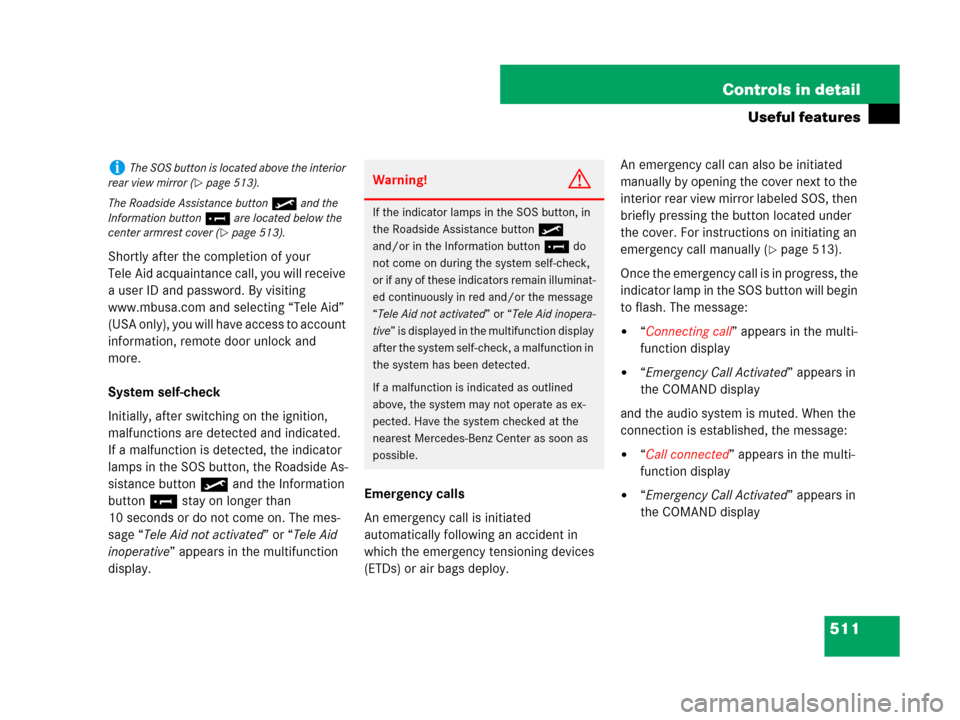
511 Controls in detail
Useful features
Shortly after the completion of your
Tele Aid acquaintance call, you will receive
a user ID and password. By visiting
www.mbusa.com and selecting “Tele Aid”
(USA only), you will have access to account
information, remote door unlock and
more.
System self-check
Initially, after switching on the ignition,
malfunctions are detected and indicated.
If a malfunction is detected, the indicator
lamps in the SOS button, the Roadside As-
sistance button• and the Information
button¡ stay on longer than
10 seconds or do not come on. The mes-
sage “Tele Aid not activated” or “Tele Aid
inoperative” appears in the multifunction
display.Emergency calls
An emergency call is initiated
automatically following an accident in
which the emergency tensioning devices
(ETDs) or air bags deploy.An emergency call can also be initiated
manually by opening the cover next to the
interior rear view mirror labeled SOS, then
briefly pressing the button located under
the cover. For instructions on initiating an
emergency call manually (�page 513).
Once the emergency call is in progress, the
indicator lamp in the SOS button will begin
to flash. The message:
�“Connecting call” appears in the multi-
function display
�“Emergency Call Activated” appears in
the COMAND display
and the audio system is muted. When the
connection is established, the message:
�“Call connected” appears in the multi-
function display
�“Emergency Call Activated” appears in
the COMAND display
iThe SOS button is located above the interior
rear view mirror (
�page 513).
The Roadside Assistance button• and the
Information button¡ are located below the
center armrest cover (
�page 513).
Warning!G
If the indicator lamps in the SOS button, in
the Roadside Assistance button•
and/or in the Information button¡ do
not come on during the system self-check,
or if any of these indicators remain illuminat-
ed continuously in red and/or the message
“Tele Aid not activated” or “Tele Aid inopera-
tive” is displayed in the multifunction display
after the system self-check, a malfunction in
the system has been detected.
If a malfunction is indicated as outlined
above, the system may not operate as ex-
pected. Have the system checked at the
nearest Mercedes-Benz Center as soon as
possible.
Page 515 of 761
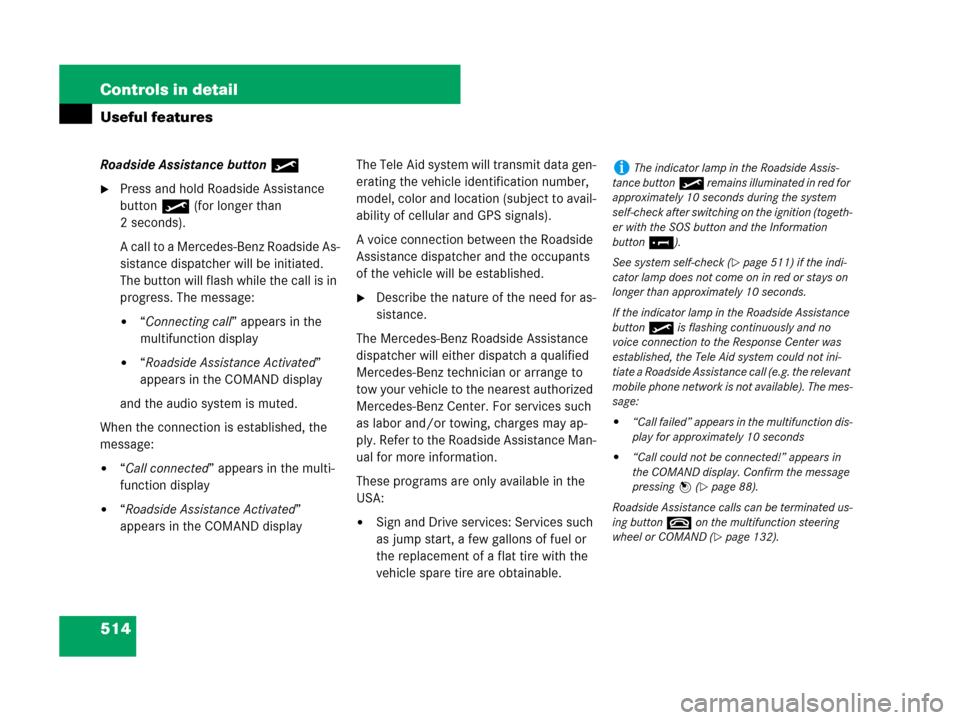
514 Controls in detail
Useful features
Roadside Assistance button•
�Press and hold Roadside Assistance
button • (for longer than
2 seconds).
A call to a Mercedes-Benz Roadside As-
sistance dispatcher will be initiated.
The button will flash while the call is in
progress. The message:
�“Connecting call” appears in the
multifunction display
�“Roadside Assistance Activated”
appears in the COMAND display
and the audio system is muted.
When the connection is established, the
message:
�“Call connected” appears in the multi-
function display
�“Roadside Assistance Activated”
appears in the COMAND display The Tele Aid system will transmit data gen-
erating the vehicle identification number,
model, color and location (subject to avail-
ability of cellular and GPS signals).
A voice connection between the Roadside
Assistance dispatcher and the occupants
of the vehicle will be established.
�Describe the nature of the need for as-
sistance.
The Mercedes-Benz Roadside Assistance
dispatcher will either dispatch a qualified
Mercedes-Benz technician or arrange to
tow your vehicle to the nearest authorized
Mercedes-Benz Center. For services such
as labor and/or towing, charges may ap-
ply. Refer to the Roadside Assistance Man-
ual for more information.
These programs are only available in the
USA:
�Sign and Drive services: Services such
as jump start, a few gallons of fuel or
the replacement of a flat tire with the
vehicle spare tire are obtainable.
iThe indicator lamp in the Roadside Assis-
tance button• remains illuminated in red for
approximately 10 seconds during the system
self-check after switching on the ignition (togeth-
er with the SOS button and the Information
button¡).
See system self-check (
�page 511) if the indi-
cator lamp does not come on in red or stays on
longer than approximately 10 seconds.
If the indicator lamp in the Roadside Assistance
button• is flashing continuously and no
voice connection to the Response Center was
established, the Tele Aid system could not ini-
tiate a Roadside Assistance call (e.g. the relevant
mobile phone network is not available). The mes-
sage:
�“Call failed” appears in the multifunction dis-
play for approximately 10 seconds
�“Call could not be connected!” appears in
the COMAND display. Confirm the message
pressing
n (�page 88).
Roadside Assistance calls can be terminated us-
ing button t on the multifunction steering
wheel or COMAND (
�page 132).