Page 705 of 801
704 Practical hintsWhat to do if …?Display
Possible cause/consequence
Possible solution
Shift to P
You have attempted to turn off the engine
with the KEYLESS-GO* start/stop button
and opened the driver’s door with the auto-
matic transmission not shift to park
positionP.
�
Shift the automatic transmission to park
positionP (
�page 426).
or
�
Close the driver’s door.
You are driving with the trunk open.
�
Close the trunk (
�page 512).
Check
Washer Fluid
The water level has dropped to approx.
1.1 US qts (1.0 l).
�
Add washer fluid (
�page 580).
Page 715 of 801
714 Practical hintsReplacing bulbsSafe vehicle operation depends on proper
exterior lighting and signaling. It is there-
fore essential that all bulbs and lamp as-
semblies are in good working order at all
times.
Correct headlamp adjustment is extremely
important. Have headlamps checked and
readjusted at regular intervals and when a
bulb has been replaced. Contact an autho-
rized Mercedes-Benz Center for headlamp
adjustment.
i
If the headlamps or front fog lamps are
fogged up on the inside as a result of high humid-
ity, driving the vehicle a distance with the lights
on should clear up the fogging.
i
Substitute bulbs will be brought into use
when the following lamps malfunction:
�
Brake lamps
�
Rear fog lamps
�
Front parking lamps
�
Tail lamps
�
Turn signal lamps
Read and observe messages in the multifunction
display (
�page 642).
Page 743 of 801
742 Practical hintsFusesBefore replacing fuses:�
Engage the electronic parking brake
(�page 422).
�
Make sure the automatic transmission
is set to park positionP (
�page 426).
The gear position indicator in the multi-
function display should be on park po-
sition P.
�
Turn off all electrical consumers.
�
Turn off the engine (
�page 424).
�
Switch off the vehicle’s internal electri-
cal functions (
�page 732).
Fuse boxes in engine compartment�
Open the hood (
�page 573).
Box on the driver’s side
Example illustration from S 55014 screws
2Cover
3JumperOpening
�
Take the crank from the Operator’s
Manual pouch.
�
Loosen screws1 with crank.
�
Remove jumper3.
�
Remove cover2.
Closing
�
Attach cover2.
�
Attach jumper3.
�
Tighten screws1 with crank.
!
The cover must fit properly, as otherwise
moisture or dirt may impair the functionality of
the fuses.
Page 776 of 801

775 Index
A
ABC* 470
Messages in display 660
Setting vehicle level 471
ABS 67
Indicator lamp 29, 67, 628
Messages in display 662
Accelerator position, automatic
transmission 433
Accessory weight 606
Accident 421
Active headlamps 399
Adaptive Brake Lights
(S 600, USA only) 69
Adaptive Damping System
(Airmatic) 468
Additional turn signals 715
Address book (COMAND) 167
Calling up 168
Changing an entry 174
Creating an entry 168
Deleting an entry 175
Details about an entry 172
Displaying details about an entry in
the phone book on the mobile
phone 173Importing data 179
Making a call 176
Menu overview 167
Searching for an entry 170
Starting route guidance 176
Voice entry 177
Address book (Voice Control) 330
ADS (Airmatic) 468
Advanced Parking Guidance* 481
Air bags 42
Children 58
Front 46
Front passenger front air bag
indicator lamp 51
OCS 47
Safety guidelines 44
Side impact 46
Window curtain 46, 47
Air conditioning, Refrigerant 768, 769
Air distribution
Adjusting 510
Adjusting (COMAND) 275
Air pressure 606
Air pressure see Tire inflation pressure
Air recirculation mode 506
Air vents 500Air volume
Adjusting 504, 510
Adjusting (COMAND) 275
Airmatic 468
Messages in display 676
Setting vehicle level 469
Alarm
Audible alarm and flashing exterior
lamps (Panic alarm) 66
Alarm system see Anti-theft alarm system
Alignment bolt (vehicle tool kit) 705, 726
Ambient lighting
COMAND menu 269
AMG menu (Control system
instrument cluster) 296
AMG vehicles
Manual shift program mode 440
Antiglare
Rear view mirrors 390
Anti-theft systems 82
Alarm, visual and audible 82
Anti-theft alarm system 82
Immobilizer 82
Aquaplaning see Hydroplaning
Armrest 527, 528
Ashtrays 536
Page 778 of 801

777 Index
B
Backup lamps
Replacing bulbs 715
Bar 606
BAS 69
Batteries, SmartKey
Checking battery condition 366
Replacing 712
Batteries, SmartKey with KEYLESS-GO*
Checking battery condition 366
Replacing 712
Batteries, vehicle 729
Charging 732
Discharged, Jump starting 734
Disconnecting 731
For electrical consumers 729
For starter 729
Message in display 678
Reconnecting 733
Removing 732
Bead 606
Beverage holder see Cupholder
Blind Spot Assist* 495
Messages in display 654
Bluetooth
®
Settings (COMAND) 180Brake assist system (BAS Plus) 70
Brake assist system (BAS) 69
Brake fluid 572, 766, 769
Brake lamp bulbs 715
Brake lamp, high mounted 715
Brake pads
Message in display 666
Brake warning lamp 29
Brakes 560
High-performance brake system
(AMG vehicles only) 561
Warning lamp 29, 629
Break-in period 558
Bulbs, replacing 714
Additional turn signals 715
Brake lamps 715
Fog lamps 715
Front lamps 715
High beam 715
High mounted brake lamp 715
License plate lamps 715
Low beam 715
Parking and standing lamps 715
Rear fog lamp 715
Turn signal lamps 715C
California retail buyers and lessees,
important notice for 15
Can holder see Cupholder
Capacities and recommended
fuel/lubricants 764
Cargo area see Trunk
Cargo tie-down hooks 532
Carpets, Cleaning and care of 624
Catalytic converter 568
CD
Ejecting (COMAND) 122
Loading (COMAND) 120
Menu overview (COMAND) 123
Playback options (COMAND) 128
Selecting a medium (COMAND) 126
Selecting a track (COMAND) 126
CD (COMAND) 116
Central locking
Automatic 368
Locking/unlocking from inside 369
Central locking/unlocking switches 369
Certification label 748
Change of address or ownership 16
Page 779 of 801
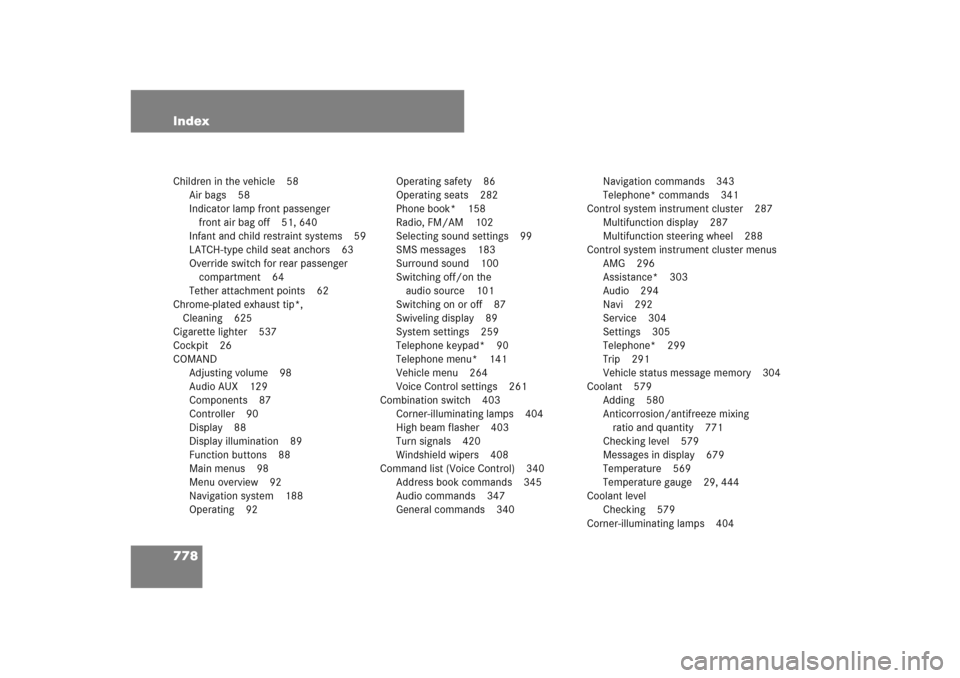
778 IndexChildren in the vehicle 58
Air bags 58
Indicator lamp front passenger
front air bag off 51, 640
Infant and child restraint systems 59
LATCH-type child seat anchors 63
Override switch for rear passenger
compartment 64
Tether attachment points 62
Chrome-plated exhaust tip*,
Cleaning 625
Cigarette lighter 537
Cockpit 26
COMAND
Adjusting volume 98
Audio AUX 129
Components 87
Controller 90
Display 88
Display illumination 89
Function buttons 88
Main menus 98
Menu overview 92
Navigation system 188
Operating 92Operating safety 86
Operating seats 282
Phone book* 158
Radio, FM/AM 102
Selecting sound settings 99
SMS messages 183
Surround sound 100
Switching off/on the
audio source 101
Switching on or off 87
Swiveling display 89
System settings 259
Telephone keypad* 90
Telephone menu* 141
Vehicle menu 264
Voice Control settings 261
Combination switch 403
Corner-illuminating lamps 404
High beam flasher 403
Turn signals 420
Windshield wipers 408
Command list (Voice Control) 340
Address book commands 345
Audio commands 347
General commands 340Navigation commands 343
Telephone* commands 341
Control system instrument cluster 287
Multifunction display 287
Multifunction steering wheel 288
Control system instrument cluster menus
AMG 296
Assistance* 303
Audio 294
Navi 292
Service 304
Settings 305
Telephone* 299
Trip 291
Vehicle status message memory 304
Coolant 579
Adding 580
Anticorrosion/antifreeze mixing
ratio and quantity 771
Checking level 579
Messages in display 679
Temperature 569
Temperature gauge 29, 444
Coolant level
Checking 579
Corner-illuminating lamps 404
Page 780 of 801

779 Index
Cruise control 446
Activating 447
Canceling 448
Driving downhill 448
Driving uphill 448
Message in display 645
Setting current speed 447
Setting to last stored speed
(“Resume” function) 450
Cupholder
In front seat armrest 530
In rear seat armrest 530
Curb weight 606D
Date
Setting (COMAND) 261
Daytime running lamp mode 401
Setting 306
Deceleration
With DISTRONIC Plus* 455
Deep water see Standing water
Defrosting 504
Delayed switch-off
Exterior lighting (COMAND) 264
Interior lighting (COMAND) 270
Department of Transportation see DOT
Destination entry (COMAND) 202
Destination memory (COMAND) 251
Difficulties
While driving 420
While starting 418
Digital speedometer 292
Additional speedometer 306
Dimensions, Vehicle 762
Direction of rotation, Tires 585
Displays
Additional speedometer 306
Digital speedometer 292
DISTRONIC Plus* 454Maintenance service indicator 612
Multifunction display 287
Vehicle status message see Multifunc-
tion display messages
Distance
Decreasing in DISTRONIC Plus* 465
Increasing in DISTRONIC Plus* 465
Setting in DISTRONIC Plus* 464
Distance to Empty (Range) 292
Distance warning lamp* 29, 634
DISTRONIC Plus* 451
Activated 456
Activating 457
Calling up settings 455
Cleaning system sensor 619
Deactivated 456
Deactivating 463
Deceleration 455
Decreasing distance 465
Decreasing time interval 464
Displays in the
multifunction display 454
Distance warning lamp 29, 634
Driving hints 465
Increasing distance 465
Increasing time interval 464
Page 781 of 801

780 Index
Intermittent signal tone 454
Lever 457
Menu 455
Messages in display 646
Sensor cover 619
Setting a higher speed 461
Setting a slower speed 462
Setting following distance 464
Setting the current speed 460
Setting to last stored speed
(“Resume” function) 463
Warning and indicator lamps 454
Document holder 534
Door
Control panel 34, 35, 38
Entry lamps 407
Inside door handle 367
Locking 360, 365
Locking with Tele Aid 550
Messages in display 648, 682
Opening from inside vehicle 367
Opening from outside 360, 364
Power closing assist 368
Unlocking 359, 364
Unlocking with Tele Aid 549DOT 607
Downhill driving
Cruise control 448
Drink holder see Cupholder
Drinking and driving 559
Drive-dynamic multicontour seats*, front
Adjusting (COMAND) 285
Driving 416
Abroad 567
Hydroplaning 563
In winter 565
Instructions 416, 559
Problems 420
Safety systems 67
Through standing water 566
With DISTRONIC Plus* 465
Driving maneuver (COMAND) 237
Driving off 562
Driving safety systems
4MATIC 76
ABS 67
Adaptive Brake Lights
(S 600, USA only) 69
BAS 69
BAS Plus 70EBP 72
Electronic traction system 73
ESP
®
72
Driving systems 446
ABC* 470
Advanced Parking Guidance* 481
Airmatic 468
Cruise control 446
DISTRONIC Plus* 451
Driving safety systems 67
Park Assist* 476
Parktronic system* 472
Rear View Camera* 487
Vehicle level control (ABC*) 471
Vehicle level control (Airmatic) 469
Driving tips 433
Kickdown 433
DVD 116
Audio (COMAND) 116
Changer (COMAND) 120
Changer (Voice Control) 338
Ejecting (COMAND) 122
Loading (COMAND) 120
Playback options (COMAND) 128
Selecting a medium (COMAND) 126
Selecting a track (COMAND) 126