Page 162 of 569
161 Controls in detail
Control system
Menus, submenus and functions
Menu1Menu2Menu3Menu4Menu5
Standard displayAUDIONAV*AIRMATIC*/CompassDISTRONIC*
(�page 164)(�page 165)(�page 167)(�page 168)(�page 262)
Commands/submenus
Trip- and main odometerSelecting radio stationRoute guidance
instructions, current
direction traveledAIRMATIC*Status and settings
Checking tire inflation
pressureSelecting satellite radio
station*Compass
Checking coolant
temperatureOperating CD player
Calling up digital
speedometer or outside
temperature
Calling up maintenance
service indicator
iThe headings used in the menus table are
designed to facilitate navigation within thesystem and are not necessarily identical to those
shown in the control system displays. The first function displayed in each menu will automati-
cally show you which part of the system you are
in.
Page 323 of 569
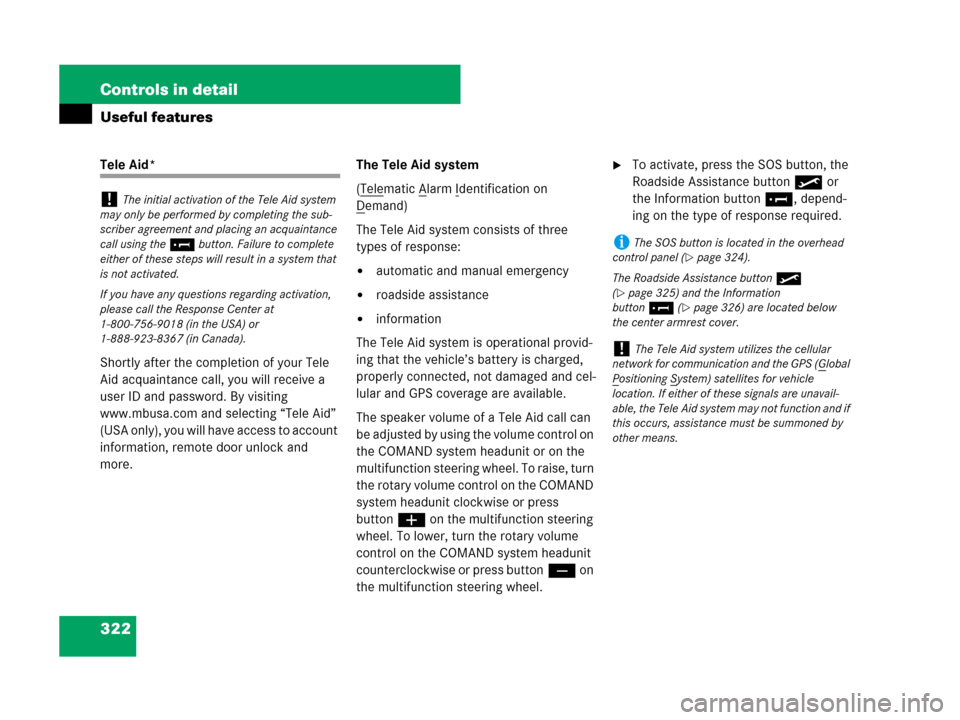
322 Controls in detail
Useful features
Tele Aid*
Shortly after the completion of your Tele
Aid acquaintance call, you will receive a
user ID and password. By visiting
www.mbusa.com and selecting “Tele Aid”
(USA only), you will have access to account
information, remote door unlock and
more.The Tele Aid system
(Tele
matic Alarm Identification on
D
emand)
The Tele Aid system consists of three
types of response:
�automatic and manual emergency
�roadside assistance
�information
The Tele Aid system is operational provid-
ing that the vehicle’s battery is charged,
properly connected, not damaged and cel-
lular and GPS coverage are available.
The speaker volume of a Tele Aid call can
be adjusted by using the volume control on
the COMAND system headunit or on the
multifunction steering wheel. To raise, turn
the rotary volume control on the COMAND
system headunit clockwise or press
buttonæ on the multifunction steering
wheel. To lower, turn the rotary volume
control on the COMAND system headunit
counterclockwise or press buttonç on
the multifunction steering wheel.
�To activate, press the SOS button, the
Roadside Assistance button• or
the Information button¡, depend-
ing on the type of response required.
!The initial activation of the Tele Aid system
may only be performed by completing the sub-
scriber agreement and placing an acquaintance
call using the ¡button. Failure to complete
either of these steps will result in a system that
is not activated.
If you have any questions regarding activation,
please call the Response Center at
1-800-756-9018 (in the USA) or
1-888-923-8367 (in Canada).
iThe SOS button is located in the overhead
control panel (
�page 324).
The Roadside Assistance button•
(
�page 325) and the Information
button¡(
�page 326) are located below
the center armrest cover.
!The Tele Aid system utilizes the cellular
network for communication and the GPS (G
lobal
P
ositioning System) satellites for vehicle
location. If either of these signals are unavail-
able, the Tele Aid system may not function and if
this occurs, assistance must be summoned by
other means.
Page 324 of 569
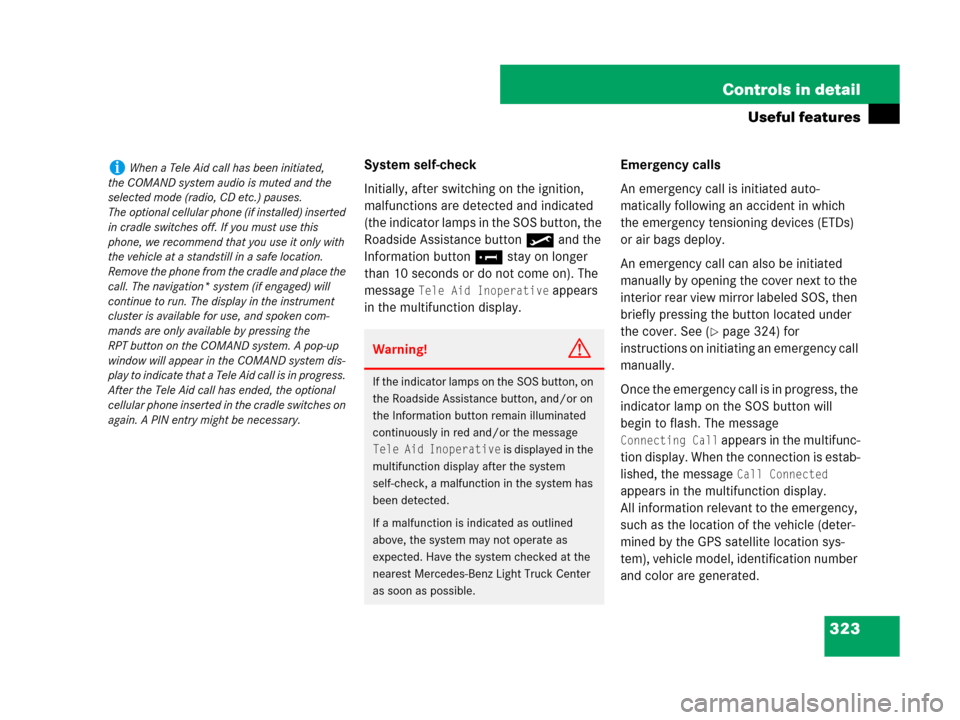
323 Controls in detail
Useful features
System self-check
Initially, after switching on the ignition,
malfunctions are detected and indicated
(the indicator lamps in the SOS button, the
Roadside Assistance button• and the
Information button¡ stay on longer
than 10 seconds or do not come on). The
message
Tele Aid Inoperative appears
in the multifunction display.Emergency calls
An emergency call is initiated auto-
matically following an accident in which
the emergency tensioning devices (ETDs)
or air bags deploy.
An emergency call can also be initiated
manually by opening the cover next to the
interior rear view mirror labeled SOS, then
briefly pressing the button located under
the cover. See (
�page 324) for
instructions on initiating an emergency call
manually.
Once the emergency call is in progress, the
indicator lamp on the SOS button will
begin to flash. The message
Connecting Call appears in the multifunc-
tion display. When the connection is estab-
lished, the message
Call Connected
appears in the multifunction display.
All information relevant to the emergency,
such as the location of the vehicle (deter-
mined by the GPS satellite location sys-
tem), vehicle model, identification number
and color are generated.
iWhen a Tele Aid call has been initiated,
the COMAND system audio is muted and the
selected mode (radio, CD etc.) pauses.
The optional cellular phone (if installed) inserted
in cradle switches off. If you must use this
phone, we recommend that you use it only with
the vehicle at a standstill in a safe location.
Remove the phone from the cradle and place the
call. The navigation* system (if engaged) will
continue to run. The display in the instrument
cluster is available for use, and spoken com-
mands are only available by pressing the
RPT button on the COMAND system. A pop-up
window will appear in the COMAND system dis-
play to indicate that a Tele Aid call is in progress.
After the Tele Aid call has ended, the optional
cellular phone inserted in the cradle switches on
again. A PIN entry might be necessary.
Warning!G
If the indicator lamps on the SOS button, on
the Roadside Assistance button, and/or on
the Information button remain illuminated
continuously in red and/or the message
Tele Aid Inoperative is displayed in the
multifunction display after the system
self-check, a malfunction in the system has
been detected.
If a malfunction is indicated as outlined
above, the system may not operate as
expected. Have the system checked at the
nearest Mercedes-Benz Light Truck Center
as soon as possible.