Page 156 of 569
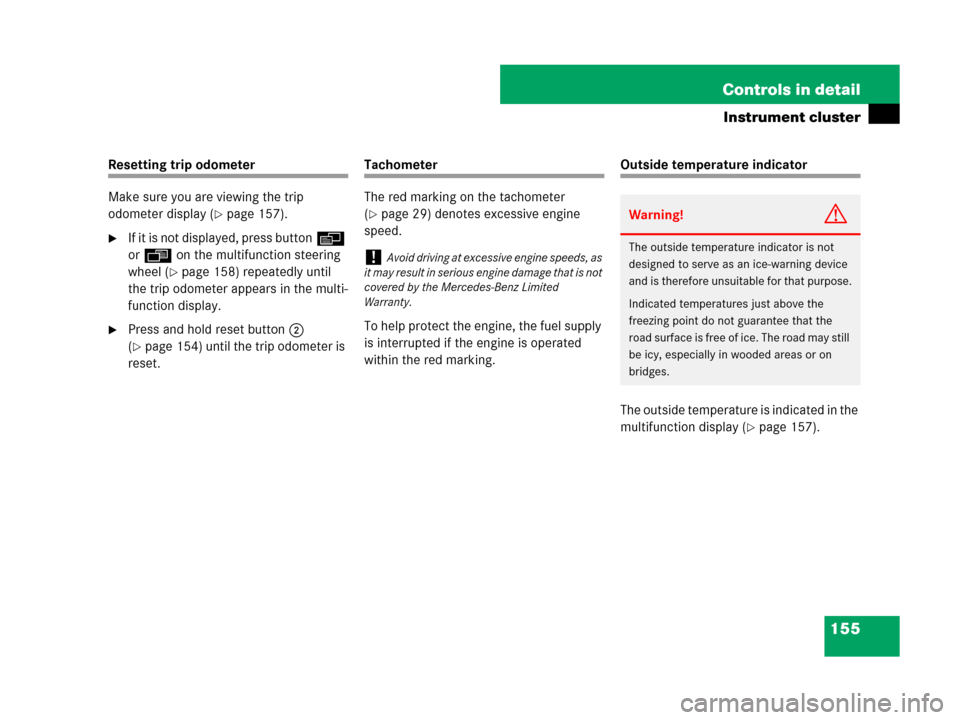
155 Controls in detail
Instrument cluster
Resetting trip odometer
Make sure you are viewing the trip
odometer display (
�page 157).
�If it is not displayed, press buttonè
orÿ on the multifunction steering
wheel (
�page 158) repeatedly until
the trip odometer appears in the multi-
function display.
�Press and hold reset button 2
(
�page 154) until the trip odometer is
reset.
Tachometer
The red marking on the tachometer
(
�page 29) denotes excessive engine
speed.
To help protect the engine, the fuel supply
is interrupted if the engine is operated
within the red marking.
Outside temperature indicator
The outside temperature is indicated in the
multifunction display (
�page 157).
!Avoid driving at excessive engine speeds, as
it may result in serious engine damage that is not
covered by the Mercedes-Benz Limited
Warranty.
Warning!G
The outside temperature indicator is not
designed to serve as an ice-warning device
and is therefore unsuitable for that purpose.
Indicated temperatures just above the
freezing point do not guarantee that the
road surface is free of ice. The road may still
be icy, especially in wooded areas or on
bridges.
Page 157 of 569
156 Controls in detail
Instrument cluster
The outside temperature sensor is located
in the front bumper area. Due to its loca-
tion, the sensor can be affected by road or
engine heat during idling or slow driving.
This means that the accuracy of the dis-
played temperature can only be verified by
comparison to a thermometer placed next
to the sensor, not by comparison to exter-
nal displays (e.g. bank signs etc.).
When moving the vehicle into colder
ambient temperatures (e.g. when leaving
your garage), you will notice a delay before
the lower temperature is displayed.
A delay also occurs when ambient temper-
atures rise. This prevents inaccurate
temperature indications caused by heat
radiated from the engine during idling or
slow driving.
Page 164 of 569
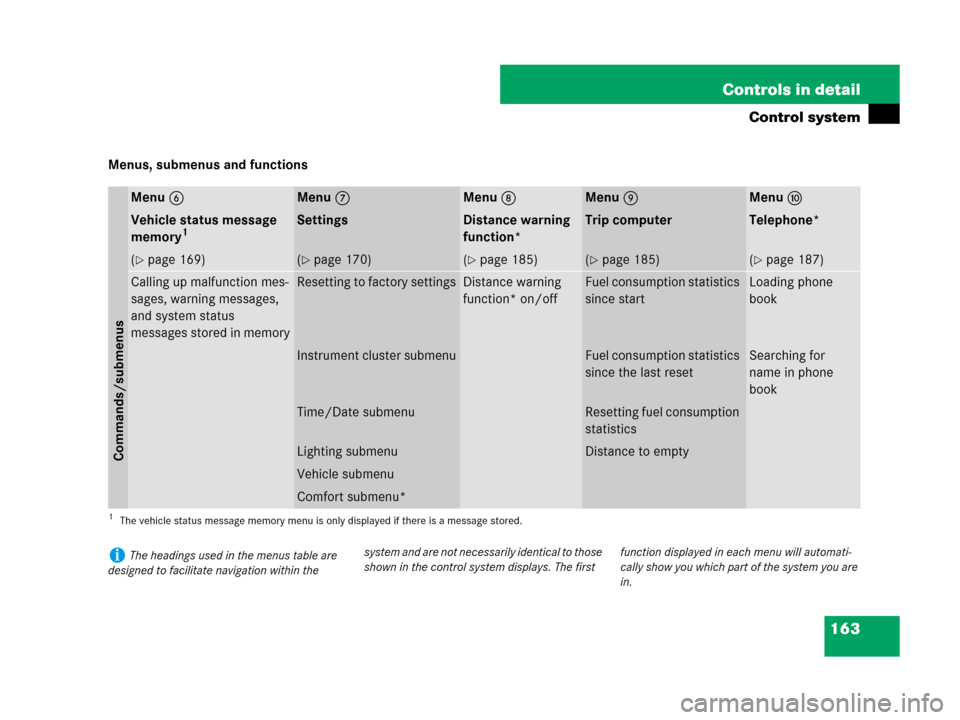
163 Controls in detail
Control system
Menus, submenus and functions
Menu6Menu7Menu8Menu9Menua
Vehicle status message
memory1
1The vehicle status message memory menu is only displayed if there is a message stored.
SettingsDistance warning
function*Trip computerTelephone*
(�page 169)(�page 170)(�page 185)(�page 185)(�page 187)
Commands/submenus
Calling up malfunction mes-
sages, warning messages,
and system status
messages stored in memoryResetting to factory settingsDistance warning
function* on/offFuel consumption statistics
since startLoading phone
book
Instrument cluster submenuFuel consumption statistics
since the last resetSearching for
name in phone
book
Time/Date submenuResetting fuel consumption
statistics
Lighting submenuDistance to empty
Vehicle submenu
Comfort submenu*
iThe headings used in the menus table are
designed to facilitate navigation within thesystem and are not necessarily identical to those
shown in the control system displays. The first function displayed in each menu will automati-
cally show you which part of the system you are
in.
Page 166 of 569
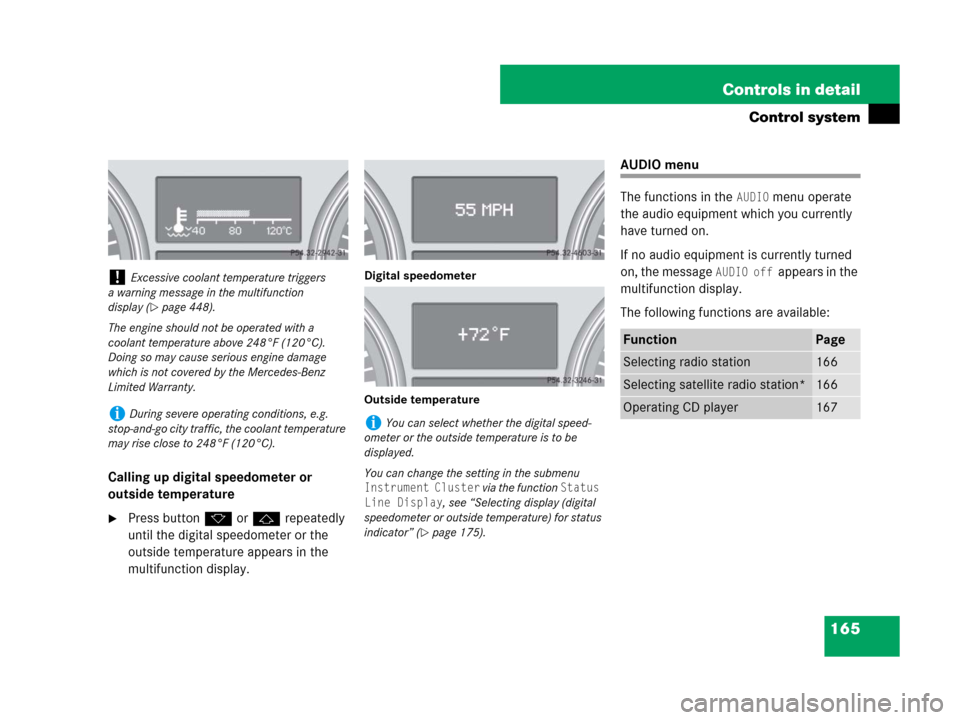
165 Controls in detail
Control system
Calling up digital speedometer or
outside temperature
�Press buttonk orj repeatedly
until the digital speedometer or the
outside temperature appears in the
multifunction display.
Digital speedometer
Outside temperature
AUDIO menu
The functions in the
AUDIO menu operate
the audio equipment which you currently
have turned on.
If no audio equipment is currently turned
on, the message
AUDIO off appears in the
multifunction display.
The following functions are available:!Excessive coolant temperature triggers
a warning message in the multifunction
display (
�page 448).
The engine should not be operated with a
coolant temperature above 248°F (120°C).
Doing so may cause serious engine damage
which is not covered by the Mercedes-Benz
Limited Warranty.
iDuring severe operating conditions, e.g.
stop-and-go city traffic, the coolant temperature
may rise close to 248°F (120°C).iYou can select whether the digital speed-
ometer or the outside temperature is to be
displayed.
You can change the setting in the submenu
Instrument Cluster via the function Status
Line Display
, see “Selecting display (digital
speedometer or outside temperature) for status
indicator” (
�page 175).
FunctionPage
Selecting radio station166
Selecting satellite radio station*166
Operating CD player167
Page 171 of 569
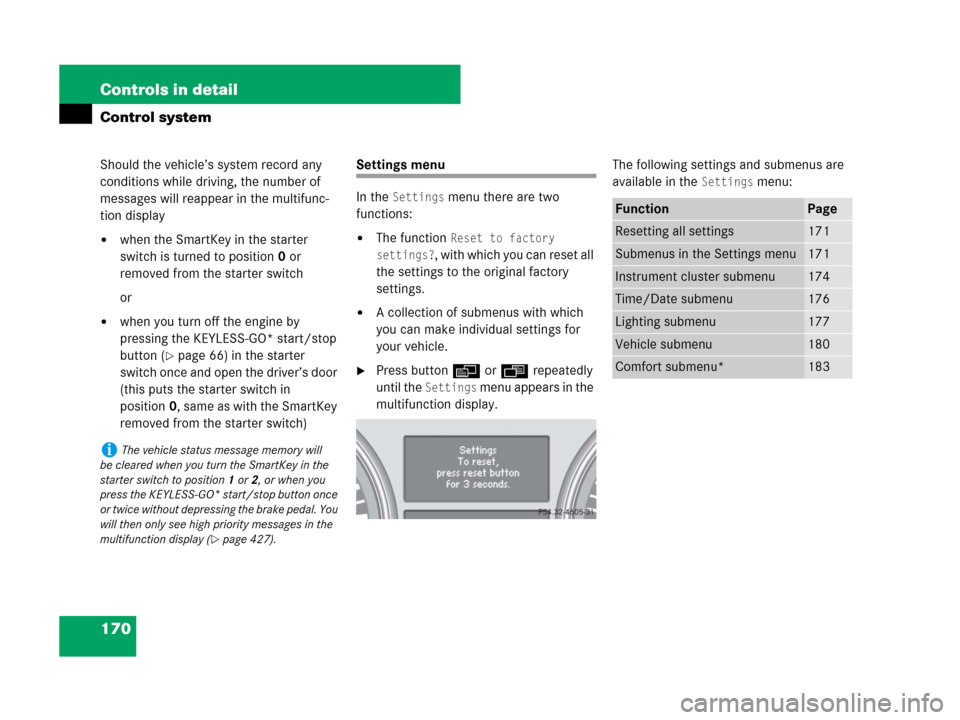
170 Controls in detail
Control system
Should the vehicle’s system record any
conditions while driving, the number of
messages will reappear in the multifunc-
tion display
�when the SmartKey in the starter
switch is turned to position0 or
removed from the starter switch
or
�when you turn off the engine by
pressing the KEYLESS-GO* start/stop
button (
�page 66) in the starter
switch once and open the driver’s door
(this puts the starter switch in
position0, same as with the SmartKey
removed from the starter switch)
Settings menu
In the
Settings menu there are two
functions:
�The function Reset to factory
settings?
, with which you can reset all
the settings to the original factory
settings.
�A collection of submenus with which
you can make individual settings for
your vehicle.
�Press buttonè orÿ repeatedly
until the
Settings menu appears in the
multifunction display.The following settings and submenus are
available in the
Settings menu:
iThe vehicle status message memory will
be cleared when you turn the SmartKey in the
starter switch to position1 or2, or when you
press the KEYLESS-GO* start/stop button once
or twice without depressing the brake pedal. You
will then only see high priority messages in the
multifunction display (
�page 427).
FunctionPage
Resetting all settings171
Submenus in the Settings menu171
Instrument cluster submenu174
Time/Date submenu176
Lighting submenu177
Vehicle submenu180
Comfort submenu*183
Page 172 of 569
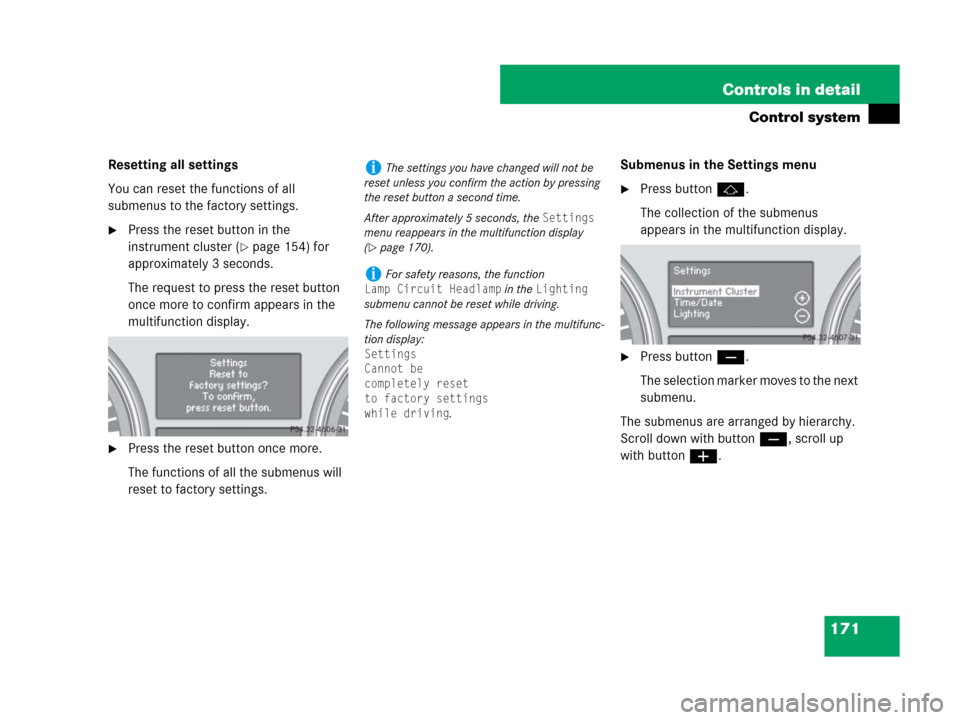
171 Controls in detail
Control system
Resetting all settings
You can reset the functions of all
submenus to the factory settings.
�Press the reset button in the
instrument cluster (
�page 154) for
approximately 3 seconds.
The request to press the reset button
once more to confirm appears in the
multifunction display.
�Press the reset button once more.
The functions of all the submenus will
reset to factory settings.Submenus in the Settings menu
�Press buttonj.
The collection of the submenus
appears in the multifunction display.
�Press buttonç.
The selection marker moves to the next
submenu.
The submenus are arranged by hierarchy.
Scroll down with buttonç, scroll up
with buttonæ.
iThe settings you have changed will not be
reset unless you confirm the action by pressing
the reset button a second time.
After approximately 5 seconds, the
Settings
menu reappears in the multifunction display
(
�page 170).
iFor safety reasons, the function
Lamp Circuit Headlamp in the Lighting
submenu cannot be reset while driving.
The following message appears in the multifunc-
tion display:
Settings
Cannot be
completely reset
to factory settings
while driving
.
Page 174 of 569
173 Controls in detail
Control system
The table below shows what settings can
be changed within the various menus.
Detailed instructions on making individual
settings can be found on the following
pages.
Instrument clusterTime/DateLightingVehicleComfort*
(�page 174)(�page 176)(�page 177)(�page 180)(�page 183)
Selecting speedometer display
modeSetting the timeSetting daytime running
lamp mode (USA only)Compass adjustmentActivating
easy-entry/exit feature*
Selecting languageSetting the dateSetting locator lightingCompass calibrationSetting fold-in function
for exterior rear view
mirrors*
Selecting display (digital
speedometer or outside
temperature) for status indicatorSetting night security
illuminationAudio search function
Setting interior lighting
delayed shut-offSetting automatic
locking
Limiting opening height
of tailgate*
Page 175 of 569

174 Controls in detail
Control system
Instrument cluster submenu
Access the
Instrument Cluster submenu
via the
Settings menu. Use the
Instrument Cluster submenu to change
the instrument cluster display settings.
The following functions are available:Selecting speedometer display mode
�Move the selection marker with
buttonæ orç to the
Instrument Cluster submenu.
�Press buttonj ork repeatedly
until the message
Display Unit
Digital Speedometer
appears in the
multifunction display.
The selection marker is on the current
setting.
�Press buttonæ orç to set
speedometer unit to
Km or Miles.Selecting language
�Move the selection marker with
buttonæ orç to the
Instrument Cluster submenu.
�Press buttonj ork repeatedly
until the message
Language appears in
the multifunction display.
The selection marker is on the current
setting.
�Press buttonæ orç to select
the language to be used for the
multifunction display messages.
FunctionPage
Selecting speedometer display
mode174
Selecting language174
Selecting display (digital
speedometer or outside
temperature) for status indicator175
iIf you select a language that is not available
in the COMAND system, the messages for the
audio systems, such as radio or CD player, will
appear in English, regardless of the language
selected. For more information see separate
COMAND operating instructions.