Page 30 of 569
29 At a glance
Instrument cluster
ItemPage
8Multifunction display with:
�Trip odometer155
�Main odometer157
9Tachometer with:
420
1Supplemental
Restraint System
(SRS) indicator lamp70,
424
?Engine malfunction in-
dicator lamp,
USA only417
±Engine malfunction in-
dicator lamp,
Canada only417
ItemPage
AHigh beam headlamp
indicator lamp147
qPreglow indicator
lamp153
aFuel gauge with:
Fuel tank reserve warning
lamp424
4Fuel filler flap indica-
tor: The fuel filler flap
is located on the rear
right-hand side352
1Vehicles with diesel engine only.
ItemPage
bMultifunction display with:
�Outside temperature
indicator or digital
speedometer (depending
on selected setting in the
control system)157,
175
�Transmission position
indicator194
�Gear range indicator199
�Program mode indicator200
�Distance warning function
indicator* (Canada only)275
�Rear window wiper
indicator61
�Set speed for
�Cruise control
�Distronic*
(Canada only)
259
268
Page 41 of 569
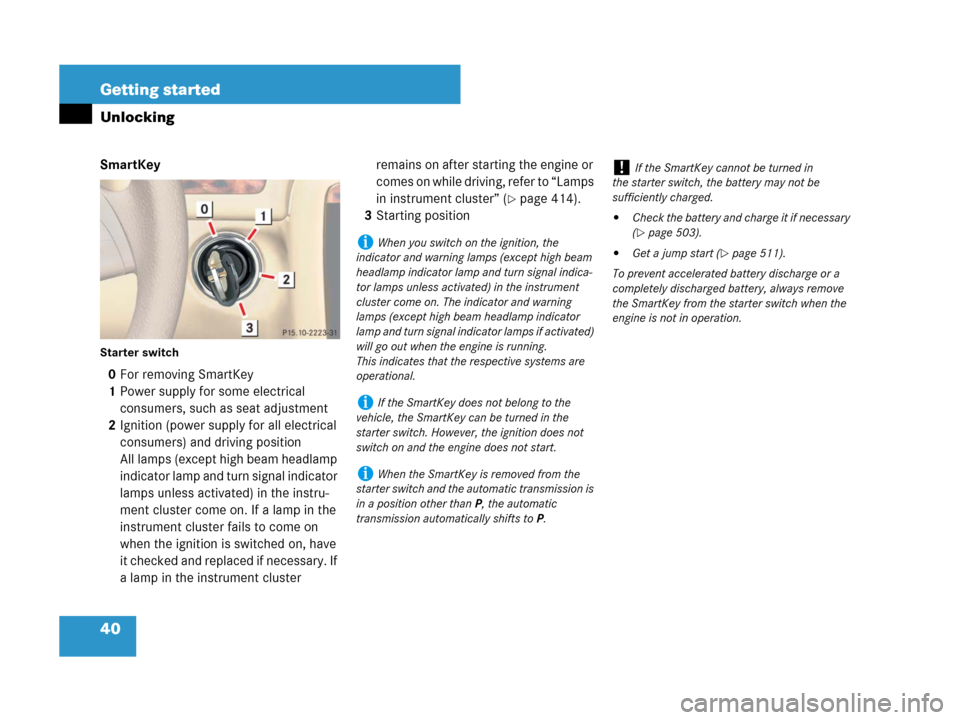
40 Getting started
Unlocking
SmartKey
Starter switch
0For removing SmartKey
1Power supply for some electrical
consumers, such as seat adjustment
2Ignition (power supply for all electrical
consumers) and driving position
All lamps (except high beam headlamp
indicator lamp and turn signal indicator
lamps unless activated) in the instru-
ment cluster come on. If a lamp in the
instrument cluster fails to come on
when the ignition is switched on, have
it checked and replaced if necessary. If
a lamp in the instrument cluster remains on after starting the engine or
comes on while driving, refer to “Lamps
in instrument cluster” (
�page 414).
3Starting position
iWhen you switch on the ignition, the
indicator and warning lamps (except high beam
headlamp indicator lamp and turn signal indica-
tor lamps unless activated) in the instrument
cluster come on. The indicator and warning
lamps (except high beam headlamp indicator
lamp and turn signal indicator lamps if activated)
will go out when the engine is running.
This indicates that the respective systems are
operational.
iIf the SmartKey does not belong to the
vehicle, the SmartKey can be turned in the
starter switch. However, the ignition does not
switch on and the engine does not start.
iWhen the SmartKey is removed from the
starter switch and the automatic transmission is
in a position other thanP, the automatic
transmission automatically shifts toP.
!If the SmartKey cannot be turned in
the starter switch, the battery may not be
sufficiently charged.
�Check the battery and charge it if necessary
(
�page 503).
�Get a jump start (�page 511).
To prevent accelerated battery discharge or a
completely discharged battery, always remove
the SmartKey from the starter switch when the
engine is not in operation.
Page 43 of 569
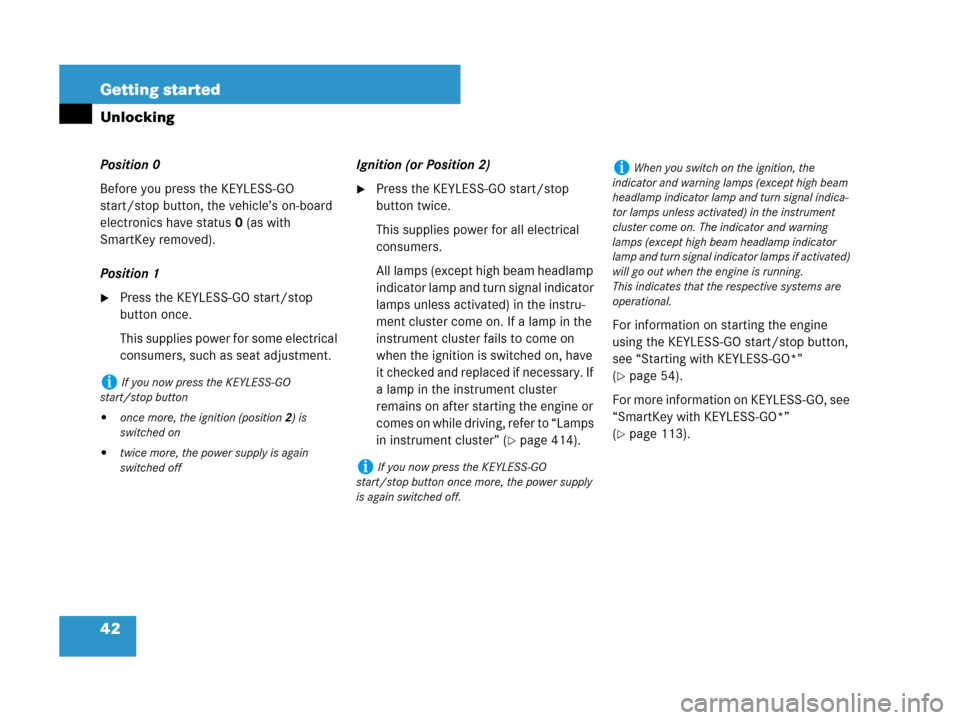
42 Getting started
Unlocking
Position 0
Before you press the KEYLESS-GO
start/stop button, the vehicle’s on-board
electronics have status0 (as with
SmartKey removed).
Position 1
�Press the KEYLESS-GO start/stop
button once.
This supplies power for some electrical
consumers, such as seat adjustment.Ignition (or Position 2)
�Press the KEYLESS-GO start/stop
button twice.
This supplies power for all electrical
consumers.
All lamps (except high beam headlamp
indicator lamp and turn signal indicator
lamps unless activated) in the instru-
ment cluster come on. If a lamp in the
instrument cluster fails to come on
when the ignition is switched on, have
it checked and replaced if necessary. If
a lamp in the instrument cluster
remains on after starting the engine or
comes on while driving, refer to “Lamps
in instrument cluster” (
�page 414).For information on starting the engine
using the KEYLESS-GO start/stop button,
see “Starting with KEYLESS-GO*”
(
�page 54).
For more information on KEYLESS-GO, see
“SmartKey with KEYLESS-GO*”
(
�page 113).
iIf you now press the KEYLESS-GO
start/stop button
�once more, the ignition (position2) is
switched on
�twice more, the power supply is again
switched off
iIf you now press the KEYLESS-GO
start/stop button once more, the power supply
is again switched off.
iWhen you switch on the ignition, the
indicator and warning lamps (except high beam
headlamp indicator lamp and turn signal indica-
tor lamps unless activated) in the instrument
cluster come on. The indicator and warning
lamps (except high beam headlamp indicator
lamp and turn signal indicator lamps if activated)
will go out when the engine is running.
This indicates that the respective systems are
operational.
Page 48 of 569
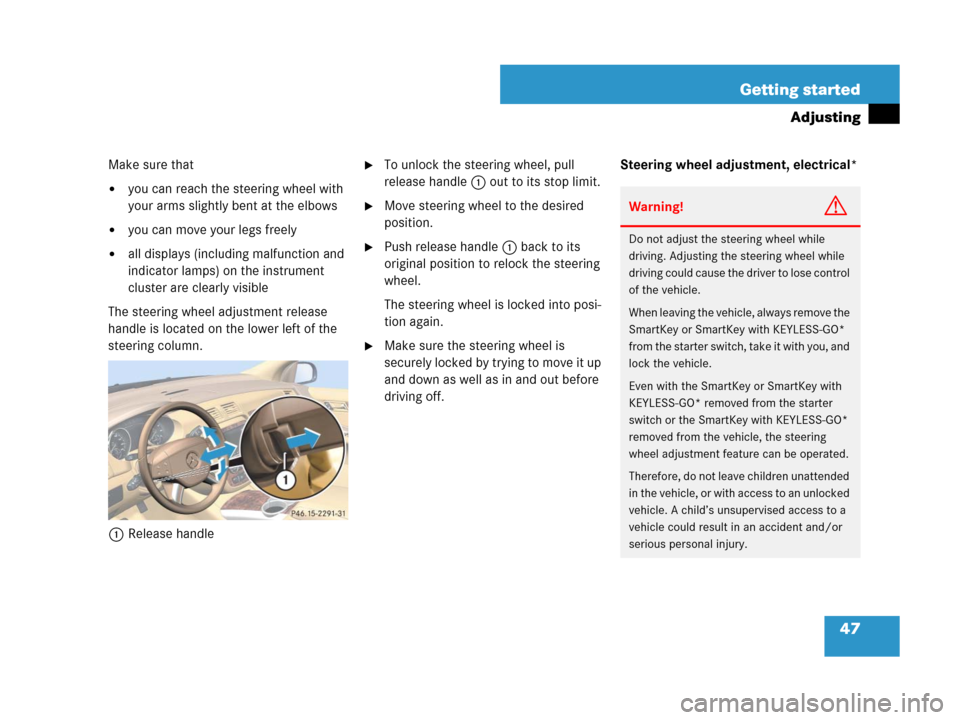
47 Getting started
Adjusting
Make sure that
�you can reach the steering wheel with
your arms slightly bent at the elbows
�you can move your legs freely
�all displays (including malfunction and
indicator lamps) on the instrument
cluster are clearly visible
The steering wheel adjustment release
handle is located on the lower left of the
steering column.
1Release handle
�To unlock the steering wheel, pull
release handle 1 out to its stop limit.
�Move steering wheel to the desired
position.
�Push release handle 1 back to its
original position to relock the steering
wheel.
The steering wheel is locked into posi-
tion again.
�Make sure the steering wheel is
securely locked by trying to move it up
and down as well as in and out before
driving off.Steering wheel adjustment, electrical*
Warning!G
Do not adjust the steering wheel while
driving. Adjusting the steering wheel while
driving could cause the driver to lose control
of the vehicle.
When leaving the vehicle, always remove the
SmartKey or SmartKey with KEYLESS-GO*
from the starter switch, take it with you, and
lock the vehicle.
Even with the SmartKey or SmartKey with
KEYLESS-GO* removed from the starter
switch or the SmartKey with KEYLESS-GO*
removed from the vehicle, the steering
wheel adjustment feature can be operated.
Therefore, do not leave children unattended
in the vehicle, or with access to an unlocked
vehicle. A child’s unsupervised access to a
vehicle could result in an accident and/or
serious personal injury.
Page 49 of 569

48 Getting started
Adjusting
Make sure that
�you can reach the steering wheel with
your arms slightly bent at the elbows
�you can move your legs freely
�all displays (including malfunction and
indicator lamps) on the instrument
cluster are clearly visible
The steering wheel adjustment stalk is
located on the lower left of the steering
column.1Adjusting steering wheel, in or out
2Adjusting steering wheel, up or down
Adjusting steering wheel in or out
�Move stalk forward or back in direction
of arrow1.
Adjusting steering wheel up or down
�Move stalk up or down in direction of
arrow2.
Mirrors
Adjust the interior and exterior rear view
mirrors before driving so that you have
a good view of the road and traffic
conditions.
Interior rear view mirror
�Manually adjust the interior rear view
mirror.
For more information, see “Rear view
mirrors” (
�page 203).
Exterior rear view mirrors
iThe memory function* (�page 141) lets
you store the settings for the steering wheel
together with the settings for seat positions and
the exterior rear view mirrors.
Warning!G
Exercise care when using the
passenger-side exterior rear view mirror.
The mirror surface is convex (outwardly
curved surface for a wider field of view).
Objects in mirror are closer than they ap-
pear. Check your interior rear view mirror or
glance over your shoulder before changing
lanes.
Page 55 of 569
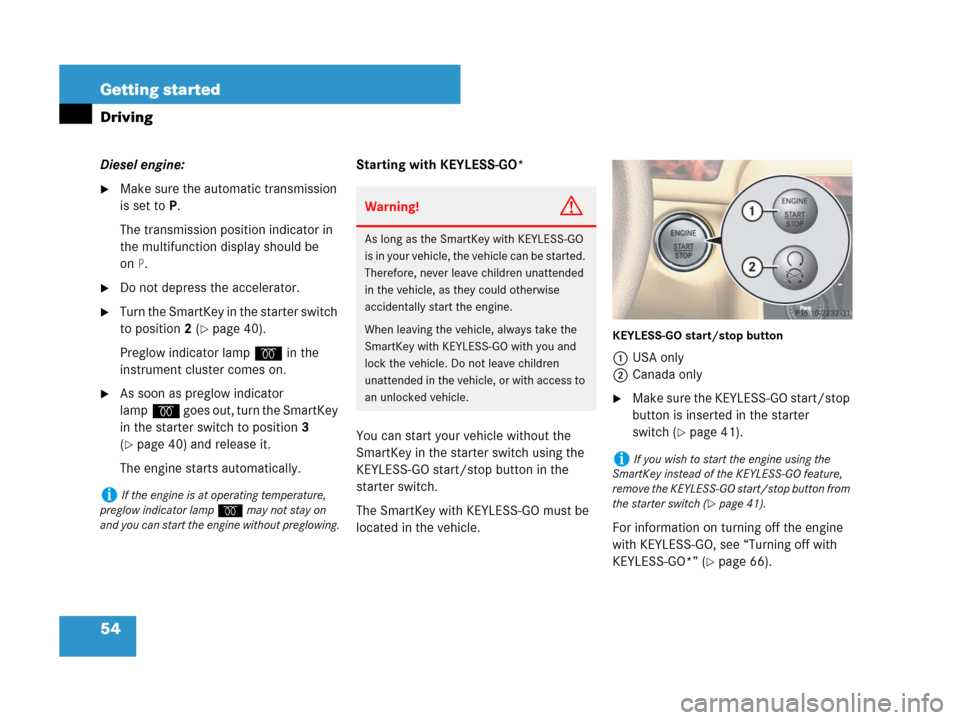
54 Getting started
Driving
Diesel engine:
�Make sure the automatic transmission
is set toP.
The transmission position indicator in
the multifunction display should be
on
P.
�Do not depress the accelerator.
�Turn the SmartKey in the starter switch
to position2 (
�page 40).
Preglow indicator lampqin the
instrument cluster comes on.
�As soon as preglow indicator
lampq goes out, turn the SmartKey
in the starter switch to position3
(
�page 40) and release it.
The engine starts automatically.Starting with KEYLESS-GO*
You can start your vehicle without the
SmartKey in the starter switch using the
KEYLESS-GO start/stop button in the
starter switch.
The SmartKey with KEYLESS-GO must be
located in the vehicle.
KEYLESS-GO start/stop button
1USA only
2Canada only
�Make sure the KEYLESS-GO start/stop
button is inserted in the starter
switch (
�page 41).
For information on turning off the engine
with KEYLESS-GO, see “Turning off with
KEYLESS-GO*” (
�page 66).
iIf the engine is at operating temperature,
preglow indicator lampqmay not stay on
and you can start the engine without preglowing.
Warning!G
As long as the SmartKey with KEYLESS-GO
is in your vehicle, the vehicle can be started.
Therefore, never leave children unattended
in the vehicle, as they could otherwise
accidentally start the engine.
When leaving the vehicle, always take the
SmartKey with KEYLESS-GO with you and
lock the vehicle. Do not leave children
unattended in the vehicle, or with access to
an unlocked vehicle.
iIf you wish to start the engine using the
SmartKey instead of the KEYLESS-GO feature,
remove the KEYLESS-GO start/stop button from
the starter switch (
�page 41).
Page 59 of 569
58 Getting started
Driving
Switching on headlamps
For more information on headlamps, see
“Lighting” (
�page 143).
Low beam headlamps
The exterior lamp switch is located on the
dashboard to the left of the steering wheel.
Exterior lamp switch
1 Off
2Low beam headlamps on
�Switch on the ignition (�page 39).
�Turn the exterior lamp switch to
positionB.
The low beam headlamps come on.
High beam
The combination switch is located on the
left of the steering column.
Combination switch
1High beam
2High beam flasher
�Push the combination switch in
direction of arrow1.
The high beam headlamps and the
highbeam indicator lampA in the
instrument cluster come on
(
�page 29).
For more information on headlamps, see
“Combination switch” (
�page 147).
Page 60 of 569
59 Getting started
Driving
Turn signals
The combination switch is located on the
left of the steering column.
Combination switch
1Turn signals, right
2Turn signals, left
�Press the combination switch in
direction of arrow1 or2.
The corresponding turn signal indicator
lampLorK in the instrument
cluster flashes.
The combination switch resets automati-
cally after major steering wheel move-
ment.Windshield wipers
The combination switch is located on the
left of the steering column.
Combination switch
1Single wipe
Wiping with windshield washer fluid
2Switching on windshield wipers
�Switch on the ignition (�page 39).
iTo signal minor directional changes such as
changing lanes, press combination switch only
to point of resistance and release. The corre-
sponding turn signals will flash three times.