2008 MERCEDES-BENZ R-CLASS MPV ESP
[x] Cancel search: ESPPage 110 of 373

Side windows
107
X
Make sure that the key is in position 2in
the ignition lock.
i When the key is turned to position 0or
removed from the ignition lock, it is still
possible to operate the windows until the
driver's or front-passenger door is opened,
but for no longer than five minutes.
X To open/close: press the switch down or
pull it up beyond the pressure point and
hold it until the corresponding window is in
the desired position.
X To open/close fully: press the switch
down or pull it up beyond the pressure point
and release it.
X To stop: briefly press the corresponding
switch down or pull it up.
Closing with increased force and without
the anti-entrapment feature G
Risk of injury
Make sure that nobody can become trap-
ped and possibly be seriously or fatally
injured as you close a side window with
increased force or without the anti-entrap-
ment feature. If a side window locks up during closing and
has reopened again slightly:
X
Immediately after the window locks up, pull
the switch upwards until the window is
closed.
The side window is closed with more force.
If a side window locks up again during closing
and has reopened again slightly:
X Immediately after the window locks up, pull
the switch upwards until the window is
closed.
The side window is closed without the anti-
entrapment feature. Resetting the windows
You must reset each side window if:
R the battery has been disconnected or has
become discharged
R the side window no longer opens or closes
fully
R the side windows open again slightly after
being closed fully
X Close all the doors.
X Make sure that the key is in position 2in
the ignition lock. X
Pull the corresponding switch upwards
until the window is closed.
X Hold the switch for an additional second.
If the side window opens again slightly:
X Pull the corresponding switch up again
immediately and hold it for approximately
one second. Opening and closing the hinged side
windows*
You can operate the hinged side windows
electrically. G
Risk of injury
Make sure that nobody can become trap-
ped as you close the hinged side windows.
If there is a risk of becoming trapped,
release the switch immediately or push the
switch again to reopen the side window.
i It is also possible to open and close the
hinged side windows from the outside
using the "Summer open-
ing" (Y page 108) or "Convenience clos-
ing" (Y page 108) features respectively. Controls
* optional
251_AKB; 5; 7, en-GB
wobuchh,
Version: 2.10.6 2008-05-11T14:51:51+02:00 - Seite 107 ZDateiname: 6515_1825_02_buchblock.pdf; preflight
Page 115 of 373

Driving and pa
rking 112
X
Depress the brake pedal and hold it down.
X Pull the parking brake release handle to
release the parking brake.
X Move the selector lever to position Dor R.
i Wait until the shift process is completed
before pulling away.
X Release the brake pedal.
X Carefully depress the accelerator pedal.
i Upshifts take place at higher engine
speeds after a cold start. This helps the
catalytic converter to reach its operating
temperature more quickly. Hill start assist
Hill start assist helps you when pulling away
on uphill gradients of more than 5°. G
Risk of accident
Hill start assist is not a parking brake. It
does not prevent the vehicle from rolling
away.
When parking, always depress the parking
brake and set the automatic transmission
to P. X
To pull away on an uphill slope, release the
brake and depress the accelerator pedal.
The hill start assist continues to hold the
braking pressure for up to one second. This
allows you to pull away evenly without the
vehicle rolling back.
i The brake pedal remains in the depressed
position until the hill start assist releases
the braking pressure.
Hill start assist will not function if:
R you are pulling away on a downhill gradient
R the automatic transmission is in neutral N
R the parking brake is applied
R ESP ®
is deactivated due to a malfunction Parking
G
Risk of accident
Only remove the key from the ignition lock
when the vehicle is stationary as you can-
not steer the vehicle with the key removed.
Never leave children unsupervised in the
vehicle. They could release the parking
brake. This could lead to a serious or fatal
accident. G
Risk of fire
Make sure that the exhaust system does
not under any circumstances come into
contact with easily ignitable material such
as dry grass or petrol. The material could
otherwise ignite and set the vehicle on fire.
Parking brake 1
Release handle
2 Parking brake
X To apply: depress parking brake 2firmly.
The 3 warning lamp in the instrument
cluster lights up if the engine is running.
i On steep slopes, turn the front wheels
towards the kerb. Controls
251_AKB; 5; 7, en-GB
wobuchh
,V ersion: 2.10.6
2008-05-11T14:51:51+02:00 - Seite 112 Dateiname: 6515_1825_02_buchblock.pdf; preflight
Page 118 of 373
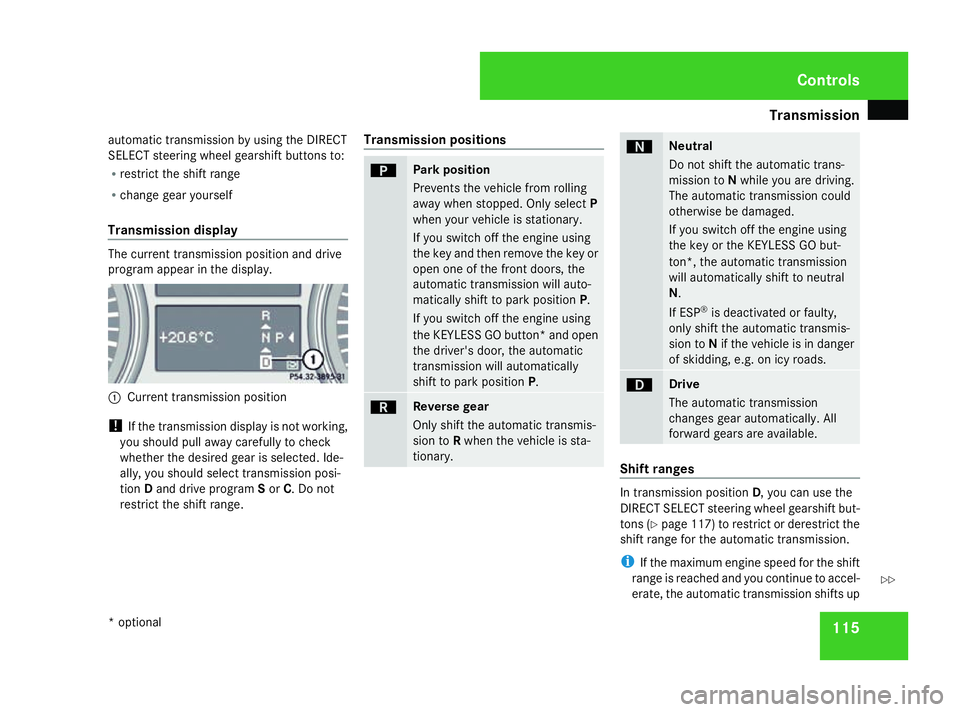
Transmission
115
automatic transmission by using the DIRECT
SELECT steering wheel gearshift buttons to:
R restrict the shift range
R change gear yourself
Transmission display The current transmission position and drive
program appear in the display.
1
Current transmission position
! If the transmission display is not working,
you should pull away carefully to check
whether the desired gear is selected. Ide-
ally, you should select transmission posi-
tion Dand drive program Sor C. Do not
restrict the shift range. Transmission positions ì Park position
Prevents the vehicle from rolling
away when stopped. Only select
P
when your vehicle is stationary.
If you switch off the engine using
the key and then remove the key or
open one of the front doors, the
automatic transmission will auto-
matically shift to park position P.
If you switch off the engine using
the KEYLESS GO button* and open
the driver's door, the automatic
transmission will automatically
shift to park position P. í Reverse gear
Only shift the automatic transmis-
sion to
Rwhen the vehicle is sta-
tionary. ë Neutral
Do not shift the automatic trans-
mission to
Nwhile you are driving.
The automatic transmission could
otherwise be damaged.
If you switch off the engine using
the key or the KEYLESS GO but-
ton*, the automatic transmission
will automatically shift to neutral
N.
If ESP ®
is deactivated or faulty,
only shift the automatic transmis-
sion to Nif the vehicle is in danger
of skidding, e.g. on icy roads. ê Drive
The automatic transmission
changes gear automatically. All
forward gears are available.
Shift ranges
In transmission position
D, you can use the
DIRECT SELECT steering wheel gearshift but-
tons (Y page 117) to restrict or derestrict the
shift range for the automatic transmission.
i If the maximum engine speed for the shift
range is reached and you continue to accel-
erate, the automatic transmission shifts up Controls
* optional
251_AKB; 5; 7, en-GB
wobuchh
,V ersion: 2.10.6
2008-05-11T14:51:51+02:00 - Seite 115 ZDateiname: 6515_1825_02_buchblock.pdf; preflight
Page 121 of 373

Instrument cluster
118erate, the automatic transmission shifts up,
even if the shift range is restricted.
Restricting the shift range G
Risk of accident
Do not change down for additional engine
braking on a slippery road surface. This
could cause the drive wheels to lose their
grip and the vehicle could skid.
i In order to prevent the engine from over-
revving, the automatic transmission does
not shift down when the engine speed is
too high.
X Press left-hand button 1on the steering
wheel.
The shift range is restricted (Y page 115).
The automatic transmission shifts down to
the next gear.
Selecting the ideal shift range X
Press and hold the left-hand button on the
steering wheel until a shift range appears
in the display.
The automatic transmission will shift to a
range which allows ideal acceleration and
deceleration. To do this, the automatic transmission will shift down one or more
gears.
Derestricting the shift range X
Press and hold the right-hand button on the
steering wheel until the corresponding
number for the gear disappears from the
display.
The automatic transmission shifts from the
current shift range directly to D. Instrument cluster
Points to remember
You will find an illustration of the instrument
cluster in the "At a glance" section
(Y page 26). G
Risk of accident
If the instrument cluster or the multi-func-
tion display fails, no messages can be dis-
played.
This means that you will not see information
about the driving situation, such as the
speed, outside temperature, warning/indi-
cator lamps, display messages or system
failures. The handling characteristics may
be affected. Adapt your driving style and
speed accordingly.
Immediately consult a qualified specialist
workshop which has the necessary special-
ist knowledge and tools to carry out the
work required. Mercedes-Benz recom-
mends that you use a Mercedes-Benz
Service Centre for this purpose. In particu-
lar, work relevant to safety or on safety-
related systems must be carried out at a
qualified specialist workshop. Cont
rols
251_AKB; 5; 7, en-GB
wobuchh
,V ersion: 2.10.6
2008-05-11T14:51:51+02:00 - Seite 118 Dateiname: 6515_1825_02_buchblock.pdf; preflight
Page 123 of 373

On-board computer
120 Outside temperature display
G
Risk of accident
The road surface may be icy, especially in
wooded areas or on bridges, even if tem-
peratures are just above freezing point. The
vehicle could skid if you fail to adapt your
driving style. You should therefore always
adapt your driving style and speed to suit
the weather conditions.
There is a short delay before a change in out-
side temperature is displayed. On-board computer
Points to remember
The on-board computer is activated as soon
as you turn the key to position 1in the ignition
lock. You can use the on-board computer to
call up information relating to your vehicle
and to make and adjust settings.
You can call up the next service due date,
select the display language for the instrument
cluster and set other functions. G
Risk of accident
Only use the on-board computer when road
and traffic conditions permit. You would
otherwise be distracted and unable to con-
centrate properly on driving, and could
cause an accident.
The on-board computer shows information in
the multi-function display. Multi-function steering wheel
You can control the multi-function display and
the settings in the on-board computer with
the buttons on the multi-function steering
wheel. Controls
251_AKB; 5; 7, en-GB
wobuchh,
Version: 2.10.6 2008-05-11T14:51:51+02:00 - Seite 120Dateiname: 6515_1825_02_buchblock.pdf; preflight
Page 135 of 373

On-board computer
132
X
Press èor· to select the Set-
tings menu.
X Press the jbutton to call up the selec-
tion of submenus.
X Press the æorç button to select the
Time/Date submenu.
Setting the time
X Press the jbutton to select Clock Set
hour (orClock Set minute).
X Press the æorç button to set a
value.
Setting the date
X Press the jbutton to select Set date
Day (orSet date Month orSet date
Year).
X Press the æorç button to set the
values.
X Press the j,èorÿ button to
select a different display.
Setting constant headlamp mode If you have selected constant headlamp mode
and the light switch is set to the Mor
U position, the position lamps, dipped-
beam headlamps and licence plate lighting switch on automatically when the engine is
running. Turning the light switch to a different
position switches on the corresponding
lights. Make sure that the light switch is set
to
B orU if you switch off the constant
headlamp mode while driving at night.
In countries in which constant headlamp
mode is a legal requirement, Constantis the
factory setting.
X Press èor· to select the Set-
tings menu.
X Press the jbutton to call up the selec-
tion of submenus.
X Press the æorç button to select the
Lighting submenu.
X Press the jbutton to select Headlamp
mode.
X Press the æorç button to set the
switch-on mode for the headlamps to Man-
ual orConstant (constant headlamp
mode).
X Press the j,èorÿ button to
select a different display. Switching the surround lighting on or
off If the surround lighting is switched on, the
following lights will be switched on automat-
ically in the dark after you have unlocked the
vehicle using the key:
R
the position lamps
R the tail lamps
R the licence plate lighting
R the front foglamps
The surround lighting switches off automati-
cally if you open the driver's door or after 40
seconds.
X Press èor· to select the Set-
tings menu.
X Press the jbutton to call up the selec-
tion of submenus.
X Press the æorç button to select the
Lighting submenu.
X Press the jbutton to select the Sur-
round lighting function. Controls
251_AKB; 5; 7, en-GB
wobuchh,
Version: 2.10.6 2008-05-11T14:51:51+02:00 - Seite 132Dateiname: 6515_1825_02_buchblock.pdf; preflight
Page 143 of 373

Driving sys
tems 140 Driving systems
Overview of driving systems
The vehicle's driving systems are described
on the following pages:
R Cruise control, Distronic* and Speedtronic,
which are used to control the speed of the
vehicle
R The rear axle level control*, which regu-
lates the vehicle level at the rear axle
R AIRMATIC package*, consisting of level
control* for individual adjustment of
ground clearance and ADS* (Adaptive
Damping System), for individual adjust-
ment of suspension tuning
R 4*MATIC (permanent four-wheel drive), for
optimum traction
R Parktronic*, which assists you in parking
and manoeuvring
R Reversing camera*, which assists you
when parking and manoeuvring
The ABS, BAS, ESP ®
, EBV vehicle safety sys-
tems and the distance warning system* are
described in the "Safety" section
(Y page 58). Cruise control
Cruise control maintains a constant road
speed for you. It brakes automatically in order
to avoid exceeding the set speed. On long and
steep downhill gradients, especially if the
vehicle is laden or towing a trailer, you must
select shift range 1,2or 3in good time. By
doing so you will make use of the braking
effect of the engine, which relieves the load
on the brake system and prevents the brakes
from overheating and wearing too quickly. G
Risk of accident
Do not change down for additional engine
braking on a slippery road surface. This
could cause the drive wheels to lose their
grip and the vehicle could skid.
Use cruise control only if road and traffic con-
ditions make it appropriate to maintain a
steady speed for a prolonged period. You can
store any road speed above 30 km/h. G
Risk of accident
Cruise control cannot take account of road
and traffic conditions.
Always pay attention to traffic conditions
even when cruise control is activated.
Cruise control is only an aid designed to
assist driving. You are responsible for the vehicle's speed and for braking in good
time.
G
Risk of accident
Do not use cruise control:
R in road and traffic conditions which do
not allow you to maintain a constant
speed (e.g. heavy traffic or winding
roads). You could otherwise cause an
accident.
R on slippery roads. Braking or accelerat-
ing could cause the drive wheels to lose
traction and the vehicle could then skid.
R when there is poor visibility, e.g. due to
fog, heavy rain or snow
Cruise control lever You can operate cruise control and variable
Speedtronic with the cruise control lever.
The LIM indicator lamp on the cruise control
lever indicates which system you have selec-
ted:
R
LIM indicator lamp off:
Cruise control is selected.
R LIM indicator lamp lit:
Variable Speedtronic is selected. Controls
* optional
251_AKB; 5; 7, en-GB
wobuchh
,V ersion: 2.10.6
2008-05-11T14:51:51+02:00 - Seite 140 Dateiname: 6515_1825_02_buchblock.pdf; preflight
Page 144 of 373

Driving sys
tems 1411
To store the current speed or a higher
speed
2 LIM indicator lamp
3 To store the current speed or call up the
last stored speed
4 To store the current speed or a lower
speed
5 To switch between cruise control and var-
iable Speedtronic
6 To deactivate cruise control
When you activate cruise control, the stored
speed is shown in the multifunction display.
Selecting cruise control X
Check whether LIM indicator lamp 2is off.
If it is off, cruise control is already selected. If it is not, press the cruise control lever in
the direction of arrow
5.
LIM indicator lamp 2in the cruise control
lever goes out. Cruise control is selected. G
Risk of accident
The brake pedal is retracted when cruise
control brakes. Do not restrict the freedom
of movement of the pedal in any way.
R Do not put any objects in the footwell.
R Ensure that floor mats and carpets are
fixed securely.
R Do not place your foot under the brake
pedal as it could become trapped.
You could otherwise cause an accident and
injure yourself and others.
Storing and maintaining the current
speed You can store the current speed if you are
driving faster than 30 km/h and ESP
®
is acti-
vated (Y page 60). X
Accelerate the vehicle to the desired
speed.
X Briefly press the cruise control lever up
1 or down 4to the pressure point.
X Remove your foot from the accelerator
pedal.
Cruise control is activated. The vehicle
automatically maintains the stored speed.
i Cruise control may be unable to maintain
the stored speed on uphill gradients. The
stored speed is resumed when the gradient
evens out. Cruise control maintains the
stored speed on downhill gradients by
automatically applying the brakes.
Storing the current speed or calling up
the last stored speed G
Risk of accident
Only select a stored speed if you know what
that speed is and whether it is suitable for
the current situation. Otherwise, sudden
acceleration or braking could endanger you
or others. Controls
251_AKB; 5; 7, en-GB
wobuchh
,V ersion: 2.10.6
2008-05-11T14:51:51+02:00 - Seite 141 ZDateiname: 6515_1825_02_buchblock.pdf; preflight