2008 MERCEDES-BENZ R-CLASS MPV tyre pressure
[x] Cancel search: tyre pressurePage 11 of 373

8 G
Garage door Opening/closing (with the remote
control) . . . . . . . . . . . . . . . . . . . . .212
Garage door opener . . . . . . . . . . . . ..211
Clearing the memory . . . . . . . . . . .212
Frequencies . . . . . . . . . . . . . . . . . .363
Programming the remote control . .211
Genuine Mercedes-Benz parts . . . ..338
Glove compartment . . . . . . . . . . . . ..201
Gross vehicle weight, maximum
permissible . . . . . . . . . . . .351, 352, 353 H
Headlamps Cleaning . . . . . . . . . . . . . . . . . . . . .245
Cleaning system . . . . . . . . . . . . . . .102
Misting up . . . . . . . . . . . . . . . . . . .294
Headlamps delayed switch-off
see Exterior lighting delayed switch-off
Head restraint
Adjusting (front) . . . . . . . . . . . . .78, 80
Adjusting (rear) . . . . . . . . . . . . . . . .83
NECK-PRO . . . . . . . . . . . . . . . . . . . .47
Removing (rear) . . . . . . . . . . . . . . . .83
Resetting triggered NECK-PRO
head restraints . . . . . . . . . . . . . . . .304
Heating
see Air conditioning High-pressure cleaners
. . . . . . . . . ..244
Hill start assist . . . . . . . . . . . . . . . . .112
HomeLink ®
see Garage door opener I
Immobiliser . . . . . . . . . . . . . . . . . . . . .63
Indicator and warning lamp Brakes (red ).. . . . . . . . . . . . .282, 283
Engine diagnostic . . . . . . . . . . . . . .284
ESP ®
. . . . . . . . . . . . . . . . . . . .60, 282
PASSENGER AIRBAG OFF . . . .50, 279
Reserve fuel . . . . . . . . . . . . . . . . . .286
Seat belt . . . . . . . . . . . . . . . . . . . . .284
SRS . . . . . . . . . . . . . . . . . . . . .41, 283
Tyre pressure monitor . . . . . . . . . .284
Indicator and warning lamps . . . . ..281
Indicator lamp see Indicator and warning lamp
Instrument cluster . . . . . . . . . . . . ..118
Overview . . . . . . . . . . . . . . . . . . . . .26
Selecting the language (on-board
computer) . . . . . . . . . . . . . . . . . . .131
Instrument lighting . . . . . . . . . . . . ..119
Interior lighting . . . . . . . . . . . . . . . . .103
Automatic control system . . . . . . .103
Delayed switch-off (on-board
computer) . . . . . . . . . . . . . . . . . . .133
Emergency lighting . . . . . . . . . . . .103 Manual control . . . . . . . . . . . . . . .
.103
Reading lamp . . . . . . . . . . . . . . . . .103
Interior motion sensor . . . . . . . . . . ..64
Switching on/off (on-board com-
puter) . . . . . . . . . . . . . . . . . . . . . . .137
ISOFIX child seat securing system ..54 J
Jack Operation . . . . . . . . . . . . . . . . . . . .317
Jump-starting . . . . . . . . . . . . . . . . . . .329
Jump leads . . . . . . . . . . . . . . . . . . .329 K
Key . . . . . . . . . . . . . . . . . . . . . . . . . . . .68
Changing the battery . . . . . . . . . . .305
Checking the battery . . . . . . . . . . .305
Convenience closing . . . . . . . . . . .109
Display message . . . . . . . . . . . . . . . . . . . . . . .275, 276
Factory setting . . . . . . . . . . . . . .68, 69
Loss . . . . . . . . . . . . . . . . . . . . . . . .296
Malfunction . . . . . . . . . . . . . . . . . .296
Modifying the programming . . . . . . .68
KEYLESS GO . . . . . . . . . . . . . . . . . . . . .69
Button . . . . . . . . . . . . . . . . . . . . . . .76
Changing the battery . . . . . . . . . . .305
Checking the battery . . . . . . . . . . .305
Closing the boot lid automatically . .74Index
251_AKB; 5; 7, en-GB
wobuchh,
Version: 2.10.6 2008-05-11T14:51:51+02:00 - Seite 8Dateiname: 6515_1825_02_buchblock.pdf; preflight
Page 17 of 373

14Mounting dimensions . . . . . . . . . .
.354
Parktroni c.. . . . . . . . . . . . . . . . . .157
Transmission
Display message . . . . . . . . . . . . . .260
Transmission output (maximum)
Telephone/two-way radio . . . . . . .339
Transport (vehicle) . . . . . . . . . . . . ..332
Trip computer Menu (on-board computer) . . . . . .137
Trip meter . . . . . . . . . . . . . . . . . . . . . .125
Resetting . . . . . . . . . . . . . . . . . . . .119
Turn signal lamps
Display message . . . . . . . . . . . . . .271
TV
Operation (on-board computer) . . .127
Two-way radio
Installatio n.. . . . . . . . . . . . . . . . . .339
Tyre grip . . . . . . . . . . . . . . . . . . . . . . .234
Tyre pressure . . . . . . . . . . . . . . . . . .226
Calling up (on-board computer) . .228
Display message . . . . . .261, 263, 274
see Tyre pressure
Tyre pressure loss warning system 227
Tyre pressure monitor Warning lamp . . . . . . . . . . . . . . . . .284
Tyres
Direction of rotatio n.. . . . . . . . . . .225
General notes . . . . . . . . . . . . . . . . .224
Technical data . . . . . . . . . . . .346, 348
Tyre tread . . . . . . . . . . . . . . . . . . . . . .226 U
Unladen weight . . . . . . . ..351, 352, 353
Unlocking Emergency unlocking . . . . . . . . . . .302
From the inside (central unlocking
button) . . . . . . . . . . . . . . . . . . . . . . .75 V
Variable Speedtronic . . . . . . . . . . . ..149
Vehicle Emergency unlocking . . . . . . .302, 303
Individual settings (on-board com-
puter) . . . . . . . . . . . . . . . . . . . . . . .129
Leaving parked up . . . . . . . . . . . . .301
Towing . . . . . . . . . . . . . . . . . . . . . .332
Transporting . . . . . . . . . . . . . . . . . .332
Vehicle battery . . . . . . . . . . . . . . . . .323
Vehicle dimensions . . . . . . . . . . . . ..350
Vehicle electronics . . . . . . . . . . . . ..339
Vehicle identification number
(VIN) . . . . . . . . . . . . . . . . . . . . . .340, 341
Vehicle identification plates . . . . ..340
Vehicle level Display message. . . . . . . . . . . . . . . . . . . . . . .267, 268
Vehicle weights . . . . . . . . . . . . . . . . .351 W
Warning and indicator lamp ABS (yellow) . . . . . . . . . . . . . . . . . .281
LIM (Cruise control) . . . . . . . . . . . .140
LIM (Distronic) . . . . . . . . . . . . . . . .144
LIM (variable Speedtronic) . . . . . . .149
Warning signal
Audible . . . . . . . . . . . . . . . . . . . . . .286
Warning triangle . . . . . . . . . . . . . . . .250
Washer fluid Display message . . . . . . . . . . . . . .277
Wearing seat belts . . . . . . . . . . . . . . ..94
Wheel bolts Tightening torque . . . . . . . . . . . . . .322
Wheel chock
Use . . . . . . . . . . . . . . . . . . . . . . . . .254
Wheels
General notes . . . . . . . . . . . . . . . . .224
Interchanging . . . . . . . . . . . . . . . . .230
Technical data . . . . . . . . . . . .346, 348
Windowbags . . . . . . . . . . . . . . . . . . . . .46
Windows Cleaning . . . . . . . . . . . . . . . . . . . . .245
Cleaning the windscreen . . . . . . . .245
Side windows . . . . . . . . . . . . . . . . .106
Windscreen
Cleaning . . . . . . . . . . . . . . . . . . . . .245
Infrared reflecting . . . . . . . . . . . . .216 Index
251_AKB; 5; 7, en-GB
wobuchh,
Version: 2.10.6 2008-05-11T14:51:51+02:00 - Seite 14Dateiname: 6515_1825_02_buchblock.pdf; preflight
Page 19 of 373
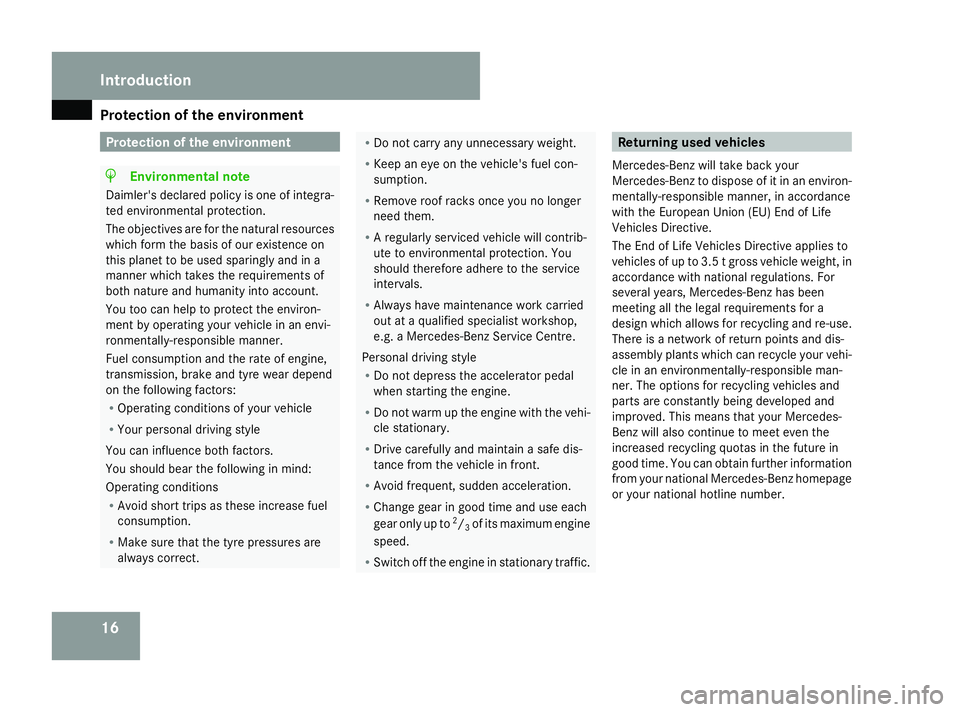
Protection of the environment
16 Protection of the environment
H
Environmental note
Daimler's declared policy is one of integra-
ted environmental protection.
The objectives are for the natural resources
which form the basis of our existence on
this planet to be used sparingly and in a
manner which takes the requirements of
both nature and humanity into account.
You too can help to protect the environ-
ment by operating your vehicle in an envi-
ronmentally-responsible manner.
Fuel consumption and the rate of engine,
transmission, brake and tyre wear depend
on the following factors:
R Operating conditions of your vehicle
R Your personal driving style
You can influence both factors.
You should bear the following in mind:
Operating conditions
R Avoid short trips as these increase fuel
consumption.
R Make sure that the tyre pressures are
always correct. R
Do not carry any unnecessary weight.
R Keep an eye on the vehicle's fuel con-
sumption.
R Remove roof racks once you no longer
need them.
R A regularly serviced vehicle will contrib-
ute to environmental protection. You
should therefore adhere to the service
intervals.
R Always have maintenance work carried
out at a qualified specialist workshop,
e.g. a Mercedes-Benz Service Centre.
Personal driving style
R Do not depress the accelerator pedal
when starting the engine.
R Do not warm up the engine with the vehi-
cle stationary.
R Drive carefully and maintain a safe dis-
tance from the vehicle in front.
R Avoid frequent, sudden acceleration.
R Change gear in good time and use each
gear only up to 2
/ 3of its maximum engine
speed.
R Switch off the engine in stationary traffic. Returning used vehicles
Mercedes-Benz will take back your
Mercedes-Benz to dispose of it in an environ-
mentally-responsible manner, in accordance
with the European Union (EU) End of Life
Vehicles Directive.
The End of Life Vehicles Directive applies to
vehicles of up to 3.5 t gross vehicle weight, in
accordance with national regulations. For
several years, Mercedes-Benz has been
meeting all the legal requirements for a
design which allows for recycling and re-use.
There is a network of return points and dis-
assembly plants which can recycle your vehi-
cle in an environmentally-responsible man-
ner. The options for recycling vehicles and
parts are constantly being developed and
improved. This means that your Mercedes-
Benz will also continue to meet even the
increased recycling quotas in the future in
good time. You can obtain further information
from your national Mercedes-Benz homepage
or your national hotline number. Introduction
251_AKB; 5; 7, en-GB
wobuchh,
Version: 2.10.6 2008-05-11T14:51:51+02:00 - Seite 16Dateiname: 6515_1825_02_buchblock.pdf; preflight
Page 30 of 373

Instrument cluster
27Function Page
1 ABS warning lamp
281
2 LIM indicator lamp
149
3
ESP
®
warning lamp 282
4 Display unit for the speed-
ometer
5
Distance warning lamp*
1 62
6 Brake system warning lamp
283
7 Tyre pressure warning
lamp*
2 284
8 Turn signal indicator lamp,
left
99
9 Adjusts the instrument
cluster lighting: dimmer
a Reset button
119
b Adjusts the instrument
cluster lighting: brighter Function Page
c Turn signal indicator lamp,
right
99
d Seat belt warning lamp
284
e Diesel engine: preglow indi-
cator lamp
111
f SRS warning lamp 41,
283 g Engine diagnostics warning
lamp
284
h Main-beam indicator lamp
100
j Rev counter
119
k Fuel gauge
l Fuel filler cap location: cap
is on the right at the rear Function Page
m Reserve tank warning lamp
286
n Total distance recorder
125
o Trip meter
119
p Multi-function display
119
q Gearshift program display
116
r Transmission position dis-
play
115
s Depending on the setting in
the on-board computer:
125
• outside temperature
3
• digital speedometer t Speedometer (the unit can
be changed to miles in the
on-board computer)
130
u Clock
131
1
On vehicles without Distronic* the symbol lights up briefly but has no function.
2 Only on vehicles with tyre pressure monitor*.
3 Vehicles for the United Kingdom: the outside temperature is always displayed in the digital speedometer. At a glance
* optional
251_AKB; 5; 7, en-GB
wobuchh,
Version: 2.10.6 2008-05-11T14:51:51+02:00 - Seite 27Dateiname: 6515_1825_02_buchblock.pdf; preflight
Page 32 of 373

Instrument cluster
29Function Page
1 ABS warning lamp
281
2 LIM indicator lamp
149
3
ESP
®
warning lamp 282
4 Display unit for the speed-
ometer
5
Distance warning lamp*
4 62
6 Brake system warning lamp
283
7 Tyre pressure warning
lamp*
5 284
8 Turn signal indicator lamp,
left
99
9 Adjusts the instrument
cluster lighting: dimmer
a Reset button
119
b Adjusts the instrument
cluster lighting: brighter
c Turn signal indicator lamp,
right
99 Function Page
d Seat belt warning lamp
284
e Diesel engine: preglow indi-
cator lamp
111
f SRS warning lamp 41,
283 g Engine diagnostics warning
lamp
284
h Main-beam indicator lamp
100
j Rev counter
119
k Fuel gauge
l Fuel filler cap location: cap
is on the right at the rear
m Reserve tank warning lamp
286
n Total distance recorder
125
o Trip meter
119
p Multi-function display
119
q Gearshift program display
116 Function Page
r Transmission position dis-
play
115
s Depending on the setting in
the on-board computer:
125
• outside temperature
6
• digital speedometer t Speedometer
130
u Clock
131
4
On vehicles without Distronic* the symbol lights up briefly but has no function.
5 Only on vehicles with tyre pressure monitor*.
6 Vehicles for the United Kingdom: the outside temperature is always displayed in the digital speedometer. At a glance
* optional
251_AKB; 5; 7, en-GB
wobuchh,
Version: 2.10.6 2008-05-11T14:51:51+02:00 - Seite 29Dateiname: 6515_1825_02_buchblock.pdf; preflight
Page 61 of 373

Driving safety sys
tems581
Switch
X To activate: press button 1.
Button 1engages. The rear side windows
can only be operated using the switches on
the driver's door.
X To deactivate: press button1.
Button 1pops out and is flush with the
other buttons. You can operate the rear
side windows using the switches in the rear
compartment. Driving safety systems
Overview of driving safety systems
In this section, you will find information about
the following driving safety systems:
R ABS ( Anti-lock Braking System)
R BAS ( Brake Assist System)
R Adaptive brake lamps
R ESP ®
( Electronic Stability Program)
R EBV (electronic brake-power distribution)
R Distance warning function* (vehicles with
Distronic*)
i In wintry road conditions, always use win-
ter tyres (M+S tyres) and, where necessary,
snow chains. Only in this way will the driv-
ing safety systems described in this section
work as effectively as possible. G
Risk of accident
The risk of an accident is significantly
increased by driving too fast. This is partic-
ularly the case when cornering on wet and
slippery roads and when driving too close
to the vehicle in front.
The driving safety systems described in this
section cannot reduce this risk nor override
the laws of physics. For this reason, always adapt your driving
style to suit prevailing road and weather
conditions. Maintain sufficient distance
from other road users and objects on the
road.
ABS (Anti-lock Braking System)
ABS regulates brake pressure in such a way
that the wheels do not lock when you brake.
This allows you to continue steering the vehi-
cle when braking.
ABS works from a speed of about 8 km/h
upwards, regardless of road surface condi-
tions. ABS works on slippery surfaces, even
when you only brake gently. G
Risk of accident
Do not depress the brake pedal several
times in quick succession (pumping).
Depress the brake firmly and evenly. Pump-
ing the brake pedal reduces the braking
effect.
Braking If ABS intervenes when braking, you will feel
a pulsing in the brake pedal.Safety
* optional
251_AKB; 5; 7, en-GB
wobuchh
,V ersion: 2.10.6
2008-05-11T14:51:51+02:00 - Seite 58 Dateiname: 6515_1825_02_buchblock.pdf; preflight
Page 127 of 373

On-board computer
124 Function
1 Basic display
menu (Ypage 125)
R Tyre pressure loss warning system
(Y page 227) or tyre pressure mon-
itor* (Y page 228)
R Coolant temperature (Y page 125)
R Digital speedometer 19
or outside
temperature (Y page 125).
R ASSYST PLUS service interval dis-
play (Y page 242) 2
Audio/TV*/DVD*
menu
(Y page 126)
R Radio station ( Ypage 126)
R Audio drive or media*
(Y page 126)
R TV* (Y page 127)
R DVD video* (Y page 127) 3
Navigation*
menu (Ypage 127) Function
4
AIRMATIC*/compass*
menu
(Y page 128)
R Level control* (Y page 152)
R Compass display *(Y page 212) 5
Distronic
* menu (distance display)
(Y page 128) 6
Message memory
menu20
(fault and
warning messages) (Y page 128) 7 Settings
menu (Ypage 129)
R Resetting to factory settings
(Y page 129)
R Selecting a submenu (Y page 129) 8
Additional functions*
menu
(Y page 136)
R Distance warning sys-
tem* (Y page 136)
R Tow-away protec-
tion* (Y page 136)
R Interior motion sen-
sor* (Y page 137) Function
9 Trip computer
menu (Ypage 137)
R Consumption statistics
(Y page 137)
R Range (Y page 138) a Telephone
menu (Ypage 138) This is what the displays look like when you
scroll through the menus.
The generic terms in the table overview are
intended to help you navigate through the
menus. The terms themselves are not always
displayed in the multi-function display.
Depending on the audio system fitted, the
Audio,
Navigation* and Telephonemenus
are slightly different. The examples given in
this Owner's Manual apply to vehicles equip-
ped with COMAND APS*.
19 Vehicles for the United Kingdom: the outside temperature is always displayed.
20 This menu is only visible if there is a display message available. Controls
* optional
251_AKB; 5; 7, en-GB
wobuchh,
Version: 2.10.6 2008-05-11T14:51:51+02:00 - Seite 124Dateiname: 6515_1825_02_buchblock.pdf; preflight
Page 128 of 373

On-board computer
125Standard display menu
i Menu overview: (Y page 123).
Use the buttons on the multi-function steer-
ing wheel.
X Press the èor· button to select the
standard display. Standard display
1
Trip meter
2 Total distance recorder
You can select the following functions in the
Basic display menu by pressing the jor
k button:
R tyre pressure loss warning system
(Y page 227) or tyre pressure moni-
tor* (Y page 228)
R coolant temperature (Y page 125)R
digital speedometer or outside tempera-
ture (Y page 131)
R ASSYST PLUS service interval display
(Y page 242)
Displaying the coolant temperature X
Press the èor· button to select the
standard display.
X Press the jork button to select the
coolant temperature. Under normal driving conditions, with the cor-
rect anti-corrosion and antifreeze additive
concentration, the reading may rise to
120 †.
Displaying the digital speedometer or
outside temperature
If you have selected the digital speedometer
for Status line (Y
page 131), you can switch the display to the outside temperature
here
21
.
X Press the èor· button to select the
standard display.
X Press the jork button to select the
digital speedometer or the outside temper-
ature. Digital speedometer
Outside temperature
21 Vehicles for the United Kingdom: the outside temperature is always displayed. Controls
* optional
251_AKB; 5; 7, en-GB
wobuchh, Version: 2.10.6 2008-05-11T14:51:51+02:00 - Seite 125 ZDateiname: 6515_1825_02_buchblock.pdf; preflight