2008 MERCEDES-BENZ R-CLASS MPV transmission
[x] Cancel search: transmissionPage 118 of 373
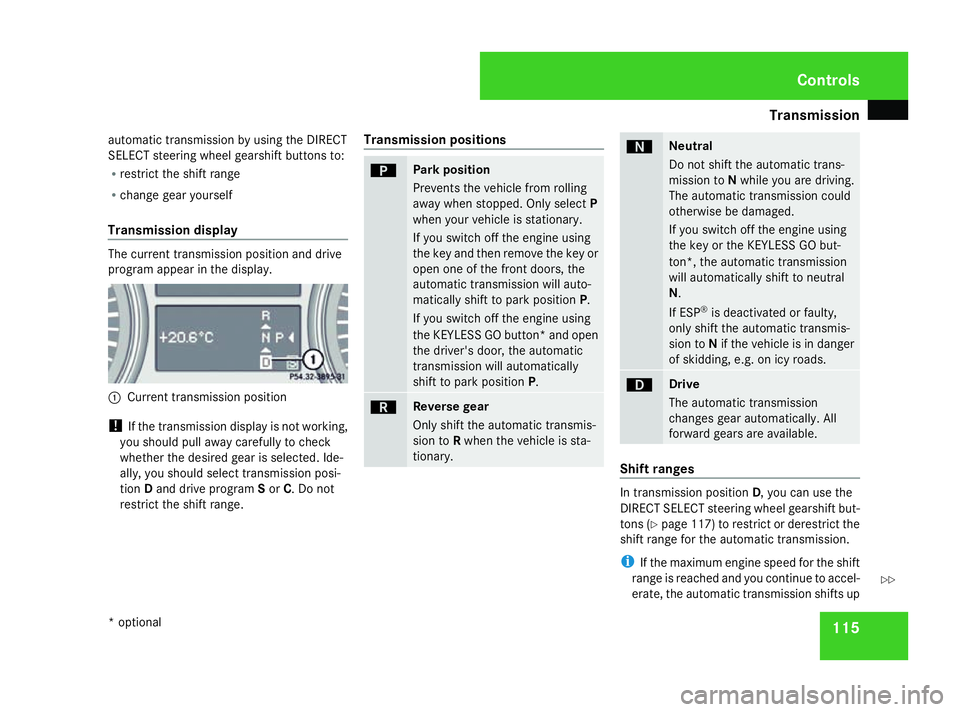
Transmission
115
automatic transmission by using the DIRECT
SELECT steering wheel gearshift buttons to:
R restrict the shift range
R change gear yourself
Transmission display The current transmission position and drive
program appear in the display.
1
Current transmission position
! If the transmission display is not working,
you should pull away carefully to check
whether the desired gear is selected. Ide-
ally, you should select transmission posi-
tion Dand drive program Sor C. Do not
restrict the shift range. Transmission positions ì Park position
Prevents the vehicle from rolling
away when stopped. Only select
P
when your vehicle is stationary.
If you switch off the engine using
the key and then remove the key or
open one of the front doors, the
automatic transmission will auto-
matically shift to park position P.
If you switch off the engine using
the KEYLESS GO button* and open
the driver's door, the automatic
transmission will automatically
shift to park position P. í Reverse gear
Only shift the automatic transmis-
sion to
Rwhen the vehicle is sta-
tionary. ë Neutral
Do not shift the automatic trans-
mission to
Nwhile you are driving.
The automatic transmission could
otherwise be damaged.
If you switch off the engine using
the key or the KEYLESS GO but-
ton*, the automatic transmission
will automatically shift to neutral
N.
If ESP ®
is deactivated or faulty,
only shift the automatic transmis-
sion to Nif the vehicle is in danger
of skidding, e.g. on icy roads. ê Drive
The automatic transmission
changes gear automatically. All
forward gears are available.
Shift ranges
In transmission position
D, you can use the
DIRECT SELECT steering wheel gearshift but-
tons (Y page 117) to restrict or derestrict the
shift range for the automatic transmission.
i If the maximum engine speed for the shift
range is reached and you continue to accel-
erate, the automatic transmission shifts up Controls
* optional
251_AKB; 5; 7, en-GB
wobuchh
,V ersion: 2.10.6
2008-05-11T14:51:51+02:00 - Seite 115 ZDateiname: 6515_1825_02_buchblock.pdf; preflight
Page 119 of 373

Transmission
116in order to prevent the engine from over-
revving, even if the shift range is restricted. Driving situation
è The braking effect of the engine can
be used in this position.
ç To use the braking effect of the
engine on downhill gradients and
for driving:
R
on steep mountain roads
R in mountainous terrain
R in arduous conditions æ To use the braking effect of the
engine on extremely steep downhill
gradients and long downhill
stretches
Restricting the shift range
X
Press the left-hand button on the steering
wheel (Y page 117).
The set shift range appears in the multi-
function display. Derestricting the shift range
X
Press the right-hand button on the steering
wheel (Y page 117).
The set shift range appears in the multi-
function display.
Automatic gearshift program You can select either gearshift program
Cor
S.
The program selector button is located on the
centre console. 1
Program selector button C
Comfort For comfort mode
S
Sport For all normal driving con-
ditions !
Only press program selector button 1
when the selector lever is in position P,N
or D. 1
Current gearshift program
i If gearshift program Cor Sis selected, the
automatic transmission remains in the
selected gearshift program if you start the
engine again.
i All models with diesel engines:
To reduce the demand placed on the torque
converter, the vehicle pulls away in first
gear regardless of the gearshift program
selected.
X Press program selector button 1repeat-
edly until the letter (C/S)for the desired
gearshift program appears in the multi-
function display.
Comfort mode Cis characterised by the fol-
lowing: Controls
251_AKB; 5; 7, en-GB
wobuchh
,V ersion: 2.10.6
2008-05-11T14:51:51+02:00 - Seite 116 Dateiname: 6515_1825_02_buchblock.pdf; preflight
Page 120 of 373

Transmission
117
R
the vehicle pulling away more gently in
forward and reverse gears, unless the
accelerator pedal is depressed fully.
R an increase in traction. This improves the
driving stability of the vehicle on slippery
road surfaces, for example.
R the automatic transmission shifting up
sooner. The vehicle is driven at lower
engine speeds and the wheels are less
likely to spin.
Gearshift program Sis characterised by the
following:
R the vehicle pulling away in first gear.
R the automatic transmission shifting up
later.
Driving tips Accelerator pedal position
Your style of driving influences how the auto-
matic transmission shifts gear:
R little throttle: early upshifts
R more throttle: late upshifts
Kickdown
Use kickdown for maximum acceleration. X
Depress the accelerator pedal beyond the
pressure point.
The transmission shifts to a lower gear
depending on the engine speed.
X Ease off the accelerator pedal once the
desired speed is reached.
The automatic transmission shifts back up.
Trailer towing
X Drive in the middle of the engine speed
range on uphill gradients.
X Shift down to shift range 3or 2depending
on the incline of the uphill or downhill gra-
dient (Y page 115), even if cruise control is
activated. DIRECT SELECT steering wheel gear-
shift buttons
You can restrict or derestrict the shift range
using the DIRECT SELECT steering wheel
gearshift buttons. 1
Left-hand button: to restrict the shift
range
2 Right-hand button: to derestrict the shift
range
i When the automatic transmission is in
position P,Nor R, you cannot shift gears
using the DIRECT SELECT steering wheel
gearshift buttons.
Derestricting the shift range X
Press right-hand button 2on the steering
wheel.
The shift range is derestricted
(Y page 115). The automatic transmission
shifts up to the next gear.
i If the maximum engine speed for the shift
range is reached and you continue to accel- Controls
251_AKB; 5; 7, en-GB
wobuchh
,V ersion: 2.10.6
2008-05-11T14:51:51+02:00 - Seite 117 ZDateiname: 6515_1825_02_buchblock.pdf; preflight
Page 121 of 373

Instrument cluster
118erate, the automatic transmission shifts up,
even if the shift range is restricted.
Restricting the shift range G
Risk of accident
Do not change down for additional engine
braking on a slippery road surface. This
could cause the drive wheels to lose their
grip and the vehicle could skid.
i In order to prevent the engine from over-
revving, the automatic transmission does
not shift down when the engine speed is
too high.
X Press left-hand button 1on the steering
wheel.
The shift range is restricted (Y page 115).
The automatic transmission shifts down to
the next gear.
Selecting the ideal shift range X
Press and hold the left-hand button on the
steering wheel until a shift range appears
in the display.
The automatic transmission will shift to a
range which allows ideal acceleration and
deceleration. To do this, the automatic transmission will shift down one or more
gears.
Derestricting the shift range X
Press and hold the right-hand button on the
steering wheel until the corresponding
number for the gear disappears from the
display.
The automatic transmission shifts from the
current shift range directly to D. Instrument cluster
Points to remember
You will find an illustration of the instrument
cluster in the "At a glance" section
(Y page 26). G
Risk of accident
If the instrument cluster or the multi-func-
tion display fails, no messages can be dis-
played.
This means that you will not see information
about the driving situation, such as the
speed, outside temperature, warning/indi-
cator lamps, display messages or system
failures. The handling characteristics may
be affected. Adapt your driving style and
speed accordingly.
Immediately consult a qualified specialist
workshop which has the necessary special-
ist knowledge and tools to carry out the
work required. Mercedes-Benz recom-
mends that you use a Mercedes-Benz
Service Centre for this purpose. In particu-
lar, work relevant to safety or on safety-
related systems must be carried out at a
qualified specialist workshop. Cont
rols
251_AKB; 5; 7, en-GB
wobuchh
,V ersion: 2.10.6
2008-05-11T14:51:51+02:00 - Seite 118 Dateiname: 6515_1825_02_buchblock.pdf; preflight
Page 125 of 373

On-board computer
122 Multi-function display
The multi-function display shows you values and settings as well as any display messages
that may have been generated. 1
Display area for menus or submenus
2 Transmission position
3 Gearshift program
4 Status bar with outside temperature or
speed (Y page 131) Controls
251_AKB; 5; 7, en-GB
wobuchh,
Version: 2.10.6
2008-05-11T14:51:51+02:00 - Seite 122 Dateiname: 6515_1825_02_buchblock.pdf; preflight
Page 145 of 373

Driving sys
tems 142
X
Briefly pull the cruise control lever towards
you 3.
X Remove your foot from the accelerator
pedal.
The first time cruise control is activated it
stores the current speed or regulates the
speed of the vehicle to the previously
stored speed.
Setting a speed X
Press the cruise control lever to the pres-
sure point, up 1for a higher speed or
down 4for a lower speed.
X Keep the cruise control lever pressed until
the desired speed is reached.
X Release the cruise control lever.
The new speed is stored.
i Cruise control is not deactivated if you
depress the accelerator pedal. For exam-
ple, if you accelerate briefly to overtake,
cruise control adjusts the vehicle's speed
to the last speed stored after you have fin-
ished overtaking. Making fine adjustments in 1 km/h
increments X
Briefly press the cruise control lever to the
pressure point, up 1for a higher speed or
down 4for a lower speed.
The last speed stored is increased or
reduced.
Making adjustments in 10 km/h incre-
ments X
Briefly press the cruise control lever
beyond the pressure point, up 1for a
higher speed or down 4for a lower speed.
The last speed stored is increased or
reduced.
Deactivating cruise control There are several ways to deactivate cruise
control:
X
Briefly press the cruise control lever for-
wards 6.
or
X Brake.
or X
Briefly press the cruise control lever in the
direction of arrow 5.
Variable Speedtronic is selected. LIM indi-
cator lamp 2in the cruise control lever
lights up.
Cruise control is automatically deactivated if,
for example:
R you depress the parking brake
R you are driving at less than 30 km/h
R ESP ®
is intervening or you deactivate
ESP ®
.
R you shift the automatic transmission to N
while driving
If cruise control is deactivated, you will hear
a warning tone. You will see the Cruise con-
trol Off message in the multi-function dis-
play for approximately five seconds.
i The last speed stored is cleared when you
switch off the engine. Controls
251_AKB; 5; 7, en-GB
wobuchh
,V ersion: 2.10.6
2008-05-11T14:51:51+02:00 - Seite 142 Dateiname: 6515_1825_02_buchblock.pdf; preflight
Page 148 of 373

Driving sys
tems 145
R
when the parking brake is applied
R if ESP ®
is deactivated (Y page 60)
R when the automatic transmission is in posi-
tion P,Ror N
X Accelerate the vehicle to the desired
speed.
X Briefly press the cruise control lever up
1 or down 5to the pressure point.
X Remove your foot from the accelerator
pedal.
Distronic is activated. The vehicle main-
tains the stored speed until the distance to
the vehicle in front becomes too small.
i If you do not fully release the accelerator
pedal, the DISTRONIC Override message
appears in the multi-function display. The
distance to a slower-moving vehicle in front
will then not be governed. You will be driv-
ing at the speed you determine with the
accelerator pedal. Setting a speed X
Press the cruise control lever to the pres-
sure point, up 1for a higher speed or
down 5for a lower speed.
X Keep the cruise control lever pressed until
the desired speed is reached.
X Release the cruise control lever.
The new speed is stored.
i Deceleration of the vehicle by means of
the cruise control lever is assisted by auto-
matic application of the brakes. On long
downhill gradients, the automatic trans-
mission also shifts down.
Making adjustments in 1 km/h incre-
ments X
Briefly press the cruise control lever to the
pressure point, up 1for a higher speed or
down 5for a lower speed.
The last speed stored is increased or
reduced. Making adjustments in 10 km/h incre-
ments X
Briefly press the cruise control lever to the
pressure point, up 1for a higher speed or
down 5for a lower speed.
The last speed stored is increased or
reduced.
Storing the current speed or calling up
the last stored speed G
Risk of accident
Only select a stored speed if you know what
that speed is and whether it is suitable for
the current situation. Otherwise, sudden
acceleration or braking could endanger you
or others.
X Briefly pull the cruise control lever towards
you 4.
X Remove your foot from the accelerator
pedal.
Distronic is activated and accepts the cur-
rent speed if it is activated for the first time,
or adjusts the vehicle's speed to the last
speed stored. Controls
251_AKB; 5; 7, en-GB
wobuchh
,V ersion: 2.10.6
2008-05-11T14:51:51+02:00 - Seite 145 ZDateiname: 6515_1825_02_buchblock.pdf; preflight
Page 151 of 373

Driving sys
tems 148
R
ESP ®
is intervening or you deactivate
ESP ®
.
R you shift the automatic transmission to N
while the vehicle is in motion
If Distronic is deactivated, you will hear a
warning tone. You will see the DISTRONIC
Off message in the multi-function display for
approximately five seconds.
Tips for driving with Distronic The following contains descriptions of certain
road and traffic conditions in which you must
be particularly attentive. In such situations,
brake if necessary. Distronic is then deacti-
vated.
Cornering, entering and exiting a bend The ability of Distronic to detect vehicles
when cornering is limited. Your vehicle may
brake unexpectedly or belatedly.
Vehicles travelling in a different line
Distronic may not detect vehicles travelling
on a different line. The distance to the vehicle
in front will be too short.
Other vehicles changing lane Distronic has not yet detected the vehicle
cutting in. The distance to this vehicle will be
too short.
Narrow vehicles Distronic has not yet detected the vehicle in
front on the edge of the carriageway, becauseControls
251_AKB; 5; 7, en-GB
wobuchh
,V ersion: 2.10.6
2008-05-11T14:51:51+02:00 - Seite 148 Dateiname: 6515_1825_02_buchblock.pdf; preflight