2008 MERCEDES-BENZ R-CLASS MPV display
[x] Cancel search: displayPage 65 of 373

Driving safety sys
tems62
X
To activate: press button 1.
The v warning lamp in the instrument
cluster goes out. EBV (electronic brake-power distribu-
tion)
EBV monitors and controls the brake pres-
sure on the rear wheels to improve driving
stability under braking. G
Risk of accident
If EBV is malfunctioning, the brake system
is still available with full brake boosting
effect. However, the rear wheels can still
lock, e.g. under full braking. This could
cause you to lose control of your vehicle
and cause an accident. You should there-
fore adapt your driving style to the different
handling characteristics. Distance warning system (only for
vehicles with Distronic*)
This function will issue a warning at speeds of
around 30 km/h or more if:
R for a period of several seconds, the dis-
tance to the vehicle in front is too short for
the speed at which you are travelling. The
distance warning lamp lin the instru-
ment cluster will then light up.
R you are approaching the vehicle in front too
rapidly. An intermittent warning tone will
then sound and the distance warning lamp
l will light up in the instrument cluster.
In order to maintain the appropriate distance
to the vehicle in front and thus prevent a
crash, you must apply the brakes yourself. G
Risk of accident
Pay particular attention to the traffic con-
ditions if the distance warning lamp l
in the instrument cluster lights up or an
intermittent warning tone sounds.
If necessary, brake or swerve to avoid an
obstacle. X
To activate/deactivate: activate or deac-
tivate the distance warning system in the
on-board computer (Y page 136).
After activation, the :symbol is dis-
played in the lower multi-function display.
For more information on the distance warning
system, see the Distronic* section
(Y page 143). Safety
* optional
251_AKB; 5; 7, en-GB
wobuchh
,V ersion: 2.10.6
2008-05-11T14:51:51+02:00 - Seite 62 Dateiname: 6515_1825_02_buchblock.pdf; preflight
Page 67 of 373
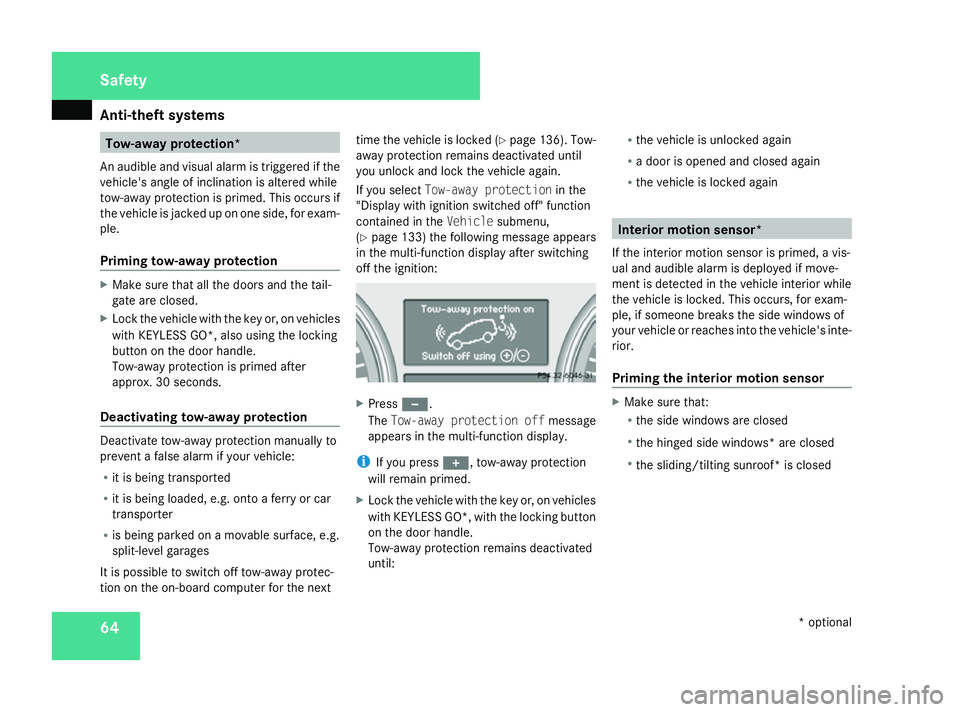
Anti-theft syste
ms64 Tow-away protection*
An audible and visual alarm is triggered if the
vehicle's angle of inclination is altered while
tow-away protection is primed. This occurs if
the vehicle is jacked up on one side, for exam-
ple.
Priming tow-away protection X
Make sure that all the doors and the tail-
gate are closed.
X Lock the vehicle with the key or, on vehicles
with KEYLESS GO*, also using the locking
button on the door handle.
Tow-away protection is primed after
approx. 30 seconds.
Deactivating tow-away protection Deactivate tow-away protection manually to
prevent a false alarm if your vehicle:
R it is being transported
R it is being loaded, e.g. onto a ferry or car
transporter
R is being parked on a movable surface, e.g.
split-level garages
It is possible to switch off tow-away protec-
tion on the on-board computer for the next time the vehicle is locked (Y
page 136). Tow-
away protection remains deactivated until
you unlock and lock the vehicle again.
If you select Tow-away protection in the
"Display with ignition switched off" function
contained in the Vehiclesubmenu,
(Y page 133) the following message appears
in the multi-function display after switching
off the ignition: X
Press -.
The Tow-away protection off message
appears in the multi-function display.
i If you press +, tow-away protection
will remain primed.
X Lock the vehicle with the key or, on vehicles
with KEYLESS GO*, with the locking button
on the door handle.
Tow-away protection remains deactivated
until: R
the vehicle is unlocked again
R a door is opened and closed again
R the vehicle is locked again Interior motion sensor*
If the interior motion sensor is primed, a vis-
ual and audible alarm is deployed if move-
ment is detected in the vehicle interior while
the vehicle is locked. This occurs, for exam-
ple, if someone breaks the side windows of
your vehicle or reaches into the vehicle's inte-
rior.
Priming the interior motion sensor X
Make sure that:
R
the side windows are closed
R the hinged side windows *are closed
R the sliding/tilting sunroof* is closed Safety
* optional
251_AKB; 5; 7, en-GB
wobuchh,
Version: 2.10.6 2008-05-11T14:51:51+02:00 - Seite 64Dateiname: 6515_1825_02_buchblock.pdf; preflight
Page 68 of 373

Anti-theft syste
ms 65
R
the panorama sliding sunroof* is closed
R there are no objects, e.g. mascots, hang-
ing on the rear-view mirror or on the
grasp handles on the roof trim.
This will prevent false alarms.
X Make sure that all the doors and the tail-
gate are closed.
X Lock the vehicle with the key or, on vehicles
with KEYLESS GO*, with the locking button
on the door handle.
The interior motion sensor is primed after
approximately 40 seconds.
Deactivating the interior motion sensor To prevent a false alarm, deactivate the inte-
rior motion sensor if you lock your vehicle and
R people or animals remain in the vehicle
R a window remains open
R a hinged side window* remains open
R the panorama sliding sunroof * remains
open
R the sliding/tilting sunroof* remains open
It is possible to deactivate the interior motion
sensor using the on-board computer for the
next time the vehicle is locked
(Y page 136). The interior motion sensor remains deactivated until you unlock and lock
the vehicle again.
If you select
Interior motion sensor in
the "Display with ignition switched off" func-
tion contained in the Vehiclesubmenu,
(Y page 133) the following message appears
in the multi-function display after switching
off the ignition: X
Press -.
The Interior motion sensor off mes-
sage appears in the multi-function display.
i If you press +, the interior motion sen-
sor will remain activated.
X Lock the vehicle with the key or, on vehicles
with KEYLESS GO*, with the locking button
on the door handle.
The interior motion sensor remains deacti-
vated until: R
the vehicle is unlocked again
R a door is opened and closed again
R the vehicle is locked again Safety
* optional
251_AKB; 5; 7, en-GB
wobuchh,
Version: 2.10.6 2008-05-11T14:51:51+02:00 - Seite 65 ZDateiname: 6515_1825_02_buchblock.pdf; preflight
Page 73 of 373

Opening and closing
70
i
You can also use the KEYLESS GO key to
open and close the side windows and the
sliding/tilting sunroof* or the panorama
sliding sunroof *.You can open them using
the summer opening feature
(Y page 108). You can close them using
the convenience closing feature
(Y page 108).
i If the vehicle has been parked for a long
time, you must pull the door handle to acti-
vate the KEYLESS GO functions.
Important notes R
If the KEYLESS GO key is removed from the
vehicle (e.g. in luggage or an article of
clothing), it will no longer be possible to
lock or start the vehicle.
R If the KEYLESS GO key is removed from the
vehicle while the engine is running, e.g. if
the front passenger leaves the vehicle with
the KEYLESS GO key, the following mes-
sage will appear in the multi-function dis-
play as you pull away: Key not detec-
ted.
R If the KEYLESS GO key is in the vehicle, the
vehicle can be started at any time. If you
have left the KEYLESS GO key in the vehi-
cle, the following message will appear in the multi-function display when you lock
the vehicle:
Key still in vehicle.
Factory settings X
To unlock centrally: pull the door handle.
The turn signals flash once. The locking
knobs in the doors pop up. The anti-theft
alarm system* is deactivated.
When it is dark, the surround lighting also
comes on if it is activated in the on-board
computer.
i If you do not open either a door or the
tailgate after you have unlocked the vehi-
cle, it will automatically relock after approx-
imately 40 seconds.
i There is a danger of the vehicle being
unlocked unintentionally. This could occur
if the KEYLESS GO key is within one metre
of the vehicle and the door handle is
splashed with water. This could also occur
when cleaning the door handle. 1
Locking button on the door handle
X To lock centrally: press locking button
1 on the door handle.
The turn signals flash three times. The lock-
ing knobs in the doors drop down. The anti-
theft alarm system* and the immobiliser
are primed.
Individual settings You can change the setting of the locking
system. When you now grasp the door handle
on the driver's door, you will only unlock the
driver's door and the fuel filler flap. This could
be useful if you frequently travel on your own.
X
To change the setting: press thek
and j buttons simultaneously for Controls
* optional
251_AKB; 5; 7, en-GB
wobuchh,
Version: 2.10.6 2008-05-11T14:51:51+02:00 - Seite 70Dateiname: 6515_1825_02_buchblock.pdf; preflight
Page 91 of 373

Steering wheel
88 Steering wheel
Points to remember
Depending on the vehicle equipment, you can
adjust the steering wheel either manually or
electrically*. G
Risk of accident
Only adjust the steering wheel when the
vehicle is stationary and do not pull away
until the steering wheel adjustment mech-
anism is locked in position. You might oth-
erwise drive without the steering wheel
adjustment mechanism being locked in
position. As a result you could be distracted
from road and traffic conditions by an unex-
pected movement of the steering wheel
and thereby cause an accident.
The steerability of the vehicle is however
not affected.
When you adjust the steering wheel, make
sure that:
R the steering wheel can be reached with
your arms slightly bent
R you can move your legs freely
R you can see all the displays in the instru-
ment cluster clearly Adjusting the steering wheel man-
ually 1
Release handle
2 Steering column height
3 Steering column fore-and-aft adjustment
X Pull handle 1out completely.
The steering column is unlocked.
X Set the desired steering wheel position.
X Push handle 1in completely until it
engages fully.
The steering wheel is locked in position. Adjusting the steering wheel electri-
cally*
1
Steering column fore-and-aft adjustment
2 Steering column height
X Press the lever in direction of arrow 1or
2 until the steering wheel has moved into
the desired position.
You can find more information in:
R Easy-entry/exit feature (Y page 89)
R Storing settings (Y page 92)Controls
* optional
251_AKB; 5; 7, en-GB
wobuchh,
Version: 2.10.6 2008-05-11T14:51:51+02:00 - Seite 88Dateiname: 6515_1825_02_buchblock.pdf; preflight
Page 100 of 373

Lights
97tracted from the road and traffic conditions
and you could lose control of the vehicle as
a result of the seat moving. This could
cause an accident.
G
Risk of accident
Only adjust the steering wheel when the
vehicle is stationary and do not pull away
until the steering wheel adjustment mech-
anism is locked in position. You might oth-
erwise drive without the steering wheel
adjustment mechanism being locked in
position. As a result you could be distracted
from road and traffic conditions by an unex-
pected movement of the steering wheel
and thereby cause an accident.
The steerability of the vehicle is however
not affected.
X Check whether seat 3and the head
restraint are adjusted properly
(Y page 77).
Make sure that:
R you are as far away from the driver's front
airbag as possible
R you are sitting in a normal upright posi-
tion
R you can fasten the seat belt properly R
you have moved the backrest to an
almost vertical position
R you have set the seat angle so that your
thighs are gently supported
R you can depress the pedals properly
R you have adjusted the head restraint so
that the back of your head is supported
at eye level by the central area of the
head restraint
X Check whether steering wheel 1is adjus-
ted properly (Y page 88).
Make sure that:
R you can hold the steering wheel with your
arms slightly bent
R you can move your legs freely
R you can see all the displays in the instru-
ment cluster clearly
X Check whether you have fastened seat belt
2 properly (Y page 94).
It should:
R fit snugly across your body
R be routed across the middle of your
shoulder
R routed in your pelvic area across the hip
joints Lights
Light switch
For safety reasons, Mercedes-Benz recom-
mends that you drive with the lights switched
on even during the daytime. In some coun-
tries, daytime operation of headlamps varies
due to legal and voluntary requirements. In
these countries, the dipped-beam headlamps
are automatically switched on when the
engine is started.
i If you drive in countries in which traffic
drives on the opposite side of the road to
the country where the vehicle is registered,
oncoming traffic may be dazzled by the
asymmetrical dipped-beam headlamps.
Have the headlamps changed to symmet-
rical dipped beam when driving in these
countries. You can obtain information
about this from any Mercedes-Benz Service
Centre. Controls
251_AKB; 5; 7, en-GB
wobuchh,
Version: 2.10.6 2008-05-11T14:51:51+02:00 - Seite 97 ZDateiname: 6515_1825_02_buchblock.pdf; preflight
Page 108 of 373

Windscreen wipers
105
Intermittent wipe/rain sensor X
Depending on the intensity of the rain, turn
the combination switch in the direction of
arrow 1to position UorV.
The rain sensor is activated. The appropri-
ate wiping frequency is set automatically
according to the intensity of the rain.
Continuous wipe X
Depending on the intensity of the rain, turn
the combination switch in the direction of
arrow 1to position uort.
Switching off the windscreen wipers X
Turn the combination switch to position
M. Rear window wiper
Combination switch
1
Switch
% To wipe with washer fluid
& To switch on intermittent wiping
( To switch off intermittent wiping
) To wipe with washer fluid Message in the multi-function display
6
Rear window wiper symbol Intermittent wipe X
Make sure that the key is in position 1in
the ignition lock.
X To switch on: turn switch1to position
&.
Rear window wiper symbol 6appears in
the multi-function display.
X To switch off: turn switch1to position
(.
Rear window wiper symbol 6in the multi-
function display goes out.
Wiping with washer fluid X
Make sure that the key is in position 1in
the ignition lock.
X Turn switch 1to position %or posi-
tion )and hold it there until the rear
window has been cleaned.
The rear window is wiped for a further five
seconds after the switch is released. Controls
251_AKB; 5; 7, en-GB
wobuchh,
Version: 2.10.6 2008-05-11T14:51:51+02:00 - Seite 105 ZDateiname: 6515_1825_02_buchblock.pdf; preflight
Page 117 of 373

Transmission
114 Automatic transmission
! Warm up the engine quickly. Do not use
the engine's full performance until it has
reached operating temperature.
Only shift the automatic transmission to R
or Pwhen the vehicle is stationary.
Where possible, avoid spinning the drive
wheels when pulling away on slippery
roads. You could otherwise damage the
drive train.
The DIRECT SELECT selector lever is on the
right of the steering column. Gearshift pattern
P
Park position with selector lever lock
N To select neutral
R To select reverse gear
D To select drive i
The DIRECT SELECT selector lever always
returns to its original position. The current
transmission position P,N, R, or Dappears
in the transmission position display
(Y page 115).
Shifting to neutral N X
Push the DIRECT SELECT selector lever up
or down to the first point of resistance.
Engaging reverse gear R X
Push the DIRECT SELECT selector lever up
past the first point of resistance.
Shifting to transmission position D X
Push the DIRECT SELECT selector lever
down past the first point of resistance.
Engaging park position P X
Push the DIRECT SELECT selector lever in
the direction of the arrow P.
i Depress the brake and push the DIRECT
SELECT selector lever up or down to disen-
gage park position.
If you want to switch from the park position
directly to reverse gear, depress the brake and push the DIRECT SELECT selector lever
up past the first point of resistance.
If you want to switch from the park position
directly to the transmission position,
depress the brake and push the DIRECT
SELECT selector lever down past the first
point of resistance.
! If the engine speed is too high, do not shift
the automatic transmission directly from
D to R, from Rto Dor directly to P. The
automatic transmission could otherwise be
damaged.
Changing gears The automatic transmission shifts into indi-
vidual gears automatically. This automatic
gearshifting behaviour is determined by:
R
the transmission position D(Y page 115)
with shift ranges 6,5,4,3,2and
1 (Y page 115)
R the selected drive program (S/C)
(Y page 116)
R the position of the accelerator pedal
(Y page 117)
R the road speed
In transmission position D(Y page 117), you
can influence the gearshifts made by the Controls
251_AKB; 5; 7, en-GB
wobuchh
, Version: 2.10.6
2008-05-11T14:51:51+02:00 - Seite 114 Dateiname: 6515_1825_02_buchblock.pdf; preflight