Page 89 of 232

89 Rear Audio/Video*
Rear Seat Entertainment (RSE) operation* (except CLK-Class)
You can operate the RSE via
�the Remote control and
�the button panel at the front on the two
rear monitors.
�Point the remote control with the
infrared transmitter 1 at the receiver
diode l on one of the two rear
monitors.
Switching between the rear monitors
�Move the left/right monitor switch 3
on the right side of the remote control
to switch between the left monitor and
the right monitor.Soft key selection via remote control
�Turn the thumb wheel up or down.
You navigate through the soft keys. The
corresponding soft key on the selected
rear monitor changes its color.
�Press the thumb wheel.
The function is selected.
DVD playback requirements
i
Some DVDs may not comply with the
NTSC or PAL TV playback standards.
Sound, picture and other playback
problems may occur when you play
such DVDs.
The RSE CD/DVD player can playback
video DVDs meeting the following
requirements:
�Correct regional code
�NTSC or PAL TV standard
The appropriate information is usually
given either on the DVD or the DVD
box. The factory setting of the RSE CD/
DVD player is regional code 1. The
setting can be changed at an
authorized Mercedes-Benz Center. This
will allow you to playback video DVDs
with other regional codes, as long as
they comply with the NTSC or PAL TV
standard.
Operating the Rear Seat
Entertainment* (RSE)
Page 90 of 232
90 Rear Audio/Video*
Rear Seat Entertainment (RSE) operation* (except CLK-Class)
Remote control Rear monitor
RSE CD/DVD player
Page 91 of 232
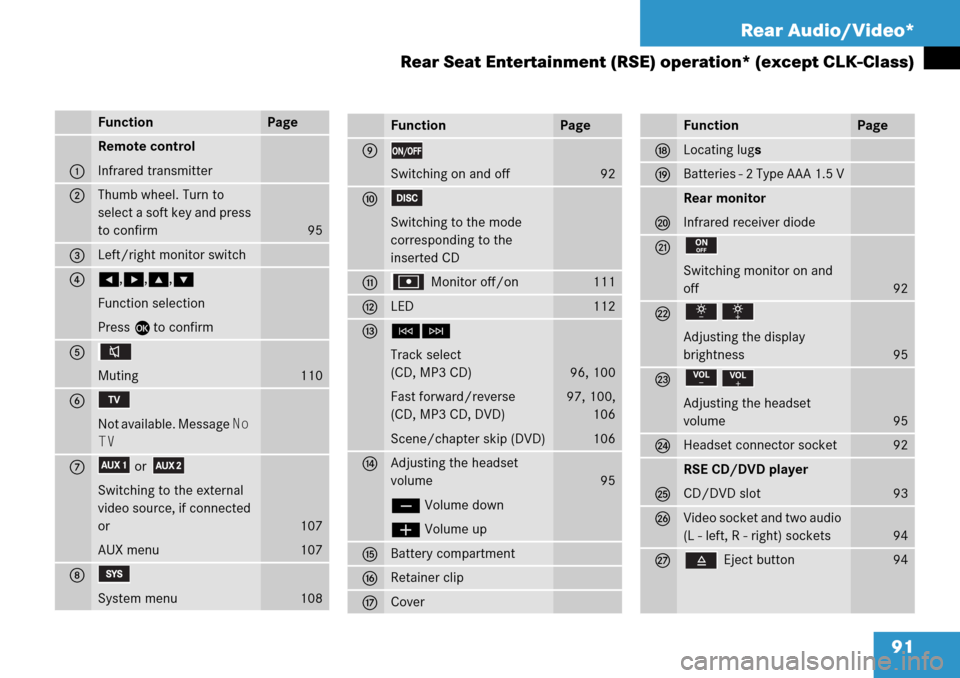
91 Rear Audio/Video*
Rear Seat Entertainment (RSE) operation* (except CLK-Class)
FunctionPage
1
Remote control
Infrared transmitter
2Thumb wheel. Turn to
select a soft key and press
to confirm
95
3Left/right monitor switch
4H,h,g,G
Function selection
Press E to confirm
5
Muting
110
6
Not available. Message No
TV
7or
Switching to the external
video source, if connected
or
AUX menu
107
107
8
System menu108
FunctionPage
9
Switching on and off92
a
Switching to the mode
corresponding to the
inserted CD
b Monitor off/on111
cLED112
dGH
Track select
(CD, MP3 CD)
Fast forward/reverse
(CD, MP3 CD, DVD)
Scene/chapter skip (DVD)
96, 100
97, 100,
106
106
eAdjusting the headset
volume
ç Volume down
æ Volume up
95
fBattery compartment
gRetainer clip
hCover
FunctionPage
jLocating lugs
kBatteries - 2 Type AAA 1.5 V
l
Rear monitor
Infrared receiver diode
m
Switching monitor on and
off
92
n
Adjusting the display
brightness
95
o
Adjusting the headset
volume
95
pHeadset connector socket92
q
RSE CD/DVD player
CD/DVD slot
93
rVideo socket and two audio
(L - left, R - right) sockets
94
s Eject button94
Page 92 of 232

92 Rear Audio/Video*
Rear Seat Entertainment (RSE) operation* (except CLK-Class)
RSE comes with a pair of wired headseats
which are correctly matched with the rear
monitor’s amplifier.
A 1/8" socket 2 is located in the button
panel at the front of each monitor. Here
you can connect one headset to each
socket.
�Gently push the headset connector into
the socket 2.
Rear monitor, R class illustrated
1ON/OFF button
21/8“ socketSwitching on
�Press button 1 on one or both of
the monitors.
or
With the key inserted in the starter switch
in any position (0, 1, 2):
�Set the remote control L/R monitor
switch to the side you wish to control.
�Press button 9 on the remote
control (
�page 90).
Connecting headsets
i
If you want to use your own headsets,
please use 32 Ohm headsets.
For further information please contact
an authorized Mercedes-Benz Center.
Switching the rear monitor on and
off
i
The RSE system can be switched on
from the monitors regardless of key (in,
out) or starter switch (0, 1, 2) positions.
For an explanation of starter switch
positions, please refer to the vehicle
Operator’s Manual.
Page 93 of 232

93 Rear Audio/Video*
Rear Seat Entertainment (RSE) operation* (except CLK-Class)
In all cases, one of the following
messages will appear on the monitor
Please wait, loading disc...
The RSE CD/DVD player will load the
CD which was in the drive when the
system was switched off. The
corresponding menu will appear on the
rear monitors and playback will begin.
Drive empty
�Load a CD into the RSE CD/DVD
player.
Switching off
�Press on the rear monitor or press
on the remote control again.
or
�Turn the key in the starter switch to
position 0 and pull the key out.
The message
Vehicle key re-
moved. Please confirm by
pressing OK so that the device
continues operating.
will appear
for approx. 10 seconds. If no action is
taken the system will turn off. If
OK is
selected via the remote the system will
continue to operate for approx. 30 min-
utes.
M and GL-Class
The RSE CD/DVD player is located under
the right rear seat.
R-Class
The RSE CD/DVD player is located in the
storage compartment of the center
console.1CD/DVD slot
The system is already switched on
(
�page 92).
�Slide the protective cover open.
�Insert a CD into the slot 1. The CD
should be inserted with the label side
up.
The RSE CD/DVD player pulls the
medium in.
��
i
If the system is being used while the
key is out or inserted in position 0, the
system will switch off after approx. 30
minutes.
Loading/ejecting CDs
!
Inserting a second CD with another CD
still loaded will cause damage to the
RSE CD/DVD player which is not
covered by the Mercedes-Benz Limited
Warranty.
Page 95 of 232
95 Rear Audio/Video*
Rear Seat Entertainment (RSE) operation* (except CLK-Class)
With the remote control
�Press ç or æ as often as
necessary to adjust the volume.
A window will appear indicating the
current volume level.
At the monitor
�Press or as often as
necessary to adjust the volume.
A window will appear indicating the
current volume level.Adjusting the brightness
At the monitor
�Press or .
The display brightness changes
gradually.
With the remote control
�Adjust the display brightness in the
System menu (
�page 109).Adjusting the monitor angle
You can tilt the monitor screen upward or
downward.
�Upward: Push gently against the upper
edge 1 of the monitor screen.
�Downward: Push gently against the
lower edge 2 of the monitor screen.
Adjusting the headset volume
i
After connecting the headsets
(
�page 92) you can adjust the volume.
Adjusting the display
Page 96 of 232
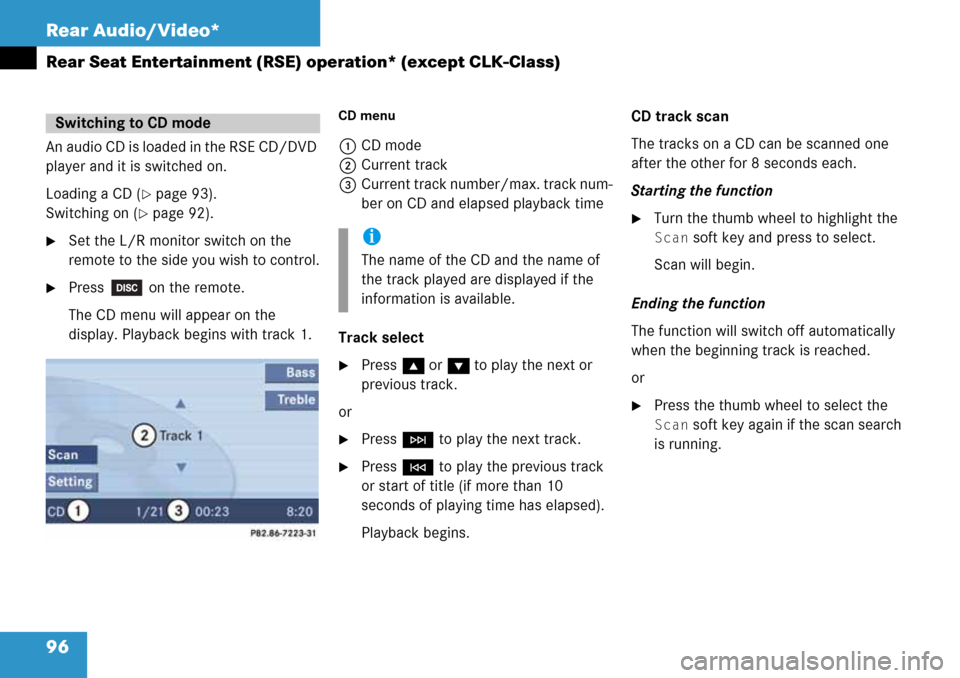
96 Rear Audio/Video*
Rear Seat Entertainment (RSE) operation* (except CLK-Class)
An audio CD is loaded in the RSE CD/DVD
player and it is switched on.
Loading a CD (
�page 93).
Switching on (
�page 92).
�Set the L/R monitor switch on the
remote to the side you wish to control.
�Press on the remote.
The CD menu will appear on the
display. Playback begins with track 1.
CD menu
1CD mode
2Current track
3Current track number/max. track num-
ber on CD and elapsed playback time
Track select
�Press g or G to play the next or
previous track.
or
�Press H to play the next track.
�Press G to play the previous track
or start of title (if more than 10
seconds of playing time has elapsed).
Playback begins.CD track scan
The tracks on a CD can be scanned one
after the other for 8 seconds each.
Starting the function
�Turn the thumb wheel to highlight the
Scan soft key and press to select.
Scan will begin.
Ending the function
The function will switch off automatically
when the beginning track is reached.
or
�Press the thumb wheel to select the
Scan soft key again if the scan search
is running.
Switching to CD mode
i
The name of the CD and the name of
the track played are displayed if the
information is available.
Page 98 of 232
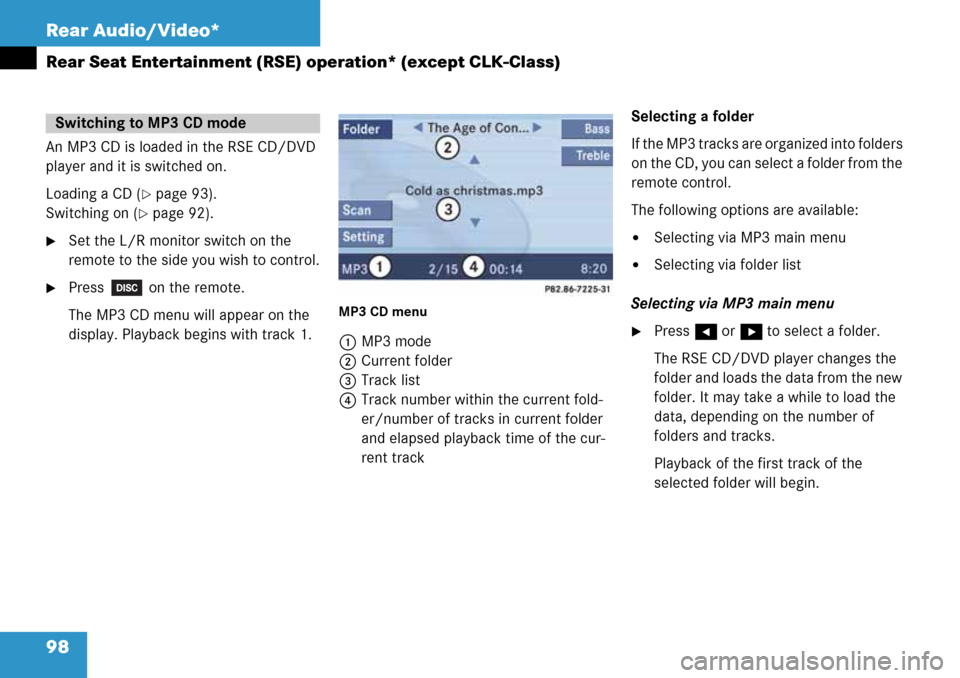
98 Rear Audio/Video*
Rear Seat Entertainment (RSE) operation* (except CLK-Class)
An MP3 CD is loaded in the RSE CD/DVD
player and it is switched on.
Loading a CD (
�page 93).
Switching on (
�page 92).
�Set the L/R monitor switch on the
remote to the side you wish to control.
�Press on the remote.
The MP3 CD menu will appear on the
display. Playback begins with track 1.
MP3 CD menu
1MP3 mode
2Current folder
3Track list
4Track number within the current fold-
er/number of tracks in current folder
and elapsed playback time of the cur-
rent trackSelecting a folder
If the MP3 tracks are organized into folders
on the CD, you can select a folder from the
remote control.
The following options are available:
�Selecting via MP3 main menu
�Selecting via folder list
Selecting via MP3 main menu
�Press H or h to select a folder.
The RSE CD/DVD player changes the
folder and loads the data from the new
folder. It may take a while to load the
data, depending on the number of
folders and tracks.
Playback of the first track of the
selected folder will begin.
Switching to MP3 CD mode