Page 235 of 561
234 Controls in detail
3-zone automatic climate control*
Adjusting air volume
Adjusting manually
Five blower speeds are available.
�Press button� to decrease or
buttonQ to increase air volume to
the desired level.
The indicator lamp on the buttonU
goes out. The selected blower speed is
shown by the indicator lamps for air
volume settings9 (
�page 231).
Adjusting automatically
�Press buttonU.
The indicator lamp on the button
comes on. The air volume is adjusted
automatically.
Page 236 of 561
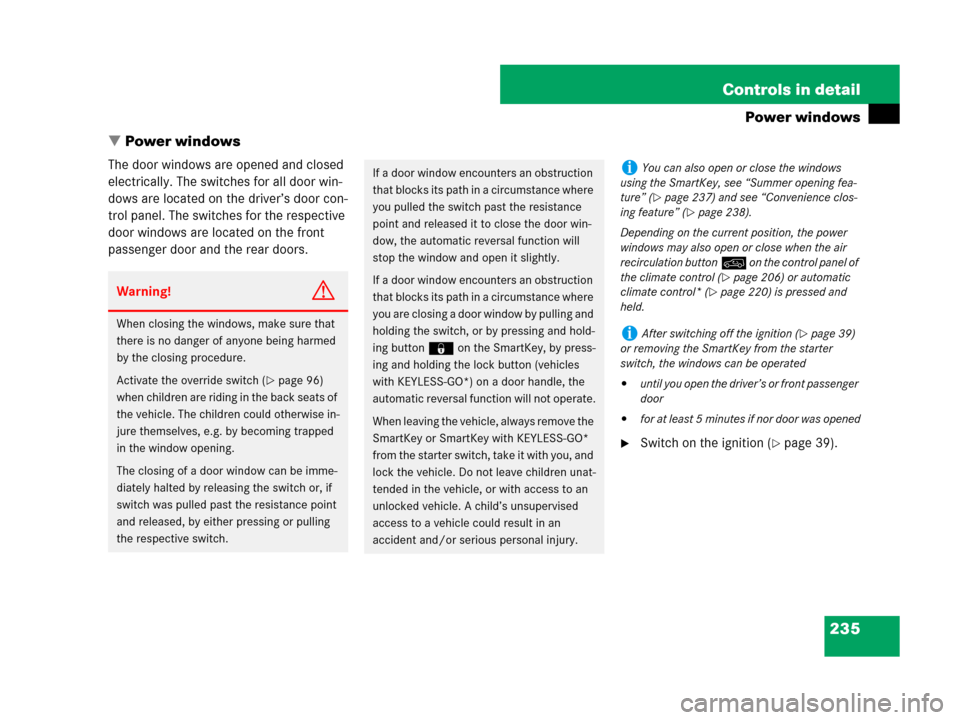
235 Controls in detail
Power windows
�Power windows
The door windows are opened and closed
electrically. The switches for all door win-
dows are located on the driver’s door con-
trol panel. The switches for the respective
door windows are located on the front
passenger door and the rear doors.
�Switch on the ignition (�page 39).
Warning!G
When closing the windows, make sure that
there is no danger of anyone being harmed
by the closing procedure.
Activate the override switch (
�page 96)
when children are riding in the back seats of
the vehicle. The children could otherwise in-
jure themselves, e.g. by becoming trapped
in the window opening.
The closing of a door window can be imme-
diately halted by releasing the switch or, if
switch was pulled past the resistance point
and released, by either pressing or pulling
the respective switch.
If a door window encounters an obstruction
that blocks its path in a circumstance where
you pulled the switch past the resistance
point and released it to close the door win-
dow, the automatic reversal function will
stop the window and open it slightly.
If a door window encounters an obstruction
that blocks its path in a circumstance where
you are closing a door window by pulling and
holding the switch, or by pressing and hold-
ing button‹on the SmartKey, by press-
ing and holding the lock button (vehicles
with KEYLESS-GO*) on a door handle, the
automatic reversal function will not operate.
When leaving the vehicle, always remove the
SmartKey or SmartKey with KEYLESS-GO*
from the starter switch, take it with you, and
lock the vehicle. Do not leave children unat-
tended in the vehicle, or with access to an
unlocked vehicle. A child’s unsupervised
access to a vehicle could result in an
accident and/or serious personal injury.iYou can also open or close the windows
using the SmartKey, see “Summer opening fea-
ture” (
�page 237) and see “Convenience clos-
ing feature” (
�page 238).
Depending on the current position, the power
windows may also open or close when the air
recirculation button: on the control panel of
the climate control (
�page 206) or automatic
climate control* (
�page 220) is pressed and
held.
iAfter switching off the ignition (�page 39)
or removing the SmartKey from the starter
switch, the windows can be operated
�until you open the driver’s or front passenger
door
�for at least 5 minutes if nor door was opened
Page 237 of 561

236 Controls in detail
Power windows
Door windows
1Left front door window
2Right front door window
3Right rear door window
4Left rear door windowOpening the door windows
�Press switch1, 2, 3, or4
(
�page 236) to the resistance point.
The corresponding door window moves
downwards until you release the
switch.
Closing the door windows
�Pull switch1, 2, 3, or4
(
�page 236) to the resistance point.
The corresponding door window moves
upwards until you release the switch.Fully opening the door windows
(Express-open)
�Press switch1, 2, 3, or4
(
�page 236) past the resistance point
and release.
The corresponding door window opens
completely.
Fully closing the door windows
(Express-close)
�Pull switch1, 2, 3, or4
(
�page 236) past the resistance point
and release.
The corresponding door window closes
completely.
Warning!G
If you pull and hold the switch up when clos-
ing the door window, and upward movement
of the door window is blocked by some ob-
struction including but not limited to arms,
hands, fingers, etc., the automatic reversal
will not operate.
Warning!G
Driver’s door only:
If within 5 seconds switch is again pulled
past the resistance point and released, the
automatic reversal will not function.
Page 238 of 561
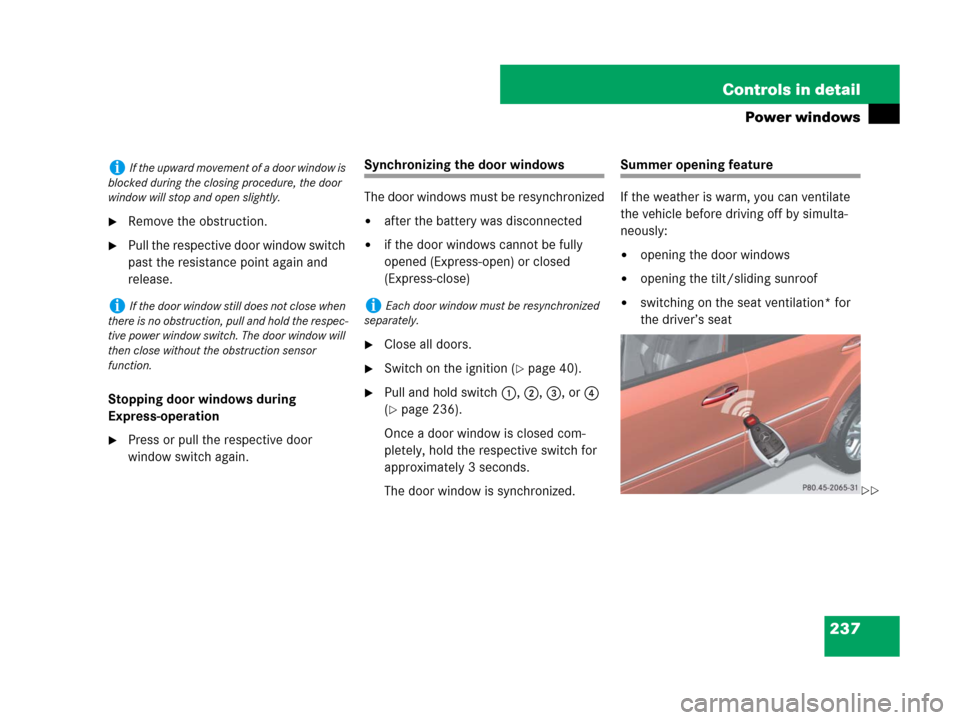
237 Controls in detail
Power windows
�Remove the obstruction.
�Pull the respective door window switch
past the resistance point again and
release.
Stopping door windows during
Express-operation
�Press or pull the respective door
window switch again.
Synchronizing the door windows
The door windows must be resynchronized
�after the battery was disconnected
�if the door windows cannot be fully
opened (Express-open) or closed
(Express-close)
�Close all doors.
�Switch on the ignition (�page 40).
�Pull and hold switch1, 2,3, or4
(
�page 236).
Once a door window is closed com-
pletely, hold the respective switch for
approximately 3 seconds.
The door window is synchronized.
Summer opening feature
If the weather is warm, you can ventilate
the vehicle before driving off by simulta-
neously:
�opening the door windows
�opening the tilt/sliding sunroof
�switching on the seat ventilation* for
the driver’s seat
iIf the upward movement of a door window is
blocked during the closing procedure, the door
window will stop and open slightly.
iIf the door window still does not close when
there is no obstruction, pull and hold the respec-
tive power window switch. The door window will
then close without the obstruction sensor
function.iEach door window must be resynchronized
separately.
��
Page 239 of 561

238 Controls in detail
Power windows
�Aim transmitter eye of the SmartKey or
SmartKey with KEYLESS-GO* at the
driver’s outside door handle.
The SmartKey or SmartKey with
KEYLESS-GO* must be in close proxim-
ity to the driver’s outside door handle.
�Press and hold buttonŒ on the
SmartKey or SmartKey with
KEYLESS-GO* until the windows and
the tilt/sliding sunroof have reached
the desired position.
�Release buttonŒ on the SmartKey
or SmartKey with KEYLESS-GO* to
interrupt the opening procedure.
Convenience closing feature
When locking the vehicle, you can simulta-
neously close
�the door windows
�the tilt/sliding sunroof
�Aim transmitter eye of the SmartKey or
SmartKey with KEYLESS-GO* at the
driver’s outside door handle
(
�page 238).
The SmartKey or SmartKey with
KEYLESS-GO* must be in close proxim-
ity to the driver’s outside door handle.
Warning!G
When closing the windows and the
tilt/sliding sunroof, make sure that there is
no danger of anyone being harmed by the
closing procedure.
If potential danger exists, proceed as fol-
lows:
�Release button‹ to stop the closing
procedure. To open, press and hold
buttonŒ. To continue the closing
procedure after making sure that there
is no danger of anyone being harmed by
the closing procedure, press and hold
button‹.
Vehicles with KEYLESS-GO*:
�Release the lock button (�page 69) on
the driver’s outside door handle to stop
the closing procedure.
�Immediately pull on the same outside
door handle and hold firmly. The win-
dows and the tilt/sliding sunroof will
open for as long as the door handle is
held but the door is not opened.
��
Page 240 of 561
239 Controls in detail
Power windows
�Press and hold button‹ on the
SmartKey or SmartKey with
KEYLESS-GO* until the windows and
the tilt/sliding sunroof are completely
closed.
�Release button‹ on the SmartKey
or SmartKey with KEYLESS-GO* to
interrupt the closing procedure.
Vehicles with KEYLESS-GO*:
�Press and hold the lock button on an
outside door handle (
�page 69) until
the windows and the tilt/sliding sun-
roof are completely closed.
�Release the lock button on the outside
door handle to interrupt the closing
procedure.
Page 241 of 561
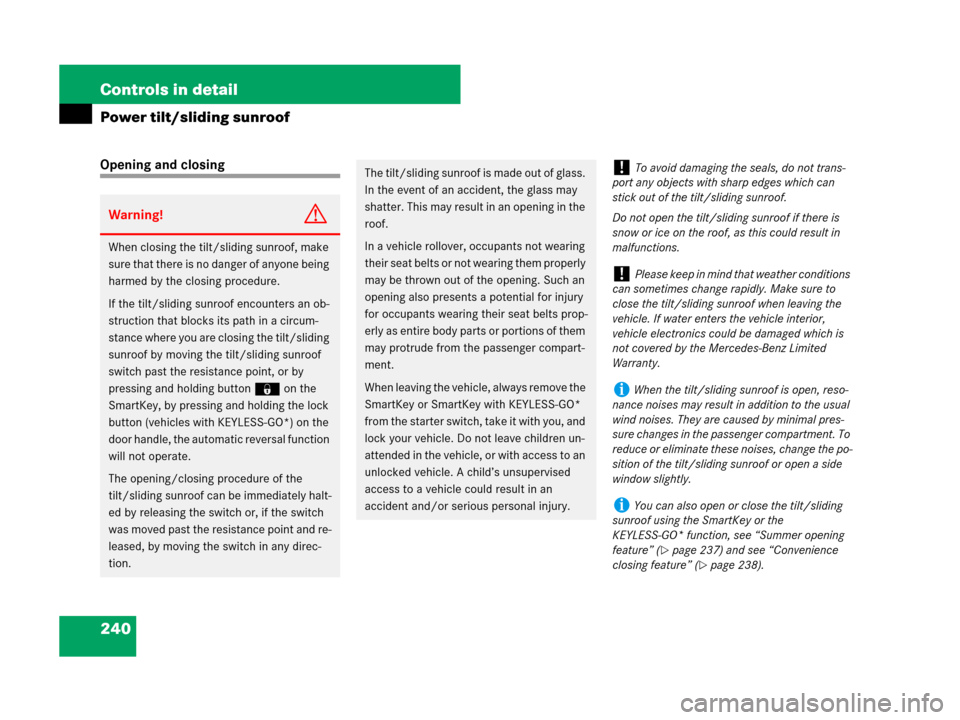
240 Controls in detail
Power tilt/sliding sunroof
Opening and closing
Warning!G
When closing the tilt/sliding sunroof, make
sure that there is no danger of anyone being
harmed by the closing procedure.
If the tilt/sliding sunroof encounters an ob-
struction that blocks its path in a circum-
stance where you are closing the tilt/sliding
sunroof by moving the tilt/sliding sunroof
switch past the resistance point, or by
pressing and holding button‹ on the
SmartKey, by pressing and holding the lock
button (vehicles with KEYLESS-GO*) on the
door handle, the automatic reversal function
will not operate.
The opening/closing procedure of the
tilt/sliding sunroof can be immediately halt-
ed by releasing the switch or, if the switch
was moved past the resistance point and re-
leased, by moving the switch in any direc-
tion.
The tilt/sliding sunroof is made out of glass.
In the event of an accident, the glass may
shatter. This may result in an opening in the
roof.
In a vehicle rollover, occupants not wearing
their seat belts or not wearing them properly
may be thrown out of the opening. Such an
opening also presents a potential for injury
for occupants wearing their seat belts prop-
erly as entire body parts or portions of them
may protrude from the passenger compart-
ment.
When leaving the vehicle, always remove the
SmartKey or SmartKey with KEYLESS-GO*
from the starter switch, take it with you, and
lock your vehicle. Do not leave children un-
attended in the vehicle, or with access to an
unlocked vehicle. A child’s unsupervised
access to a vehicle could result in an
accident and/or serious personal injury.!To avoid damaging the seals, do not trans-
port any objects with sharp edges which can
stick out of the tilt/sliding sunroof.
Do not open the tilt/sliding sunroof if there is
snow or ice on the roof, as this could result in
malfunctions.
!Please keep in mind that weather conditions
can sometimes change rapidly. Make sure to
close the tilt/sliding sunroof when leaving the
vehicle. If water enters the vehicle interior,
vehicle electronics could be damaged which is
not covered by the Mercedes-Benz Limited
Warranty.
iWhen the tilt/sliding sunroof is open, reso-
nance noises may result in addition to the usual
wind noises. They are caused by minimal pres-
sure changes in the passenger compartment. To
reduce or eliminate these noises, change the po-
sition of the tilt/sliding sunroof or open a side
window slightly.
iYou can also open or close the tilt/sliding
sunroof using the SmartKey or the
KEYLESS-GO* function, see “Summer opening
feature” (
�page 237) and see “Convenience
closing feature” (
�page 238).
Page 242 of 561
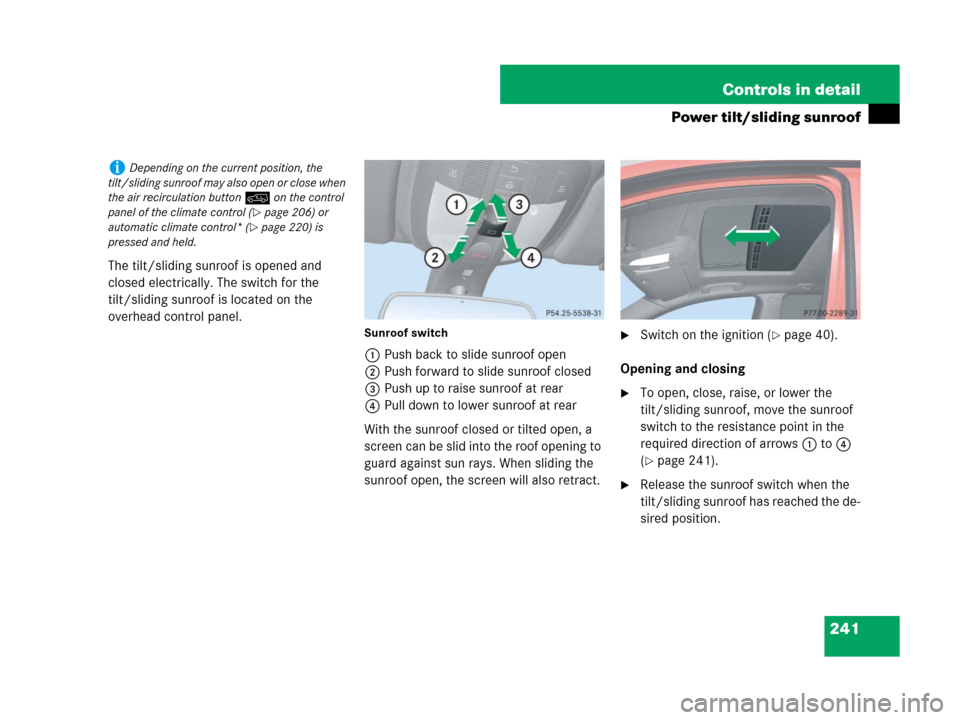
241 Controls in detail
Power tilt/sliding sunroof
The tilt/sliding sunroof is opened and
closed electrically. The switch for the
tilt/sliding sunroof is located on the
overhead control panel.
Sunroof switch
1Push back to slide sunroof open
2Push forward to slide sunroof closed
3Push up to raise sunroof at rear
4Pull down to lower sunroof at rear
With the sunroof closed or tilted open, a
screen can be slid into the roof opening to
guard against sun rays. When sliding the
sunroof open, the screen will also retract.
�Switch on the ignition (�page 40).
Opening and closing
�To open, close, raise, or lower the
tilt/sliding sunroof, move the sunroof
switch to the resistance point in the
required direction of arrows1to4
(
�page 241).
�Release the sunroof switch when the
tilt/sliding sunroof has reached the de-
sired position.
iDepending on the current position, the
tilt/sliding sunroof may also open or close when
the air recirculation button: on the control
panel of the climate control (
�page 206) or
automatic climate control* (
�page 220) is
pressed and held.