2008 MERCEDES-BENZ ML SUV lights
[x] Cancel search: lightsPage 108 of 381

Driving and pa
rking 105Hill start assist
Hill start assist helps you when pulling away
on uphill gradients of more than 5°. G
Risk of accident
Hill start assist is not a parking brake. It
does not prevent the vehicle from rolling
away.
When parking, always depress the parking
brake and set the automatic transmission
to P.
X To pull away on an uphill slope, release the
brake and depress the accelerator pedal.
The hill start assist continues to hold the
braking pressure for up to one second. This
allows you to pull away evenly without the
vehicle rolling back.
i The brake pedal remains in the depressed
position until the hill start assist releases
the braking pressure.
Hill start assist will not function if:
R you are pulling away on a downhill gradient
R the automatic transmission is in neutral N
R the parking brake is applied
R ESP ®
is deactivated due to a malfunction Parking
G
Risk of accident
Only remove the key from the ignition lock
when the vehicle is stationary as you can-
not steer the vehicle with the key removed.
Never leave children unsupervised in the
vehicle. They could release the parking
brake. This could lead to a serious or fatal
accident. G
Risk of fire
Make sure that the exhaust system does
not under any circumstances come into
contact with easily ignitable material such
as dry grass or petrol. The material could
otherwise ignite and set the vehicle on fire. Parking brake 1
Release handle
2 Parking brake
X To apply: depress parking brake 2firmly.
The 3 warning lamp in the instrument
cluster lights up if the engine is running.
i On steep slopes, turn the front wheels
towards the kerb.
X To release: depress the brake pedal and
keep it depressed.
The selector lever lock is released.
X Pull release handle 1.
The 3 warning lamp in the instrument
cluster goes out. Controls
164_AKB; 5; 5, en-GB
wobuchh
,V ersion: 2.10.6
2008-05-11T11:55:12+02:00 - Seite 105 ZDateiname: 6515_4293_02_buchblock.pdf; preflight
Page 117 of 381

Instrument cluster
114 Activating the multi-function display
X Switch on the ignition. 1
To dim the instrument cluster lighting
2 Reset button
3 To brighten the instrument cluster lighting
The multi-function display is also activated
when you:
R switch on the lights
R press reset button 2
R open a front door Adjusting the instrument cluster
lighting
X Brighter: press and hold down button 3.
X Dimmer: press and hold down button 1. Resetting the trip meter
X Select the standard display menu
(Y page 120).
X Press and hold reset button 2until the trip
meter is reset. Clock
On vehicles with Audio 20, you can set the
time using the on-board computer
(Y page 129). Speedometer with segments
The segments in the speedometer indicate
which speed range is available.
Distronic* mode:
One or two segments around the stored
speed light up. Rev counter
The red band in the rev counter indicates the
engine's overrevving range. The fuel supply is
interrupted to protect the engine when the
red band is reached.
! Do not drive in the overrevving range.
Doing so will damage the engine. H
Environmental note
Avoid driving at high engine speeds, as this
increases your vehicle's consumption
unnecessarily and pollutes the environ-
ment through increased emissions. Cont
rols
* optional
164_AKB; 5; 5, en-GB
wobuchh
,V ersion: 2.10.6
2008-05-11T11:55:12+02:00 - Seite 114 Dateiname: 6515_4293_02_buchblock.pdf; preflight
Page 133 of 381

On-board computer
130
X
Press èor· to select the Set-
tings menu.
X Press the jbutton to call up the selec-
tion of submenus.
X Press the æorç button to select the
Time/Date submenu.
Setting the time
X Press the jbutton to select Clock Set
hour (orClock Set minute).
X Press the æorç button to set a
value.
Setting the date
X Press the jbutton to select Set date
Day (orSet date Month orSet date
Year).
X Press the æorç button to set the
values.
X Press the j,èorÿ button to
select a different display.
Setting constant headlamp mode If you have set constant headlamp mode and
the light switch is in position MorU,
the side lamps, dipped-beam headlamps and
licence plate lighting are switched on auto- matically when the engine is running. Turning
the light switch to a different position
switches on the corresponding lights. Make
sure the light switch is set to
BorU if
you switch off the constant headlamp mode
while driving at night.
In countries in which constant headlamp
mode is a legal requirement, Constantis the
factory setting.
X Press èor· to select the Set-
tings menu.
X Press the jbutton to call up the selec-
tion of submenus.
X Press the æorç button to select the
Lighting submenu.
X Press the jbutton to select Headlamp
mode.
X Press the æorç button to set the
switch-on mode for the headlamps to Man-
ual orConstant (constant headlamp
mode).
X Press the j,èorÿ button to
select a different display. Switching the surround lighting on or
off If the surround lighting is switched on, the
following lights will be switched on automat-
ically in the dark after you have unlocked the
vehicle using the key:
R
the side lamps
R the tail lamps
R the licence plate lighting
R the front foglamps
The surround lighting switches off automati-
cally if you open the driver's door or after 40
seconds.
X Press èor· to select the Set-
tings menu.
X Press the jbutton to call up the selec-
tion of submenus.
X Press the æorç button to select the
Lighting submenu.
X Press the jbutton to select the Sur-
round lighting function. Controls
164_AKB; 5; 5, en-GB
wobuchh,
Version: 2.10.6 2008-05-11T11:55:12+02:00 - Seite 130Dateiname: 6515_4293_02_buchblock.pdf; preflight
Page 136 of 381

On-board computer
133
X
Press the æorç button to select
one of the three switch-on times or Timer
off (auxiliary heating switched off).
When a switch-on time is selected, the yel-
low indicator lamp lights up in the auxiliary
heating button.
X Press the j,èorÿ button to
select a different display.
Changing the switch-on time for the
auxiliary heating* This function is only displayed if you have
selected a switch-on time. Here you can enter
the time at which the auxiliary heating is to
be switched on.
X
Press èor· to select the Set-
tings menu.
X Press the jbutton to call up the selec-
tion of submenus.
X Press the æorç button to select the
Heater submenu.
X Press the jbutton to select Switch-on
time X Set hours.
X Press the æorç button to set the
hour.
X Press the jbutton to select Switch-on
time X Set minutes . X
Press the æorç button to set the
minutes.
After changing from one menu to another,
the new time setting is stored. The yellow
indicator lamp lights up on the button for
the auxiliary heating on the centre console.
X Press the j,èorÿ button to
select a different display.
Activating or deactivating the easy-
entry/exit feature* i
For more information on the easy-entry/
exit feature, (Y page 84). G
Risk of injury
When the easy-entry/exit feature is active,
the steering wheel moves. There is a risk of
occupants becoming trapped. Before acti-
vating the easy-entry/exit feature, make
sure that nobody can become trapped.
Do not leave children unsupervised in the
vehicle, even if they are secured in a child
restraint system. The children could open
the driver's door and thereby unintention-
ally activate the easy-entry/exit feature
and become trapped. X
Press èor· to select the Set-
tings menu.
X Press the jbutton to call up the selec-
tion of submenus.
X Press æorç to select the Conve-
nience submenu.
X Press the jbutton to select the EASY-
ENTRY system.
X Press the æorç button to activate
or deactivate the EASY-ENTRY system.
X Press the j,èorÿ button to
select a different display.
Activating/deactivating the Fold in mir-
rors when locking* function The
Fold in mirrors when locking func-
tion allows you to determine whether the
exterior mirrors should fold in when you lock
the vehicle. When you switch on the ignition,
the exterior mirrors fold out again.
If you have switched the function on and you
fold in the exterior mirrors using the button
on the door (Y page 86), they will not fold out
automatically. The exterior mirrors can then
only be folded out using the button on the
door. Controls
* optional
164_AKB; 5; 5, en-GB
wobuchh,
Version: 2.10.6 2008-05-11T11:55:12+02:00 - Seite 133 ZDateiname: 6515_4293_02_buchblock.pdf; preflight
Page 142 of 381
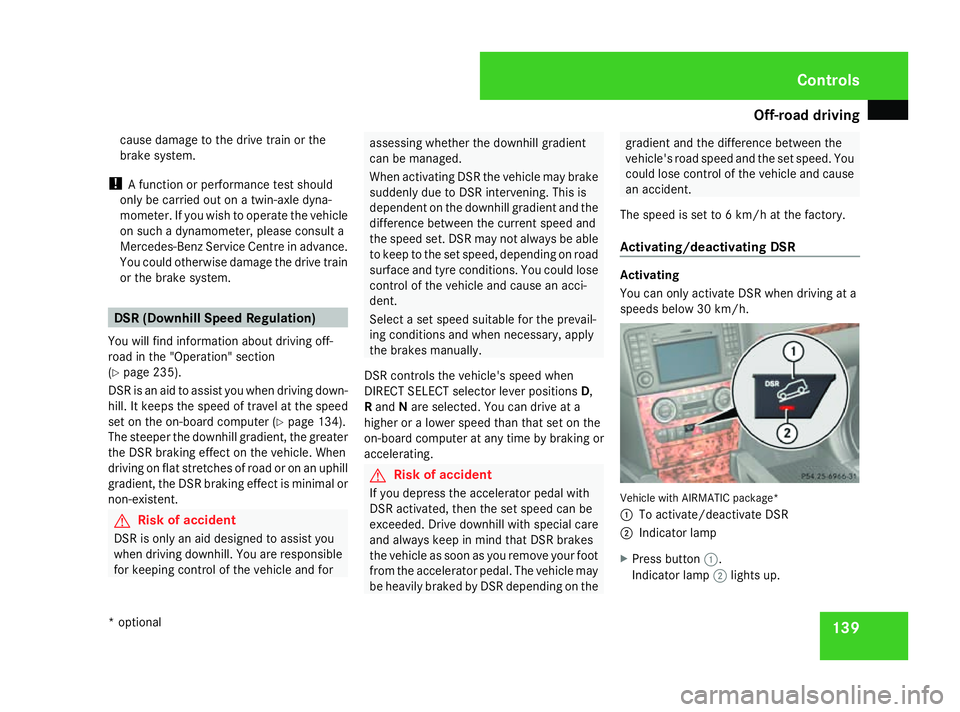
Off-road driving
139
cause damage to the drive train or the
brake system.
! A function or performance test should
only be carried out on a twin-axle dyna-
mometer. If you wish to operate the vehicle
on such a dynamometer, please consult a
Mercedes-Benz Service Centre in advance.
You could otherwise damage the drive train
or the brake system. DSR (Downhill Speed Regulation)
You will find information about driving off-
road in the "Operation" section
(Y page 235).
DSR is an aid to assist you when driving down-
hill. It keeps the speed of travel at the speed
set on the on-board computer (Y page 134).
The steeper the downhill gradient, the greater
the DSR braking effect on the vehicle. When
driving on flat stretches of road or on an uphill
gradient, the DSR braking effect is minimal or
non-existent. G
Risk of accident
DSR is only an aid designed to assist you
when driving downhill. You are responsible
for keeping control of the vehicle and for assessing whether the downhill gradient
can be managed.
When activating DSR the vehicle may brake
suddenly due to DSR intervening. This is
dependent on the downhill gradient and the
difference between the current speed and
the speed set. DSR may not always be able
to keep to the set speed, depending on road
surface and tyre conditions. You could lose
control of the vehicle and cause an acci-
dent.
Select a set speed suitable for the prevail-
ing conditions and when necessary, apply
the brakes manually.
DSR controls the vehicle's speed when
DIRECT SELECT selector lever positions D,
R and Nare selected. You can drive at a
higher or a lower speed than that set on the
on-board computer at any time by braking or
accelerating. G
Risk of accident
If you depress the accelerator pedal with
DSR activated, then the set speed can be
exceeded. Drive downhill with special care
and always keep in mind that DSR brakes
the vehicle as soon as you remove your foot
from the accelerator pedal. The vehicle may
be heavily braked by DSR depending on the gradient and the difference between the
vehicle's road speed and the set speed. You
could lose control of the vehicle and cause
an accident.
The speed is set to 6 km/h at the factory.
Activating/deactivating DSR Activating
You can only activate DSR when driving at a
speeds below 30 km/h.
Vehicle with AIRMATIC package*
1
To activate/deactivate DSR
2 Indicator lamp
X Press button 1.
Indicator lamp 2lights up. Controls
* optional
164_AKB; 5; 5, en-GB
wobuchh,
Version: 2.10.6 2008-05-11T11:55:12+02:00 - Seite 139 ZDateiname: 6515_4293_02_buchblock.pdf; preflight
Page 144 of 381

Off-road driving
141
All models except ML 63 AMG
1
Off-road button
2 Indicator lamp 3
Off-road display
X To activate: press off-road button 1.
Indicator lamp 2lights up. Off-road indi-
cator 3appears in the multi-function dis-
play. X
To activate: press off-road button 1.
Indicator lamp 2and off-road indicator
3 go out. LOW RANGE* off-road gear
Only vehicles equipped with the Off-Road Pro
engineering package* feature the LOW
RANGE off-road gear.
The LOW RANGE off-road gear assists you in
driving off-road and when fording. When LOW
RANGE is engaged, the engine's performance
characteristics and the gearshifting charac-
teristics of the automatic transmission are
adapted for this purpose. ABS, ESP ®
and
4 ETS programs especially adapted to off-
road driving are also activated. You will find
information about driving off-road in the
"Operation" section (Y page 235). You will
find information about driving safety systems
in conjunction with LOW RANGE in the
"Safety" section (Y page 57). Shift ranges HIGH RANGE Road position for all nor-
mal driving situations
LOW RANGE Off-road position for driv-
ing off-road and fording
The gear ratio between the
engine and wheels is only
approximately one third of
that in the HIGH RANGE
road position. The drive
torque is correspondingly
higher as a result.
Do not use LOW RANGE:
R
on slippery road surfa-
ces, e.g. in the case of
slush
R on snow or ice-covered
roads
R if you have snow chains
on your vehicle G
Risk of accident
Always wait for the gear change process
from HIGH RANGE to LOW RANGE – and
from LOW RANGE to HIGH RANGE – to Controls
* optional
164_AKB; 5; 5, en-GB
wobuchh,
Version: 2.10.6 2008-05-11T11:55:12+02:00 - Seite 141 ZDateiname: 6515_4293_02_buchblock.pdf; preflight
Page 145 of 381

Off-road driving
142 complete. Do not turn off the engine while
changing gear and do not switch the auto-
matic transmission to another gear.
If you do not wait for the gear change proc-
ess to complete, it may not be correctly
implemented. The transfer case may then
be in neutral and the connection between
the engine and the drive axles may be dis-
engaged. The vehicle could then move
freely, even if a gear is engaged, and could
inadvertently start moving, particularly if it
is on a slope.
Observe the messages in the multi-function
display. 1
LOW RANGE button
2 Indicator lamp 3
LOW RANGE display
From HIGH RANGE to LOW RANGE
! Only carry out the gear change process if:
R the engine is running
R the automatic transmission is in N
R you are not driving above 40 km/h
X Press LOW RANGE button 1.
Indicator lamp 2flashes. LOW RANGE
indicator 3appears in the multi-function
display.
When the gear change is complete, indica-
tor lamp 2lights up.
While indicator lamp 2is flashing, you can
cancel the gear change by pressing LOW
RANGE button 1again. From LOW RANGE to HIGH RANGE
!
Only carry out the gear change process if:
R the engine is running
R the automatic transmission is in N
R you are not driving above 70 km/h
X Press LOW RANGE button 1.
Indicator lamp 2flashes.
If the gear change process has taken place,
indicator lamp 2and LOW RANGE indica-
tor 3in the multi-function display go out.
While indicator lamp 2is flashing, you can
cancel the gear change by pressing LOW
RANGE button 1again.
Messages in the multi-function display
If a gear change process has not been suc-
cessful, the following messages may be dis-
played in the multi-function display:
R Max. speed 40 km/h
You have been driving faster than
40 km/h. Indicator lamp 2also flashes.
X Drive more slowly to carry out the gear
change process.
R Engage N briefly
The automatic transmission is in Dand you
are now driving below 40 km/h. Controls
164_AKB; 5; 5, en-GB
wobuchh,
Version: 2.10.6 2008-05-11T11:55:12+02:00 - Seite 142Dateiname: 6515_4293_02_buchblock.pdf; preflight
Page 147 of 381

Off-road driving
144
X
Start the engine.
The differential locks are in AUTO mode.
The indicator lamp in selector wheel 1
lights up above symbol for AUTO mode
2.
Engaging manually G
Risk of accident
When driving on a firm road surface, only
drive in AUTO mode, never with manually
engaged differential locks. If differential
locks have been engaged manually, the
vehicle's steerability is greatly impaired
and the risk of accident thereby increased.
Do not manually engage or disengage the
differential locks while cornering. The vehi-
cle motion could otherwise be jerky. You
could lose control of the vehicle as a result
and cause an accident.
Only engage the differential locks manually if
traction in AUTO mode is insufficient.
At speeds of up to 30 km/ h,you can engage
the differential locks in this order: 3, then
4. X
Start the engine.
X Turn selector wheel 1to desired position
3 or4.
The indicator lamp in selector wheel 1
lights up at the corresponding symbol.
The engaged differential appears in the multi-
function display: 5
The differential lock for the transfer case
is locked.
The differential locks are not controlled auto-
matically. The steerability of the vehicle is
restricted considerably. Drive carefully and
accelerate gently for optimum traction.
You can switch back to AUTO mode at any
time. For safety reasons, the differential locks
disengage automatically at speeds above
50 km/h. If you stop the vehicle and switch
off the ignition for longer than ten seconds,
the differential locks switch back to AUTO
mode. Message in the multi-function display
Diff. lock system overheated.
Wait briefly
The differential lock system has overheated
and briefly disengaged.
X
Continue driving.
The differential locks cool off and are soon
available once again. Cont
rols
164_AKB; 5; 5, en-GB
wobuchh
,V ersion: 2.10.6
2008-05-11T11:55:12+02:00 - Seite 144 Dateiname: 6515_4293_02_buchblock.pdf; preflight