2008 MERCEDES-BENZ ML SUV lock
[x] Cancel search: lockPage 140 of 381

On-board computer
137
X
Switch on the mobile phone and audio sys-
tem or COMAND APS*; see separate oper-
ating instructions.
X Press the èor· button to select the
Telephone menu.
Mobile phone on PIN code not yet entered
Once you have inserted the mobile phone into
the mobile phone cradle*, the multi-function
display shows the message
Please enter
PIN.
X Enter the PIN using the mobile phone, Lin-
guatronic*, the audio system or COMAND
APS*.
The mobile phone will search for a network.
Mobile phone operational
The multi-function display shows the mes-
sage Ready or the name of the GSM network
provider. If the operational readiness symbol
goes out, your vehicle is outside the trans-
mission and reception range. In this case, the
message No service appears in the multi-
function display. Accepting a call If someone calls you while you are in the
Telephone
menu, the following message
appears in the multi-function display: X
Press the sbutton to accept the call.
Rejecting or ending a call X
Press the tbutton.
Dialling a number from the phone book If your mobile phone is operational, you can
select and dial a number from the phone book
at any time. You can enter new numbers into
the phone book using the mobile phone.
Please refer to separate operating instruc-
tions for information on how to do this. X
Press the èor· button to select the
Telephone menu.
X Press the jork button to call up
the phone book.
X Press the jork button to select the
desired name. To scroll through the tele-
phone book faster, press and hold the
j ork button for longer than 1 sec-
ond.
X Press the sbutton to start dialling.
The Connecting call... message
appears in the multi-function display.
The number dialled is stored in the redial
memory.
When there is a connection, the name of
the person called – if stored in the phone
book – or the number dialled appears in the
multi-function display.
or
X If you do not wish to make a call, press the
t button.
Redialling The on-board computer stores the last phone
numbers which were dialled. Controls
* optional
164_AKB; 5; 5, en-GB
wobuchh,
Version: 2.10.6 2008-05-11T11:55:12+02:00 - Seite 137 ZDateiname: 6515_4293_02_buchblock.pdf; preflight
Page 141 of 381

Off-road driving
138
X
Press the èor· button to select the
Telephone menu.
X Press the sbutton to call up the most
recently dialled number in the redial mem-
ory.
X Press the jork button to select the
desired name or number.
X Press the sbutton to start dialling. Off-road driving
Overview of off-road driving systems
The systems which are relevant for off-road
driving are explained on the following pages:
R 4MATIC (permanent four-wheel drive), for
optimum traction
R DSR (Downhill Speed Regulation), which
assists you when driving downhill
R Off-road drive program, which assists you
when driving off-road
R LOW RANGE* off-road gear for better trac-
tion off-road
R Differential locks for increased traction off-
road
You will find further information about driving
off-road in the "Operation" section
(Y page 235). 4MATIC (permanent four-wheel drive)
4MATIC ensures that all four wheels are per-
manently driven. Together with ESP ®
and
4ETS, it improves the traction of your vehicle
whenever a drive wheel spins due to insuffi-
cient grip. G
Risk of accident
4MATIC cannot reduce the risk of an acci-
dent if you drive too fast.
If a drive wheel spins due to insufficient
grip:
R Only depress the accelerator pedal as far
as necessary when pulling away.
R Accelerate less when driving.
R Adapt your driving style to suit road and
traffic conditions.
i In wintry driving conditions, the maximum
effect of 4MATIC can only be achieved if
you use winter tyres (M+S tyres), with snow
chains if necessary.
! When testing the parking brake, operate
the vehicle only briefly (for a maximum of
ten seconds) on a brake dynamometer.
When doing this, turn the key to position
0 or 1in the ignition. Failure to do this can Controls
* optional
164_AKB; 5; 5, en-GB
wobuchh,
Version: 2.10.6 2008-05-11T11:55:12+02:00 - Seite 138Dateiname: 6515_4293_02_buchblock.pdf; preflight
Page 142 of 381
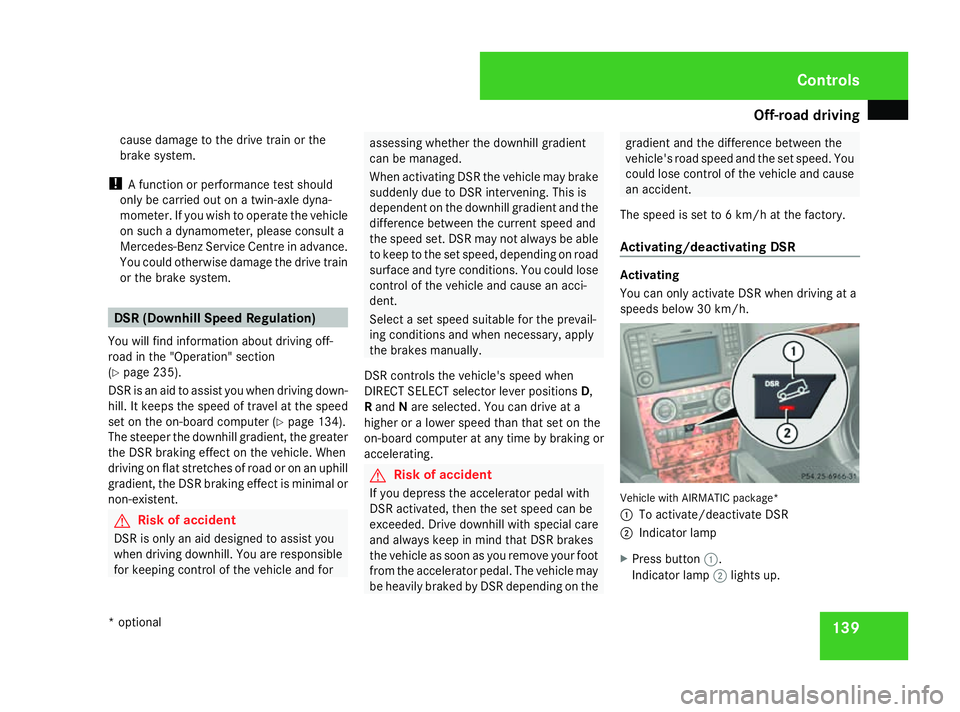
Off-road driving
139
cause damage to the drive train or the
brake system.
! A function or performance test should
only be carried out on a twin-axle dyna-
mometer. If you wish to operate the vehicle
on such a dynamometer, please consult a
Mercedes-Benz Service Centre in advance.
You could otherwise damage the drive train
or the brake system. DSR (Downhill Speed Regulation)
You will find information about driving off-
road in the "Operation" section
(Y page 235).
DSR is an aid to assist you when driving down-
hill. It keeps the speed of travel at the speed
set on the on-board computer (Y page 134).
The steeper the downhill gradient, the greater
the DSR braking effect on the vehicle. When
driving on flat stretches of road or on an uphill
gradient, the DSR braking effect is minimal or
non-existent. G
Risk of accident
DSR is only an aid designed to assist you
when driving downhill. You are responsible
for keeping control of the vehicle and for assessing whether the downhill gradient
can be managed.
When activating DSR the vehicle may brake
suddenly due to DSR intervening. This is
dependent on the downhill gradient and the
difference between the current speed and
the speed set. DSR may not always be able
to keep to the set speed, depending on road
surface and tyre conditions. You could lose
control of the vehicle and cause an acci-
dent.
Select a set speed suitable for the prevail-
ing conditions and when necessary, apply
the brakes manually.
DSR controls the vehicle's speed when
DIRECT SELECT selector lever positions D,
R and Nare selected. You can drive at a
higher or a lower speed than that set on the
on-board computer at any time by braking or
accelerating. G
Risk of accident
If you depress the accelerator pedal with
DSR activated, then the set speed can be
exceeded. Drive downhill with special care
and always keep in mind that DSR brakes
the vehicle as soon as you remove your foot
from the accelerator pedal. The vehicle may
be heavily braked by DSR depending on the gradient and the difference between the
vehicle's road speed and the set speed. You
could lose control of the vehicle and cause
an accident.
The speed is set to 6 km/h at the factory.
Activating/deactivating DSR Activating
You can only activate DSR when driving at a
speeds below 30 km/h.
Vehicle with AIRMATIC package*
1
To activate/deactivate DSR
2 Indicator lamp
X Press button 1.
Indicator lamp 2lights up. Controls
* optional
164_AKB; 5; 5, en-GB
wobuchh,
Version: 2.10.6 2008-05-11T11:55:12+02:00 - Seite 139 ZDateiname: 6515_4293_02_buchblock.pdf; preflight
Page 143 of 381

Off-road driving
140
The DSR symbol and a message such as the
following appear in the multi-function display: If the current vehicle speed is too high, the
DSR symbol appears on the multi-function
display with the max. speed 30 km/h mes-
sage.
Deactivating
X Press button 1.
Indicator lamp 2goes out.
The DSR symbol appears in the multi-func-
tion display with the Offmessage
DSR switches off automatically if you drive
faster than 35 km/h. The DSR symbol
appears in the multi-function display with the
Off message. You also hear a warning tone.
Changing the set speed while the vehi-
cle is in motion When DSR is activated, you can change the
set speed to a value between 4 km/h and
18 km/h while the vehicle is in motion. 1
To increase set speed
2 To reduce set speed
X To increase or reduce the set speed by
1 km/h increments: briefly press the
cruise control lever to the pressure point
up 1 for a higher set speed or down 2for
a lower set speed.
The set value appears in the multi-function
display.
X To increase or reduce the set speed in
10 km/h increments: briefly press cruise
control beyond the pressure point up 1for
a higher set speed or down 2for a lower
set speed.
The set value appears in the multi-function
display. Off-road drive program
Only vehicles without the Off-Road Pro engi-
neering package* feature the off-road drive
program.
The off-road drive program assists you in driv-
ing off-road and when fording. The engine's
performance characteristics and the gear-
shifting characteristics of the automatic
transmission are adapted for this purpose.
ABS, ESP ®
and 4 ETS programs especially
adapted to off-road driving are also activated.
Do not use the off-road drive program on
roads that are snowy or icy or if you have fit-
ted your vehicle with snow chains.
ML 63 AMG You can activate and deactivate the off-road
drive program using the on-board computer
(Y
page 126). Controls
* optional
164_AKB; 5; 5, en-GB
wobuchh,
Version: 2.10.6 2008-05-11T11:55:12+02:00 - Seite 140Dateiname: 6515_4293_02_buchblock.pdf; preflight
Page 144 of 381

Off-road driving
141
All models except ML 63 AMG
1
Off-road button
2 Indicator lamp 3
Off-road display
X To activate: press off-road button 1.
Indicator lamp 2lights up. Off-road indi-
cator 3appears in the multi-function dis-
play. X
To activate: press off-road button 1.
Indicator lamp 2and off-road indicator
3 go out. LOW RANGE* off-road gear
Only vehicles equipped with the Off-Road Pro
engineering package* feature the LOW
RANGE off-road gear.
The LOW RANGE off-road gear assists you in
driving off-road and when fording. When LOW
RANGE is engaged, the engine's performance
characteristics and the gearshifting charac-
teristics of the automatic transmission are
adapted for this purpose. ABS, ESP ®
and
4 ETS programs especially adapted to off-
road driving are also activated. You will find
information about driving off-road in the
"Operation" section (Y page 235). You will
find information about driving safety systems
in conjunction with LOW RANGE in the
"Safety" section (Y page 57). Shift ranges HIGH RANGE Road position for all nor-
mal driving situations
LOW RANGE Off-road position for driv-
ing off-road and fording
The gear ratio between the
engine and wheels is only
approximately one third of
that in the HIGH RANGE
road position. The drive
torque is correspondingly
higher as a result.
Do not use LOW RANGE:
R
on slippery road surfa-
ces, e.g. in the case of
slush
R on snow or ice-covered
roads
R if you have snow chains
on your vehicle G
Risk of accident
Always wait for the gear change process
from HIGH RANGE to LOW RANGE – and
from LOW RANGE to HIGH RANGE – to Controls
* optional
164_AKB; 5; 5, en-GB
wobuchh,
Version: 2.10.6 2008-05-11T11:55:12+02:00 - Seite 141 ZDateiname: 6515_4293_02_buchblock.pdf; preflight
Page 145 of 381

Off-road driving
142 complete. Do not turn off the engine while
changing gear and do not switch the auto-
matic transmission to another gear.
If you do not wait for the gear change proc-
ess to complete, it may not be correctly
implemented. The transfer case may then
be in neutral and the connection between
the engine and the drive axles may be dis-
engaged. The vehicle could then move
freely, even if a gear is engaged, and could
inadvertently start moving, particularly if it
is on a slope.
Observe the messages in the multi-function
display. 1
LOW RANGE button
2 Indicator lamp 3
LOW RANGE display
From HIGH RANGE to LOW RANGE
! Only carry out the gear change process if:
R the engine is running
R the automatic transmission is in N
R you are not driving above 40 km/h
X Press LOW RANGE button 1.
Indicator lamp 2flashes. LOW RANGE
indicator 3appears in the multi-function
display.
When the gear change is complete, indica-
tor lamp 2lights up.
While indicator lamp 2is flashing, you can
cancel the gear change by pressing LOW
RANGE button 1again. From LOW RANGE to HIGH RANGE
!
Only carry out the gear change process if:
R the engine is running
R the automatic transmission is in N
R you are not driving above 70 km/h
X Press LOW RANGE button 1.
Indicator lamp 2flashes.
If the gear change process has taken place,
indicator lamp 2and LOW RANGE indica-
tor 3in the multi-function display go out.
While indicator lamp 2is flashing, you can
cancel the gear change by pressing LOW
RANGE button 1again.
Messages in the multi-function display
If a gear change process has not been suc-
cessful, the following messages may be dis-
played in the multi-function display:
R Max. speed 40 km/h
You have been driving faster than
40 km/h. Indicator lamp 2also flashes.
X Drive more slowly to carry out the gear
change process.
R Engage N briefly
The automatic transmission is in Dand you
are now driving below 40 km/h. Controls
164_AKB; 5; 5, en-GB
wobuchh,
Version: 2.10.6 2008-05-11T11:55:12+02:00 - Seite 142Dateiname: 6515_4293_02_buchblock.pdf; preflight
Page 146 of 381

Off-road driving
143
X
Move the DIRECT SELECT selector
lever to Nto carry out the gear change
process.
R Shifting process cancelled Reacti-
vate
The gear change process was not carried
out.
XMaintain all gear change conditions
and carry out the gear change process
again.
R Stop vehicle. Apply parking brake
An acoustic warning will also sound. The
gear change process has not been comple-
ted. LOW RANGE is in the neutral position.
There is no connection between the engine
and the drive wheels.
! Do not drive any further, otherwise you
could damage the vehicle's drive train. X
Stop the vehicle. Take into account the
road and traffic conditions when doing
this.
X Depress the parking brake.
X Carry out the gear change process
again.
If the gear change process has been
carried out, the Stop vehicle. Apply
parking brake message disappears. Differential locks
Differential locks improve the vehicle’s trac-
tion.
If your vehicle is equipped with the Off-Road
Pro engineering package*, it is fitted with:
R A differential lock for the transfer box: this
controls the balance between the front and
rear axles.
R A differential lock for the rear axle: this
controls the balance between the wheels
and the rear axle.
4ETS (Y page 60) controls the compensation
between the wheels and the front axle. Engaging the differential locks
1
Selector wheel
2 AUTO mode
3 To engage the differential lock for the
transfer case
4 To engage the differential lock for the
transfer case and rear axle
AUTO mode
Use AUTO mode 2for all driving situations,
including driving off-road or when fording.
In AUTO mode, the differential locks are
engaged and disengaged according to driving
requirements. This guarantees sufficient trac-
tion for most driving situations with unrestric-
ted vehicle steerability. Controls
* optional
164_AKB; 5; 5, en-GB
wobuchh,
Version: 2.10.6 2008-05-11T11:55:12+02:00 - Seite 143 ZDateiname: 6515_4293_02_buchblock.pdf; preflight
Page 147 of 381

Off-road driving
144
X
Start the engine.
The differential locks are in AUTO mode.
The indicator lamp in selector wheel 1
lights up above symbol for AUTO mode
2.
Engaging manually G
Risk of accident
When driving on a firm road surface, only
drive in AUTO mode, never with manually
engaged differential locks. If differential
locks have been engaged manually, the
vehicle's steerability is greatly impaired
and the risk of accident thereby increased.
Do not manually engage or disengage the
differential locks while cornering. The vehi-
cle motion could otherwise be jerky. You
could lose control of the vehicle as a result
and cause an accident.
Only engage the differential locks manually if
traction in AUTO mode is insufficient.
At speeds of up to 30 km/ h,you can engage
the differential locks in this order: 3, then
4. X
Start the engine.
X Turn selector wheel 1to desired position
3 or4.
The indicator lamp in selector wheel 1
lights up at the corresponding symbol.
The engaged differential appears in the multi-
function display: 5
The differential lock for the transfer case
is locked.
The differential locks are not controlled auto-
matically. The steerability of the vehicle is
restricted considerably. Drive carefully and
accelerate gently for optimum traction.
You can switch back to AUTO mode at any
time. For safety reasons, the differential locks
disengage automatically at speeds above
50 km/h. If you stop the vehicle and switch
off the ignition for longer than ten seconds,
the differential locks switch back to AUTO
mode. Message in the multi-function display
Diff. lock system overheated.
Wait briefly
The differential lock system has overheated
and briefly disengaged.
X
Continue driving.
The differential locks cool off and are soon
available once again. Cont
rols
164_AKB; 5; 5, en-GB
wobuchh
,V ersion: 2.10.6
2008-05-11T11:55:12+02:00 - Seite 144 Dateiname: 6515_4293_02_buchblock.pdf; preflight