2008 MERCEDES-BENZ GLK SUV tailgate
[x] Cancel search: tailgatePage 10 of 261
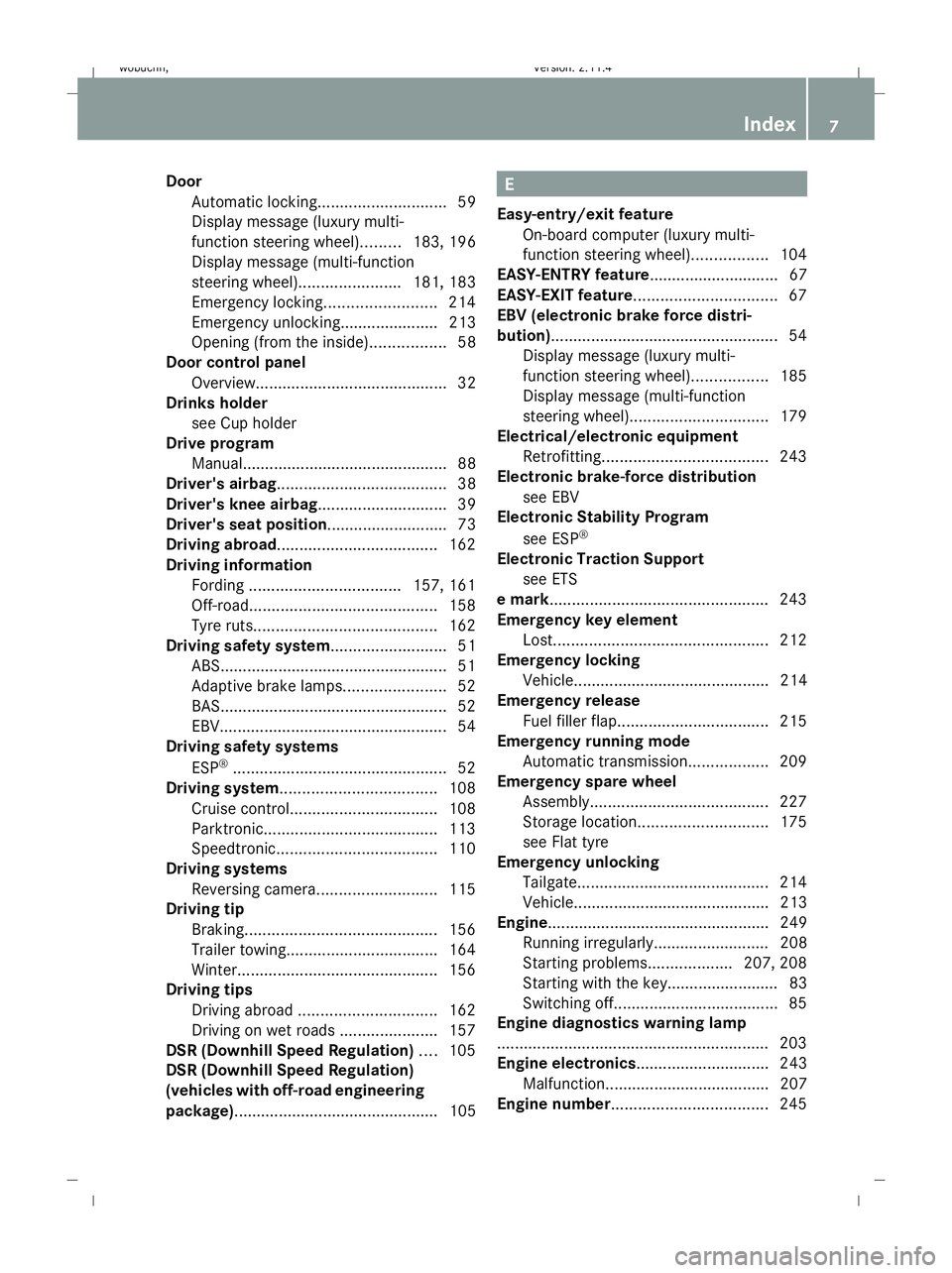
Door
Automatic locking. ............................ 59
Display message (luxury multi-
function steering wheel) .........183, 196
Display message (multi-function
steering wheel). ......................181, 183
Emergency locking .........................214
Emergency unlocking...................... 213
Opening (from the inside). ................58
Door control panel
Overview. .......................................... 32
Drinks holder
see Cup holder
Drive program
Manual.. ............................................ 88
Driver's airbag...................................... 38
Driver's knee airbag............................. 39
Driver's seat position........................... 73
Driving abroad.................................... 162
Driving information Fording .................................. 157, 161
Off-road .......................................... 158
Tyre ruts. ........................................ 162
Driving safety system.......................... 51
ABS. .................................................. 51
Adaptive brake lamps. ......................52
BAS. .................................................. 52
EBV. .................................................. 54
Driving safety systems
ESP ®
................................................ 52
Driving system................................... 108
Cruise control. ................................ 108
Parktronic. ...................................... 113
Speedtronic. ................................... 110
Driving systems
Reversing camera. ..........................115
Driving tip
Braking ........................................... 156
Trailer towing. ................................. 164
Winter ............................................. 156
Driving tips
Driving abroad ............................... 162
Driving on wet roads ......................157
DSR (Downhill Speed Regulation) ....105
DSR (Downhill Speed Regulation)
(vehicles with off-road engineering
package).............................................. 105 E
Easy-entry/exit feature On-board computer (luxury multi-
function steering wheel) .................104
EASY-ENTRY feature............................. 67
EASY-EXIT feature................................ 67
EBV (electronic brake force distri-
bution)................................................... 54
Display message (luxury multi-
function steering wheel) .................185
Display message (multi-function
steering wheel). .............................. 179
Electrical/electronic equipment
Retrofitting ..................................... 243
Electronic brake-force distribution
see EBV
Electronic Stability Program
see ESP ®
Electronic Traction Support see ETS
e mark................................................. 243
Emergency key element Lost. ............................................... 212
Emergency locking
Vehicle............................................ 214
Emergency release
Fuel filler fla p.................................. 215
Emergency running mode
Automatic transmission ..................209
Emergency spare wheel
Assembly. ....................................... 227
Storage location. ............................ 175
see Flat tyre
Emergency unlocking
Tailgate ........................................... 214
Vehicle............................................ 213
Engine.................................................. 249
Running irregularl y.......................... 208
Starting problems ...................207, 208
Starting with the key......................... 83
Switching off ..................................... 85
Engine diagnostics warning lamp
............................................................. 203
Engine electronics .............................. 243
Malfunction..................................... 207
Engine number................................... 245 Index
7 X204_AKB; 1; 5, en-GB
wobuchh,
Version: 2.11.4
2008-10-15T13:20:56+02:00 - Seite 7 Dateiname: 6515_0671_02_buchblock.pdf; preflight
Page 17 of 261
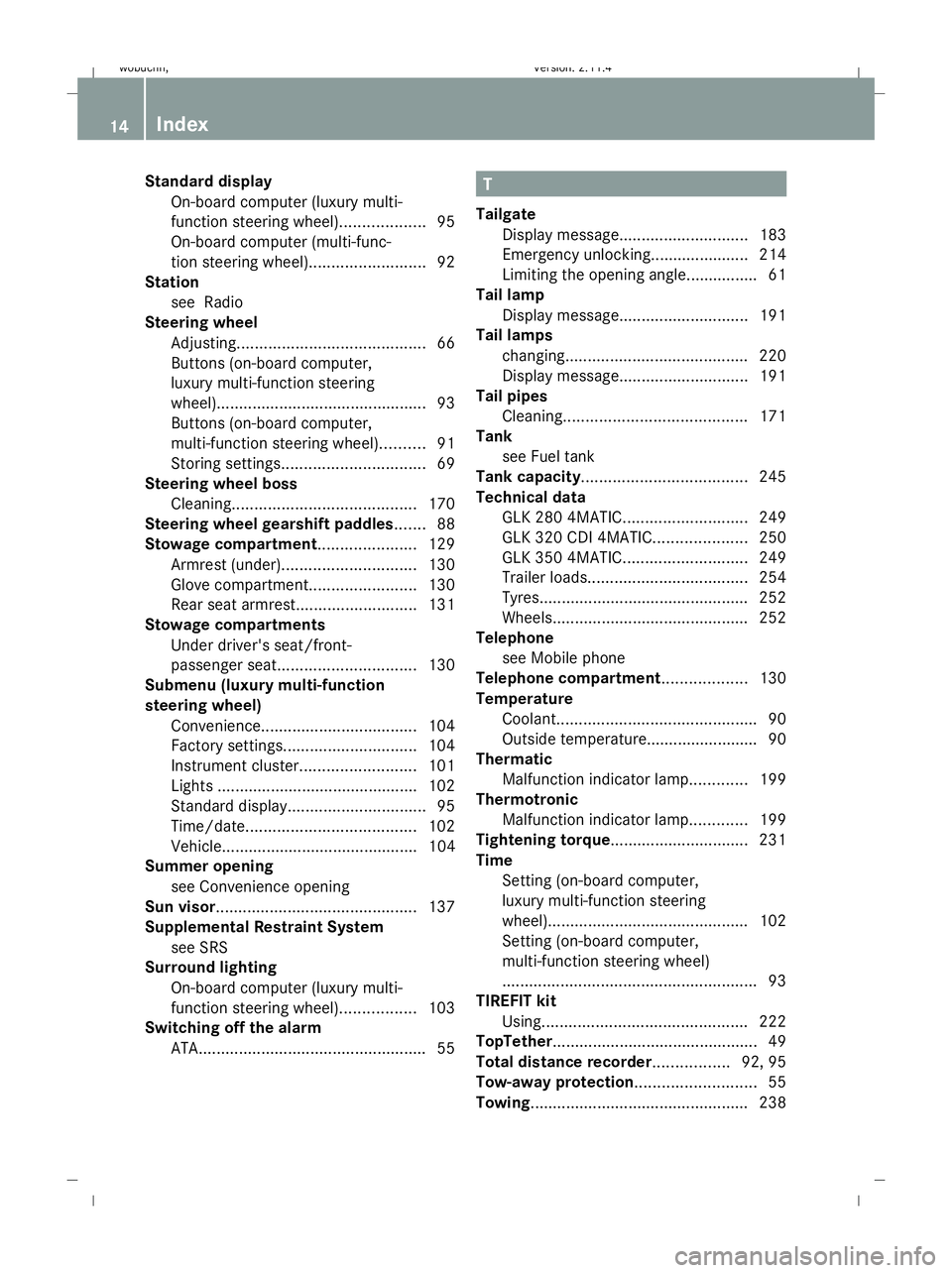
Standard display
On-board computer (luxury multi-
function steering wheel). ..................95
On-board computer (multi-func-
tion steering wheel). .........................92
Station
see Radio
Steering wheel
Adjusting .......................................... 66
Buttons (on-board computer,
luxury multi-function steering
wheel). .............................................. 93
Buttons (on-board computer,
multi-function steering wheel) ..........91
Storing settings ................................ 69
Steering wheel boss
Cleaning. ........................................ 170
Steering wheel gearshift paddles....... 88
Stowage compartment ......................129
Armrest (under) .............................. 130
Glove compartment. .......................130
Rear seat armrest. ..........................131
Stowage compartments
Under driver's seat/front-
passenger seat. .............................. 130
Submenu (luxury multi-function
steering wheel)
Convenience ................................... 104
Factory settings .............................. 104
Instrument cluster .......................... 101
Lights ............................................ .102
Standard display. .............................. 95
Time/date. ..................................... 102
Vehicle............................................ 104
Summer opening
see Convenience opening
Sun visor............................................. 137
Supplemental Restraint System see SRS
Surround lighting
On-board computer (luxury multi-
function steering wheel) .................103
Switching off the alarm
ATA. .................................................. 55 T
Tailgate Display message ............................. 183
Emergency unlocking...................... 214
Limiting the opening angle................ 61
Tail lamp
Display message ............................. 191
Tail lamps
changing. ........................................ 220
Display message ............................. 191
Tail pipes
Cleaning. ........................................ 171
Tank
see Fuel tank
Tank capacity ..................................... 245
Technical data GLK 280 4MATIC ............................ 249
GLK 320 CDI 4MATIC .....................250
GLK 350 4MATIC ............................ 249
Trailer loads .................................... 254
Tyres. .............................................. 252
Wheels. ........................................... 252
Telephone
see Mobile phone
Telephone compartment ...................130
Temperature Coolant. ............................................ 90
Outside temperature......................... 90
Thermatic
Malfunction indicator lamp. ............199
Thermotronic
Malfunction indicator lamp. ............199
Tightening torque............................... 231
Time Setting (on-board computer,
luxury multi-function steering
wheel). ............................................ 102
Setting (on-board computer,
multi-function steering wheel)
......................................................... 93
TIREFIT kit
Using. ............................................. 222
TopTether .............................................. 49
Total distance recorder................. 92, 95
Tow-away protection........................... 55
Towing................................................. 23814 Index
X204_AKB; 1; 5, en-GB
wobuchh,
Version: 2.11.4 2008-10-15T13:20:56+02:00 - Seite 14Dateiname: 6515_0671_02_buchblock.pdf; preflight
Page 57 of 261
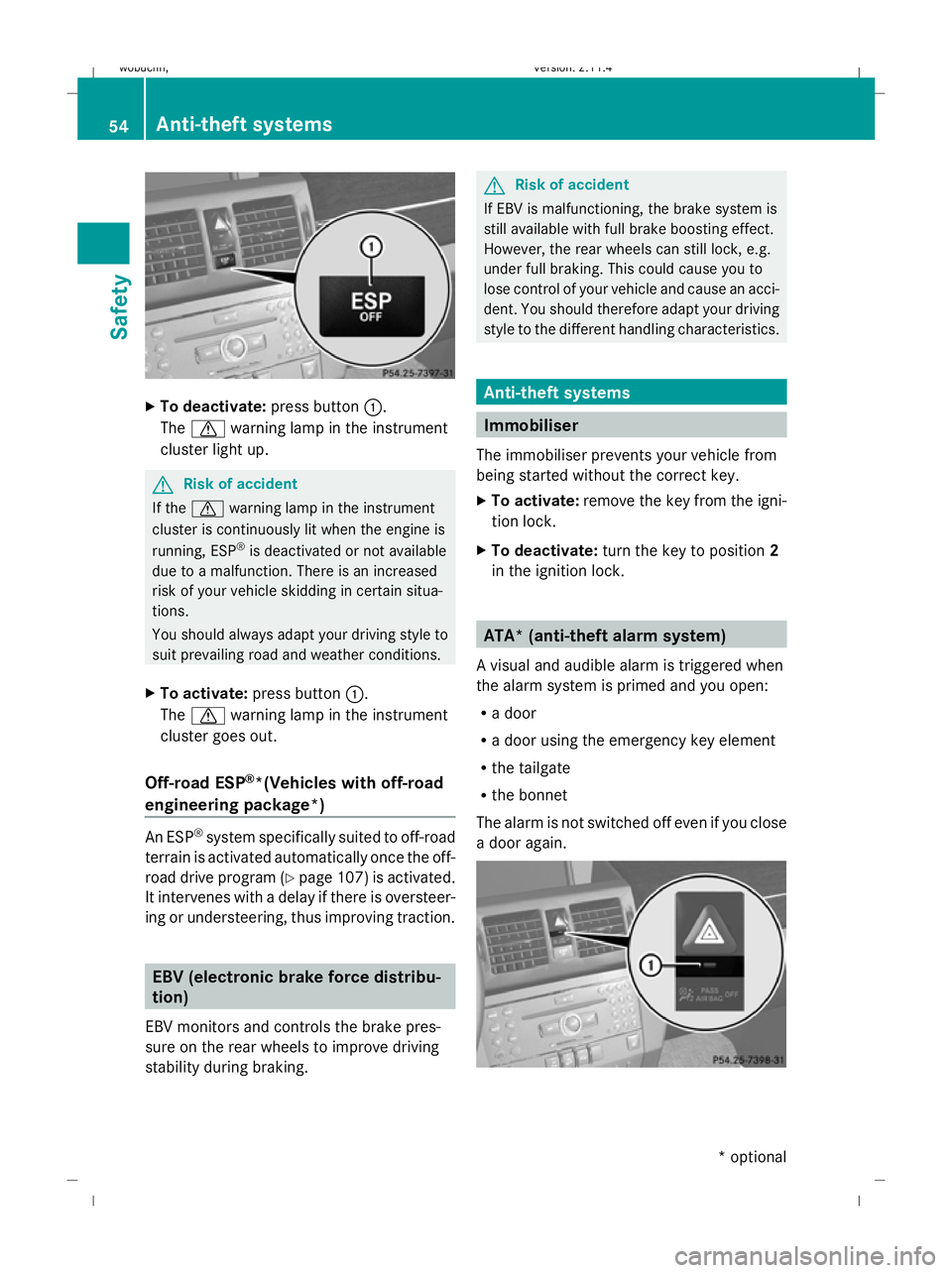
X
To deactivate: press button:.
The d warning lamp in the instrument
cluster light up. G
Risk of accident
If the d warning lamp in the instrument
cluster is continuously lit when the engine is
running, ESP ®
is deactivated or not available
due to a malfunction. There is an increased
risk of your vehicle skidding in certain situa-
tions.
You should always adapt your driving style to
suit prevailing road and weather conditions.
X To activate: press button :.
The d warning lamp in the instrument
cluster goes out.
Off-road ESP ®
*(Vehicles with off-road
engineering package*) An ESP
®
system specifically suited to off-road
terrain is activated automatically once the off-
road drive program (Y page 107)is activated.
It intervenes with a delay if there is oversteer-
ing or understeering, thus improving traction. EBV (electronic brake force distribu-
tion)
EBV monitors and controls the brake pres-
sure on the rear wheels to improve driving
stability during braking. G
Risk of accident
If EBV is malfunctioning, the brake system is
still available with full brake boosting effect.
However, the rear wheels can still lock, e.g.
under full braking. This could cause you to
lose control of your vehicle and cause an acci-
dent. You should therefore adapt your driving
style to the different handling characteristics. Anti-theft systems
Immobiliser
The immobiliser prevents your vehicle from
being started without the correct key.
X To activate: remove the key from the igni-
tion lock.
X To deactivate: turn the key to position 2
in the ignition lock. ATA* (anti-theft alarm system)
A visual and audible alarm is triggered when
the alarm system is primed and you open:
R a door
R a door using the emergency key element
R the tailgate
R the bonnet
The alarm is not switched off even if you close
a door again. 54 Anti-theft systemsSafety
* optional
X204_AKB; 1; 5, en-GB
wobuchh,
Version: 2.11.4 2008-10-15T13:20:56+02:00 - Seite 54Dateiname: 6515_0671_02_buchblock.pdf; preflight
Page 60 of 261
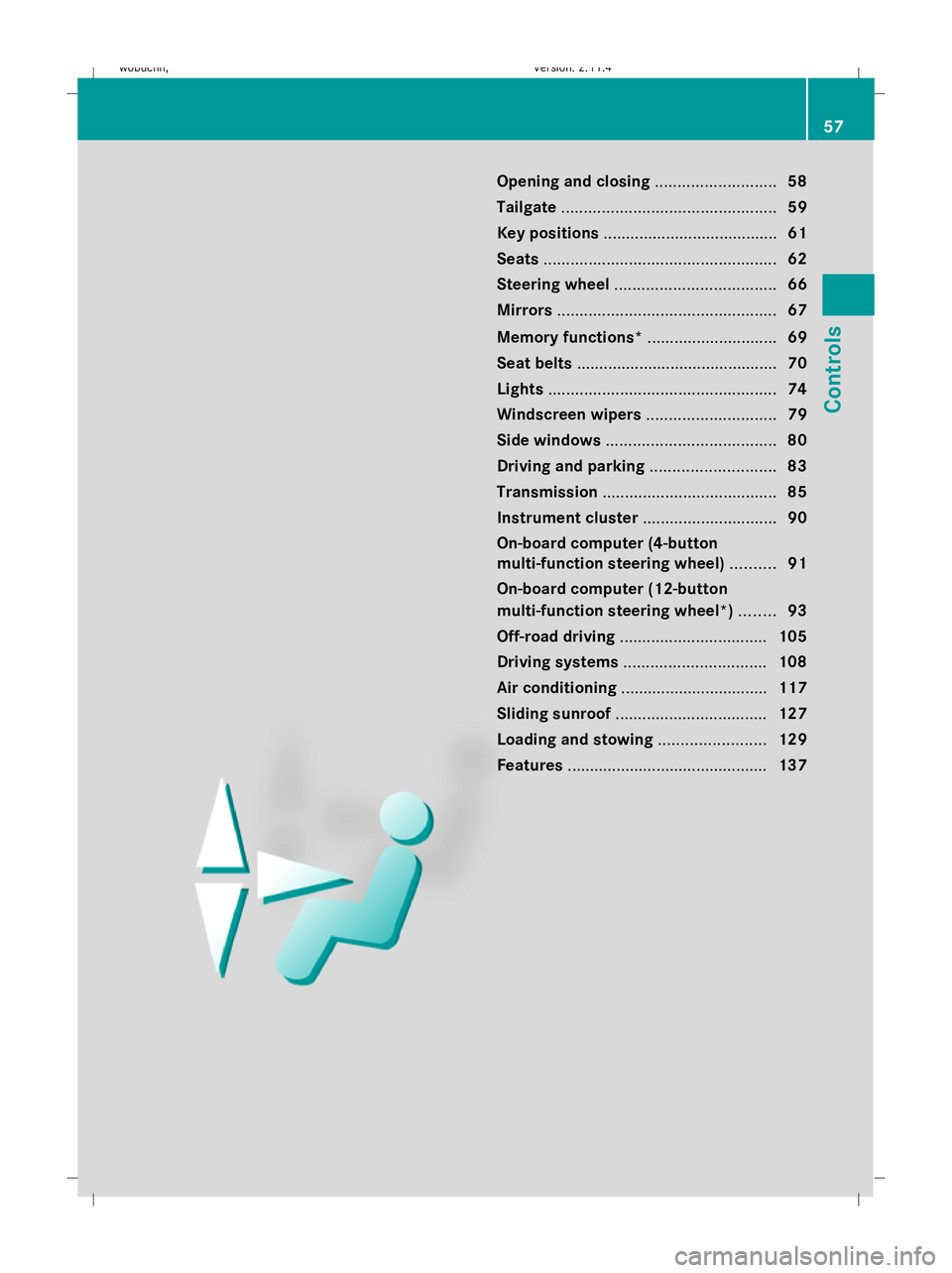
Opening and closing...........................58
Tailgate ................................................ 59
Key positions ....................................... 61
Seats .................................................... 62
Steering wheel .................................... 66
Mirrors ................................................. 67
Memory functions* .............................69
Seat belts ............................................. 70
Lights ................................................... 74
Windscreen wipers .............................79
Side windows ...................................... 80
Driving and parking ............................83
Transmission ....................................... 85
Instrument cluster ..............................90
On-board computer (4-button
multi-function steering wheel) ..........91
On-board computer (12-button
multi-function steering wheel*) ........93
Off-road driving ................................. 105
Driving systems ................................ 108
Air conditioning ................................. 117
Sliding sunroof .................................. 127
Loading and stowing ........................129
Features ............................................. 137
57
Controls
X204_AKB; 1; 5, en-GB
wobuchh, Version: 2.11.4
2008-10-15T13:20:56+02:00 - Seite 57 Dateiname: 6515_0671_02_buchblock.pdf; preflight
Page 61 of 261
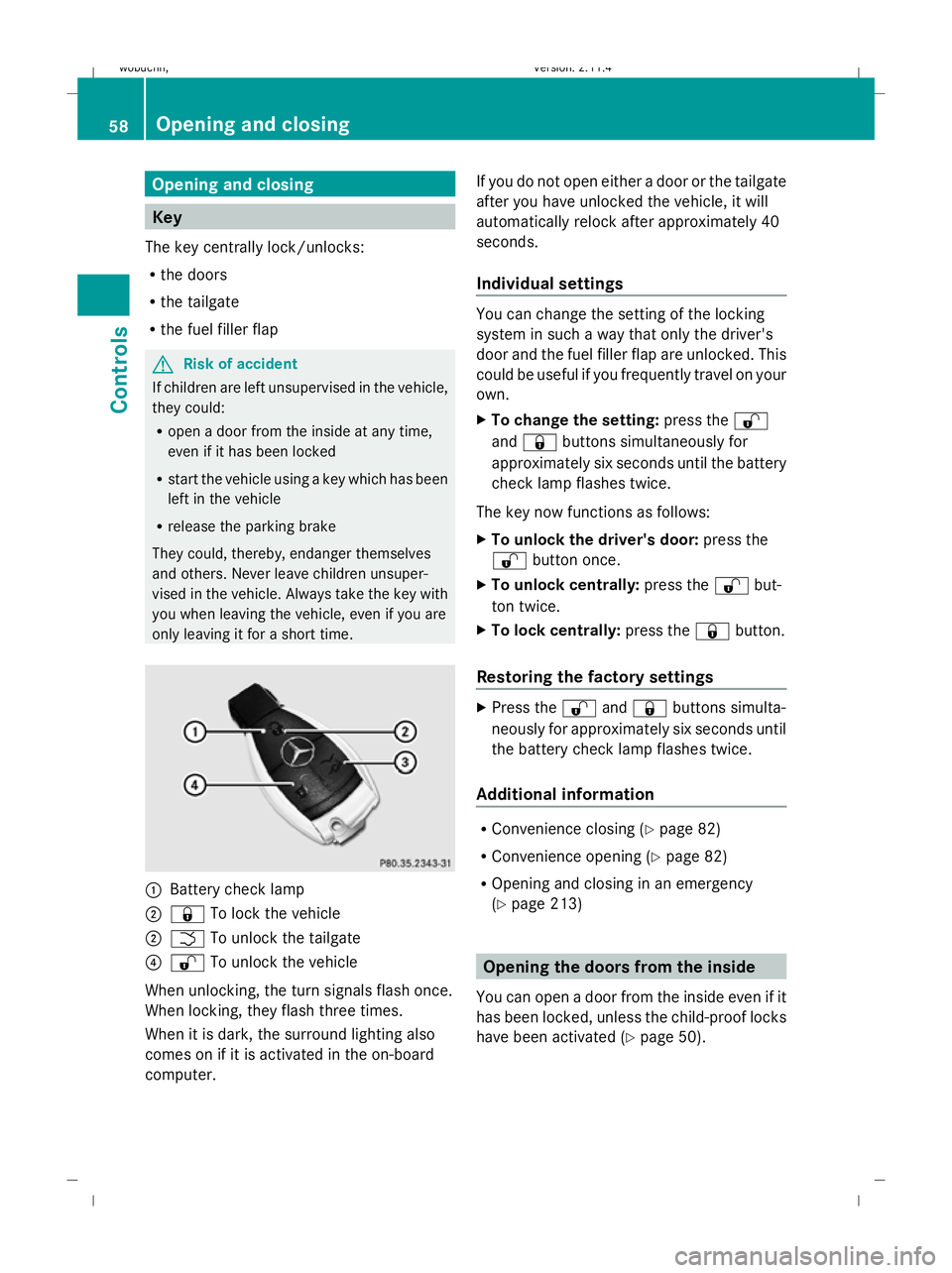
Opening and closing
Key
The key centrally lock/unlocks:
R the doors
R the tailgate
R the fuel filler flap G
Risk of accident
If children are left unsupervised in the vehicle,
they could:
R open a door from the inside at any time,
even if it has been locked
R start the vehicle using a key which has been
left in the vehicle
R release the parking brake
They could, thereby, endanger themselves
and others. Never leave children unsuper-
vised in the vehicle. Always take the key with
you when leaving the vehicle, even if you are
only leaving it for a short time. :
Battery check lamp
; & To lock the vehicle
; F To unlock the tailgate
? % To unlock the vehicle
When unlocking, the turn signals flash once.
When locking, they flash three times.
When it is dark, the surround lighting also
comes on if it is activated in the on-board
computer. If you do not open either a door or the tailgate
after you have unlocked the vehicle, it will
automatically relock after approximately 40
seconds.
Individual settings You can change the setting of the locking
system in such a way that only the driver's
door and the fuel filler flap are unlocked. This
could be useful if you frequently travel on your
own.
X To change the setting: press the%
and & buttons simultaneously for
approximately six seconds until the battery
check lamp flashes twice.
The key now functions as follows:
X To unlock the driver's door: press the
% button once.
X To unlock centrally: press the%but-
ton twice.
X To lock centrally: press the&button.
Restoring the factory settings X
Press the %and& buttons simulta-
neously for approximately six seconds until
the battery check lamp flashes twice.
Additional information R
Convenience closing (Y page 82)
R Convenience opening (Y page 82)
R Opening and closing in an emergency
(Y page 213) Opening the doors from the inside
You can open a door from the inside even if it
has been locked, unless the child-proof locks
have been activated (Y page 50).58 Opening and closingControls
X204_AKB; 1; 5, en-GB
wobuchh,
Version: 2.11.4 2008-10-15T13:20:56+02:00 - Seite 58Dateiname: 6515_0671_02_buchblock.pdf; preflight
Page 62 of 261
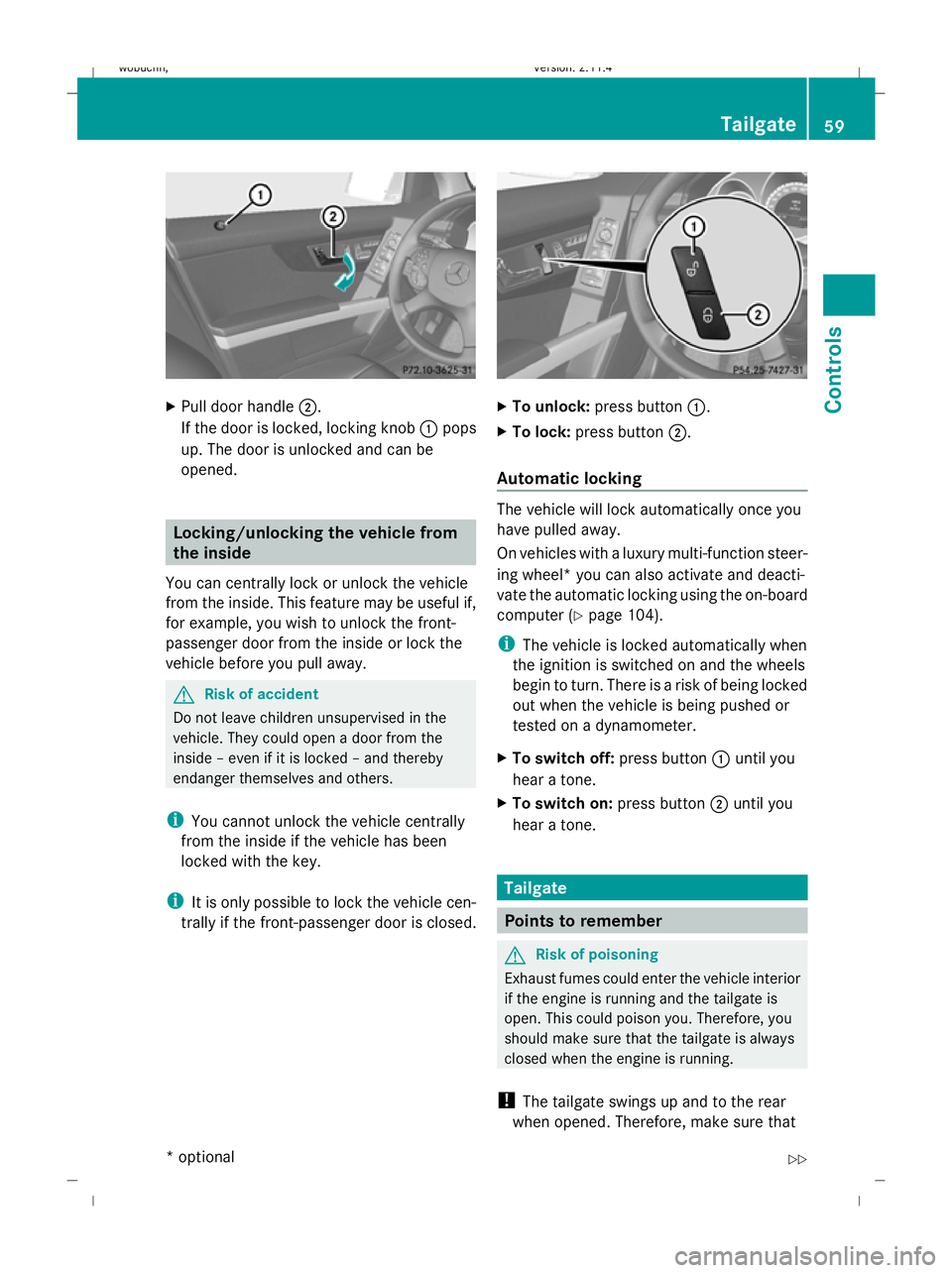
X
Pull door handle ;.
If the door is locked, locking knob :pops
up. The door is unlocked and can be
opened. Locking/unlocking the vehicle from
the inside
You can centrally lock or unlock the vehicle
from the inside. This feature may be useful if,
for example, you wish to unlock the front-
passenger door from the inside or lock the
vehicle before you pull away. G
Risk of accident
Do not leave children unsupervised in the
vehicle. They could open a door from the
inside – even if it is locked – and thereby
endanger themselves and others.
i You cannot unlock the vehicle centrally
from the inside if the vehicle has been
locked with the key.
i It is only possible to lock the vehicle cen-
trally if the front-passenger door is closed. X
To unlock: press button :.
X To lock: press button ;.
Automatic locking The vehicle will lock automatically once you
have pulled away.
On vehicles with a luxury multi-function steer-
ing wheel* you can also activate and deacti-
vate the automatic locking using the on-board
computer (Y
page 104).
i The vehicle is locked automatically when
the ignition is switched on and the wheels
begin to turn. There is a risk of being locked
out when the vehicle is being pushed or
tested on a dynamometer.
X To switch off: press button:until you
hear a tone.
X To switch on: press button;until you
hear a tone. Tailgate
Points to remember
G
Risk of poisoning
Exhaust fumes could enter the vehicle interior
if the engine is running and the tailgate is
open. This could poison you. Therefore, you
should make sure that the tailgate is always
closed when the engine is running.
! The tailgate swings up and to the rear
when opened. Therefore, make sure that Tailgate
59Controls
* optional
X204_AKB; 1; 5, en-GB
wobuchh,
Version: 2.11.4 2008-10-15T13:20:56+02:00 - Seite 59 ZDateiname: 6515_0671_02_buchblock.pdf; preflight
Page 63 of 261
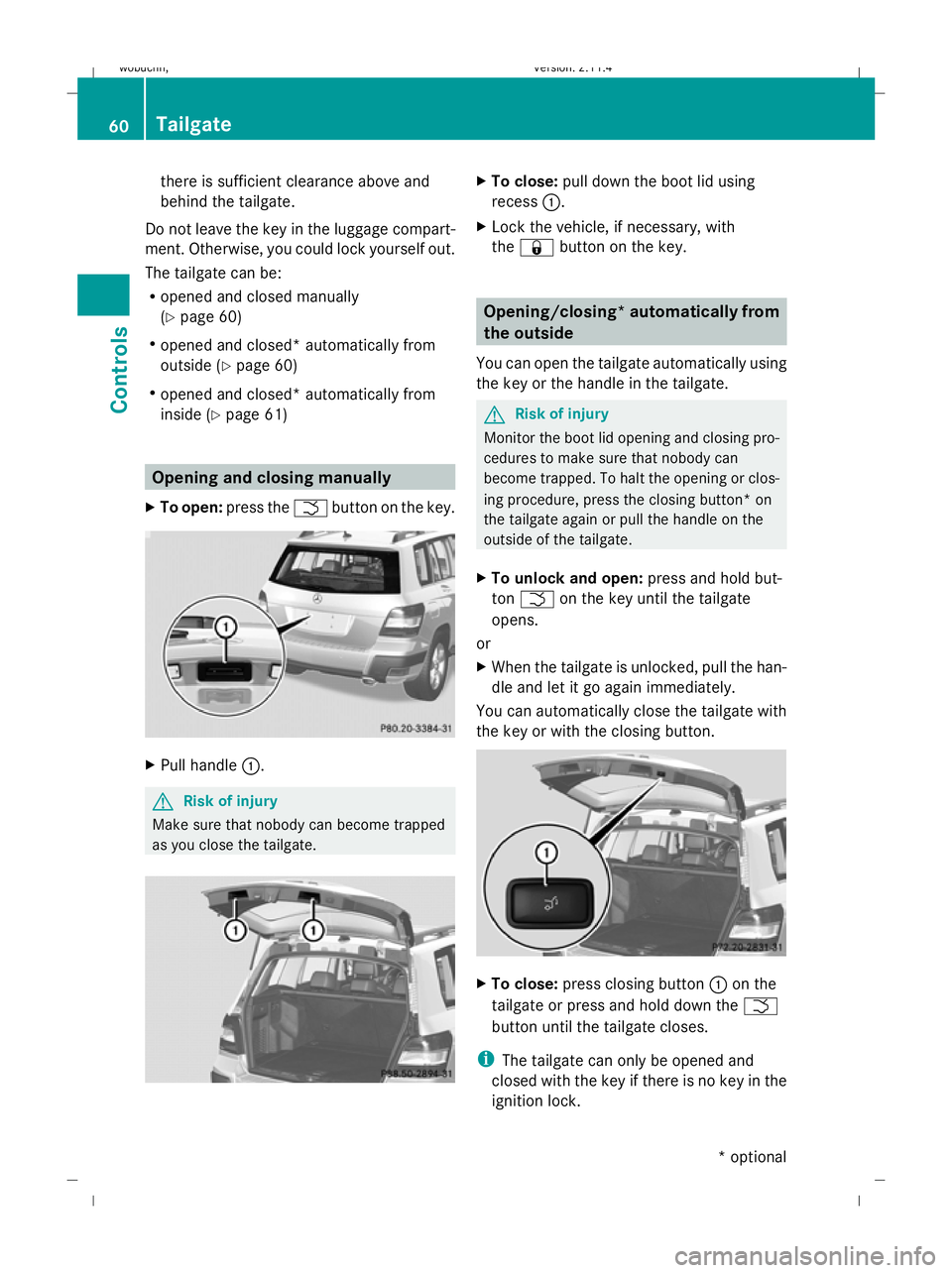
there is sufficient clearance above and
behind the tailgate.
Do not leave the key in the luggage compart-
ment. Otherwise, you could lock yourself out.
The tailgate can be:
R opened and closed manually
(Y page 60)
R opened and closed* automatically from
outside (Y page 60)
R opened and closed* automatically from
inside (Y page 61) Opening and closing manually
X To open: press the Fbutton on the key. X
Pull handle :. G
Risk of injury
Make sure that nobody can become trapped
as you close the tailgate. X
To close: pull down the boot lid using
recess :.
X Lock the vehicle, if necessary, with
the & button on the key. Opening/closing* automatically from
the outside
You can open the tailgate automatically using
the key or the handle in the tailgate. G
Risk of injury
Monitor the boot lid opening and closing pro-
cedures to make sure that nobody can
become trapped. To halt the opening or clos-
ing procedure, press the closing button* on
the tailgate again or pull the handle on the
outside of the tailgate.
X To unlock and open: press and hold but-
ton F on the key until the tailgate
opens.
or
X When the tailgate is unlocked, pull the han-
dle and let it go again immediately.
You can automatically close the tailgate with
the key or with the closing button. X
To close: press closing button :on the
tailgate or press and hold down the F
button until the tailgate closes.
i The tailgate can only be opened and
closed with the key if there is no key in the
ignition lock. 60 TailgateControls
* optional
X204_AKB; 1; 5, en-GB
wobuchh
,V ersion: 2.11.4
2008-10-15T13:20:56+02:00 - Seite 60 Dateiname: 6515_0671_02_buchblock.pdf; preflight
Page 64 of 261
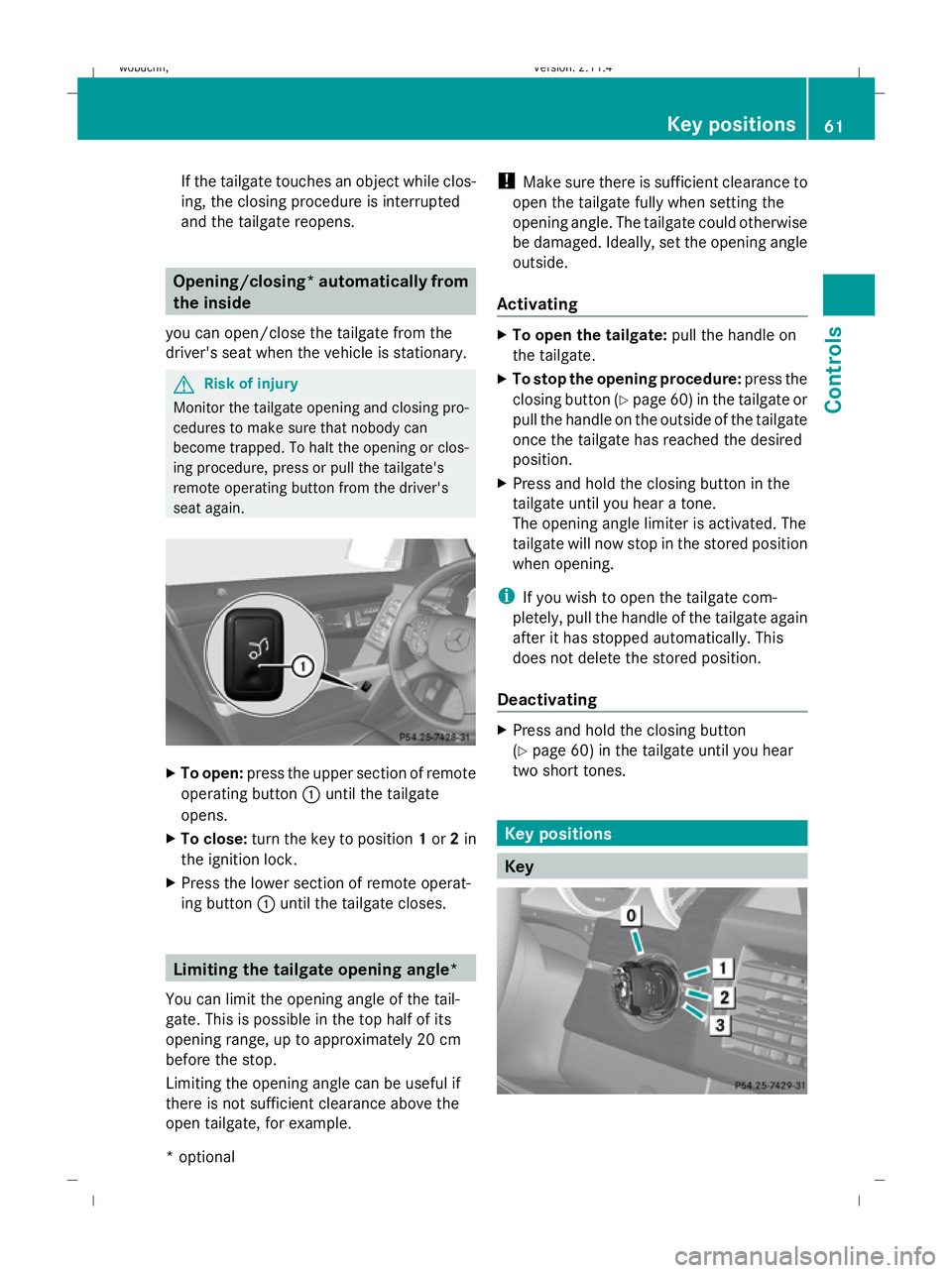
If the tailgate touches an object while clos-
ing, the closing procedure is interrupted
and the tailgate reopens.
Opening/closing* automatically from
the inside
you can open/close the tailgate from the
driver's seat when the vehicle is stationary. G
Risk of injury
Monitor the tailgate opening and closing pro-
cedures to make sure that nobody can
become trapped. To halt the opening or clos-
ing procedure, press or pull the tailgate's
remote operating button from the driver's
seat again. X
To open: press the upper section of remote
operating button :until the tailgate
opens.
X To close: turn the key to position 1or 2in
the ignition lock.
X Press the lower section of remote operat-
ing button :until the tailgate closes. Limiting the tailgate opening angle*
You can limit the opening angle of the tail-
gate. This is possible in the top half of its
opening range, up to approximately 20 cm
before the stop.
Limiting the opening angle can be useful if
there is not sufficient clearance above the
open tailgate, for example. !
Make sure there is sufficient clearance to
open the tailgate fully when setting the
opening angle. The tailgate could otherwise
be damaged. Ideally, set the opening angle
outside.
Activating X
To open the tailgate: pull the handle on
the tailgate.
X To stop the opening procedure: press the
closing button (Y page 60) in the tailgate or
pull the handle on the outside of the tailgate
once the tailgate has reached the desired
position.
X Press and hold the closing button in the
tailgate until you hear a tone.
The opening angle limiter is activated. The
tailgate will now stop in the stored position
when opening.
i If you wish to open the tailgate com-
pletely, pull the handle of the tailgate again
after it has stopped automatically. This
does not delete the stored position.
Deactivating X
Press and hold the closing button
(Y page 60) in the tailgate until you hear
two short tones. Key positions
Key Key positions
61Controls
* optional
X204_AKB; 1; 5, en-GB
wobuchh,
Version: 2.11.4 2008-10-15T13:20:56+02:00 - Seite 61 ZDateiname: 6515_0671_02_buchblock.pdf; preflight