Page 3 of 232

Contents
Introduction . . . . . . . . . . . . . . . . . . . . . 7
Where to find it . . . . . . . . . . . . . . . . . . . 7
Symbols . . . . . . . . . . . . . . . . . . . . . . . . . 8
Operating safety. . . . . . . . . . . . . . . . . . . 9
At a glance . . . . . . . . . . . . . . . . . . . . . 11
Radio operating elements . . . . . . . . . . 12
Single CD operating elements . . . . . . . 14
CD changer* operating elements. . . . . 16
MP3 CD operating elements . . . . . . . . 18
Satellite radio* operating elements . . . 20
Telephone* operating elements . . . . . . 22
Navigation operating elements . . . . . . 24
System operating elements . . . . . . . . . 26
Multifunction steering wheel . . . . . . . . 28
M, GL and R-Class steering wheel . 28
CLK-Class steering wheel . . . . . . . . 31
Audio search function. . . . . . . . . . . 33
Menu system . . . . . . . . . . . . . . . . . . . . 34
Quick reference COMAND . . . . . . . . . . 37
Switching the COMAND control
unit on and off . . . . . . . . . . . . . . . . 37
Volume . . . . . . . . . . . . . . . . . . . . . . 38
Balance and fader . . . . . . . . . . . . . . 39Bass and Treble . . . . . . . . . . . . . . . 40
Sound functions* . . . . . . . . . . . . . . 41
Rear view camera*
(except CLK-Class) . . . . . . . . . . . . . 42
Audio. . . . . . . . . . . . . . . . . . . . . . . . . . 43
Audio operation . . . . . . . . . . . . . . . . . . 44
Opening the Audio menu . . . . . . . . 44
Selecting an audio source . . . . . . . 45
Muting . . . . . . . . . . . . . . . . . . . . . . 45
Radio operation . . . . . . . . . . . . . . . . . . 46
Switching to radio operation. . . . . . 46
Changing the Radio band . . . . . . . . 46
Selecting a station . . . . . . . . . . . . . 47
Memory functions . . . . . . . . . . . . . . 50
CD operation . . . . . . . . . . . . . . . . . . . . 53
General information on
CD operation . . . . . . . . . . . . . . . . . 53
Tips on caring for your CDs . . . . . . 54
Loading/Ejecting a CD . . . . . . . . . . 54
CD changer* operation . . . . . . . . . . . . 57
Switching to CD changer* mode . . 57
M, GL and R-Class CD changer* . . . 57
CLK-Class CD changer* . . . . . . . . . 62
CD operation . . . . . . . . . . . . . . . . . . . . 63Switching to CD operation . . . . . . . 63
Switching on . . . . . . . . . . . . . . . . . . 64
Selecting a CD (CD changer* only). 65
Track select . . . . . . . . . . . . . . . . . . 66
Fast forward/reverse . . . . . . . . . . . 68
Muting. . . . . . . . . . . . . . . . . . . . . . . 68
Playback mode . . . . . . . . . . . . . . . . 69
MP3 CD operation . . . . . . . . . . . . . . . . 71
Safety instructions . . . . . . . . . . . . . 71
Tips on data storage media . . . . . . 71
Tips on caring for your MP3 CDs . . 72
Tips on creating MP3 CDs . . . . . . . 72
Tips on creating MP3 tracks . . . . . . 73
Tips on copyright . . . . . . . . . . . . . . 73
Switching to MP3 CD mode . . . . . . 74
Loading a MP3 CD . . . . . . . . . . . . . 74
Ejecting a MP3 CD . . . . . . . . . . . . . 74
MP3 main menu . . . . . . . . . . . . . . . 74
Selecting a folder . . . . . . . . . . . . . . 75
Track select . . . . . . . . . . . . . . . . . . 77
Fast forward/reverse . . . . . . . . . . . 79
Muting. . . . . . . . . . . . . . . . . . . . . . . 79
Playback options. . . . . . . . . . . . . . . 79
AUX operation . . . . . . . . . . . . . . . . . . . 81
Page 11 of 232
11 At a glance
Radio operating elements
Single CD operating elements
CD changer* operating elements
MP3 CD operating elements
Satellite radio* operating elements
Telephone* operating elements
Navigation system operating elements
System operating elements
Multifunction steering wheel
Menu system
Quick reference COMAND
Page 28 of 232
28 At a glance
Multifunction steering wheel
� Multifunction steering wheel
M, GL and R-Class steering wheelFunctionPage
1Multifunction display
2Making calls:
s
Accepting calls,
Redialing
t
Ending or rejecting calls
131
133
132
3Volume setting
ç Volume down
æ Volume up
38
38
4Radio mode:
j Next station
(automatic seek tuning via
frequency or via memory
presets)
k Previous station
(automatic seek tuning via
frequency or via memory
presets)
47
47
Single CD and CD
changer* mode:
j Next track
k Previous track
66
66
MP3 CD mode:
j Next track
k Previous track
77
77
Satellite radio* mode
j Next station
k Previous station
117
117
Telephone* mode
j Next list entry
k Previous list entry
140
140
5Multifunction display
menu change:
è forward
ÿ back
29
FunctionPage
Page 29 of 232
29 At a glance
Multifunction steering wheel
�Switch the multifunction display to the
respective system if you wish to
operate the system using the buttons
on the multifunction steering wheel.
Selecting the multifunction display
�On the multifunction steering wheel,
press è or ÿ repeatedly until
one of the following, Radio, Single CD
or MP3 CD, CD changer*, Satellite
radio*, Telephone* or AUX/Rear Seat
Entertainment* display appears in the
multifunction display of the instrument
cluster.Radio operation
1Waveband
2Station frequency
Single CD/ CD changer* operation
1Current CD
2Current trackMP3 CD operation
1MP3 mode
2Current MP3 track
Satellite radio* operation
1SAT mode and preset channel number
2Channel name
Page 30 of 232
30 At a glance
Multifunction steering wheel
Telephone* operation
List with a phone book entry
On display will appear either:
�the main display with the READY
message
�a list with either a phone book entry or
one of the last 10 outgoing calls
�In order to close the list display,
press t.
This switches to the telephone main
display.AUX or Rear Seat Entertainment*
operation
1AUX mode
Page 31 of 232
31 At a glance
Multifunction steering wheel
�Switch the multifunction display to the
respective system if you wish to
operate the system using the buttons
on the multifunction steering wheel.
CLK-Class steering wheelFunctionPage
1Multifunction display
2Volume setting
ç Volume down
æ Volume up
38
38
3Making calls:
s
Accepting calls,
Redialing
t
Ending or rejecting calls
131
133
132
4Multifunction display
menu change:
è forward
ÿ back
32
5Radio mode:
j Next station
k Previous station
47
47
Single CD and CD
changer* mode:
j Next track
k Previous track
66
66
MP3 CD mode:
j Next track
k Previous track
77
77
Satellite radio* mode
j Next station
k Previous station
117
117
Telephone* mode
j Next list entry
k Previous list entry
140
140
FunctionPage
Page 32 of 232
32 At a glance
Multifunction steering wheel
Selecting the multifunction display
�On the multifunction steering wheel,
press è or ÿ repeatedly until
one of the following, Radio, Single CD
or MP3 CD, CD changer*, Satellite
radio* or Telephone* display appears
in the multifunction display of the
instrument cluster.Radio operation
1Waveband and preset number
2Station frequency
Single CD/ CD changer* operation
1Current CD
2Current trackMP3 CD operation
1MP3 mode
2Current MP3 track
Satellite radio* operation
1SAT mode and preset channel number
2Channel name or number
Page 33 of 232
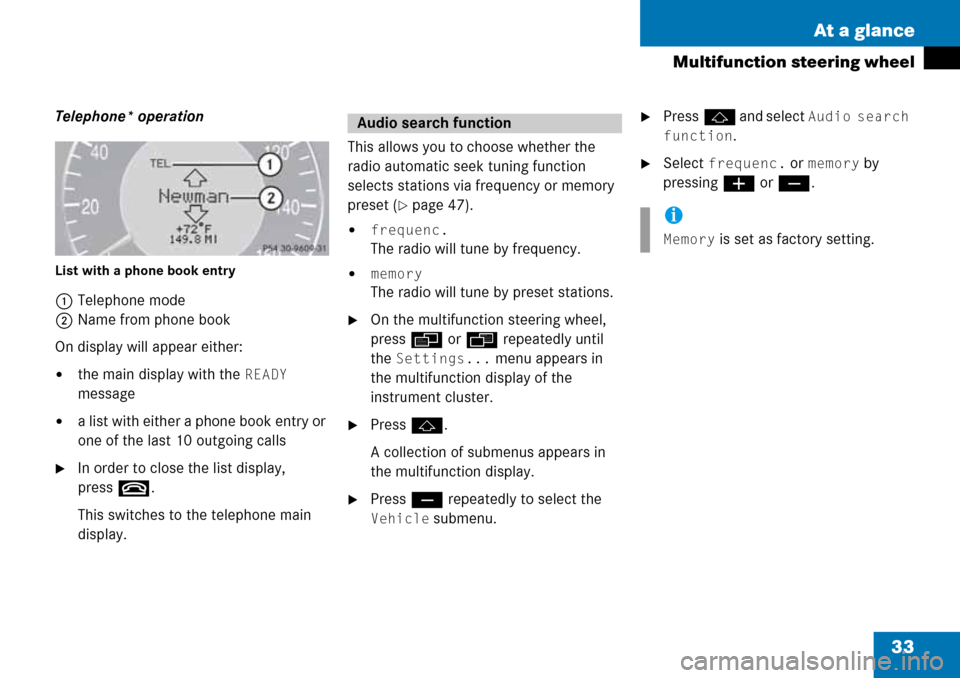
33 At a glance
Multifunction steering wheel
Telephone* operation
List with a phone book entry
1Telephone mode
2Name from phone book
On display will appear either:
�the main display with the READY
message
�a list with either a phone book entry or
one of the last 10 outgoing calls
�In order to close the list display,
press t.
This switches to the telephone main
display.This allows you to choose whether the
radio automatic seek tuning function
selects stations via frequency or memory
preset (
�page 47).
�frequenc.
The radio will tune by frequency.
�memory
The radio will tune by preset stations.
�On the multifunction steering wheel,
pressè or ÿ repeatedly until
the
Settings... menu appears in
the multifunction display of the
instrument cluster.
�Pressj.
A collection of submenus appears in
the multifunction display.
�Press ç repeatedly to select the
Vehicle submenu.
�Pressj and select Audio search
function
.
�Select frequenc. or memory by
pressing æ or ç.
Audio search function
i
Memory is set as factory setting.