Page 328 of 457
327
Practical hints
What to do if …
ProblemPossible cause/consequenceSuggested solution
;(USA only)
3(Canada only)
The red brake warning lamp
comes on while driving and
an acoustic warning sounds.You are driving with the parking
brake set.�Release the parking brake
(
�page 55).
;(USA only)
3(Canada only)
-
The red brake warning lamp
and the yellow ABS indicator
lamp come on when the
engine is running and an
acoustic warning sounds for
approximately 5 seconds.The EBB (�page 91) has detected a
malfunction and has switched off.�Continue driving with added caution.
�Have the system checked at an autho-
rized Mercedes-Benz Light Truck
Center as soon as possible.
Failure to follow these instructions
increases the risk of accidents.
Warning!G
Driving with the brake warning lamp
illuminated can result in an accident. Have
your brake system checked immediately if
the brake warning lamp stays on.
W463.boo Seite 327 Montag, 19 . November 2007 8:41 08
Page 331 of 457
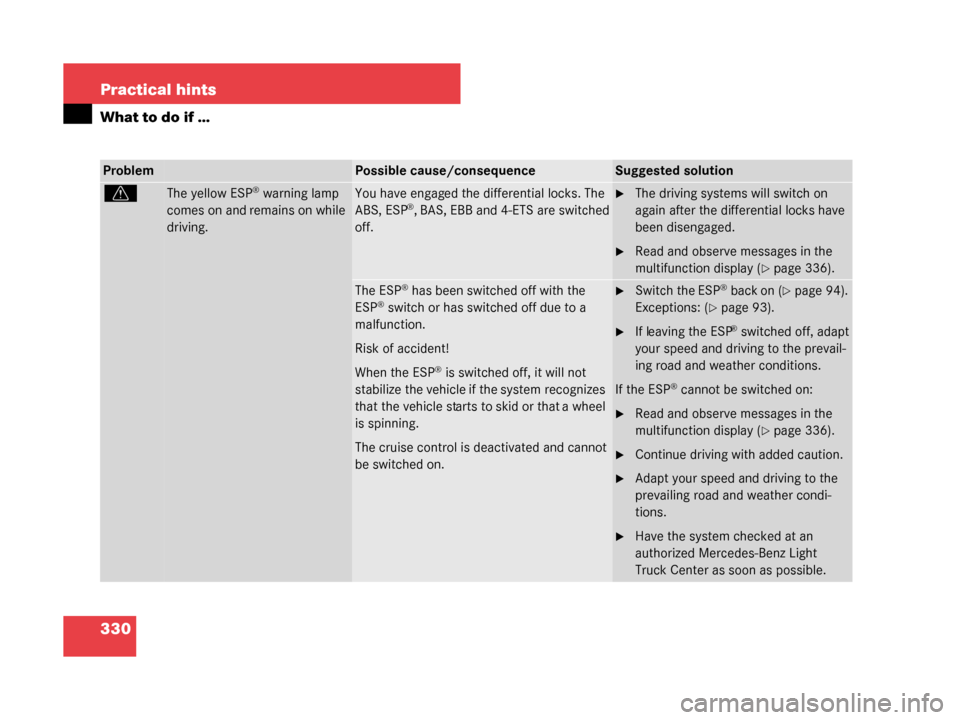
330 Practical hints
What to do if …
ProblemPossible cause/consequenceSuggested solution
vThe yellow ESP® warning lamp
comes on and remains on while
driving.You have engaged the di fferential locks. The
ABS, ESP®, BAS, EBB and 4-ETS are switched
off.
�The driving systems will switch on
again after the differential locks have
been disengaged.
�Read and observe messages in the
multifunction display (
�page 336).
The ESP® has been switched off with the
ESP® switch or has switched off due to a
malfunction.
Risk of accident!
When the ESP
® is switched off, it will not
stabilize the vehicle if the system recognizes
that the vehicle starts to skid or that a wheel
is spinning.
The cruise control is deactivated and cannot
be switched on.
�Switch the ESP® back on (�page 94).
Exceptions: (
�page 93).
�If leaving the ESP® switched off, adapt
your speed and driving to the prevail-
ing road and weather conditions.
If the ESP
® cannot be switched on:
�Read and observe messages in the
multifunction display (
�page 336).
�Continue driving with added caution.
�Adapt your speed and driving to the
prevailing road and weather condi-
tions.
�Have the system checked at an
authorized Merc edes-Benz Light
Truck Center as soon as possible.
W463.boo Seite 330 Montag, 19 . November 2007 8:41 08
Page 333 of 457
332 Practical hints
What to do if …
ProblemPossible cause/consequenceSuggested solution
1The red SRS indicator lamp
comes on while driving.There is a malfunction in the restraint
systems. The air bags or Emergency
Tensioning Devices (ETDs) might deploy
unexpectedly or may not deploy in an
accident.�Drive with added caution to the nearest
authorized Mercedes-Benz Light Truck
Center and have the system checked.
Warning!G
In the event a malfunction of the SRS is indi-
cated as outlined above, the SRS may not be
operational. For your safety, we strongly
recommend that you co ntact an authorized
Mercedes-Benz Light Truck Center
immediately to have the system checked;
otherwise the SRS may not deploy when
needed in an accident, which could result in
serious or fatal injury, or it might deploy
unexpectedly and unnecessarily which
could also result in an accident and/or
injury to you or to others.
W463.boo Seite 332 Montag, 19 . November 2007 8:41 08
Page 337 of 457
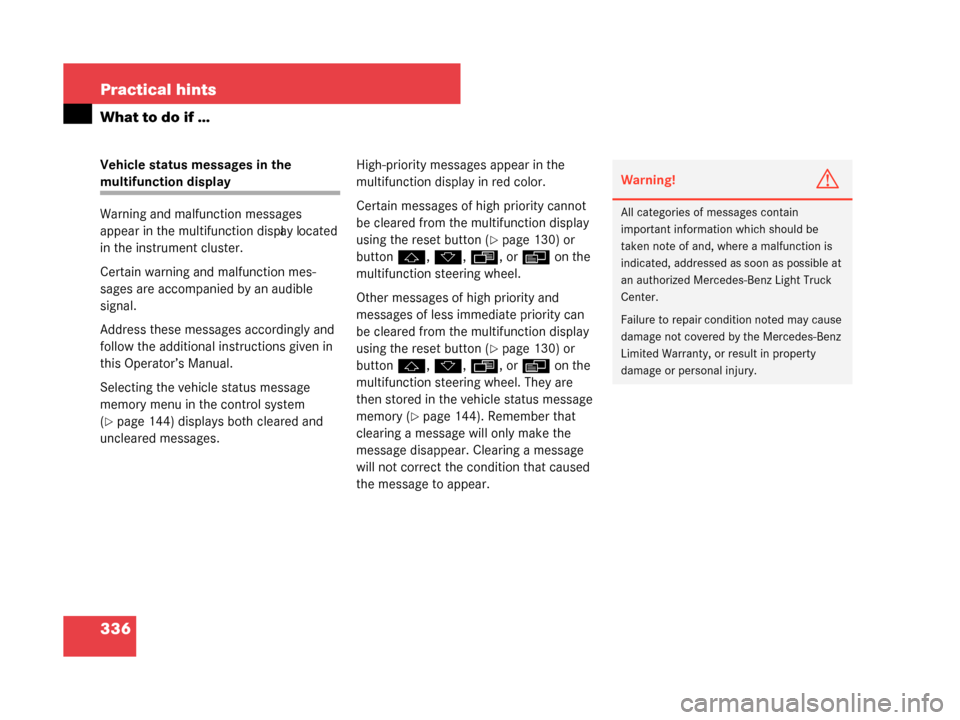
336 Practical hints
What to do if …
Vehicle status messages in the
multifunction display
Warning and malfunction messages
appear in the multifunction display located
in the instrument cluster.
Certain warning and malfunction mes-
sages are accompanied by an audible
signal.
Address these messages accordingly and
follow the additional instructions given in
this Operator’s Manual.
Selecting the vehicle status message
memory menu in the control system
(
�page 144) displays both cleared and
uncleared messages. High-priority messages appear in the
multifunction display in red color.
Certain messages of high priority cannot
be cleared from the multifunction display
using the reset button (
�page 130) or
button j,k ,· , orè on the
multifunction steering wheel.
Other messages of high priority and
messages of less immediate priority can
be cleared from the multifunction display
using the reset button (
�page 130) or
button j,k ,· , orè on the
multifunction steering wheel. They are
then stored in the vehicle status message
memory (
�page 144). Remember that
clearing a message will only make the
message disappear. Clearing a message
will not correct the condition that caused
the message to appear.
Warning!G
All categories of messages contain
important information which should be
taken note of and, wh ere a malfunction is
indicated, addressed as soon as possible at
an authorized Mercedes-Benz Light Truck
Center.
Failure to repair cond ition noted may cause
damage not covered by the Mercedes-Benz
Limited Warranty, or result in property
damage or pers onal injury.
W463.boo Seite 336 Montag, 19 . November 2007 8:41 08
Page 338 of 457
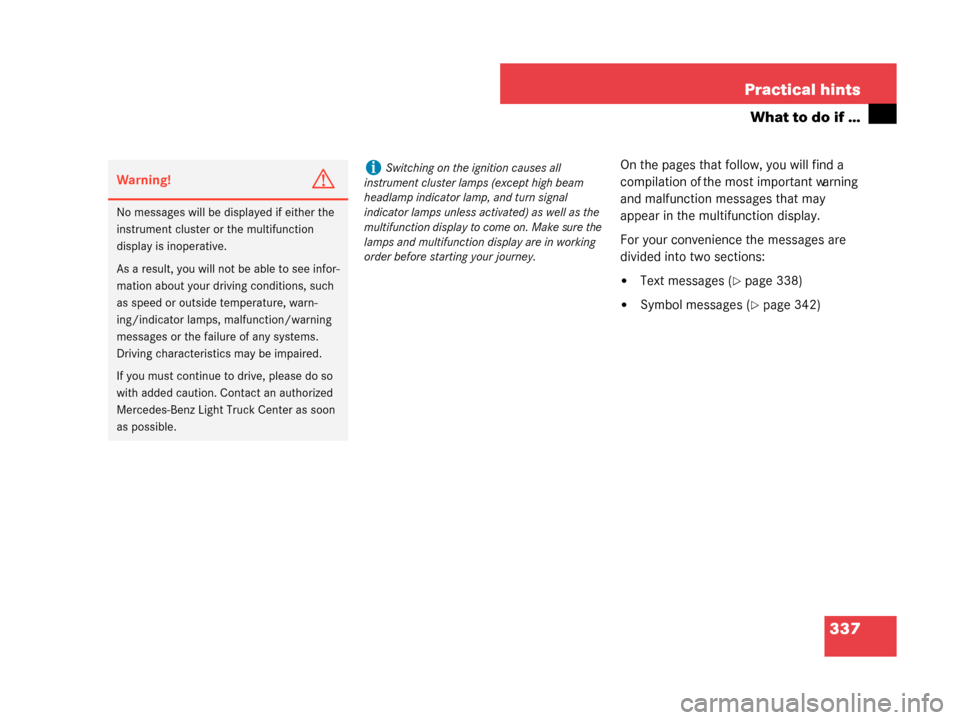
337
Practical hints
What to do if …
On the pages that follow, you will find a
compilation of the most important warning
and malfunction messages that may
appear in the multifunction display.
For your convenience the messages are
divided into two sections:
�Text messages (�page 338)
�Symbol messages (�page 342)
Warning!G
No messages will be displayed if either the
instrument cluster or the multifunction
display is inoperative.
As a result, you will not
be able to see infor-
mation about your driving conditions, such
as speed or outside temperature, warn-
ing/indicator lamps, malfunction/warning
messages or the failure of any systems.
Driving characteristics may be impaired.
If you must continue to drive, please do so
with added caution. Co ntact an authorized
Mercedes-Benz Light Truck Center as soon
as possible.
iSwitching on the ignition causes all
instrument cluster lamps (except high beam
headlamp indicator lamp, and turn signal
indicator lamps unless activated) as well as the
multifunction display to come on. Make sure the
lamps and multifunction display are in working
order before starting your journey.
W463.boo Seite 337 Montag, 19 . November 2007 8:41 08
Page 341 of 457
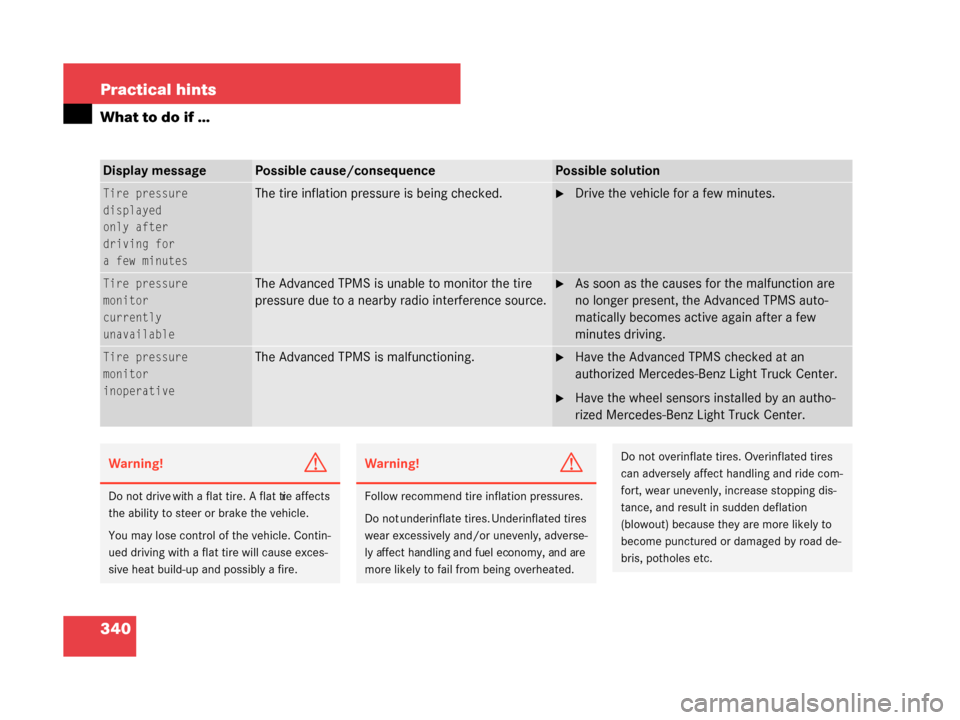
340 Practical hints
What to do if …
Display messagePossible cause/consequencePossible solution
Tire pressure
displayed
only after
driving for
a few minutesThe tire inflation pressure is being checked.�Drive the vehicle for a few minutes.
Tire pressure
monitor
currently
unavailableThe Advanced TPMS is unable to monitor the tire
pressure due to a nearby radio interference source.�As soon as the causes for the malfunction are
no longer present, the Advanced TPMS auto-
matically becomes active again after a few
minutes driving.
Tire pressure
monitor
inoperativeThe Advanced TPMS is malfunctioning.�Have the Advanced TPMS checked at an
authorized Mercedes-Benz Light Truck Center.
�Have the wheel sensors installed by an autho-
rized Mercedes-Benz Light Truck Center.
Warning!G
Do not drive with a flat tire. A flat tire affects
the ability to steer or brake the vehicle.
You may lose control of the vehicle. Contin-
ued driving with a flat tire will cause exces-
sive heat build-up and possibly a fire.
Warning!G
Follow recommend tire inflation pressures.
Do not underinflate tires. Underinflated tires
wear excessively and/or unevenly, adverse-
ly affect handling and fuel economy, and are
more likely to fail from being overheated.
Do not overinflate tires. Overinflated tires
can adversely affect handling and ride com-
fort, wear unevenly, in crease stopping dis-
tance, and result in sudden deflation
(blowout) because they are more likely to
become punctured or damaged by road de-
bris, potholes etc.
W463.boo Seite 340 Montag, 19 . November 2007 8:41 08
Page 342 of 457
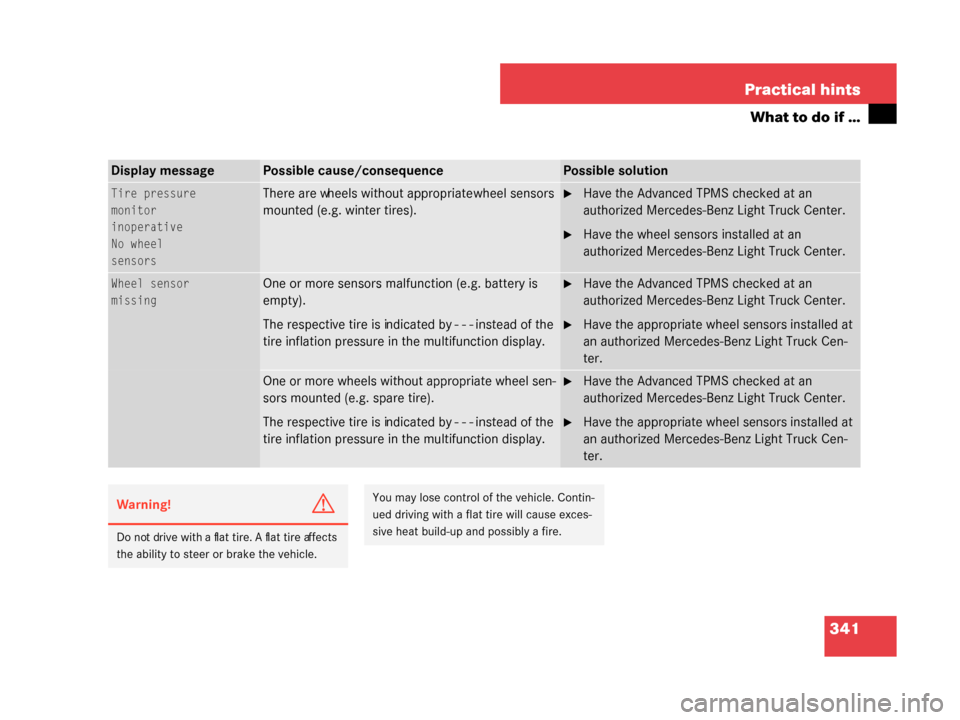
341
Practical hints
What to do if …
Display messagePossible cause/consequencePossible solution
Tire pressure
monitor
inoperative
No wheel
sensorsThere are wheels without appropriate wheel sensors
mounted (e.g. winter tires).�Have the Advanced TPMS checked at an
authorized Mercedes-Ben
z Light Truck Center.
�Have the wheel sensors installed at an
authorized Mercedes-Benz Light Truck Center.
Wheel sensor
missingOne or more sensors malfunction (e.g. battery is
empty).
The respective tire is indicated by - - - instead of the
tire inflation pressure in the multifunction display.�Have the Advanced TPMS checked at an
authorized Mercedes-Benz Light Truck Center.
�Have the appropriate wheel sensors installed at
an authorized Mercedes-Benz Light Truck Cen-
ter.
One or more wheels without appropriate wheel sen-
sors mounted (e.g. spare tire).
The respective tire is indicated by - - - instead of the
tire inflation pressure in the multifunction display.�Have the Advanced TPMS checked at an
authorized Mercedes-Benz Light Truck Center.
�Have the appropriate wheel sensors installed at
an authorized Mercedes-Benz Light Truck Cen-
ter.
Warning!G
Do not drive with a flat tire. A flat tire affects
the ability to steer or brake the vehicle.
You may lose control of the vehicle. Contin-
ued driving with a flat tire will cause exces-
sive heat build-up and possibly a fire.
W463.boo Seite 341 Montag, 19 . November 2007 8:41 08
Page 345 of 457
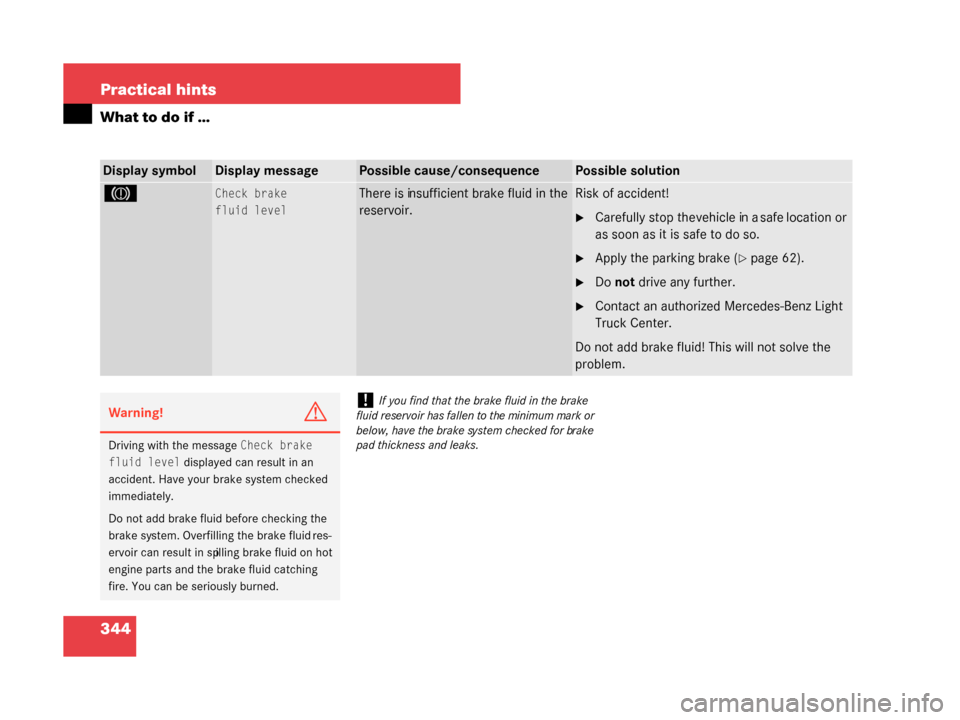
344 Practical hints
What to do if …
Display symbolDisplay messagePossible cause/consequencePossible solution
3Check brake
fluid levelThere is insufficient brake fluid in the
reservoir.Risk of accident!
�Carefully stop the vehicle in a safe location or
as soon as it is safe to do so.
�Apply the parking brake (�page 62).
�Do not drive any further.
�Contact an authorized Mercedes-Benz Light
Truck Center.
Do not add brake fluid! This will not solve the
problem.
Warning!G
Driving with the message Check brake
fluid level
displayed can result in an
accident. Have your brake system checked
immediately.
Do not add brake fluid before checking the
brake system. Overfilling the brake fluid res-
ervoir can result in sp illing brake fluid on hot
engine parts and the brake fluid catching
fire. You can be seriously burned.
!If you find that the brake fluid in the brake
fluid reservoir has fallen to the minimum mark or
below, have the brake system checked for brake
pad thickness and leaks.
W463.boo Seite 344 Montag, 19 . November 2007 8:41 08