Page 162 of 457
161
Controls in detail
Control system
�Press button
s.
The system dials the selected phone
number.
�If connection is successful and this
feature is supported by your
network provider, the name of the
party you are calling (if stored in
your phone book) and the duration
of the call will appear in the multi-
function display.
�If no connection is made, the
control system stores the dialed
number in the redial memory. Redialing
The control system stores the most
recently dialed phone numbers. This
eliminates the need to search through your
entire phone book.
�Press button
ÿ orè repeatedly
until the message
TEL appears in the
multifunction display.
�Press button s.
The first number in the redial memory
appears in the multifunction display.
�Press button j ork repeatedly
until the desired name appears in the
multifunction display.
�Press button s.
The control system dials the selected
phone number.
W463.boo Seite 161 Montag, 19 . November 2007 8:41 08
Page 164 of 457
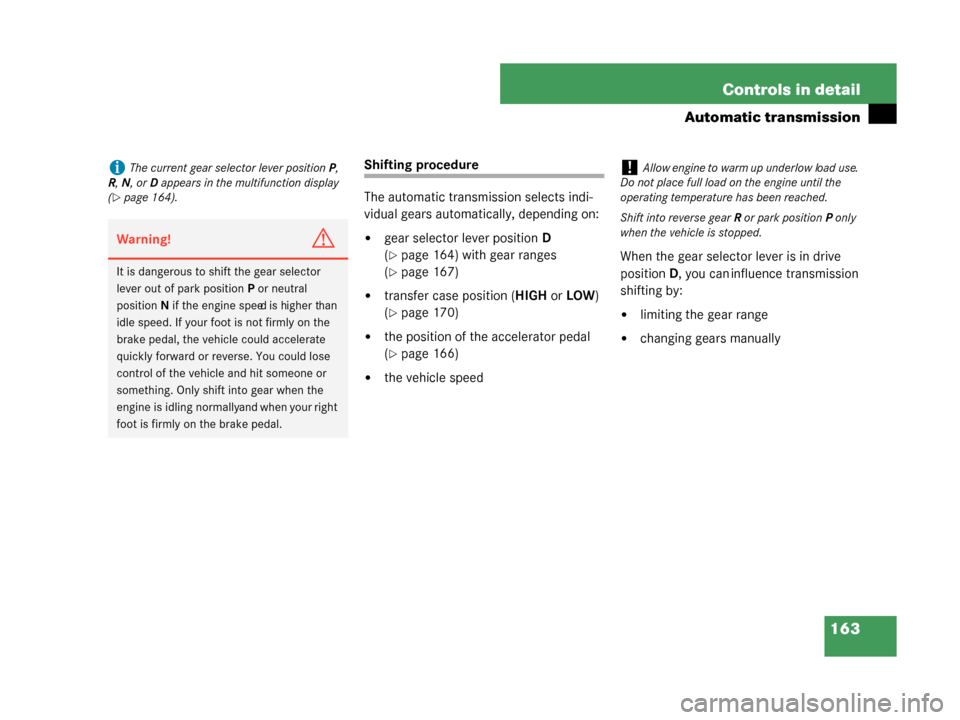
163
Controls in detail
Automatic transmission
Shifting procedure
The automatic transmission selects indi-
vidual gears automatically, depending on:
�gear selector lever position
D
(
�page 164) with gear ranges
(
�page 167)
�transfer case position ( HIGH or LOW )
(
�page 170)
�the position of the accelerator pedal
(
�page 166)
�the vehicle speed When the gear selector lever is in drive
position
D, you can influence transmission
shifting by:
�limiting the gear range
�changing gears manually
iThe current gear selector lever position P,
R ,N, or D appears in the multifunction display
(
�page 164).
Warning!G
It is dangerous to shift the gear selector
lever out of park position P or neutral
position N if the engine spee d is higher than
idle speed. If your foot is not firmly on the
brake pedal, the vehicle could accelerate
quickly forward or reverse. You could lose
control of the vehicle and hit someone or
something. Only shift into gear when the
engine is idling normally a n d w h e n y o u r r i g h t
foot is firmly on the brake pedal.
!Allow engine to warm up under low load use.
Do not place full load on the engine until the
operating temperature has been reached.
Shift into reverse gear R or park position P only
when the vehicle is stopped.
W463.boo Seite 163 Montag, 19 . November 2007 8:41 08
Page 165 of 457
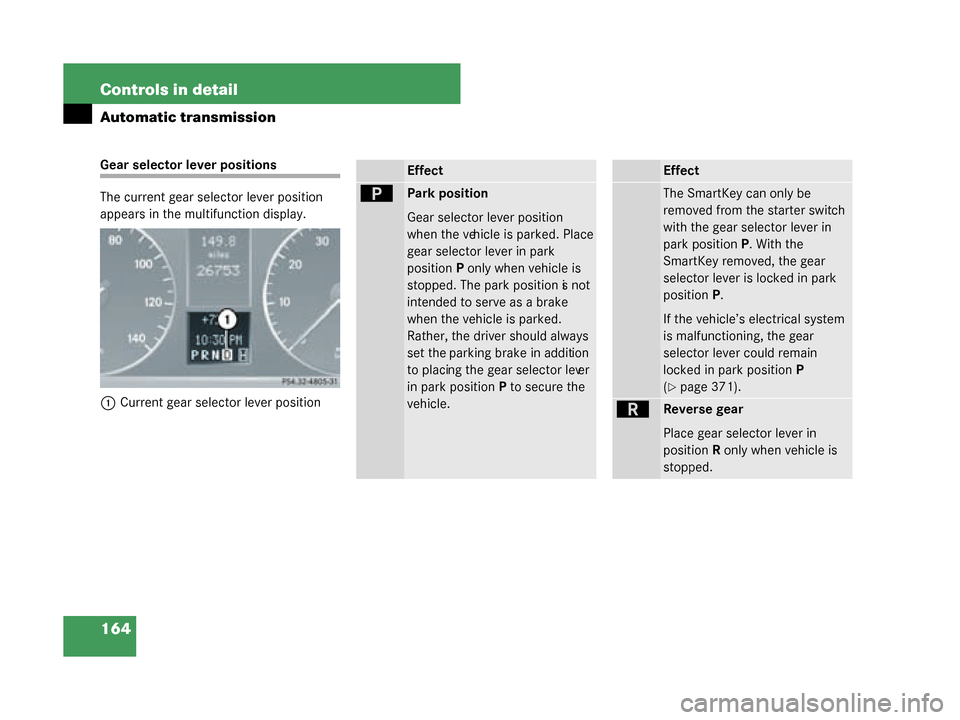
164 Controls in detail
Automatic transmission
Gear selector lever positions
The current gear selector lever position
appears in the multifunction display.1 Current gear selector lever positionEffect
ìPark position
Gear selector lever position
when the vehicle is parked. Place
gear selector lever in park
position P only when vehicle is
stopped. The park position is not
intended to serve as a brake
when the vehicle is parked.
Rather, the driver should always
set the parking brake in addition
to placing the gear selector lever
in park position P to secure the
vehicle.
Effect
The SmartKey can only be
removed from the starter switch
with the gear selector lever in
park position P. With the
SmartKey removed, the gear
selector lever is locked in park
position P.
If the vehicle’s electrical system
is malfunctioning, the gear
selector lever could remain
locked in park position P
(
�page 371).
íReverse gear
Place gear selector lever in
position R only when vehicle is
stopped.
W463.boo Seite 164 Montag, 19 . November 2007 8:41 08
Page 168 of 457
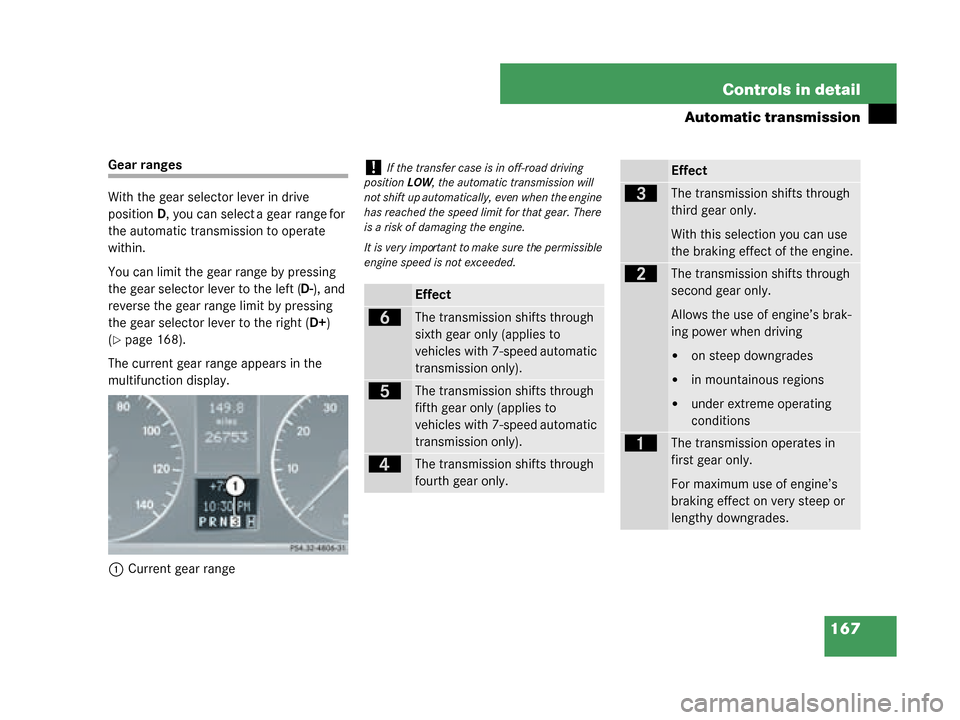
167
Controls in detail
Automatic transmission
Gear ranges
With the gear selector lever in drive
position
D, you can select a gear range for
the automatic transmission to operate
within.
You can limit the gear range by pressing
the gear selector lever to the left ( D-), and
reverse the gear range limit by pressing
the gear selector lever to the right ( D+)
(
�page 168).
The current gear ra nge appears in the
multifunction display.
1 Current gear range
!If the transfer case is in off-road driving
position LOW, the automatic transmission will
not shift up automatically, even when the engine
has reached the speed limit for that gear. There
is a risk of damaging the engine.
It is very important to make sure the permissible
engine speed is not exceeded.
Effect
ïThe transmission shifts through
sixth gear only (applies to
vehicles with 7-speed automatic
transmission only).
îThe transmission shifts through
fifth gear only (applies to
vehicles with 7-speed automatic
transmission only).
éThe transmission shifts through
fourth gear only.
Effect
èThe transmission shifts through
third gear only.
With this selection you can use
the braking effect of the engine.
çThe transmission shifts through
second gear only.
Allows the use of engine’s brak-
ing power when driving
�on steep downgrades
�in mountainous regions
�under extreme operating
conditions
æThe transmission operates in
first gear only.
For maximum use of engine’s
braking effect on very steep or
lengthy downgrades.
W463.boo Seite 167 Montag, 19 . November 2007 8:41 08
Page 170 of 457
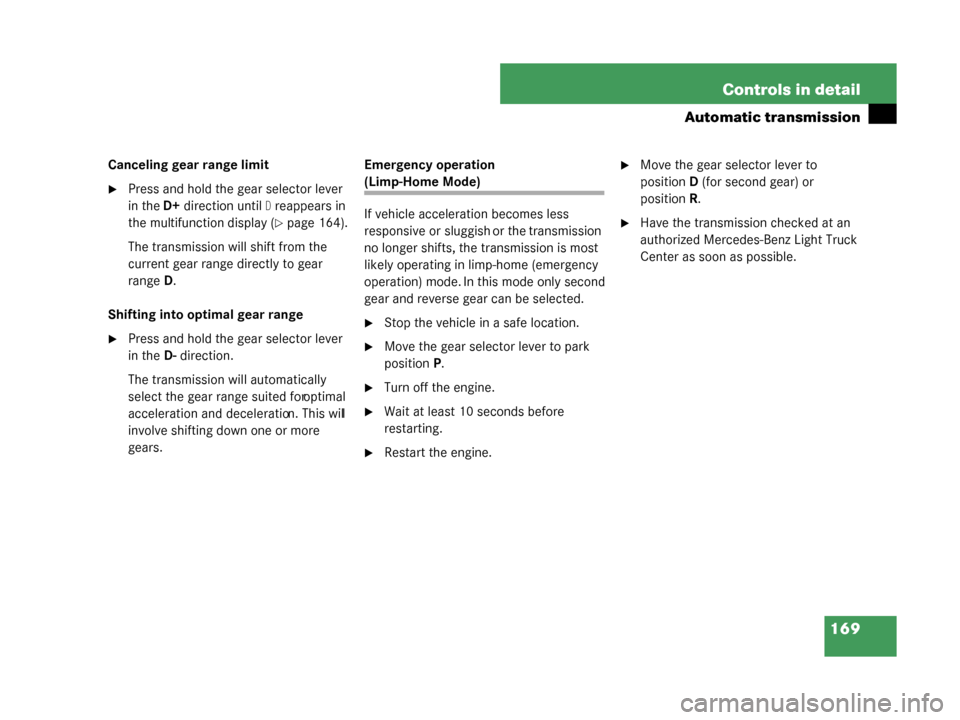
169
Controls in detail
Automatic transmission
Canceling gear range limit
�Press and hold the gear selector lever
in the
D+direction until
Dreappears in
the multifunction display (
�page 164).
The transmission will shift from the
current gear range directly to gear
range D.
Shifting into optimal gear range
�Press and hold the gear selector lever
in the D-direction.
The transmission will automatically
select the gear range suited for optimal
acceleration and deceleration. This will
involve shifting down one or more
gears. Emergency operation
(Limp-Home Mode)
If vehicle acceleration becomes less
responsive or sluggish or the transmission
no longer shifts, the transmission is most
likely operating in limp-home (emergency
operation) mode. In this mode only second
gear and reverse gear can be selected.
�Stop the vehicle in a safe location.
�Move the gear selector lever to park
position
P.
�Turn off the engine.
�Wait at least 10 seconds before
restarting.
�Restart the engine.
�Move the gear selector lever to
position D (for second gear) or
position R.
�Have the transmission checked at an
authorized Mercedes -Benz Light Truck
Center as soon as possible.
W463.boo Seite 169 Montag, 19 . November 2007 8:41 08
Page 171 of 457
170 Controls in detail
Transfer case
For more information on off-road driving,
see “Off-road driving” (
�page 253).
Transfer case position
Switching transfer case
The transfer case switch is located on the
lower part of the center console.
Transfer case switch
The current gear position of the transfer
case appears in the multifunction display.
1 Transfer case indicator
HHIGH
Road position
LLOW
Off-road position
This position is intended for driv-
ing off-road and step gradients.
The transmission will not upshift
automatically to the next higher
gear range when driving at the
rpm limit.
The transfer case supports the
engine’s driving force
(approximately
1/2 speed).
Output is therefore increased.
NNeutral
No power is transmitted from the
engine to the drive axle.
W463.boo Seite 170 Montag, 19 . November 2007 8:41 08
Page 172 of 457
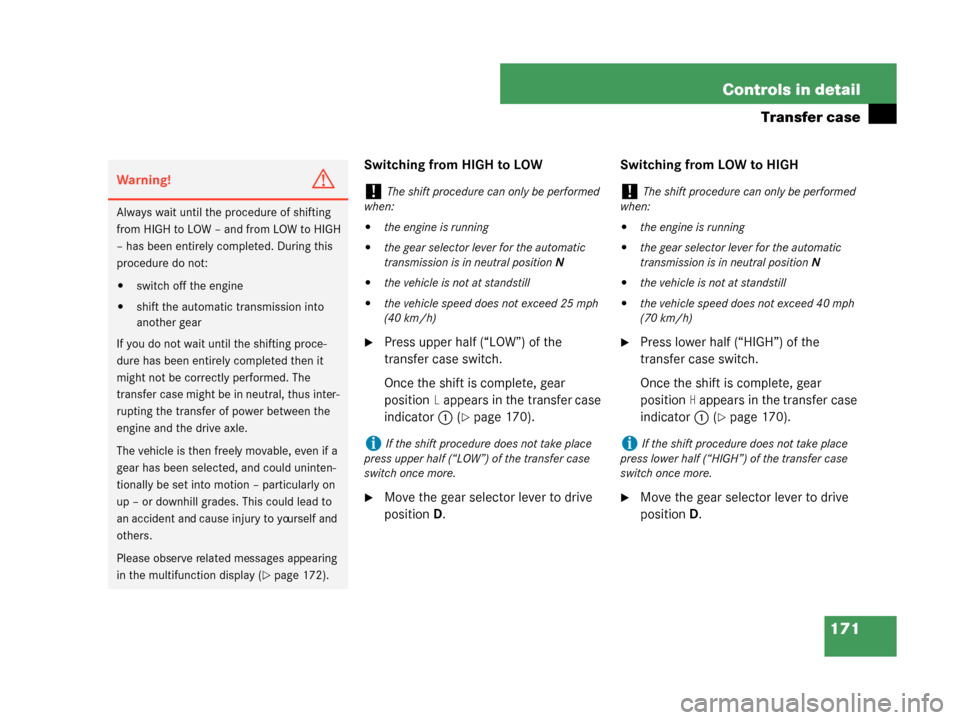
171
Controls in detail
Transfer case
Switching from HIGH to LOW
�Press upper half (“LOW”) of the
transfer case switch.
Once the shift is complete, gear
position
L appears in the transfer case
indicator 1 (
�page 170).
�Move the gear selector lever to drive
position D. Switching from LOW to HIGH
�Press lower half (“HIGH”) of the
transfer case switch.
Once the shift is complete, gear
position
H appears in the transfer case
indicator 1 (
�page 170).
�Move the gear selector lever to drive
position D.
Warning!G
Always wait until the procedure of shifting
from HIGH to LOW – and from LOW to HIGH
– has been entirely completed. During this
procedure do not:
�switch off the engine
�shift the automatic transmission into
another gear
If you do not wait until the shifting proce-
dure has been entirely completed then it
might not be correctly performed. The
transfer case might be in neutral, thus inter-
rupting the transfer of power between the
engine and the drive axle.
The vehicle is then freel y movable, even if a
gear has been selected, and could uninten-
tionally be set into mo tion – particularly on
up – or downhill grades. This could lead to
an accident and cause injury to yourself and
others.
Please observe related messages appearing
in the multifunction display (
�page 172).
!The shift procedure can only be performed
when:
�the engine is running
�the gear selector lever for the automatic
transmission is in neutral position N
�the vehicle is not at standstill
�the vehicle speed does not exceed 25 mph
(40 km/h)
iIf the shift procedure does not take place
press upper half (“LOW”) of the transfer case
switch once more.
!The shift procedure can only be performed
when:
�the engine is running
�the gear selector lever for the automatic
transmission is in neutral position N
�the vehicle is not at standstill
�the vehicle speed does not exceed 40 mph
(70 km/h)
iIf the shift procedure does not take place
press lower half (“HIGH”) of the transfer case
switch once more.
W463.boo Seite 171 Montag, 19 . November 2007 8:41 08
Page 173 of 457
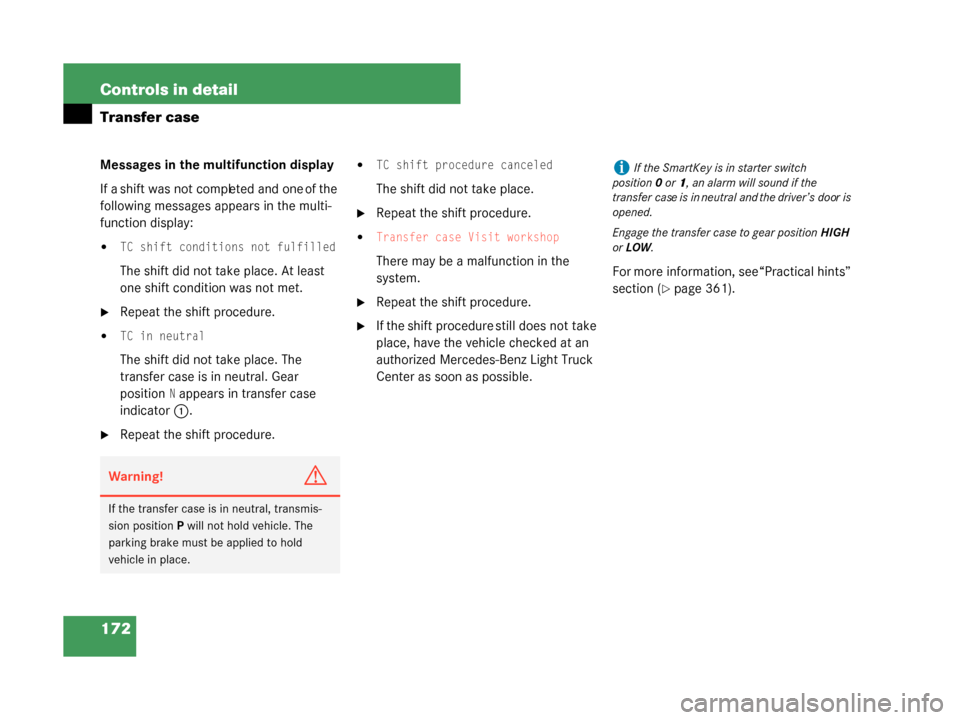
172 Controls in detail
Transfer case
Messages in the multifunction display
If a shift was not completed and one of the
following messages appears in the multi-
function display:
�TC shift conditions not fulfilled
The shift did not take place. At least
one shift condition was not met.
�Repeat the shift procedure.
�TC in neutral
The shift did not take place. The
transfer case is in neutral. Gear
position
N appears in transfer case
indicator 1.
�Repeat the shift procedure.
�TC shift procedure canceled
The shift did not take place.
�Repeat the shift procedure.
�Transfer case Visit workshop
There may be a malfunction in the
system.
�Repeat the shift procedure.
�If the shift procedure still does not take
place, have the vehicle checked at an
authorized Mercedes-Benz Light Truck
Center as soon as possible. For more information, see “Practical hints”
section (
�page 361).
Warning!G
If the transfer case is
in neutral, transmis-
sion position P will not hold vehicle. The
parking brake must be applied to hold
vehicle in place.
iIf the SmartKey is in starter switch
position 0 or 1, an alarm will sound if the
transfer case is in neutra l and the driver’s door is
opened.
Engage the transfer case to gear position HIGH
or LOW.
W463.boo Seite 172 Montag, 19 . November 2007 8:41 08