Page 28 of 457
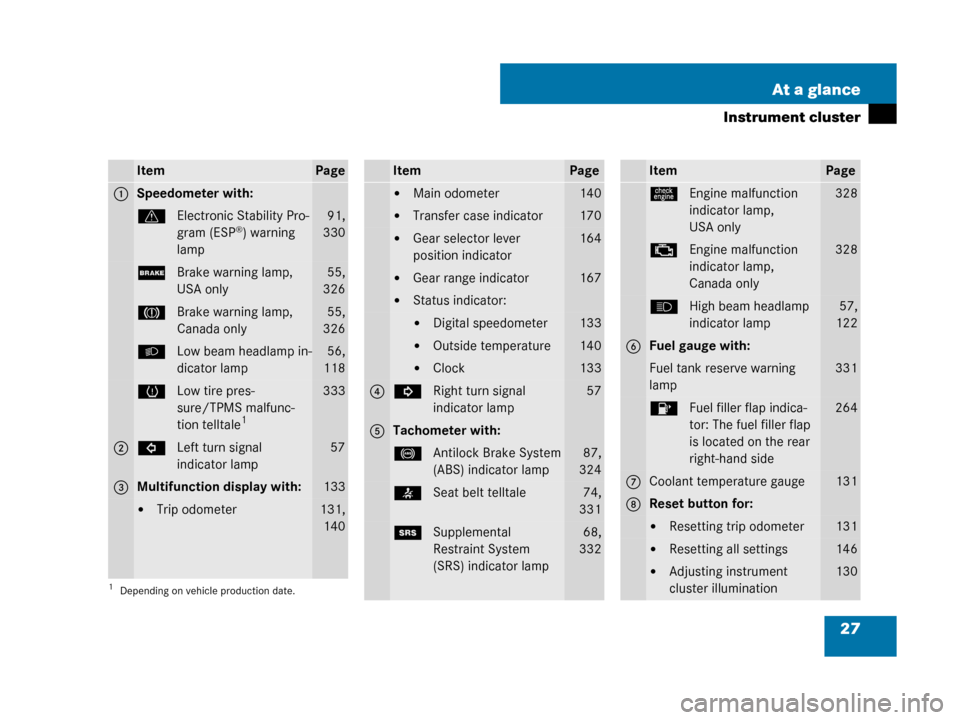
27
At a glance
Instrument cluster
ItemPage
1Speedometer with:
v
Electronic Stability Pro-
gram (ESP®) warning
lamp
91,
330
; Brake warning lamp,
USA only55,
326
3 Brake warning lamp,
Canada only55,
326
B Low beam headlamp in-
dicator lamp56,
118
H Low tire pres-
sure/TPMS malfunc-
tion telltale
1
1Depending on vehicle production date.
333
2LLeft turn signal
indicator lamp57
3Multifunction display with:133
�Trip odometer131,
140
ItemPage
�Main odometer140
�Transfer case indicator170
�Gear selector lever
position indicator164
�Gear range indicator167
�Status indicator:
�Digital speedometer133
�Outside temperature140
�Clock133
4K Right turn signal
indicator lamp 57
5Tachometer with:
-Antilock Brake System
(ABS) indicator lamp87,
324
< Seat belt telltale74,
331
1 Supplemental
Restraint System
(SRS) indicator lamp68,
332
ItemPage
ú Engine malfunction
indicator lamp,
USA only328
±Engine malfunction
indicator lamp,
Canada only328
AHigh beam headlamp
indicator lamp57,
122
6Fuel gauge with:
Fuel tank reserve warning
lamp331
4 Fuel filler flap indica-
tor: The fuel filler flap
is located on the rear
right-hand side264
7Coolant temperature gauge131
8Reset button for:
�Resetting trip odometer131
�Resetting all settings146
�Adjusting instrument
cluster illumination130
W463.boo Seite 27 Montag, 19. November 2007 8:41 08
Page 131 of 457
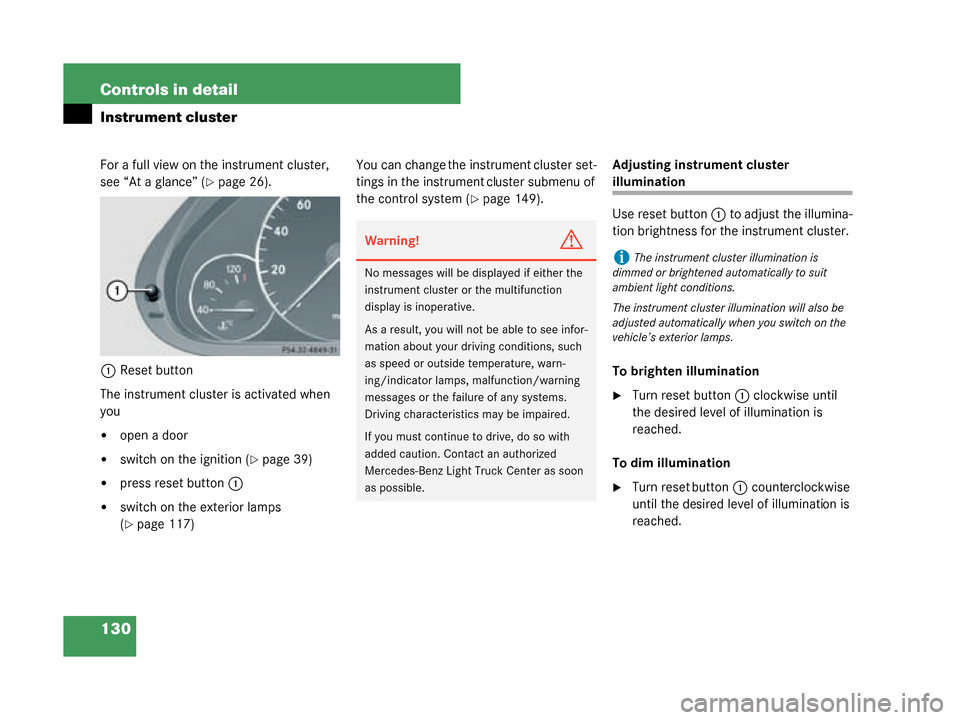
130 Controls in detail
Instrument cluster
For a full view on the instrument cluster,
see “At a glance” (
�page 26).
1 Reset button
The instrument cluster is activated when
you
�open a door
�switch on the ignition (�page 39)
�press reset button 1
�switch on the exterior lamps
(
�page 117) You can change the instrument cluster set-
tings in the instrument
cluster submenu of
the control system (
�page 149). Adjusting instrument cluster
illumination
Use reset button
1 to adjust the illumina-
tion brightness for the instrument cluster.
To brighten illumination
�Turn reset button 1 clockwise until
the desired level of illumination is
reached.
To dim illumination
�Turn reset button 1 counterclockwise
until the desired level of illumination is
reached.
Warning!G
No messages will be displayed if either the
instrument cluster or the multifunction
display is inoperative.
As a result, you will not be able to see infor-
mation about your driv ing conditions, such
as speed or outside temperature, warn-
ing/indicator lamps, malfunction/warning
messages or the failure of any systems.
Driving characteristics may be impaired.
If you must continue to drive, do so with
added caution. Contact an authorized
Mercedes-Benz Light Truck Center as soon
as possible.
iThe instrument cluster illumination is
dimmed or brightened automatically to suit
ambient light conditions.
The instrument cluster illu mination will also be
adjusted automatically when you switch on the
vehicle’s exterior lamps.
W463.boo Seite 130 Montag, 19 . November 2007 8:41 08
Page 447 of 457
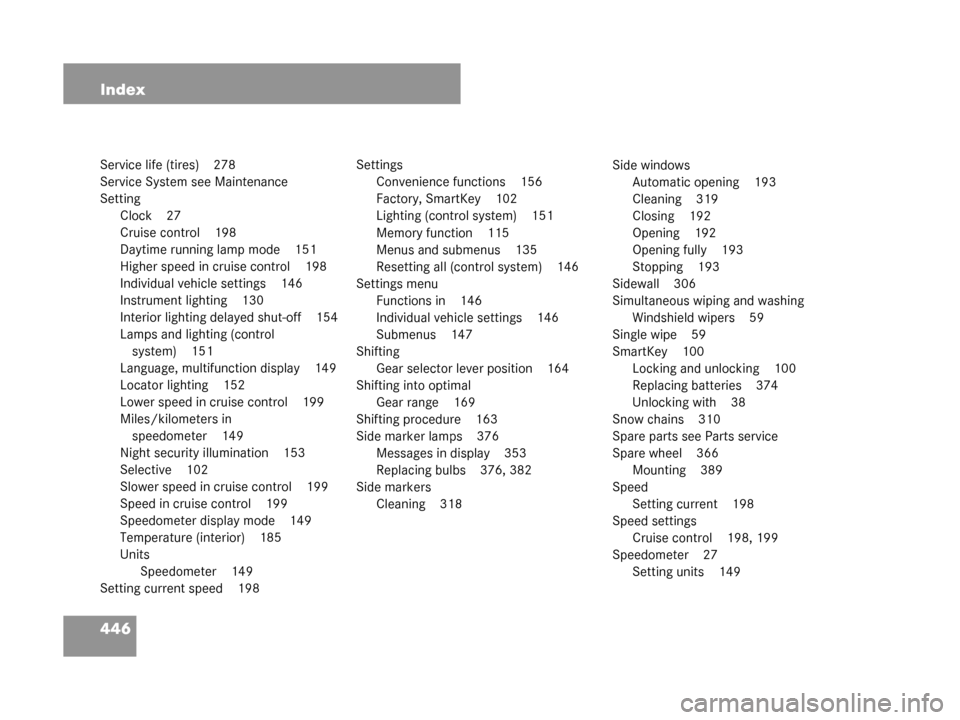
446 Index
Service life (tires) 278
Service System see Maintenance
SettingClock 27
Cruise control 198
Daytime running lamp mode 151
Higher speed in cruise control 198
Individual vehicle settings 146
Instrument lighting 130
Interior lighting delayed shut-off 154
Lamps and lighting (control system) 151
Language, multifunction display 149
Locator lighting 152
Lower speed in cruise control 199
Miles/kilometers in speedometer 149
Night security illumination 153
Selective 102
Slower speed in cruise control 199
Speed in cruise control 199
Speedometer display mode 149
Temperature (interior) 185
Units Speedometer 149
Setting current speed 198 Settings
Convenience functions 156
Factory, SmartKey 102
Lighting (control system) 151
Memory function 115
Menus and submenus 135
Resetting all (control system) 146
Settings menu Functions in 146
Individual vehicle settings 146
Submenus 147
Shifting Gear selector lever position 164
Shifting into optimal Gear range 169
Shifting procedure 163
Side marker lamps 376 Messages in display 353
Replacing bulbs 376, 382
Side markers Cleaning 318 Side windows
Automatic opening 193
Cleaning 319
Closing 192
Opening 192
Opening fully 193
Stopping 193
Sidewall 306
Simultaneous wiping and washing Windshield wipers 59
Single wipe 59
SmartKey 100 Locking and unlocking 100
Replacing batteries 374
Unlocking with 38
Snow chains 310
Spare parts see Parts service
Spare wheel 366 Mounting 389
Speed Setting current 198
Speed settings Cruise control 198, 199
Speedometer 27 Setting units 149
W463.boo Seite 446 Montag, 19 . November 2007 8:41 08