2008 MERCEDES-BENZ G-CLASS SUV traction control
[x] Cancel search: traction controlPage 6 of 293

31, 2, 3 ...
4ETS (Electronic Traction Support )............ 50 A
ABS (Anti-lock Braking System) ..........48
Display message ............................. 196
Warning lamp.................................. 212
Acceleration
Technical data. ............................... 265
Accident
Notes. ............................................. 218
Active service system
see Service display
Airbag
Activation.......................................... 33
Control unit....................................... 33
Driver's ............................................. 37
Front. ................................................ 37
Front passenger ................................ 37
PASSENGER AIRBAG OFF warning
lamp .............................................. 211
System.............................................. 35
Windowbags. .................................... 37
Air conditioning
Activating/deactivating ..................124
Activating/deactivating air-recir-
culation mode. ................................ 129
Auxiliary heating/ventilation........... 130 Controlling automatically.
...............124
Cooling with air dehumidification ...124
Demisting the windscreen ..............127
Malfunction indicator lamp. ............210
Misted-up windows. ........................127
Rear window heating ......................128
Setting the air distribution. .............126
Setting the airflow .......................... 127
Setting the air vents .......................125
Setting the temperature .................125
Switching the residual heat func-
tion on/off ...................................... 129
Thermatic. ...................................... 122
Air-conditioning
Windscreen heating. .......................128
Air-conditioning system
see Air conditioning
Air filter
Display message ............................. 207
Antifreeze concentration................... 281
Anti-lock braking system see ABS
Anti-theft alarm system
see ATA
Anti-theft systems................................ 51
Ashtray................................................ 148
ASSYST see Service display
ATA (anti-theft alarm system)............. 51
Switching off the alarm. ....................52Audible warning signal......................
217
AUTO lights Display message ............................. 204
Automatic car wash........................... 183
Automatic transmission Changing gear yoursel f..................... 90
Display message ............................. 198
Driving tips ....................................... 91
Emergency running mode ...............222
Instrument cluster display. ...............89
Malfunction..................................... 222
Oil level.. ......................................... 161
One-touch gearshifting. ....................90
Releasing the parking lock man-
ually. ............................................... 233
Selector lever positions. ...................89
Shift ranges. ..................................... 91
Trailer towing. ................................... 91
Auxiliary heating ................................ 130
Malfunction..................................... 228
Remote control ............................... 131
Setting (on-board computer).......... .105
Auxiliary ventilation ...........................130
Axle load, maximum permissible
............................................ .271, 272, 273 B
Backrest Display message ............................. 208
BAS (Brake Assist)............................... 48 Index
463_AKB; 1; 8, en-GB
wobuchh,
Version: 2.10.6 2008-07-17T15:19:41+02:00 - Seite 3Dateiname: 6515_4091_02_buchblock.pdf; preflight
Page 9 of 293

6BAS.
.................................................. 48
EBV. .................................................. 50
Driving safety systems
4ETS. ................................................ 50
ESP ®
................................................ 48
Driving system................................... 113
Cruise control. ................................ 113
Speedtronic. ................................... 115
Driving systems
Reversing camera. ..........................119
Driving tip
Braking ........................................... 170
Trailer towing. ................................. 178
Winter ............................................. 169
Driving tips......................................... 169
Driving abroad ............................... 177
Driving on wet roads ......................171
Fording .................................. 172, 176
DVD audio
Operating (on-board computer). .....102
DVD video
Operating (on-board computer). .....102 E
Easy-entry/exit feature Activating/deactivating (on-
board computer). ............................ 109
Easy-entry feature ..........................63, 67
Easy-exit feature.................................. 67EBV (electronic brake-power distri-
bution)
................................................... 50
Electrical/electronic equipment Retrofitting ..................................... 260
Electronic brake-power distribution
see EBV
Electronic Stability Program
see ESP ®
Electronic Traction Support see 4ETS
e mark................................................. 260
Emergency key element Lost. ............................................... 226
Emergency locking
Vehicle............................................ 230
Emergency release
Fuel filler fla p.................................. 230
Emergency running mode
Automatic transmission ..................222
Emergency unlocking
Rear door. ....................................... 229
Vehicle............................................ 229
Engine
Display message ............................. 200
Running irregularl y.......................... 220
Starting ............................................. 86
Starting problems ........................... 220
Technical data. ............................... 263
Engine diagnostic warning lamp....... 215 Engine electronics.............................. 260
Malfunction..................................... 220
Engine number................................... 262
Engine oil ........................................... 279
Capacities.. ..................................... 160
Checking the oil level (automatic
transmission) .................................. 161
Checking the oil level (dipstick). .....160
Checking the oil level (on-board
computer). ...................................... 159
Consumption ................................. 159
Display message
....................................... 159, 207, 208
Filler neck. ...................................... 160
Topping up. ..................................... 160
ESP ®
(Electronic Stability Program)... 48
Activating/deactivating ....................49
Display messages ...................197, 198
Warning lamp. .......................... 48, 213
Exterior lighting
Delayed switch-off (on-board
computer). ...................................... 107
Exterior mirrors
Adjusting .......................................... 68
Anti-dazzle mode (automatic). ..........68
Malfunction..................................... 225
Parking position. ......................... 69, 71
Storing settings ................................ 70
Exterior view
Overview. .......................................... 18Index
463_AKB; 1; 8, en-GB
wobuchh,
Version: 2.10.6 2008-07-17T15:19:41+02:00 - Seite 6Dateiname: 6515_4091_02_buchblock.pdf; preflight
Page 37 of 293

Occupant safety
34
must be deployed during – and not at the end
of – the collision.
i Airbags are not deployed in all types of
accidents. They are controlled by complex
sensor technology and evaluation logic.
This process is pre-emptive in nature as
airbag deployment must take place during
the impact and must be adapted to provide
calculated, additional protection for the
vehicle occupants. Not all airbags are
deployed in an accident.
The different airbag systems work inde-
pendently of each other. However, the
deployment of each individual system will
depend on the type of accident determined
by the control system in the first stages of
the collision (head-on collision, side impact
and overturn) and the extent of the acci-
dent (in particular, the vehicle's rate of
deceleration or acceleration).
The rate of vehicle deceleration or accelera-
tion and the direction of the force are basi-
cally determined by:
R the distribution of forces during the colli-
sion
R the collision angle R
the deformation characteristics of the vehi-
cle
R the characteristics of the object with which
the vehicle has collided, e.g. the other vehi-
cle
Factors which can only be seen and measured
after a collision has occurred do not play a
decisive role in the deployment of an airbag,
nor do they provide an indication of it.
The vehicle may be deformed significantly,
e. g. on the bonnet or the wing, without an
airbag being deployed. This is the case if only
parts which are relatively easily deformed are
affected and the necessary deceleration does
not occur. Conversely, airbags may be
deployed even though the vehicle suffers only
minor deformations. This is the case if, for
example, very rigid vehicle parts such as lon-
gitudinal body members are affected and suf-
ficient deceleration occurs as a result.
Belt tensioners, belt force limiters The front seat belts and the outer seat belts
in the rear are equipped with belt tensioners
and belt force limiters.
!
Do not engage the seat belt tongue in the
buckle on the front-passenger seat if the
seat is not occupied. Otherwise the belt tensioner could be activated in an emer-
gency.
If the seat belt is also equipped with a belt
force limiter, the force exerted by the seat
belt on the seat occupant is reduced.
Belt tensioners tighten the seat belts in an
accident, pulling them close against the body.
i Belt tensioners do not correct incorrect
seat positions or incorrectly fastened seat
belts.
Belt tensioners do not pull occupants back
towards the backrest.
The front belt force limiters are synchronised
with the front airbags, which distribute the
forces exerted by the belt force limiters on
the occupant over a greater area.
The seat belts have an automatic comfort-fit
feature. This reduces the retraction force of
the seat belts, which results in increased seat
belt comfort.
When the ignition is switched on, the belt ten-
sioner is triggered:
R only when the restraint systems are opera-
tional (the 1warning lamp lights up
when the key is turned to position 1in the Safety
463_AKB; 1; 8, en-GB
wobuchh,
Version: 2.10.6 2008-07-17T15:19:41+02:00 - Seite 34Dateiname: 6515_4091_02_buchblock.pdf; preflight
Page 52 of 293
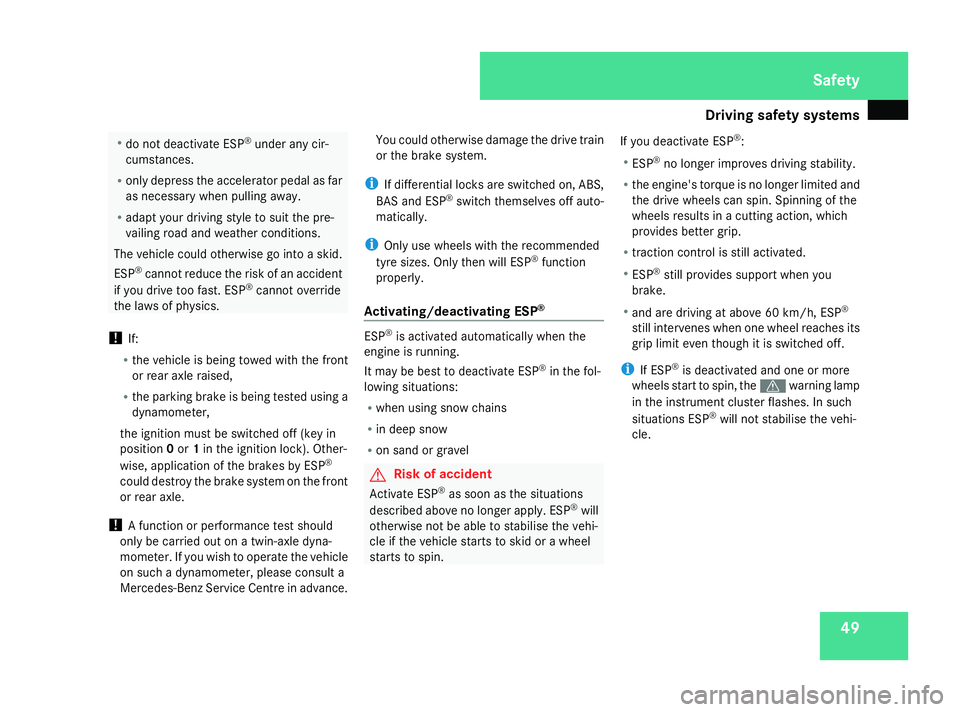
Driving safety sys
tems 49R
do not deactivate ESP ®
under any cir-
cumstances.
R only depress the accelerator pedal as far
as necessary when pulling away.
R adapt your driving style to suit the pre-
vailing road and weather conditions.
The vehicle could otherwise go into a skid.
ESP ®
cannot reduce the risk of an accident
if you drive too fast. ESP ®
cannot override
the laws of physics.
! If:
R the vehicle is being towed with the front
or rear axle raised,
R the parking brake is being tested using a
dynamometer,
the ignition must be switched off (key in
position 0or 1in the ignition lock). Other-
wise, application of the brakes by ESP ®
could destroy the brake system on the front
or rear axle.
! A function or performance test should
only be carried out on a twin-axle dyna-
mometer. If you wish to operate the vehicle
on such a dynamometer, please consult a
Mercedes-Benz Service Centre in advance. You could otherwise damage the drive train
or the brake system.
i If differential locks are switched on, ABS,
BAS and ESP ®
switch themselves off auto-
matically.
i Only use wheels with the recommended
tyre sizes. Only then will ESP ®
function
properly.
Activating/deactivating ESP ® ESP
®
is activated automatically when the
engine is running.
It may be best to deactivate ESP ®
in the fol-
lowing situations:
R when using snow chains
R in deep snow
R on sand or gravel G
Risk of accident
Activate ESP ®
as soon as the situations
described above no longer apply. ESP ®
will
otherwise not be able to stabilise the vehi-
cle if the vehicle starts to skid or a wheel
starts to spin. If you deactivate ESP
®
:
R ESP ®
no longer improves driving stability.
R the engine's torque is no longer limited and
the drive wheels can spin. Spinning of the
wheels results in a cutting action, which
provides better grip.
R traction control is still activated.
R ESP ®
still provides support when you
brake.
R and are driving at above 60 km/h, ESP ®
still intervenes when one wheel reaches its
grip limit even though it is switched off.
i If ESP ®
is deactivated and one or more
wheels start to spin, the vwarning lamp
in the instrument cluster flashes. In such
situations ESP ®
will not stabilise the vehi-
cle. Safety
463_AKB; 1; 8, en-GB
wobuchh
,V ersion: 2.10.6
2008-07-17T15:19:41+02:00 - Seite 49 ZDateiname: 6515_4091_02_buchblock.pdf; preflight
Page 53 of 293

Driving safety sys
tems501
Activating/deactivating ESP ®
X To deactivate: press button1until the
v warning lamp in the speedometer
lights up. G
Risk of accident
If the v warning lamp in the speedom-
eter is continuously lit when the engine is
running, ESP ®
is deactivated or not availa-
ble due to a malfunction. There is an
increased risk of your vehicle skidding in
certain situations.
You should always adapt your driving style
to suit prevailing road and weather condi-
tions. X
To activate: press button 1until the
v warning lamp in the speedometer
goes out. EBV (electronic brake force distribu-
tion)
EBV monitors and controls the brake pres-
sure on the rear wheels to improve driving
stability under braking. G
Risk of accident
If EBV is malfunctioning, the brake system
is still available with full brake boosting
effect. However, the rear wheels can still
lock, e.g. under full braking. This could
cause you to lose control of your vehicle
and cause an accident. You should there-
fore adapt your driving style to the different
handling characteristics. 4ETS (Electronic Traction System)
4ETS makes it possible to pull away or accel-
erate on a slippery surface. It brakes the
wheels individually if they start to spin.
The v warning lamp in the speedometer
lights up briefly when the engine is started.
This indicates that the warning lamp is opera-
tional.
4ETS switches itself on if at least one tyre has
reached its grip limit. It brakes wheels indi-
vidually until enough traction has been
attained.
4ETS remains active when you deactivate
ESP ®
.
4ETS is no longer active above a speed of
about 60 km/h.
The v warning lamp in the speedometer
flashes at any speed if at least one tyre has
exceeded its tyre grip limit. Safety
463_AKB; 1; 8, en-GB
wobuchh
,V ersion: 2.10.6
2008-07-17T15:19:41+02:00 - Seite 50 Dateiname: 6515_4091_02_buchblock.pdf; preflight
Page 97 of 293

Transmission
94
!
In order to avoid damage to the transfer
case, you may only operate the vehicle on
a roller dynamometer (single-axle roller
dynamometer), if:
R the undriven axle is raised
or
R the relevant propeller shaft is disconnec-
ted
and
R the differential lock of the transfer case
is engaged
Engaging the differential locks G
Risk of accident
When driving on a firm road surface, never
drive with the differential locks engaged.
Never drive through tight corners with the
differential lock on the front axle engaged.
When differential locks are engaged, the
vehicle's steerability is greatly impaired
and the risk of accident thereby increases.
Do not engage or disengage the differential
locks while cornering. The vehicle motion
could otherwise be jerky. You could lose
control of the vehicle as a result and cause
an accident. If you select a differential lock, ABS, 4ETS,
ESP
®
and BAS are deactivated.
Engage the differential locks:
R when driving off-road
R to deactivate ABS, 4ETS and ESP ®
when
off-road
R when fording
R on snowy, icy or rough road surfaces
The switches are located in the upper section
of the centre console. 1
Differential lock for the transfer case
2 Differential lock for the rear axle
3 Differential lock for the front axle
4 Indicator lamps (yellow)
5 Function indicator lamps (red) !
Only engage the differential locks, if
R you are driving at walking pace
R the drive wheels are not spinning
You can only engage the differential locks in
this order: 1,2,3.
Differential lock for the transfer case
X To engage: press switch 1.
The yellow indicator lamp under
switch 1lights up.
The v warning lamp in the instrument
cluster lights up.
The red function indicator lamp above
switch 1only lights up when the differen-
tial is locked.
You will see the following message in the
multi-function display:
ABS not available, locks engaged;
DIFFERENTIAL LOCK
The v-warning lamps in the instru-
ment cluster light up.
The differential lock for the transfer case is
engaged.
4ETS, ESP ®
, BAS and ABS are deactivated.
The steerability of the vehicle is restricted
considerably. Drive carefully and accelerate
gently for optimum traction. Cont
rols
463_AKB; 1; 8, en-GB
wobuchh,
Version: 2.10.6 2008-07-17T15:19:41+02:00 - Seite 94Dateiname: 6515_4091_02_buchblock.pdf; preflight
Page 117 of 293

Driving sys
tems 114 vehicle's speed and for braking in good
time. G
Risk of accident
Do not use cruise control:
R in road and traffic conditions which do
not allow you to maintain a constant
speed (e.g. heavy traffic or winding
roads). You could otherwise cause an
accident.
R on slippery roads. Braking or accelerat-
ing could cause the drive wheels to lose
traction and the vehicle could then skid.
R when there is poor visibility, e.g. due to
fog, heavy rain or snow
Cruise control lever You can operate cruise control and variable
Speedtronic with the cruise control lever.
The LIM indicator lamp on the cruise control
lever indicates which system you have selec-
ted:
R LIM indicator lamp off:
cruise control is selected
R LIM indicator lamp lit:
variable Speedtronic is selected 1
To store the current speed or a higher
speed
2 LIM indicator lamp
3 To call up the last speed stored
4 To store the current speed or a lower
speed
5 To switch between cruise control and var-
iable Speedtronic
6 To deactivate cruise control
Selecting cruise control X
Check whether LIM indicator lamp 2is off.
If it is off, cruise control is already selected. If it is not, press the cruise control lever in
the direction of arrow
5.
LIM indicator lamp 2in the cruise control
lever goes out. Cruise control is selected.
Storing and maintaining the current
speed You can store the current speed if you are
driving faster than 30 km/h.
X
Accelerate the vehicle to the desired
speed.
X Briefly press the cruise control lever up
1 or down 4.
X Remove your foot from the accelerator
pedal.
Cruise control is activated. The vehicle
automatically maintains the stored speed
and, in addition, the stored speed is shown
in the multi-function display for approxi-
mately 2 seconds.
i Cruise control may be unable to maintain
the stored speed on uphill and downhill
gradients. The stored speed is resumed
when the gradient levels out. Controls
463_AKB; 1; 8, en-GB
wobuchh
,V ersion: 2.10.6
2008-07-17T15:19:41+02:00 - Seite 114 Dateiname: 6515_4091_02_buchblock.pdf; preflight
Page 133 of 293

Air conditioning
130 Auxiliary heating/ventilation*
G
Risk of poisoning
Exhaust fumes are produced when the aux-
iliary heating is in operation. Inhaling these
exhaust fumes can be poisonous. You
should therefore switch off the auxiliary
heating in confined spaces without an
extraction system, e.g. a garage. G
Risk of fire
When operating the auxiliary heating, parts
of the vehicle may become very hot, and
highly inflammable material such as fuels
could be ignited. Operating the auxiliary
heating is thus prohibited at filling stations
or when your vehicle is being refuelled. You
must therefore switch off the auxiliary heat-
ing at filling stations.
The auxiliary heating heats the air in the vehi-
cle interior to the set temperature without
using the heat of the running engine. The aux-
iliary heating is operated using fuel directly
from the vehicle's fuel tank. For this reason,
the tank content must be at least at reserve
fuel level to ensure that the auxiliary heating
functions.
The auxiliary heating/ventilation automati-
cally adjusts to changes in temperature and weather conditions. For this reason, the aux-
iliary heating could switch from ventilation
mode to heating mode or from heating mode
to ventilation mode.
You cannot use the auxiliary ventilation to
cool the vehicle interior to a temperature
lower than the outside temperature.
Before activating
X
It is preferable to set the air conditioning to
U.
X Set the temperature.
The auxiliary heating/ventilation can be acti-
vated even when the air conditioning is being
controlled manually. Optimum comfort can
be obtained by activating automatic mode
and setting the temperature to 22 †.
Activating/deactivating the auxiliary
heating/ventilation The auxiliary heating/ventilation can be acti-
vated or deactivated using the remote control
or the button on the centre console.
The on-board computer can be used to spec-
ify up to three departure times, one of which
may be preselected (Y
page 108).
For direct access to the Heatersubmenu in
the on-board computer: X
Make sure that the key is in position 1
or 2in the ignition lock.
X Press the auxiliary heating/ventilation but-
ton for about three seconds.
The auxiliary heating switches off automati-
cally after 50 minutes.
i This time limit can be altered. To do this,
visit a qualified specialist workshop, e.g. a
Mercedes-Benz Service Centre.
Button on the centre console 1
Button for auxiliary heating/ventilation
2 Indicator lamp (red)
3 Indicator lamp (yellow) Cont
rols
* optional
463_AKB; 1; 8, en-GB
wobuchh,
Version: 2.10.6 2008-07-17T15:19:41+02:00 - Seite 130Dateiname: 6515_4091_02_buchblock.pdf; preflight