2008 MERCEDES-BENZ E-CLASS SALOON run flat
[x] Cancel search: run flatPage 10 of 401

7
Emergency unlocking
Boo t.. . . . . . . . . . . . . . . . . . . . . . .307
Tailgate . . . . . . . . . . . . . . . . . . . . .308
Vehicle . . . . . . . . . . . . . . . . . . . . . .306
Engine
Display message . . . . . . . . . . . . . .278
Running irregularl y.. . . . . . . . . . . .296
Starting problems . . . . . . . . . . . . .295
Starting with KEYLESS GO . . . . . . .111
Starting with the key . . . . . . . . . . .110
Technical data . . . . . . . . . . . . . . . .348
Engine diagnostic warning lamp . ..2 88
Engine electronics . . . . . . . . . . . . . ..345
Malfunction . . . . . . . . . . . . . . . . . .295
Engine number . . . . . . . . . . . . . . . . . .347
Engine oil . . . . . . . . . . . . . . . . . . . . . .385
Capacities . . . . . . . . . . . . . . . . . . .224
Checking the oil level (dipstick) . . .224
Checking the oil level (on-board
computer) . . . . . . . . . . . . . . . . . . .223
Consumption . . . . . . . . . . . . . . . . .223
Display message . . . . . . . . . .224, 277
Filler neck . . . . . . . . . . . . . . . . . . .225
Temperature display (on-board
computer) . . . . . . . . . . . . . . . . . . .126
Topping up . . . . . . . . . . . . . . . . . . .225
ESP ®
(Electronic Stability Program) .60
Activating/deactivating . . . . . . . . . .60
Display message . . . . . . . . . .260, 269
Warning lamp . . . . . . . . . . . . . .60, 285 Exterior lighting
Delayed switch-off (on-board
computer) . . . . . . . . . . . . . . . . . . .136
Exterior mirror parking position
Storing . . . . . . . . . . . . . . . . . . . .92, 94
Exterior mirrors
Adjusting . . . . . . . . . . . . . . . . . . . . .91
Anti-dazzle mode (automatic) . . . . .92
Folding in/out (automatically ).. . . .92
Folding in/out (electrically) . . . . . . .91
Folding in when locking (on-board
computer) . . . . . . . . . . . . . . . . . . .139
Malfunction . . . . . . . . . . . . . . . . . .300
Parking position . . . . . . . . . . . . .92, 94
Resetting . . . . . . . . . . . . . . . . . . . . .92
Storing settings . . . . . . . . . . . . . . . .93
Exterior view
Overview . . . . . . . . . . . . . . . . . . . . .20 F
Fastening seat belts Children . . . . . . . . . . . . . . . . . . . . . .56
Fire extinguisher . . . . . . . . . . . . . . . .253
First-aid kit . . . . . . . . . . . . . . . . . . . . .253
Flat tyre MOExtended run-flat system . . . . .328
Preparing the vehicle . . . . . . . . . . .317
TIREFIT kit . . . . . . . . . . . . . . . . . . .318
Floormat . . . . . . . . . . . . . . . . . . . . . . .216 Foglamps
Display message . . . . . . . . . . . . . .275
Folding bench seat . . . . . . . . . . . . . ..86
Folding out/folding back . . . . . . . . .87
Fording . . . . . . . . . . . . . . . . . . . . . . . .238
Frequencies Garage door opener . . . . . . . . . . . .391
Telephone . . . . . . . . . . . . . . . . . . .346
Front airbag . . . . . . . . . . . . . . . . . . . . .44
Front-passenger airbag . . . . . . . . . . ..44
Fuel . . . . . . . . . . . . . . . . . . . . . . . . . . .377
Diese l.. . . . . . . . . . . . . . . . . . . . . .220
Display message . . . . . . . . . . . . . .270
Loss . . . . . . . . . . . . . . . . . . . . . . . .294
Petrol . . . . . . . . . . . . . . . . . . . . . . .219
Fuel consumption . . . . . . . . . ..379, 380
Fuel filler flap Opening/closing . . . . . . . . . . . . . .218
Fuel line
Malfunction . . . . . . . . . . . . . . . . . .294
Fuel tank
Malfunction . . . . . . . . . . . . . . . . . .294
Range (on-board computer) . . . . . .140
Fuse allocation chart . . . . . . . . . . ..340
Fuse box Boot/luggage compartment . . . . .341
Dashboard . . . . . . . . . . . . . . . . . . .341
Fuses . . . . . . . . . . . . . . . . . . . . . . . . . .340 Index
211_AKB; 2; 5, en-GB
mkalafa,
Version: 2.9.4
2008-02-29T16:57:07+01:00 - Seite 7 Dateiname: 6515_3416_02_buchblock.pdf; preflight
Page 13 of 401

10
Manual gearshift program
. . . . . . ..118
Manual transmission . . . . . . . . . . . ..115
Massage function (PULSE) . . . . . . . ..85
Maximum speed Technical data . . . . . . . . . . . . . . . .352
Memory card . . . . . . . . . . . . . . . . . . .129
Operating (on-board computer) . . .129
see separate operating instructions
Memory function . . . . . . . . . . . . . . . . .93
Menu (on-board computer) . . . . . . ..124
AMG . . . . . . . . . . . . . . . . . . . . . . . .126
Audi o.. . . . . . . . . . . . . . . . . . . . . .129
Distronic . . . . . . . . . . . . . . . . . . . .149
DVD . . . . . . . . . . . . . . . . . . . . . . . .130
Message memory . . . . . . . . . . . . . .131
Navigation . . . . . . . . . . . . . . . . . . .130
Resetting to factory settings . . . . .132
Settings . . . . . . . . . . . . . . . . . . . . .131
Standard displa y.. . . . . . . . . . . . .125
Submenu overview . . . . . . . . . . . . .132
Telephone . . . . . . . . . . . . . . . . . . .141
Trip computer . . . . . . . . . . . . . . . .139
TV . . . . . . . . . . . . . . . . . . . . . . . . . .130
Message
see Display message
see Indicator and warning lamp
see Message memory menu
Minispare emergency spare wheel
Storage location . . . . . . . . . . . . . . .255
Technical data . . . . . . . . . . . . . . . .365 Mirror
Sun viso r.. . . . . . . . . . . . . . . . . . .208
see Exterior or rear-view mirror
Mobile phone . . . . . . . . . . . . . . . . . . .211
Bracket . . . . . . . . . . . . . . . . . . . . .211
Display message . . . . . . . . . . . . . .281
Installatio n.. . . . . . . . . . . . . . . . . .345
Own number sending . . . . . . . . . . .212
Run-on time . . . . . . . . . . . . . . . . . .212
Stowage compartment . . . . . . . . . .206
Telephone menu (on-board com-
puter) . . . . . . . . . . . . . . . . . . . . . . .141
Modifying the programming
Key . . . . . . . . . . . . . . . . . . . . . . . . . .66
KEYLESS GO key . . . . . . . . . . . . . . .68
MOExtended run-flat system* .229, 328
MP3 . . . . . . . . . . . . . . . . . . . . . . . . . . .129
Operation (on-board computer) . . .129
see separate operating instructions
Multi-contour seat . . . . . . . . . . . . . . ..84
Multi-function display . . . . . . ..120, 123
Multi-function steering wheel . . . ..122
Overview . . . . . . . . . . . . . . . . . . . . .30 N
Navigation . . . . . . . . . . . . . . . . . . . . .130
Navigation menu (on-board com-
puter) . . . . . . . . . . . . . . . . . . . . . . .130
see separate operating instructions
NECK-PRO head restraint . . . . . . . . ..47
Resetting triggered NECK-PRO
head restraints . . . . . . . . . . . . . . . .309 O
Oil Consumption . . . . . . . . . . . . . . . . .223
Topping up . . . . . . . . . . . . . . . . . . .225
Oil level
Checking (dipstick) . . . . . . . . . . . .224
Checking (on-board computer) . . .223
On-board computer . . . . . . . . . . . . ..121
AMG menu . . . . . . . . . . . . . . . . . . .126
Audio menu . . . . . . . . . . . . . . . . . .129
Convenience submenu . . . . . . . . . .133
Display messages . . . . . . . . . . . . .257
Distronic menu . . . . . . . . . . . . . . . .149
DVD menu . . . . . . . . . . . . . . . . . . .130
Dynamic driving seat submenu . . .139
Factory settings . . . . . . . . . . . . . . .132
Heating submenu . . . . . . . . . . . . . .133
Instrument cluster submenu . . . . .132
Lighting submenu . . . . . . . . . . . . .133
Message memory menu . . . . . . . . .131 Index
211_AKB; 2; 5, en-GB
mkalafa,
Version: 2.9.4 2008-02-29T16:57:07+01:00 - Seite 10Dateiname: 6515_3416_02_buchblock.pdf; preflight
Page 44 of 401

Occupant safety
41deceleration force would normally be high
enough to trigger the systems, or they
could be triggered unintentionally. Never
carry out any modifications on the restraint
systems.
Never tamper with electronic components
and their software.
SRS (Supplemental Restraint System)
The SRS reduces the risk of occupants com-
ing into contact with the vehicle's interior in
the event of an accident. It can also reduce
the forces to which occupants are subjected
during an accident.
The SRS consists of:
R the 1 warning lamp
R belt tensioners
R belt force limiters
R airbags
The 1 1 warning lamp The SRS functions are checked regularly
when you turn on the ignition and when the
engine is running. Malfunctions can therefore
be detected in good time. The
1 warning lamp in the instrument
cluster lights up when the ignition is switched
on. It goes out no later than a few seconds
after the engine is started. G
Risk of injury
If SRS is malfunctioning, individual systems
may be activated unintentionally or not be
triggered in the event of an accident with
heavy braking.
A malfunction has occurred if the 1
warning lamp:
R does not light up when you switch on the
ignition
R does not go out after the engine has been
running for a few seconds
R lights up again once the engine is running
In this case, have SRS checked immedi-
ately at a qualified specialist workshop.
Triggering of belt tensioners, belt force
limiters and airbags In the event of a collision, the sensor in the
airbag control unit evaluates important phys-
ical data such as duration, direction and force
of the vehicle deceleration or acceleration.
Based on the evaluation of this data, and depending on the vehicle's rate of longitudi-
nal deceleration in a collision, the airbag con-
trol unit pre-emptively triggers the belt
tensioners in the first stage.
i
The front belt tensioners can only be trig-
gered if the belt tongue is correctly
engaged in the seat belt buckle.
The front airbags are only deployed if there is
an even higher rate of vehicle deceleration in
a longitudinal direction.
Your vehicle has adaptive, dual stage front
airbags. When the first activation threshold
has been reached, the front airbag is filled
with enough propellant gas to minimise the
risk of injury. The front airbag is only fully
inflated if a second threshold is reached
within a few milliseconds, due to the control
unit having detected further deceleration.
Criteria for triggering belt tensioners and
airbags
In the first stage of a collision, the airbag con-
trol unit evaluates the duration and direction
of vehicle acceleration or deceleration in
order to determine whether it is necessary to
trigger the belt tensioner and/or airbag.
The belt tensioner and airbag triggering
thresholds are variable and are adapted to the
rate of deceleration of the vehicle. This proc- Safety
211_AKB; 2; 5, en-GB
mkalafa,
Version: 2.9.4
2008-02-29T16:57:07+01:00 - Seite 41 ZDateiname: 6515_3416_02_buchblock.pdf; preflight
Page 230 of 401
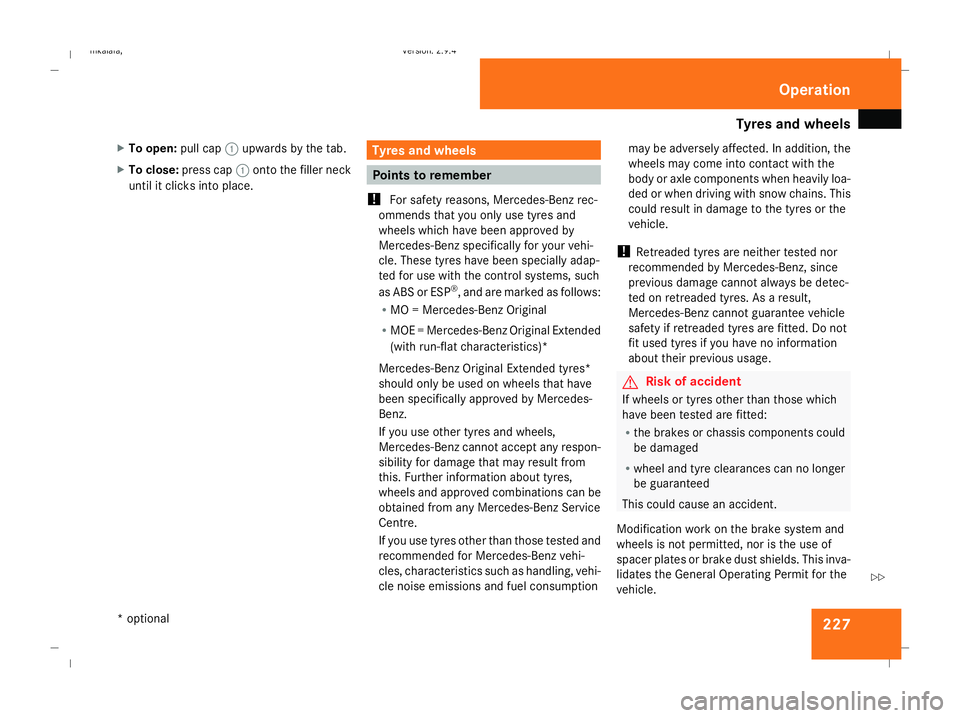
Tyres and wheels
227
X
To open: pull cap1upwards by the tab.
X To close: press cap 1onto the filler neck
until it clicks into place. Tyres and wheels
Points to remember
! For safety reasons, Mercedes-Benz rec-
ommends that you only use tyres and
wheels which have been approved by
Mercedes-Benz specifically for your vehi-
cle. These tyres have been specially adap-
ted for use with the control systems, such
as ABS or ESP ®
, and are marked as follows:
R MO = Mercedes-Benz Original
R MOE = Mercedes-Benz Original Extended
(with run-flat characteristics)*
Mercedes-Benz Original Extended tyres*
should only be used on wheels that have
been specifically approved by Mercedes-
Benz.
If you use other tyres and wheels,
Mercedes-Benz cannot accept any respon-
sibility for damage that may result from
this. Further information about tyres,
wheels and approved combinations can be
obtained from any Mercedes-Benz Service
Centre.
If you use tyres other than those tested and
recommended for Mercedes-Benz vehi-
cles, characteristics such as handling, vehi-
cle noise emissions and fuel consumption may be adversely affected. In addition, the
wheels may come into contact with the
body or axle components when heavily loa-
ded or when driving with snow chains. This
could result in damage to the tyres or the
vehicle.
! Retreaded tyres are neither tested nor
recommended by Mercedes-Benz, since
previous damage cannot always be detec-
ted on retreaded tyres. As a result,
Mercedes-Benz cannot guarantee vehicle
safety if retreaded tyres are fitted. Do not
fit used tyres if you have no information
about their previous usage. G
Risk of accident
If wheels or tyres other than those which
have been tested are fitted:
R the brakes or chassis components could
be damaged
R wheel and tyre clearances can no longer
be guaranteed
This could cause an accident.
Modification work on the brake system and
wheels is not permitted, nor is the use of
spacer plates or brake dust shields. This inva-
lidates the General Operating Permit for the
vehicle. Operation
* optional
211_AKB; 2; 5, en-GB
mkalafa
,V ersion: 2.9.4
2008-02-29T16:57:07+01:00 - Seite 227 ZDateiname: 6515_3416_02_buchblock.pdf; preflight
Page 232 of 401
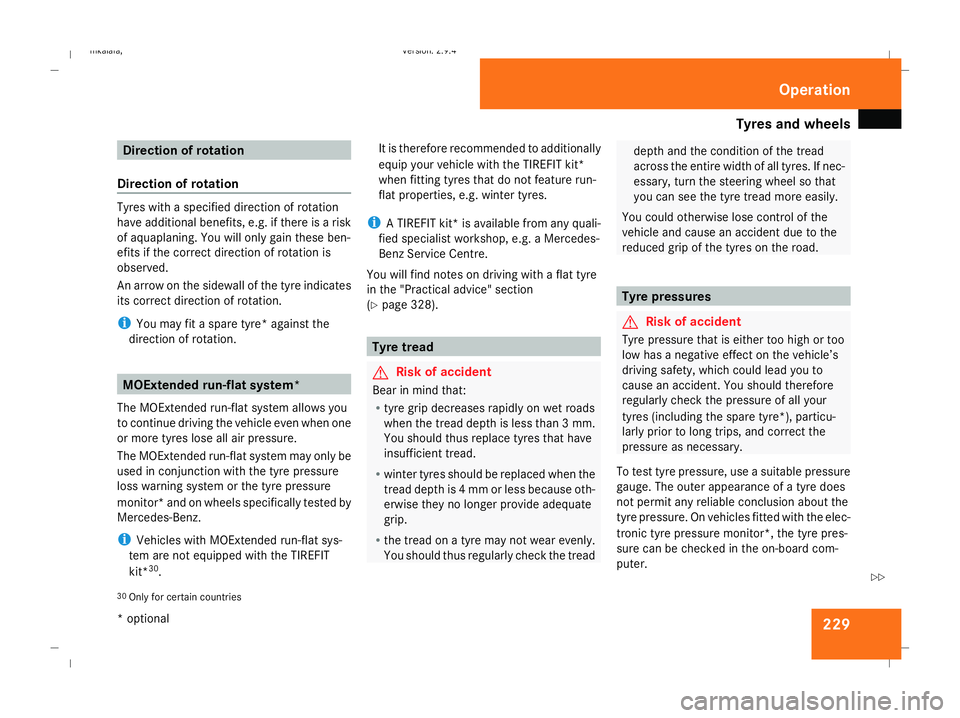
Tyres and wheels
229Direction of rotation
Direction of rotation Tyres with a specified direction of rotation
have additional benefits, e.g. if there is a risk
of aquaplaning. You will only gain these ben-
efits if the correct direction of rotation is
observed.
An arrow on the sidewall of the tyre indicates
its correct direction of rotation.
i You may fit a spare tyre* against the
direction of rotation. MOExtended run-flat system*
The MOExtended run-flat system allows you
to continue driving the vehicle even when one
or more tyres lose all air pressure.
The MOExtended run-flat system may only be
used in conjunction with the tyre pressure
loss warning system or the tyre pressure
monitor* and on wheels specifically tested by
Mercedes-Benz.
i Vehicles with MOExtended run-flat sys-
tem are not equipped with the TIREFIT
kit* 30
. It is therefore recommended to additionally
equip your vehicle with the TIREFIT kit*
when fitting tyres that do not feature run-
flat properties, e.g. winter tyres.
i A TIREFIT kit* is available from any quali-
fied specialist workshop, e.g. a Mercedes-
Benz Service Centre.
You will find notes on driving with a flat tyre
in the "Practical advice" section
(Y page 328). Tyre tread
G
Risk of accident
Bear in mind that:
R tyre grip decreases rapidly on wet roads
when the tread depth is less than 3 mm.
You should thus replace tyres that have
insufficient tread.
R winter tyres should be replaced when the
tread depth is 4 mm or less because oth-
erwise they no longer provide adequate
grip.
R the tread on a tyre may not wear evenly.
You should thus regularly check the tread depth and the condition of the tread
across the entire width of all tyres. If nec-
essary, turn the steering wheel so that
you can see the tyre tread more easily.
You could otherwise lose control of the
vehicle and cause an accident due to the
reduced grip of the tyres on the road. Tyre pressures
G
Risk of accident
Tyre pressure that is either too high or too
low has a negative effect on the vehicle’s
driving safety, which could lead you to
cause an accident. You should therefore
regularly check the pressure of all your
tyres (including the spare tyre*), particu-
larly prior to long trips, and correct the
pressure as necessary.
To test tyre pressure, use a suitable pressure
gauge. The outer appearance of a tyre does
not permit any reliable conclusion about the
tyre pressure. On vehicles fitted with the elec-
tronic tyre pressure monitor*, the tyre pres-
sure can be checked in the on-board com-
puter.
30 Only for certain countries Operation
* optional
211_AKB; 2; 5, en-GB
mkalafa
,V ersion: 2.9.4
2008-02-29T16:57:07+01:00 - Seite 229 ZDateiname: 6515_3416_02_buchblock.pdf; preflight
Page 234 of 401
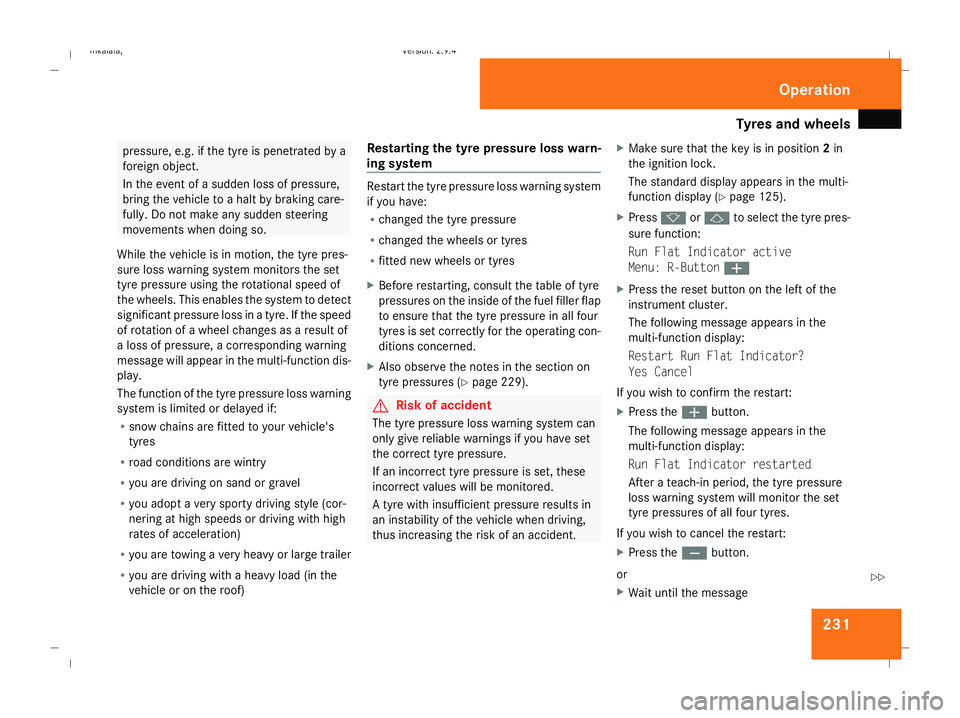
Tyres and wheels
231pressure, e.g. if the tyre is penetrated by a
foreign object.
In the event of a sudden loss of pressure,
bring the vehicle to a halt by braking care-
fully. Do not make any sudden steering
movements when doing so.
While the vehicle is in motion, the tyre pres-
sure loss warning system monitors the set
tyre pressure using the rotational speed of
the wheels. This enables the system to detect
significant pressure loss in a tyre. If the speed
of rotation of a wheel changes as a result of
a loss of pressure, a corresponding warning
message will appear in the multi-function dis-
play.
The function of the tyre pressure loss warning
system is limited or delayed if:
R snow chains are fitted to your vehicle's
tyres
R road conditions are wintry
R you are driving on sand or gravel
R you adopt a very sporty driving style (cor-
nering at high speeds or driving with high
rates of acceleration)
R you are towing a very heavy or large trailer
R you are driving with a heavy load (in the
vehicle or on the roof) Restarting the tyre pressure loss warn-
ing system Restart the tyre pressure loss warning system
if you have:
R
changed the tyre pressure
R changed the wheels or tyres
R fitted new wheels or tyres
X Before restarting, consult the table of tyre
pressures on the inside of the fuel filler flap
to ensure that the tyre pressure in all four
tyres is set correctly for the operating con-
ditions concerned.
X Also observe the notes in the section on
tyre pressures (Y page 229). G
Risk of accident
The tyre pressure loss warning system can
only give reliable warnings if you have set
the correct tyre pressure.
If an incorrect tyre pressure is set, these
incorrect values will be monitored.
A tyre with insufficient pressure results in
an instability of the vehicle when driving,
thus increasing the risk of an accident. X
Make sure that the key is in position 2in
the ignition lock.
The standard display appears in the multi-
function display (Y page 125).
X Press korj to select the tyre pres-
sure function:
Run Flat Indicator active
Menu: R-Button æ
X Press the reset button on the left of the
instrument cluster.
The following message appears in the
multi-function display:
Restart Run Flat Indicator?
Yes Cancel
If you wish to confirm the restart:
X Press the æbutton.
The following message appears in the
multi-function display:
Run Flat Indicator restarted
After a teach-in period, the tyre pressure
loss warning system will monitor the set
tyre pressures of all four tyres.
If you wish to cancel the restart:
X Press the çbutton.
or
X Wait until the message Operation
211_AKB; 2; 5, en-GB
mkalafa
,V ersion: 2.9.4
2008-02-29T16:57:07+01:00 - Seite 231 ZDateiname: 6515_3416_02_buchblock.pdf; preflight
Page 235 of 401
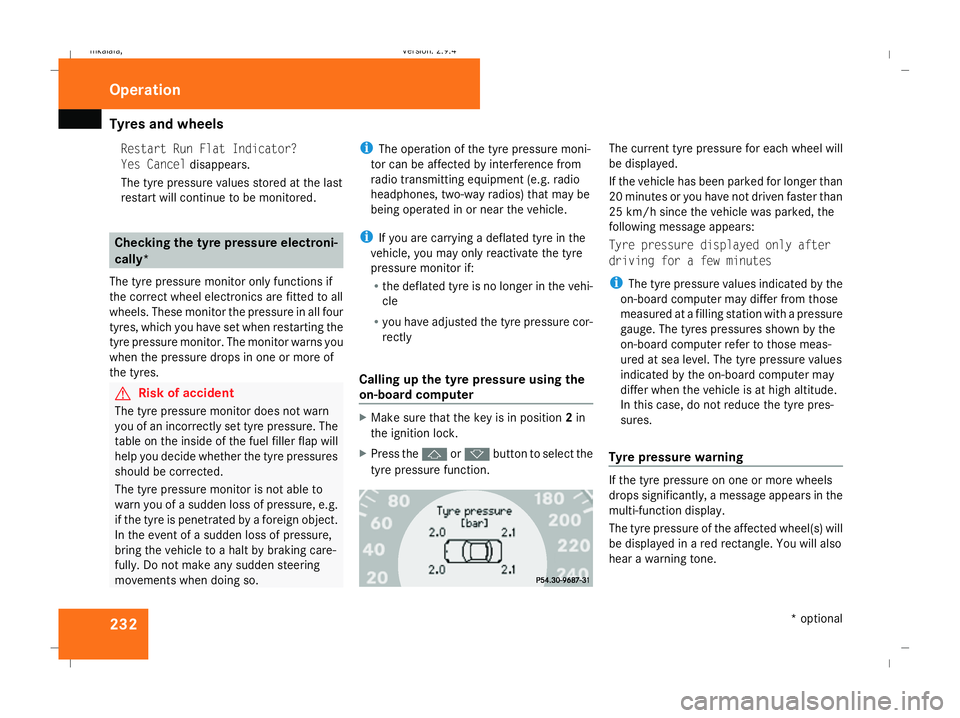
Tyres and wheels
232Restart Run Flat Indicator?
Yes Cancel
disappears.
The tyre pressure values stored at the last
restart will continue to be monitored. Checking the tyre pressure electroni-
cally*
The tyre pressure monitor only functions if
the correct wheel electronics are fitted to all
wheels. These monitor the pressure in all four
tyres, which you have set when restarting the
tyre pressure monitor. The monitor warns you
when the pressure drops in one or more of
the tyres. G
Risk of accident
The tyre pressure monitor does not warn
you of an incorrectly set tyre pressure. The
table on the inside of the fuel filler flap will
help you decide whether the tyre pressures
should be corrected.
The tyre pressure monitor is not able to
warn you of a sudden loss of pressure, e.g.
if the tyre is penetrated by a foreign object.
In the event of a sudden loss of pressure,
bring the vehicle to a halt by braking care-
fully. Do not make any sudden steering
movements when doing so. i
The operation of the tyre pressure moni-
tor can be affected by interference from
radio transmitting equipment (e.g. radio
headphones, two-way radios) that may be
being operated in or near the vehicle.
i If you are carrying a deflated tyre in the
vehicle, you may only reactivate the tyre
pressure monitor if:
R the deflated tyre is no longer in the vehi-
cle
R you have adjusted the tyre pressure cor-
rectly
Calling up the tyre pressure using the
on-board computer X
Make sure that the key is in position 2in
the ignition lock.
X Press the jork button to select the
tyre pressure function. The current tyre pressure for each wheel will
be displayed.
If the vehicle has been parked for longer than
20 minutes or you have not driven faster than
25 km/h since the vehicle was parked, the
following message appears:
Tyre pressure displayed only after
driving for a few minutes
i
The tyre pressure values indicated by the
on-board computer may differ from those
measured at a filling station with a pressure
gauge. The tyres pressures shown by the
on-board computer refer to those meas-
ured at sea level. The tyre pressure values
indicated by the on-board computer may
differ when the vehicle is at high altitude.
In this case, do not reduce the tyre pres-
sures.
Tyre pressure warning If the tyre pressure on one or more wheels
drops significantly, a message appears in the
multi-function display.
The tyre pressure of the affected wheel(s) will
be displayed in a red rectangle. You will also
hear a warning tone.Operation
* optional
211_AKB; 2; 5, en-GB
mkalafa
,V ersion: 2.9.4
2008-02-29T16:57:07+01:00 - Seite 232 Dateiname: 6515_3416_02_buchblock.pdf; preflight
Page 267 of 401
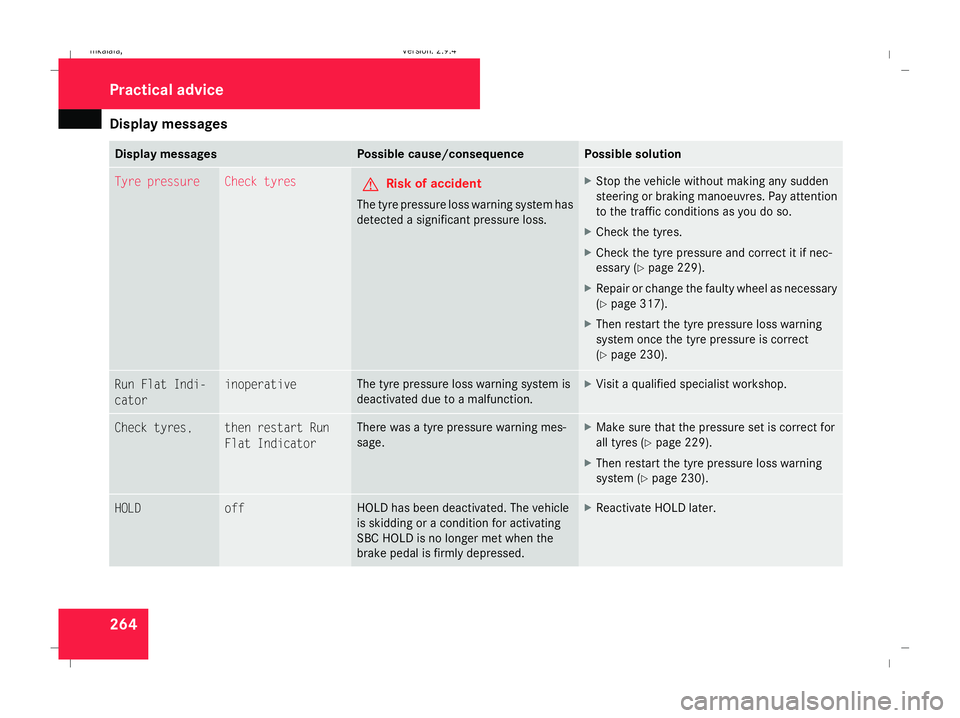
Display
messages 264 Display messages Possible cause/consequence Possible solution
Tyre pressure Check tyres
G
Risk of accident
The tyre pressure loss warning system has
detected a significant pressure loss. X
Stop the vehicle without making any sudden
steering or braking manoeuvres. Pay attention
to the traffic conditions as you do so.
X Check the tyres.
X Check the tyre pressure and correct it if nec-
essary (Y page 229).
X Repair or change the faulty wheel as necessary
(Y page 317).
X Then restart the tyre pressure loss warning
system once the tyre pressure is correct
(Y page 230). Run Flat Indi-
cator inoperative The tyre pressure loss warning system is
deactivated due to a malfunction. X
Visit a qualified specialist workshop. Check tyres, then restart Run
Flat Indicator There was a tyre pressure warning mes-
sage. X
Make sure that the pressure set is correct for
all tyres (Y page 229).
X Then restart the tyre pressure loss warning
system (Y page 230). HOLD off HOLD has been deactivated. The vehicle
is skidding or a condition for activating
SBC HOLD is no longer met when the
brake pedal is firmly depressed. X
Reactivate HOLD later. Practical advi
ce
211_AKB; 2; 5, en-GB
mkalafa,
Version: 2.9.4 2008-02-29T16:57:07+01:00 - Seite 264Dateiname: 6515_3416_02_buchblock.pdf; preflight