2008 MERCEDES-BENZ E-CLASS ESTATE brake sensor
[x] Cancel search: brake sensorPage 9 of 401
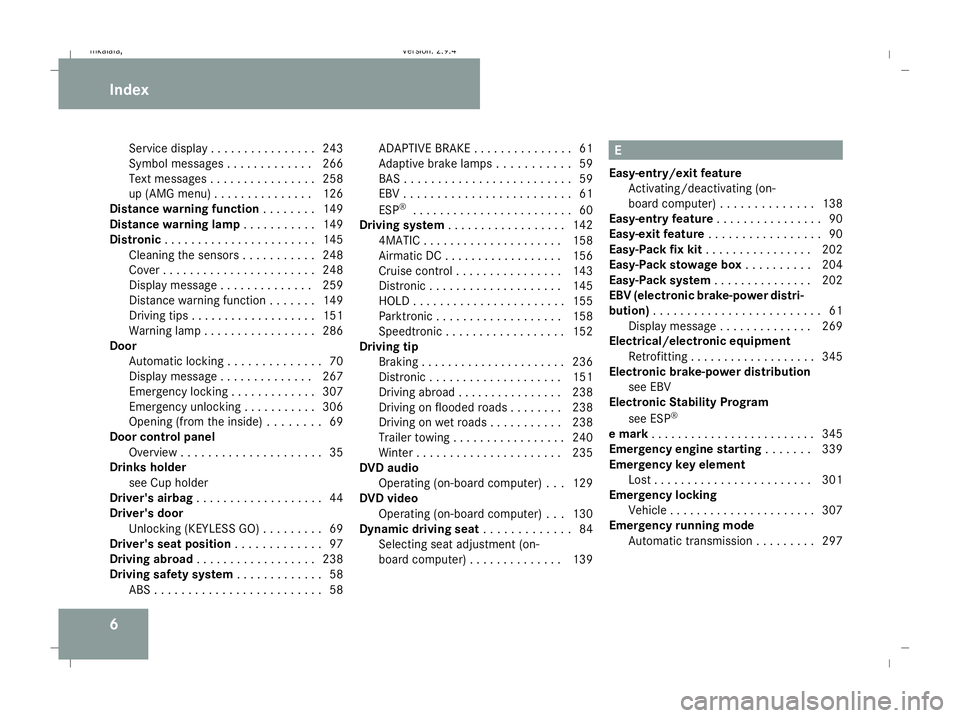
6Service display . . . . . . . . . . . . . . .
.243
Symbol messages . . . . . . . . . . . . .266
Text messages . . . . . . . . . . . . . . . .258
up (AMG menu) . . . . . . . . . . . . . . .126
Distance warning function . . . . . . ..149
Distance warning lamp . . . . . . . . . ..149
Distronic . . . . . . . . . . . . . . . . . . . . . . .145
Cleaning the sensors . . . . . . . . . . .248
Cove r.. . . . . . . . . . . . . . . . . . . . . .248
Display message . . . . . . . . . . . . . .259
Distance warning function . . . . . . .149
Driving tips . . . . . . . . . . . . . . . . . . .151
Warning lamp . . . . . . . . . . . . . . . . .286
Door
Automatic locking . . . . . . . . . . . . . .70
Display message . . . . . . . . . . . . . .267
Emergency locking . . . . . . . . . . . . .307
Emergency unlocking . . . . . . . . . . .306
Opening (from the inside) . . . . . . . .69
Door control panel
Overview . . . . . . . . . . . . . . . . . . . . .35
Drinks holder
see Cup holder
Driver's airbag . . . . . . . . . . . . . . . . . . .44
Driver's door Unlocking (KEYLESS GO) . . . . . . . . .69
Driver's seat position . . . . . . . . . . . ..97
Driving abroad . . . . . . . . . . . . . . . . . .238
Driving safety system . . . . . . . . . . . ..58
ABS . . . . . . . . . . . . . . . . . . . . . . . . .58ADAPTIVE BRAK
E.. . . . . . . . . . . . . .61
Adaptive brake lamps . . . . . . . . . . .59
BAS . . . . . . . . . . . . . . . . . . . . . . . . .59
EBV . . . . . . . . . . . . . . . . . . . . . . . . .61
ESP ®
. . . . . . . . . . . . . . . . . . . . . . . .60
Driving system . . . . . . . . . . . . . . . . . .142
4MATIC . . . . . . . . . . . . . . . . . . . . .158
Airmatic DC . . . . . . . . . . . . . . . . . .156
Cruise control . . . . . . . . . . . . . . . .143
Distronic . . . . . . . . . . . . . . . . . . . .145
HOLD . . . . . . . . . . . . . . . . . . . . . . .155
Parktroni c.. . . . . . . . . . . . . . . . . .158
Speedtronic . . . . . . . . . . . . . . . . . .152
Driving tip
Braking . . . . . . . . . . . . . . . . . . . . . .236
Distronic . . . . . . . . . . . . . . . . . . . .151
Driving abroad . . . . . . . . . . . . . . . .238
Driving on flooded road s.. . . . . ..238
Driving on wet road s.. . . . . . . . ..238
Trailer towing . . . . . . . . . . . . . . . . .240
Winter . . . . . . . . . . . . . . . . . . . . . .235
DVD audio
Operating (on-board computer) . . .129
DVD video
Operating (on-board computer) . . .130
Dynamic driving seat . . . . . . . . . . . ..84
Selecting seat adjustment (on-
board computer) . . . . . . . . . . . . . .139 E
Easy-entry/exit feature Activating/deactivating (on-
board computer) . . . . . . . . . . . . . .138
Easy-entry feature . . . . . . . . . . . . . . ..90
Easy-exit feature . . . . . . . . . . . . . . . . .90
Easy-Pack fix kit . . . . . . . . . . . . . . . .202
Easy-Pack stowage box . . . . . . . . ..204
Easy-Pack system . . . . . . . . . . . . . ..202
EBV (electronic brake-power distri-
bution) . . . . . . . . . . . . . . . . . . . . . . . . .61
Display message . . . . . . . . . . . . . .269
Electrical/electronic equipment
Retrofitting . . . . . . . . . . . . . . . . . . .345
Electronic brake-power distribution
see EBV
Electronic Stability Program
see ESP ®
e mark . . . . . . . . . . . . . . . . . . . . . . . . .345
Emergency engine starting . . . . . ..339
Emergency key element Lost . . . . . . . . . . . . . . . . . . . . . . . .301
Emergency locking
Vehicle . . . . . . . . . . . . . . . . . . . . . .307
Emergency running mode
Automatic transmission . . . . . . . . .297 Index
211_AKB; 2; 5, en-GB
mkalafa,
Version: 2.9.4 2008-02-29T16:57:07+01:00 - Seite 6Dateiname: 6515_3416_02_buchblock.pdf; preflight
Page 11 of 401
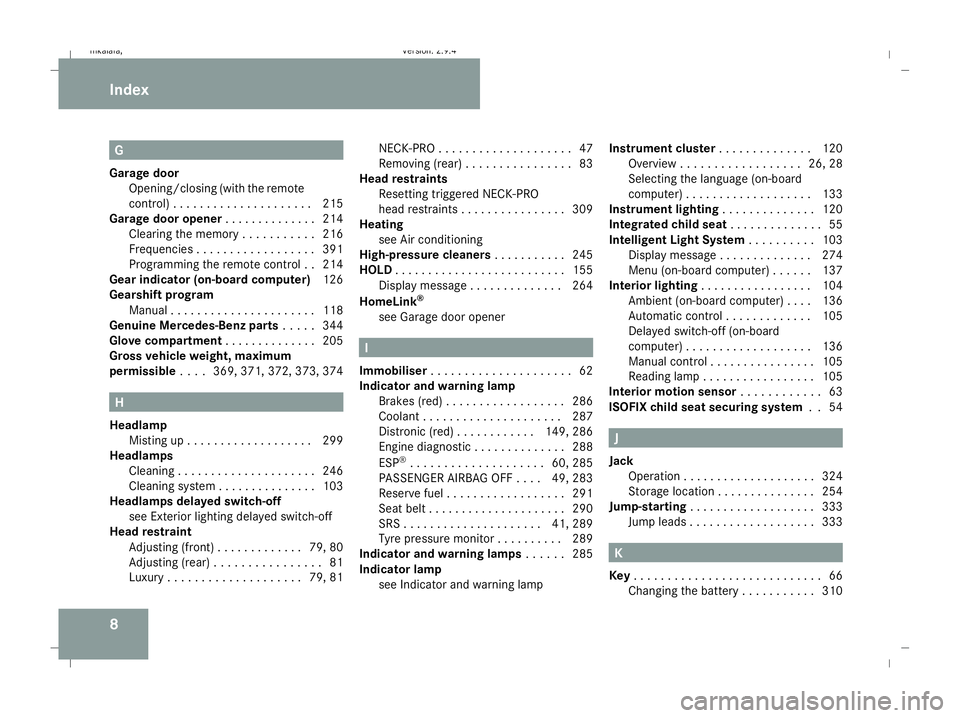
8 G
Garage door Opening/closing (with the remote
control) . . . . . . . . . . . . . . . . . . . . .215
Garage door opener . . . . . . . . . . . . ..214
Clearing the memory . . . . . . . . . . .216
Frequencies . . . . . . . . . . . . . . . . . .391
Programming the remote control . .214
Gear indicator (on-board computer) 126
Gearshift program Manual . . . . . . . . . . . . . . . . . . . . . .118
Genuine Mercedes-Benz parts . . . ..344
Glove compartment . . . . . . . . . . . . ..205
Gross vehicle weight, maximum
permissible . . ..369, 371, 372, 373, 374 H
Headlamp Misting up . . . . . . . . . . . . . . . . . . .299
Headlamps
Cleaning . . . . . . . . . . . . . . . . . . . . .246
Cleaning system . . . . . . . . . . . . . . .103
Headlamps delayed switch-off
see Exterior lighting delayed switch-off
Head restraint
Adjusting (front) . . . . . . . . . . . . .79, 80
Adjusting (rear) . . . . . . . . . . . . . . . .81
Luxury . . . . . . . . . . . . . . . . . . . .79, 81 NECK-PR
O.. . . . . . . . . . . . . . . . . . .47
Removing (rear) . . . . . . . . . . . . . . . .83
Head restraints
Resetting triggered NECK-PRO
head restraints . . . . . . . . . . . . . . . .309
Heating
see Air conditioning
High-pressure cleaners . . . . . . . . . ..245
HOLD . . . . . . . . . . . . . . . . . . . . . . . . . .155
Display message . . . . . . . . . . . . . .264
HomeLink ®
see Garage door opener I
Immobiliser . . . . . . . . . . . . . . . . . . . . .62
Indicator and warning lamp Brakes (red ).. . . . . . . . . . . . . . . . .286
Coolant . . . . . . . . . . . . . . . . . . . . .287
Distronic (red ).. . . . . . . . . . .149, 286
Engine diagnostic . . . . . . . . . . . . . .288
ESP ®
. . . . . . . . . . . . . . . . . . . .60, 285
PASSENGER AIRBAG OFF . . . .49, 283
Reserve fuel . . . . . . . . . . . . . . . . . .291
Seat belt . . . . . . . . . . . . . . . . . . . . .290
SRS . . . . . . . . . . . . . . . . . . . . .41, 289
Tyre pressure monitor . . . . . . . . . .289
Indicator and warning lamps . . . . ..285
Indicator lamp see Indicator and warning lamp Instrument cluster
. . . . . . . . . . . . ..120
Overview . . . . . . . . . . . . . . . . . .26, 28
Selecting the language (on-board
computer) . . . . . . . . . . . . . . . . . . .133
Instrument lighting . . . . . . . . . . . . ..120
Integrated child seat . . . . . . . . . . . . ..55
Intelligent Light System . . . . . . . . ..103
Display message . . . . . . . . . . . . . .274
Menu (on-board computer) . . . . . .137
Interior lighting . . . . . . . . . . . . . . . . .104
Ambient (on-board computer) . . . .136
Automatic control . . . . . . . . . . . . .105
Delayed switch-off (on-board
computer) . . . . . . . . . . . . . . . . . . .136
Manual control . . . . . . . . . . . . . . . .105
Reading lamp . . . . . . . . . . . . . . . . .105
Interior motion sensor . . . . . . . . . . ..63
ISOFIX child seat securing system ..54 J
Jack Operation . . . . . . . . . . . . . . . . . . . .324
Storage location . . . . . . . . . . . . . . .254
Jump-starting . . . . . . . . . . . . . . . . . . .333
Jump leads . . . . . . . . . . . . . . . . . . .333 K
Key . . . . . . . . . . . . . . . . . . . . . . . . . . . .66
Changing the battery . . . . . . . . . . .310 Index
211_AKB; 2; 5, en-GB
mkalafa,
Version: 2.9.4 2008-02-29T16:57:07+01:00 - Seite 8Dateiname: 6515_3416_02_buchblock.pdf; preflight
Page 14 of 401
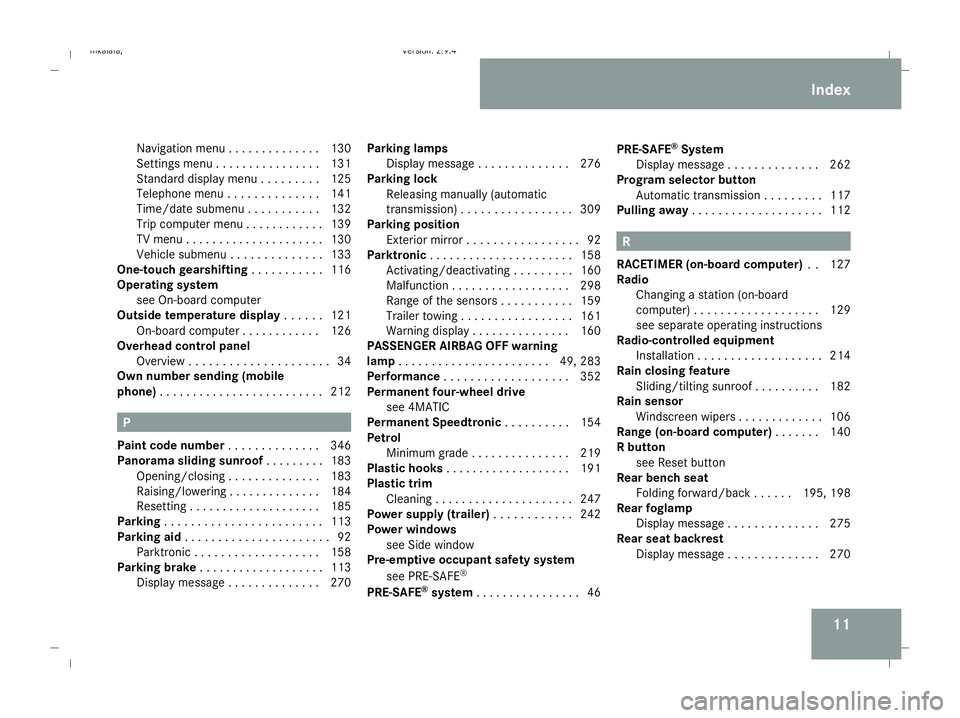
11
Navigation men
u.. . . . . . . . . . . . .130
Settings menu . . . . . . . . . . . . . . . .131
Standard display menu . . . . . . . . .125
Telephone menu . . . . . . . . . . . . . .141
Time/date submenu . . . . . . . . . . .132
Trip computer menu . . . . . . . . . . . .139
TV menu . . . . . . . . . . . . . . . . . . . . .130
Vehicle submenu . . . . . . . . . . . . . .133
One-touch gearshifting . . . . . . . . . ..116
Operating system see On-board computer
Outside temperature display . . . . ..121
On-board computer . . . . . . . . . . . .126
Overhead control panel
Overview . . . . . . . . . . . . . . . . . . . . .34
Own number sending (mobile
phone) . . . . . . . . . . . . . . . . . . . . . . . . .212 P
Paint code number . . . . . . . . . . . . ..346
Panorama sliding sunroof . . . . . . . ..183
Opening/closing . . . . . . . . . . . . . .183
Raising/lowering . . . . . . . . . . . . . .184
Resetting . . . . . . . . . . . . . . . . . . . .185
Parking . . . . . . . . . . . . . . . . . . . . . . . .113
Parking aid . . . . . . . . . . . . . . . . . . . . . .92
Parktronic . . . . . . . . . . . . . . . . . . .158
Parking brake . . . . . . . . . . . . . . . . . . .113
Display message . . . . . . . . . . . . . .270 Parking lamps
Display message . . . . . . . . . . . . . .276
Parking lock
Releasing manually (automatic
transmission) . . . . . . . . . . . . . . . . .309
Parking position
Exterior mirror . . . . . . . . . . . . . . . . .92
Parktronic . . . . . . . . . . . . . . . . . . . . . .158
Activating/deactivating . . . . . . . . .160
Malfunction . . . . . . . . . . . . . . . . . .298
Range of the sensors . . . . . . . . . . .159
Trailer towing . . . . . . . . . . . . . . . . .161
Warning display . . . . . . . . . . . . . . .160
PASSENGER AIRBAG OFF warning
lamp . . . . . . . . . . . . . . . . . . . . . . .49, 283
Performance . . . . . . . . . . . . . . . . . . .352
Permanent four-wheel drive see 4MATIC
Permanent Speedtronic . . . . . . . . ..154
Petrol Minimum grad e.. . . . . . . . . . . . . .219
Plastic hooks . . . . . . . . . . . . . . . . . . .191
Plastic trim Cleaning . . . . . . . . . . . . . . . . . . . . .247
Power supply (trailer) . . . . . . . . . . ..242
Power windows see Side window
Pre-emptive occupant safety system
see PRE-SAFE ®
PRE-SAFE ®
system . . . . . . . . . . . . . . . .46PRE-SAFE
®
System
Display message . . . . . . . . . . . . . .262
Program selector button
Automatic transmission . . . . . . . . .117
Pulling away . . . . . . . . . . . . . . . . . . . .112 R
RACETIMER (on-board computer) ..1 27
Radio Changing a station (on-board
computer) . . . . . . . . . . . . . . . . . . .129
see separate operating instructions
Radio-controlled equipment
Installatio n.. . . . . . . . . . . . . . . . . .214
Rain closing feature
Sliding/tilting sunroo f.. . . . . . . ..182
Rain sensor
Windscreen wipers . . . . . . . . . . . . .106
Range (on-board computer) . . . . . ..140
R button see Reset button
Rear bench seat
Folding forward/back . . . . . .195, 198
Rear foglamp
Display message . . . . . . . . . . . . . .275
Rear seat backrest
Display message . . . . . . . . . . . . . .270 Index
211_AKB; 2; 5, en-GB
mkalafa,
Version: 2.9.4
2008-02-29T16:57:07+01:00 - Seite 11 Dateiname: 6515_3416_02_buchblock.pdf; preflight
Page 149 of 401
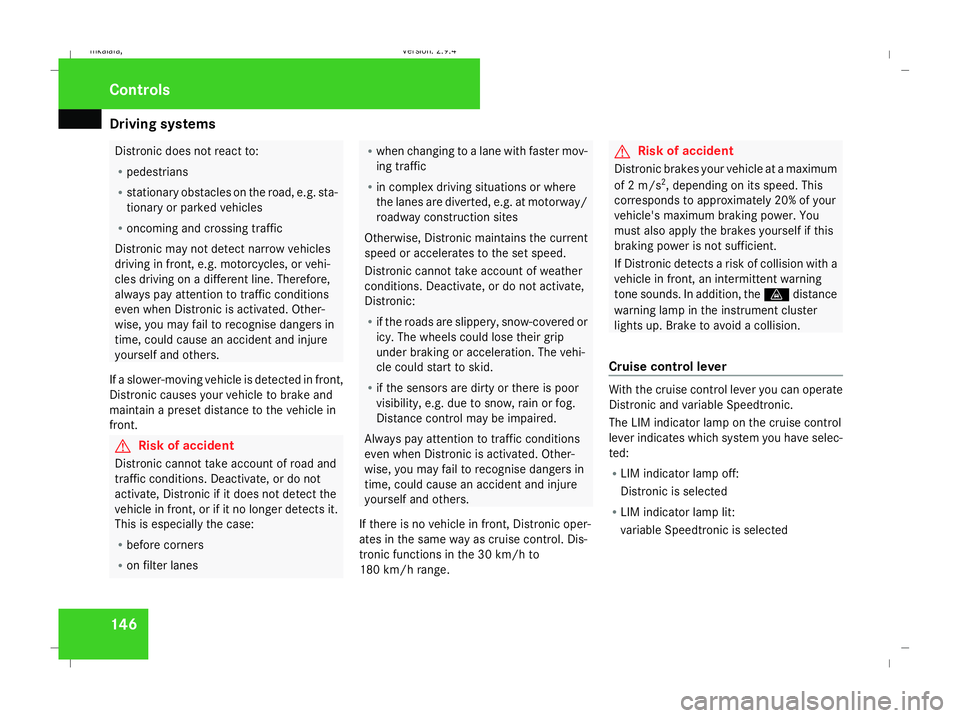
Driving sys
tems 146 Distronic does not react to:
R
pedestrians
R stationary obstacles on the road, e.g. sta-
tionary or parked vehicles
R oncoming and crossing traffic
Distronic may not detect narrow vehicles
driving in front, e.g. motorcycles, or vehi-
cles driving on a different line. Therefore,
always pay attention to traffic conditions
even when Distronic is activated. Other-
wise, you may fail to recognise dangers in
time, could cause an accident and injure
yourself and others.
If a slower-moving vehicle is detected in front,
Distronic causes your vehicle to brake and
maintain a preset distance to the vehicle in
front. G
Risk of accident
Distronic cannot take account of road and
traffic conditions. Deactivate, or do not
activate, Distronic if it does not detect the
vehicle in front, or if it no longer detects it.
This is especially the case:
R before corners
R on filter lanes R
when changing to a lane with faster mov-
ing traffic
R in complex driving situations or where
the lanes are diverted, e.g. at motorway/
roadway construction sites
Otherwise, Distronic maintains the current
speed or accelerates to the set speed.
Distronic cannot take account of weather
conditions. Deactivate, or do not activate,
Distronic:
R if the roads are slippery, snow-covered or
icy. The wheels could lose their grip
under braking or acceleration. The vehi-
cle could start to skid.
R if the sensors are dirty or there is poor
visibility, e.g. due to snow, rain or fog.
Distance control may be impaired.
Always pay attention to traffic conditions
even when Distronic is activated. Other-
wise, you may fail to recognise dangers in
time, could cause an accident and injure
yourself and others.
If there is no vehicle in front, Distronic oper-
ates in the same way as cruise control. Dis-
tronic functions in the 30 km/h to
180 km/h range. G
Risk of accident
Distronic brakes your vehicle at a maximum
of 2 m/s 2
, depending on its speed. This
corresponds to approximately 20% of your
vehicle's maximum braking power. You
must also apply the brakes yourself if this
braking power is not sufficient.
If Distronic detects a risk of collision with a
vehicle in front, an intermittent warning
tone sounds. In addition, the ldistance
warning lamp in the instrument cluster
lights up. Brake to avoid a collision.
Cruise control lever With the cruise control lever you can operate
Distronic and variable Speedtronic.
The LIM indicator lamp on the cruise control
lever indicates which system you have selec-
ted:
R
LIM indicator lamp off:
Distronic is selected
R LIM indicator lamp lit:
variable Speedtronic is selected Controls
211_AKB; 2; 5, en-GB
mkalafa
,V ersion: 2.9.4
2008-02-29T16:57:07+01:00 - Seite 146 Dateiname: 6515_3416_02_buchblock.pdf; preflight
Page 161 of 401
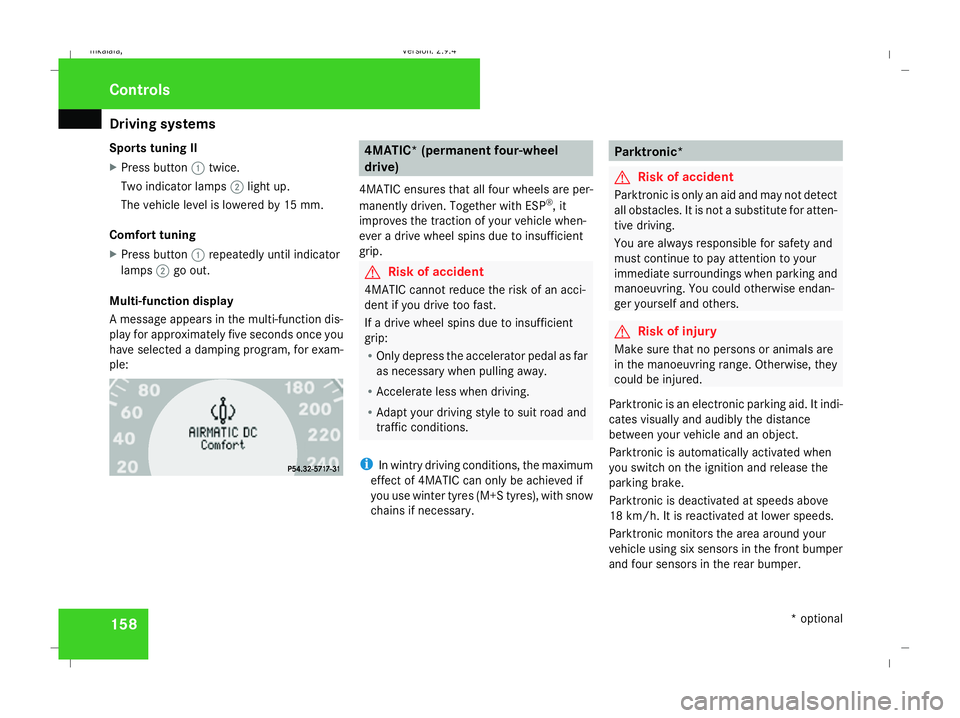
Driving sys
tems 158
Sports tuning II
X
Press button 1twice.
Two indicator lamps 2light up.
The vehicle level is lowered by 15 mm.
Comfort tuning
X Press button 1repeatedly until indicator
lamps 2go out.
Multi-function display
A message appears in the multi-function dis-
play for approximately five seconds once you
have selected a damping program, for exam-
ple: 4MATIC* (permanent four-wheel
drive)
4MATIC ensures that all four wheels are per-
manently driven. Together with ESP ®
, it
improves the traction of your vehicle when-
ever a drive wheel spins due to insufficient
grip. G
Risk of accident
4MATIC cannot reduce the risk of an acci-
dent if you drive too fast.
If a drive wheel spins due to insufficient
grip:
R Only depress the accelerator pedal as far
as necessary when pulling away.
R Accelerate less when driving.
R Adapt your driving style to suit road and
traffic conditions.
i In wintry driving conditions, the maximum
effect of 4MATIC can only be achieved if
you use winter tyres (M+S tyres), with snow
chains if necessary. Parktronic*
G
Risk of accident
Parktronic is only an aid and may not detect
all obstacles. It is not a substitute for atten-
tive driving.
You are always responsible for safety and
must continue to pay attention to your
immediate surroundings when parking and
manoeuvring. You could otherwise endan-
ger yourself and others. G
Risk of injury
Make sure that no persons or animals are
in the manoeuvring range. Otherwise, they
could be injured.
Parktronic is an electronic parking aid. It indi-
cates visually and audibly the distance
between your vehicle and an object.
Parktronic is automatically activated when
you switch on the ignition and release the
parking brake.
Parktronic is deactivated at speeds above
18 km/h. It is reactivated at lower speeds.
Parktronic monitors the area around your
vehicle using six sensors in the front bumper
and four sensors in the rear bumper. Controls
* optional
211_AKB; 2; 5, en-GB
mkalafa
, Version: 2.9.4 2008-02-29T16:57:07+01:00 - Seite 158Dateiname: 6515_3416_02_buchblock.pdf; preflight
Page 162 of 401
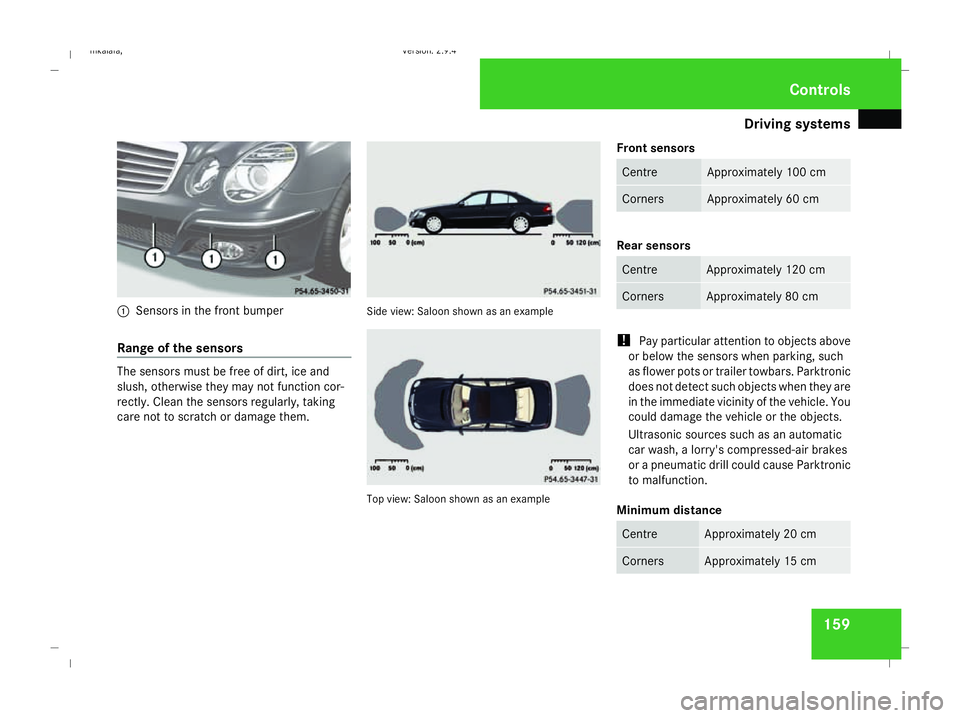
Driving sys
tems 1591
Sensors in the front bumper
Range of the sensors The sensors must be free of dirt, ice and
slush, otherwise they may not function cor-
rectly. Clean the sensors regularly, taking
care not to scratch or damage them. Side view: Saloon shown as an example
Top view: Saloon shown as an exampleFront sensors Centre Approximately 100 cm
Corners Approximately 60 cm
Rear sensors
Centre Approximately 120 cm
Corners Approximately 80 cm
!
Pay particular attention to objects above
or below the sensors when parking, such
as flower pots or trailer towbars. Parktronic
does not detect such objects when they are
in the immediate vicinity of the vehicle. You
could damage the vehicle or the objects.
Ultrasonic sources such as an automatic
car wash, a lorry's compressed-air brakes
or a pneumatic drill could cause Parktronic
to malfunction.
Minimum distance Centre Approximately 20 cm
Corners Approximately 15 cm Controls
211_AKB; 2; 5, en-GB
mkalafa
, Version: 2.9.4 2008-02-29T16:57:07+01:00 - Seite 159 ZDateiname: 6515_3416_02_buchblock.pdf; preflight
Page 248 of 401
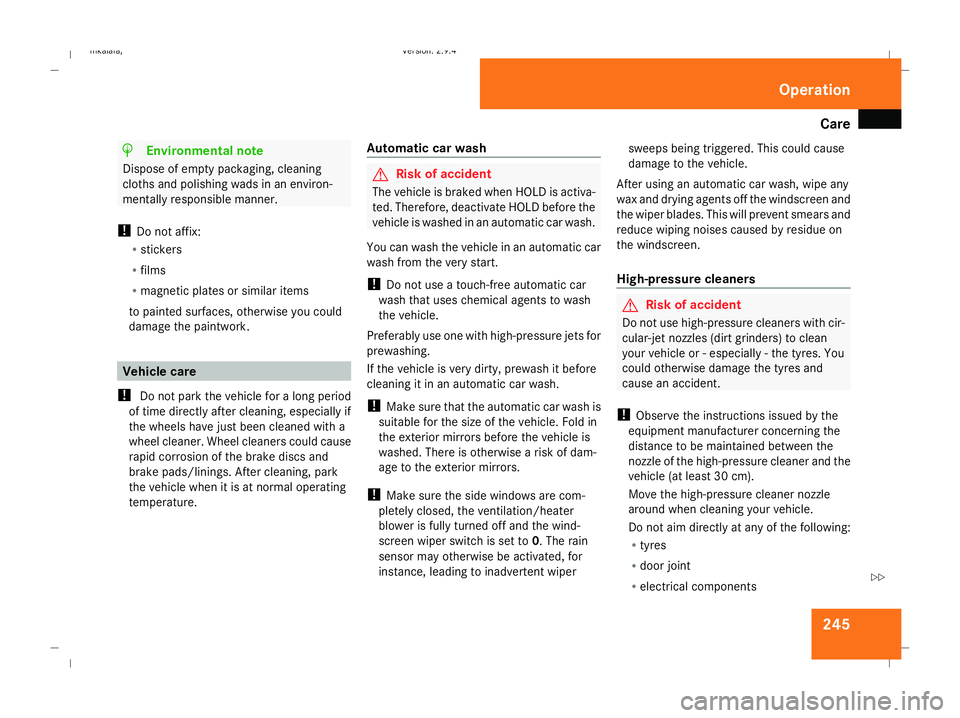
Care
245H
Environmental note
Dispose of empty packaging, cleaning
cloths and polishing wads in an environ-
mentally responsible manner.
! Do not affix:
R stickers
R films
R magnetic plates or similar items
to painted surfaces, otherwise you could
damage the paintwork. Vehicle care
! Do not park the vehicle for a long period
of time directly after cleaning, especially if
the wheels have just been cleaned with a
wheel cleaner. Wheel cleaners could cause
rapid corrosion of the brake discs and
brake pads/linings. After cleaning, park
the vehicle when it is at normal operating
temperature. Automatic car wash G
Risk of accident
The vehicle is braked when HOLD is activa-
ted. Therefore, deactivate HOLD before the
vehicle is washed in an automatic car wash.
You can wash the vehicle in an automatic car
wash from the very start.
! Do not use a touch-free automatic car
wash that uses chemical agents to wash
the vehicle.
Preferably use one with high-pressure jets for
prewashing.
If the vehicle is very dirty, prewash it before
cleaning it in an automatic car wash.
! Make sure that the automatic car wash is
suitable for the size of the vehicle. Fold in
the exterior mirrors before the vehicle is
washed. There is otherwise a risk of dam-
age to the exterior mirrors.
! Make sure the side windows are com-
pletely closed, the ventilation/heater
blower is fully turned off and the wind-
screen wiper switch is set to 0. The rain
sensor may otherwise be activated, for
instance, leading to inadvertent wiper sweeps being triggered. This could cause
damage to the vehicle.
After using an automatic car wash, wipe any
wax and drying agents off the windscreen and
the wiper blades. This will prevent smears and
reduce wiping noises caused by residue on
the windscreen.
High-pressure cleaners G
Risk of accident
Do not use high-pressure cleaners with cir-
cular-jet nozzles (dirt grinders) to clean
your vehicle or - especially - the tyres. You
could otherwise damage the tyres and
cause an accident.
! Observe the instructions issued by the
equipment manufacturer concerning the
distance to be maintained between the
nozzle of the high-pressure cleaner and the
vehicle (at least 30 cm).
Move the high-pressure cleaner nozzle
around when cleaning your vehicle.
Do not aim directly at any of the following:
R tyres
R door joint
R electrical components Operation
211_AKB; 2; 5, en-GB
mkalafa,
Version: 2.9.4
2008-02-29T16:57:07+01:00 - Seite 245 ZDateiname: 6515_3416_02_buchblock.pdf; preflight
Page 263 of 401
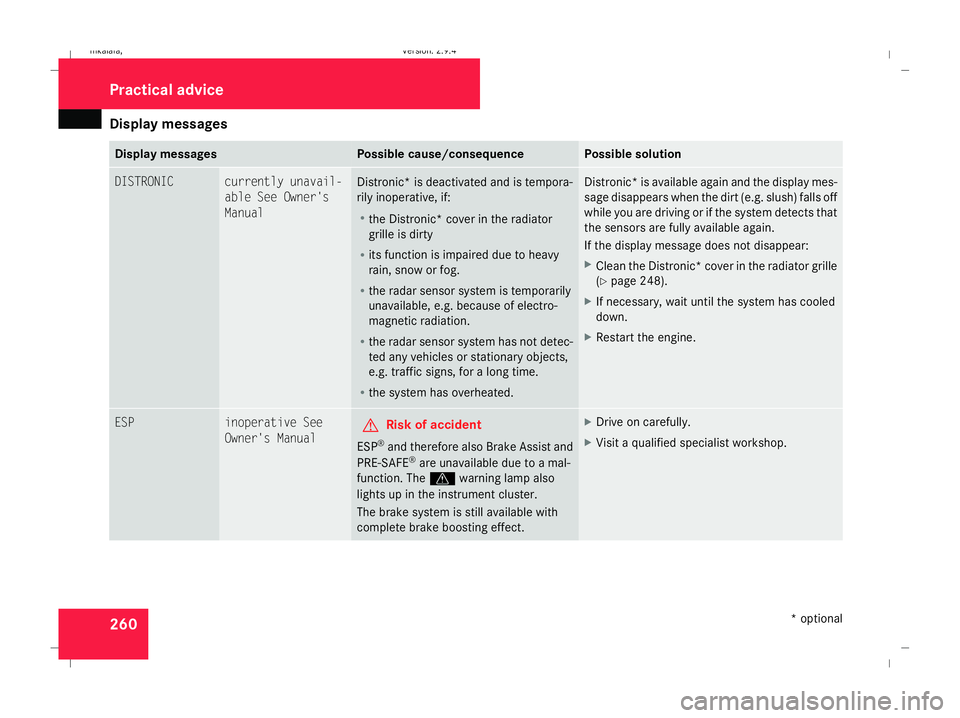
Display
messages 260 Display messages Possible cause/consequence Possible solution
DISTRONIC currently unavail-
able See Owner's
Manual
Distronic
* is deactivated and is tempora-
rily inoperative, if:
R the Distronic* cover in the radiator
grille is dirty
R its function is impaired due to heavy
rain, snow or fog.
R the radar sensor system is temporarily
unavailable, e.g. because of electro-
magnetic radiation.
R the radar sensor system has not detec-
ted any vehicles or stationary objects,
e.g. traffic signs, for a long time.
R the system has overheated. Distronic* is available again and the display mes-
sage disappears when the dirt (e.g. slush) falls off
while you are driving or if the system detects that
the sensors are fully available again.
If the display message does not disappear:
X
Clean the Distronic* cover in the radiator grille
(Y page 248).
X If necessary, wait until the system has cooled
down.
X Restart the engine. ESP inoperative See
Owner's Manual
G
Risk of accident
ESP ®
and therefore also Brake Assist and
PRE-SAFE ®
are unavailable due to a mal-
function. The vwarning lamp also
lights up in the instrument cluster.
The brake system is still available with
complete brake boosting effect. X
Drive on carefully.
X Visit a qualified specialist workshop. Practical advice
* optional
211_AKB; 2; 5, en-GB
mkalafa
,V ersion: 2.9.4
2008-02-29T16:57:07+01:00 - Seite 260 Dateiname: 6515_3416_02_buchblock.pdf; preflight