Page 101 of 481

100 Controls in detail
Locking and unlocking
In the “Controls in detail” section you will
find detailed information on how to oper-
ate the equipment installed on your vehi-
cle. If you are already familiar with the
basic functions of your vehicle, this section
will be of particular interest to you.
To quickly familiarize yourself with the ba-
sic functions of the vehicle, refer to the
“Getting started” section of this manual.
The corresponding page numbers are giv-
en at the beginning of each segment.
For more information on locking and
unlocking, see “Getting started”
(
�page 36) and (�page 59).
SmartKey
Your vehicle comes supplied with two
SmartKeys, each with remote control and
a removable mechanical key.
The SmartKey provides an extended oper-
ating range. To prevent theft, however, it is
advisable to only unlock the vehicle when
you are in close proximity to it.
The SmartKey centrally locks and unlocks:
�the doors
�the trunk
�the fuel filler flap
SmartKey with remote control
1‹Lock button
2ŠOpening button for trunk
(
�page 109)
3Mechanical key locking tab
4ŒUnlock button
5Battery check lamp
6ÂPanic button (
�page 88)
!To prevent possible malfunction, avoid ex-
posing the SmartKey to high levels of electro-
magnetic radiation.
Page 103 of 481

102 Controls in detail
Locking and unlocking
Global unlocking
�Press buttonŒ.
�All turn signal lamps flash once.
�An acoustic signal sounds once.
�The locking knobs in the doors
move up.
�The anti-theft alarm system is dis-
armed.
The vehicle will lock again automatically
and rearm the anti-theft alarm system
within approximately 40 seconds of un-
locking if:
�neither door nor trunk is opened
�the SmartKey is not inserted in the
starter switch
�the central locking switch is not
activatedGlobal locking
�Press button‹.
With the trunk and all doors closed:
�All turn signal lamps flash three
times.
�An acoustic signal sounds three
times.
�The locking knobs in the doors
move down.
�The anti-theft alarm system is
armed.
Selective setting
If you frequently travel alone, you may wish
to reprogram the SmartKey so that press-
ing buttonŒ only unlocks the driver’s
door, the storage compartment under the
armrest, the glove box, and the fuel filler
flap.
�Press and hold buttonsŒand‹
simultaneously for about 5 seconds un-
til battery check lamp5 flashes twice.The SmartKey will then function as
follows:
Unlocking driver’s door and fuel filler
flap
�Press buttonŒ once.
�All turn signal lamps flash once.
�An acoustic signal sounds once.
�The locking knob on the driver’s
door move up.
�The anti-theft alarm system is dis-
armed.
Global unlocking
�Press buttonŒ twice.
�All turn signal lamps flash once.
�An acoustic signal sounds once.
�The locking knobs in the doors
move up.
�The anti-theft alarm system is dis-
armed.
Page 104 of 481

103 Controls in detail
Locking and unlocking
Global locking
�Press button‹.
With the trunk and all doors closed:
�All turn signal lamps flash three
times.
�An acoustic signal sounds three
times.
�The locking knobs in the doors
move down.
�The anti-theft alarm system is
armed.
Restoring to factory setting
�Press and hold buttonsŒ and‹
simultaneously for about 5 seconds un-
til battery check lamp5 flashes twice.
SmartKey with KEYLESS-GO*
Vehicles equipped with KEYLESS-GO come
with two SmartKeys with KEYLESS-GO,
each with remote control and a removable
mechanical key.
The KEYLESS-GO function is integrated
into the SmartKey. On these vehicles, the
validity of the SmartKey with KEYLESS-GO
is checked every time you pull an outside
door handle.
If the SmartKey with KEYLESS-GO is valid,
your vehicle unlocks
�the doors
�the trunk
�the fuel filler flap
SmartKey with KEYLESS-GO
1‹ Lock button
2Š Opening button for trunk
(
�page 109)
3Mechanical key locking tab
4ΠUnlock button
5Battery check lamp
6Â Panic button (
�page 88)
!To prevent possible malfunction, avoid ex-
posing the SmartKey with KEYLESS-GO to high
levels of electromagnetic radiation.
Page 108 of 481
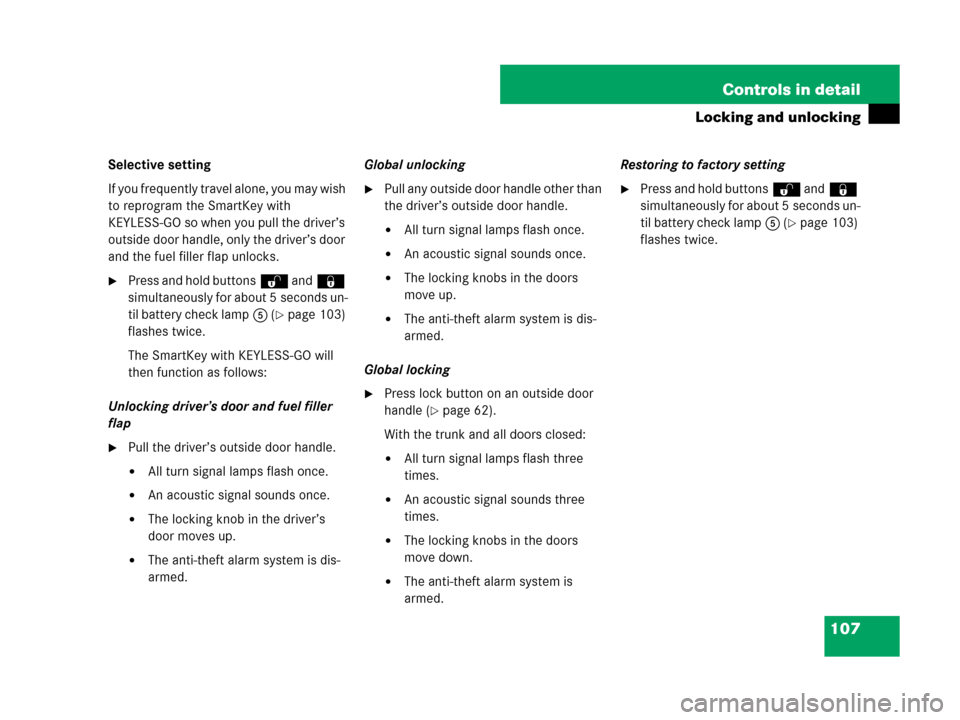
107 Controls in detail
Locking and unlocking
Selective setting
If you frequently travel alone, you may wish
to reprogram the SmartKey with
KEYLESS-GO so when you pull the driver’s
outside door handle, only the driver’s door
and the fuel filler flap unlocks.
�Press and hold buttonsŒ and‹
simultaneously for about 5 seconds un-
til battery check lamp5 (
�page 103)
flashes twice.
The SmartKey with KEYLESS-GO will
then function as follows:
Unlocking driver’s door and fuel filler
flap
�Pull the driver’s outside door handle.
�All turn signal lamps flash once.
�An acoustic signal sounds once.
�The locking knob in the driver’s
door moves up.
�The anti-theft alarm system is dis-
armed.Global unlocking
�Pull any outside door handle other than
the driver’s outside door handle.
�All turn signal lamps flash once.
�An acoustic signal sounds once.
�The locking knobs in the doors
move up.
�The anti-theft alarm system is dis-
armed.
Global locking
�Press lock button on an outside door
handle (
�page 62).
With the trunk and all doors closed:
�All turn signal lamps flash three
times.
�An acoustic signal sounds three
times.
�The locking knobs in the doors
move down.
�The anti-theft alarm system is
armed.Restoring to factory setting
�Press and hold buttonsŒ and‹
simultaneously for about 5 seconds un-
til battery check lamp5 (
�page 103)
flashes twice.
Page 117 of 481

116 Controls in detail
Locking and unlocking
Automatic central locking
The doors and the trunk automatically lock
when the ignition is switched on and the
wheels are turning at vehicle speeds of ap-
proximately 9 mph (15 km / h) or more.
The locking knobs in the doors move down.
You can open a locked door from the in-
side. Open door only when conditions are
safe to do so.
You can deactivate the automatic locking
mode using the control system
(
�page 163).
Locking and unlocking from the inside
You can lock or unlock the doors and the
trunk from inside using the central locking
switch. This can be useful, for example, if
you want to lock the vehicle before starting
to drive.
The fuel filler flap cannot be locked or un-
locked with the central locking switch.
Central locking switch
1Unlocking
2LockingiThe doors are designed to unlock automati-
cally after an accident if the force of the impact
exceeds a preset threshold. The vehicle locks au-
tomatically when the ignition is switched on and
the wheels are turning at vehicle speeds of ap-
proximately 9 mph (15 km/h) or more. You could
therefore lock yourself out when the vehicle
�is pushed or towed
�is on a test stand
Warning!G
When leaving the vehicle, always remove the
SmartKey or SmartKey with KEYLESS-GO*
from the starter switch, take it with you, and
lock the vehicle. Do not leave children unat-
tended in the vehicle, or with access to an
unlocked vehicle. A child’s unsupervised ac-
cess to a vehicle could result in an accident
and/or serious personal injury.
Page 139 of 481

138 Controls in detail
Instrument cluster
Tachometer
The red marking on the tachometer de-
notes excessive engine speed.
To help protect the engine, the fuel supply
is interrupted if the engine is operated
within the red marking.Outside temperature indicator
The outside temperature is displayed in
the instrument cluster (
�page 26).The temperature sensor is located in the
front bumper area. Due to its location, the
sensor can be affected by road or engine
heat during idling or slow driving. This
means that the accuracy of the displayed
temperature can only be verified by com-
parison to a thermometer placed next to
the sensor, not by comparison to external
displays (e.g. bank signs etc.).
When moving the vehicle into colder ambi-
ent temperatures (e.g. when leaving your
garage), you will notice a delay before the
lower temperature is displayed.
A delay also occurs when ambient temper-
atures rise. This prevents inaccurate tem-
perature indications caused by heat
radiated from the engine during idling or
slow driving.
!Avoid driving at excessive engine speeds, as
it may result in serious engine damage that is not
covered by the Mercedes-Benz Limited Warran-
ty.
Warning!G
The outside temperature indicator is not
designed to serve as an ice-warning device
and is therefore unsuitable for that purpose.
Indicated temperatures just above the freez-
ing point do not guarantee that the road sur-
face is free of ice. The road may still be icy,
especially in wooded areas or on bridges.
Page 145 of 481
144 Controls in detail
Control system
Menu6Menu7Menu8Menu9
Vehicle status message
memory1
1The vehicle status message memory menu is only displayed if there is a message stored.
SettingsTrip computerTEL*
(�page 151)(�page 152)(�page 164)(�page 166)
Commands/submenus
Calling up vehicle malfunction,
warning and system status
messages stored in memoryResetting to factory settingsFuel consumption statistics
since startLoading phone book
Instrument cluster submenuFuel consumption statistics
since the last resetSearching for name in phone
book
Time/Date submenuResetting fuel consumption
statistics
Lighting submenuDistance to empty
Vehicle submenu
Convenience submenu
iThe headings used in the menus table are
designed to facilitate navigation within the sys-
tem and are not necessarily identical to those
shown in the control system displays.
The first function displayed in each menu will au-
tomatically show you which part of the system
you are in.
Page 165 of 481
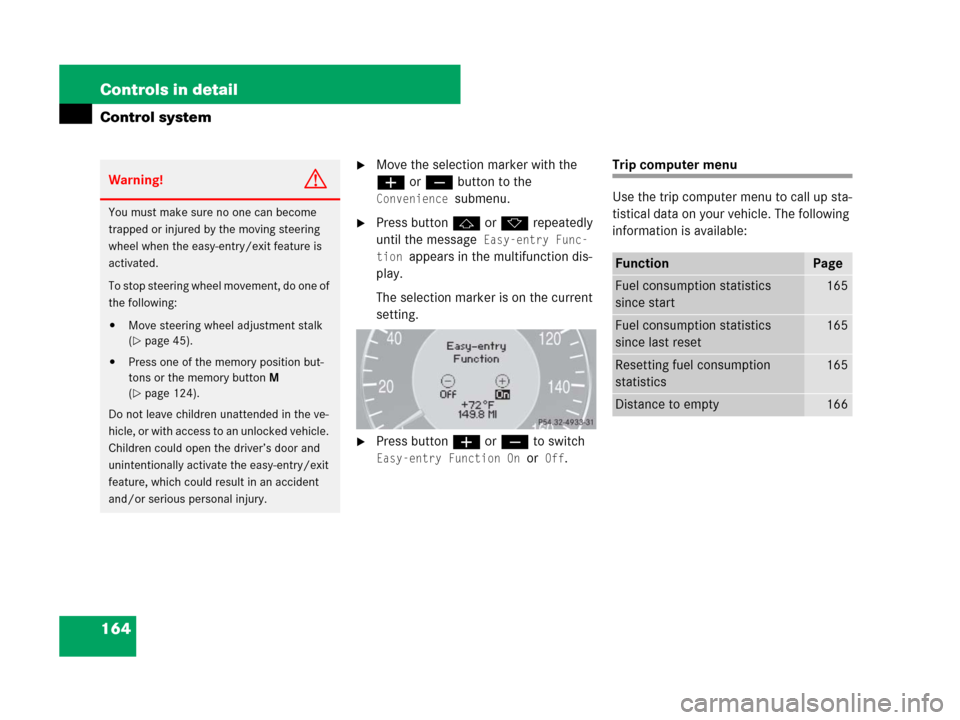
164 Controls in detail
Control system
�Move the selection marker with the
æ or çbutton to the
Convenience submenu.
�Press buttonj ork repeatedly
until the message
Easy-entry Func-
tion
appears in the multifunction dis-
play.
The selection marker is on the current
setting.
�Press buttonæ orç to switch
Easy-entry Function On
or Off.
Trip computer menu
Use the trip computer menu to call up sta-
tistical data on your vehicle. The following
information is available:
Warning!G
You must make sure no one can become
trapped or injured by the moving steering
wheel when the easy-entry/exit feature is
activated.
To stop steering wheel movement, do one of
the following:
�Move steering wheel adjustment stalk
(
�page 45).
�Press one of the memory position but-
tons or the memory buttonM
(
�page 124).
Do not leave children unattended in the ve-
hicle, or with access to an unlocked vehicle.
Children could open the driver’s door and
unintentionally activate the easy-entry/exit
feature, which could result in an accident
and/or serious personal injury.
FunctionPage
Fuel consumption statistics
since start165
Fuel consumption statistics
since last reset165
Resetting fuel consumption
statistics165
Distance to empty166