Page 102 of 509
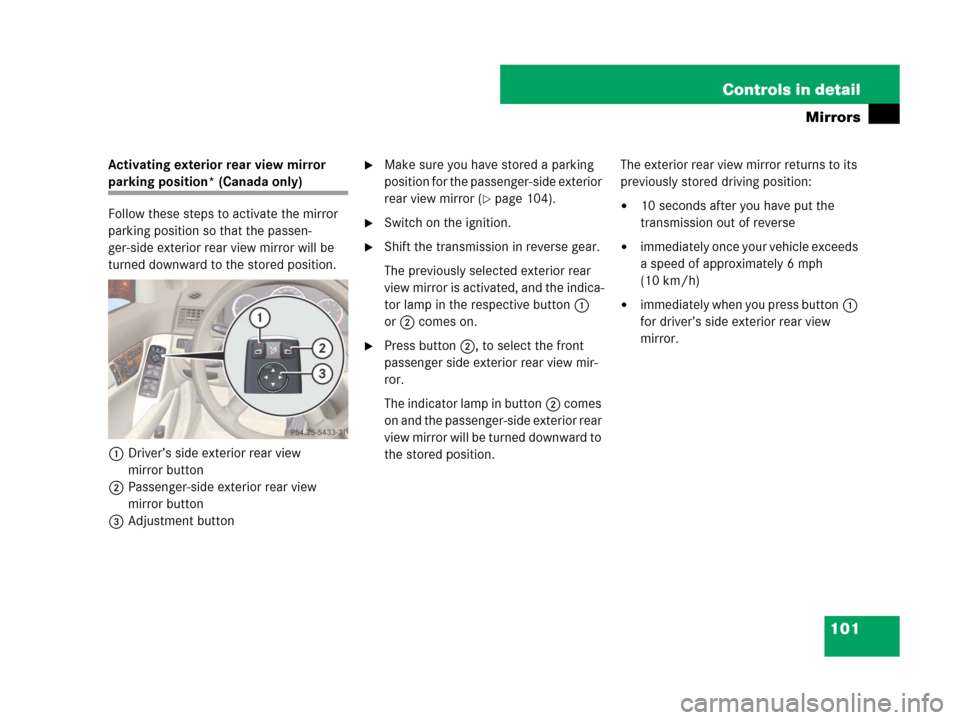
101 Controls in detail
Mirrors
Activating exterior rear view mirror
parking position* (Canada only)
Follow these steps to activate the mirror
parking position so that the passen-
ger-side exterior rear view mirror will be
turned downward to the stored position.
1 Driver’s side exterior rear view
mirror button
2Passenger-side exterior rear view
mirror button
3Adjustment button
�Make sure you have stored a parking
position for the passenger-side exterior
rear view mirror (
�page 104).
�Switch on the ignition.
�Shift the transmission in reverse gear.
The previously selected exterior rear
view mirror is activated, and the indica-
tor lamp in the respective button1
or2 comes on.
�Press button2, to select the front
passenger side exterior rear view mir-
ror.
The indicator lamp in button2 comes
on and the passenger-side exterior rear
view mirror will be turned downward to
the stored position.The exterior rear view mirror returns to its
previously stored driving position:
�10 seconds after you have put the
transmission out of reverse
�immediately once your vehicle exceeds
a speed of approximately 6 mph
(10 km/h)
�immediately when you press button1
for driver’s side exterior rear view
mirror.
Page 104 of 509
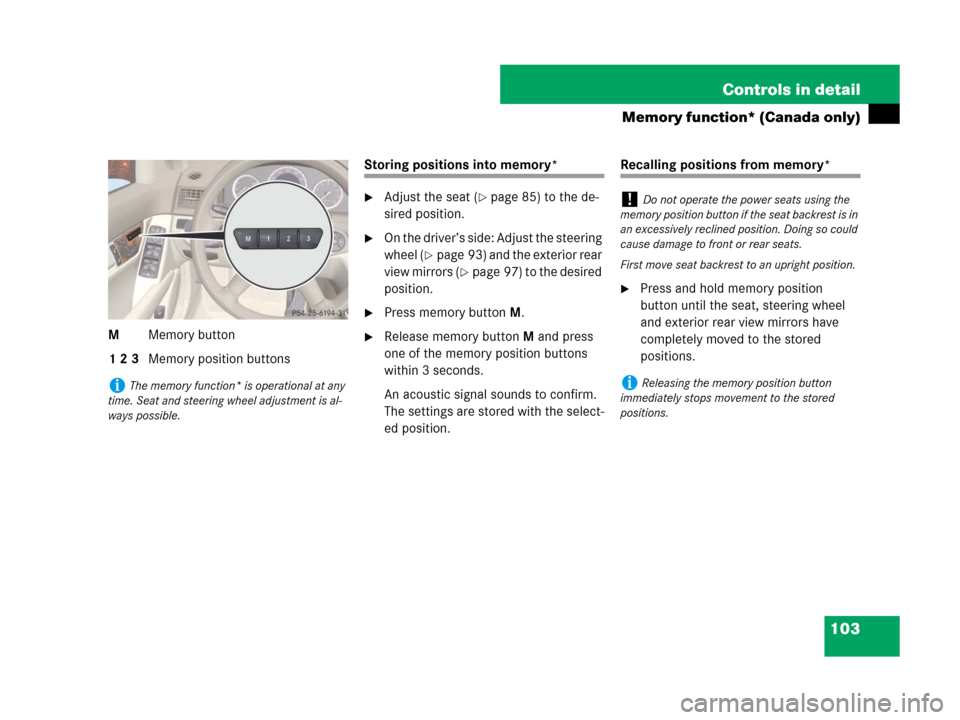
103 Controls in detail
Memory function* (Canada only)
MMemory button
1 2 3Memory position buttons
Storing positions into memory*
�Adjust the seat (�page 85) to the de-
sired position.
�On the driver’s side: Adjust the steering
wheel (
�page 93) and the exterior rear
view mirrors (
�page 97) to the desired
position.
�Press memory buttonM.
�Release memory buttonM and press
one of the memory position buttons
within 3 seconds.
An acoustic signal sounds to confirm.
The settings are stored with the select-
ed position.
Recalling positions from memory*
�Press and hold memory position
button until the seat, steering wheel
and exterior rear view mirrors have
completely moved to the stored
positions.
iThe memory function* is operational at any
time. Seat and steering wheel adjustment is al-
ways possible.
!Do not operate the power seats using the
memory position button if the seat backrest is in
an excessively reclined position. Doing so could
cause damage to front or rear seats.
First move seat backrest to an upright position.
iReleasing the memory position button
immediately stops movement to the stored
positions.
Page 105 of 509
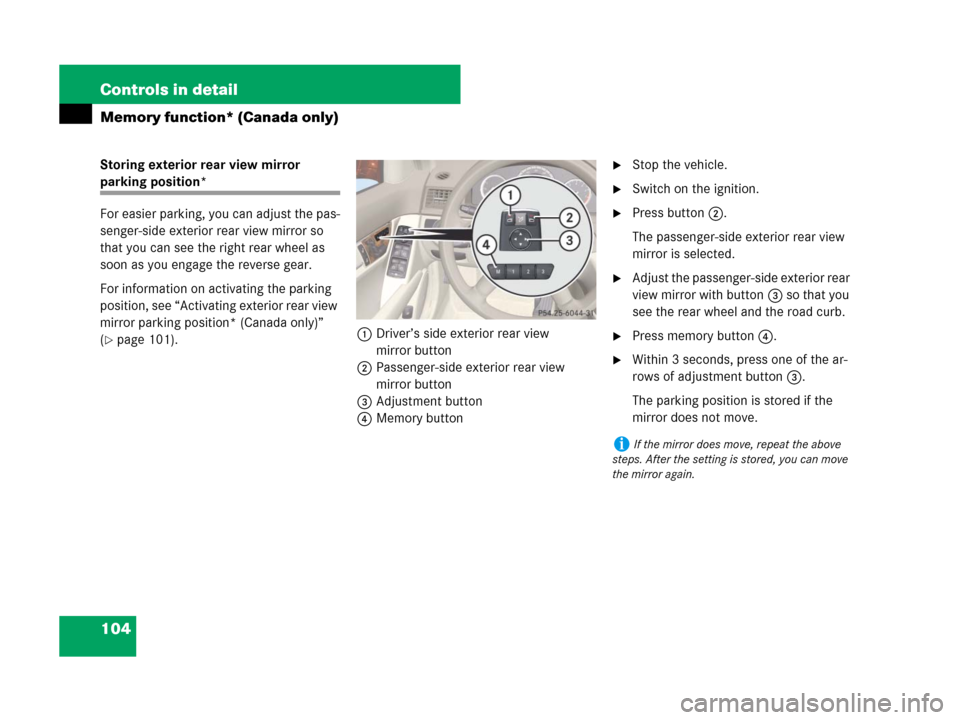
104 Controls in detail
Memory function* (Canada only)
Storing exterior rear view mirror
parking position*
For easier parking, you can adjust the pas-
senger-side exterior rear view mirror so
that you can see the right rear wheel as
soon as you engage the reverse gear.
For information on activating the parking
position, see “Activating exterior rear view
mirror parking position* (Canada only)”
(
�page 101).1 Driver’s side exterior rear view
mirror button
2Passenger-side exterior rear view
mirror button
3Adjustment button
4Memory button
�Stop the vehicle.
�Switch on the ignition.
�Press button2.
The passenger-side exterior rear view
mirror is selected.
�Adjust the passenger-side exterior rear
view mirror with button3 so that you
see the rear wheel and the road curb.
�Press memory button4.
�Within 3 seconds, press one of the ar-
rows of adjustment button3.
The parking position is stored if the
mirror does not move.
iIf the mirror does move, repeat the above
steps. After the setting is stored, you can move
the mirror again.
Page 107 of 509
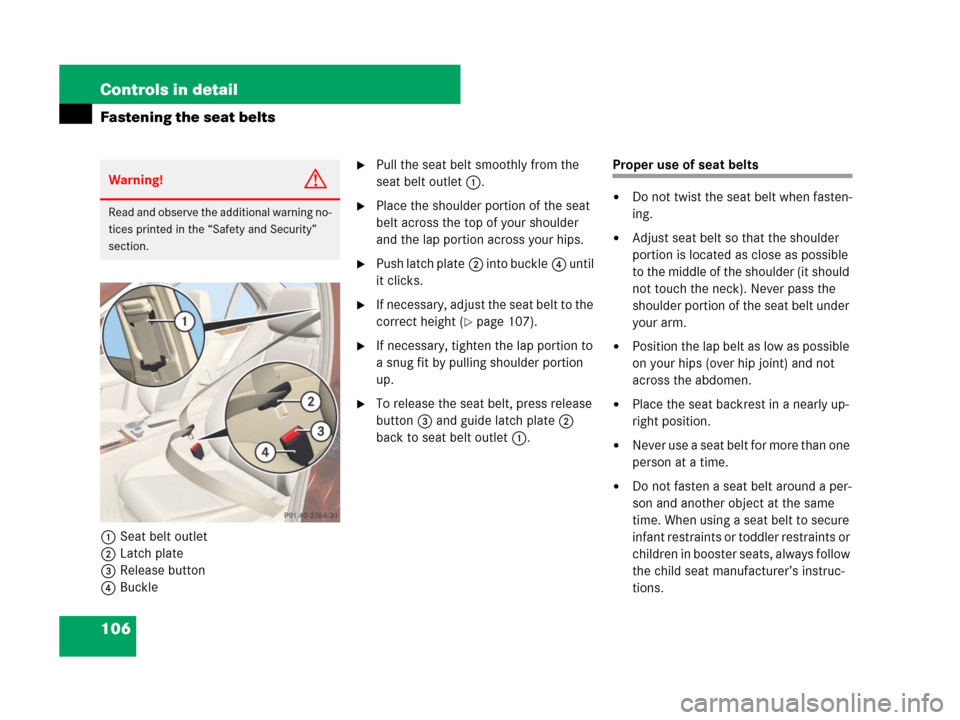
106 Controls in detail
Fastening the seat belts
1Seat belt outlet
2Latch plate
3Release button
4Buckle
�Pull the seat belt smoothly from the
seat belt outlet1.
�Place the shoulder portion of the seat
belt across the top of your shoulder
and the lap portion across your hips.
�Push latch plate2 into buckle4 until
it clicks.
�If necessary, adjust the seat belt to the
correct height (
�page 107).
�If necessary, tighten the lap portion to
a snug fit by pulling shoulder portion
up.
�To release the seat belt, press release
button3 and guide latch plate2
back to seat belt outlet1.
Proper use of seat belts
�Do not twist the seat belt when fasten-
ing.
�Adjust seat belt so that the shoulder
portion is located as close as possible
to the middle of the shoulder (it should
not touch the neck). Never pass the
shoulder portion of the seat belt under
your arm.
�Position the lap belt as low as possible
on your hips (over hip joint) and not
across the abdomen.
�Place the seat backrest in a nearly up-
right position.
�Never use a seat belt for more than one
person at a time.
�Do not fasten a seat belt around a per-
son and another object at the same
time. When using a seat belt to secure
infant restraints or toddler restraints or
children in booster seats, always follow
the child seat manufacturer’s instruc-
tions.
Warning!G
Read and observe the additional warning no-
tices printed in the “Safety and Security”
section.
Page 108 of 509
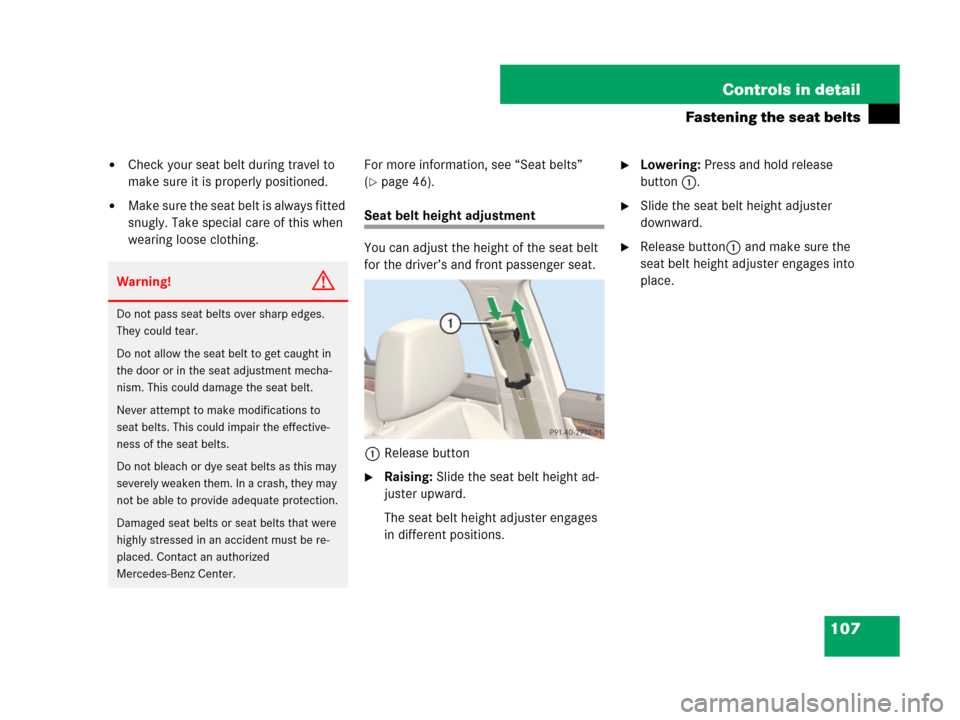
107 Controls in detail
Fastening the seat belts
�Check your seat belt during travel to
make sure it is properly positioned.
�Make sure the seat belt is always fitted
snugly. Take special care of this when
wearing loose clothing.For more information, see “Seat belts”
(
�page 46).
Seat belt height adjustment
You can adjust the height of the seat belt
for the driver’s and front passenger seat.
1Release button
�Raising: Slide the seat belt height ad-
juster upward.
The seat belt height adjuster engages
in different positions.
�Lowering: Press and hold release
button1.
�Slide the seat belt height adjuster
downward.
�Release button1 and make sure the
seat belt height adjuster engages into
place.
Warning!G
Do not pass seat belts over sharp edges.
They could tear.
Do not allow the seat belt to get caught in
the door or in the seat adjustment mecha-
nism. This could damage the seat belt.
Never attempt to make modifications to
seat belts. This could impair the effective-
ness of the seat belts.
Do not bleach or dye seat belts as this may
severely weaken them. In a crash, they may
not be able to provide adequate protection.
Damaged seat belts or seat belts that were
highly stressed in an accident must be re-
placed. Contact an authorized
Mercedes-Benz Center.
Page 110 of 509
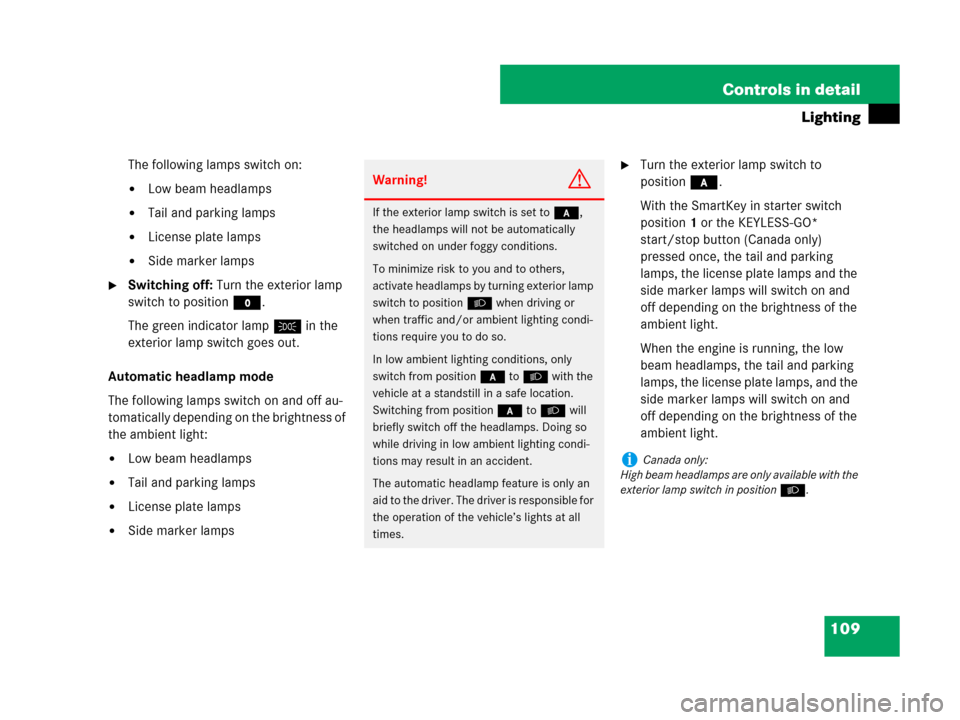
109 Controls in detail
Lighting
The following lamps switch on:
�Low beam headlamps
�Tail and parking lamps
�License plate lamps
�Side marker lamps
�Switching off: Turn the exterior lamp
switch to positionM.
The green indicator lampC in the
exterior lamp switch goes out.
Automatic headlamp mode
The following lamps switch on and off au-
tomatically depending on the brightness of
the ambient light:
�Low beam headlamps
�Tail and parking lamps
�License plate lamps
�Side marker lamps
�Turn the exterior lamp switch to
position*.
With the SmartKey in starter switch
position1 or the KEYLESS-GO*
start/stop button (Canada only)
pressed once, the tail and parking
lamps, the license plate lamps and the
side marker lamps will switch on and
off depending on the brightness of the
ambient light.
When the engine is running, the low
beam headlamps, the tail and parking
lamps, the license plate lamps, and the
side marker lamps will switch on and
off depending on the brightness of the
ambient light.
Warning!G
If the exterior lamp switch is set to*,
the headlamps will not be automatically
switched on under foggy conditions.
To minimize risk to you and to others,
activate headlamps by turning exterior lamp
switch to positionB when driving or
when traffic and/or ambient lighting condi-
tions require you to do so.
In low ambient lighting conditions, only
switch from position * to B with the
vehicle at a standstill in a safe location.
Switching from position* to B will
briefly switch off the headlamps. Doing so
while driving in low ambient lighting condi-
tions may result in an accident.
The automatic headlamp feature is only an
aid to the driver. The driver is responsible for
the operation of the vehicle’s lights at all
times.
iCanada only:
High beam headlamps are only available with the
exterior lamp switch in position B.
Page 115 of 509

114 Controls in detail
Lighting
Hazard warning flasher
The hazard warning flasher can be
switched on at all times, even with the
SmartKey removed from the starter switch
or with the SmartKey with KEYLESS-GO*
removed from the vehicle.
The hazard warning flasher is automatical-
ly switched on if
�an air bag has been triggered
�you brake the vehicle strongly at a
speed of more than 50 mph (70 km/h)
and bring it to a complete stop
1Hazard warning flasher switch
�Switching on: Press hazard warning
flasher switch.
All turn signals will flash.
�Switching off: Press hazard warning
flasher switch again.
If the hazard warning flasher was acti-
vated automatically, press hazard
warning flasher switch
1 twice to
switch off the hazard warning flasher.
The hazard warning flasher switched
off automatically at vehicle speeds of
approximately 6 mph (10 km/h) or
more.
Interior lighting
Overhead control panel
1Rear interior lighting on/off
2Interior lighting control
3Right reading lamp on/off
4Front interior lighting on/off
5Left reading lamp on/off
6Left/right reading lamp
7Front interior lamps
iWith the hazard warning flasher activated
and the combination switch set for either left or
right turn, only the respective left or right turn
signals will operate when the SmartKey in the
starter switch is in position
1 or2 or the
KEYLESS-GO* start/stop button (Canada only)
(
�page 84) is pressed once or twice.
Page 116 of 509

115 Controls in detail
Lighting
Automatic control
�Deactivating: Press button2.
The button engages when pressed in.
Automatic control of the interior light-
ing is deactivated.
The interior lighting remains switched
off in darkness, even when you:
�unlock the vehicle
�open a door
�remove the SmartKey from the
starter switch
�Activating: Press button2 again.
The button returns to its original posi-
tion and sits flush with the other but-
tons. Automatic control of the interior
lighting is activated.
The interior lighting switches on in
darkness, when you:
�unlock the vehicle
�open a door
�remove the SmartKey from the
starter switch
The interior lighting switches off
automatically.
You can set whether the interior light-
ing should come on when you remove
the key from the starter switch via the
control system, see “Setting interior
lighting delayed shut-off”
(
�page 173).Manual control
�Switching on/off front interior light-
ing: Press button4.
�Switching on/off rear interior light-
ing: Press button 1.
�Switching on/off front reading
lamps: Press button 3 or 5.
The left and right front reading lamps
are located in the lower edge of the in-
terior rear view mirror.
!An interior lamp switched on manually does
not go out automatically.
Leaving an interior light switch in the ON position
for extended periods of time with the engine
turned off could result in a discharged battery.
iThe interior lighting is factory-set to auto-
matic mode.
iIf the door remains open, the interior lighting
switches off automatically after approximately
5minutes.