Page 79 of 509
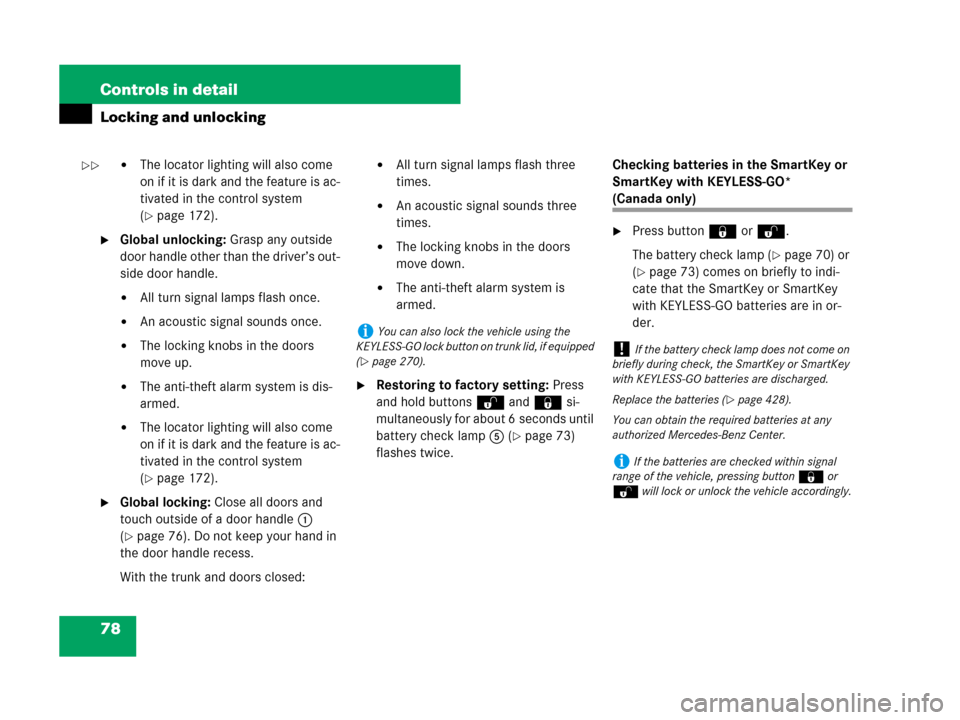
78 Controls in detail
Locking and unlocking
�The locator lighting will also come
on if it is dark and the feature is ac-
tivated in the control system
(
�page 172).
�Global unlocking: Grasp any outside
door handle other than the driver’s out-
side door handle.
�All turn signal lamps flash once.
�An acoustic signal sounds once.
�The locking knobs in the doors
move up.
�The anti-theft alarm system is dis-
armed.
�The locator lighting will also come
on if it is dark and the feature is ac-
tivated in the control system
(
�page 172).
�Global locking: Close all doors and
touch outside of a door handle1
(
�page 76). Do not keep your hand in
the door handle recess.
With the trunk and doors closed:
�All turn signal lamps flash three
times.
�An acoustic signal sounds three
times.
�The locking knobs in the doors
move down.
�The anti-theft alarm system is
armed.
�Restoring to factory setting: Press
and hold buttonsŒ and‹ si-
multaneously for about 6 seconds until
battery check lamp5 (
�page 73)
flashes twice.Checking batteries in the SmartKey or
SmartKey with KEYLESS-GO*
(Canada only)
�Press button‹ orŒ.
The battery check lamp (
�page 70) or
(
�page 73) comes on briefly to indi-
cate that the SmartKey or SmartKey
with KEYLESS-GO batteries are in or-
der.
iYou can also lock the vehicle using the
KEYLESS-GO lock button on trunk lid, if equipped
(
�page 270).!If the battery check lamp does not come on
briefly during check, the SmartKey or SmartKey
with KEYLESS-GO batteries are discharged.
Replace the batteries (
�page 428).
You can obtain the required batteries at any
authorized Mercedes-Benz Center.
iIf the batteries are checked within signal
range of the vehicle, pressing button‹ or
Πwill lock or unlock the vehicle accordingly.
��
Page 81 of 509
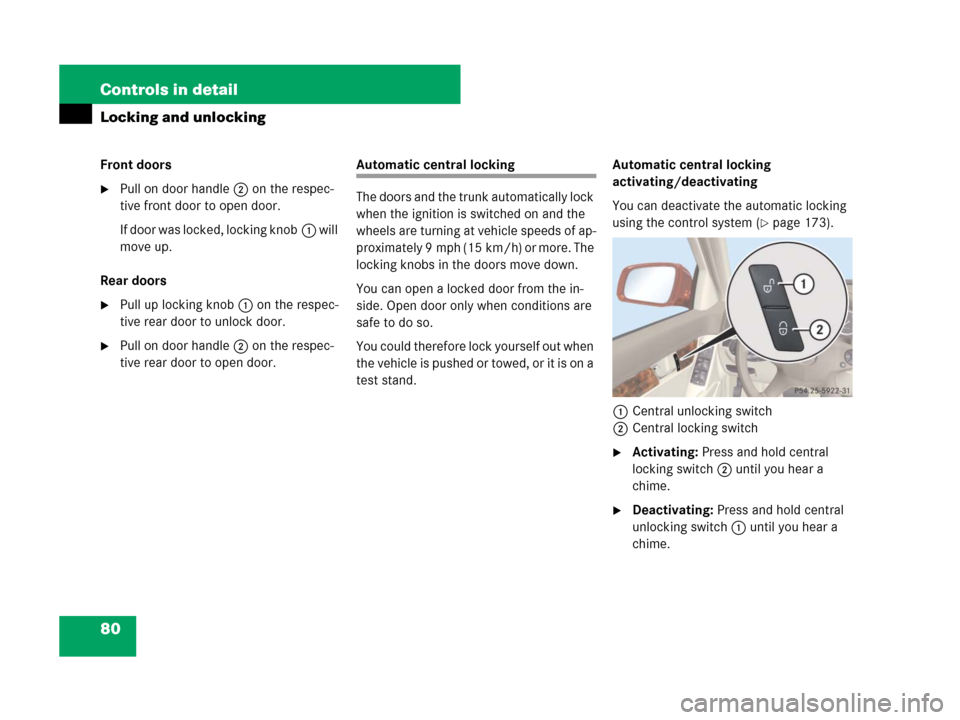
80 Controls in detail
Locking and unlocking
Front doors
�Pull on door handle2 on the respec-
tive front door to open door.
If door was locked, locking knob1 will
move up.
Rear doors
�Pull up locking knob1 on the respec-
tive rear door to unlock door.
�Pull on door handle2 on the respec-
tive rear door to open door.
Automatic central locking
The doors and the trunk automatically lock
when the ignition is switched on and the
wheels are turning at vehicle speeds of ap-
proximately 9 mph (15 km/h) or more. The
locking knobs in the doors move down.
You can open a locked door from the in-
side. Open door only when conditions are
safe to do so.
You could therefore lock yourself out when
the vehicle is pushed or towed, or it is on a
test stand.Automatic central locking
activating/deactivating
You can deactivate the automatic locking
using the control system (
�page 173).
1Central unlocking switch
2Central locking switch
�Activating: Press and hold central
locking switch2 until you hear a
chime.
�Deactivating: Press and hold central
unlocking switch1 until you hear a
chime.
Page 82 of 509
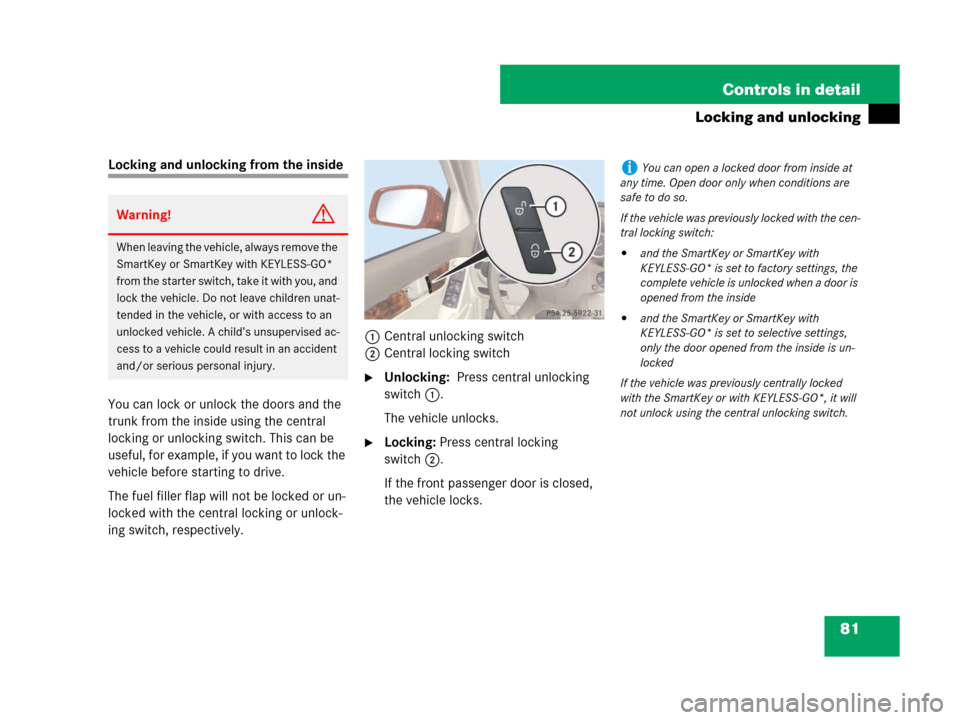
81 Controls in detail
Locking and unlocking
Locking and unlocking from the inside
You can lock or unlock the doors and the
trunk from the inside using the central
locking or unlocking switch. This can be
useful, for example, if you want to lock the
vehicle before starting to drive.
The fuel filler flap will not be locked or un-
locked with the central locking or unlock-
ing switch, respectively.1Central unlocking switch
2Central locking switch
�Unlocking: Press central unlocking
switch1.
The vehicle unlocks.
�Locking: Press central locking
switch2.
If the front passenger door is closed,
the vehicle locks.
Warning!G
When leaving the vehicle, always remove the
SmartKey or SmartKey with KEYLESS-GO*
from the starter switch, take it with you, and
lock the vehicle. Do not leave children unat-
tended in the vehicle, or with access to an
unlocked vehicle. A child’s unsupervised ac-
cess to a vehicle could result in an accident
and/or serious personal injury.
iYou can open a locked door from inside at
any time. Open door only when conditions are
safe to do so.
If the vehicle was previously locked with the cen-
tral locking switch:
�and the SmartKey or SmartKey with
KEYLESS-GO* is set to factory settings, the
complete vehicle is unlocked when a door is
opened from the inside
�and the SmartKey or SmartKey with
KEYLESS-GO* is set to selective settings,
only the door opened from the inside is un-
locked
If the vehicle was previously centrally locked
with the SmartKey or with KEYLESS-GO*, it will
not unlock using the central unlocking switch.
Page 117 of 509
116 Controls in detail
Lighting
Interior lighting in the rear
1Right rear reading lamp on/off
2Left rear reading lamp on/off
3Left reading lamp
4Rear interior lamp
5Right reading lamp
�Switching on/off rear reading
lamps: Press button 1 or 2.
The respective left or right rear reading
lamp comes on.
Switch the rear interior lamp on/off with
the button in the overhead control panel.
Door entry lamps
For better orientation in the dark, the cor-
responding door entry lamps will switch on
in darkness when you open a door and the
automatic control is activated.
The door entry lamps switch off when the
corresponding door is closed.Trunk lamp
The trunk lamp switches on if the trunk is
opened.
If the trunk remains open, the trunk light-
ing switches off automatically after ap-
proximately 10 minutes.
iIf you turn the SmartKey in the starter
switch to position0 and switch off the exterior
headlamps, the door entry lamps will remain lit
for approximately 5 minutes.
Page 270 of 509
269 Controls in detail
Trunk
�Trunk
Opening trunk
You can open the trunk if the vehicle is sta-
tionary.
A minimum height clearance of 5.9 ft
(1.90 m) is required to open the trunk lid.Opening trunk from outside
1Trunk lid handle
�Press and hold button Š on the
SmartKey or SmartKey with
KEYLESS-GO* until trunk unlocks and
begins to open.
or
�Pull on handle1.
In vehicles without KEYLESS-GO*: The
vehicle must be unlocked.Opening trunk from inside
1Remote trunk opening switch
�Press switch1 until the trunk begins
to open.
Warning!G
Make sure the trunk is closed when the en-
gine is running and while driving. Among
other dangers, such as blocked visibility, ex-
haust fumes may enter the vehicle interior.
These fumes are damaging to your health.
!The trunk lid swings open upwards automat-
ically. Always make sure there is sufficient over-
head clearance.
iIf the trunk does not open, it is still locked
separately (
�page 272).
Page 271 of 509

270 Controls in detail
Trunk
Closing trunk Closing trunk from outside manually
1Handles
�Lower trunk lid by pulling firmly on
handles1 or2.
�Close the trunk with hands placed flat
on the trunk lid.
iDo not place the SmartKey in the open
trunk. You may lock yourself out.
iIf the vehicle was previously centrally
locked, the trunk will lock automatically after
closing it. All turn signal lamps flash three times
and an acoustic signal sounds three times to
confirm locking.
Vehicles with KEYLESS-GO* (Canada only): To
prevent a possible inadvertent lockout, the trunk
will open automatically if a SmartKey with
KEYLESS-GO* (Canada only) is recognized
inside the vehicle or in the trunk.
The vehicle is only locked when the turn signals
flash three times and an acoustic signal sounds
three times. If you are carrying a second
SmartKey with KEYLESS-GO* (Canada only) with
you, you can still lock the vehicle.
Warning!G
To prevent possible personal injury, always
keep hands and fingers away from the trunk
lid opening when closing the trunk. Be espe-
cially careful when small children are
around.
When leaving the vehicle, always remove the
SmartKey or SmartKey with KEYLESS-GO*
(Canada only) from the starter switch, take
it with you, and lock the vehicle. Do not
leave children unattended in the vehicle, or
with access to an unlocked vehicle. A child’s
unsupervised access to a vehicle could re-
sult in an accident and/or serious personal
injury.
Page 272 of 509
271 Controls in detail
Trunk
Trunk emergency release
With the emergency release button, the
trunk can be opened from inside the trunk.
1Emergency release button�Briefly press emergency release
button1.
The trunk opens.Illumination of the emergency release but-
ton:
�The button will flash for 30 minutes af-
ter opening the trunk.
�The button will flash for 60 minutes af-
ter closing the trunk.iThe emergency release button unlocks and
opens the trunk while the vehicle is standing still
or in motion.
iThe emergency release button does not
open the trunk if the vehicle battery is dis-
charged or disconnected.
Page 273 of 509
272 Controls in detail
Trunk
Valet locking�Close the trunk (�page 270).
�Remove the mechanical key from the
SmartKey (
�page 424).
�Insert the mechanical key in the trunk
lid lock.
�Turn the mechanical key clockwise to
position 2 to lock the trunk.
�Remove the mechanical key from the
trunk lid lock.
The trunk remains locked even when the
vehicle is centrally unlocked.
�Insert the mechanical key in the trunk
lid lock.
�Turn the mechanical key counterclock-
wise to neutral position 1 to unlock the
trunk.
You can now open the trunk
(
�page 269).
iTo deny any unauthorized person access to
the trunk, e.g. when you valet park the vehicle,
lock it separately with the mechanical key. Leave
only the SmartKey or SmartKey with
KEYLESS-GO* (Canada only) less its mechanical
key with the vehicle.
1Neutral position
2Locked
iYou can only cancel the separate trunk lock-
ing mode by means of the mechanical key.