Page 243 of 509
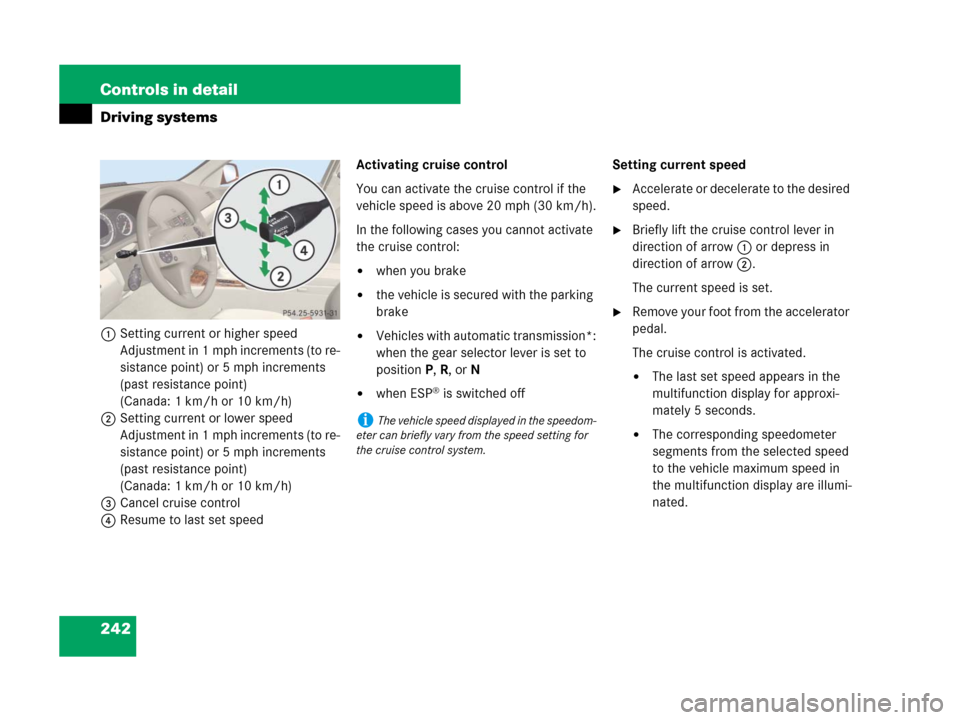
242 Controls in detail
Driving systems
1Setting current or higher speed
Adjustment in 1 mph increments (to re-
sistance point) or 5 mph increments
(past resistance point)
(Canada: 1 km/h or 10 km/h)
2Setting current or lower speed
Adjustment in 1 mph increments (to re-
sistance point) or 5 mph increments
(past resistance point)
(Canada: 1 km/h or 10 km/h)
3Cancel cruise control
4Resume to last set speedActivating cruise control
You can activate the cruise control if the
vehicle speed is above 20 mph (30 km/h).
In the following cases you cannot activate
the cruise control:
�when you brake
�the vehicle is secured with the parking
brake
�Vehicles with automatic transmission*:
when the gear selector lever is set to
positionP, R, or N
�when ESP® is switched offSetting current speed
�Accelerate or decelerate to the desired
speed.
�Briefly lift the cruise control lever in
direction of arrow1 or depress in
direction of arrow2.
The current speed is set.
�Remove your foot from the accelerator
pedal.
The cruise control is activated.
�The last set speed appears in the
multifunction display for approxi-
mately 5 seconds.
�The corresponding speedometer
segments from the selected speed
to the vehicle maximum speed in
the multifunction display are illumi-
nated.iThe vehicle speed displayed in the speedom-
eter can briefly vary from the speed setting for
the cruise control system.
Page 244 of 509
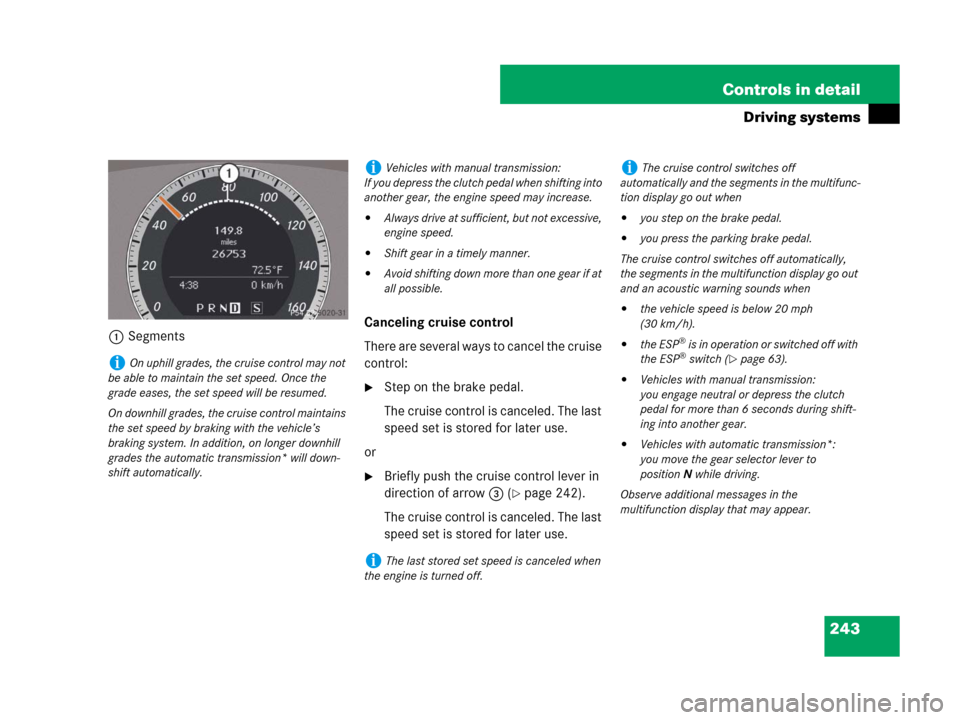
243 Controls in detail
Driving systems
1SegmentsCanceling cruise control
There are several ways to cancel the cruise
control:
�Step on the brake pedal.
The cruise control is canceled. The last
speed set is stored for later use.
or
�Briefly push the cruise control lever in
direction of arrow3 (
�page 242).
The cruise control is canceled. The last
speed set is stored for later use.
iOn uphill grades, the cruise control may not
be able to maintain the set speed. Once the
grade eases, the set speed will be resumed.
On downhill grades, the cruise control maintains
the set speed by braking with the vehicle’s
braking system. In addition, on longer downhill
grades the automatic transmission* will down-
shift automatically.
iVehicles with manual transmission:
If you depress the clutch pedal when shifting into
another gear, the engine speed may increase.
�Always drive at sufficient, but not excessive,
engine speed.
�Shift gear in a timely manner.
�Avoid shifting down more than one gear if at
all possible.
iThe last stored set speed is canceled when
the engine is turned off.
iThe cruise control switches off
automatically and the segments in the multifunc-
tion display go out when
�you step on the brake pedal.
�you press the parking brake pedal.
The cruise control switches off automatically,
the segments in the multifunction display go out
and an acoustic warning sounds when
�the vehicle speed is below 20 mph
(30 km/h).
�the ESP® is in operation or switched off with
the ESP® switch (�page 63).
�Vehicles with manual transmission:
you engage neutral or depress the clutch
pedal for more than 6 seconds during shift-
ing into another gear.
�Vehicles with automatic transmission*:
you move the gear selector lever to
positionN while driving.
Observe additional messages in the
multifunction display that may appear.
Page 245 of 509
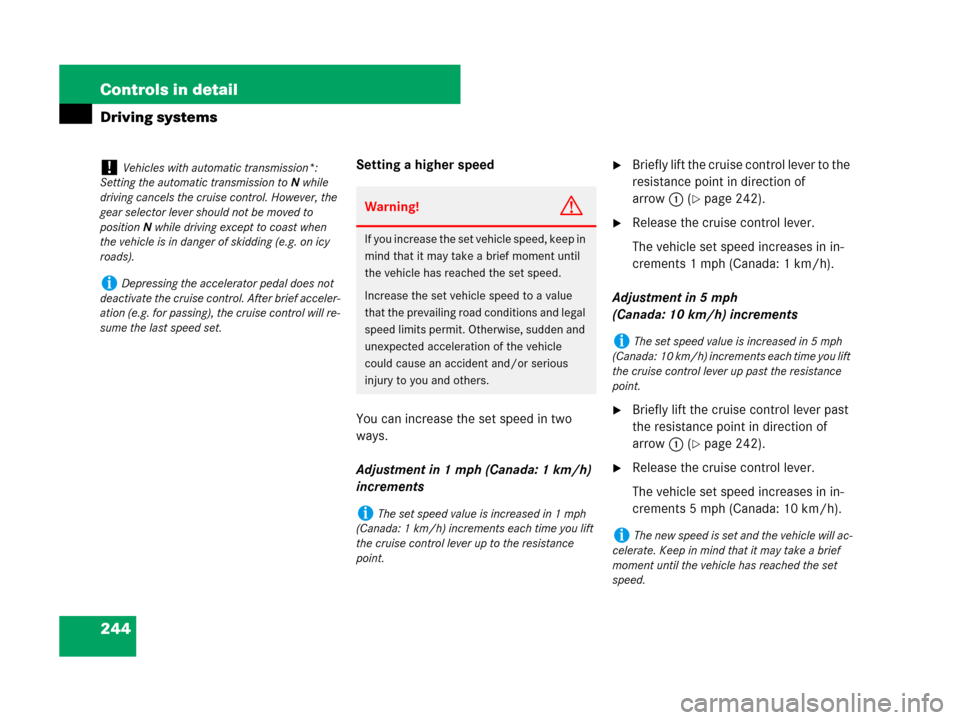
244 Controls in detail
Driving systems
Setting a higher speed
You can increase the set speed in two
ways.
Adjustment in 1 mph (Canada: 1 km/h)
increments�Briefly lift the cruise control lever to the
resistance point in direction of
arrow1 (
�page 242).
�Release the cruise control lever.
The vehicle set speed increases in in-
crements 1 mph (Canada: 1 km/h).
Adjustment in 5 mph
(Canada: 10 km/h) increments
�Briefly lift the cruise control lever past
the resistance point in direction of
arrow1 (
�page 242).
�Release the cruise control lever.
The vehicle set speed increases in in-
crements 5 mph (Canada: 10 km/h).
!Vehicles with automatic transmission*:
Setting the automatic transmission toN while
driving cancels the cruise control. However, the
gear selector lever should not be moved to
positionN while driving except to coast when
the vehicle is in danger of skidding (e.g. on icy
roads).
iDepressing the accelerator pedal does not
deactivate the cruise control. After brief acceler-
ation (e.g. for passing), the cruise control will re-
sume the last speed set.
Warning!G
If you increase the set vehicle speed, keep in
mind that it may take a brief moment until
the vehicle has reached the set speed.
Increase the set vehicle speed to a value
that the prevailing road conditions and legal
speed limits permit. Otherwise, sudden and
unexpected acceleration of the vehicle
could cause an accident and/or serious
injury to you and others.
iThe set speed value is increased in 1 mph
(Canada: 1 km/h) increments each time you lift
the cruise control lever up to the resistance
point.
iThe set speed value is increased in 5 mph
(Canada: 10 km/h) increments each time you lift
the cruise control lever up past the resistance
point.
iThe new speed is set and the vehicle will ac-
celerate. Keep in mind that it may take a brief
moment until the vehicle has reached the set
speed.
Page 246 of 509
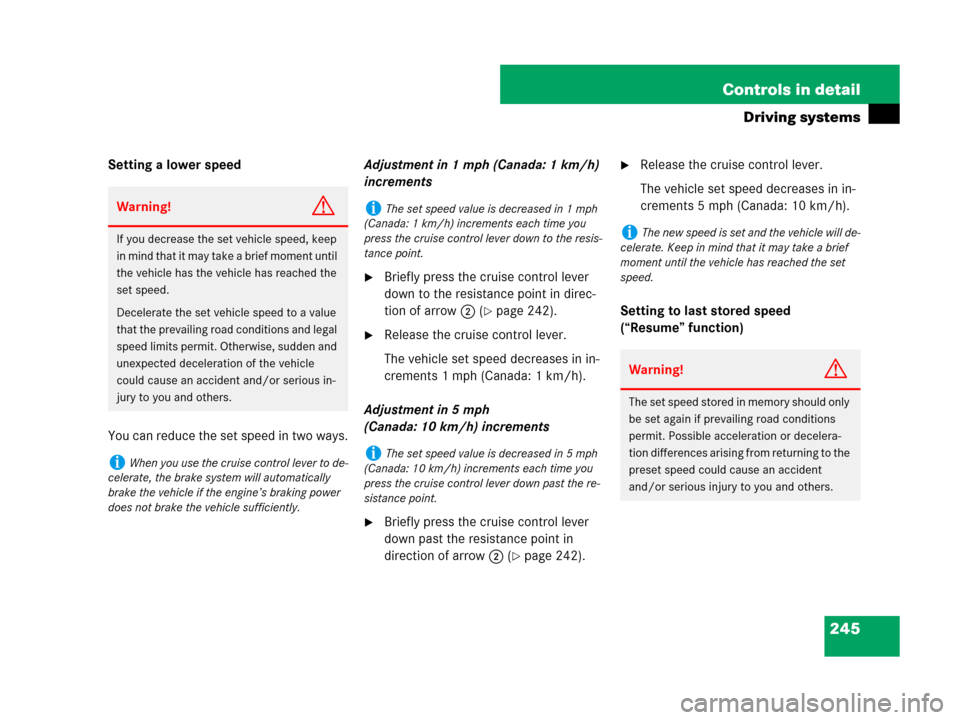
245 Controls in detail
Driving systems
Setting a lower speed
You can reduce the set speed in two ways.Adjustment in 1 mph (Canada: 1 km/h)
increments
�Briefly press the cruise control lever
down to the resistance point in direc-
tion of arrow2 (
�page 242).
�Release the cruise control lever.
The vehicle set speed decreases in in-
crements 1 mph (Canada: 1 km/h).
Adjustment in 5 mph
(Canada: 10 km/h) increments
�Briefly press the cruise control lever
down past the resistance point in
direction of arrow2 (
�page 242).
�Release the cruise control lever.
The vehicle set speed decreases in in-
crements 5 mph (Canada: 10 km/h).
Setting to last stored speed
(“Resume” function)
Warning!G
If you decrease the set vehicle speed, keep
in mind that it may take a brief moment until
the vehicle has the vehicle has reached the
set speed.
Decelerate the set vehicle speed to a value
that the prevailing road conditions and legal
speed limits permit. Otherwise, sudden and
unexpected deceleration of the vehicle
could cause an accident and/or serious in-
jury to you and others.
iWhen you use the cruise control lever to de-
celerate, the brake system will automatically
brake the vehicle if the engine’s braking power
does not brake the vehicle sufficiently.
iThe set speed value is decreased in 1 mph
(Canada: 1 km/h) increments each time you
press the cruise control lever down to the resis-
tance point.
iThe set speed value is decreased in 5 mph
(Canada: 10 km/h) increments each time you
press the cruise control lever down past the re-
sistance point.
iThe new speed is set and the vehicle will de-
celerate. Keep in mind that it may take a brief
moment until the vehicle has reached the set
speed.
Warning!G
The set speed stored in memory should only
be set again if prevailing road conditions
permit. Possible acceleration or decelera-
tion differences arising from returning to the
preset speed could cause an accident
and/or serious injury to you and others.
Page 247 of 509
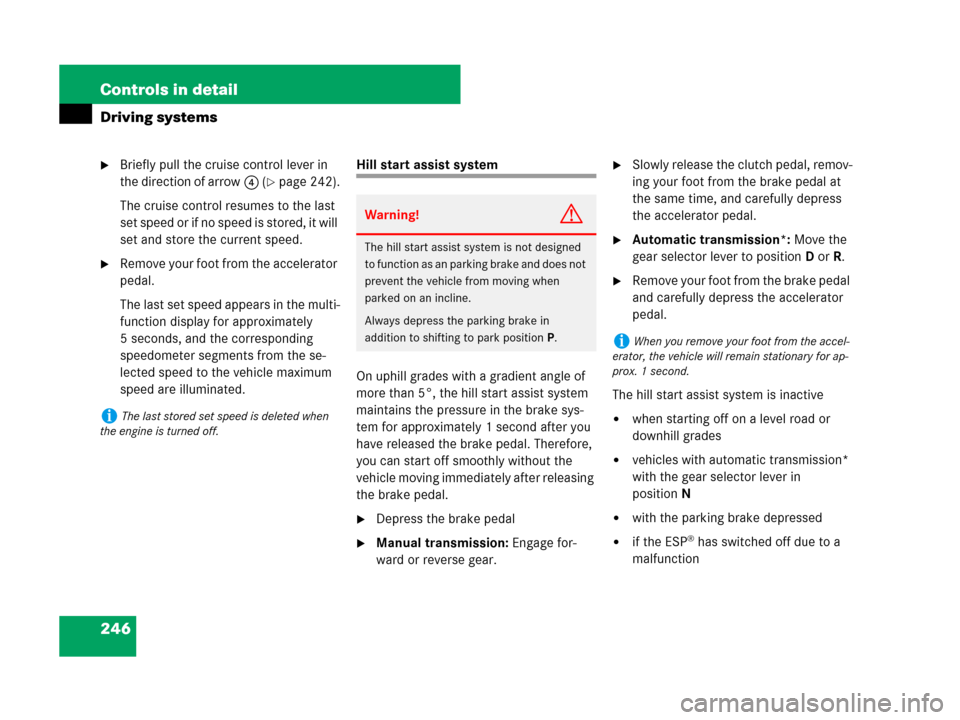
246 Controls in detail
Driving systems
�Briefly pull the cruise control lever in
the direction of arrow4 (
�page 242).
The cruise control resumes to the last
set speed or if no speed is stored, it will
set and store the current speed.
�Remove your foot from the accelerator
pedal.
The last set speed appears in the multi-
function display for approximately
5 seconds, and the corresponding
speedometer segments from the se-
lected speed to the vehicle maximum
speed are illuminated.
Hill start assist system
On uphill grades with a gradient angle of
more than 5°, the hill start assist system
maintains the pressure in the brake sys-
tem for approximately 1 second after you
have released the brake pedal. Therefore,
you can start off smoothly without the
vehicle moving immediately after releasing
the brake pedal.
�Depress the brake pedal
�Manual transmission: Engage for-
ward or reverse gear.
�Slowly release the clutch pedal, remov-
ing your foot from the brake pedal at
the same time, and carefully depress
the accelerator pedal.
�Automatic transmission*: Move the
gear selector lever to position Dor R.
�Remove your foot from the brake pedal
and carefully depress the accelerator
pedal.
The hill start assist system is inactive
�when starting off on a level road or
downhill grades
�vehicles with automatic transmission*
with the gear selector lever in
positionN
�with the parking brake depressed
�if the ESP® has switched off due to a
malfunction
iThe last stored set speed is deleted when
the engine is turned off.
Warning!G
The hill start assist system is not designed
to function as an parking brake and does not
prevent the vehicle from moving when
parked on an incline.
Always depress the parking brake in
addition to shifting to park positionP.
iWhen you remove your foot from the accel-
erator, the vehicle will remain stationary for ap-
prox. 1 second.
Page 248 of 509
247 Controls in detail
Air vents
�Air vents
Item
1Left side air vent, adjustable
2Thumbwheel for air volume control
for left side air vent
3Left side defroster vent, fixed
4Thumbwheel for air volume control
for left center air vent
Item
5Left center air vent, adjustable
6Right center air vent, adjustable
7Thumbwheel for air volume control
for right center air vent
8Right side defroster vent, fixed
Item
9Thumbwheel for air volume control
for right side air vent
aRight side air vent, adjustable
bClimate control panel
Page 249 of 509
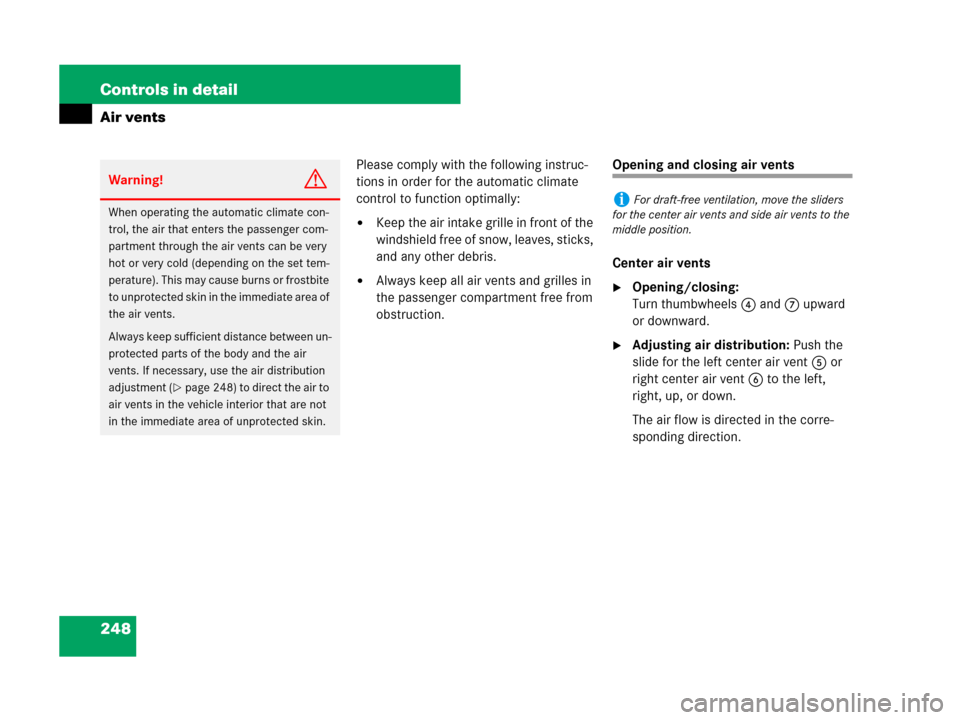
248 Controls in detail
Air vents
Please comply with the following instruc-
tions in order for the automatic climate
control to function optimally:
�Keep the air intake grille in front of the
windshield free of snow, leaves, sticks,
and any other debris.
�Always keep all air vents and grilles in
the passenger compartment free from
obstruction.
Opening and closing air vents
Center air vents
�Opening/closing:
Turn thumbwheels4 and7 upward
or downward.
�Adjusting air distribution: Push the
slide for the left center air vent5 or
right center air vent6 to the left,
right, up, or down.
The air flow is directed in the corre-
sponding direction.
Warning!G
When operating the automatic climate con-
trol, the air that enters the passenger com-
partment through the air vents can be very
hot or very cold (depending on the set tem-
perature). This may cause burns or frostbite
to unprotected skin in the immediate area of
the air vents.
Always keep sufficient distance between un-
protected parts of the body and the air
vents. If necessary, use the air distribution
adjustment (
�page 248) to direct the air to
air vents in the vehicle interior that are not
in the immediate area of unprotected skin.
iFor draft-free ventilation, move the sliders
for the center air vents and side air vents to the
middle position.
Page 250 of 509
249 Controls in detail
Air vents
Side air vents
�Opening/closing:
Turn thumbwheels2 and/or9 up-
ward or downward.
�Adjusting air distribution: Push the
slide for the left side air vent1 or right
side air venta to the left, right, up, or
down.
The air flow is directed in the corre-
sponding direction.Rear center console air vents
1Thumbwheel for air volume control for
rear passenger compartment air vents.
2Right center air vent, adjustable
3Left center air vent, adjustable
�Opening/closing: Turn
thumbwheel1 upward or downward.
�Adjusting air distribution: Push the
slide for the left center air vent3 or
right center vent2 to the left, right,
up, or down.
The air flow is directed in the corre-
sponding direction.