Page 102 of 509
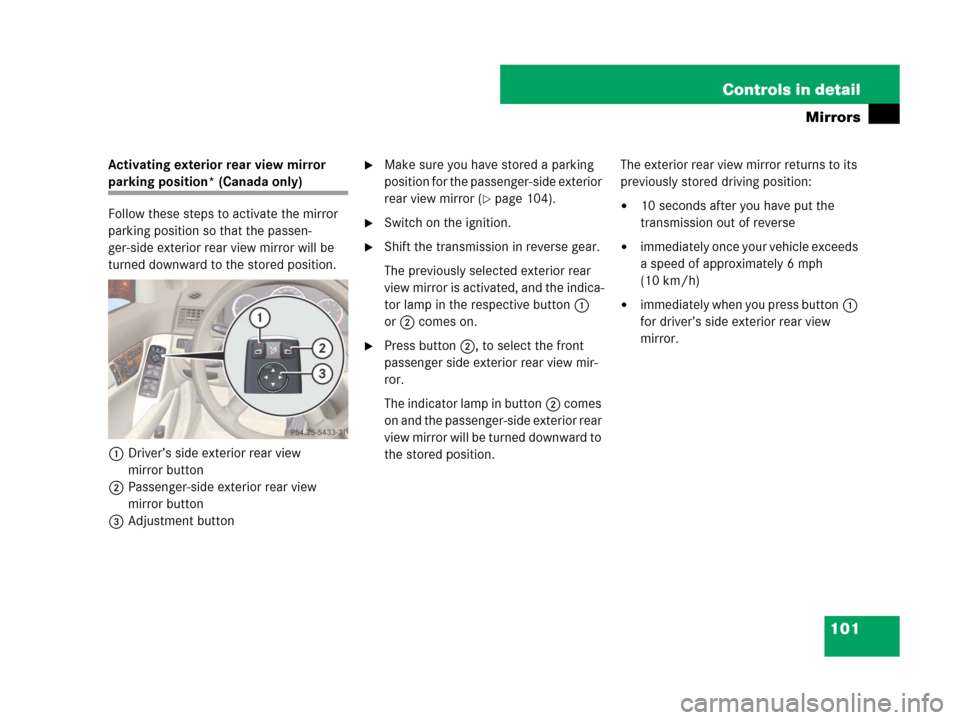
101 Controls in detail
Mirrors
Activating exterior rear view mirror
parking position* (Canada only)
Follow these steps to activate the mirror
parking position so that the passen-
ger-side exterior rear view mirror will be
turned downward to the stored position.
1 Driver’s side exterior rear view
mirror button
2Passenger-side exterior rear view
mirror button
3Adjustment button
�Make sure you have stored a parking
position for the passenger-side exterior
rear view mirror (
�page 104).
�Switch on the ignition.
�Shift the transmission in reverse gear.
The previously selected exterior rear
view mirror is activated, and the indica-
tor lamp in the respective button1
or2 comes on.
�Press button2, to select the front
passenger side exterior rear view mir-
ror.
The indicator lamp in button2 comes
on and the passenger-side exterior rear
view mirror will be turned downward to
the stored position.The exterior rear view mirror returns to its
previously stored driving position:
�10 seconds after you have put the
transmission out of reverse
�immediately once your vehicle exceeds
a speed of approximately 6 mph
(10 km/h)
�immediately when you press button1
for driver’s side exterior rear view
mirror.
Page 103 of 509
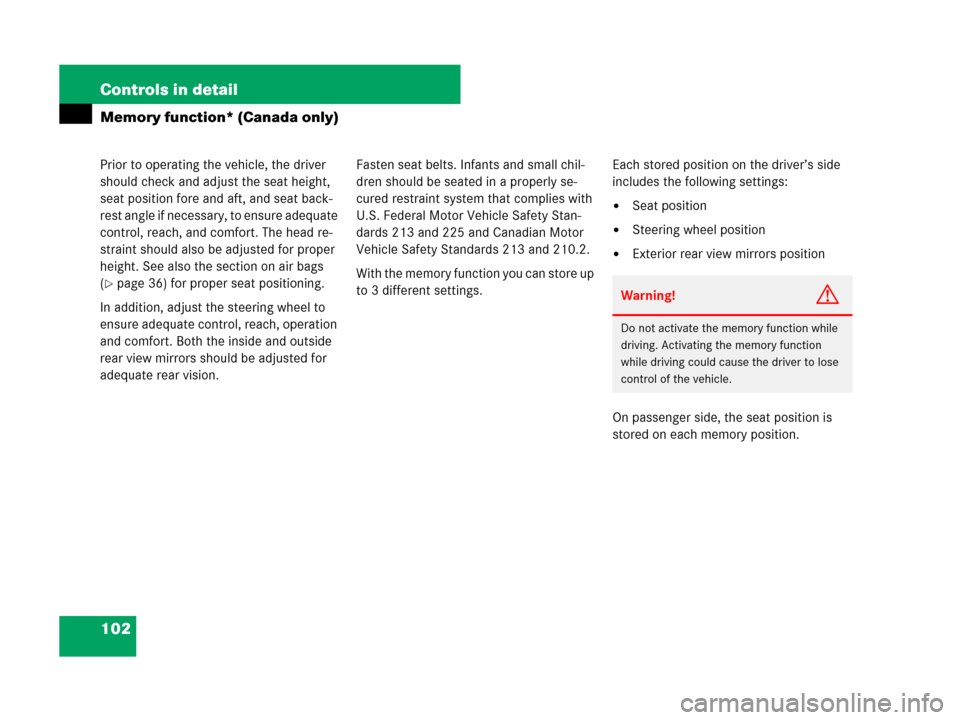
102 Controls in detail
Memory function* (Canada only)
Prior to operating the vehicle, the driver
should check and adjust the seat height,
seat position fore and aft, and seat back-
rest angle if necessary, to ensure adequate
control, reach, and comfort. The head re-
straint should also be adjusted for proper
height. See also the section on air bags
(
�page 36) for proper seat positioning.
In addition, adjust the steering wheel to
ensure adequate control, reach, operation
and comfort. Both the inside and outside
rear view mirrors should be adjusted for
adequate rear vision.Fasten seat belts. Infants and small chil-
dren should be seated in a properly se-
cured restraint system that complies with
U.S. Federal Motor Vehicle Safety Stan-
dards 213 and 225 and Canadian Motor
Vehicle Safety Standards 213 and 210.2.
With the memory function you can store up
to 3 different settings.Each stored position on the driver’s side
includes the following settings:
�Seat position
�Steering wheel position
�Exterior rear view mirrors position
On passenger side, the seat position is
stored on each memory position.
Warning!G
Do not activate the memory function while
driving. Activating the memory function
while driving could cause the driver to lose
control of the vehicle.
Page 104 of 509
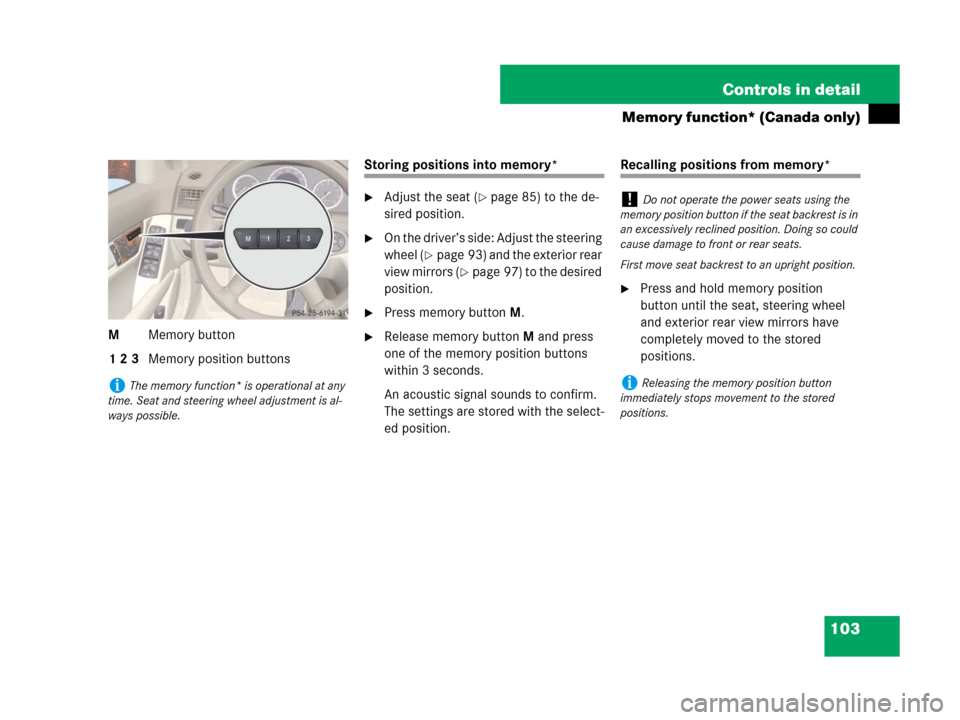
103 Controls in detail
Memory function* (Canada only)
MMemory button
1 2 3Memory position buttons
Storing positions into memory*
�Adjust the seat (�page 85) to the de-
sired position.
�On the driver’s side: Adjust the steering
wheel (
�page 93) and the exterior rear
view mirrors (
�page 97) to the desired
position.
�Press memory buttonM.
�Release memory buttonM and press
one of the memory position buttons
within 3 seconds.
An acoustic signal sounds to confirm.
The settings are stored with the select-
ed position.
Recalling positions from memory*
�Press and hold memory position
button until the seat, steering wheel
and exterior rear view mirrors have
completely moved to the stored
positions.
iThe memory function* is operational at any
time. Seat and steering wheel adjustment is al-
ways possible.
!Do not operate the power seats using the
memory position button if the seat backrest is in
an excessively reclined position. Doing so could
cause damage to front or rear seats.
First move seat backrest to an upright position.
iReleasing the memory position button
immediately stops movement to the stored
positions.
Page 105 of 509
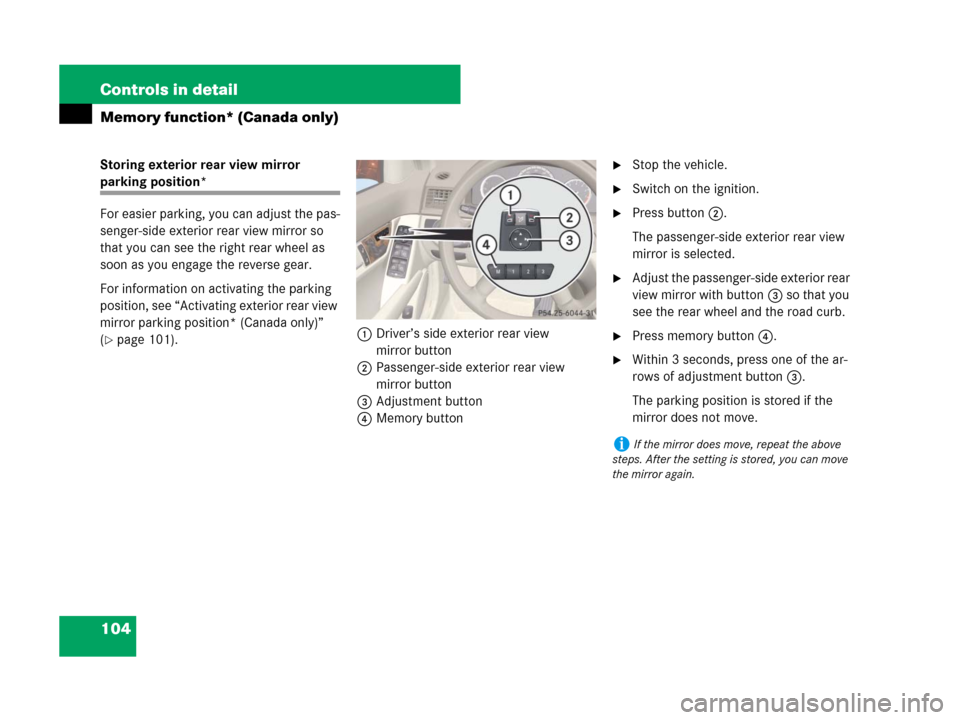
104 Controls in detail
Memory function* (Canada only)
Storing exterior rear view mirror
parking position*
For easier parking, you can adjust the pas-
senger-side exterior rear view mirror so
that you can see the right rear wheel as
soon as you engage the reverse gear.
For information on activating the parking
position, see “Activating exterior rear view
mirror parking position* (Canada only)”
(
�page 101).1 Driver’s side exterior rear view
mirror button
2Passenger-side exterior rear view
mirror button
3Adjustment button
4Memory button
�Stop the vehicle.
�Switch on the ignition.
�Press button2.
The passenger-side exterior rear view
mirror is selected.
�Adjust the passenger-side exterior rear
view mirror with button3 so that you
see the rear wheel and the road curb.
�Press memory button4.
�Within 3 seconds, press one of the ar-
rows of adjustment button3.
The parking position is stored if the
mirror does not move.
iIf the mirror does move, repeat the above
steps. After the setting is stored, you can move
the mirror again.
Page 116 of 509

115 Controls in detail
Lighting
Automatic control
�Deactivating: Press button2.
The button engages when pressed in.
Automatic control of the interior light-
ing is deactivated.
The interior lighting remains switched
off in darkness, even when you:
�unlock the vehicle
�open a door
�remove the SmartKey from the
starter switch
�Activating: Press button2 again.
The button returns to its original posi-
tion and sits flush with the other but-
tons. Automatic control of the interior
lighting is activated.
The interior lighting switches on in
darkness, when you:
�unlock the vehicle
�open a door
�remove the SmartKey from the
starter switch
The interior lighting switches off
automatically.
You can set whether the interior light-
ing should come on when you remove
the key from the starter switch via the
control system, see “Setting interior
lighting delayed shut-off”
(
�page 173).Manual control
�Switching on/off front interior light-
ing: Press button4.
�Switching on/off rear interior light-
ing: Press button 1.
�Switching on/off front reading
lamps: Press button 3 or 5.
The left and right front reading lamps
are located in the lower edge of the in-
terior rear view mirror.
!An interior lamp switched on manually does
not go out automatically.
Leaving an interior light switch in the ON position
for extended periods of time with the engine
turned off could result in a discharged battery.
iThe interior lighting is factory-set to auto-
matic mode.
iIf the door remains open, the interior lighting
switches off automatically after approximately
5minutes.
Page 168 of 509
167 Controls in detail
Control system
Instrument clusterTime/DateLightingVehicleConvenience
(�page 168)(�page 170)(�page 171)(�page 173)(�page 174)
Select speedometer
display modeSet the time (hours)Setting daytime running
lamp mode (USA only)Set automatic
lockingActivate easy-entry/exit
feature* (Canada only)
Switch the additional
speedometer on or off
(vehicles with manual
transmission)Set the time (minutes)Setting locator lightingSetting fold-in function*
for exterior rear view
mirrors
Permanent display
(vehicles with automatic
transmission*)Set the date (month)Setting night security
illumination
Set the date (day)Setting interior lighting
delayed shut-off
Set the date (year)
Page 175 of 509
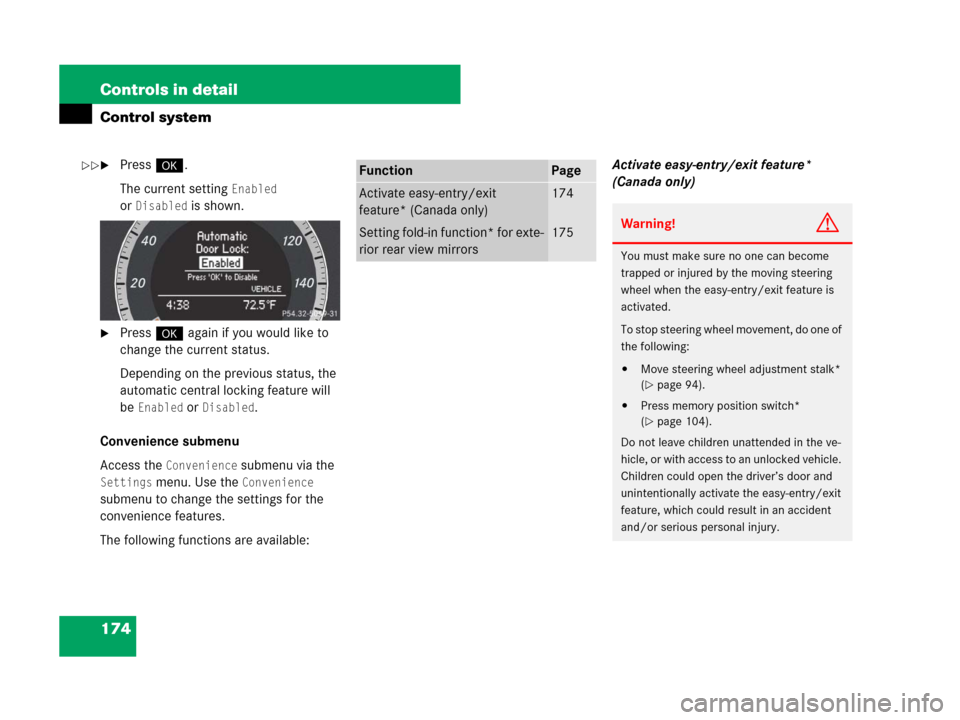
174 Controls in detail
Control system
�Press #.
The current setting
Enabled
or
Disabled is shown.
�Press # again if you would like to
change the current status.
Depending on the previous status, the
automatic central locking feature will
be
Enabled orDisabled.
Convenience submenu
Access the
Convenience submenu via the
Settings menu. Use the Convenience
submenu to change the settings for the
convenience features.
The following functions are available:Activate easy-entry/exit feature*
(Canada only)
FunctionPage
Activate easy-entry/exit
feature* (Canada only)174
Setting fold-in function* for exte-
rior rear view mirrors175Warning!G
You must make sure no one can become
trapped or injured by the moving steering
wheel when the easy-entry/exit feature is
activated.
To stop steering wheel movement, do one of
the following:
�Move steering wheel adjustment stalk*
(
�page 94).
�Press memory position switch*
(
�page 104).
Do not leave children unattended in the ve-
hicle, or with access to an unlocked vehicle.
Children could open the driver’s door and
unintentionally activate the easy-entry/exit
feature, which could result in an accident
and/or serious personal injury.
��
Page 176 of 509
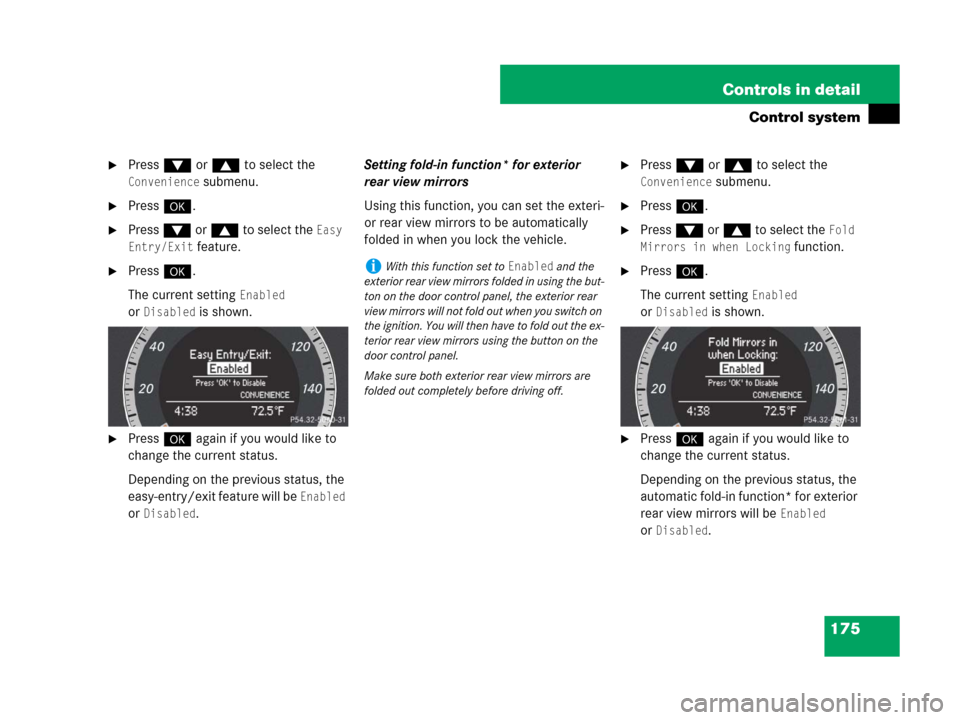
175 Controls in detail
Control system
�Press % or $ to select the
Convenience submenu.
�Press #.
�Press % or $ to select the Easy
Entry/Exit
feature.
�Press #.
The current setting
Enabled
or
Disabled is shown.
�Press # again if you would like to
change the current status.
Depending on the previous status, the
easy-entry/exit feature will be
Enabled
or
Disabled.Setting fold-in function* for exterior
rear view mirrors
Using this function, you can set the exteri-
or rear view mirrors to be automatically
folded in when you lock the vehicle.
�Press % or $ to select the
Convenience submenu.
�Press #.
�Press % or $ to select the Fold
Mirrors in when Locking
function.
�Press #.
The current setting
Enabled
or
Disabled is shown.
�Press # again if you would like to
change the current status.
Depending on the previous status, the
automatic fold-in function* for exterior
rear view mirrors will be
Enabled
or
Disabled.
iWith this function set to Enabled and the
exterior rear view mirrors folded in using the but-
ton on the door control panel, the exterior rear
view mirrors will not fold out when you switch on
the ignition. You will then have to fold out the ex-
terior rear view mirrors using the button on the
door control panel.
Make sure both exterior rear view mirrors are
folded out completely before driving off.