Page 132 of 509
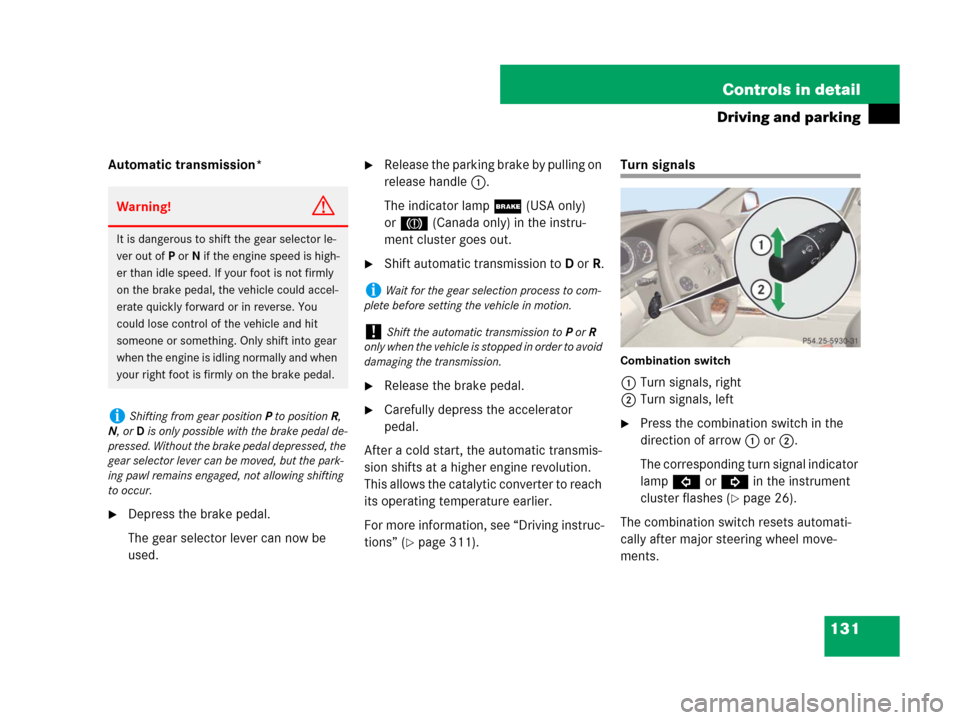
131 Controls in detail
Driving and parking
Automatic transmission*
�Depress the brake pedal.
The gear selector lever can now be
used.
�Release the parking brake by pulling on
release handle1.
The indicator lamp; (USA only)
or3 (Canada only) in the instru-
ment cluster goes out.
�Shift automatic transmission toD orR.
�Release the brake pedal.
�Carefully depress the accelerator
pedal.
After a cold start, the automatic transmis-
sion shifts at a higher engine revolution.
This allows the catalytic converter to reach
its operating temperature earlier.
For more information, see “Driving instruc-
tions” (
�page 311).
Turn signals
Combination switch
1Turn signals, right
2Turn signals, left
�Press the combination switch in the
direction of arrow1 or2.
The corresponding turn signal indicator
lampL orK in the instrument
cluster flashes (
�page 26).
The combination switch resets automati-
cally after major steering wheel move-
ments.
Warning!G
It is dangerous to shift the gear selector le-
ver out of P or N if the engine speed is high-
er than idle speed. If your foot is not firmly
on the brake pedal, the vehicle could accel-
erate quickly forward or in reverse. You
could lose control of the vehicle and hit
someone or something. Only shift into gear
when the engine is idling normally and when
your right foot is firmly on the brake pedal.
iShifting from gear positionP to positionR,
N, or D is only possible with the brake pedal de-
pressed. Without the brake pedal depressed, the
gear selector lever can be moved, but the park-
ing pawl remains engaged, not allowing shifting
to occur.
iWait for the gear selection process to com-
plete before setting the vehicle in motion.
!Shift the automatic transmission toP orR
only when the vehicle is stopped in order to avoid
damaging the transmission.
Page 148 of 509
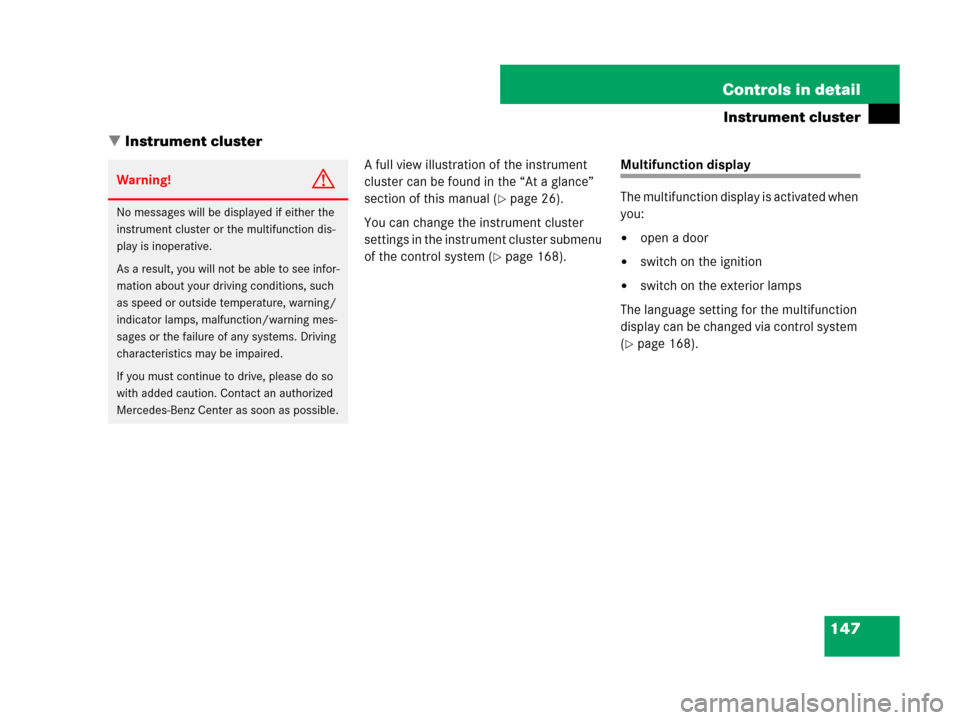
147 Controls in detail
Instrument cluster
�Instrument cluster
A full view illustration of the instrument
cluster can be found in the “At a glance”
section of this manual (
�page 26).
You can change the instrument cluster
settings in the instrument cluster submenu
of the control system (
�page 168).
Multifunction display
The multifunction display is activated when
you:
�open a door
�switch on the ignition
�switch on the exterior lamps
The language setting for the multifunction
display can be changed via control system
(
�page 168).
Warning!G
No messages will be displayed if either the
instrument cluster or the multifunction dis-
play is inoperative.
As a result, you will not be able to see infor-
mation about your driving conditions, such
as speed or outside temperature, warning/
indicator lamps, malfunction/warning mes-
sages or the failure of any systems. Driving
characteristics may be impaired.
If you must continue to drive, please do so
with added caution. Contact an authorized
Mercedes-Benz Center as soon as possible.
Page 149 of 509
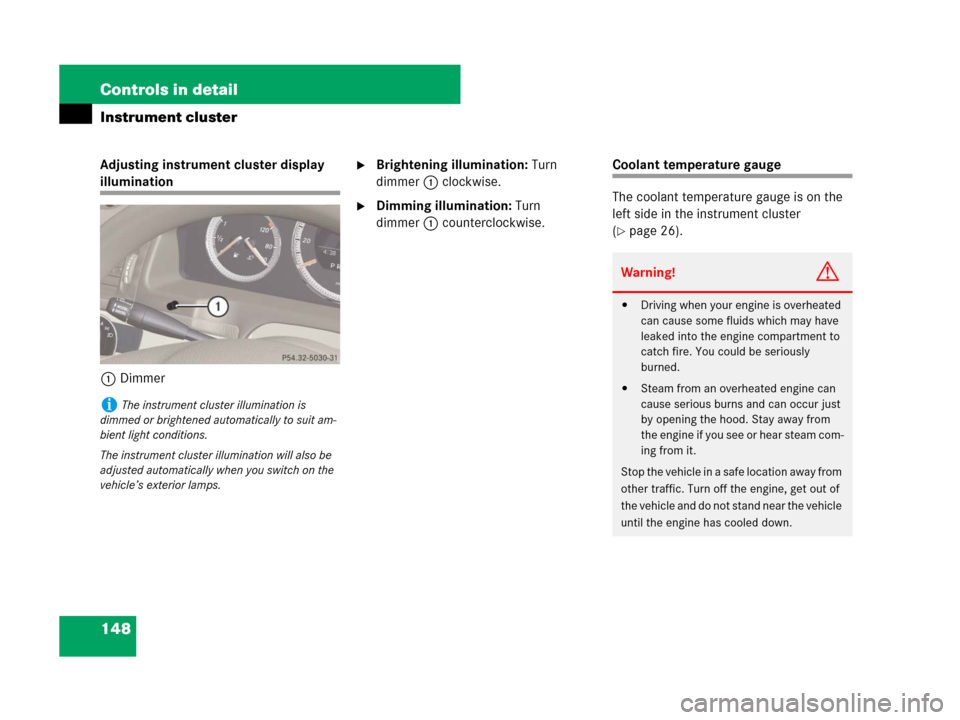
148 Controls in detail
Instrument cluster
Adjusting instrument cluster display
illumination
1Dimmer
�Brightening illumination: Turn
dimmer1 clockwise.
�Dimming illumination: Turn
dimmer1 counterclockwise.
Coolant temperature gauge
The coolant temperature gauge is on the
left side in the instrument cluster
(
�page 26).
iThe instrument cluster illumination is
dimmed or brightened automatically to suit am-
bient light conditions.
The instrument cluster illumination will also be
adjusted automatically when you switch on the
vehicle’s exterior lamps.
Warning!G
�Driving when your engine is overheated
can cause some fluids which may have
leaked into the engine compartment to
catch fire. You could be seriously
burned.
�Steam from an overheated engine can
cause serious burns and can occur just
by opening the hood. Stay away from
the engine if you see or hear steam com-
ing from it.
Stop the vehicle in a safe location away from
other traffic. Turn off the engine, get out of
the vehicle and do not stand near the vehicle
until the engine has cooled down.
Page 150 of 509
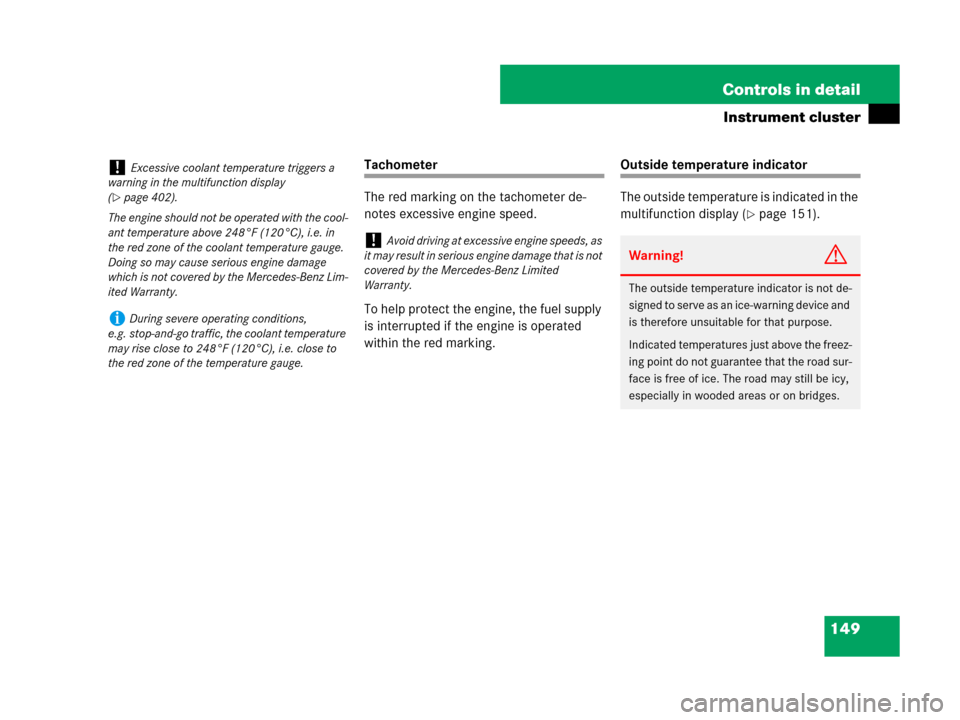
149 Controls in detail
Instrument cluster
Tachometer
The red marking on the tachometer de-
notes excessive engine speed.
To help protect the engine, the fuel supply
is interrupted if the engine is operated
within the red marking.Outside temperature indicator
The outside temperature is indicated in the
multifunction display (
�page 151).
!Excessive coolant temperature triggers a
warning in the multifunction display
(
�page 402).
The engine should not be operated with the cool-
ant temperature above 248°F (120°C), i.e. in
the red zone of the coolant temperature gauge.
Doing so may cause serious engine damage
which is not covered by the Mercedes-Benz Lim-
ited Warranty.
iDuring severe operating conditions,
e.g. stop-and-go traffic, the coolant temperature
may rise close to 248°F (120°C), i.e. close to
the red zone of the temperature gauge.
!Avoid driving at excessive engine speeds, as
it may result in serious engine damage that is not
covered by the Mercedes-Benz Limited
Warranty.
Warning!G
The outside temperature indicator is not de-
signed to serve as an ice-warning device and
is therefore unsuitable for that purpose.
Indicated temperatures just above the freez-
ing point do not guarantee that the road sur-
face is free of ice. The road may still be icy,
especially in wooded areas or on bridges.
Page 151 of 509
150 Controls in detail
Instrument cluster
The outside temperature sensor is located
in the front bumper area. Due to its loca-
tion, the sensor can be affected by road or
engine heat during idling or slow driving.
Therefore, the accuracy of the displayed
temperature can only be verified by com-
parison to a thermometer placed next to
the sensor, not by comparison to external
displays (e.g. bank signs, etc.).
When moving the vehicle into colder ambi-
ent temperatures (e.g. when leaving your
garage), you will notice a delay before the
lower temperature is displayed.
A delay also occurs when ambient temper-
atures rise. This prevents inaccurate tem-
perature indications caused by heat
radiated from the engine during idling or
slow driving.Fuel gauge
The fuel gauge is on the left-hand side of
the instrument cluster (
�page 26). Once
the fuel level has fallen below the reserve
mark, the yellow fuel tank reserve warning
lamp 4 for the fuel reserve comes on
(
�page 380).
Page 156 of 509
155 Controls in detail
Control system
Menus, submenus and functions
Menu1Menu2Menu3Menu4Menu5Menu6
Trip computerNavi*AudioTel*ServiceSettings
(�page 156)(�page 158)(�page 158)(�page 160)(�page 164)(�page 165)
Commands/submenus
Standard displayShow route guid-
ance instructions,
current direction
traveledSelecting radio
stationTo take a callCall up vehicle mal-
function, warning and
system status mes-
sages stored in mem-
ory
1
1The vehicle status message memory menu is only displayed if there is a message stored.
Reset to factory
settings
Fuel consumption
statistics since startSelecting satellite
radio station*Select a phone
book entryTire Pressure Monitor-
ing System (TPMS)
(USA only)Instrument cluster
submenu
Fuel consumption
statistics since the
last resetOperating
CD player* RedialRun Flat Indicator
(Canada only)
Distance to emptyCall up maintenance
service display
Digital speed-
ometer or outside
temperature
Page 168 of 509
167 Controls in detail
Control system
Instrument clusterTime/DateLightingVehicleConvenience
(�page 168)(�page 170)(�page 171)(�page 173)(�page 174)
Select speedometer
display modeSet the time (hours)Setting daytime running
lamp mode (USA only)Set automatic
lockingActivate easy-entry/exit
feature* (Canada only)
Switch the additional
speedometer on or off
(vehicles with manual
transmission)Set the time (minutes)Setting locator lightingSetting fold-in function*
for exterior rear view
mirrors
Permanent display
(vehicles with automatic
transmission*)Set the date (month)Setting night security
illumination
Set the date (day)Setting interior lighting
delayed shut-off
Set the date (year)
Page 169 of 509
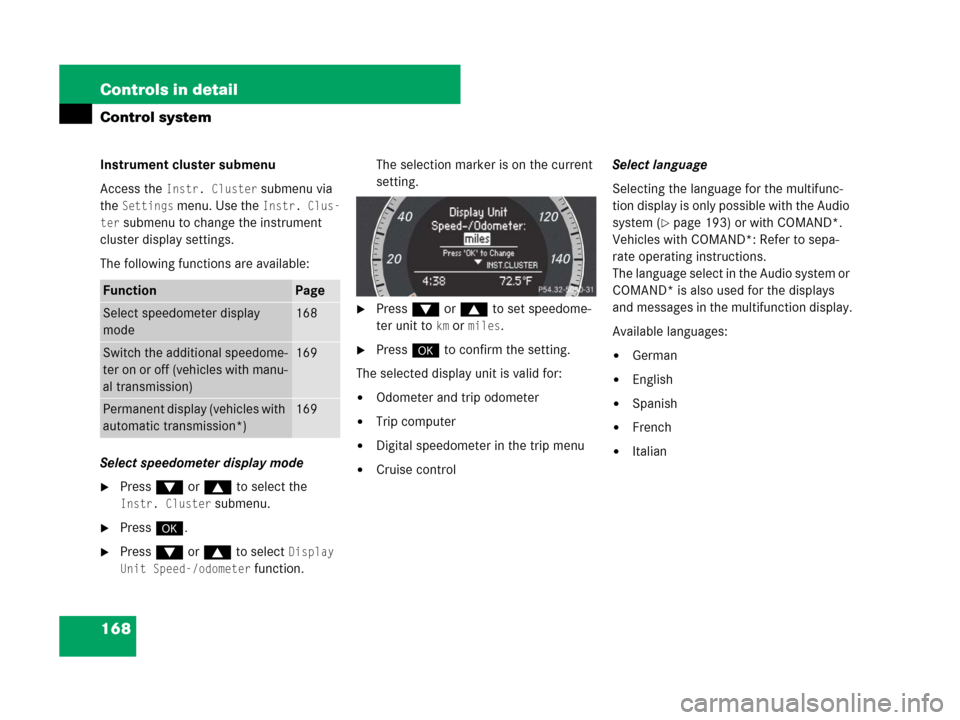
168 Controls in detail
Control system
Instrument cluster submenu
Access the
Instr. Cluster submenu via
the
Settings menu. Use the Instr. Clus-
ter
submenu to change the instrument
cluster display settings.
The following functions are available:
Select speedometer display mode
�Press % or $ to select the
Instr. Cluster submenu.
�Press #.
�Press % or $ to select Display
Unit Speed-/odometer
function.The selection marker is on the current
setting.
�Press % or $ to set speedome-
ter unit to
km ormiles.
�Press # to confirm the setting.
The selected display unit is valid for:
�Odometer and trip odometer
�Trip computer
�Digital speedometer in the trip menu
�Cruise controlSelect language
Selecting the language for the multifunc-
tion display is only possible with the Audio
system (
�page 193) or with COMAND*.
Vehicles with COMAND*: Refer to sepa-
rate operating instructions.
The language select in the Audio system or
COMAND* is also used for the displays
and messages in the multifunction display.
Available languages:
�German
�English
�Spanish
�French
�Italian
FunctionPage
Select speedometer display
mode168
Switch the additional speedome-
ter on or off (vehicles with manu-
al transmission)169
Permanent display (vehicles with
automatic transmission*)169