Page 30 of 225

29 At a glance
Multifunction steering wheel
You can use the functions in the “Tel”
menu to operate your mobile phone.
�Switch on COMAND;
�Select the “Tel” menu.
Mobile phone status
�If the mobile phone is switched on and
authorized, the message “Phone Rea-
dy” appears in the multifunction dis-
play.
�If the mobile phone is not authorized or
authorized but switched off, the mes-
sage “Ready for Bluetooth Telephony…”
appears in the multifunction display.
�If the mobile phone is authorized but
locked it is not possible to dial and the
message “No Service” appears in the
multifunction display.
Accepting a call
If someone calls you while you are in the
Tel menu, the following message appears
in the multi-function display:
�Press s to answer a call.
You can also take a call if you have not se-
lected the “Tel” menu.
Rejecting or ending a call
�Press t
You can also not take or end a call if you
have not selected the “Tel” menu.
Tel menu
G Warning
Some jurisdictions prohibit the driver from
using a cellular telephone while driving.
Whether or not prohibited by law, for safety
reasons, the driver should not use the cellu-
lar telephone while the vehicle is in motion.
Stop the vehicle in a safe location before
placing or answering a call.
If you nonetheless choose to use the mobile
phone while driving, please use the hands-
free feature and be sure to pay attention to
the traffic situation at all times. Use the mo-
bile phone only when road, weather and traf-
fic conditions permit. Otherwise, you may
not be able to observe traffic conditions and
could endanger yourself and others.
Bear in mind that at a speed of just 30 mph
(approximately 50 km/h), your vehicle is
covering a distance of 44 feet (approximate-
ly 14 m) every second.
G Warning
Never operate radio transmitters equipped
with a built-in or attached antenna (i.e. with-
out being connected to an external antenna)
from inside the vehicle while the engine is
running. Doing so could lead to a malfunc-
tion of the vehicle’s electronic system, pos-
sibly resulting in an accident and/or
personal injury.
Page 85 of 225
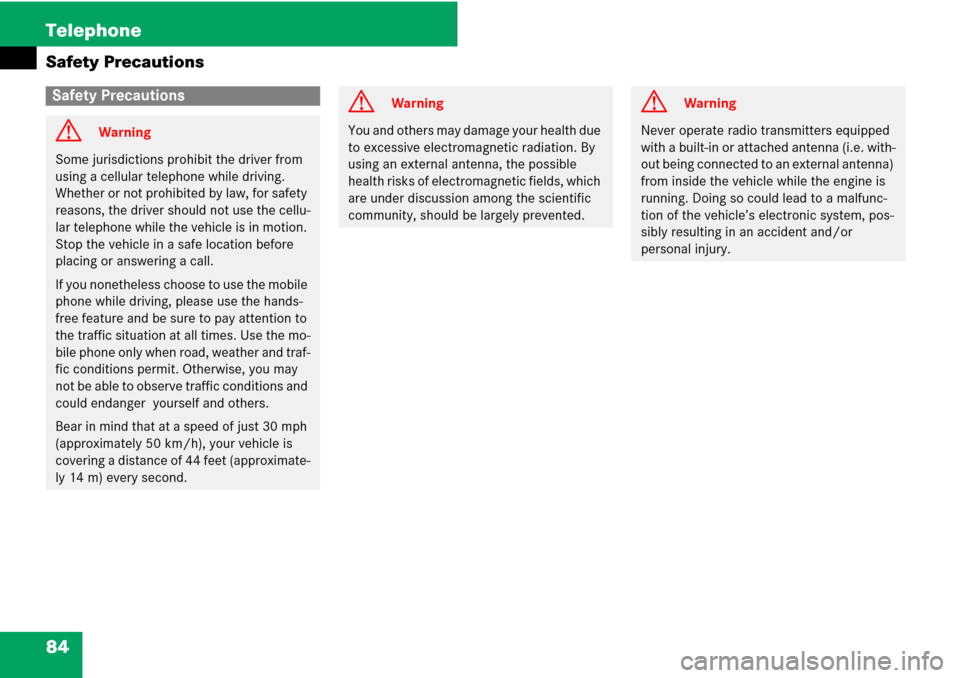
84 Telephone
Safety Precautions
Safety Precautions
G Warning
Some jurisdictions prohibit the driver from
using a cellular telephone while driving.
Whether or not prohibited by law, for safety
reasons, the driver should not use the cellu-
lar telephone while the vehicle is in motion.
Stop the vehicle in a safe location before
placing or answering a call.
If you nonetheless choose to use the mobile
phone while driving, please use the hands-
free feature and be sure to pay attention to
the traffic situation at all times. Use the mo-
bile phone only when road, weather and traf-
fic conditions permit. Otherwise, you may
not be able to observe traffic conditions and
could endanger yourself and others.
Bear in mind that at a speed of just 30 mph
(approximately 50 km/h), your vehicle is
covering a distance of 44 feet (approximate-
ly 14 m) every second.
G Warning
You and others may damag e y o u r h e a l t h d u e
to excessive electromagnetic radiation. By
using an external antenna, the possible
health risks of electromagnetic fields, which
are under discussion among the scientific
community, should be largely prevented.
G Warning
Never operate radio transmitters equipped
with a built-in or attached antenna (i.e. with-
out being connected to an external antenna)
from inside the vehicle while the engine is
running. Doing so could lead to a malfunc-
tion of the vehicle’s electronic system, pos-
sibly resulting in an accident and/or
personal injury.
Page 180 of 225

179 Voice Control
Phone operation
You can use voice control to:
�place a call by using your voice to input
a phone number
�store names and numbers in the ad-
dress book
�dial a number from the address book
�listen to the phone book
�retrieve and manage your voice mail
and recorded announcement services
�redial
Voice control recognizes whether:
�your phone is switched on
�your phone is connected via Bluetooth
�the car phone is registered with the rel-
evant mobile phone network
�it is possible to dial
�the PIN has been entered
If it is not possible to dial, voice control is-
sues a message to this effect.
i You can still operate your phone using the
keypad.
Phone operation
G Warning
Some jurisdictions prohibit the driver from
using a cellular telephone while driving.
Whether or not prohibited by law, for safety
reasons, the driver should not use the cellu-
lar telephone while the vehicle is in motion.
Stop the vehicle in a safe location before
placing or answering a call.
If you nonetheless choose to use the mobile
phone while driving, please use the hands-
free feature and be sure to pay attention to
the traffic situation at all times. Use the mo-
bile phone only when road, weather and traf-
fic conditions permit. Otherwise, you may
not be able to observe traffic conditions and
could endanger yourself and others.
Bear in mind that at a speed of just 30 mph
(approximately 50 km/h), your vehicle is
covering a distance of 44 feet (approximate-
ly 14 m) every second.
G Warning
Never operate radio transmitters equipped
with a built-in or attached antenna (i.e. with-
out being connected to an external antenna)
from inside the vehicle while the engine is
running. Doing so could lead to a malfunc-
tion of the vehicle’s electronic system, pos-
sibly resulting in an accident and/or
personal injury.
Operation