Page 187 of 225

186 Voice Control
Navigation
Example of dialog:
sEnter town
tPlease say the name of the town
sAlbany
tLoading list of towns
uThe system shows a numbered list
of possible town names on the dis-
play
tPlease select a line number.
sLine number 1 ...
tLine number 1 accepted.
The town is stored for route guidance.
“Spell town”
Using the “Spell town” command, you can
spell any town. This may be necessary if
certain town or street names are not rec-
ognized.
Say the letters in the form of a continuous
string of letters. In the case of long names,
it is not always necessary to spell the
whole name. Usually only the first five to
seven letters are required. A list of city
names will appear in the display and you
can choose the one you require.Say each individual letter clearly.
It is not easy to avoid confusion of similar-
sounding letters (e.g. D and E).
Example of dialog:
sSpell town
tPlease spell the town
sF-R-E-N-S-
tLoading list of towns
uThe system shows a numbered list
of city names on the display
tPlease select a line number.
sNumber three
tNumber three accepted
The town is stored for route guidance.
i You can use the “Next page” or “Previous
page” commands to scroll through the list. You
can use the “Correction” command to spell the
town again from the beginning.
i Note that the list in the display is sorted ac-
cording to the probability of voice recognition.
“Enter district” (center)
You can use the “Enter district” command
to enter an area in a city which you have
selected previously.
Example of dialog:
sEnter district
tPlease say the name of the district.
sManhattan
uThe system shows a numbered list
of districts in the display if the se-
lected city has more than one dis-
trict.
tPlease select a line number.
sLine number 1 ...
tLine number 1 accepted.
The district is stored for route guidance.
“Enter Street”
You can use the “Enter Street” command
to enter the name of any street in the se-
lected city.
i If only a few streets are stored for a selected
town, they will be displayed for selection imme-
diately after you give the “Enter Street” com-
mand.
Page 188 of 225
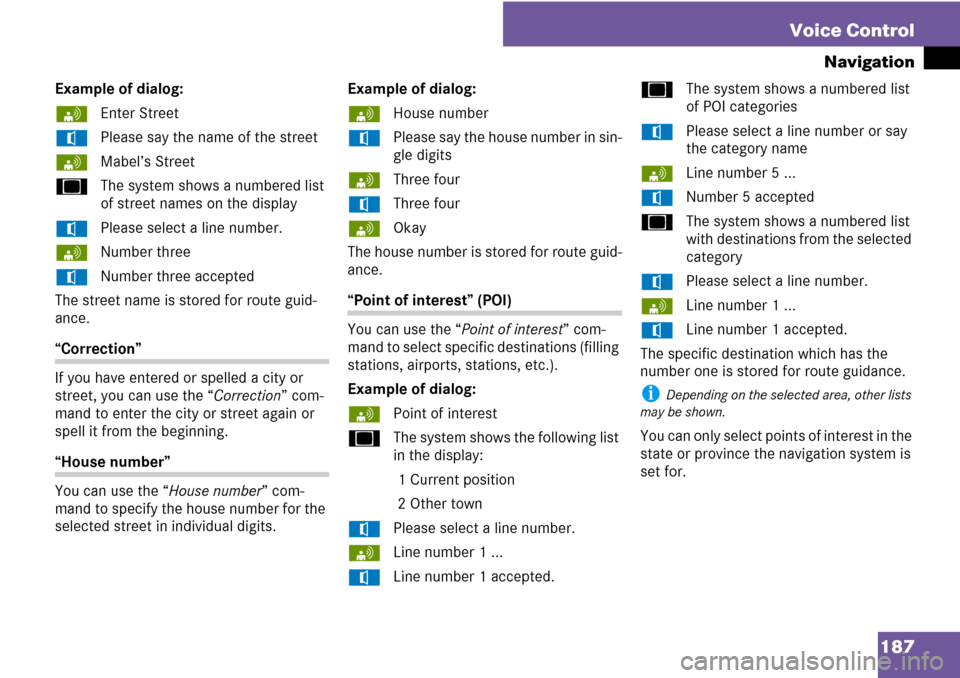
187 Voice Control
Navigation
Example of dialog:
sEnter Street
tPlease say the name of the street
sMabel’s Street
uThe system shows a numbered list
of street names on the display
tPlease select a line number.
sNumber three
tNumber three accepted
The street name is stored for route guid-
ance.
“Correction”
If you have entered or spelled a city or
street, you can use the “Correction” com-
mand to enter the city or street again or
spell it from the beginning.
“House number”
You can use the “House number” com-
mand to specify the house number for the
selected street in individual digits.Example of dialog:
sHouse number
tPlease say the house number in sin-
gle digits
sThree four
tThree four
sOkay
The house number is stored for route guid-
ance.
“Point of interest” (POI)
You can use the “Point of interest” com-
mand to select specific destinations (filling
stations, airports, stations, etc.).
Example of dialog:
sPoint of interest
uThe system shows the following list
in the display:
1 Current position
2 Other town
tPlease select a line number.
sLine number 1 ...
tLine number 1 accepted.uThe system shows a numbered list
of POI categories
tPlease select a line number or say
the category name
sLine number 5 ...
tNumber 5 accepted
uThe system shows a numbered list
with destinations from the selected
category
tPlease select a line number.
sLine number 1 ...
tLine number 1 accepted.
The specific destination which has the
number one is stored for route guidance.
i Depending on the selected area, other lists
may be shown.
You can only select points of interest in the
state or province the navigation system is
set for.
Page 203 of 225
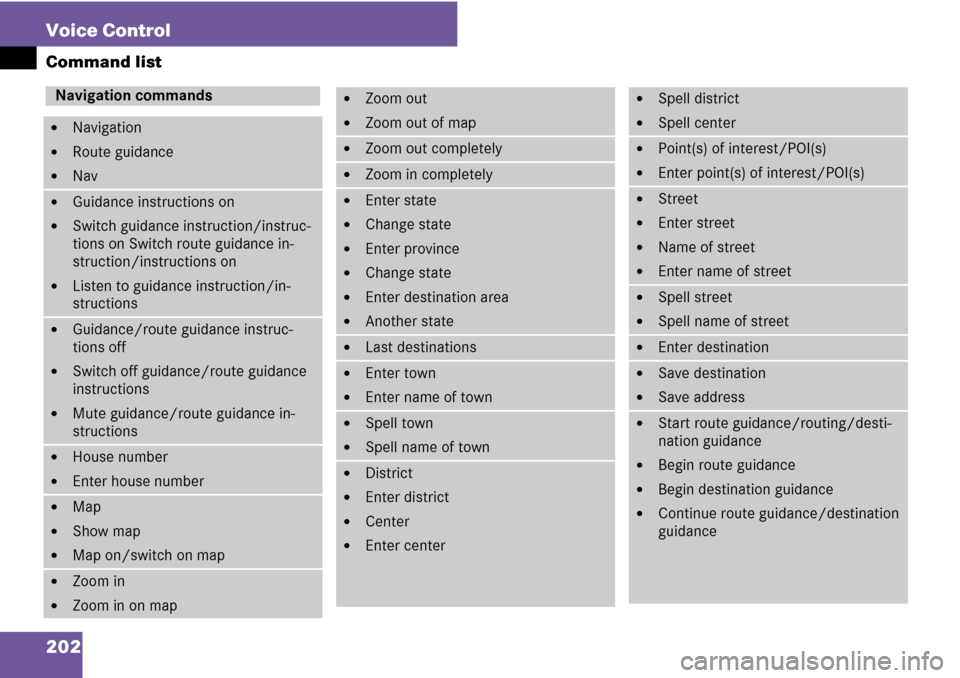
202 Voice Control
Command list
Navigation commands
�Navigation
�Route guidance
�Nav
�Guidance instructions on
�Switch guidance instruction/instruc-
tions on Switch route guidance in-
struction/instructions on
�Listen to guidance instruction/in-
structions
�Guidance/route guidance instruc-
tions off
�Switch off guidance/route guidance
instructions
�Mute guidance/route guidance in-
structions
�House number
�Enter house number
�Map
�Show map
�Map on/switch on map
�Zoom in
�Zoom in on map
�Zoom out
�Zoom out of map
�Zoom out completely
�Zoom in completely
�Enter state
�Change state
�Enter province
�Change state
�Enter destination area
�Another state
�Last destinations
�Enter town
�Enter name of town
�Spell town
�Spell name of town
�District
�Enter district
�Center
�Enter center
�Spell district
�Spell center
�Point(s) of interest/POI(s)
�Enter point(s) of interest/POI(s)
�Street
�Enter street
�Name of street
�Enter name of street
�Spell street
�Spell name of street
�Enter destination
�Save destination
�Save address
�Start route guidance/routing/desti-
nation guidance
�Begin route guidance
�Begin destination guidance
�Continue route guidance/destination
guidance