Page 64 of 225
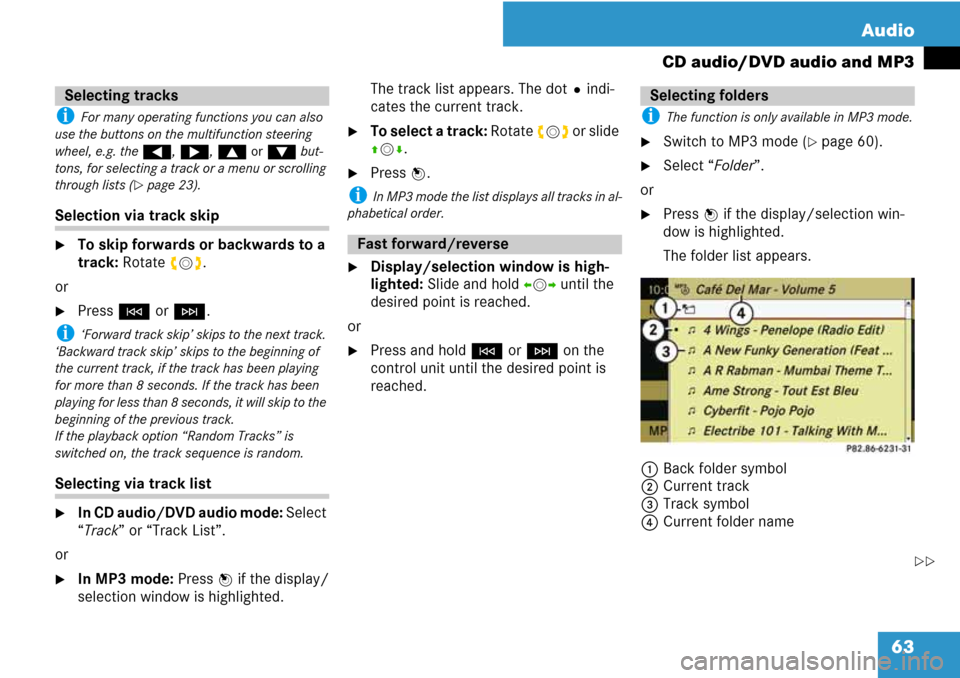
63 Audio
CD audio/DVD audio and MP3
i For many operating functions you can also
use the buttons on the multifunction steering
wheel, e.g. the (, &, $ or % but-
tons, for selecting a track or a menu or scrolling
through lists (
�page 23).
Selection via track skip
�To skip forwards or backwards to a
track: Rotate ymz.
or
�Press G or H.
i ‘Forward track skip’ skips to the next track.
‘Backward track skip’ skips to the beginning of
the current track, if the track has been playing
for more than 8 seconds. If the track has been
playing for less than 8 seconds, it will skip to the
beginning of the previous track.
If the playback option “Random Tracks” is
switched on, the track sequence is random.
Selecting via track list
�In CD audio/DVD audio mode: Select
“Track” or “Track List”.
or
�In MP3 mode: Press n if the display/
selection window is highlighted.The track list appears. The dotRindi-
cates the current track.
�To select a track: Rotate ymz or slide
qmr.
�Press n.
i In MP3 mode the list displays all tracks in al-
phabetical order.
�Display/selection window is high-
lighted: Slide and hold omp until the
desired point is reached.
or
�Press and hold G or H on the
control unit until the desired point is
reached.
i The function is only available in MP3 mode.
�Switch to MP3 mode (�page 60).
�Select “Folder”.
or
�Press n if the display/selection win-
dow is highlighted.
The folder list appears.
1Back folder symbol
2Current track
3Track symbol
4Current folder name
Selecting tracks
Fast forward/reverse
Selecting folders
��
Page 94 of 225

93 Telephone
COMAND phone book
The COMAND phone book is an extract of
entries from the COMAND address book.
All the COMAND address book entries hav-
ing at least one phone number can be
found in the COMAND phone book.
i For many operating functions you can also
use the buttons on the multifunction steering
wheel, e.g. the (, &, $, %,
#,
s
or t buttons, for selecting a track or a
menu, scrolling through lists or initiating or end-
ing a call (
�page 23).
�Open the phone main menu
(
�page 92).
�Select “Name”.
The COMAND phone book is displayed.
COMAND phone book with search speller
1Address book entry
2Calls up options
3Search speller
4Closes phone book
5m symbol for voice tag
Address book entries may have the symbol
5. An additional voice tag is saved with
these entries.
If an address book entry has the symbol
+ then this has more than one phone
number. You can select these subentries
(
�page 93).
�To close phone book: In the search
speller select the symbol “Back”.
or
�Press í.
Selecting via list
�Rotate ymz or slide qmr until the de-
sired entry is highlighted.
Selecting subentries
�Select an address book entry with the
symbol + from the list and press n.
The symbol + changes into / and
the subentries appear.
1Expanded phone book entry
2Phone book entry with subentries
�Rotate ymz or slide qmr until the de-
sired subentry is highlighted.
COMAND phone book
Opening COMAND phone book
Selecting an entry
Page 98 of 225
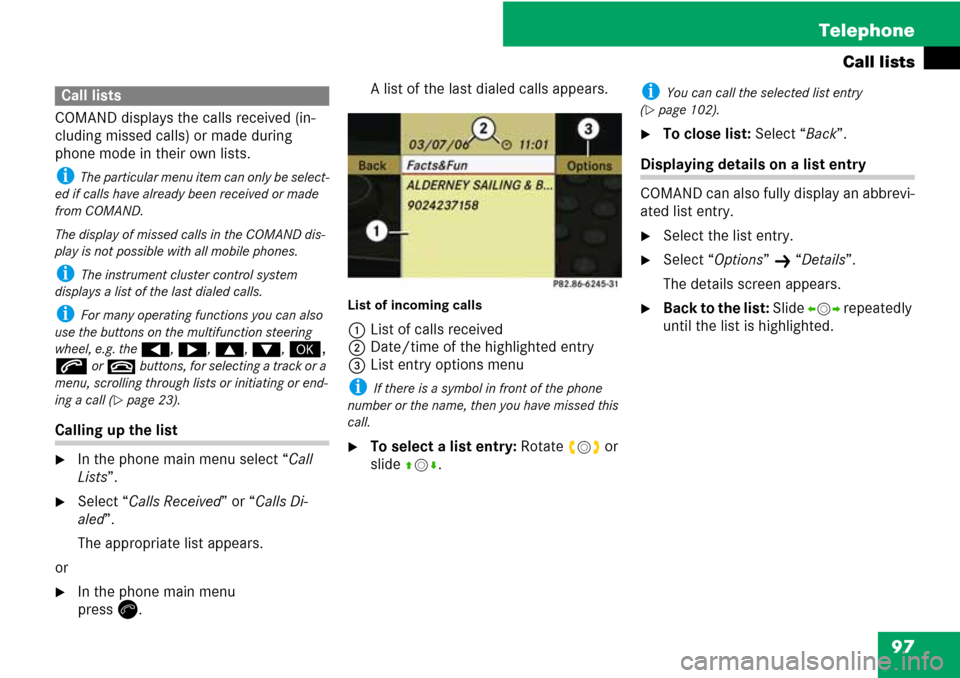
97 Telephone
Call lists
COMAND displays the calls received (in-
cluding missed calls) or made during
phone mode in their own lists.
i The particular menu item can only be select-
ed if calls have already been received or made
from COMAND.
The display of missed calls in the COMAND dis-
play is not possible with all mobile phones.
i The instrument cluster control system
displays a list of the last dialed calls.
i For many operating functions you can also
use the buttons on the multifunction steering
wheel, e.g. the (, &, $, %,
#,
s
or t buttons, for selecting a track or a
menu, scrolling through lists or initiating or end-
ing a call (
�page 23).
Calling up the list
�In the phone main menu select “Call
Lists”.
�Select “Calls Received” or “Calls Di-
aled”.
The appropriate list appears.
or
�In the phone main menu
press
w.A list of the last dialed calls appears.
List of incoming calls
1List of calls received
2Date/time of the highlighted entry
3List entry options menu
i If there is a symbol in front of the phone
number or the name, then you have missed this
call.
�To select a list entry: Rotate ymz or
slide qmr.
i You can call the selected list entry
(
�page 102).
�To close list: Select “Back”.
Displaying details on a list entry
COMAND can also fully display an abbrevi-
ated list entry.
�Select the list entry.
�Select “Options” K “Details”.
The details screen appears.
�Back to the list: Slide omp repeatedly
until the list is highlighted.
Call lists