2008 MERCEDES-BENZ B-CLASS HATCHBACK interior lights
[x] Cancel search: interior lightsPage 8 of 305

5
Central unlocking
Key................................................... 60
Centre console
Lower section. .................................. 32
Upper section. .................................. 31
Changing a wheel
see Flat tyre
Child-proof locks
Rear doors. ....................................... 54
Children
Fastening seat belts.......................... 51
In the vehicle. ................................... 42
Restraint systems. ............................ 43
Child seat
Automatic recognition ......................45
Automatic recognition (malfunc-
tion). ............................................... 223
Integrated ......................................... 50
ISOFIX............................................... 48
Recommendations. ...........................47
Suitable positions. ............................ 46
Cigarette lighter................................. 162
Cleaning the windscreen ..................194
Cockpit Overview. .......................................... 22
COMAND............................................. 100
On-board computer. .......................100
see separate operating instructions
Constant headlamp mode
Setting (on-board computer).......... .108 Consumption statistics (on-board
computer)...........................................
111
Convenience closing ............................85
Convenience opening ........................... 84
Coolant ................................................ 175
Checking the level. .........................175
Display message ............213, 214, 215
Mixture ratio ................................... 297
Temperature gauge ...........................97
Cornering lights
Display message ............................. 216
Cruise control..................................... 114
Cup holder.......................................... 143 D
Dashboard see Instrument cluster
Date
Setting (on-board computer).......... .108
Daytime driving lights
see Constant headlamp mode
Delayed switch-off
Exterior lighting (on-board com-
puter). ............................................. 109
Interior lighting (on-board com-
puter). ............................................. 109
Diesel
Low outside temperatures. .............170Diesel engine
Winter driving. ................................ 170
Digital speedometer.......................... 102
Dipped-beam headlamps Display message ............................. 216
Symmetrical. .................................. 185
Display message................................ 202
Display messages Service interval display. ..................191
Symbol messages. ..........................212
Text messages. ............................... 203
Distance recorder
see Total distance recorder
see Trip meter
Door
Automatic locking ............................. 61
Display message ............................. 212
Emergency locking .........................242
Emergency unlocking...................... 241
Opening (from the inside). ................61
Door control panel
Overview. .......................................... 34
Drinks holder
see Cup holder
Driver's airbag...................................... 40
Driver's seat position........................... 75
Driving abroad.................................... 185
Driving information Fording .......................................... 185 Index
245_AKB; 2; 7, en-GB
wdomann,
Version: 2.11.4
2008-10-17T11:22:31+02:00 - Seite 5 Dateiname: 6515_1640_02_buchblock.pdf; preflight
Page 11 of 305

8
Instrument cluster
............................... 96
Overview. .......................................... 26
Selecting the language (on-board
computer). ...................................... 107
Instrument lighting.............................. 97
Integrated child seat............................ 50
Interior lighting Automatic control system .................81
Delayed switch-off (on-board
computer). ...................................... 109
Emergency lighting. ..........................81
Manual control.................................. 80
Reading lamp .................................... 80
Interior motion sensor......................... 58
ISOFIX child seat securing system .....48 J
Jack...................................................... 200 Operation........................................ 258
Jump-starting ...................................... 266
Jump leads ...................................... 266K
Key......................................................... 60 Changing the battery ......................244
Checking the battery ......................244
Display message ............................. 220
Loss. ............................................... 239Malfunction..................................... 239
Modifying the programming. .............60
Key positions
Key. .................................................. 62
Kickdown.............................................. 95 L
Lamp Display message ............................. 216
Lamps
see Warning and indicator lamps
Lashing eyelets.................................. 146
Licence plate lighting Display message ............................. 218
Lighting
see Lights
Lights
Automatic headlamp mode. ..............77
Constant headlamp mode. ................77
Cornering light function ....................80
Dipped-beam headlamps ..................77
Display messages ........................... 216
Foglamps. ......................................... 77
Hazard warning lamps. .....................79
Headlamp flasher.............................. 78
Headlamp range. .............................. 79
Light switch. ..................................... 76
Main-beam headlamps..................... .78
Rear foglamp .................................... 77Switching off (display message)...... 218
Turn signals.
..................................... 78
LIM indicator lamp
Cruise control. ................................ 115
Variable Speedtronic. .....................117
Load compartment load, maximum
..................................................... 287, 288
Loading guidelines .............................144
Locking Automatic. ........................................ 61
Emergency locking .........................242
From the inside (central locking
button) .............................................. 61
Luggage compartment enlarge-
ment.................................................... 149
Luggage compartment floor Adjusting the height .......................154
stowage well, unde r........................ 153
Luggage cover .................................... 157
Luggage net........................................ 144
Lumbar support .................................... 68 M
Main-beam headlamps Display message ............................. 218
Main fuse box..................................... 271
Maintenance Battery ............................................ 263Index
245_AKB; 2; 7, en-GB
wdomann,
Version: 2.11.4 2008-10-17T11:22:31+02:00 - Seite 8Dateiname: 6515_1640_02_buchblock.pdf; preflight
Page 40 of 305
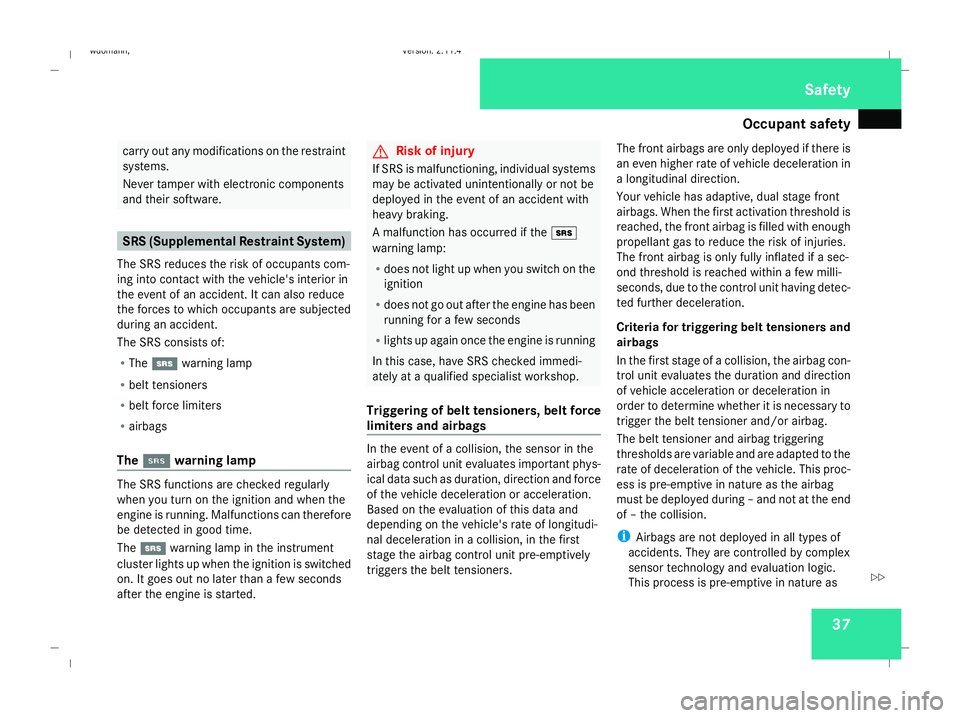
Occupant safety
37carry out any modifications on the restraint
systems.
Never tamper with electronic components
and their software.
SRS (Supplemental Restraint System)
The SRS reduces the risk of occupants com-
ing into contact with the vehicle's interior in
the event of an accident. It can also reduce
the forces to which occupants are subjected
during an accident.
The SRS consists of:
R The 1 warning lamp
R belt tensioners
R belt force limiters
R airbags
The 1 1 warning lamp The SRS functions are checked regularly
when you turn on the ignition and when the
engine is running. Malfunctions can therefore
be detected in good time.
The
1 warning lamp in the instrument
cluster lights up when the ignition is switched
on. It goes out no later than a few seconds
after the engine is started. G
Risk of injury
If SRS is malfunctioning, individual systems
may be activated unintentionally or not be
deployed in the event of an accident with
heavy braking.
A malfunction has occurred if the +
warning lamp:
R does not light up when you switch on the
ignition
R does not go out after the engine has been
running for a few seconds
R lights up again once the engine is running
In this case, have SRS checked immedi-
ately at a qualified specialist workshop.
Triggering of belt tensioners, belt force
limiters and airbags In the event of a collision, the sensor in the
airbag control unit evaluates important phys-
ical data such as duration, direction and force
of the vehicle deceleration or acceleration.
Based on the evaluation of this data and
depending on the vehicle's rate of longitudi-
nal deceleration in a collision, in the first
stage the airbag control unit pre-emptively
triggers the belt tensioners. The front airbags are only deployed if there is
an even higher rate of vehicle deceleration in
a longitudinal direction.
Your vehicle has adaptive, dual stage front
airbags. When the first activation threshold is
reached, the front airbag is filled with enough
propellant gas to reduce the risk of injuries.
The front airbag is only fully inflated if a sec-
ond threshold is reached within a few milli-
seconds, due to the control unit having detec-
ted further deceleration.
Criteria for triggering belt tensioners and
airbags
In the first stage of a collision, the airbag con-
trol unit evaluates the duration and direction
of vehicle acceleration or deceleration in
order to determine whether it is necessary to
trigger the belt tensioner and/or airbag.
The belt tensioner and airbag triggering
thresholds are variable and are adapted to the
rate of deceleration of the vehicle. This proc-
ess is pre-emptive in nature as the airbag
must be deployed during – and not at the end
of – the collision.
i Airbags are not deployed in all types of
accidents. They are controlled by complex
sensor technology and evaluation logic.
This process is pre-emptive in nature as Safety
245_AKB; 2; 7, en-GB
wdomann
,V ersion: 2.11.4
2008-10-17T11:22:31+02:00 - Seite 37 ZDateiname: 6515_1640_02_buchblock.pdf; preflight
Page 61 of 305

Anti-theft syste
ms 58 Tow-away protection* and interior
motion sensor*
When tow-away protection and the interior
motion sensor have been primed, a visual and
audible alarm is triggered, if:
R motion is detected in the vehicle interior,
e.g. if the side windows of the vehicle are
smashed.
R the inclination of your vehicle changes, e.g.
if one end of your vehicle is raised.
Priming tow-away protection and inte-
rior motion sensor X
Make sure that:
R the side windows are closed
R the panorama louvred sliding sunroof* is
closed.
R there are no objects, e.g. mascots, hanging
on the rear-view mirror or on the grab han-
dles on the roof trim.
This will prevent false alarms.
X Lock the vehicle using the key.
Tow-away protection and the interior
motion sensor are primed after approxi-
mately 30 seconds. Deactivating tow-away protection and
interior motion sensor To prevent a false alarm, deactivate the tow-
away protection and the interior motion sen-
sor if your vehicle:
R
is being transported or towed
R is being loaded, e.g. onto a ferry or car
transporter
R is parked on a movable surface, e.g. split-
level garages
R is locked while persons or animals remain
inside
R is locked while the side windows remain
open
R is locked and the panorama louvred sliding
sunroof* remains open 1
To deactivate tow-away protection/inte-
rior motion sensor
2 Indicator lamp
X Remove the key from the ignition lock.
X Press button 1.
Indicator lamp 2lights up briefly.
X Lock the vehicle using the key.
Tow-away protection and the interior
motion sensor remain deactivated until the
vehicle is unlocked and locked again. Safety
* optional
245_AKB; 2; 7, en-GB
wdomann,
Version: 2.11.4 2008-10-17T11:22:31+02:00 - Seite 58Dateiname: 6515_1640_02_buchblock.pdf; preflight
Page 83 of 305

Lights
80 Cornering light function (bi-xenon
headlamps*)
Specially designed headlamps light up the
area into which you are driving when turning
corners.
If you are driving at speeds below 40 km/h,
the cornering light function is activated either
by the turn signals or when the steering wheel
is turned. At speeds between 40 km/h and
70 km/h, only a steering wheel movement
activates the cornering light function. If you
are driving at speeds above 70 km/h the cor-
nering light function is deactivated.
Activating X
Start the engine.
X Switch on the dipped-beam headlamps.
X Switch off the foglamps*.
X Switch on the turn signal.
The cornering lamp on the same side as the
turn signal comes on, even if you turn the
steering wheel in the opposite direction
after indicating.
or X
Turn the steering wheel in the desired
direction.
When in a forwards gear: the cornering
lamp on the inside of the bend comes on.
When in reverse gear: the cornering lamp
on the outside of the bend comes on.
Deactivating X
Turn the steering wheel back to the straight
ahead position.
The turn signal goes off. The cornering lamp
may remain lit for a short time.
or
X Switch off the turn signal.
The cornering lamp may remain lit for a
short time.
The cornering light will go out after a maxi-
mum of three minutes. Interior lighting
Front overhead control panel (vehicles with a
rocker switch)
1
£ To switch the rear interior lighting
on/off
2 ð To switch the front interior lighting
on
3 To switch the automatic interior lighting
control on
4 ¥ To switch the front interior lighting/
automatic interior lighting control off
5 X To switch the reading lamp on/off Controls
* optional
245_AKB; 2; 7, en-GB
wdomann
,V ersion: 2.11.4
2008-10-17T11:22:31+02:00 - Seite 80 Dateiname: 6515_1640_02_buchblock.pdf; preflight
Page 84 of 305

Lights
81Front overhead control panel (vehicles with but-
tons*)
1 £ To switch the rear interior lighting
on/off
2 ¥ To switch the automatic interior
lighting control on/off
3 X To switch the right-hand reading
lamp on/off
4 X To switch the left-hand reading lamp
on/off
5 ð To switch the front interior lighting
on/off Rear-compartment overhead control panel
1
To switch the reading lamp* off
2 To switch the reading lamp* on
Automatic interior lighting control X
To switch on (vehicles with a rocker
switch): set the rocker switch to centre
position 3.
X To switch on (vehicles with buttons*):
press the ¥button.
X To switch off (vehicles with a rocker
switch): set the rocker switch to
the ¥ position.
X To switch off (vehicles with buttons*):
press the ¥button.
The interior lighting automatically switches
on when it is dark, when you unlock the vehi- cle, open a door or remove the key from the
ignition lock.
The interior lighting switches off after a delay.
You can set the delayed switch-off using the
on-board computer (Y
page 109). If the door
is left open, the interior lighting goes out after
approximately five minutes.
Emergency accident lighting If the interior lighting is set to automatic, the
interior lighting is activated automatically if
the vehicle is involved in an accident.
X
To deactivate: press the hazard warning
lamp button (Y page 79).
or
X Lock and then unlock the vehicle using the
key. Controls
* optional
245_AKB; 2; 7, en-GB
wdomann,
Version: 2.11.4 2008-10-17T11:22:31+02:00 - Seite 81 ZDateiname: 6515_1640_02_buchblock.pdf; preflight
Page 110 of 305

On-board computer
107Lighting submenu
R
Constant headlamp mode (daytime driv-
ing lights) (Y page 108)
R Surround lighting* (Y page 109)
R Exterior lighting delayed switch-off*
(Y page 109)
R Interior lighting delayed switch-off
(Y page 109) Vehicle submenu
R
Permanent Speedtronic* (Y page 119)
R Radio station selection *( Ypage 110)
R Automatic locking feature (Y page 110)Convenience submenu*
R
Fold the exterior mirrors in when locking
the vehicle* (Y page 110) Selecting the unit of measurement for
distance
The selected unit of measurement for dis-
tance applies to:
R the total distance recorder and the trip
meter
R the trip computer
R the digital speedometer 15
R the navigation instruction in the Naviga-
tion* menu
R Speedtronic*
X Press the èor· button to select the
Settings menu.
X Press the jbutton to select submenus.
X Press the æorç button to select the
Inst. cluster submenu.
X Press the jbutton to select Display
unit Speed/odom.
X Press æorç to select km(kilome-
tres) or milesas the unit of measurement
for distance.
X Press the j,èorÿ button to
select a different display. Selecting the language X
Press the èor· button to select the
Settings menu.
X Press the jbutton to select submenus.
X Press the æorç button to select the
Inst. cluster submenu.
X Press the jbutton to select Lan-
guage.
X Press the æorç button to select the
desired language.
X Press the j,èorÿ button to
select a different display.
Selecting the status line display Vehicles for the United Kingdom: this func-
tion is not available.
X
Press the èor· button to select the
Settings menu.
X Press the jbutton to select submenus.
X Press the æorç button to select the
Instr. cluster submenu.
X Press the jbutton to select Status
line display .
15 Vehicles for the United Kingdom: the digital speedometer always displays km/h. Controls
* optional
245_AKB; 2; 7, en-GB
wdomann
,V ersion: 2.11.4
2008-10-17T11:22:31+02:00 - Seite 107 ZDateiname: 6515_1640_02_buchblock.pdf; preflight
Page 112 of 305

On-board computer
109
X
Press the æorç button to select the
Lighting submenu.
X Press the jbutton to select Headlamp
mode.
X Press the æorç button to set the
switch-on mode for the headlamps to Man-
ual orConstant (constant headlamp
mode).
X Press the j,èorÿ button to
select a different display.
Switching the surround lighting*on/off If the surround lighting is switched on, the
following lights will be switched on automat-
ically in the dark after you have unlocked the
vehicle using the key:
R the side lamps
R the licence plate lighting
R the front foglamps*
The surround lighting switches off automati-
cally after 40 seconds or when the driver's
door is opened.
X Press the èor· button to select the
Settings menu.
X Press the jbutton to select submenus. X
Press the æorç button to select the
Lighting submenu.
X Press the jbutton to select Surround
lighting.
X Press the æorç button to switch
the Surround lighting on or off.
X Press the j,èorÿ button to
select a different display.
Activating or deactivating the exterior
lighting delayed switch-off* When you activate the
Headl. delayed
switch-off function, the exterior lighting
remains on for another 15 seconds after clos-
ing the doors when it is dark. If the engine is
switched off and then none of the doors are
opened, or if an open door is not closed, the
exterior lighting goes out after 60 seconds.
If you have activated the delayed switch-off
function and switched off the engine, the fol-
lowing remain lit:
R the side lamps
R the licence plate lighting
R the front foglamps* X
Press the èor· button to select the
Settings menu.
X Press the jbutton to select submenus.
X Press the æorç button to select the
Lighting submenu.
X Press the jbutton to select Headl.
delayed switch-off.
X Press the æorç button to activate
or deactivate the Headl. delayed
switch-off function.
X Press the j,èorÿ button to
select a different display.
To temporarily deactivate the switch-off
delay:
X Before leaving the vehicle, turn the key to
position 0in the ignition lock.
X Turn the key to position 2in the ignition
lock and back to position 0.
Delayed switch-off is deactivated.
When you start the engine again, the switch-
off delay is reactivated.
Activating/deactivating the interior
lighting delayed switch-off If you remove the key from the ignition lock
while the
Interior lighting delayed Controls
* optional
245_AKB; 2; 7, en-GB
wdomann
,V ersion: 2.11.4
2008-10-17T11:22:31+02:00 - Seite 109 ZDateiname: 6515_1640_02_buchblock.pdf; preflight