2008 MERCEDES-BENZ B-CLASS HATCHBACK audio
[x] Cancel search: audioPage 6 of 305

3A
ABS (Anti-lock Braking System).......... 55
Display messages ...........204, 205, 206
Warning lamp.................................. 224
Acceleration
Technical data. ............................... 280
Accident
Notes. ............................................. 231
Active head restraint ...........................42
Active light function see Active light function
Active Light System
Display message ............................. 216
Active Park Assist
Display messages ........................... 210
Active parking assist......................... 122
Trailer towing. ................................. 126
Active Service System PLUS
see Service interval display
Adaptive brake lamps ..........................56
Airbags Activation.......................................... 37
Control unit....................................... 37
Driver's ............................................. 40
Front. ................................................ 40
Front passenger ................................ 40
Head/thorax airbags. .......................41
PASSENGER AIRBAG OFF warning
lamp .............................................. 223Sidebags.
.......................................... 41
System.............................................. 39
Windowbags. .................................... 42
Air conditioning
Activating/deactivating ..................134
Activating/deactivating air-recir-
culation mode. ................................ 140
Air-conditioning system ..................131
Controlling automatically. ...............135
Convenience opening/closing
(air-recirculation mode). .................140
Cooling with air dehumidification ...135
Demisting the windscreen ..............138
Heatmatic. ...................................... 130
Malfunction indicator lamp. ............222
Misted-up windows. ........................139
Rear window heating ......................139
Setting the air distribution. .............137
Setting the airflow .......................... 138
Setting the air vents .......................136
Setting the temperature .................135
Switching the residual heat func-
tion on/off ...................................... 141
Thermotronic .................................. 133
Air-conditioning system
see Air conditioning
Air pressure
see Tyre pressure
Antifreeze concentration.......... .298, 299 Anti-lock braking system
see ABS
Anti-theft alarm system
see ATA
Anti-theft systems................................ 57
Armrest
Front seat (adjusting)........................ 67
Rear seat (adjusting).. .......................67
Removing/fitting. ........................... 147
Ashtray ................................................ 161
ASSYST PLUS see Service interval display
ASSYST PLUS service indicator ........191
ATA (anti-theft alarm system) .............57
Switching off the alarm. ....................57
Audible warning signal ......................230
Audio DVD Operating (on-board computer). .....103
AUTO lights
Display message ............................. 216
Automatic car wash ...........................193
Automatic engine start Using the ECO Start-Stop function ...90
With ECO start/stop function ...........87
Automatic transmission
Changing gear yoursel f..................... 93
Display message ............................. 209
Driving tips ....................................... 95
Emergency running mode ...............235
Malfunction..................................... 235 Index
245_AKB; 2; 7, en-GB
wdomann,
Version: 2.11.4
2008-10-17T11:22:31+02:00 - Seite 3 Dateiname: 6515_1640_02_buchblock.pdf; preflight
Page 12 of 305

9
Malfunction memory
see Message memory menu
Manual transmission........................... 91
Maximum speed Technical data. ............................... 280
Memory card ...................................... 103
Operation (on-board computer). .....103
see separate operating instructions
Menu (on-board computer)................ 100
Audio. ............................................. 102
DVD. ............................................... 104
Message memory. .......................... 105
Navigation. ..................................... 104
Operating........................................ 101
Resetting to factory settings........... 105
Settings .......................................... 105
Submenu overview. ........................106
Telephone. ...................................... 112
Trip computer. ................................ 111
Messages
see Display messages
see Message memory menu
see Warning and indicator lamps
Minispare emergency spare wheel
Technical data. ............................... 285
Mirrors
Sun visor......................................... 161
Mobile phone...................................... 163
Display message..................... 210, 221 Installation.
..................................... 275
Telephone menu (on-board com-
puter). ............................................. 112
Modifying the programming
Key. .................................................. 60
MOExtended run-flat system* ..178, 262
MP3..................................................... 103
Operating (on-board computer)
....................................................... 103
see separate operating instructions
Multi-contour backrest........................ 68
Multi-function display ....................97, 99
Multi-function steering wheel............. 98
Overview. .......................................... 30 N
Navigation........................................... 104 Navigation menu (on-board com-
puter). ............................................. 104
see separate operating instructions O
Odometer Total distance recorder. ....................26
Trip meter. ........................................ 26
Oil
Consumption. ................................. 172
Topping up. ..................................... 174Oil level
Checking (dipstick). ........................174
Checking (on-board computer). ......173
On-board computer.............................. 98
Audio menu. ................................... 102
Convenience submenu. ..................107
Display messages ........................... 202
DVD menu ...................................... 104
Factory settings .............................. 105
Instrument cluster submenu ...........106
Lighting submenu. ..........................107
Message memory menu.................. 105
Navigation menu. ............................ 104
Operation menu. ............................. 101
Settings menu ................................ 105
Standard display menu. ..................102
Telephone menu. ............................ 112
Time/date submenu. ......................106
Trip computer menu. ......................111
Vehicle submenu. ........................... 107
On-board computer language ...........107
One-touch gearshifting........................ 93
Operating system see On-board computer
Outside temperature display .............98
On-board computer. .......................102
Override feature
Rear side windows ............................ 54 Index
245_AKB; 2; 7, en-GB
wdomann,
Version: 2.11.4
2008-10-17T11:22:31+02:00 - Seite 9 Dateiname: 6515_1640_02_buchblock.pdf; preflight
Page 33 of 305

Multi-function steering wheel
30 Multi-function steering wheel
Function Page
1
Multi-function display 99
2
æ
-
• selects submenus in the
Settings menu
• changes values
• adjusts the volume 3
stAccepts or
rejects/or ends a call*
112
4
jkPress briefly:
scrolls back and forth in a
menu
100
Audio 5*: in the
Audio*
menu, selects an audio
track or, depending on the
setting, a stored station or
the next/previous station 102 Function Page
Audio 20*, Audio 50 APS*
and COMAND APS*: in the
Audio*/DVD*
menu,
selects a stored station, an
audio track or a video
scene*. 102
In the
Telephone* menu,
switches to the phone book
and selects a name or
phone number 113
jkPress and
hold
(Audio 20* only),
Audio 50 APS* and
COMAND APS*): In the
Audio*/DVD* menu,
selects the next/previous
station, selects an audio
track using rapid scrolling 102
In the
Telephone* menu,
starts rapid scrolling
through the telephone book 113
5
èÿSelects menus:
scrolls back and forth
100At a glance
* optional
245_AKB; 2; 7, en-GB
wdomann,
Version: 2.11.4 2008-10-17T11:22:31+02:00 - Seite 30Dateiname: 6515_1640_02_buchblock.pdf; preflight
Page 34 of 305

Centre console
31Centre console
Upper section Function Page
1
Switches the hazard warn-
ing lamps on/off
79
2
5
PASSENGER AIRBAG
OFF warning lamp* 45
3
Controls COMAND APS*
and the audio system* –
see the respective operat-
ing instructions
4
Controls Heatmatic, the air-
conditioning system* or
Thermotronic*
128
Switches the rear window
heating on/off
139
5
Activates/deactivates the
seat heating* for the right-
hand seat
68
6
Activates/deactivates the
ECO start/stop function*
126
7
Primes/deactivates the
interior motion sensor*/
tow-away protection*
58 Function Page
8
Deactivates/activates
Parktronic*
121
9
Activates/deactivates the
seat heating* for the left-
hand seat
68At a glance
* optional
245_AKB; 2; 7, en-GB
wdomann,
Version: 2.11.4 2008-10-17T11:22:31+02:00 - Seite 31Dateiname: 6515_1640_02_buchblock.pdf; preflight
Page 101 of 305

On-board computer
98 Clock
On vehicles without an audio system or with
Audio 5*/Audio 20*, you can set the time
using the on-board computer (Y page 108).Outside temperature display
G
Risk of accident
The road surface may be icy, especially in
wooded areas or on bridges, even if tem-
peratures are just above freezing point. The
vehicle could skid if you fail to adapt your
driving style. You should therefore always
adapt your driving style and speed to suit
the weather conditions.
Changes in the outside temperature are dis-
played after a short delay. On-board computer
Points to remember
The on-board computer is activated as soon
as you turn the key to position 1in the ignition
lock. You can use the on-board computer to
call up information relating to your vehicle
and to make and adjust settings. G
Risk of accident
Only use the on-board computer when road
and traffic conditions permit. You would
otherwise be distracted and unable to con-
centrate properly on driving, and could
cause an accident. Multi-function steering wheel
You can control the multi-function display and
the settings in the on-board computer using
the buttons on the multi-function steering
wheel. 1
Multi-function display
2
æç
R
Selects submenus in the Set-
tings menu
R Changes values
R Adjusts the volume 3
st
Accepts or rejects/ends a call*Controls
* optional
245_AKB; 2; 7, en-GB
wdomann,
Version: 2.11.4 2008-10-17T11:22:31+02:00 - Seite 98Dateiname: 6515_1640_02_buchblock.pdf; preflight
Page 102 of 305

On-board computer
994
jk
Scrolls back/forth within a menu
jkAudio 5*:
Press briefly:
in theAudio* menu,
selects an audio track or, depending
on the settings, selects a stored or
the next/previous station. jkAudio 20*, Audio 50
APS* and COMAND APS*:
Press briefly:
in theAudio*/
DVD*menu, selects a stored station,
an audio track or a video scene*.
In the Telephone* menu: switches
to the phone book and selects a
name or a telephone number. jkAudio 20*, Audio 50
APS* and COMAND APS*:
Press and hold:
in theAudio*/
DVD* menu, selects the next/previ-
ous station or selects an audio track
using rapid scrolling.
In the Telephone* menu: starts
rapid scrolling through the phone
book. 5
èÿ
Selects a menu: scrolls back and
forth
Several functions are combined thematically
in the menus.
In the
Audio*/DVD* menu you will find func-
tions used to operate the radio* or CD
player*, for instance. The functions can be
used either to call up information or to change
settings for your vehicle.
You can think of the configuration of the
menus and the functions within a menu as a
circle: X
Press the èorÿ button repeatedly
to call up individual menus in sequence.
X Press the korj button to call up
the functions within a menu.
Unlike other menus, the Settingsmenu con-
tains a number of submenus (Y page 105). Multi-function display
Values, settings and display messages are
shown in the multi-function display. 1
Display area for menus or submenus
2 Status bar with outside temperature or
speed (Y page 107) Controls
* optional
245_AKB; 2; 7, en-GB
wdomann,
Version: 2.11.4 2008-10-17T11:22:31+02:00 - Seite 99 ZDateiname: 6515_1640_02_buchblock.pdf; preflight
Page 104 of 305

On-board computer
101Function
1
Operation
menu (Ypage 101)
R trip meter and total distance
recorder (standard display)
(Y page 102)
R tyre pressure loss warning
(Y page 179)
R digital speedometer or outside tem-
perature (Y page 102)
R ASSYST PLUS service interval dis-
play (Y page 191)
R Engine oil level* (Y page 172) 2
Audio*/DVD*
menu (Ypage 102)
R radio station (Y page 102)
R CD player* (Y page 103)
R audio drive or
media* ( Ypage 103)
R DVD video* (Y page 104) 3
Navigation* menu (NAV)
(Y
page 104) Function
4
Message memory
10
menu (Display
messages) ( Ypage 105) 5
Settings
menu (Ypage 105)
R resetting to factory settings
(Y page 105)
R selecting submenus (Y page 106) 6
Trip computer
menu (Ypage 111)
R consumption statistics
(Y page 111)
R range (Y page 112) 7
Telephone
* menu (Ypage 112) The number of menus shown depends on the
optional equipment in the vehicle.
The generic terms in the table overview are
intended to help you navigate through the
menus. The terms themselves are not always
displayed in the multi-function display.
For the Audio 5*, the on-board computer dis-
plays the Audio* and Telephone* menus in
English. The language for these menus is not dependent on the language selected for the
multi-function display.
Audio 20*, Audio 50 APS* and COMAND
APS*:
Depending on the audio system* fitted, the
Audio*,
Navigation* and Telephone*
menus are slightly different. The examples
given in this Owner's Manual apply to vehicles
equipped with COMAND APS*. Operation menu
i Please refer to the menu overview
(Y page 100).
Use the buttons on the multi-function steer-
ing wheel.
X Press the èor· button to select the
standard display.
You can select the following functions in the
Operation menu by pressing the jor
k button:
R trip meter and total distance recorder
(standard display)
R tyre pressure loss warning (Y page 179)
10 The menu is only visible when there is a display message. Controls
* optional
245_AKB; 2; 7, en-GB
wdomann
,V ersion: 2.11.4
2008-10-17T11:22:31+02:00 - Seite 101 ZDateiname: 6515_1640_02_buchblock.pdf; preflight
Page 105 of 305
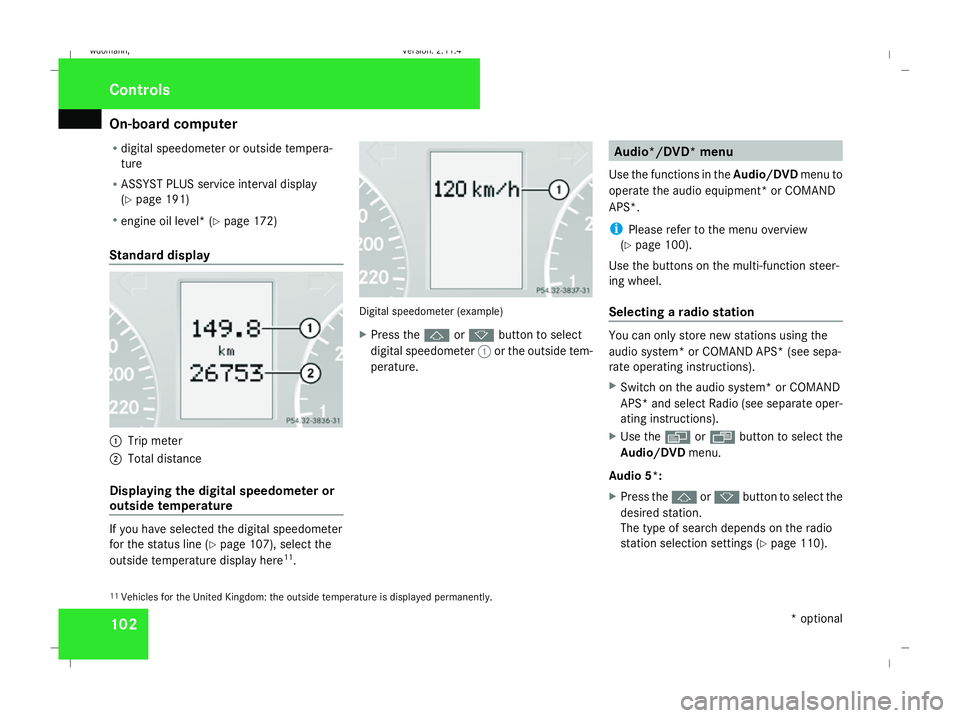
On-board computer
102
R
digital speedometer or outside tempera-
ture
R ASSYST PLUS service interval display
(Y page 191)
R engine oil level* (Y page 172)
Standard display 1
Trip meter
2 Total distance
Displaying the digital speedometer or
outside temperature If you have selected the digital speedometer
for the status line (Y
page 107), select the
outside temperature display here 11
. Digital speedometer (example)
X
Press the jork button to select
digital speedometer 1or the outside tem-
perature. Audio*/DVD* menu
Use the functions in the Audio/DVDmenu to
operate the audio equipment *or COMAND
APS*.
i Please refer to the menu overview
(Y page 100).
Use the buttons on the multi-function steer-
ing wheel.
Selecting a radio station You can only store new stations using the
audio system* or COMAND APS* (see sepa-
rate operating instructions).
X Switch on the audio system* or COMAND
APS* and select Radio (see separate oper-
ating instructions).
X Use the èor· button to select the
Audio/DVD menu.
Audio 5*:
X Press the jork button to select the
desired station.
The type of search depends on the radio
station selection settings (Y page 110).
11 Vehicles for the United Kingdom: the outside temperature is displayed permanently. Controls
* optional
245_AKB; 2; 7, en-GB
wdomann,
Version: 2.11.4 2008-10-17T11:22:31+02:00 - Seite 102Dateiname: 6515_1640_02_buchblock.pdf; preflight