2008 MERCEDES-BENZ B-CLASS HATCHBACK heating
[x] Cancel search: heatingPage 95 of 305

Transmission
92use the braking effect of the engine, so less
braking will be required to prevent the vehi-
cle from gaining speed. This relieves the
load on the brake system and prevents the
brakes from overheating and wearing too
quickly.
Engaging reverse gear
! Only engage reverse gear when the vehi-
cle is stationary, otherwise the transmis-
sion could be damaged.
X Pull the gear lever up, move it to the left and
then back.
Gearshift indicator (BlueEFFI-
CIENCY*vehicles) i
Observing the gearshift indicator in the
instrument cluster's multi-function display
will help you to improve the fuel economy
of your vehicle. X
Shift up or down a gear when the corre-
sponding indicator appears in the instru-
ment cluster's multi-function display.
The shift indicator is meant as a recommen-
dation for an economical driving style. How-
ever, always observe traffic conditions, as
your driving style is determined, in the first
instance, by the traffic situation. AUTOTRONIC* (continuously variable
automatic transmission)
AUTOTRONIC is an electronically controlled,
continuously variable automatic transmis-
sion. The transmission ratio is changed con-
tinuously. This enables it to be ideally adapted
to your individual driving styles and to provide
increased driving comfort. Controls
* optional
245_AKB; 2; 7, en-GB
wdomann,
Version: 2.11.4 2008-10-17T11:22:31+02:00 - Seite 92Dateiname: 6515_1640_02_buchblock.pdf; preflight
Page 117 of 305

Driving sys
tems 114 Driving systems
Overview of driving systems
The vehicle's driving systems are described
on the following pages:
R Cruise control* and Speedtronic*, which
are used to control the speed of the vehicle
R Parktronic* and active parking assist*,
which can help you to find a parking space,
to manoeuvre and park
R ECO Start-Stop function*, helps you to
save fuel
The ABS, BAS, adaptive brake lights, ESP ®
and STEER CONTROL driving safety systems
are described in the "Driving safety systems"
section ( Ypage 55). Cruise control*
Cruise control maintains a constant road
speed for you. You must select a low gear in
good time on long and steep downhill gradi-
ents, especially if the vehicle is laden or tow-
ing a trailer. By doing so you will make use of
the braking effect of the engine, which
relieves the load on the brake system and
prevents the brakes from overheating and
wearing too quickly. G
Risk of accident
Never depress the brake pedal continu-
ously while the vehicle is in motion, e.g.
never cause the brakes to rub by applying
constant slight pedal pressure. This causes
the brake system to overheat, increases
the braking distance and can lead to the
brakes failing completely. G
Risk of accident
Do not change down for additional engine
braking on a slippery road surface. This
could cause the drive wheels to lose their
grip and the vehicle could skid.
Use cruise control only if road and traffic con-
ditions make it appropriate to maintain a
steady speed for a prolonged period. You can
store any road speed above 30 km/h. G
Risk of accident
Cruise control cannot take account of road
and traffic conditions.
Always pay attention to traffic conditions
even when cruise control is activated.
Cruise control is only an aid designed to
assist driving. You are responsible for the
vehicle's speed and for braking in good
time. G
Risk of accident
Do not use cruise control:
R in road and traffic conditions which do
not allow you to maintain a constant
speed (e.g. heavy traffic or winding
roads). You could otherwise cause an
accident.
R on slippery roads. Braking or accelerat-
ing could cause the drive wheels to lose
traction and the vehicle could then skid.
R when there is poor visibility, e.g. due to
fog, heavy rain or snow
Cruise control lever You can operate cruise control and variable
Speedtronic with the cruise control lever.Controls
* optional
245_AKB; 2; 7, en-GB
wdomann,
Version: 2.11.4 2008-10-17T11:22:31+02:00 - Seite 114Dateiname: 6515_1640_02_buchblock.pdf; preflight
Page 119 of 305
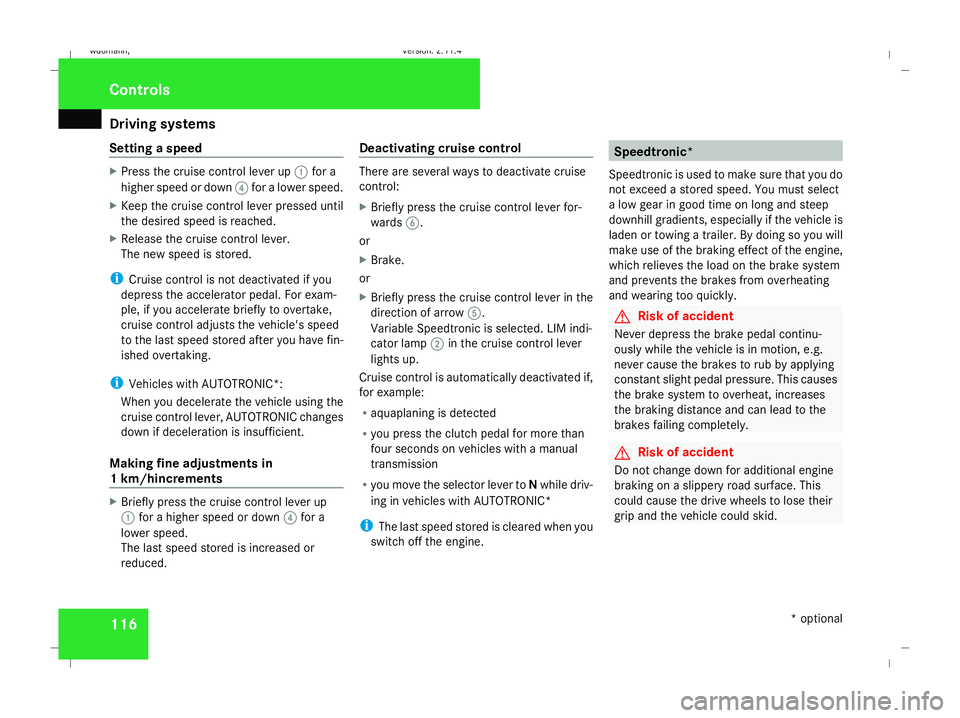
Driving sys
tems 116
Setting a speed X
Press the cruise control lever up 1for a
higher speed or down 4for a lower speed.
X Keep the cruise control lever pressed until
the desired speed is reached.
X Release the cruise control lever.
The new speed is stored.
i Cruise control is not deactivated if you
depress the accelerator pedal. For exam-
ple, if you accelerate briefly to overtake,
cruise control adjusts the vehicle's speed
to the last speed stored after you have fin-
ished overtaking.
i Vehicles with AUTOTRONIC*:
When you decelerate the vehicle using the
cruise control lever, AUTOTRONIC changes
down if deceleration is insufficient.
Making fine adjustments in
1 km/hincrements X
Briefly press the cruise control lever up
1 for a higher speed or down 4for a
lower speed.
The last speed stored is increased or
reduced. Deactivating cruise control There are several ways to deactivate cruise
control:
X
Briefly press the cruise control lever for-
wards 6.
or
X Brake.
or
X Briefly press the cruise control lever in the
direction of arrow 5.
Variable Speedtronic is selected. LIM indi-
cator lamp 2in the cruise control lever
lights up.
Cruise control is automatically deactivated if,
for example:
R aquaplaning is detected
R you press the clutch pedal for more than
four seconds on vehicles with a manual
transmission
R you move the selector lever to Nwhile driv-
ing in vehicles with AUTOTRONIC*
i The last speed stored is cleared when you
switch off the engine. Speedtronic*
Speedtronic is used to make sure that you do
not exceed a stored speed. You must select
a low gear in good time on long and steep
downhill gradients, especially if the vehicle is
laden or towing a trailer. By doing so you will
make use of the braking effect of the engine,
which relieves the load on the brake system
and prevents the brakes from overheating
and wearing too quickly. G
Risk of accident
Never depress the brake pedal continu-
ously while the vehicle is in motion, e.g.
never cause the brakes to rub by applying
constant slight pedal pressure. This causes
the brake system to overheat, increases
the braking distance and can lead to the
brakes failing completely. G
Risk of accident
Do not change down for additional engine
braking on a slippery road surface. This
could cause the drive wheels to lose their
grip and the vehicle could skid. Controls
* optional
245_AKB; 2; 7, en-GB
wdomann,
Version: 2.11.4 2008-10-17T11:22:31+02:00 - Seite 116Dateiname: 6515_1640_02_buchblock.pdf; preflight
Page 131 of 305

Air conditioning
128 Air conditioning
Overview of air-conditioning systems
The vehicle is equipped with one of the following air-conditioning systems: Heatmatic
16 Air-conditioning system* Thermotronic*
Heatmatic is a heating and ventilation system
without a cooling system. The air conditioning combines a heating and
ventilation system with a cooling system. The Thermotronic automatic air-conditioning
system combines an automatic heating and
ventilation system with a cooling system. You
can control the air conditioning separately for
the driver's and front-passenger sides.
16
Only in certain countries. Cont
rols
* optional
245_AKB; 2; 7, en-GB
wdomann,
Version: 2.11.4 2008-10-17T11:22:31+02:00 - Seite 128Dateiname: 6515_1640_02_buchblock.pdf; preflight
Page 133 of 305

Air conditioning
130 Overview of air-conditioning system functions
Heatmatic Function
1
Sets the temperature
P
Demists the windscreen 2
Ä
Activates/deactivates air-
recirculation mode Function
3
Sets the airflow
Switches the air conditioning on/
off
P
Demists the windscreen 4
1
Switches the rear window
heating on/off Function
5
Sets the air distribution
P
Demists the windscreen Cont
rols
245_AKB; 2; 7, en-GB
wdomann, Version: 2.11.4
2008-10-17T11:22:31+02:00 - Seite 130 Dateiname: 6515_1640_02_buchblock.pdf; preflight
Page 135 of 305

Air conditioning
132 Function
1
Sets the temperature
P
Demists the windscreen 2
Ä
Activates/deactivates air-
recirculation mode 3
Sets the airflow
Switches the air conditioning on/
off
P
Demists the windscreen Function
4
1
Switches the rear window
heating on/off 5
Sets the air distribution
P
Demists the windscreen 6
œ
Switches cooling with air
dehumidification on/off i
Notes and recommendations on optimum
air conditioning:
R Activate the air conditioning by turning
control knob 3clockwise to the desired
position (except position 0).
R Set the temperature to 22 †. R
Only use the "demisting" function until
the windscreen is clear again.
R Only use the "air-recirculation mode"
briefly, e.g. when there are unpleasant
outside odours or when in a tunnel. Oth-
erwise, the windows could mist up due
to a lack of fresh air in air-recirculation
mode. Cont
rols
245_AKB; 2; 7, en-GB
wdomann,
Version: 2.11.4
2008-10-17T11:22:31+02:00 - Seite 132 Dateiname: 6515_1640_02_buchblock.pdf; preflight
Page 136 of 305

Air conditioning
133
Thermotronic*
Function
1
Q
Sets the airflow 2
U
Controls the air conditioning
automatically 3
|
Demists the windscreen 4
$
Increases the temperature,
left Function
5
´
Switches the air conditioning
on/off 6
$
Increases the temperature,
right 7
1
Switches the rear window
heating on/off Function
8
T
Switches the residual heat
function on/off 9
Sets the air distribution
a
œ
Switches cooling with air
dehumidification on/off b
%
Reduces the temperature,
right Cont
rols
* optional
245_AKB; 2; 7, en-GB
wdomann,
Version: 2.11.4 2008-10-17T11:22:31+02:00 - Seite 133 ZDateiname: 6515_1640_02_buchblock.pdf; preflight
Page 140 of 305

Air conditioning
137
The level of airflow depends on the airflow and
air distribution settings.
!
Close the glove compartment air vent
when heating mode is activated. At high
outside temperatures, open the air vent
and activate the "cooling with air dehumid-
ification" function. Otherwise, tempera-
ture-sensitive items stored in the glove
compartment could be damaged. 1
Air vent thumbwheel
2 Air vent
X To open/close: turn thumbwheel 1
clockwise or anti-clockwise. Setting the rear-compartment air vents 1
Rear-compartment air vent, left
2 Rear-compartment air vent, right
3 Thumbwheel for rear-compartment air
vents
X To open/close: turn thumbwheel 3to the
left or right. Setting the air distribution
P directs the airflow through the demis-
ter vents
Z directs the airflow through the demis-
ter vents
b directs the airflow to the entire vehicle
interior
Y directs the airflow through the footwell
and side air vents
a directs the airflow to the centre and
side air vents
Heatmatic/air-conditioning system* X
Turn the key to position 2in the ignition
lock.
X Turn thumbwheel 5to the corresponding
symbol ( Ypage 130), ( Ypage 131). The
thumbwheel can also be turned to the area
between two symbols.
Thermotronic* X
Turn the key to position 2in the ignition
lock.
X Turn thumbwheel 9to the corresponding
symbol ( Ypage 133). The thumbwheel can Controls
* optional
245_AKB; 2; 7, en-GB
wdomann , Version: 2.11.4 2008-10-17T11:22:31+02:00 - Seite 137 ZDateiname: 6515_1640_02_buchblock.pdf; preflight