2008 MERCEDES-BENZ A-CLASS HATCHBACK service interval
[x] Cancel search: service intervalPage 6 of 305

3A
ABS (Anti-lock Braking System).......... 55
Display message ............204, 205, 206
Warning lamp.................................. 224
Acceleration
Technical data. ............................... 281
Accident
Notes. ............................................. 231
Active head restraint........................... 42
Active Park Assist Display messages ........................... 210
Active parking assist......................... 123
Trailer towing. ................................. 127
Active Service System PLUS
see Service indicator
Adaptive brake lamps.......................... 56
Airbag Activation.......................................... 37
Control unit....................................... 37
Driver's ............................................. 40
Front. ................................................ 40
Front passenger ................................ 40
PASSENGER AIRBAG OFF warning
lamp .............................................. 223
Sidebags. .......................................... 41
System.............................................. 39
Windowbags. .................................... 42
Airbags
Head/thorax airbags. .......................41Air conditioning
Activating/deactivating ..................135
Activating/deactivating air-recir-
culation mode. ................................ 141
Air-conditioning system ..................132
Controlling automatically. ...............136
Convenience opening/closing
(air-recirculation mode). .................141
Cooling with air dehumidification ...136
Demisting the windscreen ..............139
Heatmatic. ...................................... 131
Malfunction indicator lamp. ............222
Misted-up windows. ........................140
Rear window heating ......................140
Setting the air distribution. .............138
Setting the airflow .......................... 139
Setting the air vents .......................137
Setting the temperature .................136
Switching the residual heat func-
tion on/off ...................................... 142
Thermotronic .................................. 134
Air-conditioning system
see Air conditioning
Antifreeze concentration................... 299
Anti-lock braking system see ABS
Anti-theft alarm system
see ATA
Anti-theft systems................................ 57 Armrest
Front seat (adjusting)........................ 67
Rear seat (adjusting).. .......................68
Removing/fitting. ........................... 148
Ashtray................................................ 162
ASSYST PLUS see Service interval display
ASSYST PLUS service indicator........ 191
ATA (anti-theft alarm system)............. 57
Switching off the alarm. ....................57
Audible warning signal...................... 230
AUTO lights Display message ............................. 216
Automatic car wash........................... 193
Automatic engine start Using the ECO Start-Stop function ...91
With ECO start/stop function ...........89
Automatic transmission
Changing gear yoursel f..................... 95
Display message ............................. 209
Driving tips ....................................... 96
Emergency running mode ...............235
Malfunction..................................... 235
One-touch gearshifting. ....................95
Program selector button ...................96
Trailer towing. ................................... 96
Working on the vehicle .....................96
AUTOTRONIC
Releasing the parking lock man-
ually. ............................................... 243 Index
169_AKB; 2; 4, en-GB
wdomann,
Version: 2.10.6 2008-07-16T08:52:06+02:00 - Seite 3Dateiname: 6515_0315_02_buchblock.pdf; preflight
Page 8 of 305

5
Changing a wheel
see Flat tyre
Child-proof locks
Rear doors ........................................ 54
Children
Fastening seat belts.......................... 51
In the vehicle. ................................... 42
Restraint systems. ............................ 43
Child seat
Automatic recognition ......................45
Automatic recognition (malfunc-
tion). ............................................... 223
Integrated ......................................... 50
ISOFIX............................................... 48
Recommendations. ...........................47
Suitable positions. ............................ 46
Cigarette lighter................................. 163
Cockpit Overview. .......................................... 22
COMAND............................................. 101
On-board computer. .......................101
see separate operating instructions
Constant headlamp mode
Setting (on-board computer).......... .109
Consumption statistics (on-board
computer)........................................... 112
Convenience closing............................ 86
Convenience opening........................... 86
Coolant................................................ 175
Checking the level. .........................175Display message
............213, 214, 215
Mixture ratio ................................... 297
Temperature gauge ...........................97
Cornering light
Display message ............................. 216
Cruise control..................................... 115
Cup holder.......................................... 144 D
Dashboard see Instrument cluster
Date
Setting (on-board computer).......... .109
Daytime driving lights
see Constant headlamp mode
Delayed switch-off
Exterior lighting (on-board com-
puter). ............................................. 110
Interior lighting (on-board com-
puter). ............................................. 110
Diesel
Low outside temperatures. .............170
Diesel engine
Winter driving. ................................ 170
Digital speedometer.......................... 103
Dipped-beam headlamps Display message ............................. 216
Symmetrical. .................................. 185Display message
................................ 202
Service interval display. ..................191
Display messages
Symbol messages. ..........................212
Text messages. ............................... 203
Distance recorder
see Total distance recorder
see Trip meter
Distance Recorder
see Trip meter
Door
Automatic locking ............................. 61
Display message ............................. 212
Emergency locking .........................242
Emergency unlocking...................... 241
Opening (from the inside). ................61
Door control panel
Overview. .......................................... 34
Drinks holder
see Cup holder
Driver's airbag...................................... 40
Driver's seat position........................... 76
Driving abroad.................................... 185
Driving safety system.......................... 55
ABS. .................................................. 55
Adaptive brake lamps. ......................56
BAS. .................................................. 55
Steering assistant STEER CON-
TROL. ................................................ 56 Index
169_AKB; 2; 4, en-GB
wdomann,
Version: 2.10.6 2008-07-16T08:52:06+02:00 - Seite 5Dateiname: 6515_0315_02_buchblock.pdf; preflight
Page 18 of 305
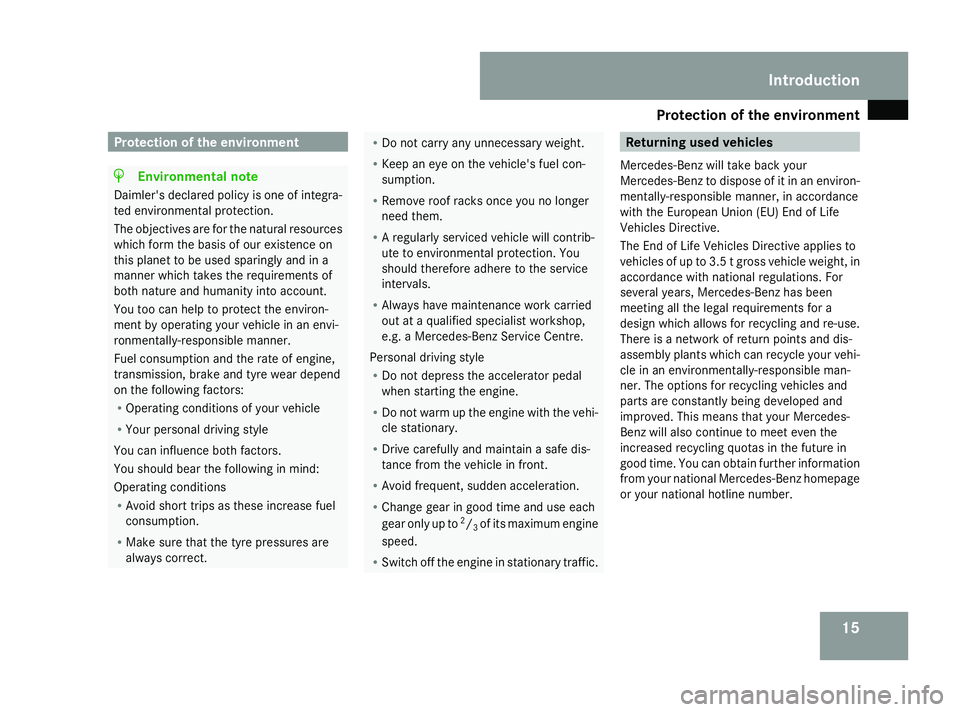
Protection of the environment
15Protection of the environment
H
Environmental note
Daimler's declared policy is one of integra-
ted environmental protection.
The objectives are for the natural resources
which form the basis of our existence on
this planet to be used sparingly and in a
manner which takes the requirements of
both nature and humanity into account.
You too can help to protect the environ-
ment by operating your vehicle in an envi-
ronmentally-responsible manner.
Fuel consumption and the rate of engine,
transmission, brake and tyre wear depend
on the following factors:
R Operating conditions of your vehicle
R Your personal driving style
You can influence both factors.
You should bear the following in mind:
Operating conditions
R Avoid short trips as these increase fuel
consumption.
R Make sure that the tyre pressures are
always correct. R
Do not carry any unnecessary weight.
R Keep an eye on the vehicle's fuel con-
sumption.
R Remove roof racks once you no longer
need them.
R A regularly serviced vehicle will contrib-
ute to environmental protection. You
should therefore adhere to the service
intervals.
R Always have maintenance work carried
out at a qualified specialist workshop,
e.g. a Mercedes-Benz Service Centre.
Personal driving style
R Do not depress the accelerator pedal
when starting the engine.
R Do not warm up the engine with the vehi-
cle stationary.
R Drive carefully and maintain a safe dis-
tance from the vehicle in front.
R Avoid frequent, sudden acceleration.
R Change gear in good time and use each
gear only up to 2
/ 3of its maximum engine
speed.
R Switch off the engine in stationary traffic. Returning used vehicles
Mercedes-Benz will take back your
Mercedes-Benz to dispose of it in an environ-
mentally-responsible manner, in accordance
with the European Union (EU) End of Life
Vehicles Directive.
The End of Life Vehicles Directive applies to
vehicles of up to 3.5 t gross vehicle weight, in
accordance with national regulations. For
several years, Mercedes-Benz has been
meeting all the legal requirements for a
design which allows for recycling and re-use.
There is a network of return points and dis-
assembly plants which can recycle your vehi-
cle in an environmentally-responsible man-
ner. The options for recycling vehicles and
parts are constantly being developed and
improved. This means that your Mercedes-
Benz will also continue to meet even the
increased recycling quotas in the future in
good time. You can obtain further information
from your national Mercedes-Benz homepage
or your national hotline number. Introduction
169_AKB; 2; 4, en-GB
wdomann,
Version: 2.10.6 2008-07-16T08:52:06+02:00 - Seite 15 ZDateiname: 6515_0315_02_buchblock.pdf; preflight
Page 105 of 305

On-board computer
102 Function
1
Operation
menu (Ypage 102)
R trip meter and total distance
recorder (standard display)
(Y page 103)
R tyre pressure loss warning
(Y page 179)
R digital speedometer or outside tem-
perature (Y page 103)
R ASSYST PLUS service interval dis-
play (Y page 191)
R Engine oil level* (Y page 173)2
Audio*/DVD*menu (Y
page 103)
R radio station (Y page 103)
R CD player* (Y page 104)
R audio drive or
media* ( Ypage 104)
R DVD video* (Y page 105) 3
Navigation* menu (NAV)
(Y
page 105) Function
4
Message memory
10
menu (Display
messages) ( Ypage 106) 5
Settings
menu (Ypage 106)
R resetting to factory settings
(Y page 106)
R selecting submenus (Y page 107) 6
Trip computer
menu (Ypage 112)
R consumption statistics
(Y page 112)
R range (Y page 113) 7
Telephone* menu (Y
page 113) The number of menus shown depends on the
optional equipment in the vehicle.
The generic terms in the table overview are
intended to help you navigate through the
menus. The terms themselves are not always
displayed in the multi-function display.
For the Audio 5*, the on-board computer dis-
plays the
Audio* and Telephone* menus in
English. The language for these menus is not
dependent on the language selected for the
multi-function display. Audio 20*, Audio 50 APS* and COMAND
APS*:
Depending on the audio system* fitted, the
Audio*, Navigation* and Telephone*
menus are slightly different. The examples
given in this Owner's Manual apply to vehicles
equipped with COMAND APS*. Operation menu
i Please refer to the menu overview
(Y page 101).
Use the buttons on the multi-function steer-
ing wheel.
X Press the èor· button to select the
standard display.
You can select the following functions in the
Operation menu by pressing the jor
k button:
R trip meter and total distance recorder
(standard display)
R tyre pressure loss warning (Y page 179)
R digital speedometer or outside tempera-
ture
10 The menu is only visible when there is a display message. Controls
* optional
169_AKB; 2; 4, en-GB
wdomann,
Version: 2.10.6
2008-07-16T08:52:06+02:00 - Seite 102 Dateiname: 6515_0315_02_buchblock.pdf; preflight
Page 106 of 305

On-board computer
103
R
ASSYST PLUS service interval display
(Y page 191)
R engine oil level* (Y page 173)
Standard display 1
Trip meter
2 Total distance
Displaying the digital speedometer or
outside temperature If you have selected the digital speedometer
for the status line (Y
page 108), select the
outside temperature display here 11
. Digital speedometer (example)
X
Press the jork button to select
digital speedometer 1or the outside tem-
perature. Audio*/DVD* menu
Use the functions in the Audio/DVDmenu to
operate the audio equipment* or COMAND
APS*.
i Please refer to the menu overview
(Y page 101).
Use the buttons on the multi-function steer-
ing wheel. Selecting a radio station You can only store new stations using the
audio system
*or COMAND APS* (see sepa-
rate operating instructions).
X Switch on the audio system* or COMAND
APS* and select Radio (see separate oper-
ating instructions).
X Use the èor· button to select the
Audio/DVD menu.
Audio 5*:
X Press the jork button to select the
desired station.
The type of search depends on the radio
station selection settings (Y page 111).
The next stored station is selected, or the
station search starts.
11 Vehicles for the United Kingdom: the outside temperature is displayed permanently. Controls
* optional
169_AKB; 2; 4, en-GB
wdomann,
Version: 2.10.6 2008-07-16T08:52:06+02:00 - Seite 103 ZDateiname: 6515_0315_02_buchblock.pdf; preflight
Page 133 of 305
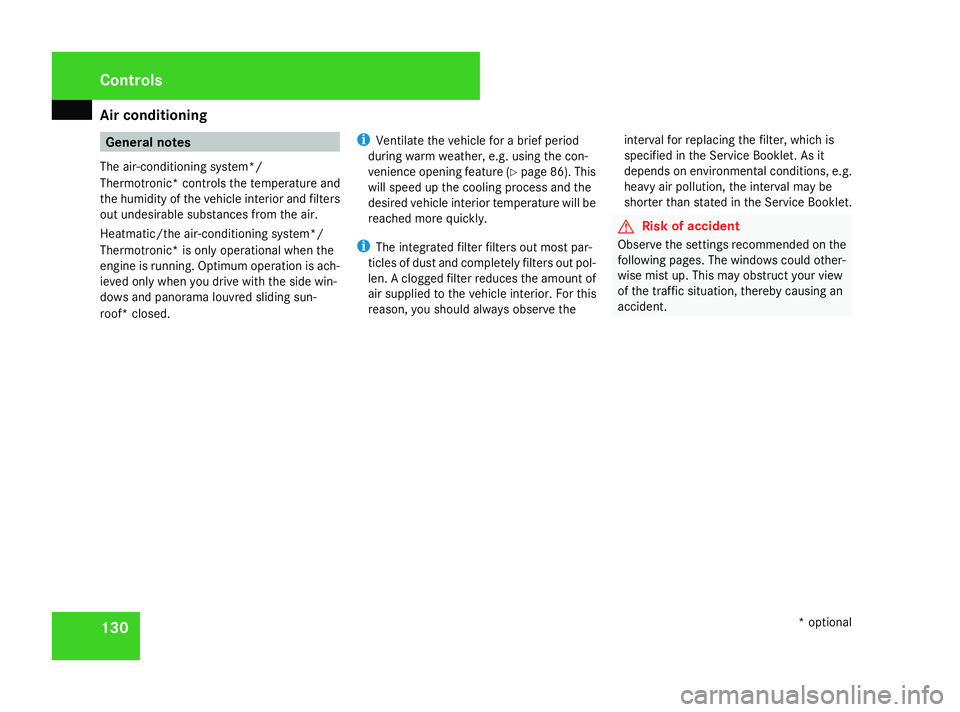
Air conditioning
130 General notes
The air-conditioning system*/
Thermotronic* controls the temperature and
the humidity of the vehicle interior and filters
out undesirable substances from the air.
Heatmatic/the air-conditioning system*/
Thermotronic* is only operational when the
engine is running. Optimum operation is ach-
ieved only when you drive with the side win-
dows and panorama louvred sliding sun-
roof* closed. i
Ventilate the vehicle for a brief period
during warm weather, e.g. using the con-
venience opening feature (Y page 86). This
will speed up the cooling process and the
desired vehicle interior temperature will be
reached more quickly.
i The integrated filter filters out most par-
ticles of dust and completely filters out pol-
len. A clogged filter reduces the amount of
air supplied to the vehicle interior. For this
reason, you should always observe the interval for replacing the filter, which is
specified in the Service Booklet. As it
depends on environmental conditions, e.g.
heavy air pollution, the interval may be
shorter than stated in the Service Booklet. G
Risk of accident
Observe the settings recommended on the
following pages. The windows could other-
wise mist up. This may obstruct your view
of the traffic situation, thereby causing an
accident. Cont
rols
* optional
169_AKB; 2; 4, en-GB
wdomann
,V ersion: 2.10.6
2008-07-16T08:52:06+02:00 - Seite 130 Dateiname: 6515_0315_02_buchblock.pdf; preflight
Page 173 of 305
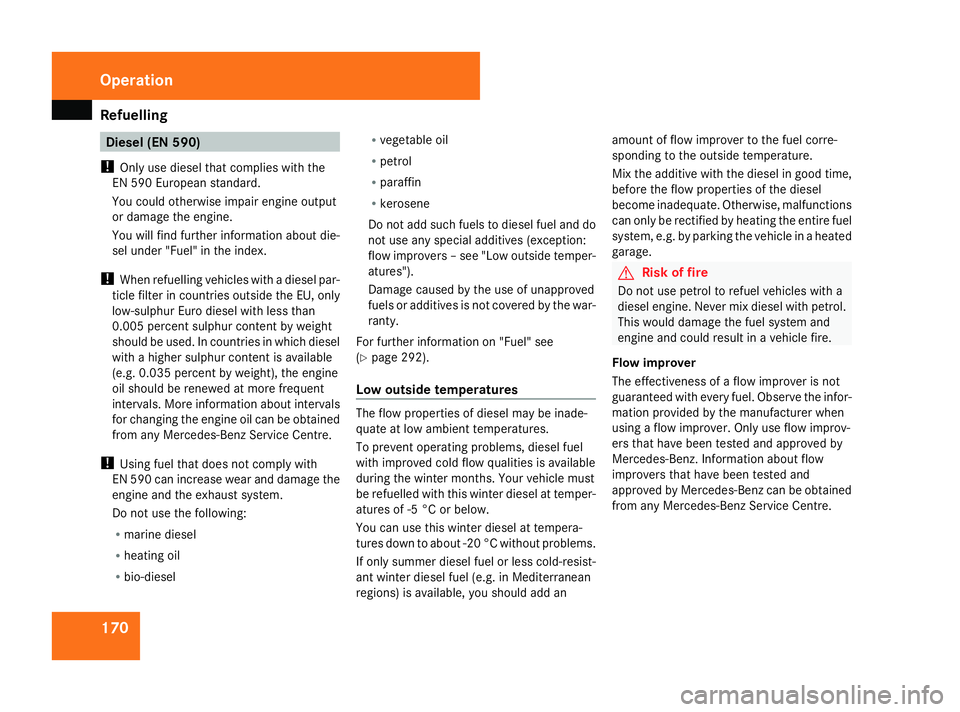
Refuelling
170 Diesel (EN 590)
! Only use diesel that complies with the
EN 590 European standard.
You could otherwise impair engine output
or damage the engine.
You will find further information about die-
sel under "Fuel" in the index.
! When refuelling vehicles with a diesel par-
ticle filter in countries outside the EU, only
low-sulphur Euro diesel with less than
0.005 percent sulphur content by weight
should be used. In countries in which diesel
with a higher sulphur content is available
(e.g. 0.035 percent by weight), the engine
oil should be renewed at more frequent
intervals. More information about intervals
for changing the engine oil can be obtained
from any Mercedes-Benz Service Centre.
! Using fuel that does not comply with
EN 590 can increase wear and damage the
engine and the exhaust system.
Do not use the following:
R marine diesel
R heating oil
R bio-diesel R
vegetable oil
R petrol
R paraffin
R kerosene
Do not add such fuels to diesel fuel and do
not use any special additives (exception:
flow improvers – see "Low outside temper-
atures").
Damage caused by the use of unapproved
fuels or additives is not covered by the war-
ranty.
For further information on "Fuel" see
(Y page 292).
Lo w outside temperatures The flow properties of diesel may be inade-
quate at low ambient temperatures.
To prevent operating problems, diesel fuel
with improved cold flow qualities is available
during the winter months. Your vehicle must
be refuelled with this winter diesel at temper-
atures of -5 °C or below.
You can use this winter diesel at tempera-
tures down to about -20 °C without problems.
If only summer diesel fuel or less cold-resist-
ant winter diesel fuel (e.g. in Mediterranean
regions) is available, you should add anamount of flow improver to the fuel corre-
sponding to the outside temperature.
Mix the additive with the diesel in good time,
before the flow properties of the diesel
become inadequate. Otherwise, malfunctions
can only be rectified by heating the entire fuel
system, e.g. by parking the vehicle in a heated
garage.
G
Risk of fire
Do not use petrol to refuel vehicles with a
diesel engine. Never mix diesel with petrol.
This would damage the fuel system and
engine and could result in a vehicle fire.
Flow improver
The effectiveness of a flow improver is not
guaranteed with every fuel. Observe the infor-
mation provided by the manufacturer when
using a flow improver. Only use flow improv-
ers that have been tested and approved by
Mercedes-Benz. Information about flow
improvers that have been tested and
approved by Mercedes-Benz can be obtained
from any Mercedes-Benz Service Centre. Operation
169_AKB; 2; 4, en-GB
wdomann,
Version: 2.10.6
2008-07-16T08:52:06+02:00 - Seite 170 Dateiname: 6515_0315_02_buchblock.pdf; preflight
Page 194 of 305

Service
191
specialist workshop, e.g. a Mercedes-Benz
Service Centre.
X
To switch the switched power supply on
or off: turn the key in the ignition lock to
position 2or 0, respectively. Trailer with 7-pin connector
If your trailer has a 7-pin connector, you can
connect it to the 13-pin socket on the ball
coupling using an adapter or, if necessary, an
adapter cable. Both of these can be obtained
at a qualified specialist workshop, e.g. at a
Mercedes-Benz Service Centre.
Fitting the adapter 1
Connector with lug
2 Socket with groove X
Fold down socket .
X Open the socket cover.
X Insert the connector with lug 1into
groove 2on the socket and turn the con-
nector clockwise to the stop.
X Make the cover engage.
X If you are using an adapter cable, secure
the cable to the trailer with cable ties.
! Make sure that there is sufficient cable
play so that the cable cannot become
detached when cornering. Service
ASSYST PLUS service interval display
The ASSYST PLUS service indicator informs
you of the next service due date. The multi-
function display shows the service due date:
Service A due in ..days
Service A due in .. km
Service A due now Next service due (example)
The letter indicates how much time the work-
shop will require to carry out the service work.
The letters displayed range from
Afor a short
service duration to Hfor a long service dura-
tion.
The ASSYST PLUS service interval indicator
does not take into account any periods of Operation
169_AKB; 2; 4, en-GB
wdomann,
Version: 2.10.6 2008-07-16T08:52:06+02:00 - Seite 191 ZDateiname: 6515_0315_02_buchblock.pdf; preflight