Page 197 of 305

Care
194Do not aim directly at any of the following:
R
tyres
R door joint
R electrical components
R Battery
R connectors
R lights
R seals
R trim elements
Damaged seals or electrical components
can lead to failures or leaks.
Cleaning the wiper blades and the out-
side of the windscreen G
Risk of injury
Before cleaning the windscreen or wiper
blades, turn the key in the ignition to 0.
Otherwise, the windscreen wipers may
move and injure you. X
Turn the key to position 1(Y page 62) in
the ignition lock.
X Set the windscreen wipers to position
I(Y page 83) on the combination switch.
X Turn the key to position 0(Y page 62) or
remove it when the wiper arms are vertical.
! Only fold the windscreen wipers away
from the windscreen when vertical, other-
wise you will damage the bonnet.
X Fold the wiper arms away from the wind-
screen.
X Wipe the windscreen and wiper blades with
a damp, lint-free cloth (e.g. a microfibre
cloth) and cleaning agent.
X Fold the wiper arms back on to the wind-
screen before the ignition is switched on.
! Do not clean the wiper blades too often
as this will result in damage to the surface
coating, leading to wiper noise.
Cleaning the windows !
Do not use dry cloths, abrasive products,
solvents or cleaning agents containing sol-
vents to clean the inside of the windows.
Clean the insides of the windows with a
damp cloth or commercially-available glass cleaner. Avoid touching the inside of the
rear windscreen and the side windows with
hard objects, e.g. ice scrapers or rings. You
could otherwise cause damage to the win-
dows, rear window heating or aerial on the
rear window.
i Anti-glare film retrofitted to the insides of
the windows could interfere with radio or
mobile phone reception, especially if it is
conductive or metal-coated film. Informa-
tion about anti-glare film can be obtained
from any Mercedes-Benz Service Centre.
Cleaning the headlamps X
Clean the plastic lenses of the headlamps
with a damp sponge.
! Only use washer fluid which is suitable for
plastic lamp lenses. Unsuitable washer
fluid could damage the plastic lamp lenses
of the headlamps.
Therefore, do not use:
R dry cloths
R abrasive products
R solvents
R cleaning products containing solvents Operation
169_AKB; 2; 4, en-GB
wdomann
,V ersion: 2.10.6
2008-07-16T08:52:06+02:00 - Seite 194 Dateiname: 6515_0315_02_buchblock.pdf; preflight
Page 223 of 305

Display
messages 220 Display messages Possible cause/consequence Possible solution
N Engine oil level
Reduce oil level Vehicles with a diesel engine:
you have
added too much engine oil. There is a risk
of damage to the engine or to the catalytic
converter. X
Siphon off excess engine oil until it is at the
specified level. Observe the legal require-
ments. N Cannot measure oil
level Vehicles with a diesel engine: the meas-
uring system is faulty. X
Visit a qualified specialist workshop. I Key does not belong
to vehicle You have put the wrong key in the ignition
lock. X
Use the correct key. I Remove key The key is in the ignition lock. X
Remove the key. I Replace key The key needs to be replaced. X
Visit a qualified specialist workshop. Ñ SPEEDTRONIC inop-
erative
Speedtronic* and cruise control* are
faulty. X
Visit a qualified specialist workshop. ¿ There is only a small amount of fuel in the
fuel tank. X
Refuel at the nearest filling station. 4 Reserve fuel level The fuel level has fallen below the reserve
range. X
Refuel at the nearest filling station. t Enter PIN You have not yet logged on to your mobile
phone*. X
Enter the PIN for the SIM card. Practical advice
* optional
169_AKB; 2; 4, en-GB
wdomann
,V ersion: 2.10.6
2008-07-16T08:52:06+02:00 - Seite 220 Dateiname: 6515_0315_02_buchblock.pdf; preflight
Page 224 of 305
Display
messages 221Display messages Possible cause/consequence Possible solution
t Bluetooth ready The Bl
uetooth connection between your
mobile phone and the audio system* or
COMAND APS* is not activated. X
If desired, activate the Bluetooth connection
between the mobile phone and the audio sys-
tem* or COMAND APS* (see separate operat-
ing instructions). t No telephone Your mobile phone is not inserted in the
bracket*. X
Insert the mobile phone into the
bracket* (Y page 164). W Top up washer fluid
Vehicles with bi-xenon headlamps
*:The
washer fluid level in the washer fluid res-
ervoir has dropped below the minimum. X
Top up the windscreen washer fluid
(Y page 175). Practical advice
* optional
169_AKB; 2; 4, en-GB
wdomann,
Version: 2.10.6
2008-07-16T08:52:06+02:00 - Seite 221 ZDateiname: 6515_0315_02_buchblock.pdf; preflight
Page 226 of 305

Troubleshooting
223Problem Possible cause/consequence Suggested solutions
The indicator lamp in the
F/
1 rear-window heating button
is flashing. The rear-window heat-
ing has switched itself off prema-
turely or cannot be switched on. The on-board voltage is too low,
because too many consumers are
switched on. X
Switch off consumers that are not required, e. g. reading lamp or
interior lighting.
Once the batter y is sufficiently charged, the rear window heating
will switch back on automatically. Vehicles with automatic child
seat recognition on the front-
passenger seat:
The
5 PASSENGER AIRBAG
OFF warning lamp on the centre
console is lit. A special Mercedes-Benz child
seat with automatic child seat
recognition has been fitted to the
front-passenger seat. The front-
passenger airbag has therefore
been disabled as desired.
G
Risk of injury
There is no child seat fitted to the
front-passenger seat. The auto-
matic child seat recognition is
malfunctioning. X
Remove electronic equipment from the front-passenger seat, for
example
R
notebook
R mobile phone
R cards with transponders, e.g. ski passes or access passes
If the 5 PASSENGER AIRBAG OFF warning lamp is still lit:
X Visit a qualified specialist workshop. You have started the engine with
the key. The indicator lamp in the
ECO start/stop function *button
does not light up or goes out
again after a short time. You have deactivated the ECO
start/stop function
*. X
Activate the ECO start/stop function* again. The ECO start/stop function*is
not available due to a fault. X
Visit a qualified specialist workshop. Practical advice
* optional
169_AKB; 2; 4, en-GB
wdomann,
Version: 2.10.6 2008-07-16T08:52:06+02:00 - Seite 223 ZDateiname: 6515_0315_02_buchblock.pdf; preflight
Page 279 of 305
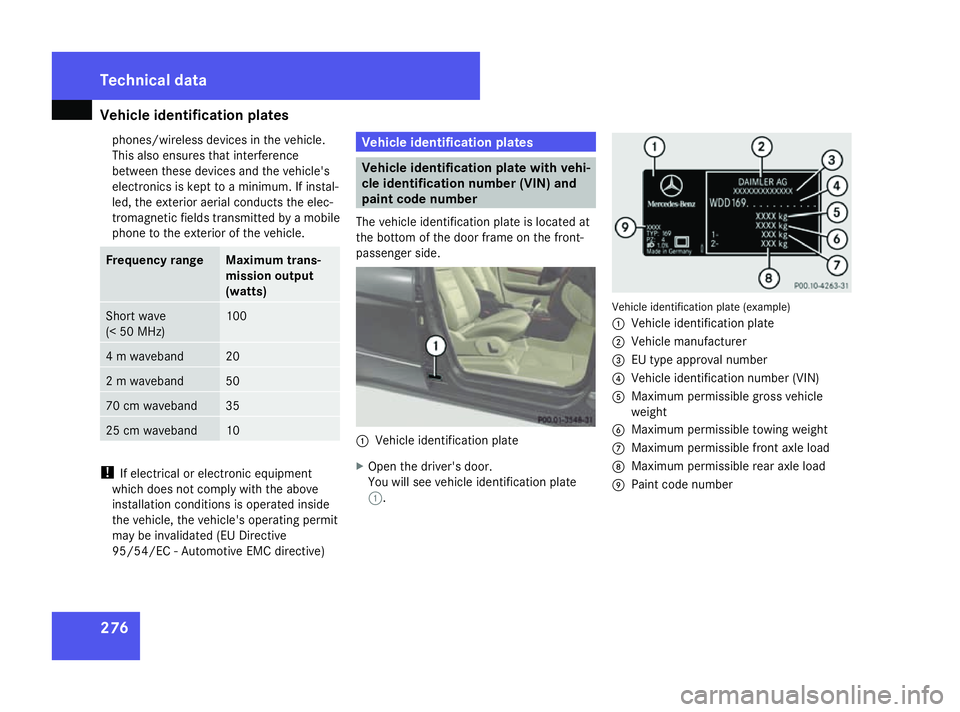
Vehicle identification plates
276phones/wireless devices in the vehicle.
This also ensures that interference
between these devices and the vehicle's
electronics is kept to a minimum. If instal-
led, the exterior aerial conducts the elec-
tromagnetic fields transmitted by a mobile
phone to the exterior of the vehicle. Frequency range Maximum trans-
mission output
(watts)
Short wave
(< 50 MHz) 100
4 m waveband 20
2 m waveband 50
70 cm waveband 35
25 cm waveband 10
!
If electrical or electronic equipment
which does not comply with the above
installation conditions is operated inside
the vehicle, the vehicle's operating permit
may be invalidated (EU Directive
95/54/EC - Automotive EMC directive) Vehicle identification plates
Vehicle identification plate with vehi-
cle identification number (VIN) and
paint code number
The vehicle identification plate is located at
the bottom of the door frame on the front-
passenger side. 1
Vehicle identification plate
X Open the driver's door.
You will see vehicle identification plate
1. Vehicle identification plate (example)
1
Vehicle identification plate
2 Vehicle manufacturer
3 EU type approval number
4 Vehicle identification number (VIN)
5 Maximum permissible gross vehicle
weight
6 Maximum permissible towing weight
7 Maximum permissible front axle load
8 Maximum permissible rear axle load
9 Paint code number Technical data
169_AKB; 2; 4, en-GB
wdomann,
Version: 2.10.6 2008-07-16T08:52:06+02:00 - Seite 276Dateiname: 6515_0315_02_buchblock.pdf; preflight
Page:
< prev 1-8 9-16 17-24