2008 MAZDA MODEL CX-9 language
[x] Cancel search: languagePage 229 of 506

Black plate (229,1)
6Interior Comfort
Use of various features for drive comfort, including air-conditioning and audio
system.
Climate Control System .......................... 6-2
Operating Tips .................................... 6-2
Vent Operation (Front) ........................ 6-4
Fully Automatic Type ......................... 6-6
Vent Operation (Rear) ....................... 6-12
Control Panel (Rear) ......................... 6-14
Audio System ......................................... 6-17
Antenna ............................................. 6-17
Operating Tips for Audio System ..... 6-17
Audio Set .......................................... 6-27
Audio Control Switch Operation (Steering
Wheel) ............................................... 6-46
Auxiliary Input (AUX mode) ............ 6-48
Safety Certification ........................... 6-50
Rear Entertainment System ................. 6-51
Rear Entertainment System
í............ 6-51
Part Names ........................................ 6-60
Before Operation ............................... 6-63
Sound Output .................................... 6-69
Rear Entertainment System
Functions ........................................... 6-73
DVD video, DVD audio, Video CD, Audio
CD and MP3/WMA CD Playback (Disc
Mode) ................................................ 6-74
Auxiliary Input (AUX mode) ............ 6-88
Language Code List .......................... 6-92
Country Code List ............................. 6-94
Error Message ................................... 6-98
Symptoms and Actions ................... 6-100Bluetooth Hands-Free ......................... 6-103
Bluetooth Hands-Free
í.................. 6-103
Basic Bluetooth Hands-Free
Operation ........................................ 6-106
Convenient Use of the Hands-Free
System ............................................. 6-109
Hands-Free Telephone Setting ........ 6-113
When the Bluetooth Hands-Free cannot be
used ................................................. 6-118
Safety Certification ......................... 6-119
Interior Equipment ............................. 6-120
Sunvisors ......................................... 6-120
Interior Lights ................................. 6-121
Information Display ........................ 6-123
Cup Holder ...................................... 6-125
Bottle Holder ................................... 6-127
Storage Compartments .................... 6-127
Accessory Sockets .......................... 6-131
Power Outlet
í................................ 6-132
6-1íSome models.
CX-9_8Z28-EA-07J_Edition2 Page229
Thursday, November 22 2007 12:3 AM
Form No.8Z28-EA-07J
Page 305 of 506

Black plate (305,1)
2. Press the ENTER button to change the
display to the password input screen,
then enter the password.
For the password, see the instruction
manual attached to the disc.
* Bonus group means the 'Bonus tracks'
originally recorded in the disc.
qAssist Functions (DVD video, DVD
audio, video CD and audio CD)
Top menu and disc menu
NOTE
Operation may vary or cannot be performed
depending on the disc. Refer to the instruction
manual attached to the disc.
Top menu
Multiple titles may have been recorded on
some discs.
For these DVD discs, the desired title can
be selected in the top menu.
Disc menu
The unique functions of each DVD disc
are recorded as the menu. This is referred
to as the disc menu.
Various menu related images and sound
are recorded in the disc menu.Displaying/selecting top menu/disc
menu
1. To display the top menu on the screen,
press the MENU button while the disc
is not being played. To display the disc
menu on the screen, press the MENU
button during playback.
2. Move the cursor to the desired menu
by operating the select button up/down
or left/right.
3. Press the ENTER button to operate the
selected menu.
4. To return to playback, press the MENU
button or the STOP button, then the
PLAY button.
Function menu
In the function menu, the following items
can be selected/operated while in
playback.
Language (sound and subtitle)
selection (DVD video and DVD audio)
Subtitle ON/OFF (DVD video)
Display angle change (DVD video and
DVD audio)
Sound output balance adjustment
(Video CD)
Repeat/random playback (Video CD,
DVD audio and audio CD)
DVD video function menu
Interior Comfort
Rear Entertainment System
6-77
CX-9_8Z28-EA-07J_Edition2 Page305
Thursday, November 22 2007 12:5 AM
Form No.8Z28-EA-07J
Page 306 of 506

Black plate (306,1)
DVD audio function menu
Video CD/audio CD function menu
NOTElIn the function menu, the title/group
number, chapter/track number, and
playback elapsed time cannot be selected/
changed.
lSettings set in the function menu are
available only for the current disc. Settings
set in the initial setting function menu are
available for the Rear Entertainment
System unit itself so that the settings remain
after the disc is changed. Refer to Initial
setting function on page 6-83.
Displaying the function menu
Press the DISPLAY button while in
playback to display the function menu on
the monitor screen.
Press the DISPLAY button again to
cancel.NOTE
For audio CD, the function menu is
automatically displayed when playback is
started.
Language (sound and subtitles)
selection (DVD video and DVD audio)
Sound and subtitles can be changed to the
desired language.
NOTE
Available languages varies depending on the
DVD disc.
1. Press the DISPLAY button to display
the function menu.
2. Move the cursor and select the sound
select mode or subtitle select mode by
operating the select button to the left or
right.
3. Move the cursor and select the desired
language by operating the select button
up or down.
4. Press the DISPLAY button to finish the
function menu.
Subtitle ON/OFF (DVD video)
Subtitle on/off can be set.
1. Press the DISPLAY button to display
the function menu.
6-78
Interior Comfort
Rear Entertainment System
CX-9_8Z28-EA-07J_Edition2 Page306
Thursday, November 22 2007 12:5 AM
Form No.8Z28-EA-07J
Page 312 of 506
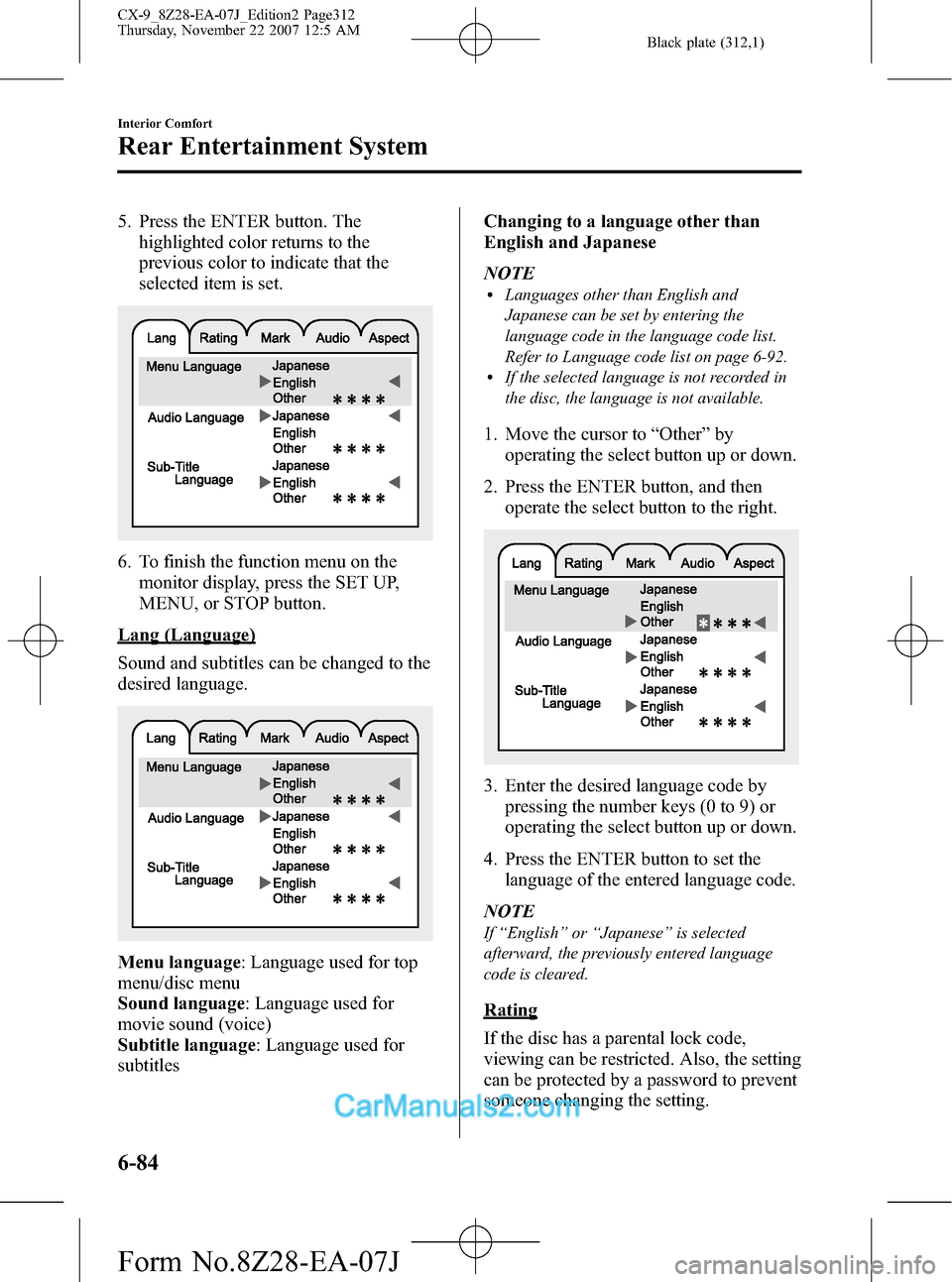
Black plate (312,1)
5. Press the ENTER button. The
highlighted color returns to the
previous color to indicate that the
selected item is set.
6. To finish the function menu on the
monitor display, press the SET UP,
MENU, or STOP button.
Lang (Language)
Sound and subtitles can be changed to the
desired language.
Menu language: Language used for top
menu/disc menu
Sound language: Language used for
movie sound (voice)
Subtitle language: Language used for
subtitlesChanging to a language other than
English and Japanese
NOTE
lLanguages other than English and
Japanese can be set by entering the
language code in the language code list.
Refer to Language code list on page 6-92.
lIf the selected language is not recorded in
the disc, the language is not available.
1. Move the cursor to“Other”by
operating the select button up or down.
2. Press the ENTER button, and then
operate the select button to the right.
3. Enter the desired language code by
pressing the number keys (0 to 9) or
operating the select button up or down.
4. Press the ENTER button to set the
language of the entered language code.
NOTE
If“English”or“Japanese”is selected
afterward, the previously entered language
code is cleared.
Rating
If the disc has a parental lock code,
viewing can be restricted. Also, the setting
can be protected by a password to prevent
someone changing the setting.
6-84
Interior Comfort
Rear Entertainment System
CX-9_8Z28-EA-07J_Edition2 Page312
Thursday, November 22 2007 12:5 AM
Form No.8Z28-EA-07J
Page 320 of 506

Black plate (320,1)
Language Code List
Language Code
Abkhazian ab 1001
Afar aa 1000
Afrekaans af 1005
Albanian sq 2816
Amharic am 1012
Arabic ar 1017
Armenian hy 1724
Assamase as 1018
Aymara ay 1024
Azerbaijani az 1025
Bashkir ba 1100
Basque eu 1420
Bengali bn 1113
Bhutani dz 1325
Bihari bh 1107
Bislama bi 1108
Breton br 1117
Bulgarian bg 1106
Burmese my 2224
Byelorussian be 1104
Cambodian km 2012
Catalan ca 1200
Chinese zh 3507
Corsican co 1214
Croatian hr 1717
Czech cs 1218
Danish da 1300
Dutch nl 2311
English en 1413
Esperanto eo 1414
Estonian et 1419
Faroese fo 1514
Fiji fj 1509
Finnish fi 1508
French fr 1517
Friesian fy 1524
Galician gl 1611
German de 1304
Gorgian ka 2000Language Code
Greek el 1411
Greenlandic kl 2011
Guarani gn 1613
Gujarati gu 1620
Hausa ha 1700
Hebrew iw 1822
Hindi hi 1708
Hungarian hu 1720
Icelandic is 1818
Indonesian in 1813
Interlingua ia 1800
Interlingue ie 1804
Inupiak ik 1810
Irish ga 1600
Italian it 1819
Japanese ja 1900
Javanese jw 1922
Kannada kn 2013
Kashmiri ks 2018
Kazakh kk 2010
Kinyarwanda rw 2722
Kirghiz ky 2024
Kirundi rn 2713
Korean ko 2014
Kurdish ku 2020
Laothian lo 2114
Latin la 2100
Latvian lv 2121
Lingala ln 2113
Lithuanian lt 2119
Macedonian mk 2210
Malagasy mg 2206
Malay ms 2218
Malayalam ml 2211
Maltese mt 2219
Maori mi 2208
Marathi mr 2217
Moldavian mo 2214
Mongolian mn 2213
6-92
Interior Comfort
Rear Entertainment System
CX-9_8Z28-EA-07J_Edition2 Page320
Thursday, November 22 2007 12:5 AM
Form No.8Z28-EA-07J
Page 321 of 506

Black plate (321,1)
Language Code
Nauru na 2300
Nepali ne 2304
Norwegian no 2314
Occtian oc 2402
Oriya or 2417
Oromo om 2412
Panjabi pa 2500
Pashto, Pushto ps 2518
Persian fa 1500
Polish pl 2511
Portuguese pt 2519
Quechua qu 2620
Rhaeto-Romance rm 2712
Romanian ro 2714
Russian ru 2720
Samoan sm 2812
Sangho sg 2806
SanSkrit sa 2800
Scots-Gaelic gd 1603
Serbian sr 2817
Serbo-Croatian sh 2807
Sesotho st 2819
Setswana tn 2913
Shona sn 2813
Sindhi sd 2803
Singhalese si 2808
Siswaiti ss 2818
Slovak sk 2810
Slovenian sl 2811
Somali so 2814
Spanish es 1418
Sundanese su 2820
Swahili sw 2822
Swedish sv 2821
Tagalog tl 2911
Tajik tg 2906
Tamil ta 2900
Tatar tt 2919
Telugu te 2904
Thai th 2907
Tibetan bo 1114Language Code
Tigrinya ti 2908
Tonga to 2914
Tsonga ts 2918
Tukmen tk 2910
Turkish tr 2917
Twi tw 2922
Ukrainian uk 3010
Urdu ur 3017
Uzbek uz 3025
Vietnamese vi 3108
Volapuk vo 3114
Welsh cy 1224
Wolof wo 3214
Xhosa xh 3307
Yiddish ji 1908
Yoruba yo 3414
Zulu zu 3520
Interior Comfort
Rear Entertainment System
6-93
CX-9_8Z28-EA-07J_Edition2 Page321
Thursday, November 22 2007 12:5 AM
Form No.8Z28-EA-07J
Page 329 of 506

Black plate (329,1)
Symptom Cause Action
Audio
output from
vehicle
speakers but
not from
headphonesDTS format language is selected and
played back.
(The wireless headphones cannot play-
back DTS format language)Select audio other than DTS format.
Image
and/or sound
is distorted.The disc is dirty. Clean the signal surface of the disc.
The disc has a scratch. Replace the disc with another one.
Dew condensation on the disc Clear the dew condensation.
There are
subtle spots
or
luminescent
spots on the
screen.The LCD is high tech equipment with a
99.99% effective sensor resolution.
However, please be aware that 0.01%
pixel failure or pixel continuous
illuminated pixels may exist.―
Subtitles
cannot be
changedOther languages are not recorded on the
disc.Check the available language in the instruction manual
accompanying the disc.
Display
angle cannot
be changedMultiple angles are not recorded on the
disc.Check the available angle in the instruction manual
accompanying the disc.
Remote
controller is
inoperableThe remote controller is not pointed
toward the receiver on the unit.Point the remote controller toward the receiver on the unit.
The receiver is near the disc slot.
There is an obstruction between the
remote controller and the unit.Operate the remote controller avoiding the obstruction so
that the signal reaches the receiver on the unit. The
receiver is near the disc slot.
The remote controller batteries are
weak.Replace the batteries with new ones.
Refer to Remote Controller on page 6-67.
Remote controller batteries poles are
pointed in the wrong direction.Install the batteries in the correct direction.
Refer to Remote Controller on page 6-67.
No audio
output from
the
headphones.No power to the headphones. Turn on the power to the headphones.
The headphones' optical receiver is not
pointed towards the main unit's
transmitter.Point the headphones' optical receiver towards the main
unit's transmitter. The main unit's transmitter is located
near the disc insertion area.
There is an obstruction between the
headphones and the main unit.Avoid the obstruction.
The headphones' batteries are depleted. Replace the batteries with new ones.
The headphones' batteries have not been
correctly inserted in the
/directions.Insert the batteries correctly.
The headphones are exposed to direct
sunlight.Use the headphones while avoiding direct sunlight.
Power turns off automatically.If there is no sound for 3 minutes or longer, or if the
headphones are continuously used for 4 hours, there is a
function which automatically turns the power off. Turn the
power to headphones back on.
Interior Comfort
Rear Entertainment System
6-101
CX-9_8Z28-EA-07J_Edition2 Page329
Thursday, November 22 2007 12:5 AM
Form No.8Z28-EA-07J
Page 334 of 506
![MAZDA MODEL CX-9 2008 Owners Manual (in English) Black plate (334,1)
Basic Bluetooth Hands-
Free Operation
qBluetooth Hands-Free preparation
Language setting
1. Press the phone button (Short press).
2.Say: [Beep]“Setup”
3.Prompt:“Select one of MAZDA MODEL CX-9 2008 Owners Manual (in English) Black plate (334,1)
Basic Bluetooth Hands-
Free Operation
qBluetooth Hands-Free preparation
Language setting
1. Press the phone button (Short press).
2.Say: [Beep]“Setup”
3.Prompt:“Select one of](/manual-img/28/13945/w960_13945-333.png)
Black plate (334,1)
Basic Bluetooth Hands-
Free Operation
qBluetooth Hands-Free preparation
Language setting
1. Press the phone button (Short press).
2.Say: [Beep]“Setup”
3.Prompt:“Select one of the following:
Pairing options, confirmation prompts,
select phone, language, or passcode, or
say“cancel”to return to the main
menu.”
4.Say: [Beep]“Language”
5.Prompt:“Select a language: English,
French, or Spanish.”
6.Say: [Beep]“French”(Call out the
desired language:“English”,“French”
or“Spanish”)
7.Prompt:“French (Desired language)
selected. Is this correct?”
8.Say: [Beep]“Ye s”
9.Prompt:“French (Desired language)
selected, returning to main menu.”
Mobile telephone programming
(Pairing)
To use a Bluetooth Hands-Free, the phone
has to be programmed to the hands-free
unit using the following procedure.
Up to seven Bluetooth equipped mobile
telephones can be programmed to your
vehicle.NOTE
lA mobile telephone can be programmed
only when the vehicle is parked.
lSince the communication range of a
Bluetooth equipped mobile telephone is
about 10 meters (32 ft), if a mobile
telephone is placed within a 10-meter (32
ft) radius of the vehicle, it may be detected/
programmed unintentionally while another
telephone is being programmed.
1. Activate the Bluetooth application of
the mobile telephone.
NOTE
For the operation of the mobile telephone,
refer to its instruction manual.
2. Press the phone button (Short press).
3.Say: [Beep]“Setup”
4.Prompt:“Select one of the following:
Pairing options, confirmation prompts,
select phone, language, or passcode, or
say“cancel”to return to the main
menu.”
5.Say: [Beep]“Pairing options”
6.Prompt:“Do you want to pair a phone,
delete a phone, or list paired phones?”
7.Say: [Beep]“Pair a phone”
8.Prompt:“Please say a 4-digit pairing
code.”
9.Say: [Beep]“XXXX”(Call out an
arbitrary 4-digit pairing code. This can
be any combination of 4 numbers.)
NOTE
Record the code as it will be used to program
your phone in Step 16.
10.Prompt:“Pairing code XXXX (4-
digit number). Is this correct?”
6-106
Interior Comfort
Bluetooth Hands-Free
CX-9_8Z28-EA-07J_Edition2 Page334
Thursday, November 22 2007 12:5 AM
Form No.8Z28-EA-07J