2008 MAZDA MODEL B2300 TRUCK reset
[x] Cancel search: resetPage 5 of 280
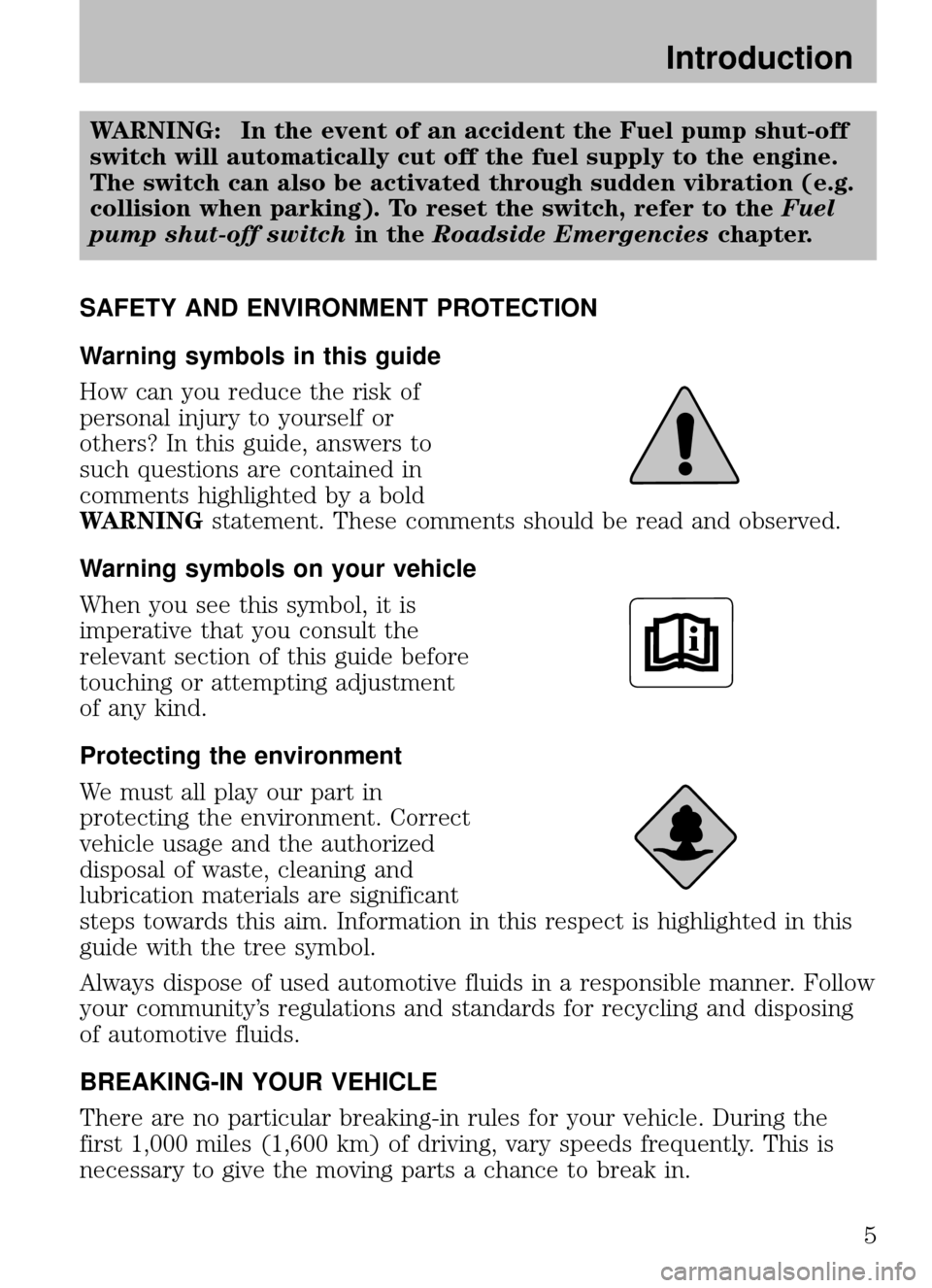
WARNING: In the event of an accident the Fuel pump shut-off
switch will automatically cut off the fuel supply to the engine.
The switch can also be activated through sudden vibration (e.g.
collision when parking). To reset the switch, refer to theFuel
pump shut-off switch in theRoadside Emergencies chapter.
SAFETY AND ENVIRONMENT PROTECTION
Warning symbols in this guide
How can you reduce the risk of
personal injury to yourself or
others? In this guide, answers to
such questions are contained in
comments highlighted by a bold
WARNING statement. These comments should be read and observed.
Warning symbols on your vehicle
When you see this symbol, it is
imperative that you consult the
relevant section of this guide before
touching or attempting adjustment
of any kind.
Protecting the environment
We must all play our part in
protecting the environment. Correct
vehicle usage and the authorized
disposal of waste, cleaning and
lubrication materials are significant
steps towards this aim. Information in this respect is highlighted in this
guide with the tree symbol.
Always dispose of used automotive fluids in a responsible manner. Follow
your community’s regulations and standards for recycling and disposing
of automotive fluids.
BREAKING-IN YOUR VEHICLE
There are no particular breaking-in rules for your vehicle. During the
first 1,000 miles (1,600 km) of driving, vary speeds frequently. This is
necessary to give the moving parts a chance to break in.
2008 B-Series (mbs)
Owners Guide (post-2002-fmt)
USA (fus)
Introduction
5
Page 8 of 280
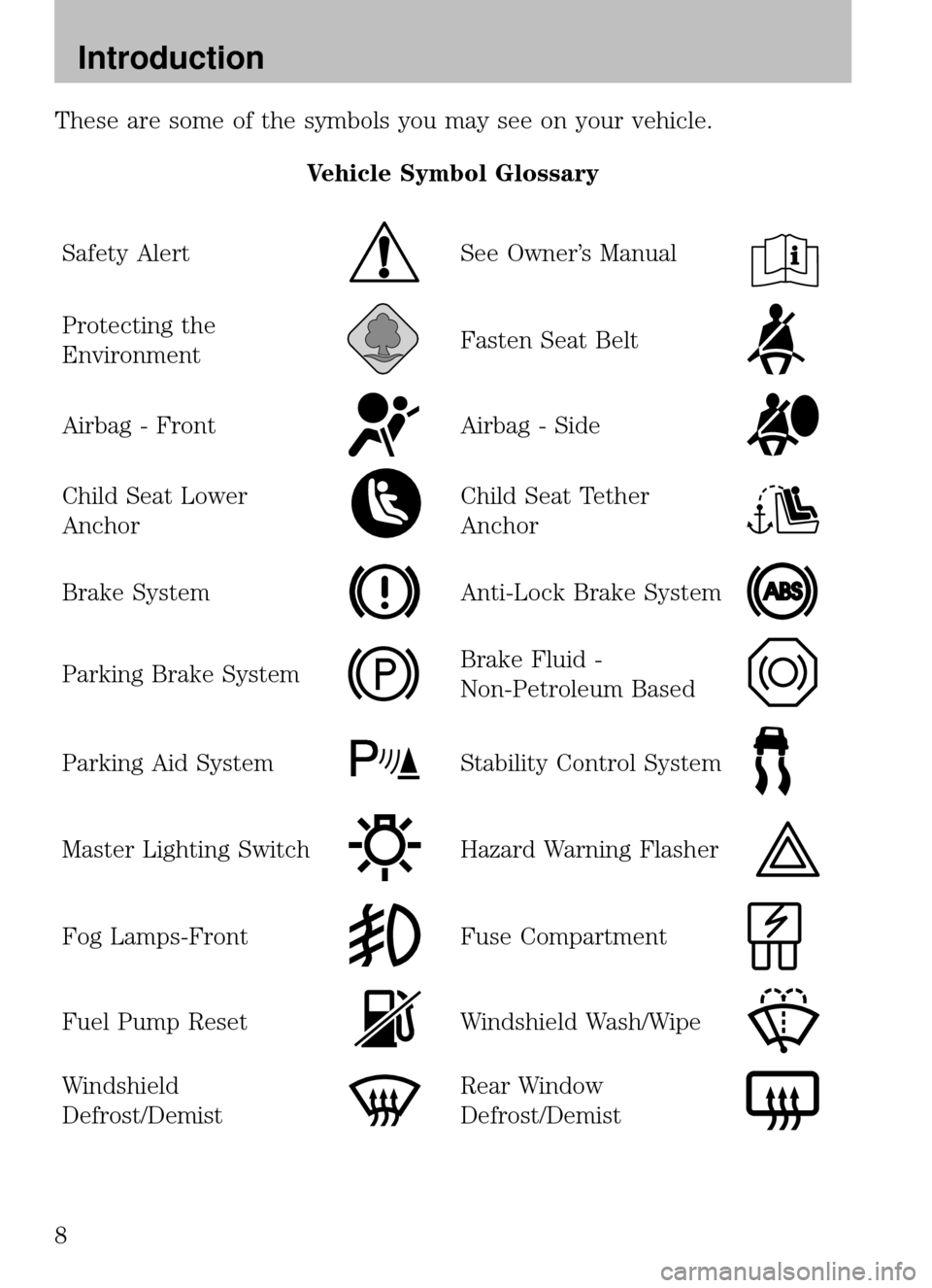
These are some of the symbols you may see on your vehicle.Vehicle Symbol Glossary
Safety Alert
See Owner’s Manual
Protecting the
EnvironmentFasten Seat Belt
Airbag - FrontAirbag - Side
Child Seat Lower
AnchorChild Seat Tether
Anchor
Brake SystemAnti-Lock Brake System
Parking Brake SystemBrake Fluid -
Non-Petroleum Based
Parking Aid SystemStability Control System
Master Lighting SwitchHazard Warning Flasher
Fog Lamps-FrontFuse Compartment
Fuel Pump ResetWindshield Wash/Wipe
Windshield
Defrost/DemistRear Window
Defrost/Demist
2008 B-Series (mbs)
Owners Guide (post-2002-fmt)
USA (fus)
Introduction
8
Page 18 of 280

Trip odometer:Registers the miles
(kilometers) of individual journeys.
Press the button once until “TRIP”
appears in the display (this
represents the trip mode). To reset
the trip, press and hold the control
again for approximately 2 seconds,
until the trip reading is 0.0 miles (kilometers). To toggle between trip
and odometer, press and release the control.
Tachometer: Indicates the engine
speed in revolutions per minute.
Driving with your tachometer
pointer continuously at the top of
the scale may damage the engine.
Fuel gauge: Indicates
approximately how much fuel is left
in the fuel tank (when the ignition
is in the ON position). The fuel
gauge may vary slightly when the
vehicle is in motion or on a grade.
Proper gauge indication requires the
ignition to be in the OFF or
ACCESSORY position during refueling, otherwise correct fuel indication
after refueling can be slow to update. Also, a minimum of 3 gallons
(11 liters) is needed for correct indication after refueling.
NOTE: The FUEL icon and arrow indicates which side of the vehicle the
fuel filler door is located.
Refer to Filling the tank in theMaintenance and Specifications
chapter for more information.
2008 B-Series (mbs)
Owners Guide (post-2002-fmt)
USA (fus)
Instrument Cluster
18
Page 19 of 280

AUDIO SYSTEMS
AM/FM stereo (if equipped)WARNING: Driving while distracted can result in loss of
vehicle control, accident and injury. Mazda strongly
recommends that drivers use extreme caution when using any
device that may take their focus off the road. The drivers
primary responsibility is the safe operation of their vehicle.
Only use cell phones and other devices not essential to the
driving task when it is safe to do so.
Display preference: You can select Clock mode, which displays the
time, or Frequency mode, which displays the current radio frequency, to
appear in the radio display. Press CLK repeatedly to toggle between
Clock and Frequency modes. If clock mode is selected and a radio
function is pressed (i.e. SEEK, TUNE, Memory Presets), the radio
information will display momentarily and then again display the time.
1. AM/FM: Press to select
AM/FM1/FM2 frequency bands.
2008 B-Series (mbs)
Owners Guide (post-2002-fmt)
USA (fus)
Entertainment Systems
19
Page 20 of 280

2.CLK —To set the time:
Ensure that your audio system
is turned off. Press and hold
CLK until the hours flash in the
display. Press
AUDIOto adjust the hours.
Press and hold CLK again until the minutes flash. Press
AUDIOto adjust the minutes.
To set the display mode: Press repeatedly to toggle between Clock
mode and frequency mode.
3. AUDIO: Press AUDIO
repeatedly to toggle through the
following modes and
use
/to make adjustments in those modes.
Bass: Press
AUDIOto decrease/increase the bass setting.
Treble: Press
AUDIOto decrease/increase the treble setting.
Balance: Press
AUDIOto adjust the audio between the left and
right speakers.
Hours: Press
AUDIOto decrease/increase the hours.
Minute: Press
AUDIOto decrease/increase the minutes.
4. Tune: Press to manually go down/up (
/) the radio frequency
and in audio mode to select various settings.
5. Memory presets: To set a
station: Select frequency band
AM/FM; tune to a station, press
and hold a preset button until sound returns. To tune a preset
station, press the desired memory preset.
6. SEEK: Press
SEEKto
access the previous or next
radio station.
2008 B-Series (mbs)
Owners Guide (post-2002-fmt)
USA (fus)
Entertainment Systems
20
Page 23 of 280
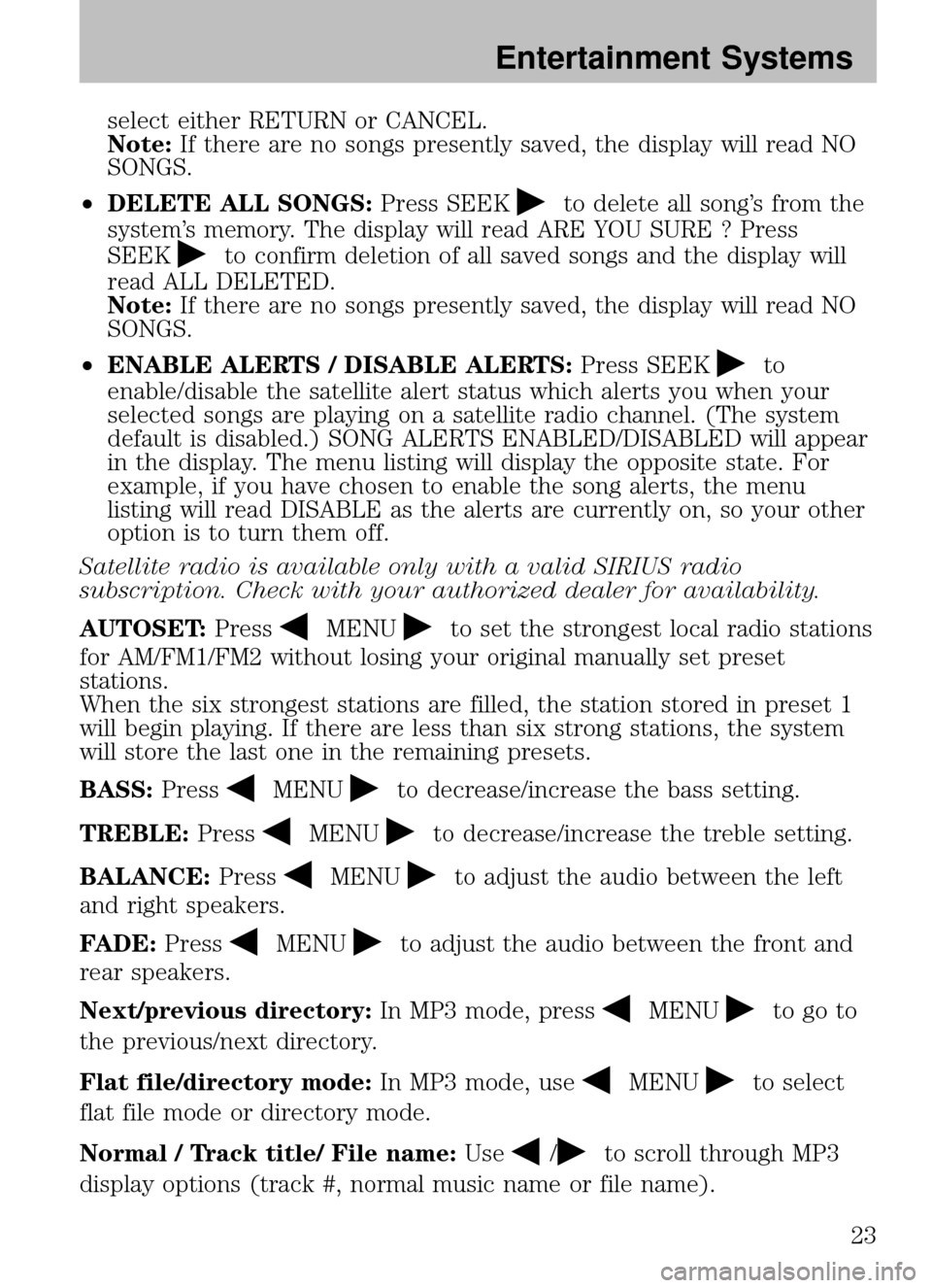
select either RETURN or CANCEL.
Note:If there are no songs presently saved, the display will read NO
SONGS.
• DELETE ALL SONGS: Press SEEK
to delete all song’s from the
system’s memory. The display will read ARE YOU SURE ? Press
SEEK
to confirm deletion of all saved songs and the display will
read ALL DELETED.
Note: If there are no songs presently saved, the display will read NO
SONGS.
• ENABLE ALERTS / DISABLE ALERTS: Press SEEK
to
enable/disable the satellite alert status which alerts you when your
selected songs are playing on a satellite radio channel. (The system
default is disabled.) SONG ALERTS ENABLED/DISABLED will appear
in the display. The menu listing will display the opposite state. For
example, if you have chosen to enable the song alerts, the menu
listing will read DISABLE as the alerts are currently on, so your other
option is to turn them off.
Satellite radio is available only with a valid SIRIUS radio
subscription. Check with your authorized dealer for availability.
AUTOSET: Press
MENUto set the strongest local radio stations
for AM/FM1/FM2 without losing your original manually set preset
stations.
When the six strongest stations are filled, the station stored in preset 1
will begin playing. If there are less than six strong stations, the system
will store the last one in the remaining presets.
BASS: Press
MENUto decrease/increase the bass setting.
TREBLE: Press
MENUto decrease/increase the treble setting.
BALANCE: Press
MENUto adjust the audio between the left
and right speakers.
FADE: Press
MENUto adjust the audio between the front and
rear speakers.
Next/previous directory: In MP3 mode, press
MENUto go to
the previous/next directory.
Flat file/directory mode: In MP3 mode, use
MENUto select
flat file mode or directory mode.
Normal / Track title/ File name: Use
/to scroll through MP3
display options (track #, normal music name or file name).
2008 B-Series (mbs)
Owners Guide (post-2002-fmt)
USA (fus)
Entertainment Systems
23
Page 24 of 280
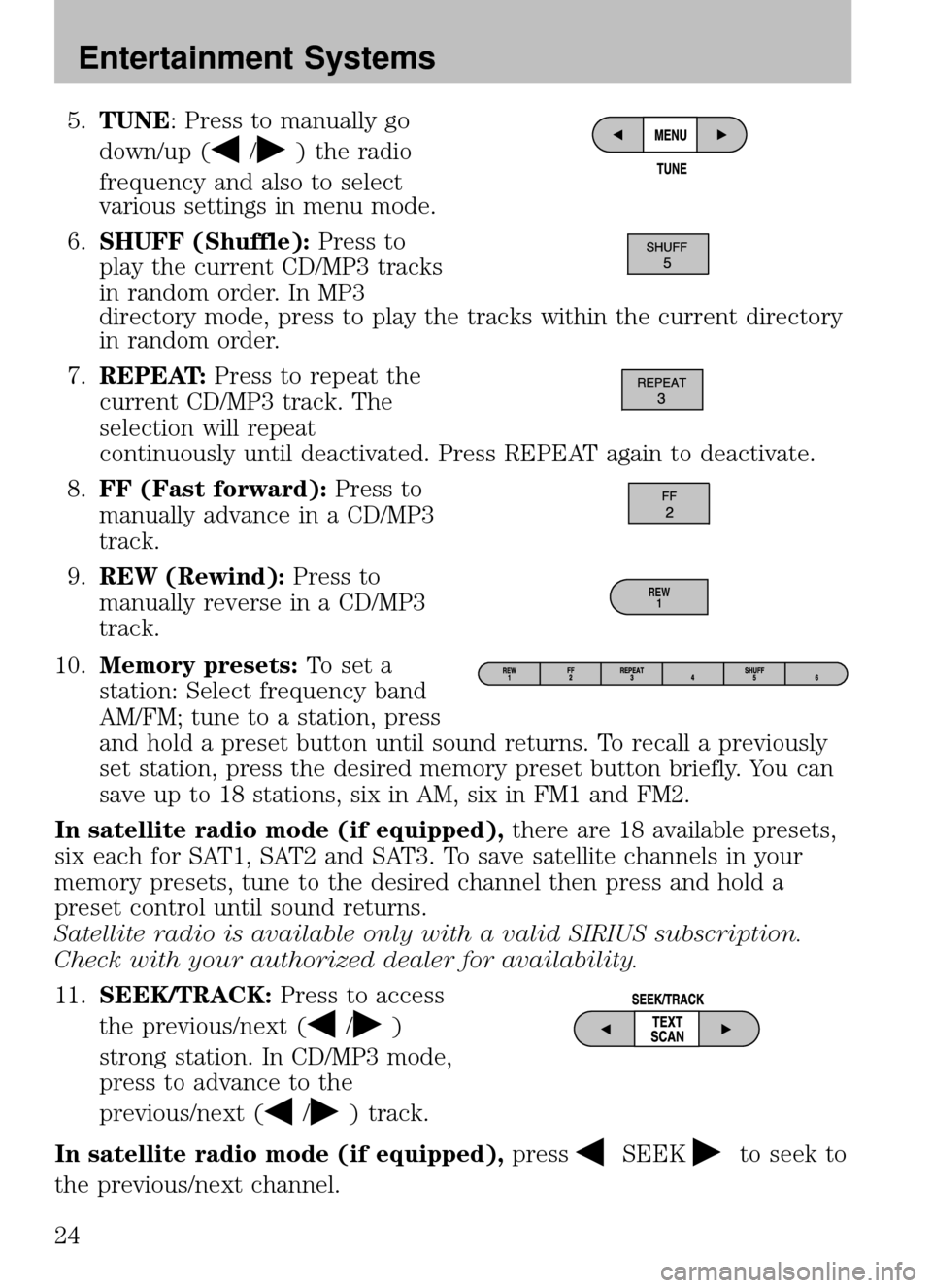
5.TUNE: Press to manually go
down/up (
/) the radio
frequency and also to select
various settings in menu mode.
6. SHUFF (Shuffle): Press to
play the current CD/MP3 tracks
in random order. In MP3
directory mode, press to play the tracks within the current directory
in random order.
7. REPEAT: Press to repeat the
current CD/MP3 track. The
selection will repeat
continuously until deactivated. Press REPEAT again to deactivate.
8. FF (Fast forward): Press to
manually advance in a CD/MP3
track.
9. REW (Rewind): Press to
manually reverse in a CD/MP3
track.
10. Memory presets: To set a
station: Select frequency band
AM/FM; tune to a station, press
and hold a preset button until sound returns. To recall a previously
set station, press the desired memory preset button briefly. You can
save up to 18 stations, six in AM, six in FM1 and FM2.
In satellite radio mode (if equipped), there are 18 available presets,
six each for SAT1, SAT2 and SAT3. To save satellite channels in your
memory presets, tune to the desired channel then press and hold a
preset control until sound returns.
Satellite radio is available only with a valid SIRIUS subscription.
Check with your authorized dealer for availability.
11. SEEK/TRACK: Press to access
the previous/next (
/)
strong station. In CD/MP3 mode,
press to advance to the
previous/next (
/) track.
In satellite radio mode (if equipped), press
SEEKto seek to
the previous/next channel.
REW 1
2008 B-Series (mbs)
Owners Guide (post-2002-fmt)
USA (fus)
Entertainment Systems
24
Page 27 of 280

1.AM/FM: Press to select
AM/FM1/FM2 frequency bands.
2. CD: Press to enter CD/MP3
mode. If a CD/MP3 is already in
the system, the disc will start
playing.
3. AUX: Press to access AUX
modes. To return to radio mode,
press AM/FM.
If equipped with Satellite
Radio, press AUX to cycle through SAT1, SAT2 SAT3
(Satellite Radio mode, if available) and LINE IN (Auxiliary
audio mode, if equipped).
Satellite radio is available only with a valid SIRIUS subscription.
Check with your authorized dealer for availability. 4. EJ (CD eject): To eject an
individual CD/MP3, press the
eject control and select the
correct slot number by pressing the corresponding memory preset.
Press and hold to eject all loaded CDs.
5. CLK (Clock): Press CLK until
SELECT HOUR or SELECT
MINS is displayed. Press
MENUto adjust the
hours/minutes. Press CLK to display the time when the ignition is
off.
6. MUTE: Press to mute the
playing media. Press again to
return to the playing media.
7. MENU: Press MENU repeatedly
to toggle through the following
modes and use
/to make
adjustment in those modes.
2008 B-Series (mbs)
Owners Guide (post-2002-fmt)
USA (fus)
Entertainment Systems
27