2008 MAZDA MODEL 3 4-DOOR phone
[x] Cancel search: phonePage 102 of 412
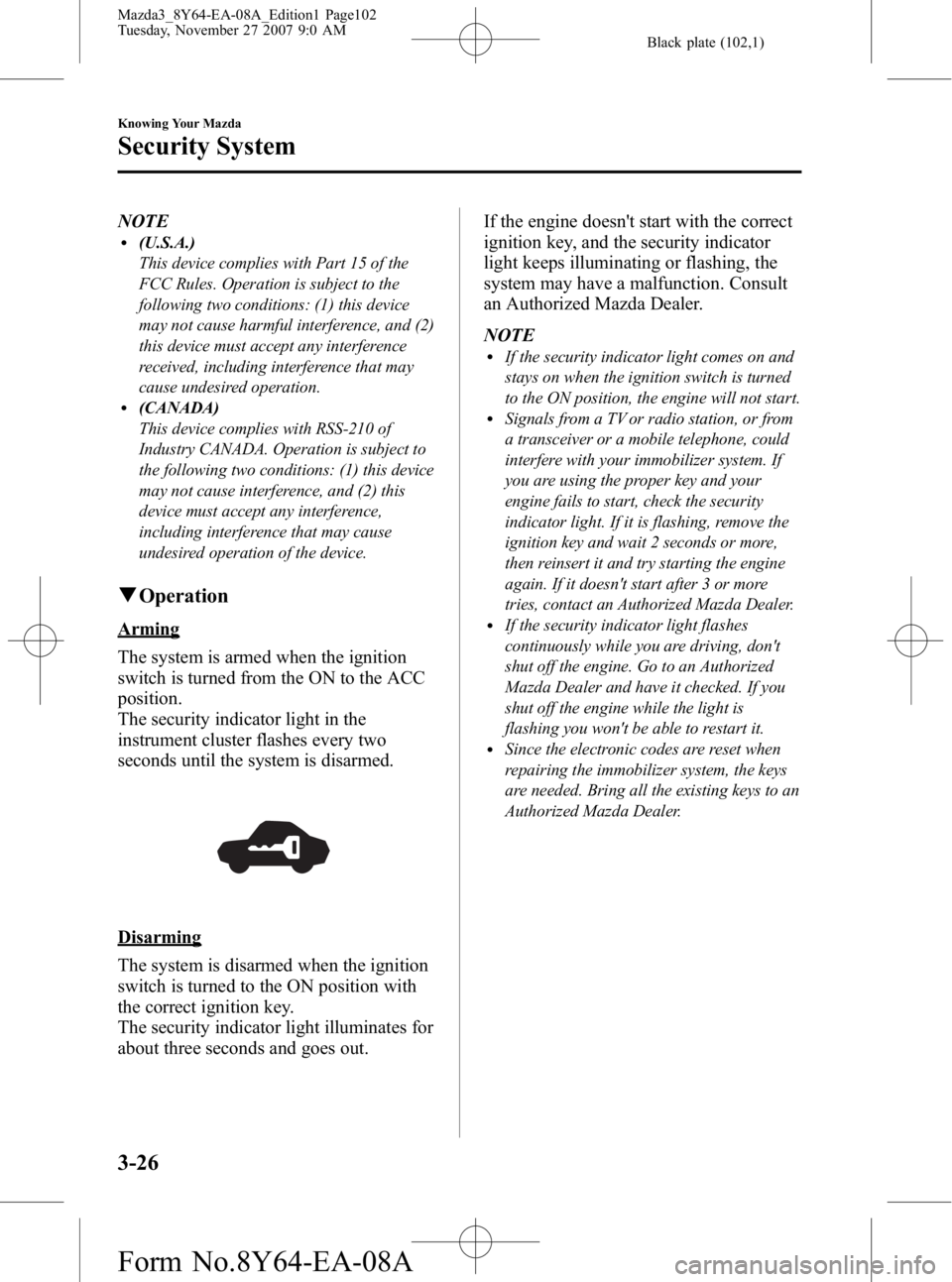
Black plate (102,1)
NOTEl(U.S.A.)
This device complies with Part 15 of the
FCC Rules. Operation is subject to the
following two conditions: (1) this device
may not cause harmful interference, and (2)
this device must accept any interference
received, including interference that may
cause undesired operation.
l(CANADA)
This device complies with RSS-210 of
Industry CANADA. Operation is subject to
the following two conditions: (1) this device
may not cause interference, and (2) this
device must accept any interference,
including interference that may cause
undesired operation of the device.
qOperation
Arming
The system is armed when the ignition
switch is turned from the ON to the ACC
position.
The security indicator light in the
instrument cluster flashes every two
seconds until the system is disarmed.
Disarming
The system is disarmed when the ignition
switch is turned to the ON position with
the correct ignition key.
The security indicator light illuminates for
about three seconds and goes out. If the engine doesn't start with the correct
ignition key, and the security indicator
light keeps illuminating or flashing, the
system may have a malfunction. Consult
an Authorized Mazda Dealer.
NOTE
lIf the security indicator light comes on and
stays on when the ignition switch is turned
to the ON position, the engine will not start.
lSignals from a TV or radio station, or from
a transceiver or a mobile telephone, could
interfere with your immobilizer system. If
you are using the proper key and your
engine fails to start, check the security
indicator light. If it is flashing, remove the
ignition key and wait 2 seconds or more,
then reinsert it and try starting the engine
again. If it doesn't start after 3 or more
tries, contact an Authorized Mazda Dealer.
lIf the security indicator light flashes
continuously while you are driving, don't
shut off the engine. Go to an Authorized
Mazda Dealer and have it checked. If you
shut off the engine while the light is
flashing you won't be able to restart it.
lSince the electronic codes are reset when
repairing the immobilizer system, the keys
are needed. Bring all the existing keys to an
Authorized Mazda Dealer.
3-26
Knowing Your Mazda
Security System
Mazda3_8Y64-EA-08A_Edition1 Page102
Tuesday, November 27 2007 9:0 AM
Form No.8Y64-EA-08A
Page 198 of 412

Black plate (198,1)
Operating Tips for Audio
System
WARNING
Do not adjust the audio control
switches while driving the vehicle:Adjusting the audio while driving the
vehicle is dangerous as it could
distract your attention from the
vehicle operation which could lead to
a serious accident. Always adjust the
audio while the vehicle is stopped.
Even if the audio control switches are
equipped on the steering wheel, learn
to use the switches without looking
down at them so that you can keep
your maximum attention on the road
while driving the vehicle.
CAUTION
For the purposes of safe driving,
adjust the audio volume to a level
that allows you to hear sounds
outside of the vehicle.
NOTE
lDo not use the audio for long periods of
time while the engine is off. Otherwise the
battery could go dead.
lIf a cellular phone or CB radio is used in
or near the vehicle, it could cause noise to
occur from the audio system, however, this
does not indicate that the system has been
damaged.
q Radio Reception
AM characteristics
AM signals bend around such things as
buildings or mountains and bounce off the
ionosphere. Therefore, they can reach
longer distances than FM signals. Because
of this, two stations may sometimes be
picked up on the same frequency at the
same time.
Station 2
Station 1 Ionosphere
FM characteristics
An FM broadcast range is usually about
40
―50 km (25 ―30 miles) from the
source. Because of extra coding needed to
break the sound into two channels, stereo
FM has even less range than monaural
(non-stereo) FM.
FM Station
40—50km
(25—30 miles)
6-16
Interior Comfort
Audio System
Mazda3_8Y64-EA-08A_Edition1 Page198
Tuesday, November 27 2007 9:1 AM
Form No.8Y64-EA-08A
Page 211 of 412

Black plate (211,1)
NOTE
If you continue to press and hold the button,
the frequency will continue changing without
stopping.
Scan tuning
Press the scan button (
)to
automatically sample strong stations.
Scanning stops at each station for about 5
seconds. To hold a station, press the scan
button (
) again during this interval.
Preset channel tuning
The 6 preset channels can be used to store
6 AM and 12 FM stations.
1. To set a channel first select AM, FM1, or FM2. Tune to the desired station.
2. Depress a channel preset button for about 2 seconds until a beep sound is
heard. The preset channel number and
station frequency will be displayed.
The station is now held in the memory.
3. Repeat this operation for the other stations and bands you want to store.
To tune one in the memory, select AM,
FM1, or FM2 and then press its
channel preset button. The station
frequency and the channel number will
be displayed.
NOTE
If the power supply is interrupted (fuse blows
or the battery is disconnected), the preset
channels will be canceled.
Auto memory tuning
This is especially useful when driving in
an area where the local stations are not
known. Additional AM/FM stations can
be stored without disturbing the
previously set channels. Press and hold the auto memory button
(
) for about 2 seconds until a beep
sound is heard; the system will
automatically scan and temporarily store
up to 6 stations with the strongest
frequencies in each selected band in that
area.
After scanning is completed, the station
with the strongest frequency will be tuned
and its frequency displayed.
Press and release the auto memory button
(
) to recall stations from the auto-
stored stations. One stored station will be
selected each time; its frequency and
channel number will be displayed.
NOTE
If no stations can be tuned after scanning
operations, “A ” will be displayed.
SATELLITE RADIO (SAT)
Vehicles equipped with the separately
purchased SIRIUS digital satellite radio
unit have the ability to receive channels of
digital quality programming coast to coast
via satellite. For information on use, read
the Satellite Radio Kit manual
accompanying the SIRIUS digital satellite
radio unit. A subscription to SIRIUS
digital satellite radio service is required
(available in the U.S. - Except Alaska and
Hawaii) to enable this feature once the
separately purchased SIRIUS digital
satellite radio unit has been installed. For
subscription and channel information, or
for digital satellite radio technical issues,
contact SIRIUS directly at:
- Web: www.siriusradio.com
- Phone (24 hrs/day, 7 days/week): 888-
539-SIRI (7474)
- E-mail: [email protected]
- Mailing Address: Sirius Satellite Radio
Interior Comfort
Audio System
6-29
Mazda3_8Y64-EA-08A_Edition1 Page211
Tuesday, November 27 2007 9:1 AM
Form No.8Y64-EA-08A
Page 219 of 412

Black plate (219,1)
lProduct serial numberlVehicle Identification Number (VIN)
When you are ready to receive the on-air
activation signals you will be instructed
(for activation via phone) to turn on your
tuner, have the antenna pointed skyward,
and to set the channel to channel 184.
Once the signal is sent from the national
studio it may take up to 10 minutes to be
received by your unit.
*ESN: Electronic Serial Number
NOTE
lOn-air activation is completed after the
procedure, in most cases from 10 seconds
to 10 minutes.
lThe VIN/SIRIUS ID (ESN*)/SERIAL No. is
printed on the back cover label of the
manual.
Sirius operation
All operations of the satellite radio are
conducted by means of the audio unit.
Sirius radio mode selection
When the satellite button is pressed during
ACC ON, it will play the last SIRIUS
channel in use before the mode was
switched over to another mode or the
power was turned off.
When the satellite button is pressed in a
mode other than the SIRIUS mode, the
last channel in use will be received. Every time the satellite button is pressed,
the bank changes in the order shown
below.
SR2
SR1
SR3
NOTE
SR1, SR2 and SR3:6 stations can be stored in
each bank for convenient access to your
favorite stations.
Operation in the initial state
It may take some time to start up the
equipment when it is in the initial state,
when there is a change in the user's
subscription condition, or when the
SIRIUS channel map is changed.
“UPDATING xx% ”is displayed when the
SIRIUS channel map is changed. If the
unit is initialized or the user contract
content is changed, “UPDATING ”is
displayed. Updating could take as long as
3 minutes depending on the geographical
area. When the unit is in an initialized
state, channel 184 is displayed after the
display indicates “UPDATING 100% ”.If
the SIRIUS channel map or the user
contract content is changed, the channel
prior to the change is displayed after
“ UPDATING ”is displayed. After the
initialization display, it may take as long
as 12 seconds to receive channel 184.
Interior Comfort
Audio System
6-37
Mazda3_8Y64-EA-08A_Edition1 Page219
Tuesday, November 27 2007 9:1 AM
Form No.8Y64-EA-08A
Page 261 of 412

Black plate (261,1)
When placing an electrical device (e.g.
cellular phone) in the tray which is
connected to the accessory socket, pass
the connection plug cord through the slot
in the cap.
Cap slot, closedCap slot, opened
1. Open the lid by pulling the upper release catch.
2. Remove the tray mat.
3. Using a coin, turn the cap counterclockwise (about 45° from the
closed position) and remove it.
NOTE
Do NOT discard the cap.
4. Open the tray by pulling the lower release catch. 5. Pass the connection plug cord through
the hole of the tray and insert the plug
in the socket.
Plug
6. Make sure the connection plug cord isrunning through the cap slot; reinstall
the cap and turn it clockwise (about
45° to the opened position).
Connection plug
cord
Interior Comfort
Interior Equipment
6-79
Mazda3_8Y64-EA-08A_Edition1 Page261
Tuesday, November 27 2007 9:1 AM
Form No.8Y64-EA-08A
Page 351 of 412

Black plate (351,1)
9
Customer Information and Reporting
Safety Defects
Important consumer information including warranties and add-on equipment.
Customer Assistance ............................... 9-2 Customer Assistance (U.S.A.) ............ 9-2
Customer Assistance (Canada) ........... 9-5
Customer Assistance (Puerto Rico) .... 9-8
Customer Assistance (Mexico) ........... 9-9
Mazda Importer/Distributors ............... 9-11 Importer/Distributor .......................... 9-11
Distributor in Each Area ................... 9-11
Warranty ................................................ 9-13 Warranties for Your Mazda ............... 9-13
Outside the United States .................. 9-14
Outside Canada ................................. 9-15
Registering Your Vehicle in A Foreign
Country (Except United States and
Canada) ............................................. 9-16
Add-On Non-Genuine Parts and
Accessories ....................................... 9-17
Cell Phones ............................................. 9-18 Cell Phones Warning ......................... 9-18
Type Approval of Equipment ............... 9-19 Type Approval of Equipment ............ 9-19
Uniform Tire Quality Grading System
(UTQGS) ................................................ 9-21 Uniform Tire Quality Grading System
(UTQGS) .......................................... 9-21 Tire Information (U.S.A.) ..................... 9-23
Tire Labeling ..................................... 9-23
Location of the Tire Label
(Placard) ............................................ 9-29
Tire Maintenance .............................. 9-32
Vehicle Loading ................................ 9-35
Steps for Determining the Correct Load
Limit: ................................................ 9-42
Reporting Safety Defects ....................... 9-43 Reporting Safety Defects (U.S.A.) .... 9-43
Reporting Safety Defects (Canada) ... 9-44
Service Publications .............................. 9-45 Service Publications .......................... 9-45
9-1
Mazda3_8Y64-EA-08A_Edition1 Page351
Tuesday, November 27 2007 9:2 AM
Form No.8Y64-EA-08A
Page 352 of 412

Black plate (352,1)
Customer Assistance (U.S.A.)
Your complete and permanent satisfaction is our business. We are here to serve you. All
Authorized Mazda Dealers have the knowledge and the tools to keep your Mazda vehicle
in top condition.
If you have any questions or recommendations for improvement regarding the service of
your Mazda vehicle or servicing by Mazda Dealer personnel, we recommend that you take
the following steps:
NOTE
If it becomes necessary to have the components or wiring system for the supplementary restraint
system modified to accommodate a person with certain medical conditions in accordance with a
certified physician, contact an Authorized Mazda Dealer.
qSTEP 1: Contact Your Mazda Dealer
Discuss the matter with an Authorized Mazda Dealer. This is the quickest and best way to
address the issue.
lIf your concern has not been resolved by the CUSTOMER RELATIONS, SALES,
SERVICE, or PARTS MANAGER, then please contact the GENERAL MANAGER of
the dealership or the OWNER.
lIf it becomes necessary to have the components or wiring system for the supplementary
restraint system modified to accommodate a person with certain medical conditions in
accordance with a certified physician, go to STEP2.
qSTEP 2: Contact Mazda North American Operations
If for any reason you feel the need for further assistance after contacting your dealership
management and it becomes necessary to have the components or wiring system for the
supplementary restraint system modified to accommodate a person with certain medical
conditions in accordance with a certified physician, you can reach Mazda North American
Operations by one of the following ways.
Log on: at www.mazdaUSA.com
Answers to many questions, including how to locate or contact a local Mazda dealership in
the U.S., can be found here.
E-mail: click on “Contact Us ”at the bottom of the page at www.mazdaUSA.com
By phone at: 1 (800) 222-5500
9-2
Customer Information and Reporting Safety Defects
Customer Assistance
Mazda3_8Y64-EA-08A_Edition1 Page352
Tuesday, November 27 2007 9:2 AM
Form No.8Y64-EA-08A
Page 353 of 412

Black plate (353,1)
By letter at:
Attn: Customer Assistance
Mazda North American Operations
7755 Irvine Center Drive
Irvine, CA 92618-2922
P.O. Box 19734
Irvine, CA 92623-9734
In order to serve you efficiently and effectively, please help us by providing the following
information:
1. Your name, address, and telephone number
2. Year and model of vehicle
3. Vehicle Identification Number (17 digits, noted on your registration or title or located onthe upper driver's side corner of the dash)
4. Purchase date and current mileage
5. Your dealer's name and location
6. Your question(s)
If you live outside the U.S.A., please contact your nearest Mazda Distributor.
q STEP 3: Contact Better Business Bureau (BBB)
Mazda North American Operations realizes that mutual agreement on some issues may not
be possible. As a final step to ensure that your concerns are being fairly considered, Mazda
North American Operations has agreed to participate in a dispute settlement program
administered by the Better Business Bureau (BBB) system, at no cost to you the consumer.
BBB AUTO LINE works with consumers and the manufacturer in an attempt to reach a
mutually acceptable resolution of any warranty related concerns. If the BBB is not able to
facilitate a settlement they will provide an informal hearing before an arbitrator.
You are required to resort to BBB AUTO LINE before exercising rights or seeking
remedies under the Federal Magnuson-Moss Warranty Act, 15 U.S.C. § 2301 et seq. To the
extent permitted by the applicable state “Lemon Law ”, you are also required to resort to
BBB AUTO LINE before exercising any rights or seeking remedies under the “Lemon
Law ”. If you choose to seek remedies that are not created by the Magnuson-Moss Warranty
Act or the applicable state “Lemon Law ”, you are not required to first use BBB AUTO
LINE.
Customer Information and Reporting Safety Defects
Customer Assistance
9-3
Mazda3_8Y64-EA-08A_Edition1 Page353
Tuesday, November 27 2007 9:2 AM
Form No.8Y64-EA-08A