2008 MAZDA MODEL 3 4-DOOR ESP
[x] Cancel search: ESPPage 227 of 412

Black plate (227,1)
(Registered ID code input)
5. Input the registered ID code usingchannel preset buttons 1-4. Example:
When the registered ID code is “2323 ”,
input “2323 ”. At this time “SR1 2323 ”
is displayed. Press the scan button after
the code is input.
NOTE
If “Err ”is displayed, go to the
“ INITIALIZATION OF ID CODE” section to
reset the ID code to [0000].
(Registered ID code input
determination)
6. Determine the input code by pressing the scan button briefly.
7. If it does not match the registered code, “SR1 Err ”is displayed and then it
returns to “SR1 - - - - ”.
8. If it matches the registered code, “SR1 UNLOCK ”appears for 3
seconds which indicates that the code
input has been completed.
9. “SR1 100 ”appears which indicates that
the parental lock is activated. At this
time, mute is on and no sound is heard.
(How to clear the message)
lPress any of the following FM/AM,
SAT, CD, MEDIA, CAT, ESN/DISP,
Instant replay, POWER buttons.
lTurn the ACC off or insert a CD.lChange a channel.lIf an ID code is not input for 10
seconds, “Err ”is displayed and it
returns to the former display.
lChannel preset buttons 1, 2, 3, 4 and
the scan button are used for input of the
ID code. Buttons 5 and 6 cannot be
used.
Error signs
(1) Depending on the surrounding
conditions (such as large trees,
buildings, or tunnels) and special
weather conditions, the reception of
SIRIUS radio waves may be
decreased or temporarily interrupted.
“ACQUIRING SIGNAL ”may
appear.
(2) In case of an antenna malfunction, “ANTENNA FAIL ”is displayed.
Check the antenna (type B), antenna
cable and DLP antenna connector.
NOTE
If a broken DLP* unit is replaced with a new
unit, cancel the license for the broken unit and
make sure to carry out new registration for the
replaced unit. If the license for the broken unit
is not canceled, you will be charged a
reception fee for both units.
* DLP: Down Link Processor (SATELLITE RADIO Module)
specification
DIGITAL RADIO SECTION
lFrequency Range: 2320 MHz - 2332.5
MHz (Bandwidth 12.5 MHz)
lTDM1 (fc): 2322.293 MHzlTDM2 (fc): 2330.207 MHzlCOFDM (fc): 2326.25 MHz
AUDIO SECTION
lOutput level: 525 mV ± 100 mV
(DC14.4 V)
lChannel Balance: ±2 dBlDistortion 1 kHz with 20 kHz LPF:
under 0.2%
lFrequency Response: 20 Hz-14.8 kHz
GENERAL
lOperating Voltage: DC14.4 VlDimensions (W×H×D):141 x 31 x
87.3 mm
lWeight: 400 g
Interior Comfort
Audio System
6-45
Mazda3_8Y64-EA-08A_Edition1 Page227
Tuesday, November 27 2007 9:1 AM
Form No.8Y64-EA-08A
Page 245 of 412

Black plate (245,1)
Safety Certification
This CD player is made and tested to meet exacting safety standards. It meets FCC
requirements and complies with safety performance standards of the U.S. Department of
Health and Human Services.
CAUTION
ØThis CD player should not be adjusted or repaired by anyone except qualified
service personnel.
If servicing is required, contact an Authorized Mazda Dealer.
Ø Use of controls or adjustments or performance of procedures other than those
specified herein may result in hazardous laser exposure. Never operate the CD
player with the top case of the unit removed.
Ø Changes or modifications not expressly approved by the party responsible for
compliance could void the user's authority to operate this equipment.
NOTE
For CD player section:
This device complies with part 15 of the FCC Rules. Operation is subject to the following two
conditions: (1) This device may not cause harmful interference, and (2) this device must accept any
interference received, including interference that may cause undesired operation.
NOTE
This equipment has been tested and found to comply with the limits for a Class B digital device,
pursuant to part 15 of the FCC Rules. These limits are designed to provide reasonable protection
against harmful interference in a residential installation. This equipment generates, uses, and can
radiate radio frequency energy and, if not installed and used in accordance with the instructions,
may cause harmful interference to radio communications. However, there is no guarantee that
interference will not occur in a particular installation.
Interior Comfort
Audio System
6-63
Mazda3_8Y64-EA-08A_Edition1 Page245
Tuesday, November 27 2007 9:1 AM
Form No.8Y64-EA-08A
Page 288 of 412

Black plate (288,1)
Introduction
Be extremely careful and prevent injury to yourself and others or damage to your vehicle
when using this manual for inspection and maintenance.
If you're unsure about any procedure it describes, we strongly urge you to have a reliable
and qualified service shop perform the work, preferably an Authorized Mazda Dealer.
Factory-trained Mazda technicians and genuine Mazda parts are best for your vehicle.
Without this expertise and the parts that have been designed and made especially for your
Mazda, inadequate, incomplete, and insufficient servicing may result in problems. This
could lead to vehicle damage or an accident and injuries.
For expert advice and quality service, consult an Authorized Mazda Dealer.
The owner should retain evidence that proper maintenance has been performed as
prescribed.
Claims against the warranty resulting from lack of maintenance, as opposed to defective
materials or authorized Mazda workmanship, will not be honored.
Any auto repair shop using parts equivalent to your Mazda's original equipment may
perform maintenance.But we recommend that it always be done by an Authorized
Mazda Dealer using genuine Mazda parts.
8-2
Maintenance and Care
Introduction
Mazda3_8Y64-EA-08A_Edition1 Page288
Tuesday, November 27 2007 9:1 AM
Form No.8Y64-EA-08A
Page 302 of 412

Black plate (302,1)
Owner Maintenance Precautions
Improper or incomplete service may result in problems. This section gives instructions only
for items that are easy to perform.
As explained in the Introduction (page 8-2), several procedures can be done only by a
qualified service technician with special tools.
Improper owner maintenance during the warranty period may affect warranty coverage.
For details, read the separate Mazda Warranty statement provided with the vehicle. If
you're unsure about any servicing or maintenance procedure, have it done by an
Authorized Mazda Dealer.
There are strict environmental laws regarding the disposal of waste oil and fluids. Please
dispose of your waste properly and with due regard to the environment.
We recommend that you entrust the oil and fluid changes of your vehicle to an Authorized
Mazda Dealer.
WARNING
Do not perform maintenance work if you lack sufficient knowledge and experience or
the proper tools and equipment to do the work. Have maintenance work done by a
qualified technician:Performing maintenance work on a vehicle is dangerous if not done properly. You
can be seriously injured while performing some maintenance procedures.
If you must run the engine while working under the hood, make certain that you
remove all jewelry (especially rings, bracelets, watches, and necklaces) and all
neckties, scarves, and similar loose clothing before getting near the engine or cooling
fan which may turn on unexpectedly: Working under the hood with the engine running is dangerous. It becomes even
more dangerous when you wear jewelry or loose clothing.
Either can become entangled in moving parts and result in injury.
Turn off the ignition switch and make sure the fan is not running before attempting
to work near the cooling fan: Working near the cooling fan when it is running is dangerous. The fan could
continue running indefinitely even if the engine has stopped and the engine
compartment temperature is high. You could be hit by the fan and seriously injured.
8-16
Maintenance and Care
Owner Maintenance
Mazda3_8Y64-EA-08A_Edition1 Page302
Tuesday, November 27 2007 9:2 AM
Form No.8Y64-EA-08A
Page 320 of 412

Black plate (320,1)
NOTE
Remove the battery cover before performing
battery maintenance.
Battery cover
qBattery Maintenance
To get the best service from a battery:lKeep it securely mounted.lKeep the top clean and dry.lKeep terminals and connections clean,
tight, and coated with petroleum jelly
or terminal grease.
lRinse off spilled electrolyte
immediately with a solution of water
and baking soda.
lIf the vehicle will not be used for an
extended time, disconnect the battery
cables.
qInspecting Electrolyte Level
A low level of electrolyte fluid will cause
the battery to discharge quickly.
Upper level
Lower level
Inspect the electrolyte level at least once a
week. If it's low, remove the caps and add
enough distilled water to bring the level
between the upper and lower level
(illustration).
Don't overfill.
Examine the specific gravity of the
electrolyte with a hydrometer, especially
during cold weather. If it's low, recharge
the battery.
8-34
Maintenance and Care
Owner Maintenance
Mazda3_8Y64-EA-08A_Edition1 Page320
Tuesday, November 27 2007 9:2 AM
Form No.8Y64-EA-08A
Page 346 of 412
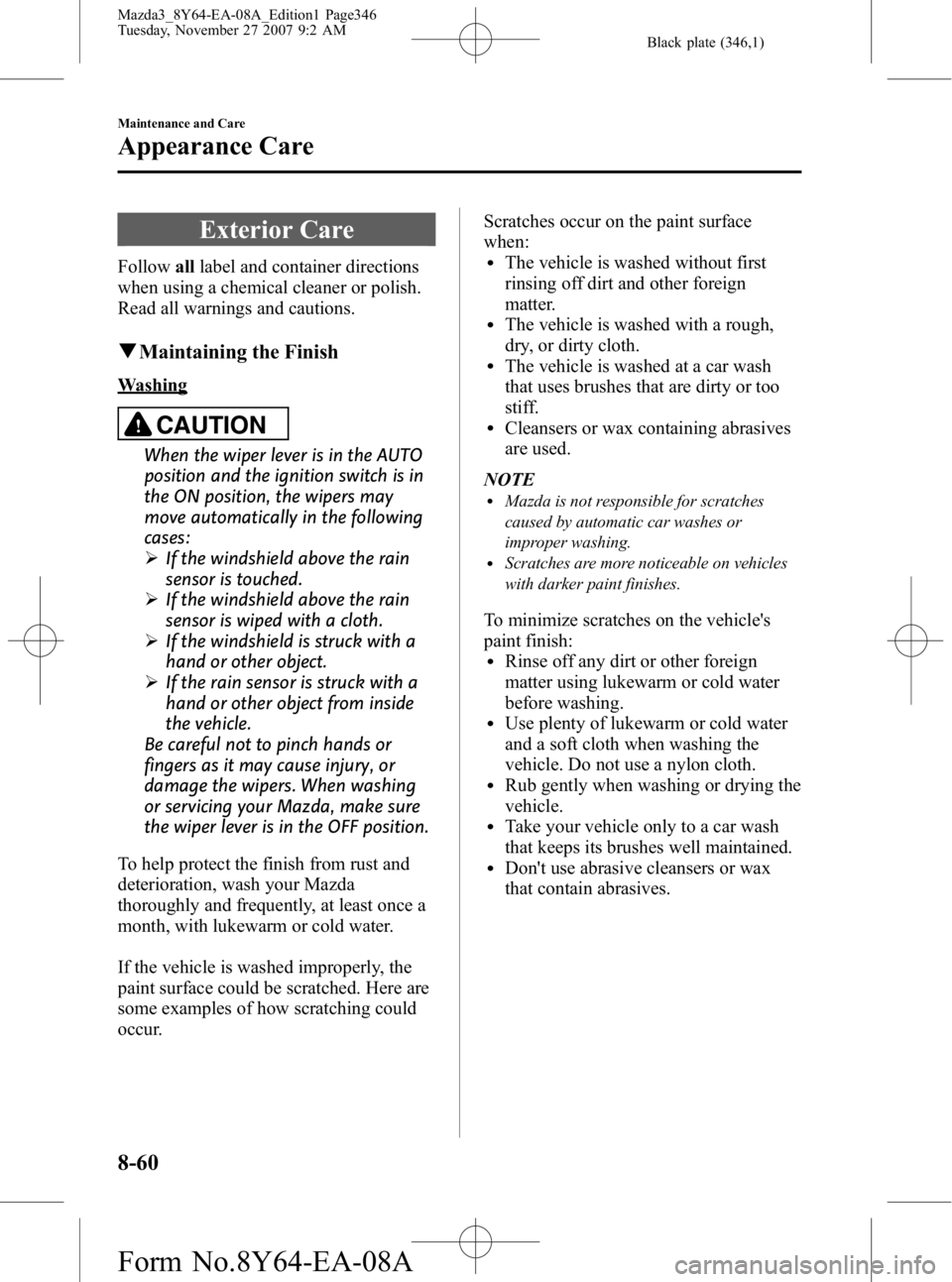
Black plate (346,1)
Exterior Care
Followalllabel and container directions
when using a chemical cleaner or polish.
Read all warnings and cautions.
q Maintaining the Finish
Washing
CAUTION
When the wiper lever is in the AUTO
position and the ignition switch is in
the ON position, the wipers may
move automatically in the following
cases:
Ø If the windshield above the rain
sensor is touched.
Ø If the windshield above the rain
sensor is wiped with a cloth.
Ø If the windshield is struck with a
hand or other object.
Ø If the rain sensor is struck with a
hand or other object from inside
the vehicle.
Be careful not to pinch hands or
fingers as it may cause injury, or
damage the wipers. When washing
or servicing your Mazda, make sure
the wiper lever is in the OFF position.
To help protect the finish from rust and
deterioration, wash your Mazda
thoroughly and frequently, at least once a
month, with lukewarm or cold water.
If the vehicle is washed improperly, the
paint surface could be scratched. Here are
some examples of how scratching could
occur. Scratches occur on the paint surface
when:
lThe vehicle is washed without first
rinsing off dirt and other foreign
matter.
lThe vehicle is washed with a rough,
dry, or dirty cloth.
lThe vehicle is washed at a car wash
that uses brushes that are dirty or too
stiff.
lCleansers or wax containing abrasives
are used.
NOTE
lMazda is not responsible for scratches
caused by automatic car washes or
improper washing.
lScratches are more noticeable on vehicles
with darker paint finishes.
To minimize scratches on the vehicle's
paint finish:
lRinse off any dirt or other foreign
matter using lukewarm or cold water
before washing.
lUse plenty of lukewarm or cold water
and a soft cloth when washing the
vehicle. Do not use a nylon cloth.
lRub gently when washing or drying the
vehicle.
lTake your vehicle only to a car wash
that keeps its brushes well maintained.
lDon't use abrasive cleansers or wax
that contain abrasives.
8-60
Maintenance and Care
Appearance Care
Mazda3_8Y64-EA-08A_Edition1 Page346
Tuesday, November 27 2007 9:2 AM
Form No.8Y64-EA-08A
Page 367 of 412

Black plate (367,1)
Add-On Non-Genuine Parts and Accessories
Non-genuine parts and accessories for Mazda vehicles can be found in stores.
These may fit your vehicle, but they are not approved by Mazda for use with Mazda
vehicles. When you install non-genuine parts or accessories, they could affect your
vehicle's performance or safety systems; the Mazda warranty doesn't cover this. Before you
install any non-genuine parts or accessories, consult an Authorized Mazda Dealer.
WARNING
Always consult an Authorized Mazda Dealer before you install non-genuine parts or
accessories:Installation of non-genuine parts or accessories is dangerous. Improperly designed
parts or accessories could seriously affect your vehicle's performance or safety
systems. This could cause you to have an accident or increase your chances of
injuries in an accident.
Be very careful in choosing and installing add-on electrical equipment, such as
mobile telephones, two-way radios, stereo systems, and car alarm systems: Incorrectly choosing or installing improper add-on equipment or choosing an
improper installer is dangerous. Essential systems could be damaged, causing engine
stalling, air-bag (SRS) activation, ABS inactivation, or a fire in the vehicle.
Mazda assumes no responsibility for death, injury, or expenses that may result from the
installation of add-on non-genuine parts or accessories.
Customer Information and Reporting Safety Defects
Warranty
9-17
Mazda3_8Y64-EA-08A_Edition1 Page367
Tuesday, November 27 2007 9:2 AM
Form No.8Y64-EA-08A
Page 368 of 412

Black plate (368,1)
Cell Phones Warning
WARNING
Please comply with the legal regulations concerning the use of communication
equipment in vehicles in your country:Use of any electrical devices such as cell phones, computers, portable radios, vehicle
navigation or other devices by the driver while the vehicle is moving is dangerous.
Dialing a number on a cell phone while driving also ties-up the driver's hands. Use of
these devices will cause the driver to be distracted and could lead to a serious
accident. If a passenger is unable to use the device, pull off the right-of-way to a safe
area before use. If use of a cell phone is necessary despite this warning, use a hands-
free system to at least leave the hands free to drive the vehicle. Never use a cell
phone or other electrical devices while the vehicle is moving and, instead,
concentrate on the full-time job of driving.
9-18
Customer Information and Reporting Safety Defects
Cell Phones
Mazda3_8Y64-EA-08A_Edition1 Page368
Tuesday, November 27 2007 9:2 AM
Form No.8Y64-EA-08A