Page 1 of 328
Introduction 4
Instrument Cluster 10
Warning lights and chimes 10
Gauges 14
Entertainment Systems 17
AM/FM stereo with CDX6/MP3 17
Auxiliary input jack (Line in) 24
USB port 25
Satellite radio information 28
Family entertainment system 30
Navigation system 59
SYNC 59
Climate Controls 60
Automatic temperature control 60
Rear window defroster 63
Lights 64
Headlamps 64
Turn signal control 68
Bulb replacement 69
Driver Controls 75
Windshield wiper/washer control 75
Steering wheel adjustment 76
Power windows 80
Mirrors 81
Speed control 83
Message center 93
Locks and Security 109
Keys 109
Locks 111
Anti-theft system 124
Table of Contents
1
2008 MKX(mkx)
Owners Guide (post-2002-fmt)
USA(fus)
Page 2 of 328
Seating and Safety Restraints 130
Seating 130
Safety restraints 141
Airbags 157
Child restraints 172
Tires, Wheels and Loading 184
Tire information 186
Tire inflation 188
Tire Pressure Monitoring System (TPMS) 201
Vehicle loading 205
Trailer towing 211
Recreational towing 215
Driving 217
Starting 217
Brakes 222
Traction Control™/AdvanceTrac�224
Transmission operation 228
Roadside Emergencies 240
Getting roadside assistance 240
Hazard flasher switch 242
Fuel pump shut-off switch 242
Fuses and relays 243
Changing tires 250
Lug nut torque 256
Jump starting 257
Wrecker towing 262
Customer Assistance 264
Reporting safety defects (U.S. only) 271
Reporting safety defects (Canada only) 271
Cleaning 272
Table of Contents
2
2008 MKX(mkx)
Owners Guide (post-2002-fmt)
USA(fus)
Page 5 of 328

SAFETY AND ENVIRONMENT PROTECTION
Warning symbols in this guide
How can you reduce the risk of personal injury to yourself or others? In
this guide, answers to such questions are contained in comments
highlighted by the warning triangle symbol. These comments should be
read and observed.
Warning symbols on your vehicle
When you see this symbol, it is
imperative that you consult the
relevant section of this guide before
touching or attempting adjustment
of any kind.
Protecting the environment
We must all play our part in
protecting the environment. Correct
vehicle usage and the authorized
disposal of waste, cleaning and
lubrication materials are significant
steps towards this aim. Information in this respect is highlighted in this
guide with the tree symbol.
BREAKING-IN YOUR VEHICLE
Your vehicle does not need an extensive break-in. Try not to drive
continuously at the same speed for the first 1,000 miles (1,600 km) of
new vehicle operation. Vary your speed frequently in order to give the
moving parts a chance to break in.
Drive your new vehicle at least 1,000 miles (1,600 km) before towing a
trailer. For more detailed information about towing a trailer, refer to
Trailer towingin theTires, Wheels and Loadingchapter.
Do not add friction modifier compounds or special break-in oils since
these additives may prevent piston ring seating. SeeEngine oilin the
Maintenance and Specificationschapter for more information on oil
usage.
SPECIAL NOTICES
New Vehicle Limited Warranty
For a detailed description of what is covered and what is not covered by
your vehicle’s New Vehicle Limited Warranty, refer to theWarranty
Guidethat is provided to you along with yourOwner’s Guide.
2008 MKX(mkx)
Owners Guide (post-2002-fmt)
USA(fus)
Introduction
5
Page 6 of 328

Special instructions
For your added safety, your vehicle is fitted with sophisticated electronic
controls.
Please read the sectionAirbag supplemental restraint system
(SRS)in theSeating and Safety Restraintschapter. Failure to
follow the specific warnings and instructions could result in personal
injury.
Front seat mounted rear-facing child or infant seats should
NEVERbe placed in front of an active passenger airbag.
Service Data Recording
Service data recorders in your vehicle are capable of collecting and
storing diagnostic information about your vehicle. This potentially
includes information about the performance or status of various systems
and modules in the vehicle, such as engine, throttle, steering or brake
systems. In order to properly diagnose and service your vehicle, Ford
Motor Company, Ford of Canada, and service and repair facilities may
access vehicle diagnostic information through a direct connection to your
vehicle when diagnosing or servicing your vehicle.
Event Data Recording
Other modules in your vehicle — event data recorders — are capable of
collecting and storing data during a crash or near crash event. The
recorded information may assist in the investigation of such an event.
The modules may record information about both the vehicle and the
occupants, potentially including information such as:
•how various systems in your vehicle were operating;
•whether or not the driver and passenger seatbelts were buckled;
•how far (if at all) the driver was depressing the accelerator and/or the
brake pedal;
•how fast the vehicle was traveling; and
•where the driver was positioning the steering wheel.
2008 MKX(mkx)
Owners Guide (post-2002-fmt)
USA(fus)
Introduction
6
Page 13 of 328
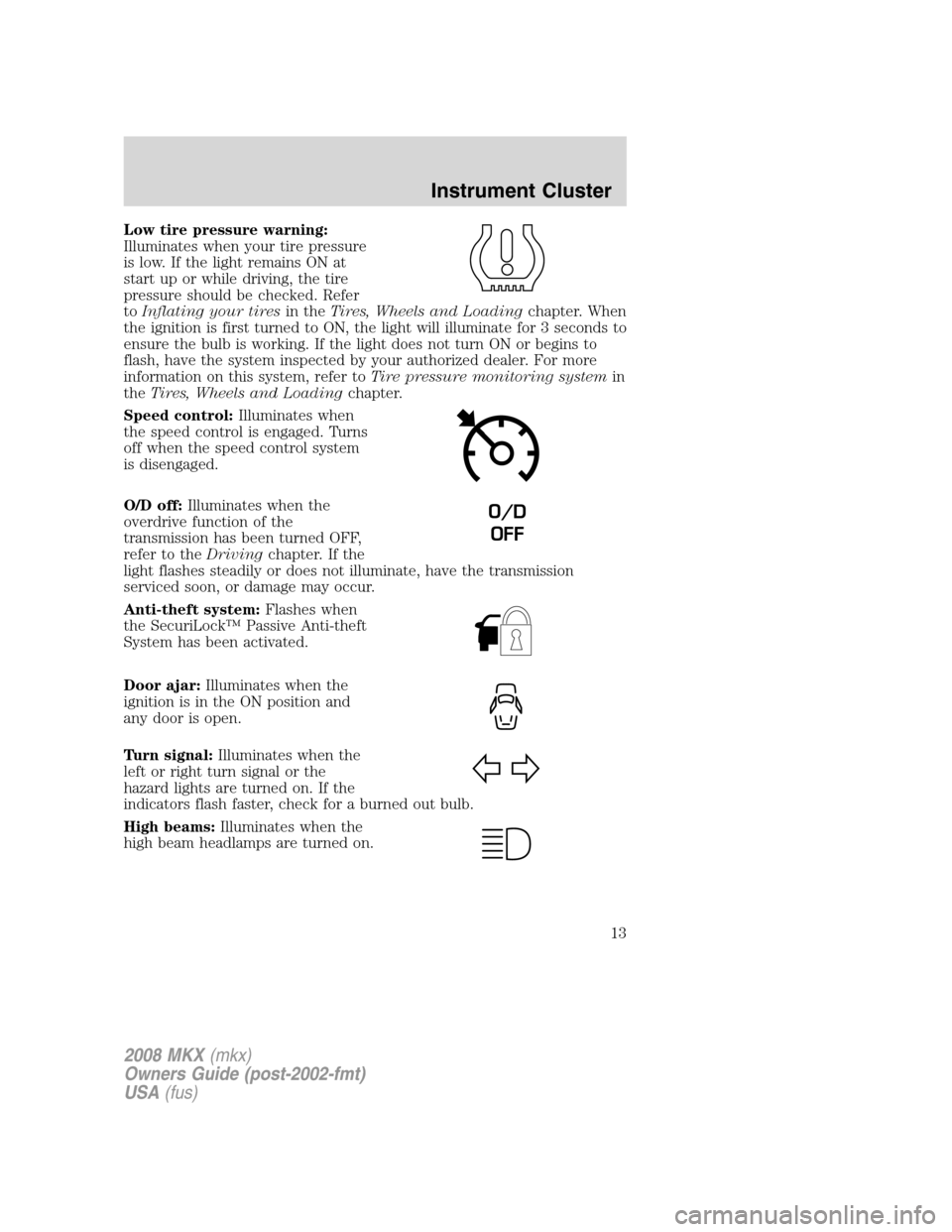
Low tire pressure warning:
Illuminates when your tire pressure
is low. If the light remains ON at
start up or while driving, the tire
pressure should be checked. Refer
toInflating your tiresin theTires, Wheels and Loadingchapter. When
the ignition is first turned to ON, the light will illuminate for 3 seconds to
ensure the bulb is working. If the light does not turn ON or begins to
flash, have the system inspected by your authorized dealer. For more
information on this system, refer toTire pressure monitoring systemin
theTires, Wheels and Loadingchapter.
Speed control:Illuminates when
the speed control is engaged. Turns
off when the speed control system
is disengaged.
O/D off:Illuminates when the
overdrive function of the
transmission has been turned OFF,
refer to theDrivingchapter. If the
light flashes steadily or does not illuminate, have the transmission
serviced soon, or damage may occur.
Anti-theft system:Flashes when
the SecuriLock™ Passive Anti-theft
System has been activated.
Door ajar:Illuminates when the
ignition is in the ON position and
any door is open.
Turn signal:Illuminates when the
left or right turn signal or the
hazard lights are turned on. If the
indicators flash faster, check for a burned out bulb.
High beams:Illuminates when the
high beam headlamps are turned on.
O/D
OFF
2008 MKX(mkx)
Owners Guide (post-2002-fmt)
USA(fus)
Instrument Cluster
13
Page 64 of 328

HEADLAMP CONTROL
Rotate the headlamp control to the
first position
to turn on the
parking lamps. Rotate to the second
position
to turn on the
headlamps.
Adaptive headlamps (if equipped)
The headlamp beams move in the same direction as the steering wheel
which provides more visability when driving around curves.
Note:The system has a power-up movement check feature. When the
vehicle is started, the lamps track left to right, then back to center to
alert the driver that the system is working properly.
Autolamp control
The autolamp system provides light
sensitive automatic on-off control of
the exterior lights normally
controlled by the headlamp control.
The autolamp system also keeps the
lights on for approximately 20
seconds or, if equipped with a
message center, you can select a
delay from 0–180 seconds, after the
ignition switch is turned to OFF. See
Message Center (if equipped)in
theDriver Controlschapter.
•To turn autolamps on, rotate the control counterclockwise.
•To turn autolamps off, rotate the control clockwise to OFF.
Note:Some vehicles may be equipped with aheadlamps on with
windshield wipers feature.If the windshield wipers are turned on (for
a fixed period of time) the exterior lamps will turn on with headlamp
control in the Autolamp position.
2008 MKX(mkx)
Owners Guide (post-2002-fmt)
USA(fus)
Lights
64
Page 72 of 328

4. Remove the bulb cover.
5. Rotate the bulb socket
counterclockwise and remove from
the lamp assembly.
6. Carefully pull the bulb out of the
socket and push in the new bulb.
7. Install the bulb socket into the
lamp assembly and rotate clockwise.
8. Install the bulb cover.
Replacing front side marker bulbs
1. Make sure the headlamp control
is in the OFF position.
2. Pry the lamp away from the
vehicle at the rear of lamp at the
wheel opening. (Rotate lamp from
the wheel opening away from the
vehicle), as the lamp separates from
the vehicle, slide the lamp towards
the wheel opening to disengage
lamp
3. Rotate the lamp clockwise while
holding the electrical connector in
place with your other hand. After
rotating the lamp 90 degrees
clockwise, pull and disengage the
wire harness and bulb from the
lamp.
4. With the bulb exposed, carefully remove the bulb from the socket by
grasping the bulb and pulling it away from the wire harness.
Replace with a new bulb, and reverse the removal steps to complete the
process.
2008 MKX(mkx)
Owners Guide (post-2002-fmt)
USA(fus)
Lights
72
Page 76 of 328
Rear window wiper/washer controls
For rear wiper operation, rotate the
rear window wiper and washer
control to the desired position.
Select:
2 — Normal speed operation of rear
wiper.
1 — Intermittent operation of rear
wiper.
OFF — Rear wiper and washer off.
For rear wash cycle, rotate (and hold as desired) the rear wiper/washer
control to either
position.
From either position, the control will automatically return to the INT 2
or OFF position.
TILT/TELESCOPE STEERING WHEEL
To adjust the steering wheel:
1. Pull the lever down to unlock the
steering column.
2. While the lever is in the down
position, move the steering wheel
up or down and in or out until you
find the desired position.
3. While holding the steering wheel
in place, pull the lever up to its
original position to lock the steering
column.
Never adjust the steering wheel when the vehicle is moving.
2008 MKX(mkx)
Owners Guide (post-2002-fmt)
USA(fus)
Driver Controls
76