2008 LEXUS RX400H air conditioning
[x] Cancel search: air conditioningPage 3 of 487
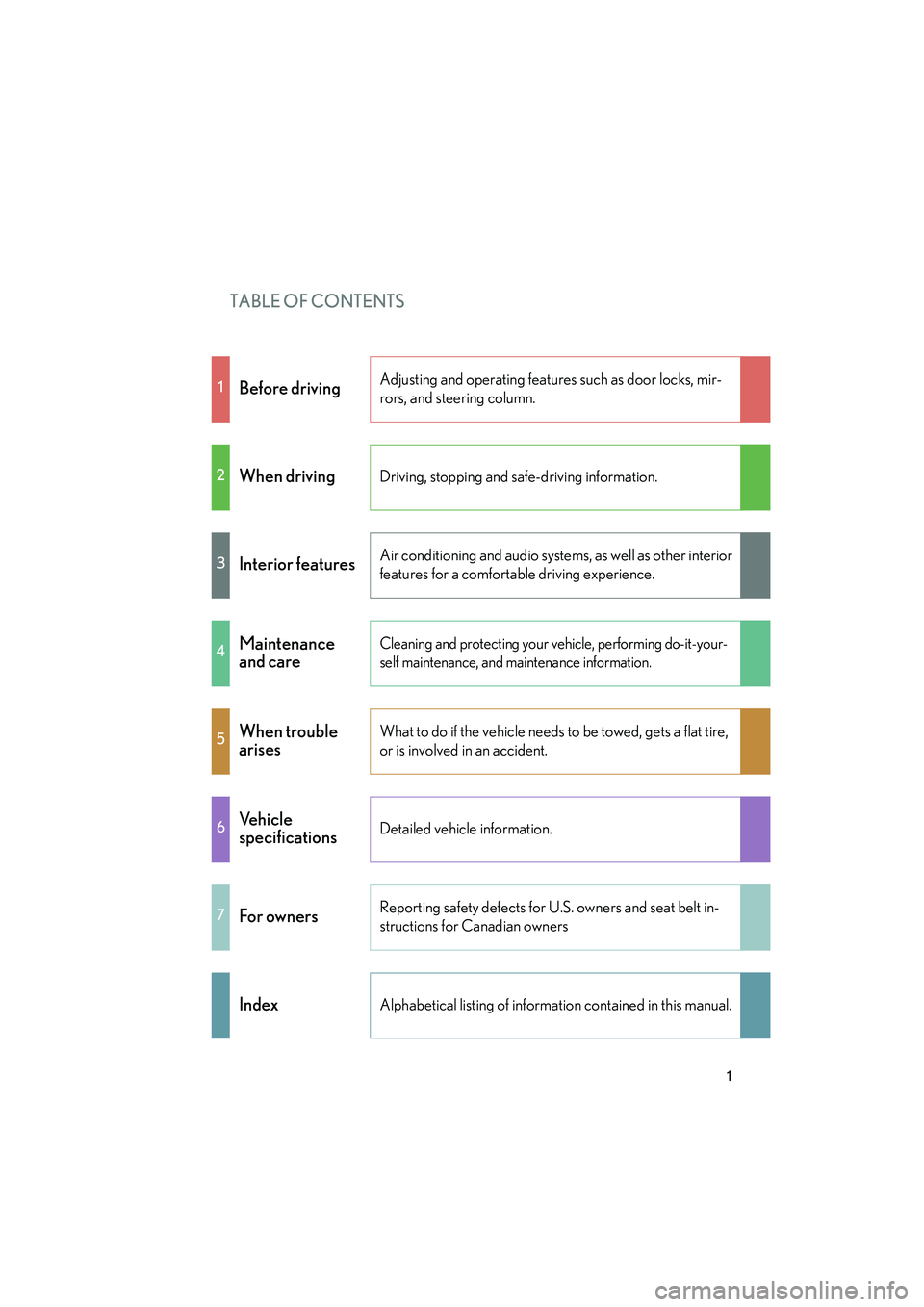
TABLE OF CONTENTS
RX400h_U
1
1Before drivingAdjusting and operating features such as door locks, mir-
rors, and steering column.
2When drivingDriving, stopping and safe-driving information.
3Interior featuresAir conditioning and audio systems, as well as other interior
features for a comfortable driving experience.
4Maintenance
and careCleaning and protecting your vehicle, performing do-it-your-
self maintenance, and maintenance information.
5When trouble
arisesWhat to do if the vehicle needs to be towed, gets a flat tire,
or is involved in an accident.
6Ve h i c l e
specificationsDetailed vehicle information.
7For ownersReporting safety defects for U.S. owners and seat belt in-
structions for Canadian owners
IndexAlphabetical listing of information contained in this manual.
Page 5 of 487

1
2
3
4
5
6
7
RX400h_U
3
2-2. Instrument cluster..................... 138Gauges and meters ..................... 138
Indicators and warning lights ... 140
Multi-information display........... 143
Trip information display (without navigation
system)............................................ 146
2-3. Operating the lights and windshield wipers ................... 148
Headlight switch ............................ 148
Fog light switch ................................ 151
Windshield wipers and washer............................................. 152
Rear window wiper and washer............................................. 155
Headlight cleaner switch ........... 156
2-4. Using other driving systems.... 157 Cruise control ................................ 157
Dynamic laser cruise control ... 160
Driving assist systems.................. 169
2-5. Driving information ................... 173 Utility vehicle precautions ......... 173
Cargo and luggage ...................... 178
Vehicle load limits .......................... 181
Winter driving tips ........................ 182
Trailer towing .................................. 187
Dinghy towing ................................ 196 3-1. Using the air conditioning
system and defogger ............. 198
Automatic air conditioning system ............................................. 198
Rear window and outside rear view mirror defoggers,
and windshield wiper
de-icer ........................................... 204
3-2. Using the front audio system ....................................... 205
Audio system type ...................... 205
Using the radio.............................. 207
Using the CD player.................... 214
Playing back MP3 and WMA discs.................................. 220
Optimal use of the audio system ............................................ 228
Using the steering wheel audio switches ............................. 231
3-3. Using the rear audio system ....................................... 233
Rear seat entertainment system features .......................... 233
Using the DVD player (DVD video)................................ 239
Using the DVD player (video CD) ................................... 246
Using the DVD player (audio CD/ CD text) ............... 248
3Interior features
Page 6 of 487
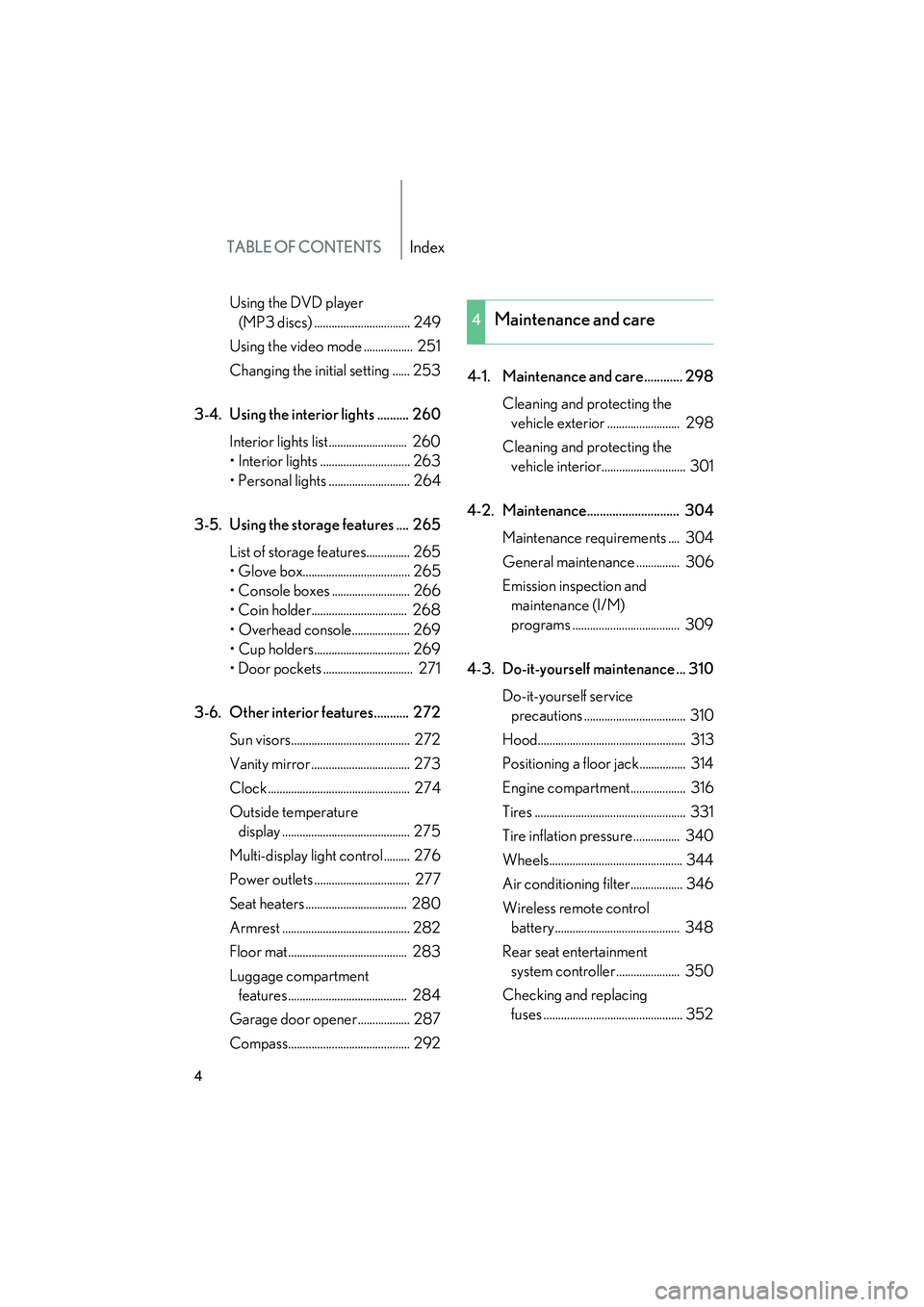
TABLE OF CONTENTSIndex
RX400h_U
4
Using the DVD player (MP3 discs) ................................. 249
Using the video mode ................. 251
Changing the initial setting ...... 253
3-4. Using the interior lights .......... 260 Interior lights list........................... 260
• Interior lights ............................... 263
• Personal lights ............................ 264
3-5. Using the storage features .... 265 List of storage features............... 265
• Glove box..................................... 265
• Console boxes ........................... 266
• Coin holder................................. 268
• Overhead console.................... 269
• Cup holders................................. 269
• Door pockets ............................... 271
3-6. Other interior features........... 272 Sun visors......................................... 272
Vanity mirror .................................. 273
Clock ................................................. 274
Outside temperature display ............................................ 275
Multi-display light control ......... 276
Power outlets ................................. 277
Seat heaters ................................... 280
Armrest ............................................ 282
Floor mat......................................... 283
Luggage compartment features......................................... 284
Garage door opener.................. 287
Compass.......................................... 292 4-1. Maintenance and care............ 298
Cleaning and protecting the vehicle exterior ......................... 298
Cleaning and protecting the vehicle interior............................. 301
4-2. Maintenance............................. 304 Maintenance requirements .... 304
General maintenance ............... 306
Emission inspection and maintenance (I/M)
programs ..................................... 309
4-3. Do-it-yourself maintenance ... 310 Do-it-yourself service precautions ................................... 310
Hood................................................... 313
Positioning a floor jack................ 314
Engine compartment................... 316
Tires .................................................... 331
Tire inflation pressure................ 340
Wheels.............................................. 344
Air conditioning filter.................. 346
Wireless remote control battery ........................................... 348
Rear seat entertainment system controller...................... 350
Checking and replacing fuses ................................................ 352
4Maintenance and care
Page 17 of 487

15
Without navigation system
With navigation system
∗: If equipped
*: Refer to “Navigation System Owner's Manual”.
Security indicator
P. 83, 85
Audio system
P. 205
Multi-display light
control button
P. 276
●Trip information display
● Outside temperature
display
● Clock
● Automatic air condi-
tioning display
P. 146
P. 275
P. 274
P. 198
Audio system*
Air conditioning
system
*
Rear view monitor/
navigation system
*
Multi-display
Trip information display
control button
P. 146
Air conditioning system
P. 198
Rear window and outside
rear view mirror defog-
gers, and windshield wip-
er de-icer
∗ P. 204
Rear window and outside
rear view mirror defog-
gers, and windshield wip-
er de-icer
∗ P. 204
Security indicator
P. 83, 85
A
Page 29 of 487
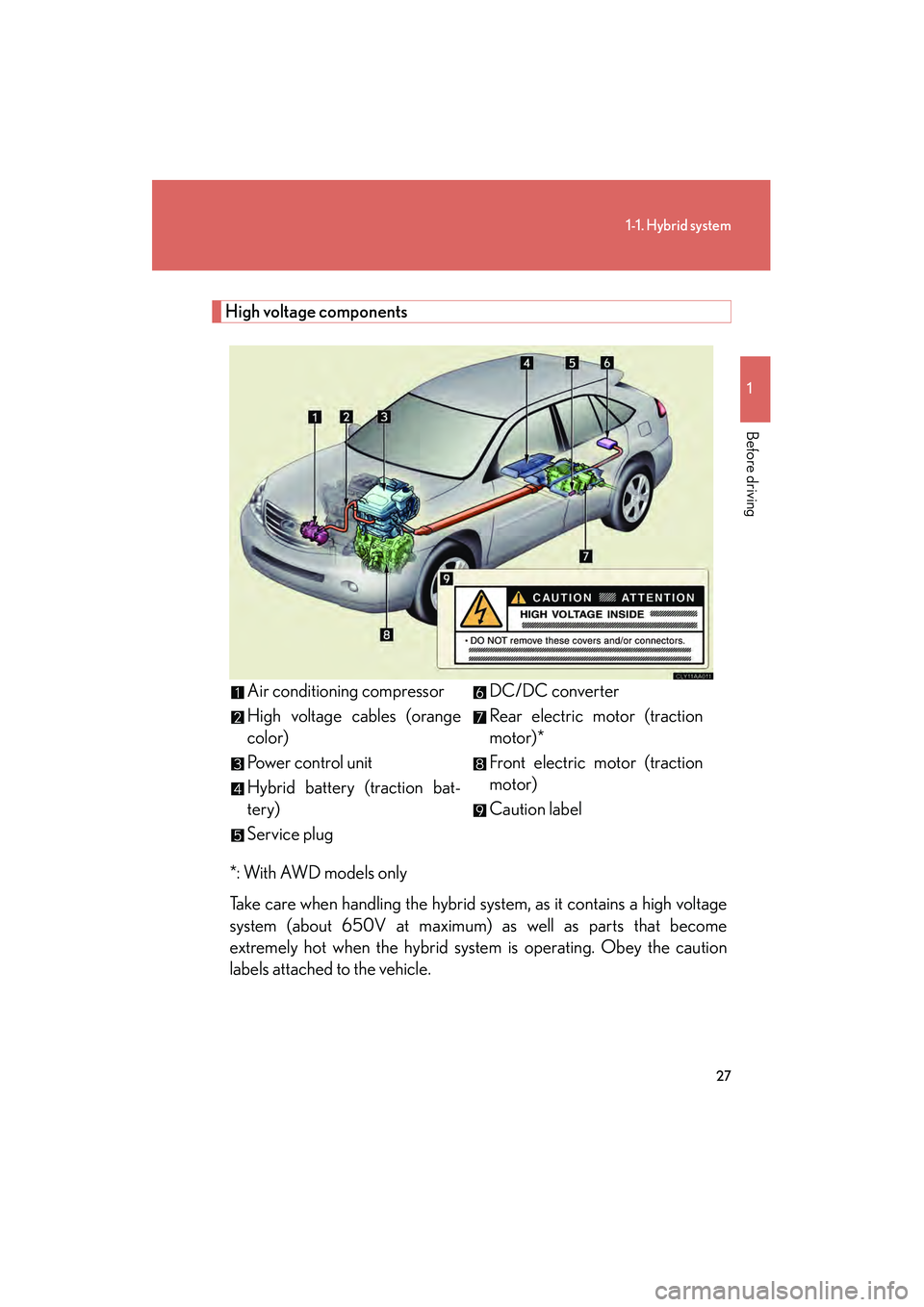
27
1-1. Hybrid system
1
Before driving
RX400h_U
High voltage components*: With AWD models only
Take care when handling the hybrid system, as it contains a high voltage
system (about 650V at maximum) as well as parts that become
extremely hot when the hybrid system is operating. Obey the caution
labels attached to the vehicle. Air conditioning compressor
High voltage cables (orange
color)
Power control unit
Hybrid battery (traction bat-
tery)
Service plug
DC/DC converter
Rear electric motor (traction
motor)*
Front electric motor (traction
motor)
Caution label
Page 196 of 487

194
2-5. Driving information
RX400h_U●
Avoid sudden braking as you may sk id, resulting in jackknifing and loss
of control. This is especially true on wet or slippery surfaces.
● Avoid jerky starts or sudden acceleration.
● Avoid jerky steering and sharp turns, and slow down before making
turns.
● Note that when making a turn, the trailer wheels will be closer than the
vehicle wheels to the inside of the turn. Compensate by making a
larger than normal turning radius.
● Crosswinds and rough roads will adversely affect handling of your
vehicle and trailer, causing sway. Periodically check the rear to prepare
for being passed by large trucks or buses, which may cause your vehi-
cle and trailer to sway. If swaying occurs, firmly grip the steering wheel,
reduce speed immediately but gradually, and steer straight ahead.
Never increase speed. If you make no extreme correction with the
steering or brakes, your vehicle and trailer will stabilize.
● Take care when passing other vehicles. Passing requires considerable
distance. After passing a vehicle, do not forget the length of your
trailer, and be sure you have plenty of room before changing lanes.
● Due to the added load of the trailer, your vehicle's hybrid system may
overheat on hot days (at temperatures over 85°F [30°C]) when driv-
ing up a long or steep grade. If the coolant temperature gauge indi-
cates overheating, immediately turn off the air conditioning (if in use),
pull your vehicle off the road and stop in a safe spot. ( →P. 4 2 4 )
Page 199 of 487

Interior features3
197
RX400h_U
3-1. Using the air conditioning system and defogger ... 198
Automatic air conditioning system............. 198
Rear window and outside rear view mirror defoggers,
and windshield wiper
de-icer ................................... 204
3-2. Using the front audio system ........................... 205
Audio system type................. 205
Using the radio........................ 207
Using the CD player .............. 214
Playing back MP3 and
WMA discs........................... 220
Optimal use of the audio system .................................... 228
Using the steering wheel audio switches ....................... 231
3-3. Using the rear audio system ........................... 233
Rear seat entertainment system features ................... 233
Using the DVD player
(DVD video) .......................... 239
Using the DVD player (video CD) ............................. 246
Using the DVD player (audio CD/ CD text) .......... 248
Using the DVD player
(MP3 discs) ........................... 249
Using the video mode ............ 251 Changing the initial
setting ..................................... 253
3-4. Using the interior lights ............................. 260
Interior lights list .................... 260
• Interior lights ........................ 263
• Personal lights ..................... 264
3-5. Using the storage features ........................ 265
List of storage features......... 265
• Glove box .............................. 265
• Console boxes ..................... 266
• Coin holder........................... 268
• Overhead console.............. 269
• Cup holders .......................... 269
• Door pockets ........................ 271
3-6. Other interior features ........................ 272
Sun visors ................................. 272
Vanity mirror ........................... 273
Clock .......................................... 274
Outside temperature display...................................... 275
Multi-display light control .... 276
Power outlets ........................... 277
Seat heaters ............................ 280
Armrest .................................... 282
Floor mat .................................. 283
Luggage compartment features .................................. 284
Garage door opener ............ 287
Compass .................................. 292
Page 200 of 487

198
RX400h_U
3-1. Using the air conditioning system and defogger
Automatic air conditioning system
Airflow and outlets are automatically adjusted according to the tempera-
ture setting.
With navigation system
Owners of models equipped with a navigation system should refer to the
“Navigation System Owner's Manual”.
Without navigation system
Automatic
modeDriver’s side
temperature
setting display
OffFan speed
Airflow display
Fan speed display
Passenger’s side temperature
setting display
Driver's side
temperature control Outside air or recirculated air mode Front windshield
defogger
Passenger’s side
temperature
control
Dual operation switch
Changes the air outlets used
Air conditioning ON/OFF switch