Page 29 of 487
27
1-1. Hybrid system
1
Before driving
RX400h_U
High voltage components*: With AWD models only
Take care when handling the hybrid system, as it contains a high voltage
system (about 650V at maximum) as well as parts that become
extremely hot when the hybrid system is operating. Obey the caution
labels attached to the vehicle. Air conditioning compressor
High voltage cables (orange
color)
Power control unit
Hybrid battery (traction bat-
tery)
Service plug
DC/DC converter
Rear electric motor (traction
motor)*
Front electric motor (traction
motor)
Caution label
Page 58 of 487
56
1-4. Adjustable components (seats, mirrors, steering wheel)
RX400h_U
■Retained accessory power
Memorized positions (except for the steering wheel positions) can be activated up
to 30 seconds after the driver's door is opened, even if the key is removed from the
engine switch.
■If any position memory button is push ed while the adjustments are being mode
The operation will stop. To reactivate the system, push the desired button (1 or 2)
again.
■If the battery is disconnected
The memorized are erased when the battery is disconnected.
CAUTION
■Seat adjustment caution
Take care during seat adjustment that the seat does not strike the rear passenger or
squeeze your body against the steering wheel.
Page 69 of 487
67
1
1-4. Adjustable components (seats, mirrors, steering wheel)
Before driving
RX400h_U
Anti-glare inside rear view mirror
■To prevent sensor error
CAUTION
■Caution while driving
Do not adjust the position of the mirror while driving.
Doing so may lead to mishandling of the vehicle and an accident, resulting in death
or serious injury.
In automatic mode, sensors are used to detect the headlights of vehicles
behind and automatically reduces the reflected light.
To turn automatic mode on/
off, press and hold the switch
for 3 seconds.
The indicator comes on when
automatic mode is turned on.
The anti-glare mirror default
mode is automatic mode. The
anti-glare mirror is automati-
cally set to automatic mode
whenever the engine switch is in
the ON position.
To ensure that the sensors operate properly,
do not touch or cover them.
Page 130 of 487

128
2-1. Driving procedures
RX400h_U
CAUTION
■Exhaust gases
Exhaust gases include harmful carbon monoxide (CO) that is colorless and odor-
less. Inhaling exhaust gases may lead to death or a serious health hazard.
●If the vehicle is in a poorly ventilated area, stop the hybrid system. In a closed
area, such as a garage, exhaust gases may collect and enter the vehicle. This may
lead to death or a serious health hazard.
●The exhaust should be checked occasionally. If there is a hole or crack caused by
corrosion, damage to a joint or abnormal exhaust noise, be sure to have the vehi-
cle inspected and repaired by your Lexus dealer. Failure to do so may allow
exhaust gases to enter the vehicle, resulting in death or a serious health hazard.
■When taking a nap in the vehicle
Always turn the hybrid system off. Otherwise, you may accidentally move the shift
lever or depress the accelerator pedal, which could cause an accident or fire due to
hybrid system overheating. Additionally, if the vehicle is parked in a poorly venti-
lated area, exhaust gases may collect and enter the vehicle, leading to death or a
serious health hazard.
■When braking the vehicle
●When the brakes are wet, drive more cautiously.
Braking distance increases when the brakes are wet, and may cause one side of
the vehicle to brake differently than the other side. Also the parking brake may
not securely hold the vehicle.
●If the power brake assist function does not operate, do not follow other vehicles
closely and avoid downhills or sharp turns that require braking.
In this case, braking is still possible, but it will require more force on the pedal than
usual. Braking distance may also increase.
●The brake system consists of 3 individual hydraulic systems: if one of the systems
fails, the other will still operate. In this case, the brake pedal should be depressed
more firmly than usual and braking distance becomes longer.
Do not drive your vehicle with only a single brake system. Have your brakes fixed
immediately.
■If the vehicle becomes stuck or bogged (AWD models)
Do not spin the wheels recklessly when any of the tires is up in the air, or stuck in
sand or mud, etc. This may damage the drive system components or propel the
vehicle forward (or in another direction) and cause an accident.
Page 156 of 487
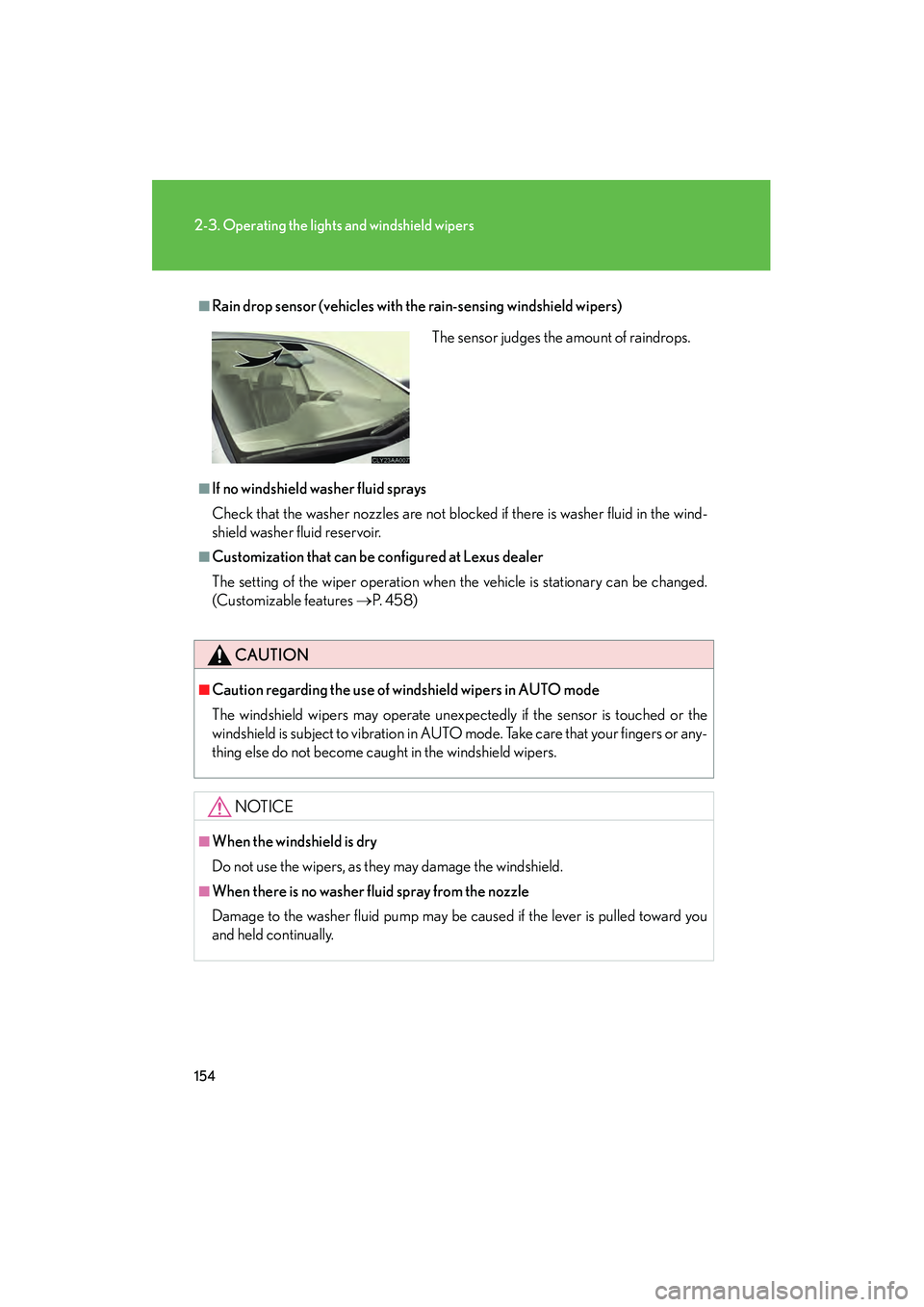
154
2-3. Operating the lights and windshield wipers
RX400h_U
■Rain drop sensor (vehicles with the rain-sensing windshield wipers)
■If no windshield washer fluid sprays
Check that the washer nozzles are not blocked if there is washer fluid in the wind-
shield washer fluid reservoir.
■Customization that can be configured at Lexus dealer
The setting of the wiper operation when the vehicle is stationary can be changed.
(Customizable features →P. 4 5 8 )
CAUTION
■Caution regarding the use of windshield wipers in AUTO mode
The windshield wipers may operate unexpectedly if the sensor is touched or the
windshield is subject to vibration in AUTO mode. Take care that your fingers or any-
thing else do not become caught in the windshield wipers.
NOTICE
■When the windshield is dry
Do not use the wipers, as they may damage the windshield.
■When there is no washer fluid spray from the nozzle
Damage to the washer fluid pump may be caused if the lever is pulled toward you
and held continually.
The sensor judges the amount of raindrops.
Page 162 of 487
160
2-4. Using other driving systems
RX400h_U
Dynamic laser cruise control (if equipped)
Dynamic laser cruise control supplements conventional cruise control
with a vehicle-to-vehicle distance co ntrol. In the vehicle-to-vehicle dis-
tance control mode, the vehicle automatically accelerates or decelerates
in order to maintain a set following distance from vehicles ahead.
■ Select cruise mode
Selecting vehicle-to-vehicle dis-
tance control modeTurn the ON-OFF button
ON.
Push the button once more to
deactivate.
Selecting conventional con-
stant speed control mode Turn the ON-OFF button
ON.
Push the button once more to
deactivate.
Vehicle-to-vehicle distance con-
trol mode is always reset when
the engine switch is turned to
the ON position.
Switch to constant speed
control mode.
(push and hold for approxi-
mately one second)
Page 209 of 487
207
3-2. Using the front audio system
3
Interior features
RX400h_U
Using the radio
Setting station presets (excluding XM® Satellite Radio)
Search for desired stations by turning or pressing ∧ or ∨
on .
Press and hold the button (from to ) the station is to
be set to, and you hear a beep.
Scanning radio stations (excluding XM® Satellite Radio)
■ Scanning the preset radio stations
Press and hold until you hear a beep.
Preset stations will be played for 5 seconds each.
When the desired station is reached, press the button once again.
Scan for
receivable stations Station
selectorSeeking any traffic
program station
Po w e r Vo l u m e Adjusting the frequency
(AM, FM mode) or
channel (SAT mode)
AM ⋅SAT/FM
mode buttons
Seeking the
frequency
Changing the
program
types
STEP1
STEP2
STEP1
STEP2
Page 225 of 487

223
3-2. Using the front audio system
3
Interior features
RX400h_U
■MP3 and WMA files
MP3 (MPEG Audio LAYER 3) is a standard audio compression format.
Files can be compressed to approximately 1 /10 of their original size by using MP3
compression.
WMA (Windows Media
TMAudio) is a Microsoft audio compression format.
This format compresses audio data to a size smaller than that of the MP3 format.
There is a limit to the MP3 and WMA file standards and to the media/formats
recorded by them that can be used.
●MP3 file compatibility
• Compatible standards MP3 (MPEG1 LAYER3, MPEG2 LSF LAYER3)
• Compatible sampling frequencies MPEG1 LAYER3: 32, 44.1, 48 (kHz)
MPEG2 LSF LAYER3: 16, 22.05, 24 (kHz)
• Compatible bit rates MPEG1 LAYER3: 64, 80, 96, 112, 128, 160, 192, 224, 256, 320 (kbps)
• MPEG2 LSF LAYER3: 64, 80, 96, 112, 128, 144, 160 (kbps)
* Compatible with VBR
• Compatible channel modes: stereo, joint stereo, dual channel and monaural
●WMA file compatibility
• Compatible standards WMA Ver. 7, 8, 9
• Compatible sampling frequencies 32, 44.1, 48 (kHz)
• Compatible bit rates Ver. 7, 8: CBR 48, 64, 80, 96, 128, 160, 192 (kbps)
Ver. 9: CBR 48, 64, 80, 96, 128, 160, 192, 256, 320 (kbps)
*Only compatible with 2-channel playback
●Compatible media
Media that can be used for MP3 and WMA playback are CD-Rs and CD-RWs.
Playback in some instances may not be possible, depending on the status of the
CD-R or CD-RW. Playback may not be possible or the audio may jump if the disc
is scratched or marked with fingerprints.