Page 40 of 316
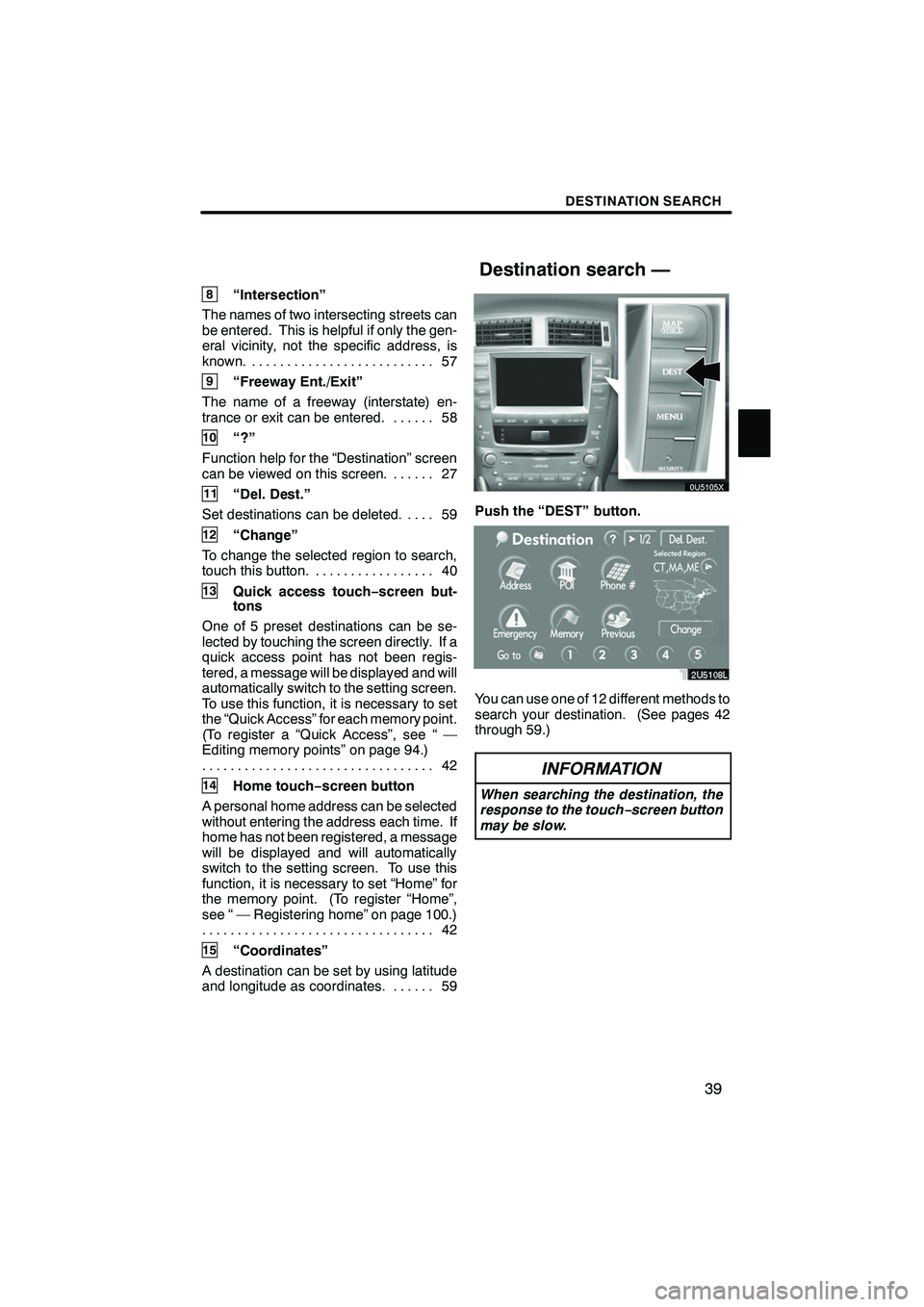
Finish
DESTINATION SEARCH
39
8“Intersection”
The names of two intersecting streets can
be entered. This is helpful if only the gen-
eral vicinity, not the specific address, is
known. 57 ..........................
9“Freeway Ent./Exit”
The name of a freeway (interstate) en-
trance or exit can be entered. 58 ......
10“?”
Function help for the “Destination” screen
can be viewed on this screen. 27 ......
11“Del. Dest.”
Set destinations can be deleted. 59 ....
12“Change”
To change the selected region to search,
touch this button. 40 .................
13Quick access touch −screen but-
tons
One of 5 preset destinations can be se-
lected by touching the screen directly. If a
quick access point has not been regis-
tered, a message will be displayed and will
automatically switch to the setting screen.
To use this function, it is necessary to set
the “Quick Access” for each memory point.
(To register a “Quick Access”, see “ —
Editing memory points” on page 94.) 42
.................................
14Home touch− screen button
A personal home address can be selected
without entering the address each time. If
home has not been registered, a message
will be displayed and will automatically
switch to the setting screen. To use this
function, it is necessary to set “Home” for
the memory point. (To register “Home”,
see “ — Registering home” on page 100.) 42
.................................
15“Coordinates”
A destination can be set by using latitude
and longitude as coordinates. 59 ......
Push the “DEST” button.
You can use one of 12 different methods to
search your destination. (See pages 42
through 59.)
INFORMATION
When searching the destination, the
response to the touch−screen button
may be slow.
IS F/350/250_Navi_U
(L/O 0712)
Destination search —
Page 41 of 316
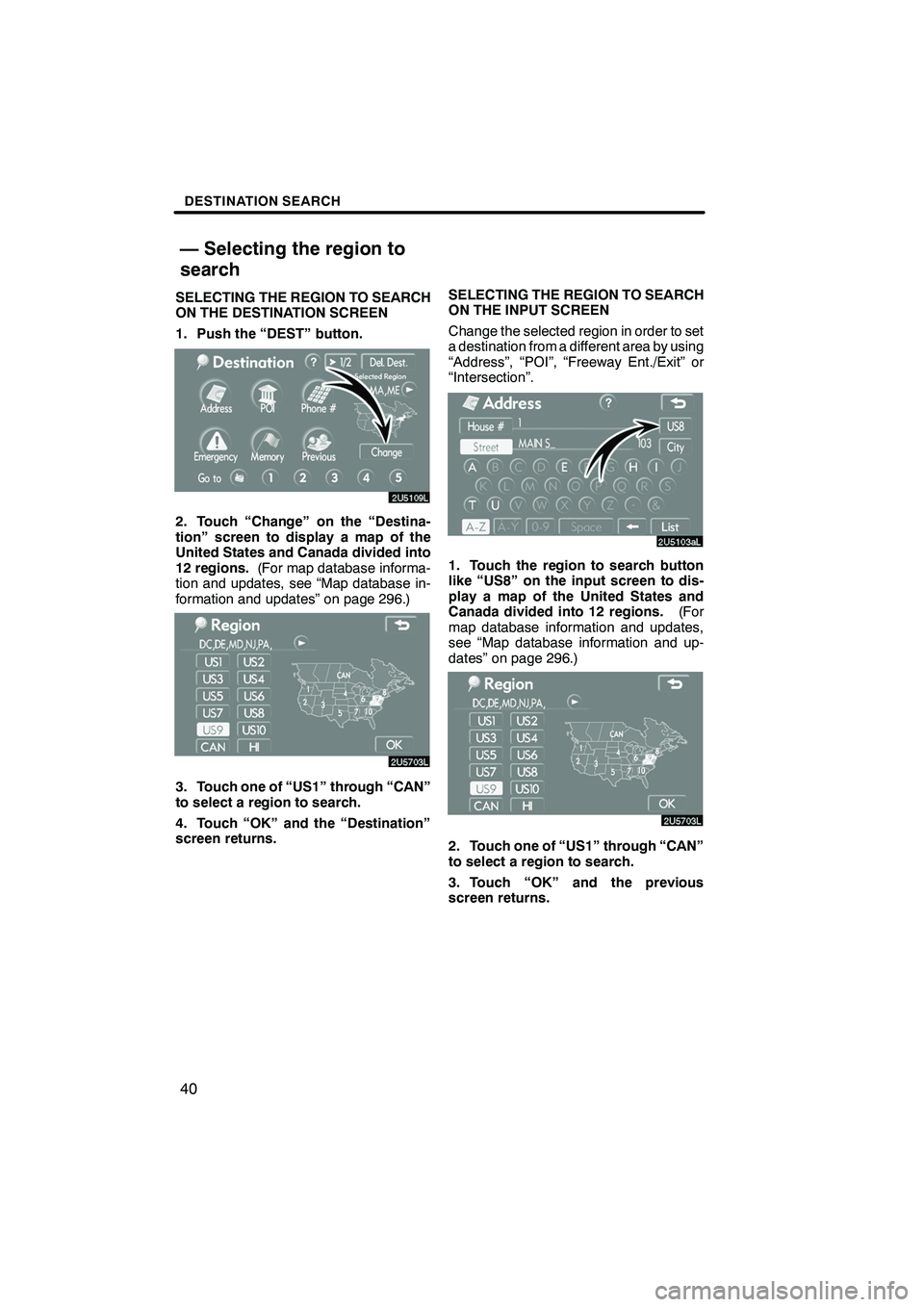
Finish
DESTINATION SEARCH
40
SELECTING THE REGION TO SEARCH
ON THE DESTINATION SCREEN
1. Push the “DEST” button.
2. Touch “Change” on the “Destina-
tion” screen to display a map of the
United States and Canada divided into
12 regions.(For map database informa-
tion and updates, see “Map database in-
formation and updates” on page 296.)
3. Touch one of “US1” through “CAN”
to select a region to search.
4. Touch “OK” and the “Destination”
screen returns. SELECTING THE REGION TO SEARCH
ON THE INPUT SCREEN
Change the selected region in order to set
a destination from a different area by using
“Address”, “POI”, “Freeway Ent./Exit” or
“Intersection”.
1. Touch the region to search button
like “US8” on the input screen to dis-
play a map of the United States and
Canada divided into 12 regions.
(For
map database information and updates,
see “Map database information and up-
dates” on page 296.)
2. Touch one of “US1” through “CAN”
to select a region to search.
3. Touch “OK” and the previous
screen returns.
IS F/350/250_Navi_U
(L/O 0712)
— Selecting the region to
search
Page 43 of 316
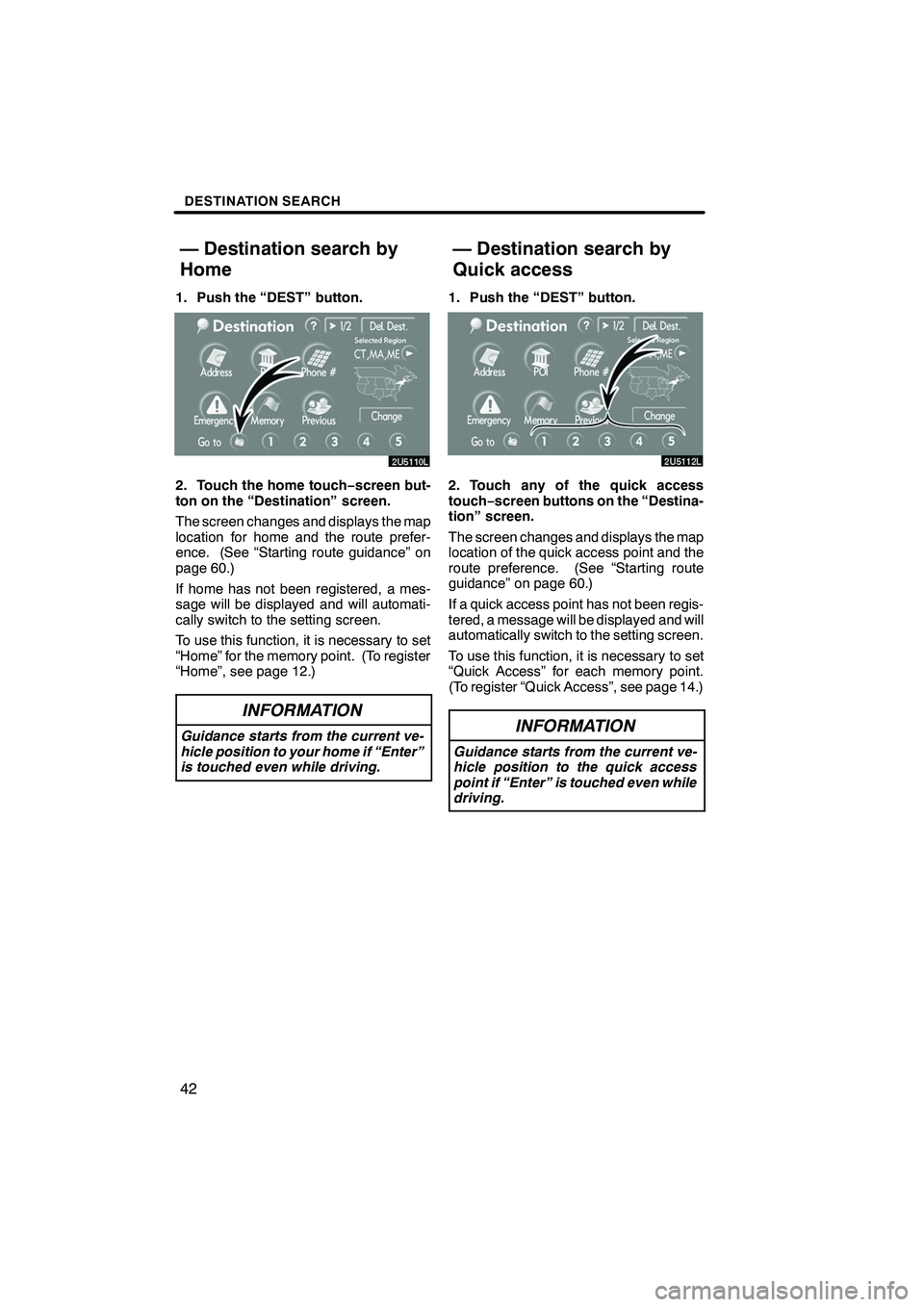
Finish
DESTINATION SEARCH
42
1. Push the “DEST” button.
2. Touch the home touch−screen but-
ton on the “Destination” screen.
The screen changes and displays the map
location for home and the route prefer-
ence. (See “Starting route guidance” on
page 60.)
If home has not been registered, a mes-
sage will be displayed and will automati-
cally switch to the setting screen.
To use this function, it is necessary to set
“Home” for the memory point. (To register
“Home”, see page 12.)
INFORMATION
Guidance starts from the current ve-
hicle position to your home if “Enter”
is touched even while driving.
1. Push the “DEST” button.
2. Touch any of the quick access
touch− screen buttons on the “Destina-
tion” screen.
The screen changes and displays the map
location of the quick access point and the
route preference. (See “Starting route
guidance” on page 60.)
If a quick access point has not been regis-
tered, a message will be displayed and will
automatically switch to the setting screen.
To use this function, it is necessary to set
“Quick Access” for each memory point.
(To register “Quick Access”, see page 14.)
INFORMATION
Guidance starts from the current ve-
hicle position to the quick access
point if “Enter” is touched even while
driving.
IS F/350/250_Navi_U
(L/O 0712)
— Destination search by
Home — Destination search by
Quick access
Page 44 of 316
Finish
DESTINATION SEARCH
43
There are 2 ways to input a destination by
address.
1. Push the “DEST” button.
2. Touch “Address” on the “Destina-
tion” screen.(a) Inputting a house number and a
street name
1. Touch numbers directly on the
screen to input a house number.
After inputting a house number, touch
“OK”to display the screen for inputting a
street name.
It is possible to input a street name first.
Touch “Street” to display the screen for in-
putting a street name.
2. Input the street name.
IS F/350/250_Navi_U
(L/O 0712)
— Destination search by
“Address”
Page 45 of 316
Finish
DESTINATION SEARCH
44
3. When the desired street name is
found, touch the corresponding but-
ton.
The screen changes and displays the map
location of the selected destination and the
route preference. (See “Starting route
guidance” on page 60.)
If the same address exists in more than
one city, the current screen changes to the
city list screen.
4. Select or enter the desired city.
“Input Name”:To narrow down the listed
items by inputting the city name.
If inputting a street name first, the screen
changes. The house number can then be
input.
If the above screen appears, an address
range on the screen can be selected.
If the same address exists in more than
one city, the current screen changes to the
city list screen.
IS F/350/250_Navi_U
(L/O 0712)
Page 46 of 316
Finish
DESTINATION SEARCH
45
(b) Selecting a city to search
Touch “City”.
To search by city, the following three meth-
ods are possible.
1. Input the city name
2. Select from the nearest 5 cities
3. Select from the last 5 cities
INFORMATION
DTo change the selected region,
touch “Select Region”.
D To cancel the city setting, touch
“Any City”.
INPUTTING THE CITY NAME
1. Touch “Input City Name”.
2. Input a city name.
3. Touch the button of the desired city
name from the displayed list.
“Map”: To display the selected destination
and the route preference. (See “Starting
route guidance” on page 60.)
The current screen changes to the screen
for inputting a house number or a street
name. (See “(a) Inputting a house number
and a street name” on page 43.)
IS F/350/250_Navi_U
(L/O 0712)
Page 47 of 316
Finish
DESTINATION SEARCH
46
SELECTING FROM THE NEAREST 5
CITIES
1. Touch “Nearest 5 Cities”.
2. Touch the button of the desired city
name from the displayed list.
The current screen changes to the screen
for inputting a house number or a street
name. (See “(a) Inputting a house number
and a street name” on page 43.)SELECTING FROM THE LAST 5 CITIES
Touch the button of the desired city
name.
If the navigation has never been used, no
cities will be displayed on the screen.
The current screen changes to the screen
for inputting a house number or a street
name. (See “(a) Inputting a house number
and a street name” on page 43.)
IS F/350/250_Navi_U
(L/O 0712)
Page 48 of 316
Finish
DESTINATION SEARCH
47
There are two ways to search by POI
(Points of Interest).
(a) Search by name
(b) Search by category
1. Push the “DEST” button.
2. Touch “POI” on the “Destination”
screen.
3. Touch the button for the desired
method.(a) Search by “Name”
1. Input the name of the Point of Inter-
est.
2. Touch the button of the desired des-
tination.
The screen changes and displays the map
location of the selected destination and the
route preference. (See “Starting route
guidance” on page 60.)
When inputting the name of a specific
Point of Interest, and there are two or more
sites with the same name, the list screen
is displayed.
IS F/350/250_Navi_U
(L/O 0712)
— Destination search by
“POI”